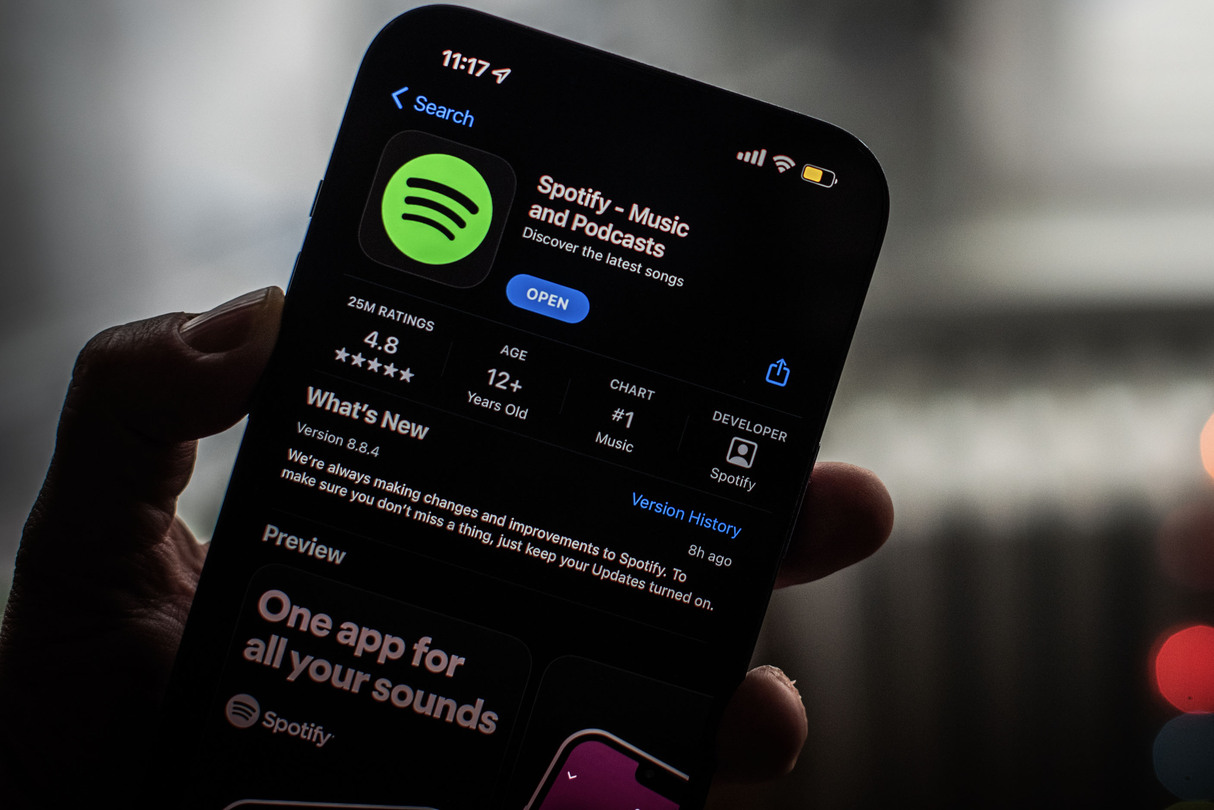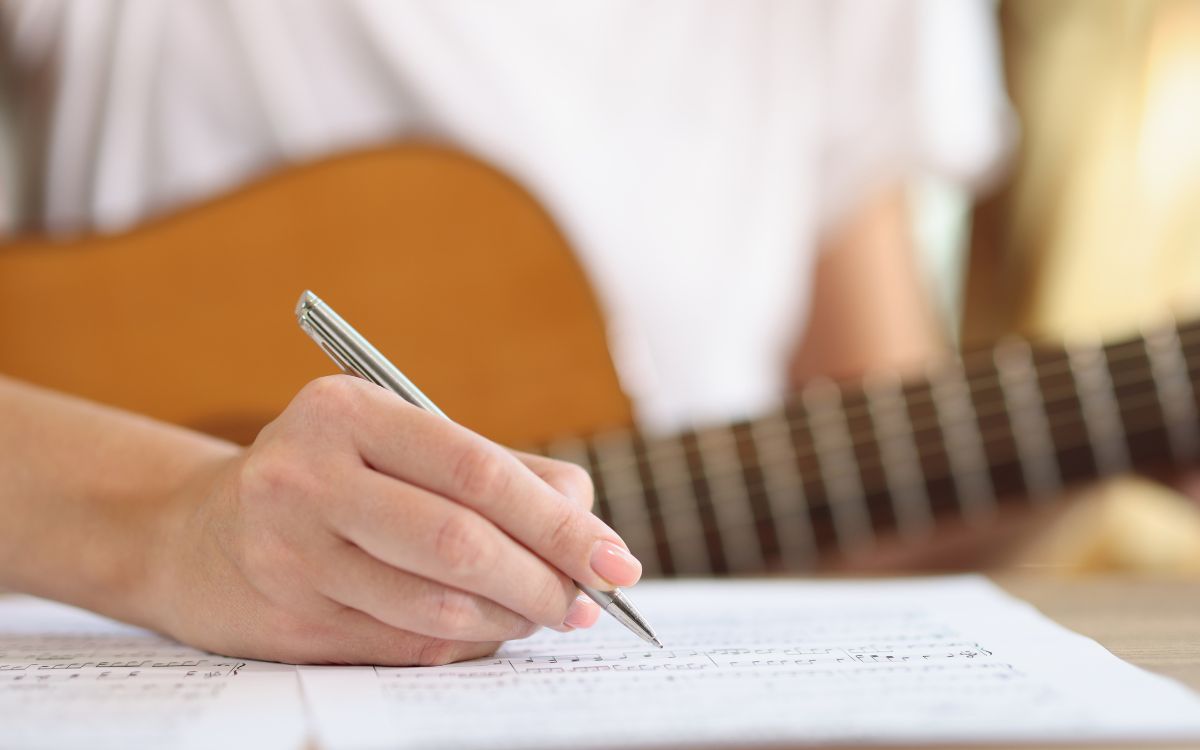Home>Devices & Equipment>Microphone>What Does The Microphone Do On Spotify


Microphone
What Does The Microphone Do On Spotify
Published: February 17, 2024
Discover the role of the microphone on Spotify and how it enhances your listening experience. Learn how to optimize your microphone settings for a seamless music streaming experience.
(Many of the links in this article redirect to a specific reviewed product. Your purchase of these products through affiliate links helps to generate commission for AudioLover.com, at no extra cost. Learn more)
Table of Contents
Introduction
In today's digital age, music streaming has become an integral part of our daily lives. With the advent of platforms like Spotify, music enthusiasts can access a vast library of songs, podcasts, and audio content at their fingertips. However, as technology continues to evolve, concerns about privacy and data security have garnered increased attention. One such area of interest is the utilization of microphones by streaming services like Spotify.
As users navigate through the features of Spotify, they may encounter prompts or settings related to microphone access. This leads to questions about the purpose of the microphone within the Spotify app and how it impacts the overall user experience. Understanding the role of the microphone on Spotify is crucial for users who value their privacy and wish to make informed decisions about the permissions granted to the app.
In this article, we will delve into the functionality of the microphone on Spotify, shedding light on its intended use, potential privacy implications, and how users can manage this feature to align with their preferences. By exploring these aspects, readers will gain a comprehensive understanding of the microphone's role within the Spotify ecosystem, empowering them to make confident choices regarding their digital interactions with the platform.
What is Spotify?
Spotify stands as one of the most popular and widely used music streaming platforms globally, offering users access to an extensive collection of songs, albums, playlists, and podcasts. Launched in 2008, Spotify has revolutionized the way people consume music, providing a convenient and diverse range of audio content that caters to individual preferences and moods.
At its core, Spotify operates on a freemium model, allowing users to access a vast library of music for free, supported by advertisements. Additionally, users can opt for a premium subscription, which offers ad-free listening, offline downloads, and enhanced sound quality. The platform’s user-friendly interface and personalized recommendations based on listening history and preferences have contributed to its widespread appeal.
Spotify’s impact extends beyond individual users, as it has also become a significant platform for artists and creators to share their work with a global audience. Through features like Spotify for Artists, musicians can track their performance metrics, connect with fans, and gain insights into the reach of their music.
Furthermore, Spotify has expanded its offerings to include podcasts, becoming a hub for diverse audio content beyond music. With an array of genres and topics, the platform has positioned itself as a go-to destination for both music enthusiasts and podcast aficionados.
Overall, Spotify has redefined the music industry by embracing digital innovation and providing a seamless, personalized listening experience for millions of users worldwide. Its influence on music consumption habits and the broader cultural landscape underscores its status as a leading force in the realm of digital entertainment.
What Does the Microphone Do on Spotify?
When using the Spotify app, users may encounter a feature that prompts access to the microphone. This prompts the question: what role does the microphone play within the Spotify ecosystem? The microphone feature on Spotify primarily serves the purpose of enabling voice control and interaction. By granting access to the microphone, users can utilize voice commands to search for songs, albums, playlists, or specific artists without needing to type out their queries.
Additionally, the microphone feature facilitates the use of voice-enabled devices, such as smart speakers or virtual assistants, to control Spotify playback and access music through verbal commands. This hands-free approach to navigating the app enhances convenience, particularly in scenarios where users are occupied with other tasks or unable to physically interact with their devices.
Moreover, the microphone feature aligns with the broader trend of integrating voice technology into digital platforms, offering users alternative methods of interaction beyond traditional touch-based inputs. This can contribute to a more seamless and intuitive user experience, catering to diverse preferences and accessibility needs.
While the primary function of the microphone on Spotify revolves around voice control and hands-free interaction, it is essential for users to understand how this feature operates within the app and how it aligns with their privacy considerations. The next section will delve into the specifics of how Spotify utilizes the microphone and address common queries regarding data privacy and security.
How Does Spotify Use the Microphone?
Spotify’s use of the microphone centers on providing users with voice control capabilities and seamless integration with voice-enabled devices. When users grant microphone access to Spotify, the app can capture voice commands, allowing individuals to perform various actions without manual input. These actions include searching for specific tracks, artists, or genres, as well as controlling playback functions such as play, pause, skip, and volume adjustments.
Furthermore, the microphone feature enables users to leverage voice-activated devices, such as Amazon Echo or Google Home, to interact with Spotify hands-free. This integration expands the accessibility and convenience of using Spotify, particularly in settings where physical interaction with devices may be impractical or challenging.
It is important to note that Spotify’s use of the microphone is designed to enhance user experience and accessibility, with a focus on providing alternative methods of interaction that complement traditional touch-based inputs. By incorporating voice control capabilities, Spotify aims to cater to a diverse range of user preferences and needs, fostering a more inclusive and intuitive listening experience.
As with any feature involving data capture, it is crucial for users to be aware of how their information is handled. Spotify’s approach to microphone usage prioritizes user privacy and data security, with stringent measures in place to ensure that voice data is handled responsibly and in accordance with privacy regulations.
By understanding how Spotify utilizes the microphone feature to enrich the user experience, individuals can make informed decisions regarding their interaction with the app and the permissions they choose to grant. The next section will address common concerns related to privacy and data collection, providing insights into how users can manage microphone access and maintain control over their privacy settings on Spotify.
Is Spotify Listening to Me?
One of the prevalent concerns surrounding the use of the microphone on Spotify is the apprehension that the app may be actively listening to users’ conversations or ambient sounds. It is important to clarify that, in the context of voice control and interaction, Spotify’s microphone feature is designed to capture and process voice commands initiated by users within the app or via integrated voice-enabled devices.
Spotify does not engage in continuous or passive listening through the microphone without user initiation. The microphone feature is activated when users actively choose to utilize voice commands or when they opt to control Spotify through compatible voice-activated devices. In these instances, the app processes voice input to fulfill specific user-initiated requests, such as playing a particular song, adjusting playback settings, or initiating a search based on voice input.
Furthermore, Spotify upholds strict privacy measures to safeguard user data and ensure that the microphone feature operates within transparent and consent-driven parameters. The app adheres to privacy regulations and industry best practices, emphasizing user control and informed consent regarding data collection and usage.
It is essential for users to recognize that while Spotify leverages the microphone for voice control and interaction, it does so within the confines of user-initiated commands and with a strong commitment to privacy protection. By dispelling misconceptions and understanding the purposeful nature of microphone usage on Spotify, users can approach the app’s features with greater confidence and clarity.
As technology continues to evolve, maintaining awareness of privacy considerations and staying informed about how digital platforms handle user data remains crucial. The subsequent section will delve into strategies for managing microphone access and privacy settings on Spotify, empowering users to tailor their experience in alignment with their privacy preferences.
How to Manage Spotify’s Access to Your Microphone
Empowering users to maintain control over their privacy settings and app permissions is a fundamental aspect of Spotify’s approach to user experience. For individuals who wish to manage Spotify’s access to their microphone, the app provides intuitive controls that allow users to customize their preferences and privacy settings.
Here are the steps to manage Spotify’s access to your microphone:
- Mobile Devices: On mobile devices, navigate to the settings within the Spotify app. Look for the “Voice interactions” or “Voice control” section, where you can manage microphone permissions. Users can toggle the microphone access on or off based on their preferences, granting or revoking the app’s ability to capture voice input for commands and interactions.
- Desktop or Web Player: For users accessing Spotify via a desktop application or the web player, privacy settings can typically be found within the app’s settings or preferences menu. Look for options related to voice control or microphone access, where you can adjust permissions as desired.
By navigating these settings, users can exercise direct control over Spotify’s access to their microphone, tailoring the app’s capabilities to align with their comfort level and privacy preferences. This level of control reflects Spotify’s commitment to transparency and user empowerment, ensuring that individuals can make informed choices regarding their digital interactions.
Furthermore, staying informed about app updates and privacy policy changes is essential, as it enables users to adapt their settings in response to any modifications related to microphone usage or data handling. By remaining vigilant and proactive in managing app permissions, users can actively shape their digital experiences in accordance with their privacy priorities.
Ultimately, Spotify’s emphasis on user agency and privacy control underscores its dedication to fostering a trustworthy and user-centric platform. By providing accessible tools for managing microphone access and privacy settings, Spotify empowers users to engage with the app in a manner that aligns with their individual privacy considerations and preferences.
Conclusion
As the digital landscape continues to evolve, platforms like Spotify play a pivotal role in shaping how individuals engage with music and audio content. The presence of the microphone feature within Spotify underscores the platform’s commitment to enhancing user experience through voice control capabilities and integration with voice-enabled devices.
It is imperative for users to approach the microphone feature on Spotify with a clear understanding of its intended use and privacy implications. By dispelling misconceptions and gaining insights into how Spotify utilizes the microphone, individuals can make informed decisions regarding their interactions with the app and the permissions they choose to grant.
Spotify’s dedication to user privacy is evident through its provision of accessible tools for managing microphone access and privacy settings. By placing control in the hands of users, Spotify empowers individuals to tailor their digital experiences in alignment with their privacy preferences, fostering a relationship of trust and transparency between the platform and its users.
As users navigate the dynamic digital landscape, maintaining awareness of privacy considerations and staying informed about app permissions remains crucial. By leveraging the available controls and staying attuned to updates, users can actively shape their interactions with Spotify, ensuring that their privacy priorities are upheld while enjoying the diverse array of music and audio content the platform offers.
Ultimately, the microphone feature on Spotify serves as a testament to the platform’s commitment to innovation, accessibility, and user empowerment. By embracing voice technology in a manner that prioritizes user privacy and control, Spotify continues to enrich the listening experiences of millions while upholding a foundation of trust and transparency.