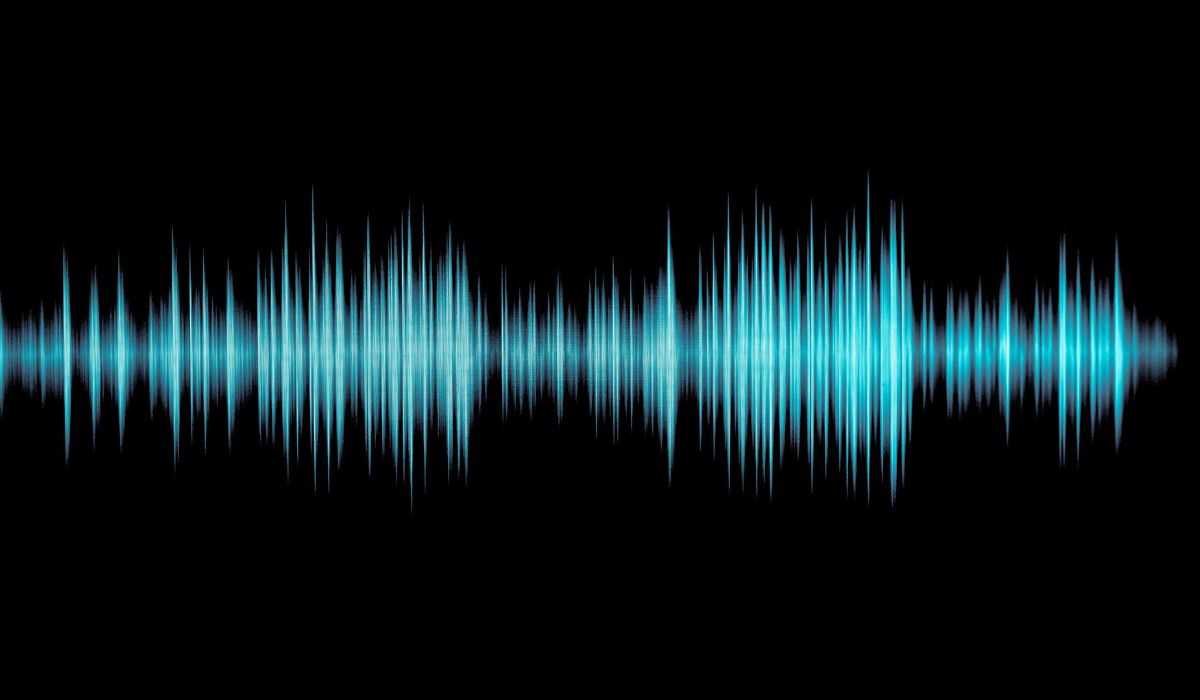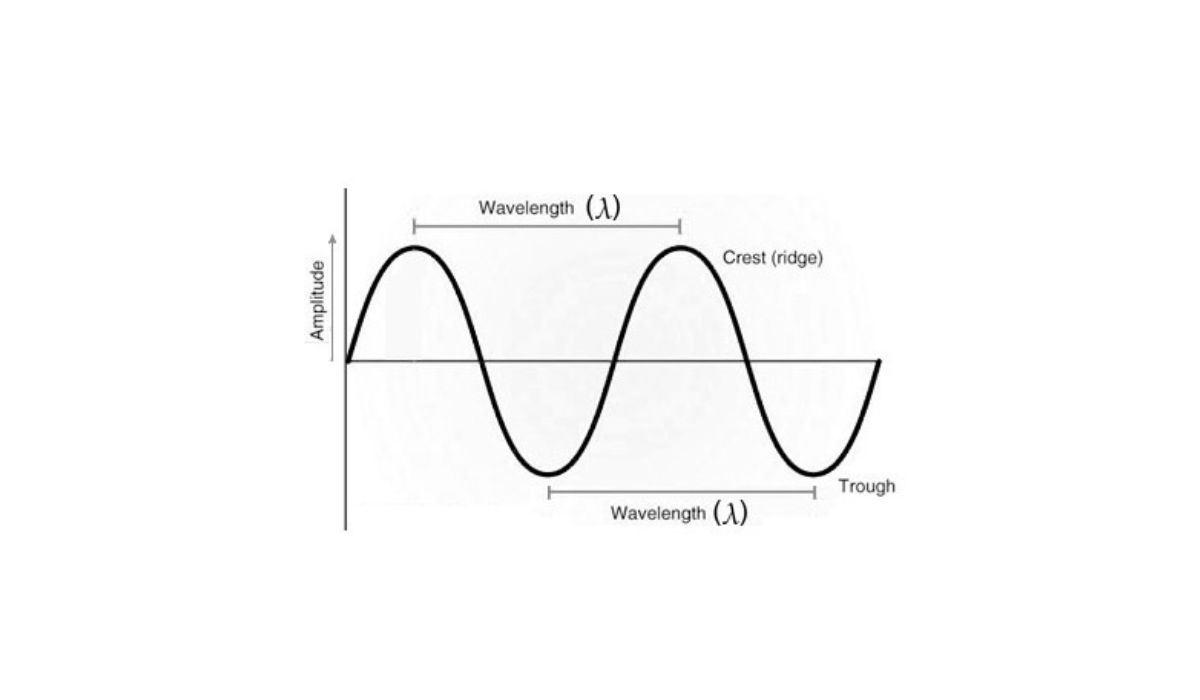Home>Events & Info>Podcast>How To Find RSS Feed For Podcast
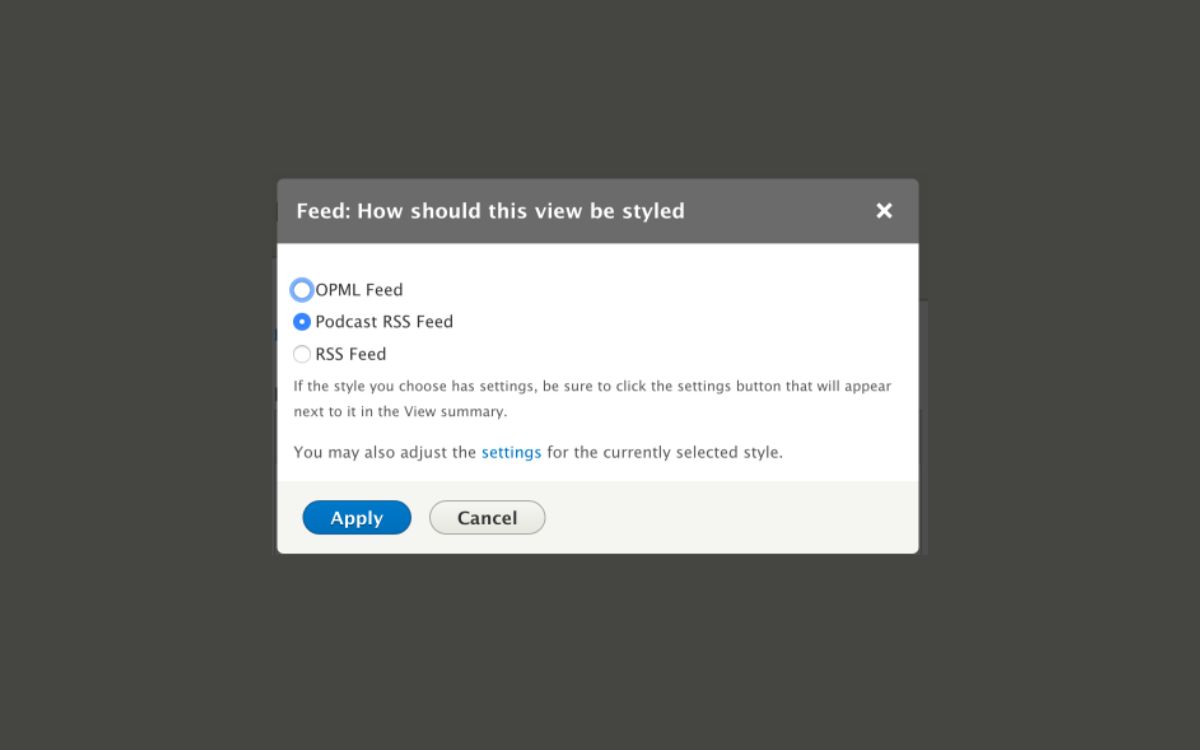
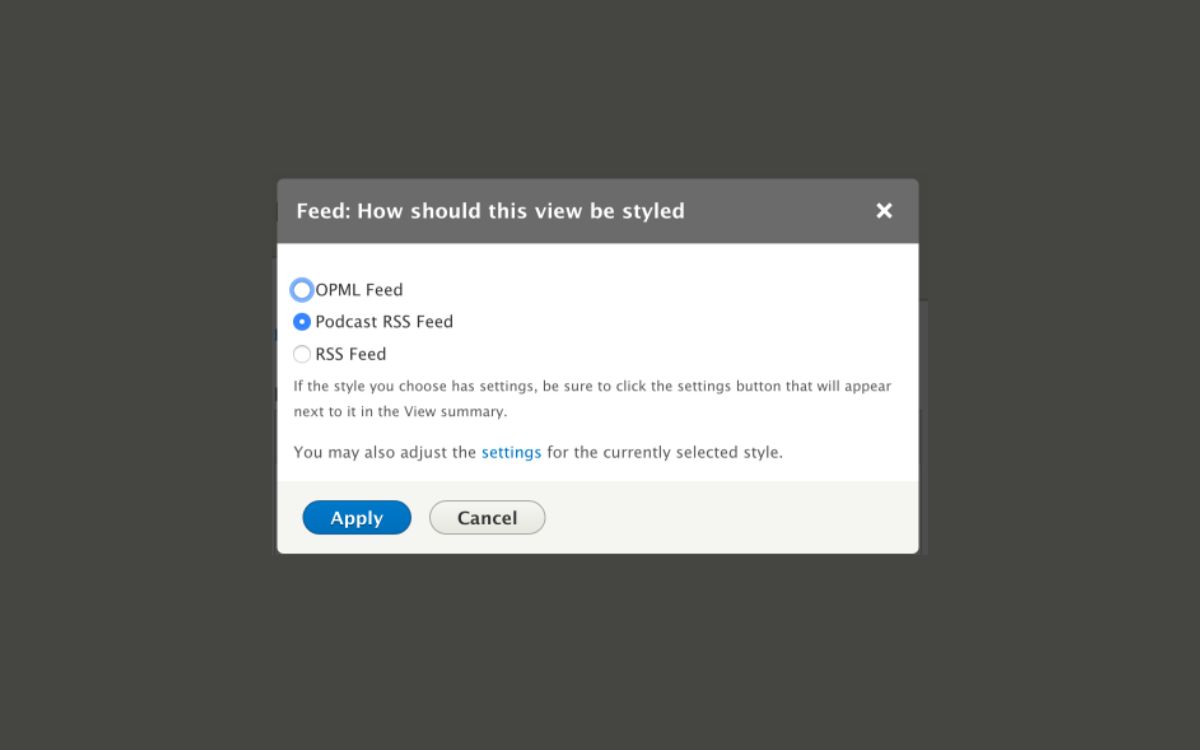
Podcast
How To Find RSS Feed For Podcast
Modified: January 22, 2024
Learn how to easily find the RSS feed for your podcast and ensure smooth distribution to various platforms. Discover the importance of a podcast RSS feed for reaching a wider audience.
(Many of the links in this article redirect to a specific reviewed product. Your purchase of these products through affiliate links helps to generate commission for AudioLover.com, at no extra cost. Learn more)
Table of Contents
Introduction
Welcome to the world of podcasts, where captivating storytelling, in-depth discussions, and entertaining content await. As a podcast enthusiast, you may have come across the term “RSS feed.” But what exactly is an RSS feed, and why do you need it for podcasts?
In simple terms, an RSS feed is a web feed format that allows users to access and subscribe to content from websites or platforms. For podcasts, the RSS feed functions as the backbone that distributes episodes to various podcasting platforms and directories.
Podcasts have experienced a significant surge in popularity over the past decade, with millions of people tuning in to their favorite shows on a regular basis. If you’re a podcast creator or looking to promote your podcast, having an RSS feed is crucial to reaching a wider audience.
But where do you find the elusive RSS feed for a podcast? Fortunately, there are several methods you can use to track down this essential component. In this article, we will explore four effective ways to find an RSS feed for a podcast.
What is an RSS Feed?
An RSS feed, which stands for Really Simple Syndication, is a standardized web feed format that allows users to stay updated with the latest content from websites and online platforms. It functions as a subscription mechanism, delivering new content automatically to subscribers.
For podcasts, an RSS feed serves as the central hub that distributes episodes to various podcasting platforms and directories. It contains vital information such as the episode title, description, publication date, and audio file URL. This feed acts as a notification system, alerting podcast players and aggregators whenever a new episode is uploaded.
Think of an RSS feed as a dynamic link between the podcast creator and the audience. It ensures that subscribers have easy access to the latest episodes without manually searching for them. By subscribing to a podcast’s RSS feed, listeners can automatically download or stream new episodes as soon as they are available.
An RSS feed simplifies the process of managing and distributing podcast episodes to multiple platforms. Podcast creators only need to upload their episodes to the feed, and the distribution happens automatically across various podcast directories and platforms, including Apple Podcasts, Spotify, Google Podcasts, and more.
Moreover, an RSS feed allows podcast creators to provide additional information about each episode, such as show notes, guest information, and relevant links. This enhances the overall listening experience and helps in building a loyal audience.
Overall, an RSS feed is the backbone of podcasting, enabling seamless distribution, discovery, and consumption of content. It simplifies the podcasting workflow for creators and ensures that listeners always have access to the latest episodes of their favorite shows.
Why Do You Need an RSS Feed for Podcasts?
If you’re a podcast creator or looking to promote your podcast, having an RSS feed is essential for several reasons:
- Distribution to Podcast Platforms: An RSS feed is the primary method for delivering your podcast episodes to various podcasting platforms and directories. By submitting your RSS feed to platforms like Apple Podcasts, Spotify, Google Podcasts, and more, you can reach a wider audience and increase your podcast’s visibility.
- Automatic Updates: With an RSS feed, your subscribers receive automatic updates whenever you release a new episode. They don’t have to manually search for your podcast each time; the feed takes care of delivering the content directly to their podcast player or aggregator. This convenience encourages listener retention and engagement.
- Easier Content Management: Managing podcast episodes becomes much simpler with an RSS feed. Instead of individually uploading episodes to different platforms, you only need to update the feed with the new episode details and media file. The feed then automatically distributes the episode to all the platforms and directories where your podcast is listed.
- Show Notes and Metadata: An RSS feed allows you to provide additional information about each episode, such as show notes, guest details, and relevant links. This enriched metadata enhances the listener experience and provides valuable context for each episode. It also helps with search engine optimization (SEO) by making your podcast more discoverable and indexable.
- Analytics and Insights: Many podcast hosting platforms provide analytics and insights based on your RSS feed. You can track important metrics like downloads, listener demographics, and engagement to understand your audience better and make data-driven decisions to improve your podcast’s performance.
In summary, having an RSS feed for your podcast is essential for effective distribution, automatic updates, streamlined content management, enriched metadata, and valuable analytics. It unlocks the potential to reach a wider audience, engage with listeners, and gain valuable insights into your podcast’s performance.
Where to Find RSS Feed for Podcasts?
Now that you understand the importance of an RSS feed for your podcast, let’s explore the various methods to find it:
- Method 1: Check the Podcast Website: The first and most straightforward method is to visit the podcast’s official website. Look for an “RSS” or “Subscribe” button, or a link that says “XML” or “Feed.” Clicking on this link will lead you to the podcast’s RSS feed. In some cases, the RSS feed may be displayed directly on the website’s homepage or in the podcast’s “About” section.
- Method 2: Check Podcast Directories: Podcast directories like Apple Podcasts, Spotify, and Google Podcasts also provide access to the RSS feed. Look for the podcast in the directory and see if they provide an option to subscribe or get the RSS feed link. These directories usually display the RSS feed link on the podcast’s page, allowing you to copy and use it elsewhere.
- Method 3: Use Online Podcast Tools: There are online tools specifically designed to help you find the RSS feed for a podcast. These tools often require you to enter the podcast’s name or URL and then generate the RSS feed link for you. Examples of such tools include Listen Notes, Podbase, and Find That Pod.
- Method 4: Ask the Podcast Creator: Sometimes, the easiest way to find the RSS feed for a podcast is to ask the creator directly. Reach out to the podcast host or send them a message through their website or social media platforms. They will be able to provide you with the direct RSS feed link or guide you on where to find it.
These methods should help you track down the RSS feed for the podcast you’re interested in. Remember to copy the entire RSS feed URL, including the http:// or https:// at the beginning, to ensure it works correctly when you subscribe or submit it to podcast directories.
Once you have the RSS feed, you can use it to subscribe to the podcast in your favorite podcast player or aggregator. You can also submit the RSS feed to various podcast directories to increase the discoverability of the podcast.
Now that you know where to find RSS feeds for podcasts, you can easily stay up to date with your favorite shows and even explore new ones that capture your interest.
Method 1: Check the Podcast Website
One of the most straightforward methods to find the RSS feed for a podcast is by checking the podcast’s official website. Many podcast creators provide a direct link to their RSS feed, making it easily accessible to their listeners.
Here are the steps to find the RSS feed on a podcast’s website:
- Visit the podcast’s official website using a web browser.
- Look for an “RSS” or “Subscribe” button/link on the homepage. It could be located in the navigation menu, sidebar, or footer of the website.
- If you don’t see a dedicated button/link, navigate to the podcast’s “About” or “Contact” page where they may provide the RSS feed as a means of subscribing.
- Click on the provided button/link, and it will take you to the podcast’s RSS feed page.
- On the RSS feed page, you will find the URL of the podcast’s RSS feed. It will typically start with “http://” or “https://” followed by the website domain and “/feed” or “/rss”.
- Copy the entire URL, including the “http://” or “https://” at the beginning, to ensure that the link works correctly.
By following these steps, you should be able to locate and copy the RSS feed URL for the podcast you’re interested in.
This method is particularly useful if the podcast creator does not provide the RSS feed on other platforms or directories. It ensures that you have direct access to the feed, enabling you to subscribe to the podcast in your preferred podcast player or aggregator.
Remember to save the RSS feed URL securely so that you can easily access and update your podcast subscriptions in the future.
Checking the podcast’s website for the RSS feed is a reliable method, as podcast creators usually prioritize providing this information for their audience. However, if you are unable to find the RSS feed through this method, don’t worry. There are alternative methods available to help you locate the feed, which we will explore in the subsequent sections.
Method 2: Check Podcast Directories
If you’re unable to find the RSS feed for a podcast directly on its website, you can turn to podcast directories for assistance. Podcast directories act as centralized platforms where podcasts are listed and made discoverable to a wider audience.
Here’s how you can find the RSS feed for a podcast using podcast directories:
- Choose a popular podcast directory such as Apple Podcasts, Spotify, Google Podcasts, or Stitcher. These directories are widely used and host a vast range of podcasts.
- Visit the chosen podcast directory’s website or open their respective mobile app.
- Use the search bar to look for the specific podcast by typing in the podcast’s name or keywords related to the podcast.
- Once you find the podcast you’re interested in, click or tap on it to open its profile or episode list.
- On the podcast’s profile page, explore the available options for subscribing or following the podcast. Look for buttons or links that say “Subscribe,” “Follow,” or “Get RSS Feed.”
- Clicking on the provided link or button will redirect you to the RSS feed page for that particular podcast.
- On the RSS feed page, you will see the URL of the podcast’s RSS feed. It typically starts with “http://” or “https://” followed by the directory’s domain and /rss, /feed, or a unique identifier for the podcast.
- Copy the entire URL, including the “http://” or “https://” at the beginning, to ensure that the link works correctly.
Podcast directories are an excellent resource for finding the RSS feeds of various podcasts. They typically include the RSS feed link on the podcast’s profile page, making it easy to access and subscribe to the podcast using the feed.
Keep in mind that while the process described above focuses on popular podcast directories, there are many other directories available as well. You can explore different directories based on your preferences and discoverability needs.
By utilizing podcast directories, you gain access to the RSS feed for the podcast you wish to subscribe to and ensure that you never miss a new episode. These platforms make it convenient to discover and follow podcasts of interest, capturing the vibrant world of audio content.
Method 3: Use Online Podcast Tools
If you’re having trouble finding the RSS feed for a podcast through traditional methods, don’t worry. There are dedicated online podcast tools that can simplify the process and help you locate the RSS feed you’re looking for.
Here’s how you can use online podcast tools to find the RSS feed:
- Choose an online podcast tool that specializes in finding RSS feeds. Examples of such tools include Listen Notes, Podbase, and Find That Pod.
- Visit the website of the chosen podcast tool.
- On the tool’s homepage or search bar, enter the name of the podcast you’re interested in or the URL of its website.
- Click on the search or submit button to initiate the search process.
- The online tool will generate results related to the podcast, including the RSS feed link.
- Click on the provided RSS feed link to open the feed page.
- On the RSS feed page, you will see the URL of the podcast’s RSS feed. Copy the entire URL, including the “http://” or “https://” at the beginning, to ensure that the link works correctly.
Using online podcast tools can be highly effective when other methods fail to provide the desired results. These tools are designed to help users quickly find and access the RSS feeds for various podcasts, saving you time and effort in the process.
Make sure to choose reputable and reliable podcast tools that have a good track record and positive user reviews. This ensures that you receive accurate and up-to-date information regarding the podcast and its RSS feed.
Additionally, online podcast tools may offer additional features and information about podcasts, such as episode descriptions, ratings, and reviews. This can further assist you in discovering new podcasts and making informed listening choices.
Embrace the convenience of online podcast tools to simplify your search for RSS feeds and expand your podcast listening horizons.
Method 4: Ask the Podcast Creator
If you’ve exhausted other methods and still cannot find the RSS feed for a podcast, reaching out to the podcast creator directly can be a helpful solution. Podcast creators are usually more than willing to assist their audience and provide the necessary information.
Here’s how you can ask the podcast creator for the RSS feed:
- Visit the podcast’s official website or social media platforms to find contact information for the podcast creator. Look for an “About” or “Contact” page, or check their social media profiles for provided contact details.
- Compose a polite and concise message, expressing your interest in the podcast and your desire to subscribe using the RSS feed.
- Ask the podcast creator directly for the RSS feed URL, explaining that you’ve had difficulty finding it through other methods. Be sure to mention your preferred podcast player or aggregator, as they may have specific instructions for compatibility.
- Send the message through the provided contact method and wait for a response from the podcast creator.
- Check your email or other communication channels regularly for a reply from the podcast creator. They might directly provide the RSS feed URL or guide you on where to find it.
Asking the podcast creator for the RSS feed is a simple but effective method, as they possess the most accurate information about their podcast. They can directly provide you with the necessary details and assist with any specific requirements you may have.
When reaching out to the podcast creator, be respectful of their time and make your message concise and friendly. Remember to thank them for their response and show appreciation for their podcast.
It’s worth noting that many podcast creators are active on social media platforms, so reaching out through those channels can be a quick and convenient option. Be sure to check for any updates or announcements they may have made regarding the RSS feed, as they may have mentioned it in their posts or profile information.
By contacting the podcast creator, you not only have the opportunity to obtain the RSS feed but also establish a direct line of communication. This can lead to further engagement with the podcast and potentially create a meaningful connection with the creator.
Conclusion
Finding the RSS feed for a podcast is crucial for both podcast creators and listeners. It serves as the backbone for distributing episodes, enabling seamless delivery to various platforms and directories. In this article, we explored four effective methods to find the RSS feed for a podcast.
First, checking the podcast’s official website is a straightforward approach. Look for buttons, links, or dedicated pages labeled “RSS” or “Subscribe.” The RSS feed link is often provided directly on the website, ensuring easy access for listeners.
Second, podcast directories such as Apple Podcasts, Spotify, and Google Podcasts act as centralized platforms for podcast discovery. By searching for the podcast within these directories, you can find its profile page with the RSS feed link readily available.
If the previous methods prove unsuccessful, online podcast tools offer a solution. Dedicated tools like Listen Notes and Podbase can help you locate the RSS feed by entering the podcast name or website URL into their search bar.
If all else fails, reaching out to the podcast creator directly is the fourth method. Visit the podcast’s website or social media platforms to find their contact information, and kindly ask for the RSS feed URL. Most podcast creators are more than willing to assist their audience and provide the necessary information.
In conclusion, an RSS feed is the foundation of podcast distribution. By using the methods outlined in this article, you can locate the RSS feed for your favorite podcasts and ensure you never miss an episode. So, whether you’re a podcast creator looking to promote your show or a listener eager to stay up to date, finding the RSS feed is an essential step in the podcasting journey.