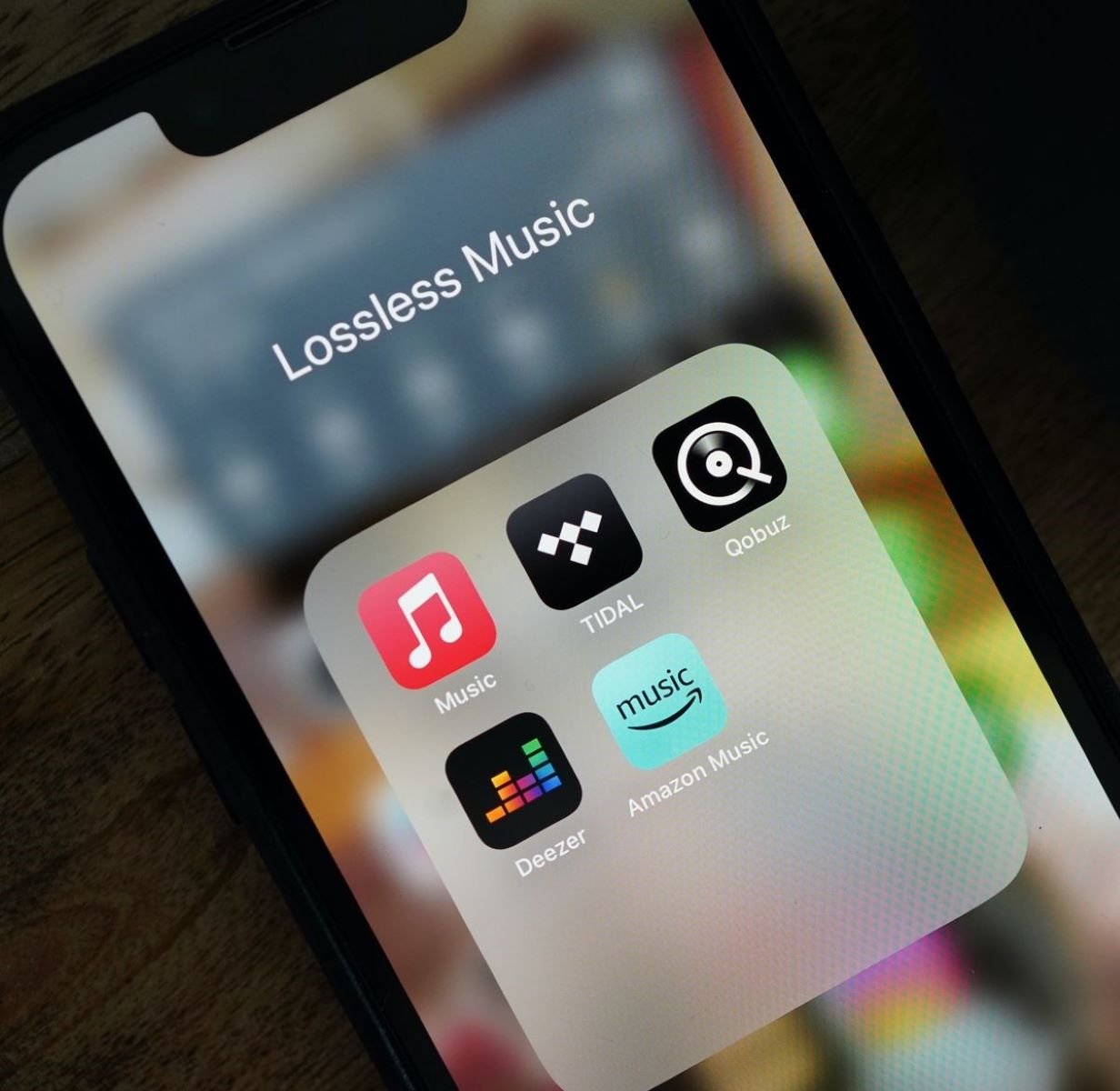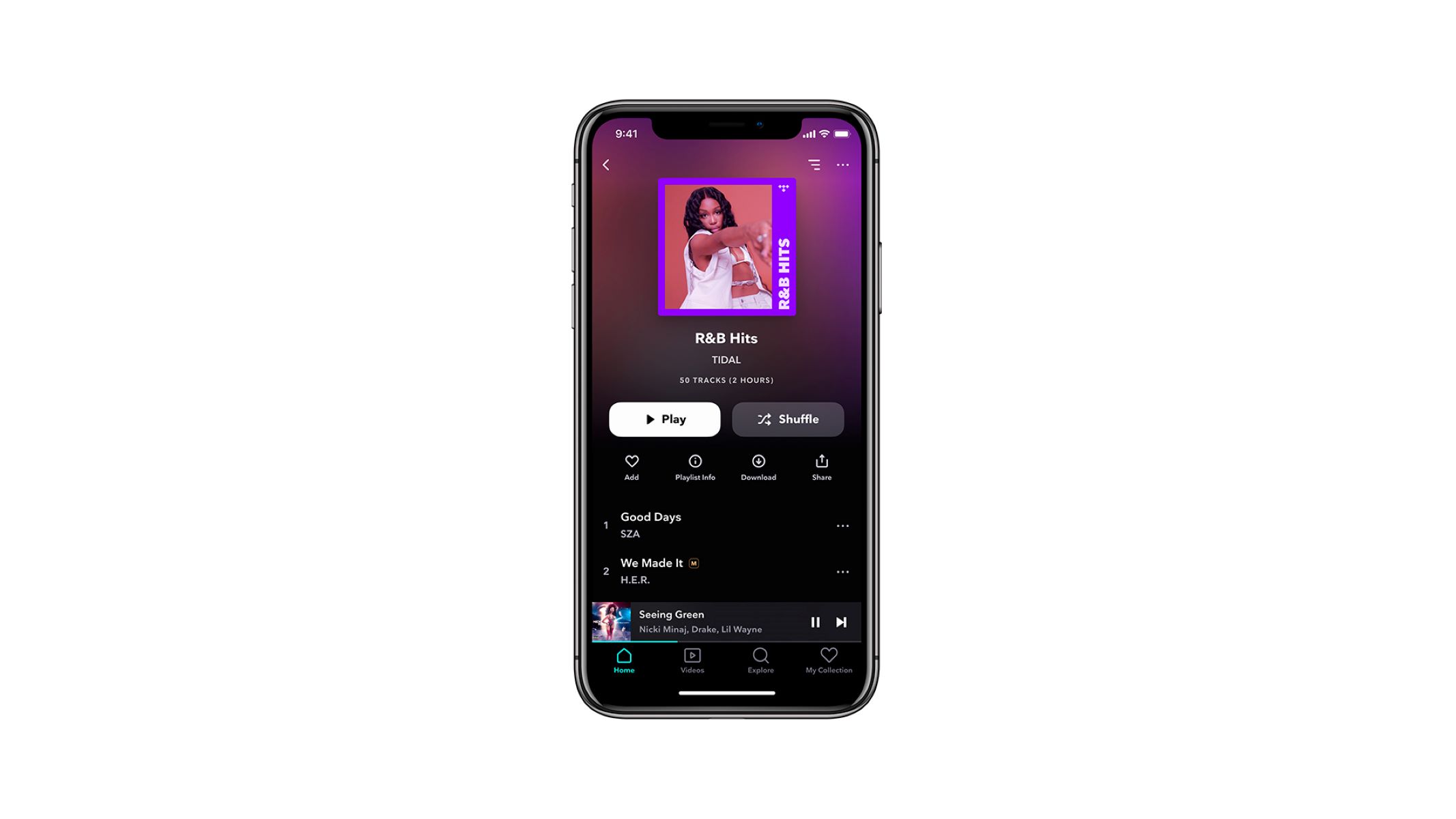Home>Production & Technology>Streaming Service>What Is Youtube Music Streaming Service


Streaming Service
What Is Youtube Music Streaming Service
Modified: February 3, 2024
Discover the power of YouTube Music, the ultimate streaming service for music lovers. Enjoy millions of songs, playlists, and personalized recommendations, all in one place.
(Many of the links in this article redirect to a specific reviewed product. Your purchase of these products through affiliate links helps to generate commission for AudioLover.com, at no extra cost. Learn more)
Table of Contents
Introduction
In today’s digital age, streaming services have revolutionized the way we consume music. Gone are the days of buying physical albums or downloading individual tracks. Instead, we now have access to an extensive library of music at our fingertips, with the ability to stream our favorite songs on demand.
One such streaming service that has gained immense popularity is YouTube Music. Launched in 2015 by the video-sharing giant, YouTube, it offers a diverse range of features specifically catered to music enthusiasts. With its vast collection of music videos, live performances, covers, and remixes, YouTube Music has quickly become a go-to platform for music lovers around the world.
YouTube Music is designed to provide users with a seamless music streaming experience, combining the visual appeal of music videos with the convenience of audio-only playback. Whether you’re looking to explore new genres, discover emerging artists, or simply enjoy your favorite tunes, YouTube Music has something to offer for everyone.
As a dedicated streaming service, YouTube Music has its own set of features and benefits that set it apart from other platforms. From personalized recommendations based on your listening habits to offline playback and collaborative playlists, YouTube Music strives to enhance your music streaming experience.
However, like any other streaming service, YouTube Music also has its limitations and drawbacks. These include the occasional advertisements, limited offline playback options for free users, and the absence of certain exclusive content.
In this article, we will delve deeper into the features, pricing, usability, and pros and cons of YouTube Music Streaming Service. We will also compare it with other popular music streaming platforms to help you determine if YouTube Music is the right choice for you.
So, if you’re ready to embark on a musical journey with YouTube Music, let’s dive in and explore everything this streaming service has to offer!
Background of YouTube Music Streaming Service
YouTube, the world’s largest video-sharing platform, recognized the significant role that music played in its ecosystem. In an effort to provide a dedicated music experience to its users, YouTube launched YouTube Music in 2015. This streaming service aimed to enhance the way people discovered, listened to, and engaged with music online.
YouTube Music was created with the intention of delivering a personalized music experience to its users. By leveraging the vast collection of music videos available on YouTube, the service allows users to not only listen to their favorite songs but also watch their music videos, live performances, and behind-the-scenes content.
To ensure that users have access to a wide variety of music, YouTube Music forged licensing agreements with major record labels and independent artists. This enabled them to build a comprehensive library that encompasses songs from various genres, eras, and languages.
Furthermore, YouTube Music also offers a range of features that cater to different user preferences. From curated playlists and recommendations based on your listening habits to the ability to create personalized playlists and follow your favorite artists, YouTube Music aims to provide a customizable experience for its users.
Over the years, YouTube Music has continued to evolve and improve its platform. In 2020, YouTube announced a major update to the service by integrating it with Google Play Music, another popular music streaming service. This integration aimed to streamline the user experience and transition Google Play Music users to YouTube Music seamlessly.
As part of this transition, YouTube Music also introduced features such as the ability to transfer your music library and playlists from Google Play Music to YouTube Music. This ensured that users could continue enjoying their favorite tracks without any hassle.
With its extensive range of music content, personalized features, and the backing of its parent platform, YouTube, YouTube Music has become a prominent player in the music streaming industry. It has attracted millions of users worldwide, making it a force to be reckoned with in the music streaming landscape.
Now that we understand the background of YouTube Music, let’s explore the various features it has to offer and how it stands out from its competitors in the market.
Features of YouTube Music Streaming Service
YouTube Music offers a plethora of features that make it a standout choice for music enthusiasts. From its extensive music library to personalized recommendations, here are some of the key features that set YouTube Music apart:
- Music Videos and Live Performances: One of the unique aspects of YouTube Music is its integration with YouTube’s vast collection of music videos. Users can not only listen to their favorite songs but also watch their corresponding music videos, live performances, and behind-the-scenes footage. This adds an immersive visual element to the music streaming experience.
- Personalized Recommendations: YouTube Music employs powerful algorithms to analyze your listening habits and provide tailored recommendations. The “Your Mixtape” feature creates a personalized playlist based on your favorite artists, genres, and previously listened to music. It also takes into account contextual factors such as the time of day and your location to curate a unique listening experience.
- Smart Search: YouTube Music’s search functionality is highly intuitive. Users can search for songs by lyrics, artist names, or even descriptions. This makes it easy to find that catchy tune you can’t quite remember the title of.
- Offline Playback: YouTube Music offers offline playback for both free users and subscribers. This means you can download your favorite songs and playlists to your device, allowing you to enjoy music even when you’re not connected to the internet.
- Background Play: YouTube Music allows you to play music in the background while using other apps or when your device’s screen is locked. This ensures you can continue enjoying music without interruption.
- Collaborative Playlists: With YouTube Music, you can create and share playlists with friends and family. This collaborative feature allows multiple users to contribute to a playlist, making it perfect for parties, road trips, or simply discovering new music together.
- Platform Integration: As a part of the YouTube family, YouTube Music seamlessly integrates with other Google products and services. This includes integration with Google Assistant, allowing you to control your music with voice commands. It also syncs across devices, so you can start listening on your phone and continue on your computer or smart speaker.
- Ad-Free Listening: YouTube Music offers an ad-free experience for subscribers. By upgrading to YouTube Music Premium, users can enjoy uninterrupted music playback without any annoying advertisements.
- High-Quality Audio: YouTube Music supports high-quality audio streaming, allowing you to enjoy your favorite songs in crisp, clear sound. This ensures that you can fully appreciate the intricacies and nuances of the music.
These are just some of the features that make YouTube Music a compelling choice for music streaming. Whether you’re a casual listener or a dedicated music enthusiast, YouTube Music provides an extensive range of features to enhance your music discovery and listening experience.
Pricing and Subscriptions
YouTube Music offers a variety of pricing plans and subscriptions to cater to different user preferences. Whether you’re looking for a free listening experience or enhanced features, here are the pricing options available:
- YouTube Music Free: This is the basic, ad-supported version of YouTube Music. Users can access the entire music library for free but will have to listen to occasional advertisements. Offline playback is not available for free users, and background play is only supported on the YouTube Music app.
- YouTube Music Premium: For those looking for a more premium experience, YouTube Music offers a paid subscription called YouTube Music Premium. This subscription removes all advertisements and enables offline playback, background play, and high-quality audio streaming. Subscribers can enjoy uninterrupted music streaming across all devices and can also download music for offline listening.
- YouTube Premium: YouTube Music Premium is also included as part of the YouTube Premium subscription. In addition to the benefits of YouTube Music Premium, YouTube Premium offers ad-free access to all content on YouTube, including original shows and movies. Subscribers also get access to exclusive YouTube features like YouTube Originals, the ability to play videos in the background while using other apps, and access to YouTube Music ad-free.
It’s worth noting that YouTube Premium can be a more comprehensive option for users who want an ad-free experience across the entire YouTube platform. However, if your primary focus is music streaming, the YouTube Music Premium subscription may be more suitable.
The pricing for YouTube Music Premium and YouTube Premium may vary depending on your region. It’s best to visit the YouTube Music website or app to get the most up-to-date pricing information for your country.
YouTube Music also offers a 1-month free trial for new YouTube Music Premium subscribers. This allows users to experience the premium features before committing to a subscription.
Whether you choose the free version or opt for the premium subscription, YouTube Music provides options for users with different preferences and budgets. It’s important to consider your music streaming needs and the additional benefits offered by each subscription tier to make an informed decision.
How to Use YouTube Music Streaming Service
Using YouTube Music is straightforward and user-friendly. Whether you’re new to the platform or a seasoned user, here’s a step-by-step guide on how to make the most of YouTube Music:
- Sign-Up: To get started, you’ll need to have a Google account. If you already have a Google account, simply visit the YouTube Music website or download the app from your mobile device’s app store.
- Explore the Homepage: Once you’re signed in, you’ll be taken to the homepage, where you’ll find various sections such as “Recommended for You,” “Hot Tracks,” and “New Releases.” This is a great place to discover new music based on your preferences and past listening habits.
- Search for Songs or Artists: If you’re looking for a specific song or artist, you can use the search bar at the top of the page. Simply enter the name of the song, artist, album, or even lyrics, and YouTube Music will display relevant results in real-time.
- Listen to Music: Once you’ve found a song or artist you’d like to listen to, simply click on the desired track or album. YouTube Music will start playing the audio, and if available, you have the option to watch the music video as well.
- Create Playlists: YouTube Music allows users to create personalized playlists. To create a playlist, navigate to the “Library” tab and click on “Create Playlist.” Give your playlist a name and start adding songs by searching for them or browsing through your existing library.
- Explore Recommendations and Mixes: YouTube Music provides personalized recommendations and mixes based on your listening history. These can be found under the “For You” tab. Take some time to explore these recommendations and discover new artists or genres.
- Download Music for Offline Playback: If you have a YouTube Music Premium subscription, you can download songs and playlists for offline listening. Simply go to the desired song or playlist and click on the download icon. This will save the music to your device, allowing you to enjoy it even without an internet connection.
- Use the YouTube Music App: YouTube Music offers a dedicated mobile app for iOS and Android devices. The app provides a seamless music streaming experience, enabling easy navigation, access to your library, and on-the-go music playback. You can download the app from your device’s app store.
- Integrate with other Devices: YouTube Music can be integrated with other devices and platforms. For example, you can use Google Assistant to control music playback with voice commands, or connect your YouTube Music account to smart speakers, TVs, and gaming consoles for a more immersive experience.
By following these steps, you can easily navigate YouTube Music, discover new music, create personalized playlists, and enjoy your favorite tunes wherever you go.
Now that you know the basics of using YouTube Music, let’s explore the benefits and drawbacks of this popular streaming service.
Benefits and Drawbacks of YouTube Music Streaming Service
YouTube Music offers a range of benefits that make it an appealing choice for music streaming. However, it also comes with a few drawbacks. Let’s take a closer look at the advantages and disadvantages of YouTube Music:
Benefits:
1. Extensive Music Library: YouTube Music boasts a vast collection of music from various genres, eras, and languages. With access to music videos, live performances, and behind-the-scenes content, users can immerse themselves in the world of music.
2. Personalized Recommendations: YouTube Music’s recommendation algorithm analyzes your listening history and provides personalized recommendations based on your preferences. This helps you discover new artists, songs, and genres tailored to your taste.
3. Curated Playlists: YouTube Music offers a wide range of curated playlists, created by both algorithmic suggestions and human curators. These playlists cater to different moods, activities, and genres, making it easy to find the right music for any occasion.
4. Offline Playback: YouTube Music allows users to download songs and playlists for offline playback. This is particularly useful when traveling or in areas with limited internet connectivity, ensuring you can enjoy your favorite music even without an internet connection.
5. Integration with YouTube: As part of the YouTube ecosystem, YouTube Music seamlessly integrates with other YouTube features. This includes the ability to listen to music in the background while using other apps, access to exclusive YouTube content, and more.
Drawbacks:
1. Advertisements: The free version of YouTube Music is ad-supported, meaning users will encounter occasional advertisements during music playback. This can disrupt the listening experience and may not be ideal for those who prefer uninterrupted music streaming.
2. Limited Features for Free Users: While the free version of YouTube Music provides access to the music library, it comes with limitations. Free users do not have access to offline playback, background play, or high-quality audio streaming, which are only available to YouTube Music Premium subscribers.
3. Absence of Exclusive Content: Unlike some other music streaming platforms, YouTube Music does not have exclusive content or releases by certain artists or labels. This means that users may not have access to all the latest releases or exclusive tracks available on other platforms.
4. Restricted Background Play: While background play is a useful feature for uninterrupted music streaming, it is only available on the YouTube Music app. This means that if you prefer using other music streaming apps or websites, you may not have the same background play functionality.
5. Limited Lyrics Availability: While YouTube Music does display lyrics for certain songs, the availability of lyrics is not consistent across all tracks. If you enjoy singing along or reading lyrics while listening to music, this limitation may be disappointing.
It’s important to consider these benefits and drawbacks when evaluating if YouTube Music is the right music streaming service for you. The best approach is to assess your specific music preferences, requirements, and budget to determine if the features and limitations align with your needs.
Comparison with Other Music Streaming Services
In the next section, we will compare YouTube Music with other popular music streaming platforms like Spotify, Apple Music, and Amazon Music to help you make an informed decision.
Comparison with Other Music Streaming Services
YouTube Music is just one of the many music streaming services available today. To understand its strengths and weaknesses, it’s important to compare it with other popular platforms. Here’s a comparison of YouTube Music with some of its major competitors:
1. Spotify:
Spotify is one of the leading music streaming services with a vast library of over 70 million songs. It offers a user-friendly interface, personalized playlists, and a wide range of features. While YouTube Music excels in music videos and live performances, Spotify is known for its strong curation, algorithmic recommendations, and social sharing features. Additionally, Spotify has a free tier with ads, but its premium subscription offers offline playback, better audio quality, and unrestricted music streaming on all devices.
2. Apple Music:
Apple Music, like YouTube Music, combines a vast music library with music videos and exclusive content. However, Apple Music lacks the extensive user-generated content found on YouTube. Apple Music also integrates seamlessly with Apple devices and provides exclusives like Beats 1 radio and artist-led radio stations. While Apple Music has a free trial, it does not have a free ad-supported tier. Subscribers enjoy offline playback, high-fidelity audio with lossless options, and integration with other Apple services like Siri and HomePod.
3. Amazon Music:
Amazon Music offers a comprehensive streaming service with a vast library of over 70 million songs. Similar to YouTube Music, it includes a wide range of music videos and live performances. Amazon Music distinguishes itself with its integration with Amazon Echo devices and the ability to purchase and download music directly from the Amazon Store. The service offers different tiers, including a free ad-supported option, but the full features, including offline playback and improved audio quality, are available to Prime members or with a premium subscription.
While each streaming service has its own unique features and strengths, the choice ultimately depends on personal preference, music taste, and individual needs. It’s important to consider factors such as music library size, user interface, features, pricing, and platform compatibility when making a decision.
Now that we’ve explored the comparison, let’s wrap up this article and summarize the key points.
Conclusion
YouTube Music is a prominent player in the music streaming industry, offering a unique blend of music videos, live performances, and an extensive library of songs. With personalized recommendations, collaborative playlists, and offline playback options, YouTube Music provides a compelling user experience for music enthusiasts.
However, it’s important to consider the pros and cons before committing to YouTube Music as your go-to music streaming service. The occasional ads and limitations of the free version may be a drawback for some users, while the premium subscription offers an ad-free, enhanced listening experience.
When comparing YouTube Music to other popular music streaming platforms like Spotify, Apple Music, and Amazon Music, each has its own set of unique features and strengths. Spotify excels in curation and algorithmic recommendations, Apple Music integrates seamlessly with Apple products, and Amazon Music offers integration with Amazon Echo devices.
In the end, your choice of music streaming service will depend on your personal preferences, music taste, and specific requirements. Consider factors such as music library size, user interface, features, pricing, and platform compatibility to make an informed decision.
Whether you decide to embark on a musical journey with YouTube Music or explore other platforms, the world of music streaming offers a rich and immersive experience that allows you to discover, enjoy, and share your favorite songs with ease.