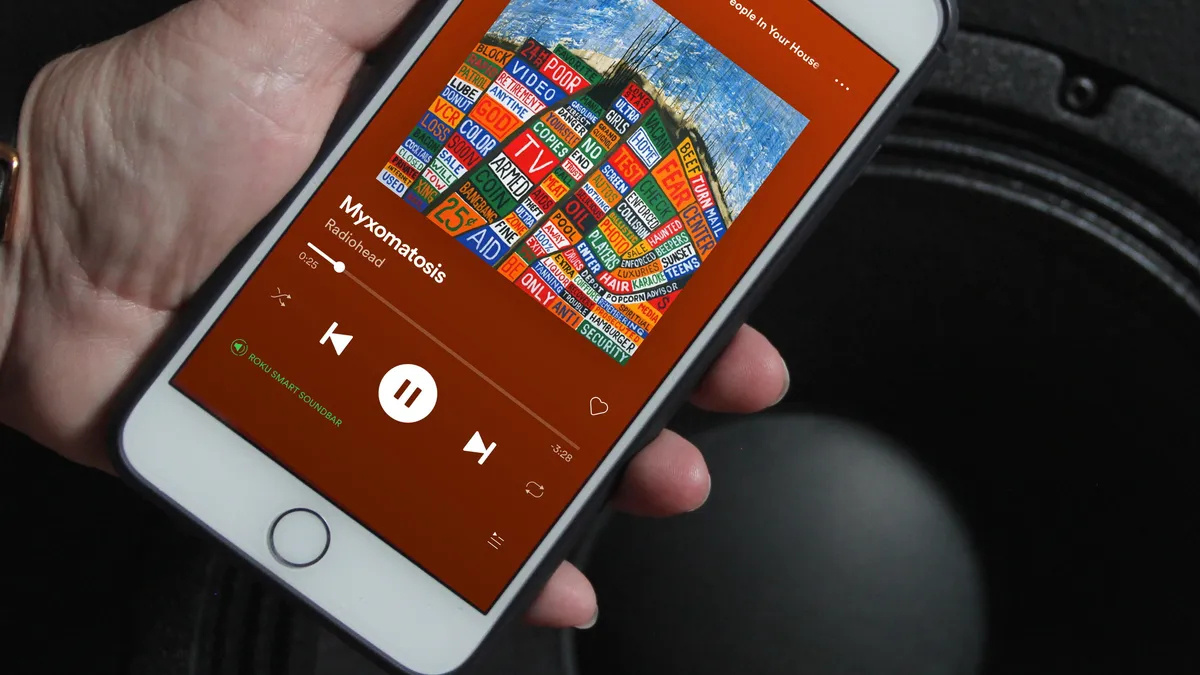Home>Production & Technology>Streaming Service>What Music Streaming Service Uses The Least Data
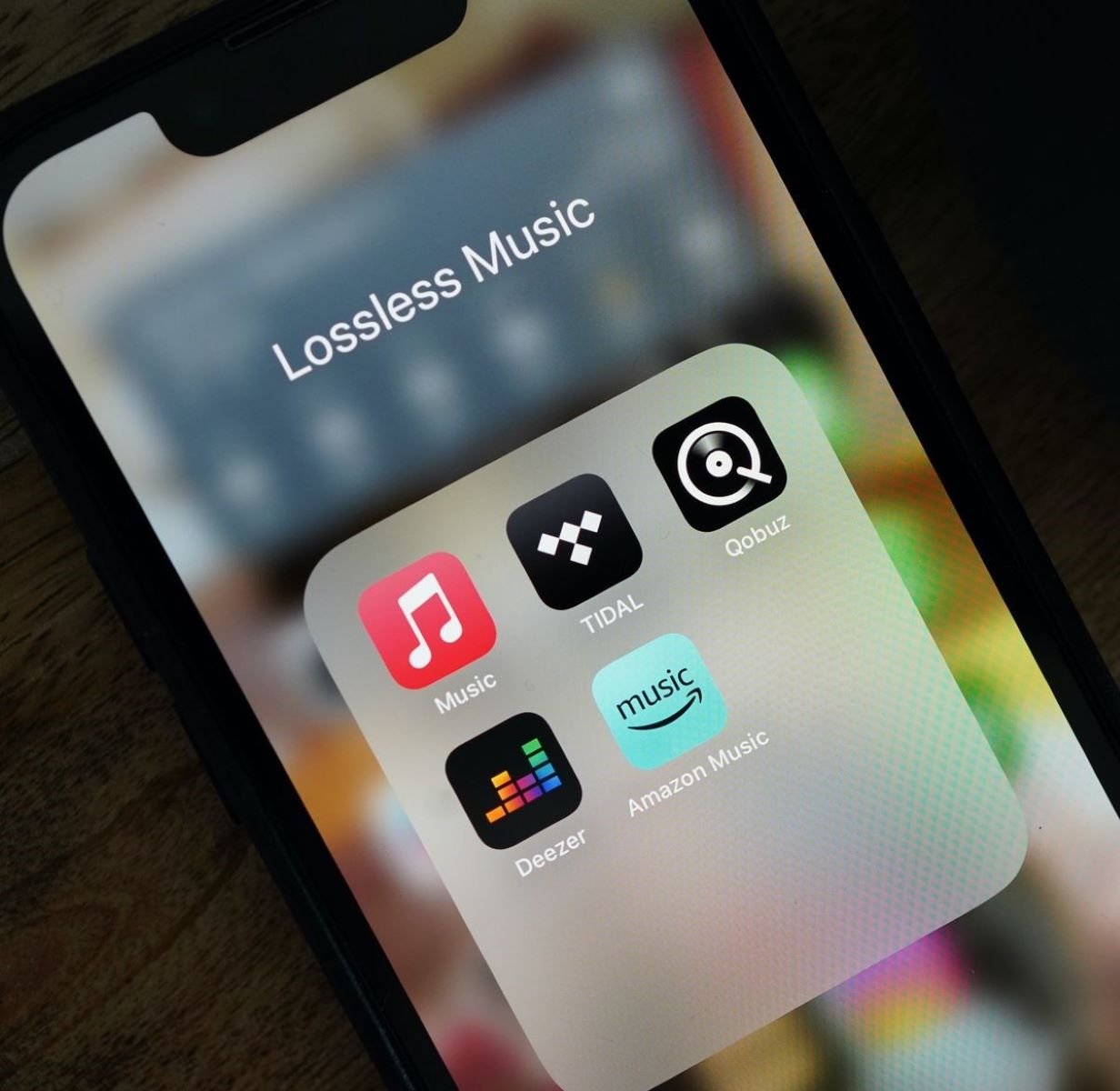
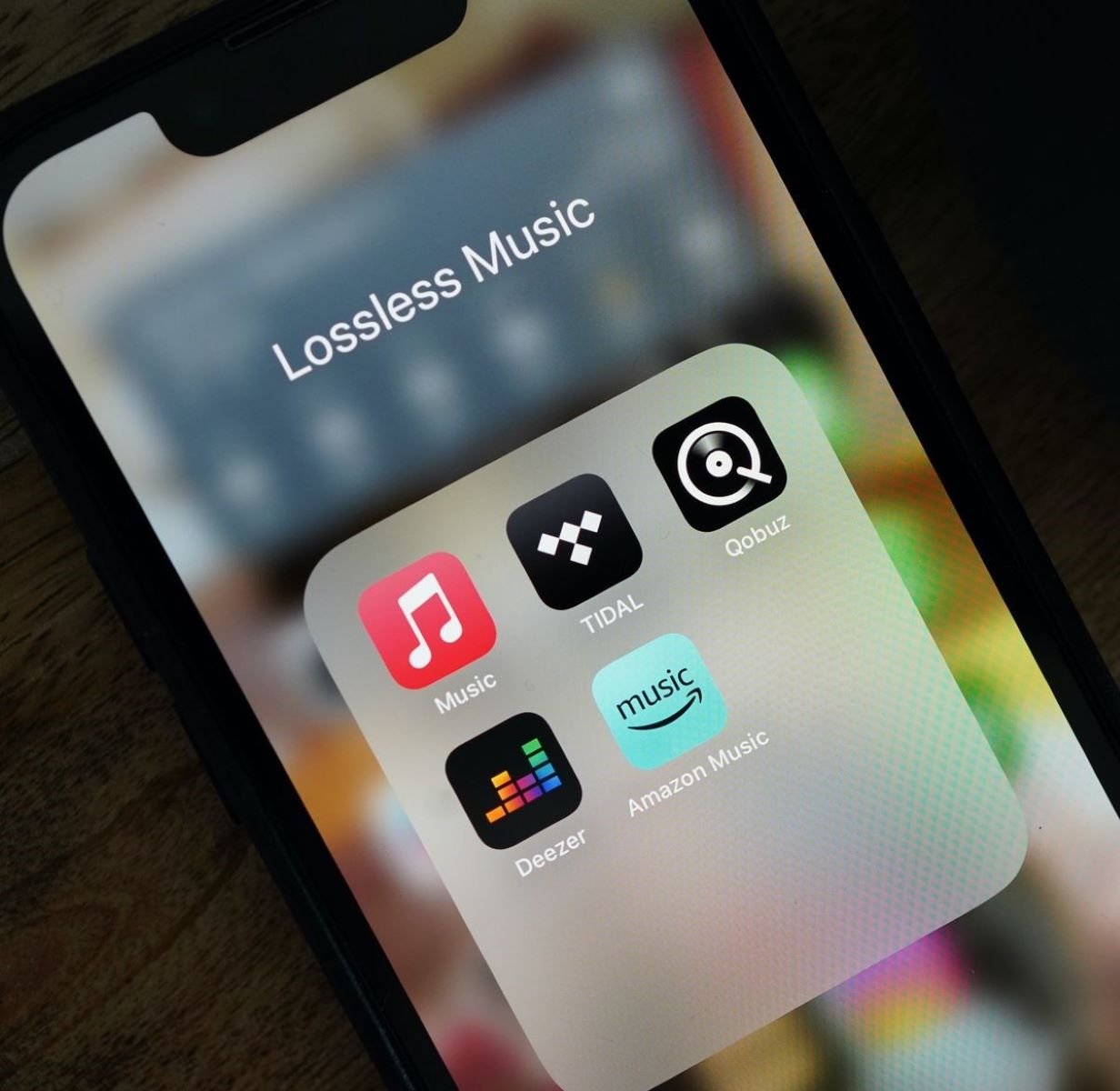
Streaming Service
What Music Streaming Service Uses The Least Data
Published: February 2, 2024
Discover the most data-efficient music streaming service and enjoy uninterrupted music without worrying about data usage. Compare streaming platforms now!
(Many of the links in this article redirect to a specific reviewed product. Your purchase of these products through affiliate links helps to generate commission for AudioLover.com, at no extra cost. Learn more)
Table of Contents
Introduction
With the rise of music streaming services, it has become easier than ever to access a vast library of songs on the go. However, with limited data plans and concerns about excessive data usage, many users are cautious about using these services on mobile networks. In this article, we will explore which music streaming service uses the least data, helping you make an informed decision about which platform to choose.
Understanding data usage in the context of music streaming is essential. Different services utilize different technologies and compression algorithms, resulting in variations in data consumption. Additionally, the audio quality settings you choose, as well as factors like streaming bitrate and whether you are using a Wi-Fi or cellular network, can also impact data usage.
We will compare the major players in the music streaming industry, including Spotify, Apple Music, Amazon Music, Google Play Music, Pandora, Deezer, and Tidal, to determine which uses the least amount of data. While data usage may vary depending on individual usage patterns and preferences, this article will provide you with a general idea of which services are more data-friendly, allowing you to optimize your streaming experience.
Understanding music streaming data usage
Before delving into the details of each music streaming service’s data usage, it is important to have a basic understanding of how data is consumed during streaming. When you stream music, the audio files are continuously downloaded and played in real-time, which leads to data consumption.
Several factors contribute to the amount of data consumed during music streaming:
- Bitrate: Bitrate refers to the amount of data used per second of audio playback. Higher bitrates typically result in better audio quality but come at the cost of higher data consumption. Most streaming services offer options to adjust the bitrate, allowing you to balance audio quality and data usage.
- Audio quality settings: Streaming services often offer different quality settings, such as low, medium, and high. Lower quality settings generally reduce data usage but may result in a slight compromise in audio quality.
- Compression algorithms: Streaming platforms use various compression algorithms to reduce the file size of the audio without significantly affecting the audio quality. Different services employ different compression techniques, leading to variations in data usage.
- Streaming on Wi-Fi vs. mobile networks: Streaming music over Wi-Fi networks generally does not count towards your mobile data usage. However, when streaming over cellular networks, data usage is factored in and can quickly deplete your data plan.
By understanding these factors, you can make more informed decisions regarding your streaming settings and select a service that aligns with your data usage requirements and preferences. With this knowledge in mind, let’s explore the data usage of some of the most popular music streaming services available today.
Comparing popular music streaming services
When it comes to music streaming services, there are several options available, each with its own unique features, library sizes, and pricing plans. To determine which service uses the least data, we will compare some of the most popular platforms in the industry. Here are the contenders:
- Spotify: Known for its vast music library and personalized recommendations, Spotify offers a range of quality settings to choose from, allowing users to adjust data usage accordingly.
- Apple Music: As Apple’s flagship music streaming service, Apple Music boasts an extensive music catalog and seamless integration with Apple devices. It also offers adjustable audio quality settings to control data usage.
- Amazon Music: Amazon Music provides a diverse collection of songs, including popular hits and exclusive content. Similar to other services, it allows users to adjust streaming quality and data usage.
- Google Play Music: Google Play Music offers a wide selection of tracks for streaming. It allows users to select audio quality preferences and manage data usage based on their needs.
- Pandora: Known for its personalized radio stations, Pandora focuses on creating curated playlists for users. While it does not provide explicit audio quality settings, it offers an “Audio Quality” option that adjusts music quality to match the available network connection, helping optimize data usage.
- Deezer: With a vast music library and unique features like Flow, Deezer appeals to those seeking personalized music recommendations. It lets users choose from audio quality options to manage data consumption.
- Tidal: Tidal stands out for its high-fidelity audio streaming, making it a popular choice among audiophiles. However, high-quality streaming means higher data usage, so Tidal may not be the most data-friendly option.
By comparing these services side by side, we can determine which ones are more mindful of data usage, allowing you to make an informed decision based on your preferences and data limitations. Let’s dive into each service’s data usage and settings to shed light on which streaming platforms are more data-friendly.
Spotify’s data usage
Spotify, one of the most popular music streaming services globally, offers users a vast library of music and a range of data usage options. When it comes to data consumption, Spotify provides three audio quality settings: Normal, High, and Extreme.
The Normal quality setting streams music at a bitrate of approximately 96 kbps, which consumes around 0.72 MB of data per minute. This setting is suitable for users who want to conserve data while still enjoying a decent audio experience.
The High quality setting streams music at a bitrate of approximately 160 kbps, using approximately 1.20 MB of data per minute. This setting offers better audio quality and is suitable for users with a stable Wi-Fi or generous mobile data plan.
The Extreme quality setting, which delivers music at a bitrate of approximately 320 kbps, consumes around 2.40 MB of data per minute. This setting provides the highest audio quality and is recommended for users with ample data allowances or unlimited data plans.
Spotify also provides an Automatic quality option, which adjusts the streaming quality based on your network connection to optimize data usage. This feature is particularly useful when you are on the move, switching between Wi-Fi and mobile data networks.
It is important to note that these data usage estimates are approximate and can vary depending on the complexity of the music and the specific song being streamed. Additionally, Spotify offers the option to download songs for offline listening, which allows you to conserve data by listening to downloaded content without an internet connection.
By offering different quality settings and an automatic option, Spotify provides users with flexibility in managing data usage. Whether you are concerned about conserving data or prioritizing the best audio quality, Spotify allows you to tailor your streaming experience to your needs.
Apple Music’s data usage
Apple Music, the music streaming service developed by Apple, offers a vast library of songs and a seamless user experience across Apple devices. When it comes to data consumption, Apple Music provides users with various quality options to control their data usage.
Apple Music offers four different audio quality settings: Low, Normal, High, and Lossless. These settings allow users to choose their preferred balance between data usage and audio quality.
The Low quality setting streams music at a bitrate of approximately 24 kbps, which consumes around 0.18 MB of data per minute. This setting is ideal for users who want to minimize data usage but may sacrifice audio quality.
The Normal quality setting streams music at a bitrate of approximately 64 kbps, using approximately 0.48 MB of data per minute. This setting strikes a balance between data conservation and audio quality.
The High quality setting streams music at a bitrate of approximately 256 kbps, consuming around 1.92 MB of data per minute. This setting offers better audio quality and is suitable for users with a stable internet connection or generous mobile data plan.
Apple Music also offers a Lossless quality option for select tracks, which provides high-fidelity audio streaming. Lossless files maintain the original audio quality without compression, resulting in larger file sizes and higher data consumption. However, it’s worth noting that Lossless audio is only available to users with audio equipment capable of reproducing the full quality.
Furthermore, Apple Music offers an option to download songs and albums for offline listening, which can help conserve data by allowing you to enjoy music without an internet connection.
By providing a range of quality settings, including a Lossless option for audiophiles, and the ability to download songs for offline listening, Apple Music allows users to customize their data usage based on their preferences. Whether you prioritize data conservation or crave the best audio quality, Apple Music offers options to suit your needs.
Amazon Music’s data usage
Amazon Music, the music streaming service offered by Amazon, provides users with a diverse selection of songs and seamless integration with other Amazon services. When it comes to data usage, Amazon Music offers control over audio quality preferences to manage data consumption during streaming.
Amazon Music offers four different audio quality settings: Auto, Data Saver, Standard, and High. These settings allow users to adjust the streaming quality based on their preferences and data limitations.
The Auto quality setting dynamically adjusts the audio quality based on your network connection. It aims to provide the best audio quality while minimizing data usage. This setting is suitable for users who want a balance between audio quality and data conservation.
The Data Saver quality setting streams music at a lower bitrate, optimizing data usage. While the specific bitrate may vary, it typically consumes less data compared to higher quality settings. This option is ideal for users who are concerned about data usage and are willing to compromise on audio quality.
The Standard quality setting streams music at a bitrate of approximately 128 kbps, using more data than the Data Saver option but providing a better audio experience. This setting strikes a balance between data usage and audio quality.
The High quality setting streams music at a higher bitrate, typically around 256 kbps or higher, consuming more data per minute. This option is suitable for users who prioritize audio quality and have a stable internet connection or abundant data plan.
Amazon Music also allows users to download songs, albums, and playlists for offline listening. By downloading content, users can enjoy their favorite music without consuming any data once the content is downloaded.
With its customizable audio quality settings and offline listening feature, Amazon Music enables users to manage their data usage effectively. Whether you want to minimize data consumption or indulge in high-quality audio, Amazon Music offers options to suit your preferences and data limitations.
Google Play Music’s data usage
Google Play Music, Google’s music streaming service, offers a vast collection of songs and seamless integration with other Google services. When it comes to data consumption, Google Play Music provides users with control over their streaming quality settings to manage data usage.
Google Play Music offers a range of audio quality options: Low, Normal, High, and Always High. These settings enable users to select their preferred balance between data usage and audio quality.
The Low quality setting streams music at a lower bitrate, consuming less data per minute. It is designed for users who want to conserve data and are willing to compromise on audio quality.
The Normal quality setting streams music at a moderate bitrate, providing a good balance between data usage and audio quality. This option is suitable for most users who want a satisfactory streaming experience without excessive data consumption.
The High quality setting streams music at a higher bitrate, resulting in better audio quality but increased data usage. It is recommended for users with stable internet connections or generous data plans who prioritize audio fidelity.
The Always High quality setting ensures that music is always streamed at the highest available bitrate, which consumes the most data of all the options. This setting is ideal for users who crave the best audio quality and have ample data allowances or unlimited data plans.
Similar to other music streaming services, Google Play Music offers the option to download songs, albums, and playlists for offline listening. By downloading content, users can enjoy their favorite music without any additional data usage.
By providing a range of quality settings and the option to download music for offline listening, Google Play Music allows users to tailor their data usage based on their preferences and data limitations. Whether you want to conserve data or prioritize the highest audio quality, Google Play Music offers options to suit your needs.
Pandora’s data usage
Pandora, a popular music streaming platform known for its personalized radio stations, offers users a unique streaming experience. While Pandora does not provide explicit options to adjust audio quality settings like other services, it does offer a feature called “Audio Quality” that dynamically adjusts the audio quality based on your network connection.
The Audio Quality feature in Pandora automatically adapts the streaming quality to match the available network connection, optimizing audio quality while minimizing data usage. When you have a stable internet connection, it will stream music at a higher bitrate to ensure better audio quality. Conversely, when the connection is weaker or data limitations are a concern, the streaming quality will be adjusted to reduce data consumption.
This feature allows Pandora to be more data-conscious, ensuring that users can enjoy their music without worrying too much about excessive data usage. It strikes a balance between data conservation and audio quality by dynamically adjusting the audio streaming based on network conditions.
Similar to other music streaming services, Pandora also offers the option to download stations or individual songs for offline listening. By downloading content, users can enjoy their favorite music without any additional data usage once it is downloaded.
While Pandora may not provide explicit quality settings, its Audio Quality feature and offline playback option make it a convenient choice for users who want to minimize data usage while still enjoying personalized music recommendations.
It is important to note that the exact data usage for Pandora can vary depending on factors such as the complexity of the music and the specific song being streamed. However, with its adaptive Audio Quality feature and offline listening capabilities, Pandora ensures that users can enjoy their music while being mindful of their data usage.
Deezer’s data usage
Deezer, a popular music streaming service, offers users a vast library of songs and unique features like Flow, which provides personalized music recommendations. When it comes to data consumption, Deezer provides users with control over their streaming quality settings to manage data usage.
Deezer offers multiple audio quality options: Low, Normal, High, and Hi-Fi. These settings allow users to choose their preferred balance between data usage and audio quality.
The Low quality setting streams music at a lower bitrate, conserving data while providing a decent listening experience. This option is suitable for users who want to minimize data usage and are willing to compromise on audio quality.
The Normal quality setting streams music at a moderate bitrate, striking a balance between data consumption and audio quality. This option provides a satisfactory listening experience for most users.
The High quality setting streams music at a bitrate that offers better audio quality but consumes more data. It is suitable for users with stable internet connections or generous data plans who prioritize audio fidelity.
Deezer also offers a Hi-Fi quality option for subscribers who desire the highest audio quality possible. This option streams music in lossless CD-quality audio, resulting in larger file sizes and increased data usage. Hi-Fi streaming is typically recommended for audiophiles with high-quality audio setups who have sufficient data allowances or unlimited data plans.
As with other music streaming services, Deezer allows users to download songs, albums, and playlists for offline listening. By downloading content, users can enjoy their favorite music without incurring any additional data usage once the content is downloaded.
By offering a variety of quality settings and the option to download music for offline listening, Deezer allows users to optimize their data usage according to their preferences and data limitations. Whether you prioritize conserving data or indulging in high-quality audio, Deezer provides options to suit your needs.
Tidal’s data usage
Tidal, a music streaming platform known for its high-fidelity audio quality, offers users a premium listening experience. However, due to the higher quality audio it provides, Tidal typically consumes more data compared to other streaming services.
Tidal offers several audio quality options, allowing users to choose their preferred balance between audio quality and data usage. These options include Normal, High, HiFi, and Master Quality.
The Normal quality setting streams music at a bitrate of approximately 96 kbps, using around 0.72 MB of data per minute. This setting is suitable for users who prioritize data conservation and are willing to compromise on audio quality.
The High quality setting streams music at a bitrate of approximately 320 kbps, resulting in a better audio experience but consuming more data. It is recommended for users with stable internet connections or abundant data plans who value higher audio fidelity.
The HiFi quality setting, exclusive to Tidal, streams music in lossless CD-quality audio. This results in larger file sizes and significantly higher data usage compared to other quality settings. HiFi streaming is ideal for audiophiles with high-quality audio systems and generous data plans.
Tidal’s Master Quality setting is the highest audio quality option available. It uses advanced audio codecs and typically streams music at a bitrate higher than CD quality. While it guarantees the highest audio fidelity, it also consumes the most data of all the options.
It’s worth noting that the exact data usage in Tidal can vary depending on factors such as the complexity of the music and the specific track being streamed.
Similar to other streaming services, Tidal also provides the option to download music for offline listening. By downloading songs and albums, users can enjoy their favorite music without any additional data usage once the content is downloaded.
For users seeking an uncompromising audio experience, Tidal’s higher audio quality options may be a perfect fit. However, it’s important to consider data usage, especially if you have limited data allowances or a slow internet connection.
By offering a range of quality options and the ability to download music for offline listening, Tidal allows users to customize their data usage based on their preferences and data limitations.
Conclusion
Music streaming has revolutionized the way we listen to music, providing instant access to millions of songs. However, with limited data plans and concerns about data usage, it is important to choose a music streaming service that aligns with your data consumption preferences. After comparing popular music streaming services, we can draw some conclusions regarding their data usage.
Spotify offers users the flexibility to choose from different audio quality settings, allowing them to strike a balance between data conservation and audio quality. Apple Music provides similar options, including a Lossless quality mode for audiophiles.
Amazon Music and Google Play Music both offer adjustable streaming quality settings, providing users with control over their data usage. Pandora may not have explicit quality settings, but its adaptive audio quality feature optimizes data consumption while maintaining an enjoyable listening experience.
Deezer also allows users to customize their data usage through various quality options, including a Hi-Fi mode for those seeking the highest audio quality. Meanwhile, Tidal stands out for its high-fidelity audio streaming, although it consumes more data compared to other services.
Ultimately, the choice of a music streaming service depends on your specific needs and preferences. If you are particularly concerned about data usage, services like Pandora, Spotify, and Apple Music offer granular control over audio quality and data consumption, making them more data-friendly choices. However, if audio fidelity is your top priority and you have abundant data allowances, services like Tidal and Deezer’s Hi-Fi mode may be worth considering.
It’s also important to note that the actual data usage may vary depending on factors such as streaming quality settings, network connection stability, and the specific songs being streamed. Additionally, all services offer the option to download songs for offline listening, which allows you to enjoy music without using any data once the content is downloaded.
Ultimately, finding the music streaming service that uses the least amount of data involves considering your data usage requirements, audio quality preferences, and budget constraints. By understanding the various options available and the data usage implications, you can make an informed decision and enjoy your favorite music without worrying too much about excessive data consumption.