Home>Devices & Equipment>Earbuds>How To Put Wireless Earbuds In Pairing Mode
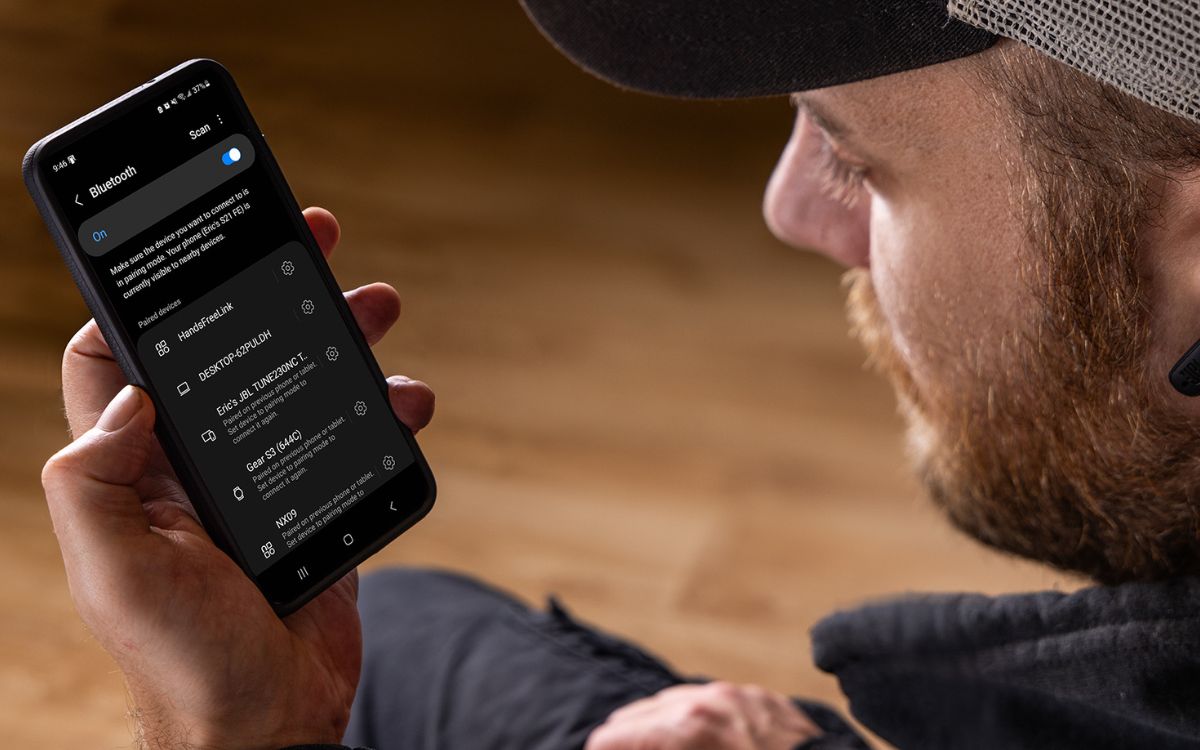
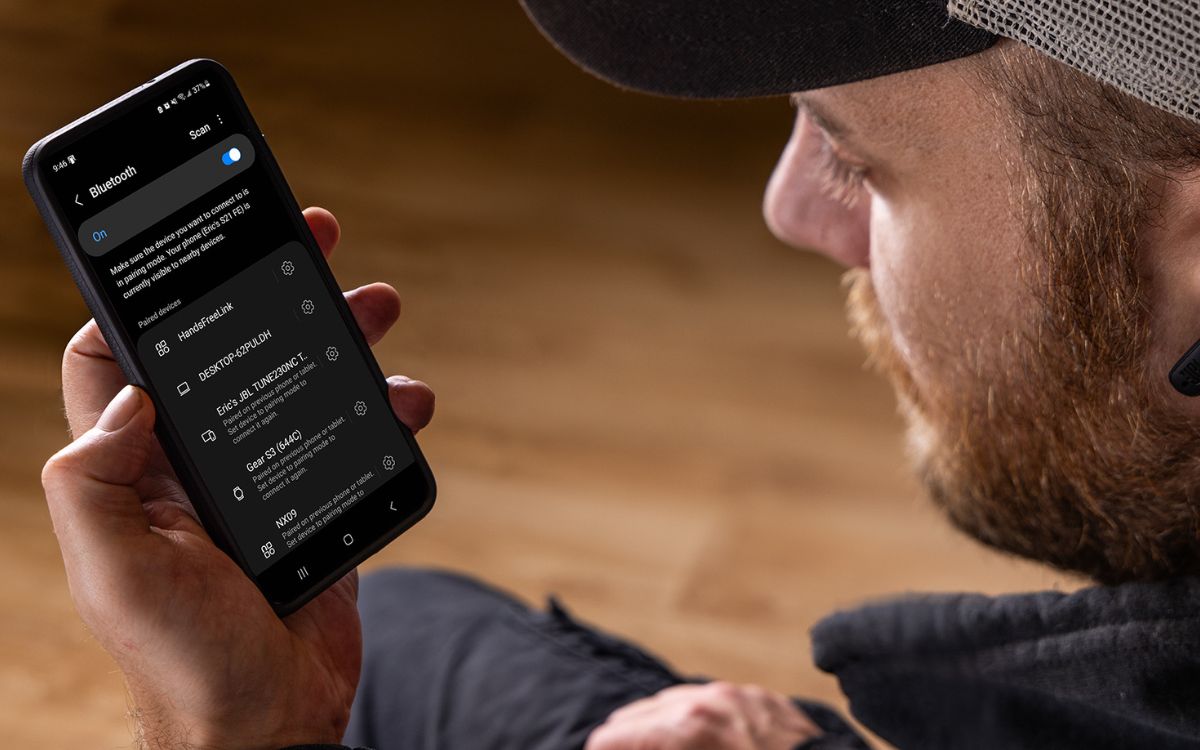
Earbuds
How To Put Wireless Earbuds In Pairing Mode
Modified: January 22, 2024
Learn how to put your wireless earbuds in pairing mode easily and quickly. Follow our step-by-step guide to connect your earbuds effortlessly.
(Many of the links in this article redirect to a specific reviewed product. Your purchase of these products through affiliate links helps to generate commission for AudioLover.com, at no extra cost. Learn more)
Table of Contents
Introduction
Welcome to the world of wireless earbuds! With their sleek and compact design, wireless earbuds have become increasingly popular in recent years. They offer a convenient and tangle-free solution for enjoying music, podcasts, or taking calls on the go. However, before you can start using them, you need to put them in pairing mode.
Pairing mode is the mode that allows your wireless earbuds to be discovered and connected to your device, such as a smartphone, tablet, or computer. It enables a seamless and wireless connection between your earbuds and your device, so you can enjoy your favorite audio content without any cables.
You might be wondering, why do you need to put your wireless earbuds in pairing mode? Well, the answer is simple. Pairing mode is necessary for the initial setup of your earbuds so that they can establish a Bluetooth connection with your device. It is a crucial step that allows your device to recognize and communicate with your earbuds, ensuring a stable and uninterrupted audio experience.
Whether you’re a seasoned wireless earbuds user or a newbie, understanding how to put your earbuds in pairing mode is essential. In this article, we will guide you through the steps to put your wireless earbuds in pairing mode, along with some troubleshooting tips to help you overcome any common issues you may encounter.
What is pairing mode?
Pairing mode is a feature that allows your wireless earbuds to be discovered and connected to a compatible device via Bluetooth. When your earbuds are in pairing mode, they actively search for nearby devices that have Bluetooth enabled, and these devices can then establish a connection with the earbuds. Essentially, pairing mode enables the initial setup process between your wireless earbuds and your device.
When your earbuds are in pairing mode, they emit a Bluetooth signal that other devices can detect. This signal typically has a specific name, often indicated by the earbuds’ brand or model. This name appears on the list of available Bluetooth devices on your device, allowing you to select and connect to your earbuds.
It’s important to note that not all wireless earbuds have the same method for activating pairing mode. Some earbuds may enter pairing mode automatically when they are turned on for the first time, while others require a specific button combination to activate it.
In addition to allowing your earbuds to connect to your device, pairing mode also ensures a secure and private connection. Once the pairing process is complete, your earbuds and your device create a unique encrypted link, preventing unauthorized access to your audio content.
Pairing mode is a crucial step in setting up your wireless earbuds, as it allows you to enjoy a wireless and hassle-free audio experience. Without pairing mode, your earbuds would not be able to establish a connection with your device, and you would have to rely on wired alternatives.
Now that you understand what pairing mode is, let’s dive into the steps on how to put your wireless earbuds in pairing mode.
Why do you need to put wireless earbuds in pairing mode?
If you’ve recently purchased a pair of wireless earbuds, you might be wondering why it’s necessary to put them in pairing mode. Well, there are a few reasons why this step is crucial for using your earbuds to their full potential.
First and foremost, pairing mode allows your wireless earbuds to establish a connection with your device. Without pairing mode, your earbuds and your device would not be able to communicate with each other. By putting your earbuds in pairing mode, you are essentially enabling them to search for and connect to your device via Bluetooth.
Pairing mode also ensures a secure and stable connection between your earbuds and your device. When you activate pairing mode, your earbuds and your device exchange encryption keys to create a unique and secure link. This encryption helps protect your audio content from unauthorized access, ensuring a private listening experience.
Additionally, putting your wireless earbuds in pairing mode enables certain features and functionalities. Many earbuds come with advanced features, such as touch controls, noise cancellation, voice assistants, and EQ settings. These features often require a Bluetooth connection, which is established through pairing mode. By activating pairing mode, you unlock the full potential of your earbuds and gain access to all the features they offer.
Furthermore, pairing mode allows you to connect your earbuds to multiple devices. Once you’ve paired your earbuds with one device, you can easily switch to another device by putting your earbuds back in pairing mode and connecting to the new device. This versatility is especially useful if you frequently switch between different devices, such as a smartphone, laptop, or tablet.
Overall, putting your wireless earbuds in pairing mode is essential for establishing a seamless and wireless connection with your device. It enables communication, enhances security, unlocks features, and offers the flexibility to connect to multiple devices. Now that you understand the importance of pairing mode, let’s explore the steps to put your earbuds in pairing mode.
Steps to put wireless earbuds in pairing mode
Putting your wireless earbuds in pairing mode may vary depending on the brand and model you have. However, the general steps outlined below should give you a good idea of how to activate pairing mode for most wireless earbuds:
- Start by turning off your earbuds. If they are already on, power them off to ensure a fresh start for the pairing process.
- Check the user manual or documentation that came with your earbuds. It should provide specific instructions on how to activate pairing mode for your particular model. Look for a section that details the pairing process.
- Most wireless earbuds have a dedicated button or switch to activate pairing mode. Press and hold this button or switch for a few seconds until you see a LED light or hear a voice prompt indicating that the earbuds are in pairing mode.
- While your earbuds are in pairing mode, navigate to the Bluetooth settings on your device. This can usually be found in the settings menu or the quick settings panel.
- In the Bluetooth settings, scan for available devices. You should see the name of your earbuds appear on the list of available devices. Select the name of your earbuds to initiate the pairing process.
- Follow any on-screen prompts or enter a PIN code if required. Some earbuds may have a specific PIN code, which is typically mentioned in the user manual or indicated on the packaging.
- Once the pairing is successful, you will receive a confirmation on your device, and the earbuds may emit a sound or display a LED light indicating a successful connection.
- Test the connection by playing some audio or making a phone call. Ensure that the sound is coming through the earbuds and not the device’s speakers. If the audio is playing as expected, then your earbuds are successfully paired.
Remember, these steps serve as a general guide and may vary for different wireless earbuds. Always refer to the user manual or manufacturer’s instructions for precise information on putting your specific earbuds in pairing mode.
If you encounter any issues during the pairing process, don’t worry. In the next section, we will address some common troubleshooting tips to help you overcome any obstacles you may face.
Troubleshooting common issues with pairing mode
While putting your wireless earbuds in pairing mode is usually a straightforward process, you may encounter some common issues along the way. Here are some troubleshooting tips to help you overcome these obstacles:
- Make sure your earbuds are fully charged. Low battery can sometimes prevent the earbuds from entering pairing mode. Charge them fully before attempting to activate pairing mode.
- Check if your earbuds are already paired with another device. If your earbuds are already connected to a different device, you may need to disconnect them or turn off Bluetooth on that device before you can enter pairing mode on your new device.
- Try resetting your earbuds. Some earbuds have a reset function that can help resolve pairing issues. Refer to the user manual for instructions on how to reset your specific earbuds.
- Ensure that your device has Bluetooth enabled and is in range of your earbuds. Bluetooth has a limited range, typically around 30 feet. Move closer to your device and try again if the connection fails.
- Restart your device. Sometimes, a simple device restart can resolve connectivity issues. Turn your device off and then back on before attempting to pair with your earbuds.
- Check for software updates. Both your earbuds and your device’s operating system may have software updates that address pairing issues. Make sure you have the latest firmware installed on your earbuds and the latest software updates on your device.
- Clean the charging contacts. If your wireless earbuds have charging contacts, make sure they are clean and free from any dirt or debris. Use a soft cloth or cotton swab with a small amount of rubbing alcohol to gently clean the contacts.
- Reset network settings on your device. This step is more drastic but can be effective. On some devices, resetting network settings can help resolve Bluetooth connectivity issues. Keep in mind that this will also remove saved Wi-Fi network passwords.
If you have tried the troubleshooting tips above and are still unable to put your earbuds in pairing mode, it may be helpful to contact the manufacturer’s support or refer to their online forums for additional assistance specific to your earbuds model.
Remember, patience and persistence are key when troubleshooting pairing issues. With a bit of effort and exploration, you’ll likely be able to resolve any problems and enjoy the wireless freedom of your earbuds.
Conclusion
Putting your wireless earbuds in pairing mode is an essential step to enjoy a seamless and wireless audio experience. By following the steps outlined in this article, you can easily activate pairing mode and establish a secure and stable connection between your earbuds and your device.
We discussed the importance of pairing mode and how it enables your earbuds to communicate with your device via Bluetooth. Pairing mode ensures a secure connection, unlocks advanced features, and allows you to connect your earbuds to multiple devices effortlessly.
Remember to consult the user manual or manufacturer’s instructions specific to your earbuds model for accurate and detailed information on activating pairing mode.
In addition, we provided troubleshooting tips to help you overcome common issues you may encounter during the pairing process. From charging your earbuds to resetting network settings, these tips can assist you in resolving connectivity problems and ensuring a successful pairing experience.
Now that you have a better understanding of pairing mode and how to put your wireless earbuds in pairing mode, you can enjoy the freedom and convenience of wire-free audio wherever you go.
So, go ahead and immerse yourself in your favorite music, podcasts, and calls with your newly paired wireless earbuds. Embrace the world of wireless audio and say goodbye to tangled cables!











