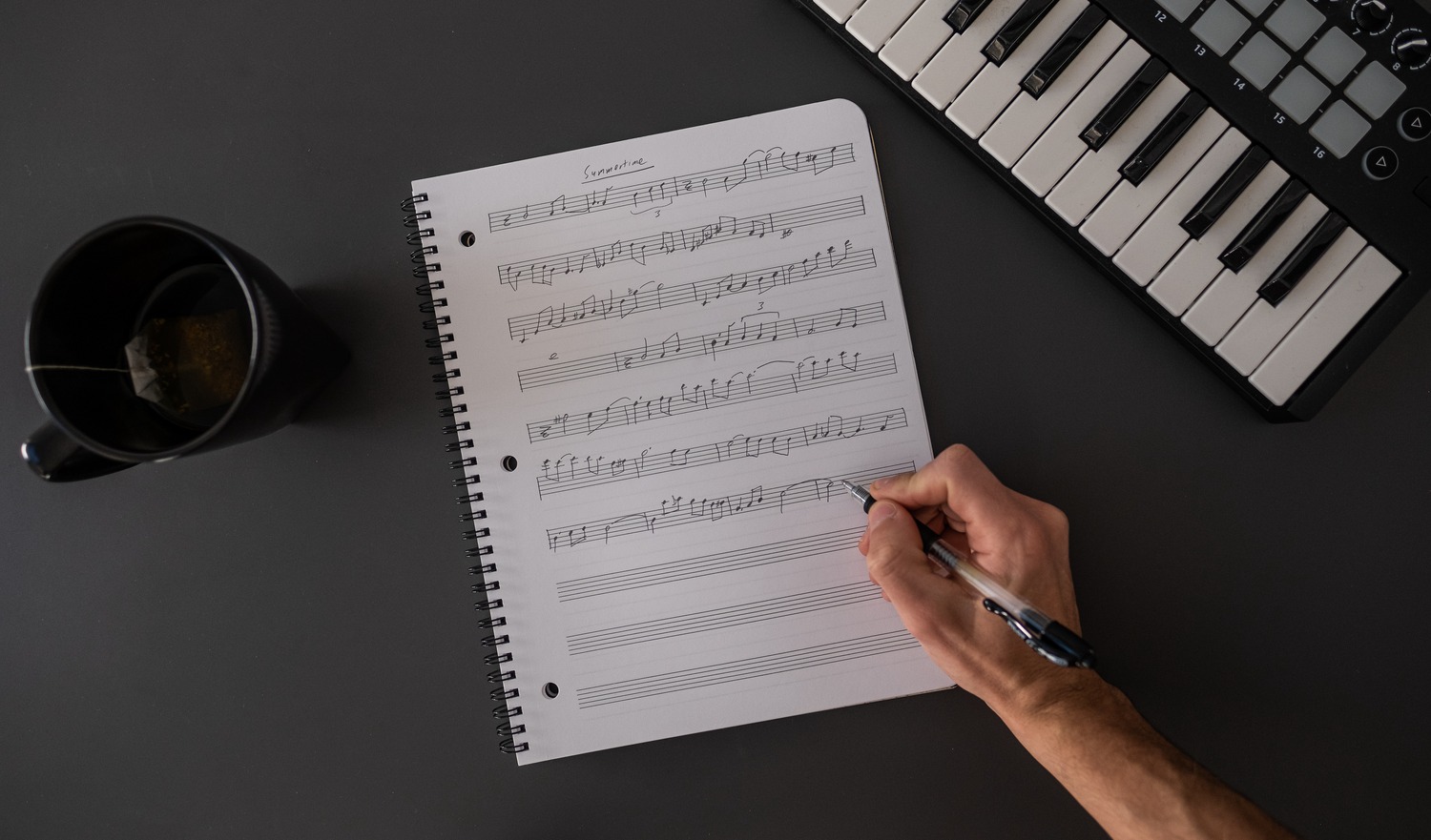Home>Devices & Equipment>Radio>What Is FT8 Ham Radio


Radio
What Is FT8 Ham Radio
Modified: January 22, 2024
Learn all about FT8 Ham Radio, a popular digital mode used by amateur radio operators. Discover the features, benefits, and how it enhances the radio communication experience.
(Many of the links in this article redirect to a specific reviewed product. Your purchase of these products through affiliate links helps to generate commission for AudioLover.com, at no extra cost. Learn more)
Table of Contents
Introduction
Welcome to the world of FT8, a revolutionary digital mode in the realm of Ham Radio. Over the years, radio communication has evolved and adapted to the changing technological landscape. FT8 stands out as a powerful mode that offers efficient and effective communication for Ham Radio operators.
Developed by Joe Taylor (K1JT) and Steve Franke (K9AN), FT8 (Franke-Taylor 8-Frequency Shift Keying) uses a highly efficient protocol for transmitting and receiving data. It is specifically designed for weak signal operations under challenging propagation conditions. FT8 has gained immense popularity among Ham Radio enthusiasts due to its ability to make long-distance contacts with low power and limited antenna setups.
The beauty of FT8 lies in its ability to automate the exchange of information between stations, allowing quick and reliable QSOs (contacts) to be made with minimal human intervention. With a transmission period of 15 seconds and a decoding time of just a few seconds, FT8 enables a large number of contacts to be made in a short period of time.
In the following sections, we will explore the benefits of FT8 in Ham Radio, the operating procedure, the required equipment and software, as well as some tips for achieving success in using FT8.
What is FT8?
FT8 is a digital communication mode that falls under the umbrella of Amateur Radio, commonly known as Ham Radio. Developed by Joe Taylor (K1JT) and Steve Franke (K9AN), FT8 is designed for reliable communication in weak signal conditions.
FT8 utilizes a highly efficient modulation scheme known as 8-Frequency Shift Keying (8-FSK) to transmit and receive data. This mode operates on 8 different frequencies, each representing a specific symbol, which allows for robust error correction and decoding of weak signals.
The primary purpose of FT8 is to make contacts, or QSOs, with other Ham Radio operators in various locations around the world. It enables efficient long-distance communication, even under poor propagation conditions. By using FT8, Ham Radio enthusiasts can reach out to other operators using very low power and basic antenna setups, opening up new possibilities for communication.
One of the distinguishing features of FT8 is its automated exchange of information. The mode uses predefined message formats to transmit information like callsign, signal strength, and location. This automation reduces the need for manual input, allowing quick and reliable contacts to be made.
With its short transmission cycle of 15 seconds and quick decoding time of just a few seconds, FT8 enables operators to make a large number of contacts in a relatively short period of time. The efficiency and reliability of FT8, coupled with its ability to operate under challenging conditions, have made it a popular choice among Ham Radio operators around the world.
FT8 has also gained recognition among researchers and enthusiasts in other fields, such as astronomy and meteorology, due to its ability to detect and decode weak signals from space-based or terrestrial sources.
In the next sections, we will explore the benefits of FT8 in Ham Radio, the operating procedure, the required equipment and software, as well as some tips for achieving success in using FT8.
Benefits of FT8 in Ham Radio
FT8 offers numerous advantages to Ham Radio operators, making it a popular choice for communication. Here are some key benefits of using FT8:
- Efficient Communication: FT8 is specifically designed for weak signal operations, making it ideal for long-distance communication with minimal equipment and power. It allows operators to make contacts that may not be possible using other modes.
- Automation: The automated exchange of information in FT8 saves time and reduces the risk of errors. By using predefined message formats, operators can quickly exchange callsigns, locations, signal strengths, and other necessary details.
- Fast Contacts: With a transmission cycle of just 15 seconds and quick decoding time, FT8 allows operators to make a large number of contacts within a short period. This is especially advantageous during contests or when trying to reach rare or sought-after locations.
- Challenging Conditions: FT8 is designed to operate effectively under challenging propagation conditions. It can decode signals that are barely audible or have a very low signal-to-noise ratio. This makes it possible to establish contacts even when the traditional modes struggle.
- Low Power Requirements: FT8 requires very low power for successful communication, making it energy-efficient and cost-effective. This is particularly beneficial for portable operations, where conserving power is crucial.
- Weak Signal Detection: FT8’s highly efficient modulation scheme and sophisticated error correction techniques enable the detection and decoding of weak signals. This makes it a valuable tool for various scientific applications, including radio astronomy and meteorological studies.
- Wide Compatibility: FT8 is compatible with a wide range of Ham Radio equipment and software. It can be run on various operating systems, such as Windows, Mac, and Linux, allowing operators to choose the setup that works best for them.
These benefits highlight why FT8 has become an integral part of the Ham Radio community. Its efficiency, automation, and ability to overcome challenging propagation conditions make it an invaluable tool for operators seeking reliable long-distance communication.
In the next section, we will explore the operating procedure of FT8, providing insights into how to effectively utilize this mode for successful Ham Radio contacts.
FT8 Operating Procedure
Operating FT8 in Ham Radio involves following a specific procedure to ensure smooth and efficient communication. Here are the steps to successfully operate FT8:
- Selecting the Frequency: Begin by selecting the appropriate frequency for your operating band. Consult online resources or the Ham Radio community to determine the recommended frequencies for FT8 operation.
- Setting Up the Software: Install and configure the FT8 software on your computer. Popular software options for FT8 include WSJT-X and JTDX. Ensure that the software is properly connected to your Ham Radio transceiver.
- Preparing for Transmission: Set the transmit power level to the desired value. In FT8, lower power levels can be used effectively due to the mode’s robust error correction capabilities. Adjust your antenna for optimal performance and ensure your station is properly grounded.
- Monitoring the Band: Monitor the FT8 signals on the chosen frequency to identify potential stations to contact. Pay attention to the signal strength and distance displayed by the software, as it will help determine the likelihood of establishing a successful contact.
- Initiating a Contact: When you find a station of interest, click on their callsign displayed in the software’s decoding window to start the contact process. The software will automatically generate and transmit the necessary message formats containing your callsign, signal report, and other relevant information.
- Completing the Contact: Once you transmit a message, patiently wait for the recipient station to acknowledge your transmission. The software will display the outcome of the contact attempt, indicating whether it was successful or not. If the contact is successful, exchange any additional information as required, such as a signal report or operator name.
- Maintaining Etiquette: Follow the commonly accepted operating practices and etiquette while using FT8. Avoid unnecessary disruptions on the frequency and respect the ongoing contacts of other operators. Be courteous, patient, and cooperative throughout your interactions.
- Logging Contacts: Make sure to log your FT8 contacts accurately in a logbook, noting down essential details such as date, time, frequency, callsign, signal reports, and any other relevant information. This will help keep track of your contacts and assist in confirming them for awards or QSL cards.
By following these operating procedures, you can effectively utilize FT8 for successful Ham Radio contacts. The automated nature of FT8 and its ability to decode weak signals make it a powerful tool for establishing long-distance communication even under challenging conditions.
In the next section, we will explore the equipment and software requirements for FT8 operation, helping you set up your Ham Radio station for FT8 communication.
Equipment and Software for FT8
To effectively operate in FT8 mode, you will need the following equipment and software:
- Ham Radio Transceiver: A reliable Ham Radio transceiver is the core component of your setup. Ensure that your transceiver covers the frequency bands allocated for FT8 operations. Ideally, a transceiver with digital mode capabilities and a computer interface will make the process easier.
- Computer: A computer is essential for running the FT8 software and connecting it to your Ham Radio transceiver. Your computer should meet the software requirements and have sufficient processing power and memory to handle the decoding and encoding tasks smoothly.
- Soundcard Interface: A soundcard interface or a rig control interface is needed to establish communication between your computer and the Ham Radio transceiver. This interface will enable the digital audio signals to be transmitted and received between the software and the radio.
- Antenna System: An effective antenna system is crucial for successful FT8 communication. Depending on your location, available space, and resources, you can choose from a variety of antenna options, such as a dipole, vertical, or yagi. Ensure that your antenna is properly installed, tuned, and optimized for the frequency bands you plan to operate on.
- FT8 Software: The most commonly used software for operating in FT8 mode is WSJT-X. It is an open-source software developed by the creators of FT8, Joe Taylor (K1JT) and Steve Franke (K9AN). WSJT-X provides a user-friendly interface for configuring settings, decoding signals, and initiating contacts using FT8.
- Internet Connection: While not mandatory, having an internet connection can be beneficial for accessing online resources, logging contacts, and checking propagation conditions. It allows you to stay updated with the latest information and make informed decisions during your FT8 operations.
These equipment and software components form the foundation of your FT8 setup. It is important to ensure that all components are properly connected, configured, and in good working condition for smooth and reliable FT8 communication.
In the next section, we will discuss how to set up FT8 on your Ham Radio station, guiding you through the process of configuring the software and making the necessary connections.
Setting Up FT8 on Your Ham Radio Station
To set up FT8 on your Ham Radio station, follow these steps:
- Install the FT8 Software: Download and install the FT8 software of your choice, such as WSJT-X. Ensure that you select the version compatible with your operating system.
- Connect Your Ham Radio Transceiver: Use a soundcard interface or rig control interface to connect your Ham Radio transceiver to your computer. This connection will enable the software to send and receive audio signals to and from the radio. Make sure the interface is properly connected and configured according to the manufacturer’s instructions.
- Configure the Software: Launch the FT8 software and navigate to the configuration settings. Enter your callsign, grid square (location), and other necessary details. Set the audio input and output levels to ensure proper signal transmission and reception. Adjust the time synchronization settings, as accurate timing is crucial for FT8 operation.
- Select the Operating Frequency: Consult available resources or online frequency charts to determine the recommended frequencies for FT8 operation on your desired band. Use the software’s frequency selector or manually enter the frequency to align with the desired band.
- Monitor and Decode Signals: Once you are tuned to the desired frequency, the software will start decoding incoming signals. The decoded signals will appear in the software’s decoding window, providing information about the transmitting station’s callsign, signal strength, and distance.
- Initiate Contacts: When you spot a station you wish to contact, click on the callsign displayed in the decoding window. The software will generate the necessary message formats containing your information and transmit it to the selected station.
- Monitor Contact Status: Monitor the software’s feedback on the success or failure of your contact attempt. The software will indicate whether the station acknowledged or responded to your transmission. If successful, continue the contact by exchanging additional information as desired.
- Log Your Contacts: Keep a record of your FT8 contacts in a logbook. Note down essential details such as date, time, frequency, callsigns, signal reports, and any other relevant information. Maintaining accurate logs helps track your progress and facilitates confirming contacts for awards or QSL cards.
Following these steps will help you set up FT8 on your Ham Radio station and start making contacts with other operators. As you gain experience, you can explore advanced features of the software and experiment with different operating strategies to optimize your FT8 communication.
In the next section, we will provide some valuable tips to enhance your success in using FT8 for Ham Radio operations.
Tips for FT8 Success
To maximize your success and enjoyment when operating in FT8 mode, consider the following tips:
- Choose the Right Time: Pay attention to the propagation conditions and choose the appropriate time for operating in FT8 mode. This might involve monitoring propagation charts, checking solar activity, and understanding peak operating times for specific bands and regions.
- Optimize Your Antenna: Ensure that your antenna system is properly installed, tuned, and optimized for the frequency band you are operating on. Experiment with different antenna types and configurations to find the one that works best for your location and desired range of communication.
- Monitor DX Clusters: Utilize online DX clusters or other real-time spotting resources to identify stations that are active and sought after by other operators. This can help you make successful contacts with rare or highly sought-after locations.
- Anticipate Signal Weakness: Be aware of how weak signals appear in the software’s decoding window. Familiarize yourself with the visual cues that indicate weaker signals, and be patient when attempting contacts with stations that are far away or have lower signal strengths.
- Double-Check Timing: Accuracy in timing is crucial for successful FT8 operation. Ensure that your computer clock is synchronized with an accurate time source, such as Network Time Protocol (NTP), to avoid timing discrepancies that can affect the decoding and synchronization process.
- Be Mindful of Bandwidth: FT8 operates within specific frequency segments allocated for digital modes. Stay within these designated portions of the band and avoid encroaching on adjacent frequencies that may be used by other operators using different modes or activities.
- Experiment with Power Levels: FT8 is known for its ability to establish contacts using low power. Experiment with different power levels to find the sweet spot that allows you to strike a balance between reaching the desired distances and conserving power.
- Join Ham Radio Communities: Engage with online Ham Radio communities, forums, and social media groups to connect with experienced operators, share tips, and learn from their knowledge. These communities often provide valuable insights, updates on operating practices, and opportunities for collaboration.
- Practice Patience and Perseverance: FT8 requires patience and perseverance, especially when attempting contacts with weak or distant stations. Don’t be discouraged by initial failures; keep trying, refining your techniques, and learning from each contact experience.
By following these tips, you can enhance your success in using FT8 for Ham Radio operations. Remember that practice and continuous learning are key to mastering this mode and making the most out of your Ham Radio experience.
As we conclude this article, it is clear that FT8 is a powerful mode in the realm of Ham Radio. Its efficiency, automation, and ability to overcome challenging propagation conditions have made it increasingly popular among operators. By understanding its benefits, following the operating procedure, setting up the necessary equipment and software, and applying the tips provided, you can embark on an exciting journey of successful FT8 communication.
So, get ready to enjoy the world of FT8 and make strong connections with Ham Radio enthusiasts from all corners of the globe!
Conclusion
In conclusion, FT8 has revolutionized the world of Ham Radio communication. Developed by Joe Taylor (K1JT) and Steve Franke (K9AN), FT8 offers efficient and reliable communication in weak signal conditions. Its automation, quick decoding time, and ability to overcome challenging propagation conditions have made it a popular choice among Ham Radio operators.
FT8 provides numerous benefits, including efficient communication, automation, fast contacts, and the ability to operate under weak signal conditions. It requires minimal power and basic antenna setups, making it accessible to a wide range of operators. Additionally, the mode’s compatibility with various equipment and software ensures flexibility and ease of use.
To successfully operate FT8, it is essential to follow the operating procedure, set up the appropriate equipment and software, and adhere to the recommended practices. By doing so, operators can make the most out of FT8’s capabilities and enjoy successful long-distance contacts.
Remember to optimize your antenna system, monitor propagation conditions, and engage with Ham Radio communities to enhance your FT8 experience. Practice patience and perseverance, and keep exploring the various features and techniques to further improve your performance in this mode.
Overall, FT8 offers an exciting and efficient way to communicate in the Ham Radio world. Whether you are an experienced operator or just starting out, FT8 presents a new realm of possibilities for making contacts that may not have been possible with traditional modes. So, embrace FT8 and enjoy the thrill of connecting with Ham Radio enthusiasts from around the globe!