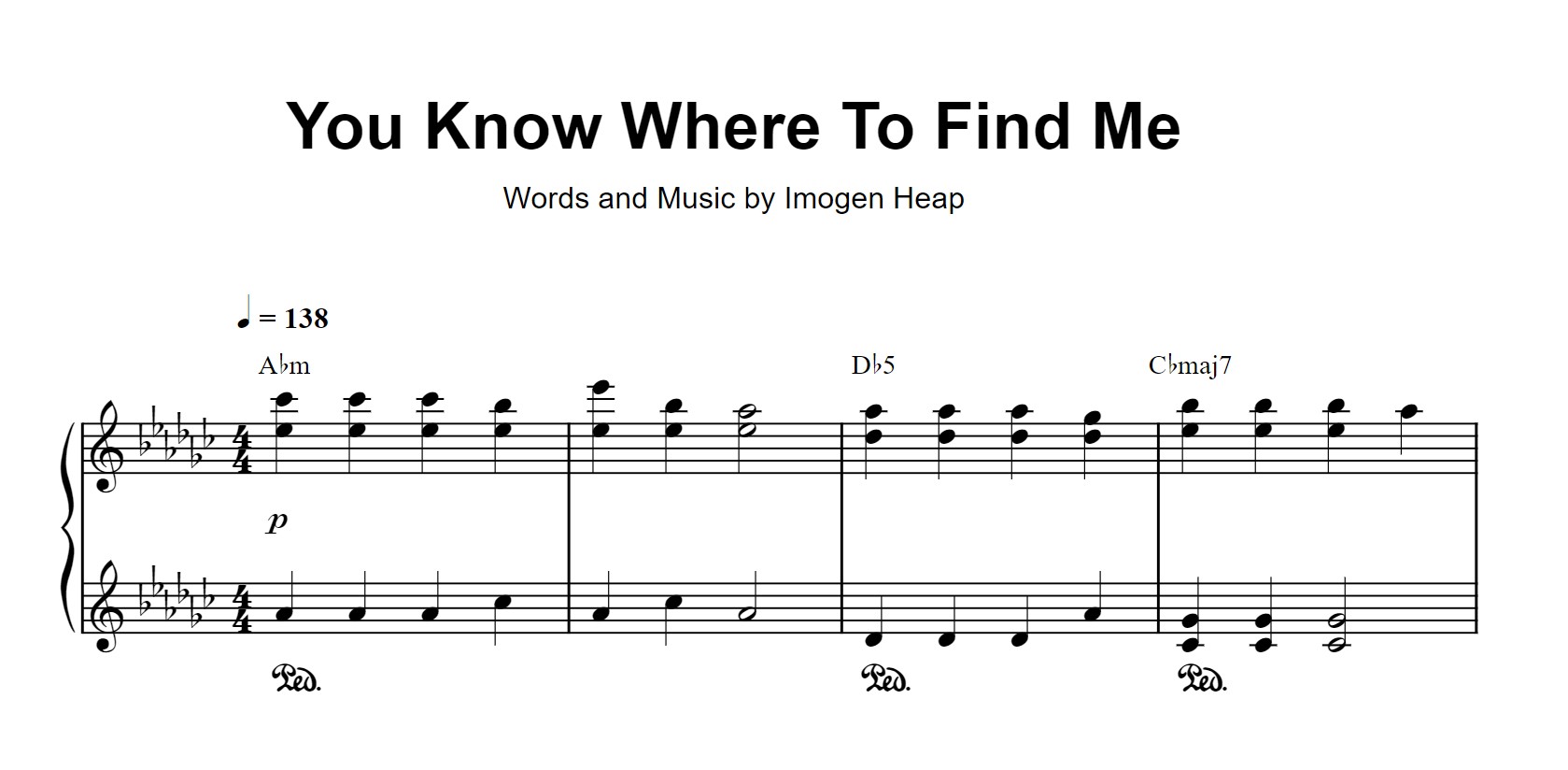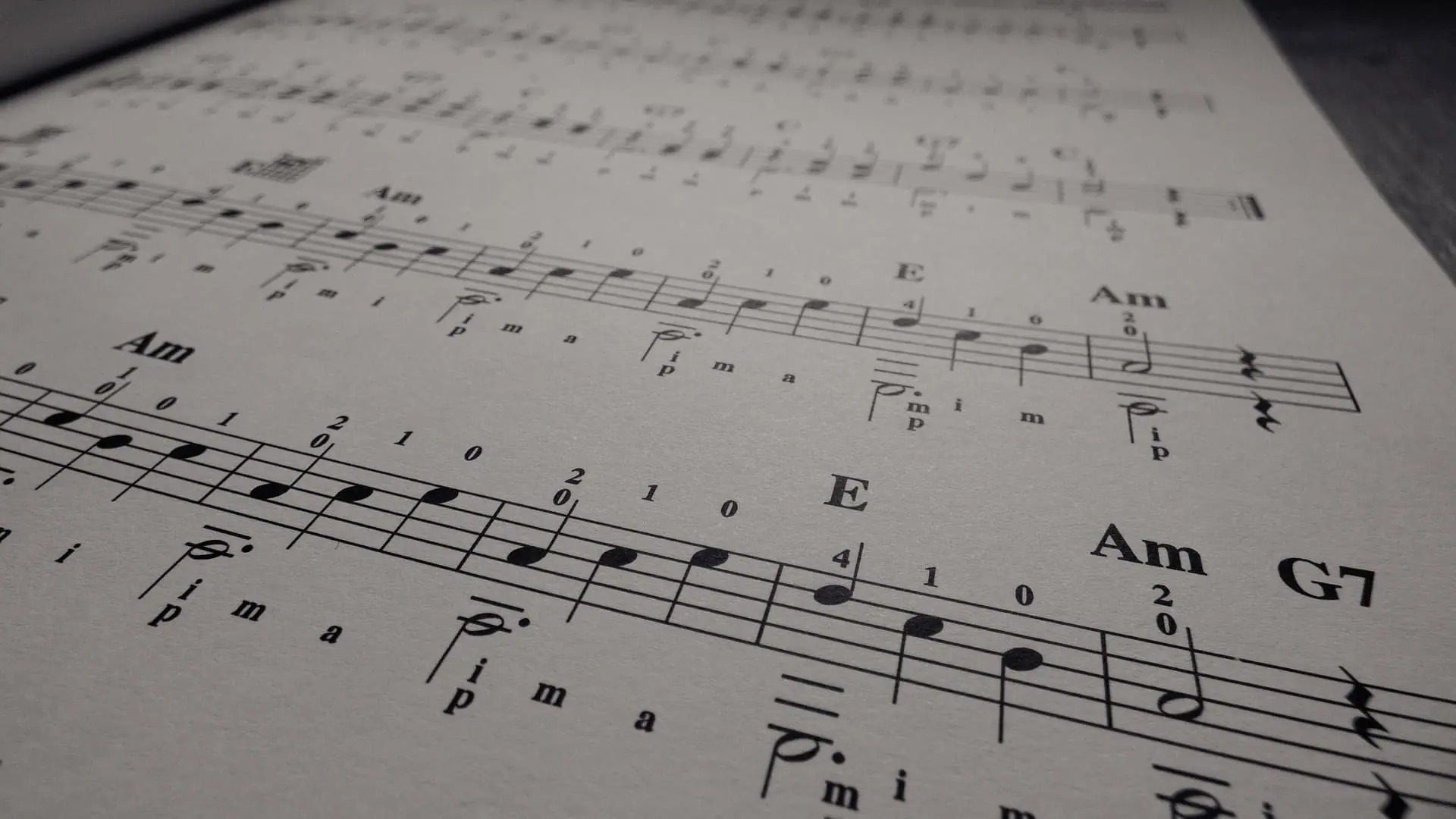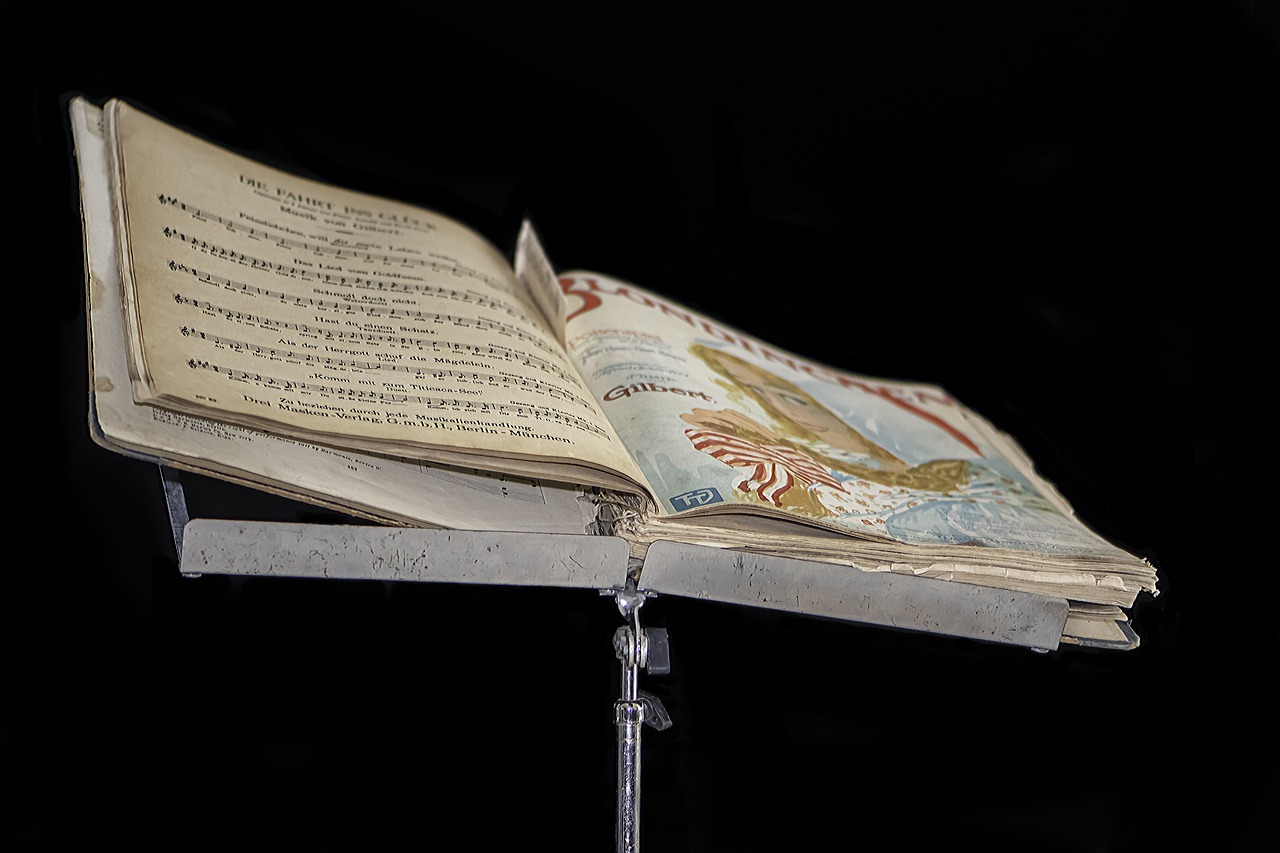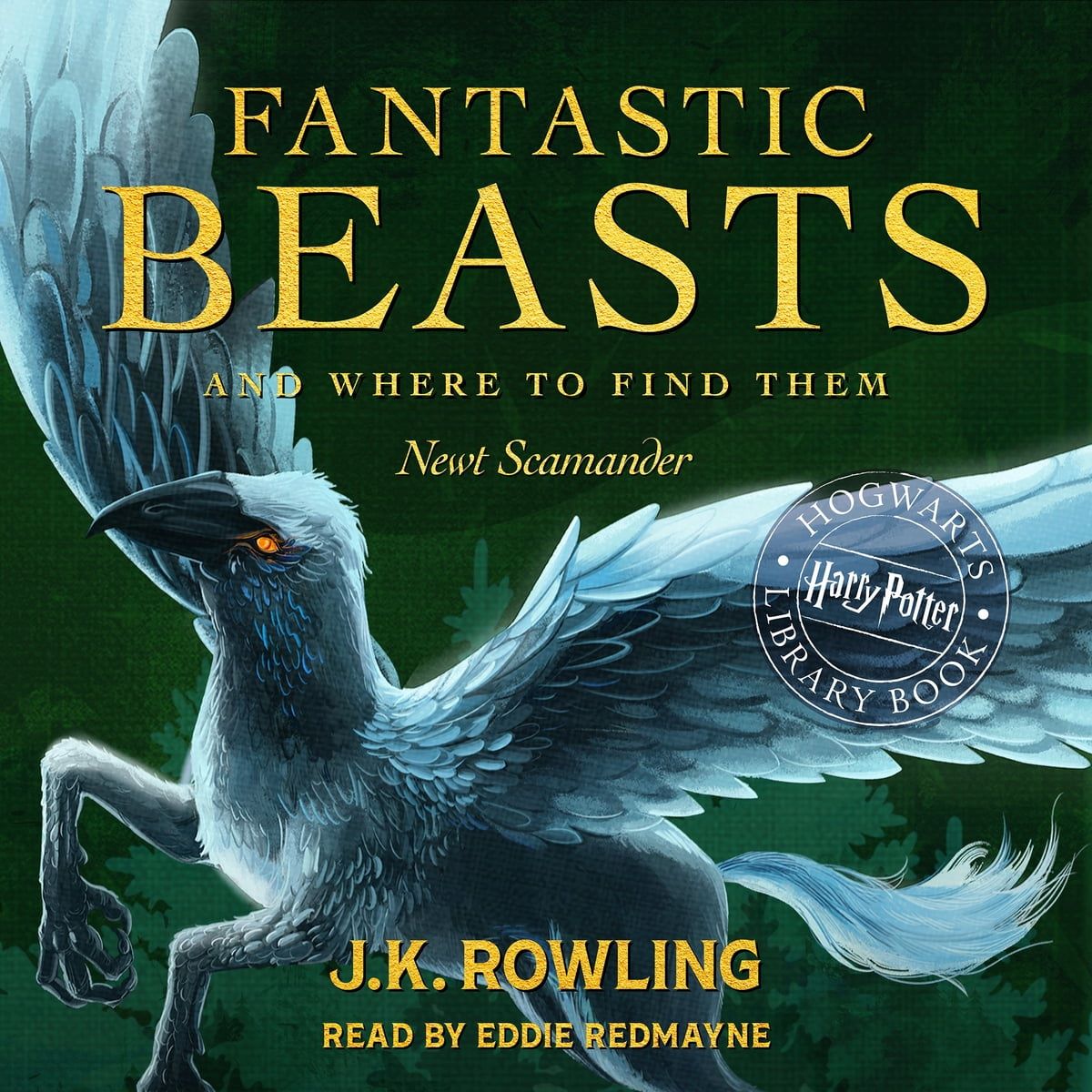Home>Events & Info>Note>Where To Find Music Note Symbols On Android Text
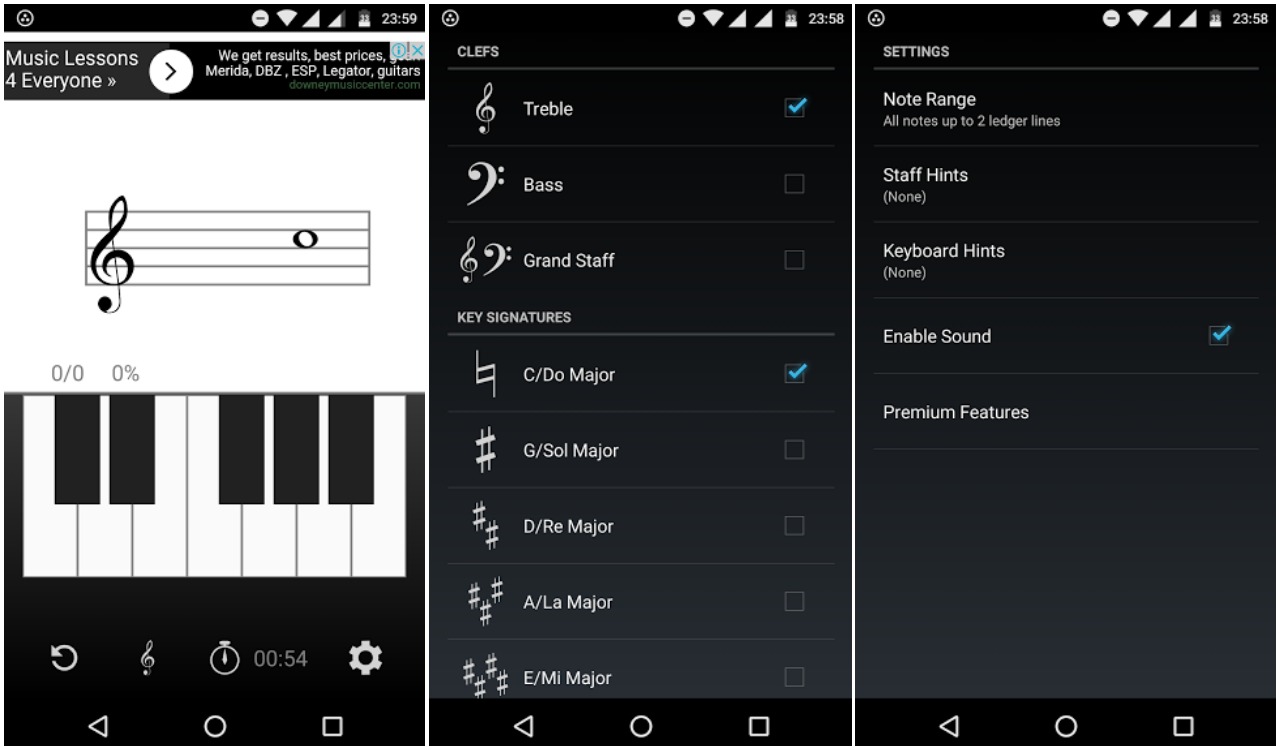
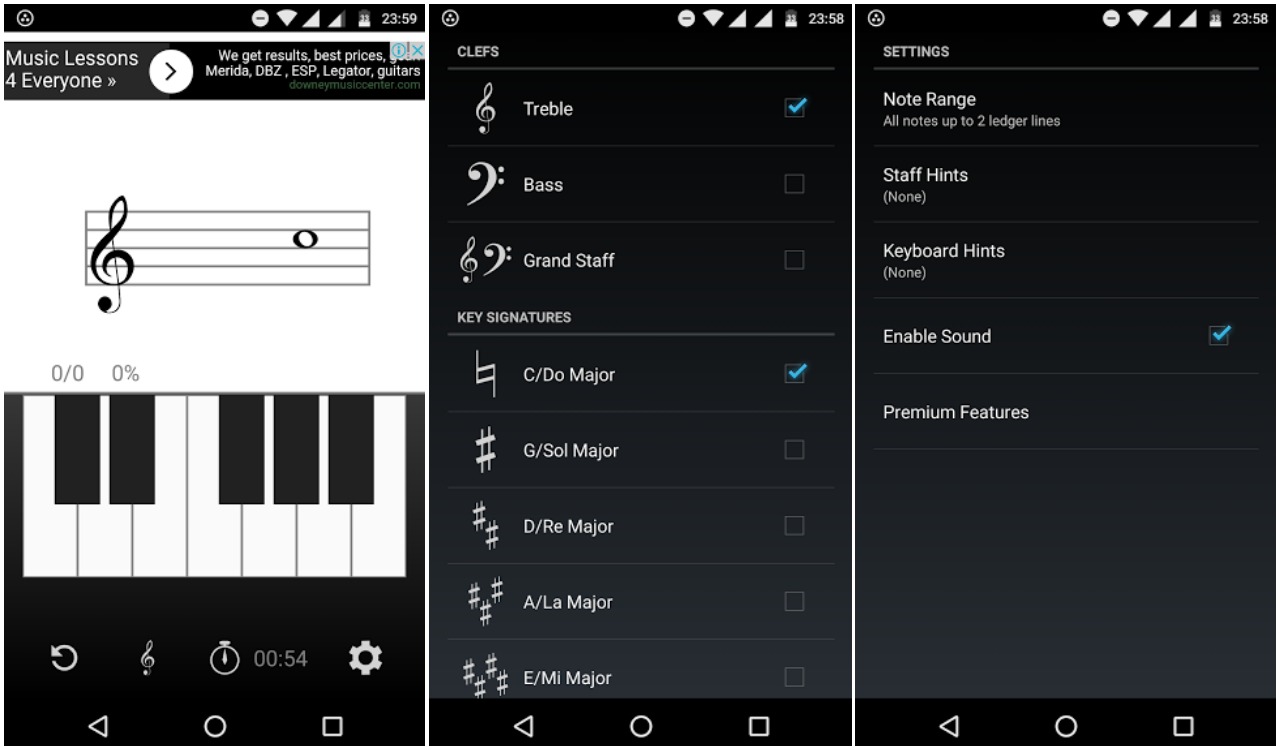
Note
Where To Find Music Note Symbols On Android Text
Modified: January 22, 2024
Looking for music note symbols on Android text? Discover the best places to find and use note symbols on your Android device for a creative touch to your messages and notes.
(Many of the links in this article redirect to a specific reviewed product. Your purchase of these products through affiliate links helps to generate commission for AudioLover.com, at no extra cost. Learn more)
Table of Contents
Introduction
Music note symbols are a beloved and iconic part of musical notation. They represent the pitch and duration of musical sounds, conveying the melody and rhythm of a song. As an Android user, you might be wondering where you can find these music note symbols to add a musical touch to your text messages, social media posts, or any other form of digital communication.
Fortunately, there are several options available to easily access music note symbols on your Android device. In this article, we’ll explore four different methods that will allow you to incorporate music note symbols into your text effortlessly. Whether you’re a music enthusiast, a musician, or simply want to express your love for music in your digital conversations, these methods will help you express yourself creatively.
Whether you’re looking for a whole note, quarter note, eighth note, or any other music note symbol, we’ve got you covered. So, let’s dive into the different options that will enable you to find and use music note symbols on your Android device.
Option 1: Unicode Characters
Unicode is a computing standard that assigns a unique number to every character across different writing systems. It includes a wide range of symbols, including music note symbols. Android devices have built-in support for Unicode characters, making it easy to access music note symbols.
To use Unicode characters, follow these steps:
- Open the app or platform where you want to insert the music note symbol, such as a text message or social media post.
- Switch the keyboard to the default text input mode.
- Position the cursor where you want to insert the music note symbol.
- Long-press the spacebar or any key on the keyboard.
- Select the “Symbols” or “Special Characters” option from the pop-up menu.
- Scroll through the list of available symbols until you find the music note symbol you want to insert.
- Select the music note symbol, and it will be inserted at the cursor’s position.
Unicode provides various music note symbols, such as the whole note, half note, quarter note, and more. By using this method, you can easily incorporate these symbols into your text to add a musical flair to your messages or social media posts.
Keep in mind that the availability of Unicode characters can vary depending on the app or platform you are using. Some apps may not support displaying certain characters, so it’s essential to test the compatibility of the symbol in the intended destination of your text.
Option 2: Special Characters Keyboard Apps
If you frequently use music note symbols or other special characters, you may find it more convenient to use a specialized keyboard app. These apps provide a dedicated keyboard with a wide range of symbols, including music note symbols.
To use a special characters keyboard app, follow these steps:
- Visit the Google Play Store and search for “special characters keyboard” or a similar term.
- Choose a keyboard app that suits your preferences. Popular options include SwiftKey, Gboard, and Emoji Keyboard.
- Download and install the chosen keyboard app on your Android device.
- Follow the instructions provided by the app to enable the keyboard.
- Open the app or platform where you want to insert the music note symbol, such as a text message or social media post.
- Switch to the special characters keyboard by tapping on the keyboard icon in the toolbar or by long-pressing the spacebar and selecting the app from the list of available keyboards.
- Locate the music note symbol in the keyboard’s symbol bank or use the search functionality if available.
- Tap on the music note symbol, and it will be instantly inserted into your text.
Special characters keyboard apps make it even easier to access music note symbols and other special characters. They provide a user-friendly interface and often offer additional features like autocorrect and customizable themes. Explore different apps to find the one that best suits your needs and enhances your text’s musical expression.
Option 3: Copy and Paste from Online Sources
If you’re looking for a quick and hassle-free way to access music note symbols on your Android device, copying and pasting from online sources can be a convenient option. There are numerous websites that provide a collection of symbols and special characters, including music note symbols.
To use this method, follow these steps:
- Open a web browser on your Android device.
- Search for “music note symbols” or a similar term to find websites that offer symbol collections.
- Select a reliable website that provides a wide range of symbols.
- Browse through the collection or use the search functionality on the website to locate the music note symbol you want to use.
- Tap and hold on the music note symbol to bring up a menu.
- Choose the “Copy” or “Copy to Clipboard” option from the menu. The symbol is now copied to your device’s clipboard.
- Open the app or platform where you want to insert the music note symbol, such as a text message or social media post.
- Long-press in the text input area and select “Paste” from the context menu. The music note symbol will be inserted at the cursor’s position.
This method allows you to access a vast array of music note symbols from various online sources. It gives you the flexibility to choose different symbols based on your preferences or specific musical requirements. However, keep in mind that the reliability and availability of symbols may vary across different websites, so it’s advisable to use reputable sources for accurate and compatible symbols.
Option 4: Using Music Streaming Apps
Another unique and creative way to incorporate music note symbols into your Android texts is by using music streaming apps. Many popular music streaming platforms allow users to share song titles, artist names, and album information in text format, including music note symbols.
To use this method, follow these steps:
- Open your preferred music streaming app on your Android device. Some popular options include Spotify, Apple Music, Google Play Music, and Pandora.
- Search for a song that contains the music note symbol you want to include in your text.
- Once you find a suitable song, navigate to the song details or the song’s “Now Playing” screen.
- Copy the song title or any relevant information that includes the music note symbol by long-pressing on the text and selecting the “Copy” option.
- Open the app or platform where you want to insert the music note symbol, such as a text message or social media post.
- Long-press in the text input area and select “Paste” from the context menu. The song title or relevant information, along with the music note symbol, will be inserted at the cursor’s position.
This method allows you to incorporate music note symbols into your texts while also sharing your favorite songs or musical interests with others. It adds a more personal touch to your text by associating the music note symbol with the song that inspired it.
Note that not all songs or music streaming apps will have music note symbols in the song titles or text descriptions. Therefore, it’s recommended to explore different songs and artists to find the perfect combination of music and symbols.
Conclusion
In conclusion, adding music note symbols to your Android texts is easier than ever before. Whether you’re a music lover, a musician, or simply want to add a touch of musical creativity to your digital communications, there are several accessible options available.
Firstly, you can utilize the Unicode characters supported by Android devices. By long-pressing the spacebar or accessing the special characters menu, you can easily find and insert music note symbols into your text.
If you frequently use music note symbols, consider downloading special characters keyboard apps from the Google Play Store. These dedicated keyboards offer a wide range of symbols and enhanced functionality to make adding music note symbols a breeze.
Copy and paste from online sources is another convenient method. Many websites provide extensive collections of symbols, including music note symbols. By copying the desired symbol from these sources and pasting it into your text editor, you can quickly incorporate music note symbols into your messages.
Lastly, using music streaming apps allows you to include music note symbols while sharing your favorite songs or artist information. By copying song titles or relevant details, you can seamlessly integrate music note symbols into your texts and express your musical interests.
Remember, whether you’re composing a text message, posting on social media, or writing an email, adding music note symbols can bring a playful and creative element to your communication. Explore these different options and choose the method that best suits your needs and preferences.
So go ahead and let your love for music shine through your texts with these easy-to-use methods for finding and incorporating music note symbols on your Android device.