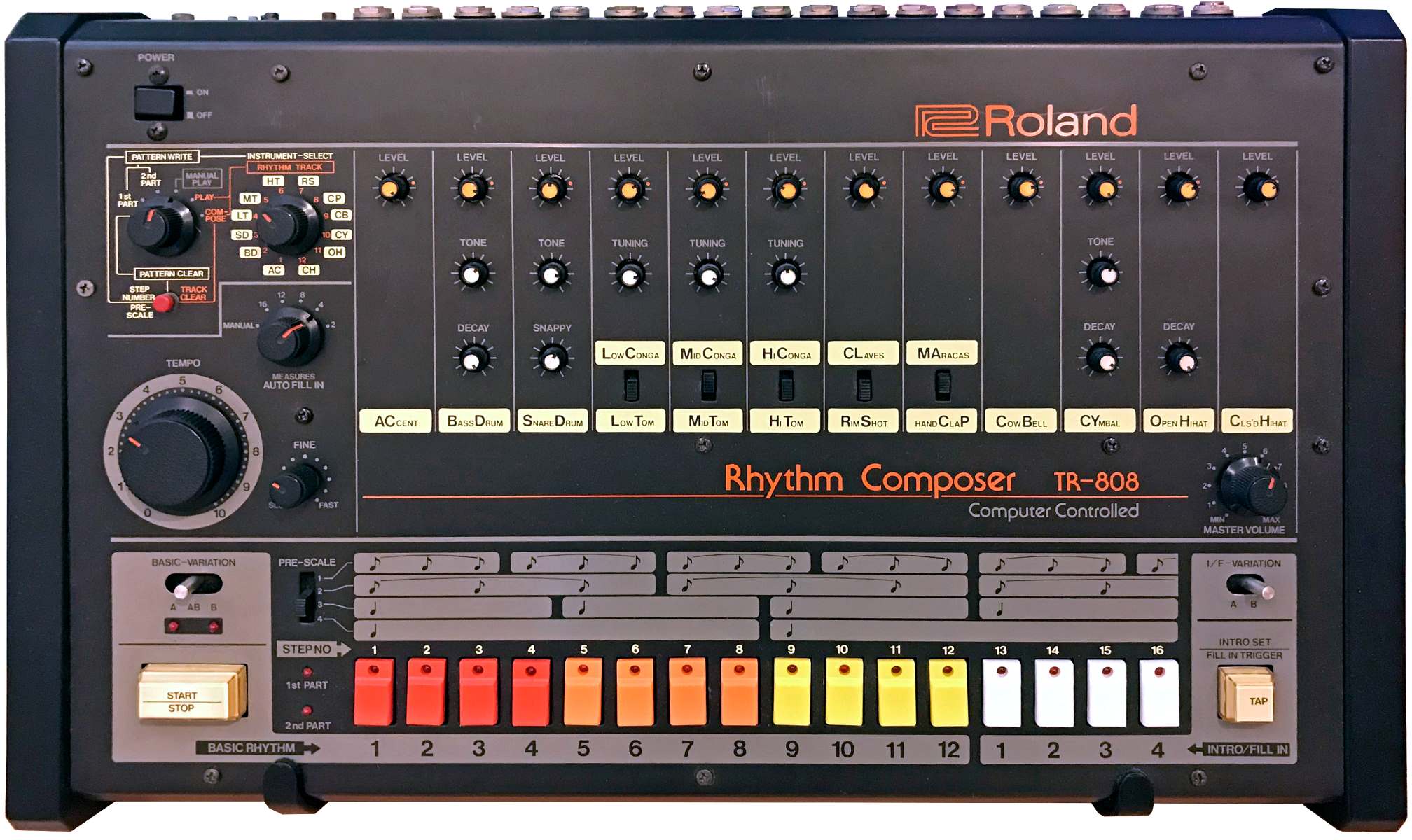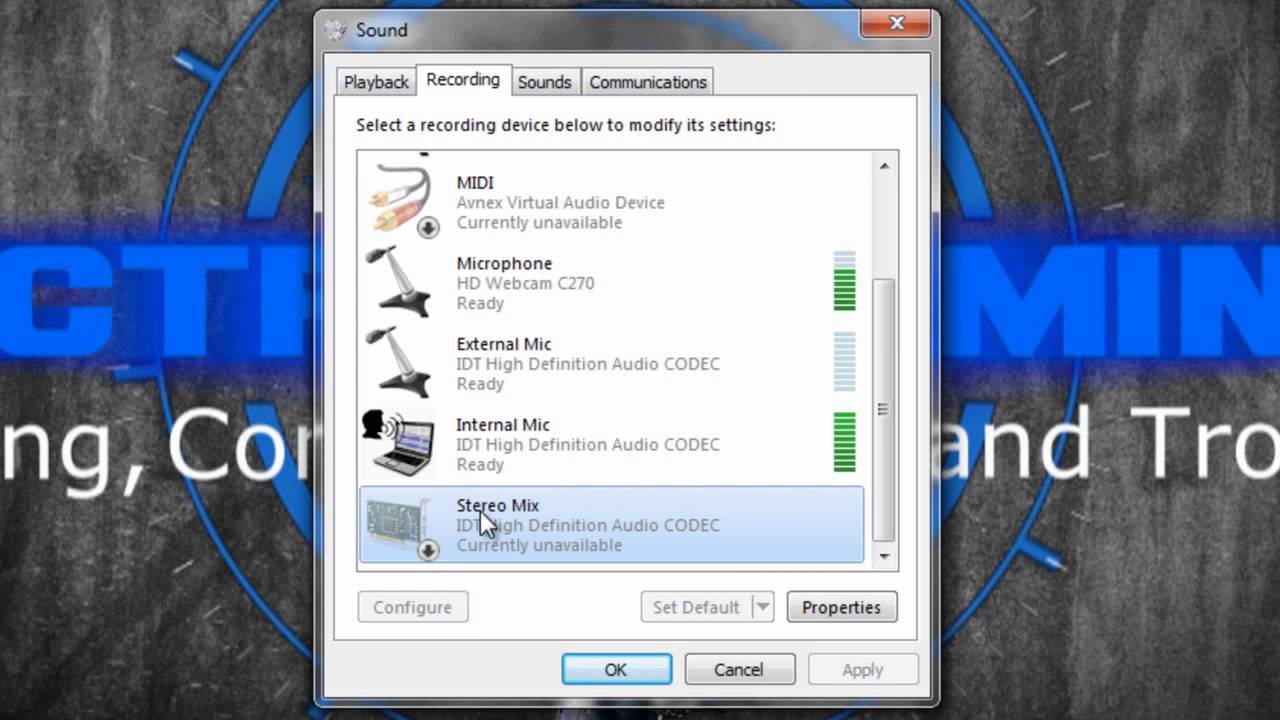Home>Events & Info>Podcast>How To Mix Podcast Audio


Podcast
How To Mix Podcast Audio
Modified: February 17, 2024
Learn how to mix podcast audio professionally with our step-by-step guide. Enhance the sound quality of your podcasts and captivate your listeners.
(Many of the links in this article redirect to a specific reviewed product. Your purchase of these products through affiliate links helps to generate commission for AudioLover.com, at no extra cost. Learn more)
Table of Contents
- Introduction
- Equipment needed for podcast audio mixing
- Understanding the basics of podcast audio mixing
- Setting up your podcast audio editing software
- Adjusting volume levels for your podcast
- Balancing multiple audio tracks in your podcast
- Enhancing the sound quality of your podcast
- Adding background music and sound effects to your podcast
- Removing unwanted noise and distractions from your podcast audio
- Exporting and exporting options for podcast audio files
- Conclusion
Introduction
Welcome to the world of podcasting, where audio content reigns supreme. As a podcaster, the quality of your audio can make or break your show. That’s where podcast audio mixing comes into play. Mixing podcast audio involves adjusting various elements, such as volume levels, background music, sound effects, and more, to create a professional and engaging listening experience for your audience.
In this article, we will delve into the art of podcast audio mixing, providing you with valuable insights and tips to help you create high-quality audio for your podcast episodes. Whether you’re a seasoned podcaster looking to level up your sound quality or a newbie in the podcasting world, this guide will equip you with the knowledge and tools you need to mix your podcast audio like a pro.
Before we dive into the technical details, it’s important to understand the significance of audio mixing for your podcast. A well-mixed podcast enhances the clarity and intelligibility of the content, ensuring that your listeners can hear and understand your words without distractions. It also helps to create a more immersive listening experience, grabbing the attention and keeping the interest of your audience throughout the episode.
To achieve these goals, you’ll need some basic equipment and a good understanding of the key principles and techniques involved in podcast audio mixing. Don’t worry if you’re not a tech-savvy person – we’ll guide you through the process step by step.
So, grab your headphones, fire up your podcast editing software, and let’s get started on mastering the art of podcast audio mixing!
Equipment needed for podcast audio mixing
Before you embark on your podcast audio mixing journey, it’s important to have the right equipment at your disposal. The quality of your tools will directly impact the quality of your audio output. Here’s a list of essential equipment you’ll need for podcast audio mixing:
- Microphone: Invest in a good-quality microphone to capture clear and professional audio. Popular options include USB microphones, condenser microphones, or dynamic microphones. Choose one that suits your budget and recording environment.
- Headphones: A reliable pair of headphones allows you to accurately hear and monitor the details of your podcast audio. Look for headphones with a flat frequency response for accurate sound reproduction.
- Audio Interface: If you’re using an XLR microphone, you’ll need an audio interface to connect it to your computer. This device converts analog signals into digital data for recording and processing.
- Pop Filter: A pop filter helps reduce plosive sounds like “p” and “b” sounds that can cause distortion in your audio. It acts as a barrier between your microphone and your mouth to improve sound quality.
- Shock Mount: A shock mount holds your microphone in place and isolates it from vibrations and handling noise. This helps to minimize unwanted sounds and ensures a cleaner recording.
- Boom Arm or Mic Stand: A boom arm or mic stand keeps your microphone in a fixed position during recording, allowing for consistent audio quality and a comfortable setup.
- Pop-up Reflection Filter: If you’re recording in a less-than-ideal environment, a pop-up reflection filter can help minimize echo and reverberation in your recordings.
- Computer and Editing Software: A computer with sufficient processing power and memory, along with podcast editing software such as Adobe Audition, Audacity, or GarageBand, is essential for editing and mixing your podcast audio.
While this may seem like a long list, keep in mind that podcast audio mixing doesn’t have to break the bank. It’s possible to achieve high-quality results with budget-friendly equipment choices. The key is to prioritize capturing clean and clear audio and invest in equipment that best suits your podcasting needs and budget.
Now that you have the necessary equipment, let’s move on to understanding the basics of podcast audio mixing to help you create that polished and professional sound for your podcast episodes.
Understanding the basics of podcast audio mixing
Podcast audio mixing involves manipulating various audio elements to create a balanced and cohesive sound for your podcast episodes. Here are the key elements and techniques you need to understand:
- Volume levels: Balancing the volume levels of different audio tracks is crucial for a pleasant listening experience. Ensure that your podcast host’s voice, guest interviews, background music, and sound effects are at appropriate levels, not too loud or too soft.
- Panning: Panning refers to placing audio elements in the stereo field to create a sense of space and depth. You can pan audio tracks to the left or right to create a balanced stereo image or even experiment with panning effects for a more immersive experience.
- EQ (Equalization): EQ adjusts the frequency content of your audio tracks. Use EQ to enhance or reduce specific frequencies, such as boosting the clarity of vocals or reducing the bass frequencies that may cause muddiness in your podcast audio.
- Compression: Compression helps to even out the dynamic range of your podcast audio by reducing the difference between loud and soft sounds. This technique ensures that softer parts of your podcast are more audible while preventing sudden peaks in volume.
- Noise reduction: Background noise can be distracting in a podcast. Use noise reduction techniques to remove unwanted hiss, hum, or other noise from your recordings. You can do this using a noise gate or with advanced noise reduction tools in your podcast editing software.
- Fading and crossfading: Fading involves gradually increasing or decreasing the volume of an audio track. Use fades to smoothly transition between different segments of your podcast or when introducing or concluding your show. Crossfades help to blend two audio tracks together seamlessly.
- Adding effects: Enhance your podcast’s sound by adding effects such as reverbs, delays, or modulation to add depth and character to your audio. Be mindful not to overdo it and maintain a balance that does not detract from the clarity of the content.
Now that you have a basic understanding of the key elements and techniques involved in podcast audio mixing, you’re ready to set up your podcast audio editing software and start the process of creating a well-mixed and engaging podcast.
Setting up your podcast audio editing software
Once you have your podcast audio editing software installed on your computer, it’s time to configure the settings and set up your workspace. Here are the steps to get started:
- Configure your audio preferences: Go to the settings or preferences section of your audio editing software and ensure that the sample rate and bit depth are set to the desired values. The standard for podcasting is a sample rate of 44.1 kHz and a bit depth of 16 bits.
- Set up your project: Create a new project or session in your audio editing software. Set the project name and location where your podcast audio files will be stored.
- Import your podcast audio files: Locate the files you want to edit and mix for your podcast episode and import them into your project. This may include voice recordings, guest interviews, background music, and sound effects.
- Organize your audio tracks: Arrange your audio tracks in a logical order. Typically, you’ll have separate tracks for each speaker, background music, and any sound effects. Having organized tracks makes it easier to work on individual elements during the mixing process.
- Label and color-code your tracks: Labeling and color-coding your tracks can help you visually identify different elements in your podcast audio. For example, you can label tracks according to speakers or indicate the type of content they contain. Color-coding adds an additional visual cue to differentiate between tracks.
- Set markers or regions: Markers or regions can be useful for highlighting important segments within your podcast episode, such as intro, outro, or specific topics. This makes it easier to navigate through your audio and ensures smooth transitions during the editing process.
- Save your project: Before you start mixing, save your project with a descriptive name and set regular auto-save intervals to avoid losing your progress.
Once you have set up your workspace and organized your audio tracks, you’re ready to dive into the process of adjusting volume levels, balancing tracks, EQing, and mastering your podcast audio. Each of these steps plays a crucial role in creating a professional-sounding podcast, and we’ll delve into them in the upcoming sections.
Adjusting volume levels for your podcast
One of the fundamental aspects of podcast audio mixing is ensuring that the volume levels are well-balanced throughout your episode. Good volume control ensures that your audience can hear your podcast clearly without straining to listen or being startled by sudden changes in volume. Here’s how you can adjust volume levels for your podcast:
- Normalize your audio: Start by normalizing your audio tracks. Normalization adjusts the volume levels of your tracks to a consistent level without causing distortion. Most audio editing software has a normalization function that you can apply to your tracks to even out the volume.
- Use automation: Automation allows you to manually adjust volume levels for specific parts of your podcast. For example, if there is a section where one speaker is louder than the others, you can reduce the volume of that specific section to match the rest of the audio. Use automation techniques such as volume keyframes or envelopes to smoothly control the volume changes.
- Avoid clipping: Clipping occurs when the audio signal surpasses the maximum level, resulting in distorted sound. Keep an eye on your audio meter and avoid letting it go into the red zone, which indicates clipping. If you notice clipping in your audio, decrease the volume levels of the affected track or utilize a compressor to control peaks and prevent distortion.
- Consider loudness normalization: Loudness normalization ensures that your podcast episode meets industry standards for loudness. The most commonly used loudness standard for podcasts is -16 LUFS (Loudness Units Full Scale). You can use loudness normalization tools within your audio editing software or third-party plugins to adjust the overall loudness of your podcast to meet these standards.
- Test your podcast on different devices: After adjusting volume levels, it’s essential to test your podcast on various devices such as smartphones, laptops, and headphones. This allows you to check for any inconsistencies in volume that may arise due to different playback systems. Make adjustments as necessary to ensure a consistent listening experience across devices.
Remember, the goal is to ensure that your podcast audio is clear, balanced, and comfortable to listen to. By taking the time to adjust volume levels and address any issues, you can greatly enhance the overall quality of your podcast and provide a pleasant listening experience for your audience.
Balancing multiple audio tracks in your podcast
When you have multiple audio tracks in your podcast, such as the host’s voice, guest interviews, background music, and sound effects, it’s crucial to balance them properly to create a cohesive and professional sound. Balancing the audio tracks ensures that each element is audible and harmoniously blends together. Here’s how you can balance multiple audio tracks in your podcast:
- Set the focus: Identify the primary focus of your podcast, whether it’s the host’s voice or a guest interview. This allows you to establish a baseline volume level for the main track that other elements can be balanced against.
- Adjust individual track volumes: Use volume automation or faders to adjust the volume levels for each track. Find the right balance so that each track is audible without overpowering the others. For example, ensure that background music enhances the podcast without drowning out the host’s voice.
- Pay attention to EQ: Use equalization to fine-tune the frequency balance of each audio track. This helps prevent certain elements from dominating the mix. For instance, you may want to cut some of the low frequencies from music tracks to make room for the clarity of the spoken voice.
- Utilize panning: Panning can add width and depth to your podcast’s soundstage. Experiment with panning different tracks to the left, right, or center to create a sense of space and separation. However, make sure to keep the main audio tracks, like the host’s voice, centered for clarity.
- Mix in mono: Before finalizing the balance, it’s a good practice to listen to your podcast mix in mono. This allows you to make sure that all the important elements are audible, even on devices or platforms that play audio in mono.
- Regularly check your mix: Continuously monitor the balance of your audio tracks as you mix your podcast. Periodically listen to your entire episode or parts of it to ensure that the blend remains consistent and maintain a balance between different elements as you add or remove tracks.
Remember, the goal is to create a balanced mix where all the audio tracks work together harmoniously to deliver a cohesive listening experience. By fine-tuning the volume levels, utilizing EQ and panning techniques, and regularly checking your mix, you can achieve a well-balanced podcast that is enjoyable for your audience to listen to.
Enhancing the sound quality of your podcast
Creating a podcast with high sound quality is essential to engage and captivate your audience. Here are some techniques you can use to enhance the sound quality of your podcast:
- Ensure a proper recording environment: Record in a quiet space free from background noise and reverberation. Consider using acoustic treatments like blankets, foam panels, or a portable vocal booth to minimize echo and external disturbances.
- Use a high-quality microphone: Invest in a good-quality microphone that suits your podcasting needs. A condenser microphone is ideal for capturing vocal clarity, while a dynamic microphone is more suited for reducing background noise. Experiment with different microphones to find the one that best suits your voice and recording environment.
- Utilize a pop filter: A pop filter placed between your microphone and your mouth helps eliminate plosive sounds (such as “p” and “b” sounds) that can cause distortion. This results in cleaner and crisper audio.
- Apply gentle compression: Use a compressor to even out the dynamic range of your podcast audio. This helps maintain consistent volume levels and enhances the overall clarity of your content. Adjust the compression settings to achieve a balanced and natural-sounding result.
- Employ light EQ adjustments: Apply equalization to enhance the clarity and presence of voices in your podcast. Use EQ to boost or cut frequencies that may affect the intelligibility of speech. For example, you can reduce excessive low-end frequencies or add a slight boost to higher frequencies for better articulation.
- Add subtle reverb or ambiance: Applying a touch of reverb or ambiance to your podcast audio can create a sense of space and depth. However, be cautious not to overdo it, as excessive reverb can make the audio sound unnatural or distant.
- Consider audio mastering: Once you’ve finished the mixing process, consider audio mastering to bring the final polish to your podcast. Audio mastering involves fine-tuning the overall balance, EQ, compression, and loudness of your entire episode. You can seek the assistance of a professional mastering engineer or use mastering software to achieve optimal sound quality.
Remember that while improving sound quality is important, it should never overshadow the content of your podcast. It’s crucial to find a balance between audio enhancements and maintaining the authenticity and message of your show. By implementing these techniques, you can take your podcast’s sound quality to the next level and provide your audience with an immersive and enjoyable listening experience.
Adding background music and sound effects to your podcast
Background music and sound effects can greatly enhance the overall experience of your podcast. They add depth, emotion, and engagement to your episodes. Here’s how you can effectively incorporate background music and sound effects into your podcast:
- Choose appropriate music: Select background music that complements the tone, theme, and mood of your podcast. Consider the genre of your show and the emotions you want to evoke in your listeners. Royalty-free music libraries and websites provide a wide range of music options to choose from.
- Find sound effects that amplify your content: Sound effects can be used to highlight specific moments or enhance storytelling in your podcast. Whether it’s a door opening, a crowd cheering, or a thunderclap, sound effects help create a vivid audio experience. Explore online libraries or create your own custom sound effects to add a unique touch to your podcast.
- Maintain a balanced mix: When adding background music and sound effects, ensure they don’t overpower other audio elements, such as the host’s voice or interviews. The goal is to create a blend where the music and effects enhance the content without distracting or overpowering the main focus of your podcast.
- Use fades and transitions: Smoothly introduce or end music and sound effects by utilizing fades or crossfades. Fading audio in and out helps to eliminate abrupt starts or stops and create seamless transitions between different segments of your podcast.
- Consider using different tracks for different sections: Use different musical tracks or sound effects to differentiate various sections of your podcast. For example, you can have a specific intro and outro music to bookend your episode or use specific sound effects for transitions between segments.
- Avoid copyright infringement: Ensure that you have the rights to use any music or sound effects in your podcast. Only use royalty-free tracks, Creative Commons-licensed music, or obtain the necessary permissions. This protects you from copyright violations and potential legal issues.
- Experiment and be creative: Don’t be afraid to experiment with different combinations of music and sound effects to find what works best for your podcast. Use them strategically to punctuate key moments, evoke emotions, or create a specific atmosphere.
Adding background music and sound effects can take your podcast to a whole new level, immersing your audience and enhancing their listening experience. Be intentional with your choices and always aim to create a balance between your content, the music, and the sound effects, ensuring they work harmoniously together.
Removing unwanted noise and distractions from your podcast audio
Nothing can disrupt the listening experience more than unwanted noise and distractions in your podcast audio. Whether it’s background noise, hum, clicks, or other audio anomalies, removing them is crucial to maintaining a professional and polished sound. Here’s how you can effectively remove unwanted noise and distractions from your podcast audio:
- Use a noise gate: A noise gate is a tool that helps reduce or eliminate background noise when the audio signal falls below a certain threshold. It allows audio to pass through only when the desired sound (such as speech) is present, minimizing the presence of unwanted noise during silent parts of your podcast.
- Apply noise reduction techniques: If you have consistent background noise throughout your audio, consider using a noise reduction plugin or tool. These tools analyze the frequency profile of the noise and create a noise profile to suppress it. Adjust the settings carefully to eliminate the noise without affecting the quality of the desired audio.
- Remove clicks and pops: Clicks and pops can often occur in audio recordings due to mouth noises, microphone handling, or technical issues. Use an audio editing software’s spectral repair tool or a dedicated click removal plugin to identify and remove these artifacts, ensuring smoother and cleaner audio.
- Reduce hum and electrical interference: If you notice a low-frequency hum or buzzing sound in your podcast audio, it may be caused by electrical interference or ground loops. Utilize tools like a hum remover or notch filter to target and reduce these frequencies, improving the overall quality of your audio.
- Avoid over-processing: While it’s important to clean up unwanted noise and distractions, be cautious not to over-process your audio. Overusing noise reduction tools or applying excessive effects can result in an unnatural sound or, worse, artifacts. Use these tools sparingly and find a balance that maintains the clarity and authenticity of your podcast audio.
- Record in a controlled environment: Prevention is the best cure. Whenever possible, record in a quiet and controlled environment to minimize the amount of unwanted noise you need to remove in post-production. Taking steps to reduce background noise during recording can save you time and effort during the editing process.
Remember, the goal is to create a clean and distraction-free listening experience for your audience. By employing noise gate, noise reduction, click removal, and hum reduction techniques, you can significantly enhance the quality of your podcast audio by removing unwanted noise and distractions.
Exporting and exporting options for podcast audio files
After you have finished the mixing and editing process of your podcast, it’s time to export the final audio files in a format that is suitable for distribution. Here’s what you need to know about exporting and the various options available:
1. File Formats: The most common audio file format for podcasts is MP3 (.mp3). It is widely supported, offers good quality at a smaller file size, and is compatible with a wide range of devices and platforms. However, some podcast platforms also accept other formats like AAC (.m4a) or WAV (.wav). Check the requirements of your target platform or podcast hosting service before exporting.
2. Bitrate: Bitrate refers to the amount of audio data encoded per second in the file. For MP3 files, a bitrate of 96-128 kbps is commonly used for speech-based podcasts, while 192-256 kbps is suitable for podcasts with more emphasis on music. Higher bitrates result in larger file sizes, so consider the balance between audio quality and file size when determining the bitrate.
3. Sample Rate: The sample rate determines the number of audio samples per second. For podcast audio, a sample rate of 44.1 kHz is the standard and is widely supported. Unless you have specific requirements, it’s recommended to stick with this sample rate.
4. Metadata: Include important metadata when exporting your podcast audio files. This includes the episode title, episode number, podcast title, artist name, and any relevant information that helps identify and categorize your episode. Adding metadata ensures that your podcast episode is properly displayed and indexed on different platforms.
5. File Size and Compression: Consider the file size of your exported audio files, as it can affect download and streaming times for your audience. Using compression techniques like variable bit rate (VBR) encoding can help reduce file size without compromising audio quality. However, be mindful not to excessively compress the audio, as it may result in noticeable artifacts.
6. Double-check and proof-listen: Before finalizing the export, make sure to proof-listen to your exported files. Check for any glitches, audio dropouts, or anomalies. It’s crucial to ensure that the exported files accurately represent the desired sound and are free from any errors.
7. Backup your project: Once you have exported your final podcast audio files, make sure to back up your project and keep a copy of the raw files and the edited files. This provides a safety net in case you need to make changes or access the original files at a later time.
Before you export your podcast audio, consider consulting the guidelines and technical specifications provided by the podcast hosting platform or service you plan to use. Each platform may have specific requirements or recommendations for audio file formats, bitrate, and other parameters.
By following these exporting best practices and properly preparing your podcast audio files, you can ensure a seamless distribution process and deliver high-quality episodes to your eager listeners.
Conclusion
Congratulations! You’ve now learned the essential techniques and strategies for podcast audio mixing. By applying these skills, you can elevate the sound quality of your podcast and captivate your audience, keeping them engaged and coming back for more. Here’s a quick recap of what we covered:
First, we discussed the equipment needed for podcast audio mixing, emphasizing the importance of investing in quality microphones, headphones, and audio interfaces. These tools form the foundation for capturing clean and professional audio.
Next, we explored the basics of podcast audio mixing, including volume control, panning, EQ, compression, and adding effects. Understanding these fundamentals allows you to create a balanced and immersive sound for your podcast episodes.
We then moved on to setting up your podcast audio editing software, organizing audio tracks, and configuring project settings. These steps ensure a streamlined workflow and efficient editing process.
We covered adjusting volume levels to create a pleasant listening experience, balancing multiple audio tracks for coherence, and enhancing sound quality through noise removal, EQ adjustments, and other techniques.
Additionally, we explored the art of incorporating background music and sound effects, focusing on selecting appropriate tracks, maintaining a balanced mix, and using fades and transitions effectively.
Finally, we discussed exporting options and considerations for your podcast audio files, including file formats, bitrates, sample rates, metadata, compression, and proof-listening.
Remember, podcast audio mixing is a skill that takes practice and experimentation to master. Don’t be afraid to try new techniques and adjust your approach based on listener feedback.
With your newfound knowledge and skills, you possess the tools to create captivating podcast episodes and provide an exceptional audio experience for your audience. So, harness your creativity and passion, and let your podcast soar to new heights!