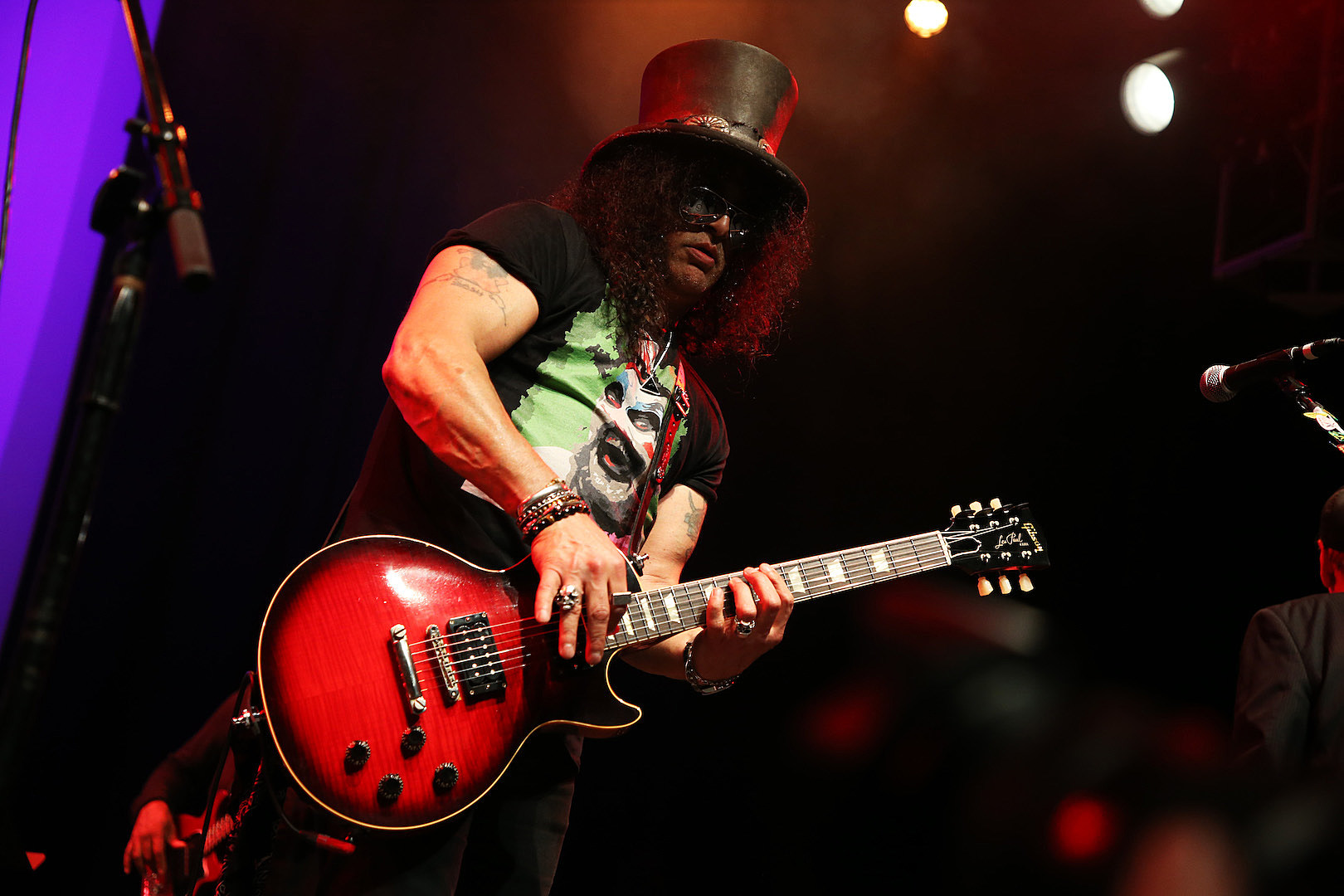Rock
How To Use Pandora For New Rock Music
Modified: January 22, 2024
Discover the ultimate guide to using Pandora for all your rock music needs. Learn how to find the best new rock songs, create personalized playlists, and unleash the power of Pandora's rock radio stations.
(Many of the links in this article redirect to a specific reviewed product. Your purchase of these products through affiliate links helps to generate commission for AudioLover.com, at no extra cost. Learn more)
Table of Contents
- Introduction
- Step 1: Creating a Pandora Account
- Step 2: Setting Up Your Music Preferences
- Step 3: Exploring Rock Music Stations
- Step 4: Customizing Your Stations
- Step 5: Discovering New Rock Bands and Artists
- Step 6: Interacting with Pandora’s Community
- Step 7: Fine-tuning Your Listening Experience
- Step 8: Creating and Sharing Playlists
- Step 9: Using Pandora on Different Devices
- Conclusion
Introduction
Are you a fan of rock music? Do you love discovering new rock bands and tracks that fuel your passion for this genre? Look no further! In this article, we will explore how to make the most out of Pandora, a popular music streaming platform, to find and enjoy the best new rock music.
Pandora revolutionized the way we listen to music by introducing the concept of personalized radio stations. It uses a music recommendation algorithm that analyzes your music preferences and suggests similar tracks and artists. This feature is particularly valuable for rock music lovers, as it helps us navigate through the vast world of rock and discover hidden gems that align with our taste.
Whether you are a die-hard fan of classic rock, alternative rock, punk, metal, or any subgenre of this diverse and influential genre, Pandora has you covered. With its extensive library and continuously updated music catalog, Pandora ensures that you never run out of amazing rock music to listen to.
In this guide, we will walk you through the process of using Pandora to discover new rock music. From creating a Pandora account to customizing your stations and exploring the vibrant Pandora community, we will cover it all.
So, grab your headphones, get ready to rock, and let’s dive into the world of Pandora’s new rock music!
Step 1: Creating a Pandora Account
The first step in using Pandora to discover new rock music is to create an account. Follow these simple steps to get started:
- Visit the Pandora website: Open your preferred web browser and go to the Pandora website.
- Sign up for an account: Look for the “Sign Up” button and click on it. You will be prompted to provide your email address, create a password, and choose a username.
- Verify your email: After signing up, Pandora will send you an email to verify your account. Go to your email inbox, open the email from Pandora, and click on the verification link.
- Choose a subscription plan: Pandora offers both free and premium subscription options. The free plan allows limited skips and includes ads, while the premium plan offers ad-free listening, unlimited skips, and additional features. Select the plan that best fits your preferences.
- Complete your profile: Once you have signed up and chosen your subscription plan, take a few minutes to complete your profile. Add a profile picture, provide some information about your music preferences, and fill in any other details you’d like to share.
- Agree to the terms and conditions: Before proceeding, make sure to read and accept Pandora’s terms and conditions.
- Done! You now have a Pandora account. Proceed to the next step to start exploring the world of rock music.
Creating a Pandora account is quick and easy, and it opens up a world of music discovery opportunities. With your account set up, you can now move on to the next step and begin customizing your music preferences to find the perfect rock stations for you.
Step 2: Setting Up Your Music Preferences
Now that you have a Pandora account, it’s time to set up your music preferences. Pandora’s algorithm uses these preferences to curate personalized stations tailored to your taste in rock music. Follow these steps to get started:
- Log in to your Pandora account: Open your web browser and go to the Pandora website. Enter your username and password to log in.
- Access the “My Profile” section: Once logged in, navigate to your profile by clicking on your username in the top right corner of the screen. Select “My Profile” from the dropdown menu.
- Edit your music preferences: In the “My Profile” section, click on the “Preferences” tab. Here, you can specify your preferred rock subgenres and artists. You can also indicate your likes and dislikes for specific songs or artists.
- Provide feedback: As you listen to songs on Pandora, make sure to provide feedback by using the thumbs up and thumbs down icons. This helps Pandora’s algorithm understand your preferences better and refine your personalized stations accordingly.
- Explore recommended stations: After setting up your music preferences, Pandora will suggest initial stations based on your selections. These stations feature a mix of familiar tracks and new discoveries. Take some time to listen to each station and identify the ones that resonate with your taste.
Setting up your music preferences on Pandora is crucial in ensuring that you receive a personalized listening experience tailored to your love for rock music. By providing feedback and exploring recommended stations, you’ll start finding hidden gems and uncovering new rock music that matches your taste. Once you have your stations set up, it’s time to dive deeper into Pandora’s vast collection of rock music and discover even more exciting artists and tracks.
Step 3: Exploring Rock Music Stations
With your music preferences set up, it’s time to explore the world of rock music stations on Pandora. Here’s how you can do it:
- Go to the “Browse” section: Once you are logged in to your Pandora account, navigate to the “Browse” section. This is where you will find a wide variety of rock music stations to choose from.
- Discover popular rock stations: In the “Browse” section, you’ll see a list of popular stations based on different rock genres. From classic rock to alternative, punk to metal, there’s something for every rock music enthusiast.
- Explore curated playlists: Pandora also offers curated playlists that feature a mix of different artists and tracks from a specific rock genre or era. These playlists are perfect for discovering new rock music or revisiting old favorites.
- Try the “Pandora Modes” feature: Pandora recently introduced the “Pandora Modes” feature, which allows you to customize how you want to listen to a specific station. You can choose different modes like “Crowd Faves,” “Discovery,” or “Deep Cuts” to enhance your listening experience.
- Experiment with different stations: Don’t limit yourself to just one or two stations. Explore various rock music stations on Pandora to broaden your horizons. You might stumble upon lesser-known bands or subgenres that you never knew existed.
Exploring Pandora’s rock music stations is like embarking on a musical adventure. From iconic rock classics to newly emerging artists, you’ll find a treasure trove of diverse sounds and styles. Take your time to listen to different stations, discover new tracks, and create a collection of stations that cater to your rock music preferences.
Now that you’ve explored the rock music stations, it’s time to move on to the next step and learn how to customize your stations to make them even more tailored to your taste.
Step 4: Customizing Your Stations
Pandora allows you to customize your rock music stations, ensuring that you have the perfect listening experience. Here are some ways to personalize your stations:
- Thumb up and thumb down songs: As you listen to songs on your stations, use the thumbs up and thumbs down icons to indicate your preference. This helps Pandora understand your taste better and curate the playlist accordingly.
- Add variety to a station: If you want to add more variety to a station, you can do so by adding new artists or songs. By doing this, Pandora will introduce tracks from these additions into the rotation, expanding your music discovery possibilities.
- Use the “Add Variety” feature: Pandora’s “Add Variety” feature allows you to bring in more variety within a specific station. When listening to a station, click on the “Add Variety” button and enter an artist or song name to include similar tracks by different artists.
- Move sliders to control station attributes: Pandora also provides sliders that allow you to customize the station attributes. You can adjust parameters such as “Familiarity” to determine how often you want to hear familiar tracks vs. new discoveries, or “Variety” to control the range of artists and genres played on the station.
- Use the “I’m Tired of This Track” feature: If you come across a song that you’ve heard enough times or no longer want to hear, click on the “I’m Tired of This Track” button. Pandora will take note of your preference and reduce the frequency of that song on the station.
Customizing your stations helps Pandora fine-tune your music recommendations and deliver a truly personalized listening experience. By indicating your likes and dislikes, adding variety, and adjusting station attributes, you can create stations that are perfectly tailored to your rock music preferences.
Now that you know how to customize your stations, let’s move on to the next step and discover how to find new rock bands and artists on Pandora.
Step 5: Discovering New Rock Bands and Artists
One of the greatest joys of using Pandora is the ability to discover new rock bands and artists that you may have never heard of before. Here’s how you can find and explore new talents in the world of rock music:
- Explore the “Similar Artists” feature: When listening to a song or artist on Pandora, pay attention to the “Similar Artists” section. This feature suggests other artists who share similar musical characteristics, allowing you to uncover new rock bands that align with your taste.
- Follow recommendations on artist pages: When you navigate to the page of a specific artist, you’ll find recommendations for similar artists. Take the time to explore these recommendations and listen to their music to expand your rock music collection.
- Check out Pandora’s curated playlists: Pandora offers a diverse selection of curated playlists that feature both established and emerging rock bands. These playlists can be a goldmine for discovering new artists and their music.
- Listen to themed stations: Along with curated playlists, Pandora also has themed stations that focus on specific rock subgenres or themes. These stations are designed to introduce you to lesser-known bands and underground artists.
- Connect with Pandora’s Featured Artists: Keep an eye on Pandora’s Featured Artists section, where you’ll find spotlights on up-and-coming bands and emerging rock artists. This is a fantastic opportunity to dive into their music and support new talents.
By actively exploring Pandora’s recommendations, curated playlists, and themed stations, you can continually uncover new rock bands and artists that are in harmony with your musical taste. Keep an open mind and give different artists a chance – you might just stumble upon your new favorite rock band.
Now that you’re well-versed in discovering new rock bands and artists on Pandora, let’s move on to the next step and learn how to interact with Pandora’s vibrant community.
Step 6: Interacting with Pandora’s Community
Pandora isn’t just a platform for listening to music; it’s also a vibrant community of music lovers. Engaging with the Pandora community can enhance your music discovery experience and connect you with fellow rock enthusiasts. Here’s how you can interact with Pandora’s community:
- Leave comments on songs, albums, and artist pages: When you come across a song, album, or artist that you particularly enjoy, take a moment to leave a comment. Sharing your thoughts and discussing music with others adds a social and interactive element to your experience.
- Follow other users with similar music tastes: If you discover a user with similar music preferences or someone whose music recommendations you find appealing, consider following them. Their activity, likes, and stations may inspire you to explore new rock music.
- Participate in discussions on forums and groups: Pandora has dedicated forums and groups where users gather to discuss music, share recommendations, and engage in lively conversations. Joining these discussions can introduce you to new perspectives and even lead to new music discoveries.
- Share your own playlists and stations: If you’ve created a killer rock playlist or curated a station that perfectly captures your preferred rock subgenre, consider sharing it with the Pandora community. Others will appreciate your effort and may discover new music through your recommendations.
- Take part in Pandora events and contests: Keep an eye out for Pandora-hosted events and contests related to rock music. These events provide opportunities to connect with other music lovers, win exclusive rewards, and dive deep into the rock music scene.
Interacting with Pandora’s community allows you to engage in conversations, discover new perspectives, and make connections with like-minded rock music enthusiasts. Not only will you enhance your own music exploration journey, but you’ll also contribute to the collective knowledge and passion for rock music on the platform.
Now that you know how to engage with the Pandora community, let’s move on to the next step and learn how to fine-tune your listening experience.
Step 7: Fine-tuning Your Listening Experience
As you spend more time exploring and enjoying music on Pandora, you may want to fine-tune your listening experience to align even more closely with your preferences. Here are some ways to refine your Pandora experience:
- Manage your station list: As you create and discover new stations, your station list can quickly become cluttered. Take the time to organize your stations by deleting any that you no longer listen to or consolidating similar stations into one.
- Utilize the sleep timer: If you enjoy falling asleep to music, Pandora offers a sleep timer feature. Set a timer, and the music will automatically turn off after a specified duration, allowing for a peaceful and uninterrupted sleep.
- Adjust audio quality settings: If you want to optimize your listening experience based on your internet connection or device capabilities, explore the audio quality settings in your Pandora account. You can choose between different audio quality options to suit your preferences.
- Enable explicit content filtering: If you prefer to avoid explicit content in your music, you can enable the explicit content filter in your Pandora settings. This ensures that the music played on your stations adheres to your desired content standards.
- Manage notifications: Pandora allows you to customize the types of notifications you receive. You can choose to be notified about new releases, personalized recommendations, and more. Adjust these settings to match your preferences.
- Explore Pandora Premium features: If you’re a Pandora Premium subscriber, take advantage of the additional features like offline listening, unlimited skips, and creating custom playlists. These features provide even more control and customization options for your listening experience.
Fine-tuning your listening experience on Pandora allows you to create a personalized and seamless rock music journey. By managing your stations, adjusting settings, and utilizing premium features if applicable, you can tailor your experience to suit your specific preferences and requirements.
Now that you’ve fine-tuned your listening experience, let’s move on to the next step and learn how to create and share playlists on Pandora.
Step 8: Creating and Sharing Playlists
Pandora allows you to create and share playlists, giving you the opportunity to curate your own collections of rock music. Here’s how you can create and share playlists on Pandora:
- Create a new playlist: On the Pandora website or app, navigate to the “My Collection” section. Look for the option to create a new playlist and give it a name that reflects the theme or mood you want to capture.
- Add songs to your playlist: Once you’ve created a playlist, start adding songs to it. Search for specific songs, albums, or artists, or browse through your existing stations and liked songs to find tracks you want to include.
- Customize your playlist: Take the time to arrange the songs in your playlist in a way that creates a cohesive and enjoyable listening experience. You can reorder the songs, remove any tracks you no longer want, or add more songs to fill out the playlist.
- Share your playlist: Once you’re satisfied with your playlist, you can share it with others. Pandora provides options to share the playlist via social media, email, or even generate a unique link that you can send to your friends.
- Discover and follow other playlists: Utilize Pandora’s playlist discovery feature to find and follow playlists curated by other users. By following playlists created by fellow rock enthusiasts, you can tap into their music recommendations and discover new tracks.
Creating and sharing playlists on Pandora allows you to express your musical taste and share your favorite rock songs with others. It’s a great way to showcase your love for rock music and connect with friends or like-minded music lovers.
Now that you know how to create and share playlists, let’s move on to the final step and learn about using Pandora on different devices.
Step 9: Using Pandora on Different Devices
Pandora is a versatile music streaming platform that can be accessed on various devices, allowing you to enjoy your favorite rock music wherever you go. Here’s how you can use Pandora on different devices:
- Web browser: Accessing Pandora through a web browser is the most common way to enjoy the platform. Simply open your preferred browser, navigate to the Pandora website, and log in to your account to start streaming rock music.
- Mobile app: Pandora offers a mobile app for both iOS and Android devices. Visit your respective app store, search for the Pandora app, and install it on your smartphone or tablet. Log in to your account, and you’ll have access to your personalized rock music experience right at your fingertips.
- Smart speakers and smart TVs: If you have a smart speaker or a smart TV with Pandora integration, you can control your listening experience using voice commands. Simply link your Pandora account to your device, and you’ll be able to play, pause, skip, and control your stations hands-free.
- Car audio systems: Many car audio systems support Pandora integration, allowing you to enjoy your favorite rock music while on the road. Connect your smartphone to your car audio system via Bluetooth or USB, and use the controls on your car’s dashboard to access Pandora.
- Connected devices: In addition to the aforementioned devices, Pandora can be accessed on a wide range of connected devices, including smartwatches, gaming consoles, and streaming media players. Check the respective app store or device compatibility list to see if Pandora is supported.
By utilizing Pandora on different devices, you can seamlessly transition between your home, car, and on-the-go listening experiences. Whether you prefer the convenience of a mobile app, the hands-free control of smart speakers, or the integration with your car audio system, Pandora ensures that you can enjoy your favorite rock music wherever and whenever you want.
Now that you’re familiar with using Pandora on different devices, you have the knowledge and tools to embark on your journey of discovering new rock music and experiencing the joy of rock music exploration on Pandora.
Conclusion
Congratulations! You have now learned how to make the most out of Pandora to discover and enjoy new rock music. By following the steps outlined in this guide, you have set up your Pandora account, customized your music preferences, explored a variety of rock music stations, and discovered new bands and artists. You have also learned how to interact with the Pandora community, fine-tune your listening experience, create and share playlists, and access Pandora on different devices.
Pandora provides a rich and immersive experience for rock music lovers, allowing you to delve into the vast world of rock and uncover hidden gems tailored to your taste. With Pandora’s personalized recommendations, curated playlists, and powerful algorithm, you will never run out of amazing rock music to listen to.
So, grab your headphones, fire up Pandora on your preferred device, and let the power of rock music fuel your passion and creativity. Whether you’re rocking out to classic hits, exploring new subgenres, or supporting emerging rock bands, Pandora offers a treasure trove of possibilities to satisfy your rock music cravings.
Remember, the journey of discovering new rock music is never-ending. Keep exploring, keep engaging with the community, and keep sharing your love for rock. There are always new bands to discover, fresh sounds to embrace, and fellow rock enthusiasts to connect with along the way.
Now, go forth and rock on with Pandora!