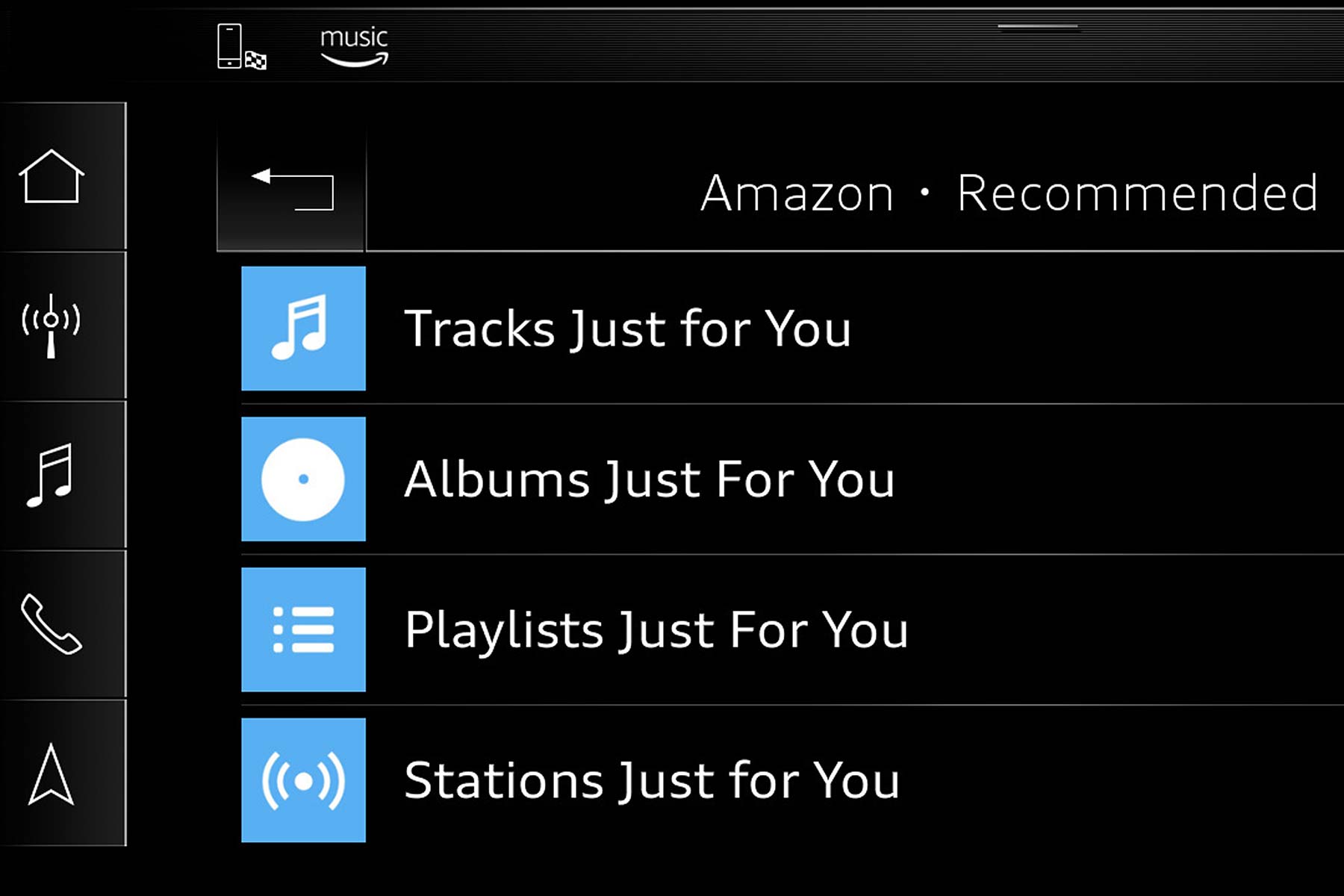Home>Devices & Equipment>Streaming>How Much Data Is Used For Streaming Pandora Music?


Streaming
How Much Data Is Used For Streaming Pandora Music?
Published: March 7, 2024
Learn how much data is used for streaming Pandora music and optimize your streaming experience. Find out the best data-saving tips for streaming.
(Many of the links in this article redirect to a specific reviewed product. Your purchase of these products through affiliate links helps to generate commission for AudioLover.com, at no extra cost. Learn more)
Table of Contents
Introduction
Streaming music has become an integral part of our daily lives, offering a seamless way to enjoy our favorite tunes anytime, anywhere. Among the myriad of music streaming platforms, Pandora stands out as a beloved choice for music enthusiasts. With its vast library of songs and personalized radio stations, Pandora provides a tailored listening experience that caters to individual preferences.
In today's fast-paced world, where connectivity is paramount, understanding the data usage associated with streaming Pandora music is crucial. Whether you're a dedicated music aficionado or someone who enjoys background tunes while working or commuting, being mindful of data consumption can help you make informed decisions about your streaming habits.
As we delve into the intricacies of Pandora music streaming, we'll explore the factors that influence data usage, the varying data consumption across different quality settings, and practical tips for managing data usage without compromising your listening experience. By gaining a comprehensive understanding of these aspects, you'll be empowered to make conscious choices that align with your data plan and preferences.
So, let's embark on a journey to unravel the mysteries of Pandora music streaming and demystify the data usage intricacies associated with this popular platform. Whether you're a seasoned Pandora user or considering diving into the world of music streaming, this exploration will equip you with valuable insights to optimize your streaming experience while staying mindful of data consumption.
Understanding Pandora Music Streaming
Pandora, a pioneer in the music streaming realm, offers a unique approach to personalized radio stations. Unlike on-demand streaming services, Pandora's algorithm analyzes users' musical preferences and creates custom radio stations tailored to their tastes. This innovative feature allows users to discover new music while enjoying a seamless listening experience.
At the core of Pandora's appeal is its Music Genome Project, a sophisticated system that categorizes songs based on a multitude of attributes, including melody, harmony, rhythm, and lyrics. By leveraging this extensive music database, Pandora curates radio stations that align with users' specific preferences, introducing them to both familiar tracks and new discoveries.
Furthermore, Pandora's intuitive interface empowers users to interact with their stations by providing feedback in the form of thumbs-up or thumbs-down ratings. This feedback loop refines the station's playlist, ensuring that the music selection resonates with the user's evolving tastes.
In addition to personalized radio stations, Pandora offers a premium subscription service that unlocks additional features such as ad-free listening, higher audio quality, and the ability to create custom playlists. This premium tier enhances the overall Pandora experience, catering to users who seek a more comprehensive and tailored music streaming service.
Pandora's seamless integration across various devices, including smartphones, tablets, and smart speakers, ensures that users can enjoy their favorite tunes wherever they go. This versatility contributes to Pandora's widespread popularity and solidifies its position as a go-to platform for music enthusiasts.
By understanding the intricacies of Pandora music streaming, users can fully appreciate the platform's unique approach to delivering personalized music experiences. Whether it's the algorithm-driven radio stations, the interactive feedback mechanism, or the premium subscription perks, Pandora continues to captivate music lovers with its innovative features and user-centric design.
As we unravel the nuances of Pandora music streaming, we gain a deeper appreciation for the platform's ability to seamlessly blend personalized curation with user engagement, ultimately fostering a dynamic and enriching music listening experience.
Factors Affecting Data Usage
When it comes to streaming music on Pandora, several factors influence the amount of data consumed. Understanding these factors is essential for managing data usage effectively. Here are the key elements that play a significant role in determining the data consumption during Pandora music streaming:
-
Audio Quality: The quality of the audio stream directly impacts data usage. Higher quality settings result in larger amounts of data being transmitted. Pandora offers different audio quality options, allowing users to adjust their settings based on their preferences and data constraints.
-
Network Stability: The stability and speed of the network connection also affect data usage. In scenarios where the network connection fluctuates or experiences interruptions, the streaming service may adjust by consuming varying amounts of data to maintain a consistent listening experience.
-
Duration of Listening: The duration for which a user streams music on Pandora directly correlates with data usage. Extended listening sessions naturally result in higher data consumption. It's important for users to be mindful of their listening habits, especially when operating within limited data plans.
-
Interactive Features: Pandora's interactive features, such as skipping tracks, liking or disliking songs, and interacting with ads, can impact data usage. Each interaction involves data transmission, albeit in small amounts. Cumulatively, these interactions contribute to overall data consumption.
-
Background Streaming: When Pandora is used in the background while multitasking on a mobile device or computer, it continues to consume data. This background streaming, even when the user is not actively engaged with the app, can contribute to data usage over time.
By considering these factors, Pandora users can gain insight into the dynamics of data consumption during music streaming. This understanding empowers users to make informed decisions regarding their streaming habits, enabling them to strike a balance between enjoying their favorite music and managing data usage effectively.
Data Usage for Different Quality Settings
The audio quality settings on Pandora play a pivotal role in determining the amount of data consumed during music streaming. Pandora offers multiple quality options, allowing users to tailor their listening experience based on their preferences and data considerations. Let's delve into the data usage associated with these quality settings to gain a comprehensive understanding of their impact.
Standard Quality
At the standard quality setting, Pandora streams music at a bitrate of 64 kbps (kilobits per second). This setting strikes a balance between conserving data and delivering an enjoyable listening experience. For users operating within strict data constraints, standard quality serves as an efficient option, offering decent audio quality while minimizing data usage.
Higher Quality
Stepping up to the higher quality setting elevates the audio bitrate to 192 kbps. This enhancement results in a noticeable improvement in audio fidelity, enriching the listening experience with clearer tones and enhanced depth. However, it's important to note that the higher quality setting consumes more data compared to the standard option. Users who prioritize audio quality and have more generous data allowances may opt for this setting to savor their favorite tracks with enhanced clarity.
Best Quality (Pandora Premium)
Pandora's premium subscription unlocks the best quality setting, delivering music at a bitrate of 192 kbps for standard audio and 320 kbps for premium audio. This top-tier quality setting ensures an immersive and pristine audio experience, catering to audiophiles and discerning listeners who value uncompromising sound quality. While the best quality setting offers unparalleled audio fidelity, it also consumes the most data among the available options.
By understanding the data usage implications of different quality settings, Pandora users can make informed decisions aligned with their preferences and data allowances. Whether it's prioritizing data conservation with standard quality, indulging in enhanced audio fidelity with higher quality, or embracing premium audio experiences with the best quality setting, users can tailor their streaming habits to align with their unique preferences and data considerations.
This comprehensive insight into data usage across quality settings empowers Pandora users to optimize their streaming experience, ensuring that they strike an ideal balance between audio quality and data management.
Tips for Managing Data Usage
Managing data usage while enjoying Pandora music streaming is essential for optimizing the streaming experience within the confines of data plans. By implementing practical strategies, users can strike a balance between indulging in their favorite tunes and effectively managing data consumption. Here are valuable tips for managing data usage when streaming Pandora music:
1. Quality Settings Adjustment
Regularly assess and adjust the audio quality settings on Pandora based on your current data allowances and preferences. If you find yourself operating within limited data constraints, consider utilizing the standard quality setting to conserve data without compromising the overall listening experience. Conversely, when ample data is available, exploring higher quality settings can enhance audio fidelity without undue concern for data usage.
2. Offline Listening
Leverage Pandora's offline listening feature to download your favorite stations or playlists while connected to Wi-Fi. This allows you to enjoy music without consuming additional data when offline, making it an efficient approach for conserving data while still accessing your preferred music selections.
3. Data-Saving Modes
Explore data-saving modes offered by your device or network provider. Some smartphones and streaming apps feature data-saving modes that optimize data usage without significantly impacting the listening experience. By activating these modes, you can streamline data consumption during Pandora music streaming while maintaining an enjoyable audio quality.
4. Monitoring Data Usage
Regularly monitor your data usage, either through your device's built-in data tracking tools or via your network provider's usage reports. This proactive approach enables you to stay informed about your data consumption patterns, empowering you to make timely adjustments to your streaming habits as needed.
5. Limit Background Streaming
Minimize background streaming when not actively engaged with the Pandora app. Background streaming, especially on mobile devices, can contribute to incremental data usage over time. By closing the app or pausing the music when not in use, you can effectively reduce unnecessary data consumption.
6. Wi-Fi Preference
When available, prioritize Wi-Fi connections for Pandora music streaming. Utilizing Wi-Fi networks instead of cellular data can significantly reduce the impact on your data plan, allowing you to indulge in uninterrupted music streaming without incurring additional data charges.
By implementing these practical tips, Pandora users can effectively manage their data usage while enjoying a seamless and personalized music streaming experience. These strategies empower users to make conscious decisions about their streaming habits, ensuring that they optimize data usage without compromising their enjoyment of Pandora's vast music library.
Conclusion
In conclusion, Pandora music streaming offers a dynamic and personalized listening experience, enriched by its innovative approach to curating custom radio stations and delivering a vast array of music tailored to individual preferences. As users immerse themselves in the world of Pandora, understanding the intricacies of data usage becomes paramount for optimizing the streaming experience while managing data consumption effectively.
By exploring the factors that influence data usage, such as audio quality settings, network stability, duration of listening, interactive features, and background streaming, Pandora users gain valuable insights into the dynamics of data consumption. This awareness empowers them to make informed decisions aligned with their data plans and preferences, ensuring a harmonious balance between indulging in music and managing data usage efficiently.
The varying data usage across different quality settings further underscores the importance of tailoring the streaming experience to individual needs. Whether opting for standard quality to conserve data, embracing higher quality settings for enhanced audio fidelity, or delving into premium audio experiences with Pandora's best quality setting, users can align their streaming habits with their unique preferences and data considerations.
Moreover, practical tips for managing data usage, including adjusting quality settings, leveraging offline listening, exploring data-saving modes, monitoring data usage, limiting background streaming, and prioritizing Wi-Fi connections, equip Pandora users with actionable strategies to optimize their streaming experience while effectively managing data consumption.
As Pandora continues to captivate music enthusiasts with its personalized radio stations, interactive features, and premium subscription perks, the ability to navigate data usage intricacies becomes a valuable skill for users seeking to strike an ideal balance between indulging in music and staying mindful of data consumption.
In essence, the journey through Pandora music streaming unveils a world of musical exploration and personalized curation, complemented by a nuanced understanding of data usage dynamics. By embracing this understanding and implementing practical strategies, Pandora users can savor their favorite tunes while seamlessly managing data usage, ensuring a harmonious and enriching music streaming experience.