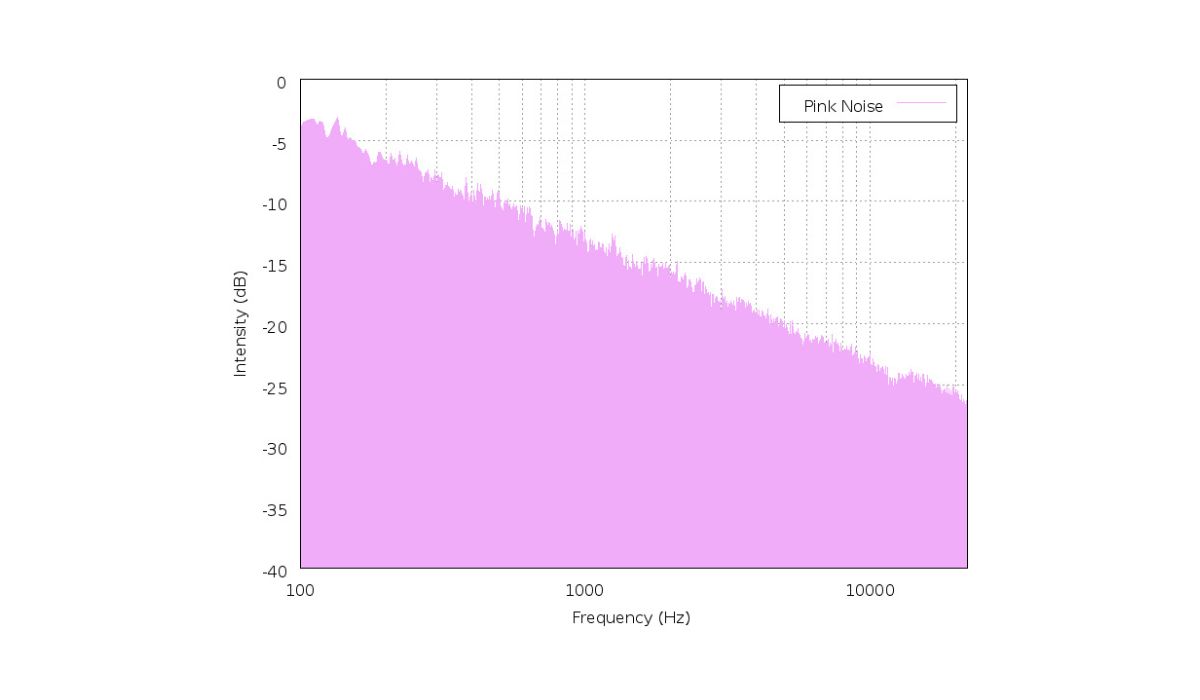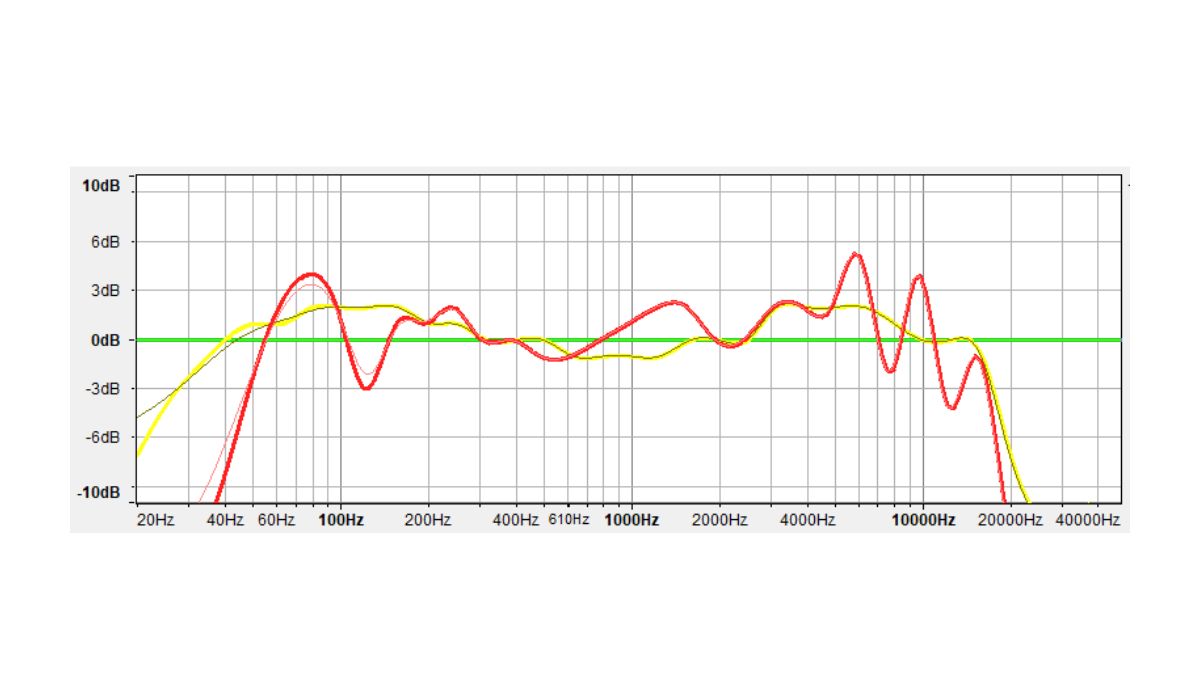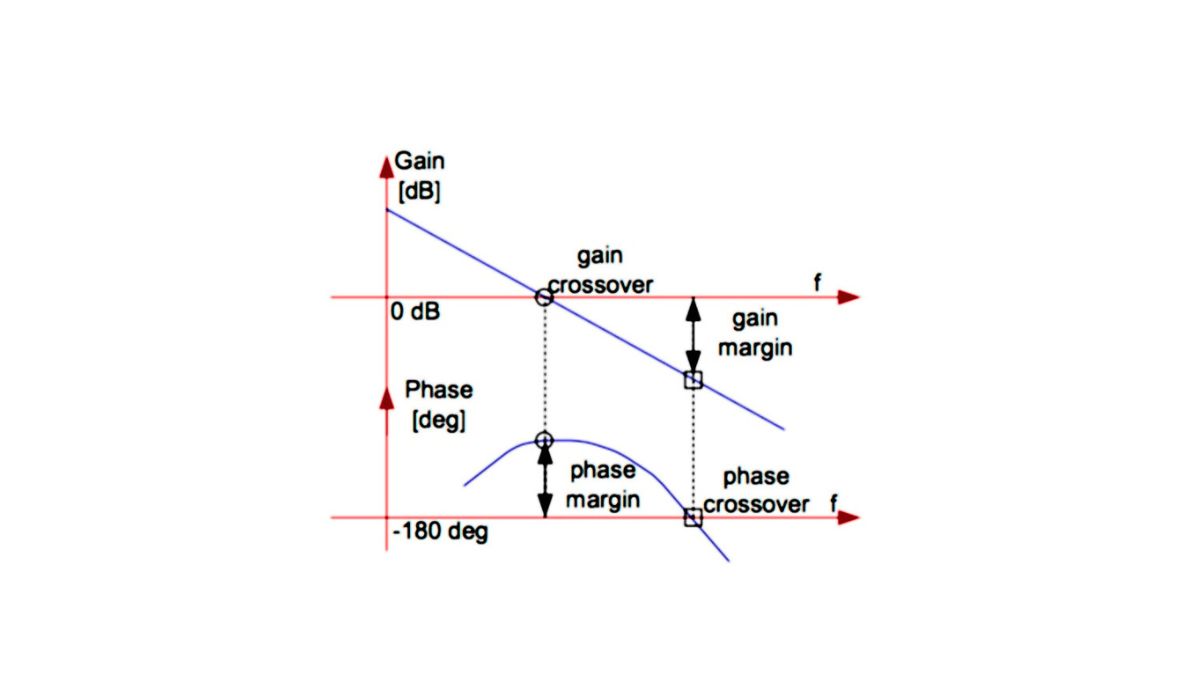Home>Instruments>Bass>What Frequency Is Bass On An Equalizer
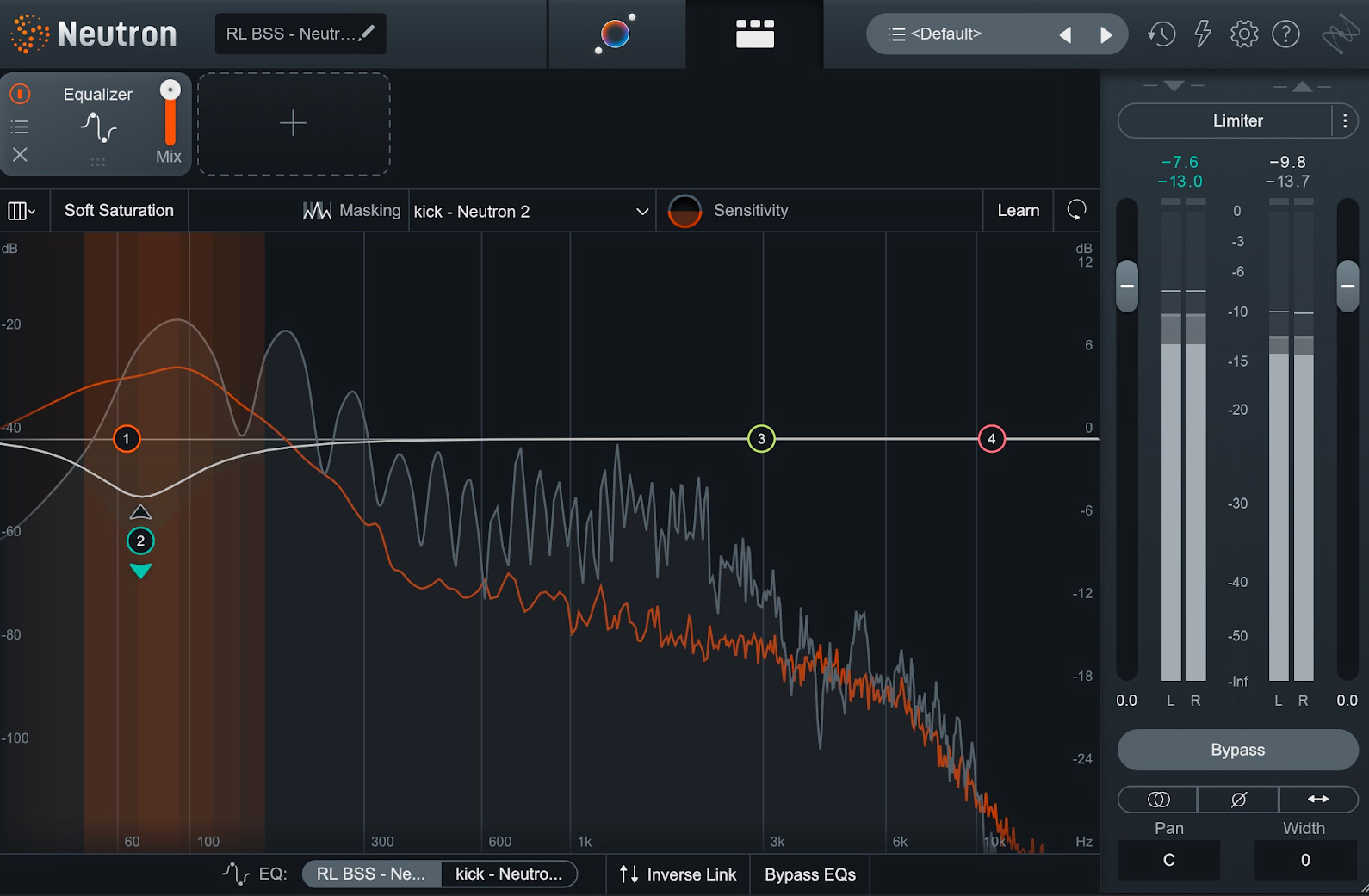
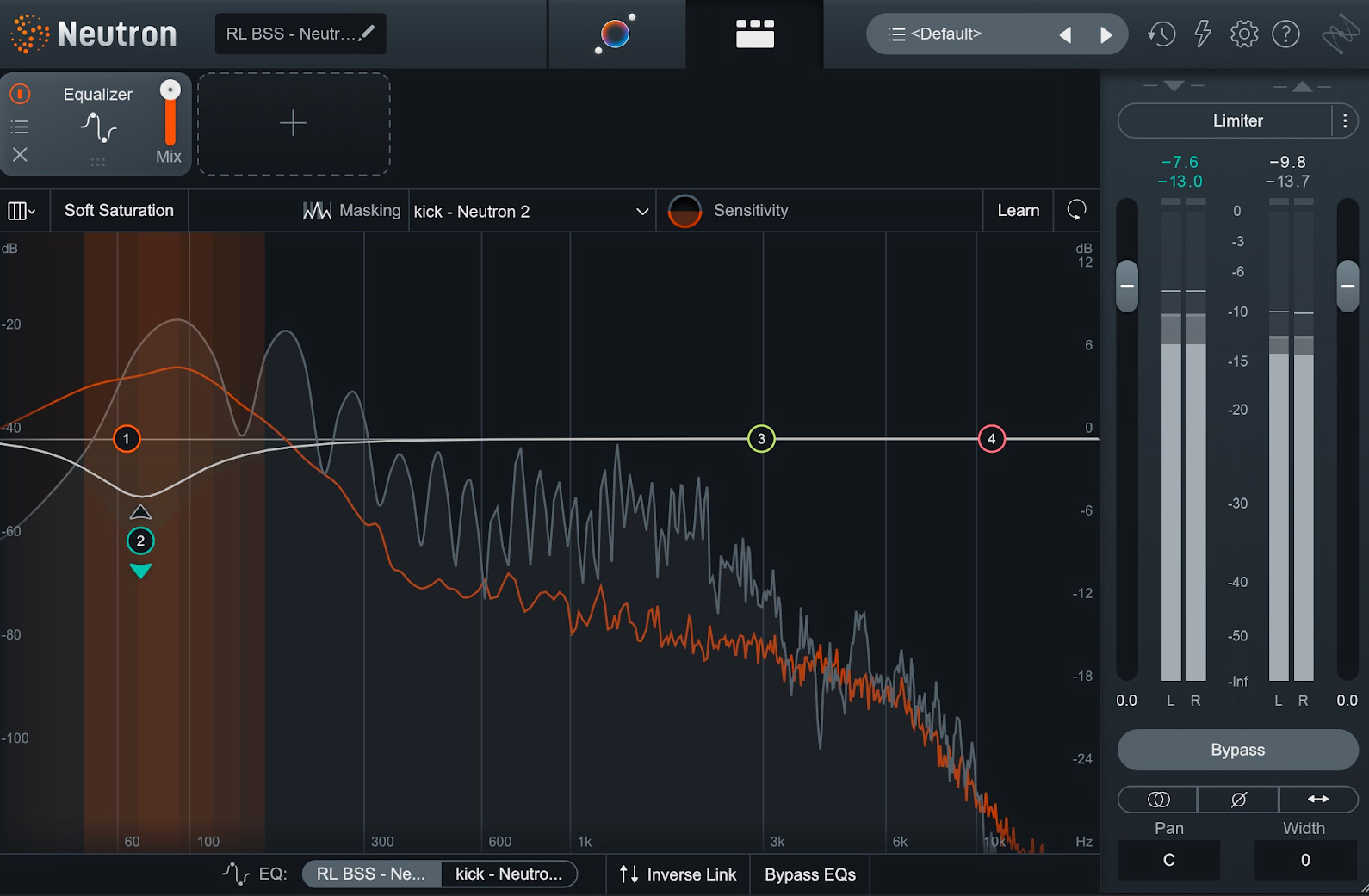
Bass
What Frequency Is Bass On An Equalizer
Modified: January 22, 2024
Discover how to adjust the bass frequency on an equalizer to enhance your music experience. Unleash the power of deep, resonating bass with our expert tips and tricks.
(Many of the links in this article redirect to a specific reviewed product. Your purchase of these products through affiliate links helps to generate commission for AudioLover.com, at no extra cost. Learn more)
Table of Contents
Introduction
When it comes to music, the bass is undeniably one of the most important elements that adds depth and richness to the overall sound. Whether you’re listening to your favorite song on a stereo system or experiencing the thumping beats at a live concert, the bass vibrations can make you feel the music in your bones.
But have you ever wondered what makes the bass sound so powerful and captivating? The answer lies in the frequency range of the bass and the role of equalizers in shaping its sound. An equalizer is an audio device or software that allows you to adjust the balance of frequencies in a sound signal. By manipulating the equalizer’s settings, you can enhance or attenuate specific frequencies to achieve the desired sound.
In this article, we will dive deep into the world of equalizers and explore how they affect the frequency range of bass. We will take a closer look at setting bass frequencies on an equalizer and the common bass frequency ranges that are typically adjusted. By understanding the impact of equalizers on bass frequencies, you will have the knowledge to optimize the bass experience in your audio systems.
Understanding Equalizers
Before we delve into the intricacies of bass frequencies on an equalizer, let’s first gain a clear understanding of what an equalizer is and how it works. An equalizer, commonly known as EQ, is an audio processing device that allows you to adjust different frequencies in a sound signal. It acts as a powerful tool for shaping the tonal balance and overall sound quality of audio playback.
Equalizers typically consist of sliders or knobs that control the amplitude (volume) of specific frequency bands. These frequency bands are divided into different ranges, such as bass, midrange, and treble. By moving the sliders or adjusting the knobs, you can boost or attenuate the volume of particular frequency bands, effectively altering the overall tonal balance of the sound.
Equalizers can be found in a variety of audio devices, ranging from standalone hardware units to built-in software in music players or digital audio workstations. Each type of equalizer may have different controls and settings, but their fundamental purpose remains the same – to allow precise control over the frequency response of audio signals.
Equalizers can be either graphic or parametric. Graphic equalizers feature a set number of fixed frequency bands and preset equalizer curves. They offer a visual representation of the frequency response through a series of sliders. On the other hand, parametric equalizers provide more flexibility in adjusting frequency bands by allowing you to specify the center frequency, bandwidth (Q), and gain for each band.
By utilizing equalizers, you can sculpt the sound to your liking and compensate for any deficiencies in the audio playback system or room acoustics. The ability to adjust the frequencies, including the bass, enables you to enhance certain elements of the audio or alleviate any issues that may arise during playback.
Now that we have a basic understanding of equalizers, let’s explore how they impact the frequency range of bass and how you can optimize it for a satisfying audio experience.
The Frequency Range of Bass
Before we delve into the world of bass frequencies on equalizers, it’s important to understand the frequency range that defines the bass. In music, bass refers to low-frequency sounds that add depth and richness to the overall audio experience. It is characterized by its deep and rumbling qualities that can be felt physically.
The frequency range of bass typically starts from around 20 Hz (Hertz) and extends up to approximately 200 Hz. These lower frequencies are responsible for producing the deep, booming sounds that we associate with the bass. While the exact range may vary depending on personal preferences and technical specifications, most audio systems and equalizers cater to this general frequency range when adjusting bass.
It’s worth noting that the bass frequencies overlap with the lower portion of the midrange frequencies. This overlapping region can sometimes cause confusion when determining how to adjust the equalizer settings specifically for bass frequencies. However, with a good understanding of the different frequency ranges and their impact on the overall sound, you can effectively optimize the bass output to achieve the desired audio quality.
Now that we have a clear idea of the frequency range that defines the bass, let’s explore how equalizers affect the bass frequencies and how you can manipulate them to achieve a more balanced and powerful bass sound.
How Equalizers Affect Bass Frequency
Equalizers play a vital role in shaping the frequency response of audio signals, including the bass frequencies. With the ability to boost or attenuate specific frequencies, equalizers can have a significant impact on the overall quality and character of the bass sound. Here are some key ways in which equalizers affect bass frequency:
- Boosting or Cutting: One of the primary functions of an equalizer is to boost or cut specific frequency bands. By increasing the amplitude of the bass frequencies, you can add more impact and depth to the overall sound. Conversely, cutting certain bass frequencies can help reduce muddiness or excessive boominess in the bass. The ability to boost or cut specific frequencies allows you to tailor the bass to your preferences and adjust it to suit the audio content you’re listening to.
- Bandwidth Control: Equalizers also offer control over the bandwidth or Q-factor of each frequency band. The bandwidth determines how wide or narrow the adjustment will be around a specific frequency. A wider bandwidth will affect a broader range of frequencies, while a narrower bandwidth will target a more specific frequency range. This control enables you to refine the bass frequencies with precision, ensuring that the adjustments are focused on the desired range and don’t unintentionally affect other frequencies.
- Frequency Overlaps: As mentioned earlier, there can be overlaps between the bass frequencies and the lower portion of the midrange frequencies. This can sometimes cause conflicting adjustments in an equalizer. It’s crucial to differentiate between the bass and midrange frequencies and make precise adjustments to each to prevent any adverse effects on the overall tonal balance. Understanding the frequency overlaps helps in achieving a clear and well-defined bass response without compromising the integrity of the midrange.
- Sound System Compensation: Another way equalizers affect bass frequency is by compensating for deficiencies in the sound system or room acoustics. Sometimes, audio playback systems or listening environments may have inherent weaknesses or irregularities that impact the bass response. By employing equalizers strategically, you can address these issues by boosting or cutting specific frequencies to achieve a more balanced and accurate bass representation.
By leveraging the various control capabilities of equalizers, you can finely tune the bass frequencies to suit your preferences and optimize the overall sound experience. The ability to boost, cut, and control bandwidth allows for precise adjustments that enhance the impact, clarity, and depth of the bass, resulting in a more immersive and enjoyable audio listening experience.
Setting Bass Frequencies on an Equalizer
Now that we understand how equalizers affect bass frequency, let’s explore the process of setting the bass frequencies on an equalizer. Adjusting the bass frequencies on an equalizer involves careful consideration of the audio playback system, personal preferences, and the content being played. Here are some steps to guide you through the process:
- Start with a flat EQ: Before making any adjustments, it’s recommended to start with a flat equalizer setting. This means keeping all frequency bands at their neutral levels with no boosts or cuts. Starting with a flat EQ allows you to understand the baseline sound and make more informed adjustments based on your listening preferences.
- Identify the problem areas: Listen to the audio content and pay attention to the bass frequencies. Identify any problem areas such as excessive boominess, lack of impact, or muddiness. This step helps you determine which specific frequencies need adjustment.
- Boost or cut selectively: Based on the identified problem areas, use the equalizer to boost or cut the specific bass frequencies. If the bass lacks impact, consider a subtle boost in the lower frequencies. If there’s too much boominess, try cutting the mid-bass frequencies to achieve a more balanced response. Make small adjustments and listen carefully to the changes to avoid overcompensation.
- Pay attention to room acoustics: Room acoustics have a significant impact on the bass response. Take into consideration the size, shape, and furnishings of the room. If the bass feels boomy or resonant, you can try cutting specific frequencies that exacerbate these issues. Experimenting with the equalizer settings in different rooms can help you achieve a more balanced and accurate bass representation.
- Consider the audio content: Different types of audio content may require different bass settings. For example, if you’re listening to electronic dance music (EDM) with heavy bass drops, you might want to emphasize the sub-bass frequencies for a more powerful impact. On the other hand, for acoustic music, a more balanced and natural bass response might be preferable. Adjust the equalizer settings based on the specific genre or content you’re experiencing.
It’s important to note that the optimal bass settings can vary from person to person depending on personal preferences and the audio playback system. Experimentation and trust in your ears are key in finding the right balance for your specific listening environment. Fine-tuning the bass frequencies with an equalizer can greatly enhance your audio experience and allow you to enjoy your favorite music in a more personalized and immersive way.
Common Bass Frequency Ranges on an Equalizer
When adjusting the bass frequencies on an equalizer, it’s helpful to have an understanding of the common bass frequency ranges that are typically adjusted. While the specific frequencies can vary depending on personal preferences and audio systems, here are some general guidelines for the common bass frequency ranges:
- Sub-Bass (20 Hz – 60 Hz): The sub-bass range is the lowest and deepest range of bass frequencies. It encompasses the frequencies below what most speakers can accurately reproduce. Boosting this range can add a powerful rumble and impact to the bass, particularly in electronic music genres where sub-bass elements are prominent.
- Bass (60 Hz – 250 Hz): The bass range is where you’ll find the fundamental frequencies that give the bass its characteristic depth and fullness. Boosting the lower end of this range can enhance the thump and weightiness of the bass, while attenuating certain mid-bass frequencies can help reduce muddiness and excessive boominess.
- Lower Midrange (250 Hz – 500 Hz): While these frequencies start to transition into the midrange, they can still have an impact on the bass response. Boosting or cutting specific frequencies within this range can help shape the overall character and warmth of the bass. It’s important to exercise caution in this range, as excessive boosts or cuts can result in an unnaturally colored bass sound.
- Midrange (500 Hz – 2 kHz): The midrange frequencies play a vital role in defining the tonal characteristics of the bass. While adjustments in this range may not directly boost or cut the bass frequencies, they can affect the clarity and articulation of the bass sound. Enhancing the specific midrange frequencies can help the bass cut through the mix and be more audible, especially in busy or dense arrangements.
- Upper Midrange (2 kHz – 4 kHz): Although primarily associated with the midrange, these frequencies can impact the presence and attack of the bass. Boosting or cutting certain upper midrange frequencies can bring out more attack and definition in the bass, helping it to be more audible and articulate without overpowering other sonic elements.
- Treble (>4 kHz): While the higher frequencies may not directly affect the bass response, subtle adjustments in the treble range can contribute to the overall balance and perception of the bass. Boosting the high-frequency range can add brightness and shimmer to the harmonics of the bass, enhancing the overall clarity and presence without altering the fundamental frequency range of the bass.
It’s important to note that these frequency ranges are not set in stone, and the specific adjustments will depend on the audio content, personal preferences, and the characteristics of your audio system. Experimenting with the equalizer settings within these general bass frequency ranges will help you find the sweet spot that complements your listening experience and produces a well-balanced and impactful bass sound.
Conclusion
Understanding the role of equalizers in shaping bass frequencies is essential for optimizing the audio experience and enhancing the depth and richness of the sound. By manipulating the equalizer settings, you can fine-tune the bass response to suit your preferences and achieve a well-balanced and impactful bass sound.
Equalizers provide the ability to boost or cut specific frequency bands, control the bandwidth, and compensate for deficiencies in the sound system or room acoustics. This level of control allows you to sculpt the bass frequencies to your liking and address any issues that may arise during playback.
When setting the bass frequencies on an equalizer, it’s important to start with a flat EQ and make subtle adjustments based on the audio content, room acoustics, and personal preferences. Identifying problem areas, selectively boosting or cutting frequencies, and considering the specific genre or content being played are key steps in optimizing the bass response.
Additionally, having an understanding of the common bass frequency ranges can serve as a guide in making adjustments. From the sub-bass to the midrange and treble, each range plays a role in shaping the overall bass sound and can be selectively boosted or cut to achieve the desired impact and clarity.
Ultimately, the process of setting the bass frequencies on an equalizer is a personal journey that involves experimentation and trust in your ears. By fine-tuning the bass response to your preferences and considering the unique characteristics of your audio system and listening environment, you can create a personalized and immersive audio experience that truly brings the bass to life.