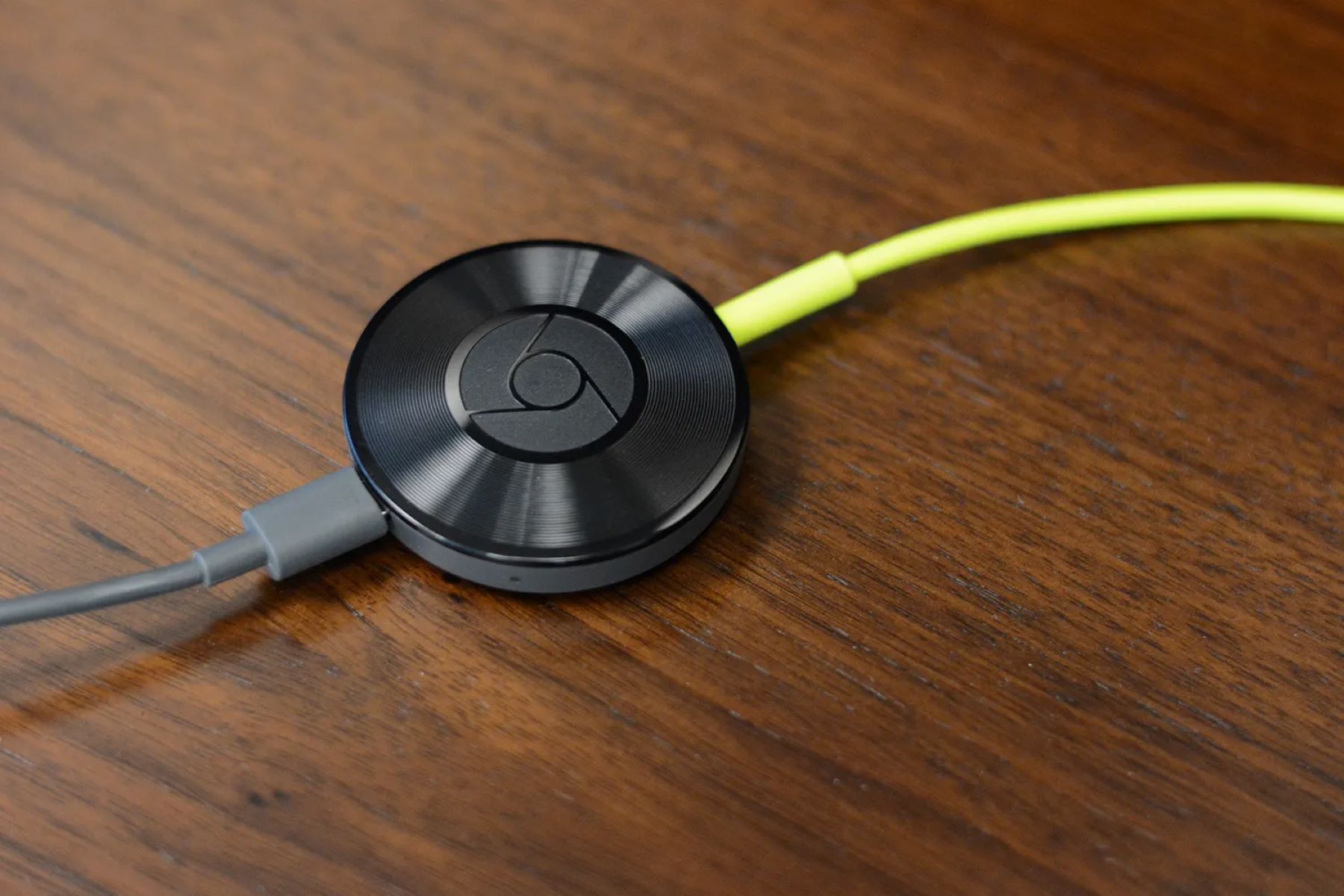Home>Production & Technology>Audio>11 Best Audio Interface for 2024


Audio
11 Best Audio Interface for 2024
Published: October 25, 2023
Discover the top 11 audio interfaces of 2023 for superior sound quality and seamless recording. Upgrade your audio setup with these high-performance devices.
(Many of the links in this article redirect to a specific reviewed product. Your purchase of these products through affiliate links helps to generate commission for AudioLover.com, at no extra cost. Learn more)
Introducing the 11 Best Audio Interface for 2023, where exceptional performance and top-notch audio quality meet the demands of professionals and enthusiasts alike. In this comprehensive guide, we will explore a carefully curated selection of audio interfaces that excel in various aspects such as connectivity options, sound clarity, versatility, and ergonomic design. Whether you are a musician, podcaster, or audio engineer, finding the perfect audio interface is crucial for enhancing your creative endeavors. Join us in discovering the cutting-edge technology and remarkable features of these top-rated audio interfaces that will undoubtedly meet the highest expectations for the year 2023.
-
BEST RATING:Behringer U-Phoria UM2 USB Audio Interface
-
BEST PRICE:FDUCE SC11 Audio Interface Bundle
-
BESTSELLER:M-Audio M-Track Solo USB Audio Interface
Overall Score: 9/10
The Focusrite Scarlett Solo 3rd Gen USB Audio Interface is an excellent choice for musicians, vocalists, podcasters, and producers who want high-fidelity, studio-quality recordings. With its pro performance pre-amps and switchable Air mode, you can achieve brighter and more open recordings with added vocal clarity. The high headroom instrument input allows you to capture guitar and bass recordings without sacrificing tone. You can record and mix at up to 24-bit/192kHz with the high-performance converters, ensuring professional-sounding results. The low-noise balanced outputs provide crystal-clear audio playback, while the included software and sound content provide all the tools you need to start recording right away. With a three-year warranty, this audio interface is a reliable choice for your recording needs.
Key Features
- Pro performance pre-amps with switchable Air mode
- High headroom instrument input for guitar and bass recordings
- Studio-quality recordings at 24-bit/192k Hz
- Low-noise balanced outputs for crystal-clear playback
- Easy Start online tool for quick setup
- Software and sound content included
- Three-year warranty
Specifications
- Dimension: 3.77Lx5.65Wx1.71H
- Size: Pack of 1
Pros
- Exceptional audio quality
- Versatile for various recording setups
- Straightforward setup with user-friendly software
- Switchable Air mode adds brightness to recordings
- Compact and durable design
- Low-latency monitoring for real-time performance
Cons
- Limited input options for experienced users
- No MIDI In/Out ports
- Mode changes require Windows utility program
The Focusrite Scarlett Solo 3rd Gen USB Audio Interface is a fantastic choice for anyone looking for high-quality recordings. With its professional-grade pre-amps, versatile features, and easy setup, it offers exceptional value for both beginners and experienced users. The audio clarity and transparent sound make it a reliable tool for capturing vocals, instruments, and podcasts. Although it has a few limitations like limited input options and the need for a Windows utility program to change modes, these minor inconveniences are outweighed by its overall performance. Whether you’re a budding musician or a professional producer, the Scarlett Solo 3rd Gen is a solid investment that will help you unleash your audio potential.
Overall Score: 8/10
The M-Audio M-Track Solo is a versatile USB audio interface designed for recording, streaming, and podcasting. With its 48 kHz audio resolution, it delivers pristine sound quality for all your audio needs. The interface features one combo XLR / Line input with phantom power, perfect for recording vocals, guitars, or other line input signals. It also has one Line / Instrument input for added flexibility. The M-Track Solo includes a headphone output and stereo RCA outputs for fuss-free monitoring. With its transparent Crystal Preamp, you can expect optimal sound from all your microphones, including condenser mics. The interface comes with MPC Beats Software from Akai Professional, offering essential production tools. Compact and easy to use, the M-Audio M-Track Solo is a reliable audio interface for all your recording needs.
Key Features
- USB sound card for Mac or PC
- 48 k Hz audio resolution
- Combo XLR / Line Input with phantom power
- Line / Instrument input
- 1/8” headphone output and stereo RCA outputs
- Transparent Crystal Preamp for optimal microphone sound
- Includes MPC Beats Software
Specifications
- Dimension: 4.46Lx6.43Wx2.14H
- Size: With 1 Mic Input
Pros
- Versatile and portable
- High-quality sound recording
- Flexible monitoring options
- Optimal microphone performance
- Includes essential production tools
Cons
- Compatibility issues with certain software (Zoom, Skype)
- Input channel pots have limited control
The M-Audio M-Track Solo is a reliable and compact USB audio interface that offers high-quality sound recording for various purposes. With its versatile inputs and transparent Crystal Preamp, it ensures optimal performance with any microphone. The interface provides a range of monitoring options and includes essential production tools. While it may have compatibility issues with certain software, it still delivers excellent sound quality for recording, streaming, and podcasting. Overall, the M-Audio M-Track Solo is a great choice for both beginners and experienced users in need of a portable and reliable audio interface.
Overall Score: 8.5/10
The Behringer U-Phoria UM2 USB Audio Interface is a compact and affordable audio interface that is perfect for musicians, podcasters, and voiceover artists. With its 2-channel USB interface and XENYX preamp, it delivers professional-level sound quality. It also features an instrument input and phantom power for connecting microphones and instruments. The interface operates at a sample rate of 48kHz, ensuring clear and crisp audio. The black interface has a dimension of 8.23Lx6.14Wx3.46H and is available in a 1-channel size. Customers have given it a rating of 4.5/5, praising its reliability and value for money. Overall, the Behringer U-Phoria UM2 USB Audio Interface is a versatile and high-quality product that provides excellent sound performance for various audio recording needs.
Key Features
- 2-channel USB Audio Interface with 1 XENYX Preamp
- Instrument Input
- Phantom Power
- 48k Hz
Specifications
- Color: Black
- Dimension: 8.23Lx6.14Wx3.46H
- Size: 1-Channel
Pros
- Affordable and compact
- Excellent sound quality
- Versatile for various recording needs
- Easy to use
Cons
- Some customers received scratched devices
The Behringer U-Phoria UM2 USB Audio Interface is a highly recommended product for musicians, podcasters, and voiceover artists. It offers professional-level sound quality at an affordable price. The interface is easy to set up and use, making it suitable for both beginners and experienced users. The 2-channel USB interface and XENYX preamp provide excellent audio performance for recording instruments and vocals. Despite a few reports of scratched devices, most customers are satisfied with the product’s reliability and value for money. If you’re looking for a budget-friendly audio interface that doesn’t compromise on quality, the Behringer U-Phoria UM2 USB Audio Interface is an excellent choice.
Overall Score: 7.5/10
The FDUCE SC11 Audio Interface is a versatile podcast equipment bundle that is perfect for YouTubers, TikTokers, live streamers, podcasters, DJs, and gamers. With its exquisite design and high-performance DSP, it provides excellent sound quality and delay-free monitoring. The SC11 is packed with powerful functions, including pre-installed ambient sound effects, custom sound effects buttons, sound effects modes, voice changing modes, and more. It also offers simple control with volume and sound adjustment options, as well as 12 key switching in electronic mode. The SC11 is plug and play, supporting multiple devices and systems. It comes with a USB-C cable and 3.55mm TRRS audio cables. Overall, this bundle is a reliable and convenient solution for all your podcasting and content creation needs.
Key Features
- Exquisite design with high-performance DSP
- 9 pre-installed ambient sound effects and 3 custom sound effects buttons
- 5 sound effects modes and 4 voice changing modes
- Simple control with volume and sound adjustment options
- Supports multiple devices and systems
Specifications
- N/A
Pros
- Excellent sound quality and delay-free monitoring
- Versatile functionality for various content creation needs
- Plug and play with easy setup
- Compatible with multiple devices and systems
- Includes USB-C cable and 3.55mm TRRS audio cables
Cons
- Bluetooth option may have compatibility issues
- Voice changing features may not meet expectations
- Learning curve to fully understand all features
- Lacks phantom power for certain mic types
The FDUCE SC11 Audio Interface Bundle is a reliable and convenient solution for all your podcasting and content creation needs. With its excellent sound quality, versatile functionality, and easy setup, it provides a great value for its price. The SC11 offers a wide range of features, including ambient sound effects, voice changing modes, and sound adjustment options, allowing you to customize your recordings and live streams. Although there may be some compatibility issues with the Bluetooth option and certain mic types, the overall performance and convenience of this bundle make it a worthwhile investment. Whether you’re a beginner or an experienced content creator, the FDUCE SC11 Audio Interface Bundle is a great choice.
Overall Score: 8.5/10
The STRICH 2×2 Computer Professional Recording Audio Interface Touch Model is a versatile and user-friendly device that is perfect for beginners in the world of audio recording. With its powerful preamp and two XLR/Line combo input interfaces, it provides clear reproduction of vocals and guitar sound. The interface is compatible with Mac/Win 7 or above computer operating systems and works seamlessly with most DAW software available in the market. It also features 48V phantom power mode, reverb tone adjustment, and touch controls for easy parameter adjustments. The SAI-50 audio interface is compact and durable, making it suitable for travel. Overall, it offers great value for its price and is a fantastic option for home studios or anyone looking to start their audio recording journey.
Key Features
- Two XLR/Line combo input interfaces with powerful preamp
- Compatible with Mac/Win 7 or above computer operating systems
- Clear reproduction of vocals and guitar sound
- Supports 48V phantom power mode and reverb tone adjustment
- Compact and durable design for travel
Specifications
- Dimension: 8.07Lx5.51Wx2.17H
Pros
- Easy to use
- Compact and durable design
- Clear reproduction of vocals and guitar sound
- Compatible with most DAW software
- Affordable price
Cons
- Limited inputs and outputs
- Mic preamps could be of better quality
The STRICH 2×2 Computer Professional Recording Audio Interface Touch Model is a great choice for beginners and home studios. Despite its affordable price, it offers impressive performance and functionality. The audio interface provides clear reproduction of vocals and guitar sound, and its compatibility with popular DAW software makes it a versatile tool. It may have some limitations in terms of inputs and outputs, but for basic recording needs, it is more than sufficient. The compact and durable design also makes it ideal for travel. Overall, if you’re looking for an affordable and user-friendly audio interface, the STRICH 2×2 Computer Professional Recording Audio Interface Touch Model is definitely worth considering.
Overall Score: 8.2/10
The Positive Grid RIFF USB Audio Guitar Interface is a best-in-class USB guitar interface that is perfect for electric guitar, acoustic guitar, or bass. It pairs seamlessly with any DAW or guitar software, making it ideal for recording demos, capturing ideas, or simply jamming. The interface features three legendary preamp and overdrive settings, as well as an Auto Gain function that automatically adjusts input levels for optimal sound quality. With its extra large LED backlit display and rugged metal body, this interface is built to withstand the demands of the road. It is compatible with iOS, iPadOS, macOS, and Windows. Overall, the Positive Grid RIFF USB Audio Guitar Interface is a versatile and reliable accessory for any musician.
Key Features
- Best-in-class USB guitar interface with pristine audio converters
- Pairs perfectly with any DAW or guitar software
- 3 legendary preamp and overdrive settings
- Auto Gain function for optimum sound quality
- Extra large LED backlit display
- Rugged metal body made of anodized aluminum
- Compatibility with i OS, i Pad OS, mac OS, and Windows
Specifications
- N/A
Pros
- Versatile and reliable guitar interface
- High-quality sound with preamp and overdrive settings
- Auto Gain function for easy sound level adjustment
- Durable and rugged construction
- Compatible with various operating systems
Cons
- Not easy to set up for Windows
- Micro-USB connector may be inconvenient in dim lighting
- Missed opportunities for USB-C connection and microphone input
- No built-in battery or Bluetooth functionality
The Positive Grid RIFF USB Audio Guitar Interface offers a comprehensive solution for guitar recording and performance. With its high-quality audio converters, versatile preamp and overdrive settings, and Auto Gain function, this interface delivers exceptional sound quality and ease of use. Its rugged construction ensures durability, making it suitable for use on the road. While there are some limitations, such as the lack of compatibility with Windows and missed opportunities for USB-C and microphone input, the overall performance and features of the Positive Grid RIFF USB Audio Guitar Interface make it a valuable accessory for musicians. Whether you’re a professional guitarist or a beginner, this interface is worth considering for your recording and jamming needs.
Overall Score: 9/10
The M-Audio AIR 192×4 USB C Audio Interface is a high-quality audio interface designed for recording, podcasting, and streaming. It features premium components and a 24-bit/192kHz resolution for professional-grade sound. The interface offers low latency with its Hi-Speed USB/USB-C circuitry and provides transparent Crystal preamps and ultra-pristine A/D converters for superior audio recording quality. With multiple connectivity options including XLR and ¼” inputs, stereo ¼” outs, and a headphone out, it offers great flexibility. The interface also comes with a rugged metal chassis, large volume control, VU LED meters, and a USB/Direct knob for zero latency monitoring. Additionally, it includes a range of pro software such as MPC Beats, Ableton Live Lite, and Touch Loops. Overall, the M-Audio AIR 192×4 USB C Audio Interface is a feature-packed and reliable accessory for any recording or streaming needs.
Key Features
- Premium component selection and 24-bit/192k Hz resolution
- Hi-Speed USB/USB-C circuitry with low latency
- Transparent Crystal preamps and ultra-pristine A/D converters
- XLR+¼” TRS combo input, ¼” instrument input, and ¼” outs
- Rugged metal chassis, large central volume control, VU LED meters
- Pro software included: MPC Beats, Ableton Live Lite, and more
Specifications
- Dimension: 8.04Lx6.00Wx2.76H
- Size: Air 192|4
Pros
- Premium sound quality
- Low latency
- Flexible connectivity options
- Rugged and durable construction
- Intuitive control knobs
- Includes professional software
Cons
- Front panel prone to scratching
- Driver issues with Windows
- Limited control panel functionality
- Headphone volume may be too low for certain uses
The M-Audio AIR 192×4 USB C Audio Interface is a highly recommended accessory for recording, podcasting, and streaming. It offers excellent sound quality with its premium components and high resolution. The interface is easy to use with its intuitive controls and rugged construction. It provides versatile connectivity options and includes a range of professional software. However, it may have some minor drawbacks such as driver issues and limited control panel functionality. Overall, this audio interface is a reliable and feature-packed choice for anyone in need of a quality recording and streaming solution.
Overall Score: 8.2/10
The Audient EVO 4 USB Audio Interface is a compact and powerful device designed for use with MacOS, Windows, and iOS systems. It features 2 EVO microphone preamps and a high-performance AKM converter with a sample rate of 24bit/96kHz. The interface also includes smart touch points, a JFET instrument input, speaker output, and headphone output. With features like smart gain, loop back function, and +48v Phantom Power, this interface offers unmatched versatility and functionality. It is powered by a USB 2.0 connection and comes with a free software and plug-in package. With its compact size of 5.5 x 2.6 x 2.6 inches, it is highly portable and perfect for on-the-go recording.
Key Features
- Compatible with Mac OS, Windows, and i OS
- 2 x EVO microphone preamps
- High-performance AKM converter
- 24bit/96k Hz sample rate
- Smart touch points
- JFET instrument input
- Speaker output
- Headphone output
- Smart Gain
- Loop Back Function
- USB 2.0 Bus Power
- +48v Phantom Power
- Free Software & Plug-in Package
- Size: 5.5 x 2.6 x 2.6 inches (140 x 67 x 67 x 360 g)
Specifications
- Dimension: 5.51Lx2.64Wx2.64H
Pros
- Compact and portable design
- Versatile compatibility with different operating systems
- High-performance AKM converter for superior sound quality
- Smart gain feature for easy setup
- Free software and plug-in package included
Cons
- Some users reported faulty drivers and lack of support from Audient
- RF interference and low output gain
- May not be suitable for dynamic mics
- Some users found the construction and user interface subpar
The Audient EVO 4 USB Audio Interface offers an impressive range of features and functionality at an affordable price. With its compact design and compatibility with various operating systems, it is highly versatile and portable. The high-performance AKM converter ensures excellent sound quality, and the smart gain feature simplifies the setup process. However, some users have reported issues with drivers and support from the manufacturer. Additionally, RF interference and low output gain may be drawbacks for some users. Despite these minor shortcomings, the Audient EVO 4 remains a powerful and budget-friendly option for audio recording and production.
Overall Score: 8/10
The Behringer U-Control UCA222 USB Audio Interface is an ultra-flexible audio interface that connects your instruments, mixer, etc. with your computer for recording and playback. It works with both PC and Mac computers, with no setup or drivers required. The interface comes bundled with a compact music production software that includes a feature-rich audio/MIDI sequencer and over 150 virtual instruments and effect plug-ins. It also includes Audacity audio editor and comprehensive podcasting software. The UCA222 features a stereo headphone output with a dedicated level control for monitoring input and output. With its revolutionary energyXT2.5 software, this USB audio interface provides a seamless experience for music production. Overall, it is a versatile and user-friendly product for recording and producing high-quality audio.
Key Features
- Ultra-flexible audio interface connects instruments to computer for recording
- Compact music production software included with feature-rich audio/MIDI sequencer
- Massive software bundle includes Audacity editor and over 150 virtual instruments
- Works with PC or Mac computer, no setup or drivers required
- Stereo headphone output with dedicated level control for monitoring
Specifications
- Color: Original Version
- Dimension: 7.20Lx5.50Wx1.40H
Pros
- Versatile and user-friendly
- No setup or drivers required
- Includes comprehensive music production software
- Stereo headphone output with level control
- Works with both PC and Mac computers
Cons
- No input volume adjustment or LEDs for clipping
- Labeled with two different models
The Behringer U-Control UCA222 USB Audio Interface is a highly recommended product for recording and playback. Its ultra-flexible design and seamless compatibility with PC and Mac make it a convenient choice for musicians and producers. The compact music production software and massive bundle of virtual instruments and effects add value to this interface. The stereo headphone output with level control allows for efficient monitoring. However, the lack of input volume adjustment and LEDs for clipping can be considered minor drawbacks. Overall, the UCA222 offers great performance and functionality, making it a worthwhile investment for anyone looking to enhance their audio recording and production capabilities.
Overall Score: 8/10
The PreSonus AudioBox 96 is a value-packed USB audio interface that is perfect for personal and portable recording. Featuring two high-quality Class-A mic preamps, it allows you to easily capture great sound. With its studio-grade converters, it supports up to 24-bit/96 kHz recording and playback. The AudioBox 96 comes with over $1000 worth of recording software, including Studio One Artist, Ableton Live Lite, and the Studio Magic Plug-In suite. It also offers mixer control for custom blend between inputs and playback, zero-latency monitoring, and +48V phantom power for studio condenser microphones. This USB-powered interface is equipped with a high-powered headphone output and balanced TRS outputs. Portable and versatile, the PreSonus AudioBox 96 is a reliable choice for musicians, podcasters, and home recording enthusiasts.
Key Features
- Value-packed 2-channel USB 2.0 interface
- 2 high-quality Class-A mic preamps
- 2 high-headroom instrument inputs
- Studio-grade converters for 24-bit/96 k Hz recording and playback
- Comes with over $1000 worth of recording software
- Mixer control for custom blend between inputs and playback
- USB bus-powered for on-the-go recording
- Equipped with a high-powered headphone output and balanced TRS outputs
- Onboard +48V phantom power for studio condenser microphones
Specifications
- Color: Black
- Dimension: 5.50Lx5.50Wx1.75H
- Size: USB 96 25th (Matte Black) – 2 Mic Pres
Pros
- Portable and easy to use
- Excellent sound quality
- Comes with valuable recording software
- Allows for zero-latency monitoring
- Versatile connectivity options
Cons
- May be susceptible to interference problems for some users
- Older style USB interface
- Some users experienced issues with the supplied unshielded cable
The PreSonus AudioBox 96 is a reliable and affordable USB audio interface that offers great sound quality and versatile features. With its high-quality mic preamps, studio-grade converters, and valuable recording software, it provides everything you need for personal and portable recording. The mixer control and zero-latency monitoring make it easy to create professional recordings, while the compact and USB bus-powered design allows for easy on-the-go use. Although some users have reported interference problems and issues with the included cable, overall, the AudioBox 96 delivers solid performance and is a great choice for musicians, podcasters, and home recording enthusiasts.
Overall Score: 8/10
The Arturia MiniFuse 2 USB-C Audio Interface in white is a compact and versatile USB recording interface that allows you to record your voice, guitar, synths, and more. With its high-quality sound and easy-to-use features, it is perfect for musicians, vocalists, and content creators. The MiniFuse 2 includes all the connections you need, such as 2 combo inputs, 2 line inputs, 2 line outputs, headphone outputs, and MIDI connections. It also comes with beginner-friendly software, making it ideal for those new to recording. The MiniFuse 2 is built to last, with a 5-year warranty and robust construction. Overall, it offers great value for its price point.
Key Features
- 5-year warranty for durability
- Compact and portable design
- High-quality sound for guitar or vocals
- Versatile connections for instruments and MIDI gear
- Beginner-friendly software included
Specifications
- Color: White
- Dimension: 7.99Lx4.02Wx1.65H
- Size: Mini Fuse 2
Pros
- Durable and reliable construction
- Easy plug-and-play workflow
- Great sound quality and features
- Connects to various instruments and MIDI gear
- Includes beginner-friendly software
Cons
- Possible audio dropouts in one output
- Limited power options for USB hub feature
- Device can disconnect when computer goes to sleep
- Some users experience high-pitched noise
The Arturia MiniFuse 2 USB-C Audio Interface is a versatile and compact device that offers great sound quality and features. With its durable construction, it is built to last and comes with a 5-year warranty for added peace of mind. The MiniFuse 2 is beginner-friendly, making it a suitable choice for those new to recording. Its versatile connections allow you to connect various instruments and MIDI gear, and the included software provides additional creative options. While there may be some minor downsides, such as possible audio dropouts or limited power options, the overall performance and value of the MiniFuse 2 make it a recommended choice for musicians, vocalists, and content creators.
Buyer's Guide: Audio Interface
An audio interface is an important tool for any musician or audio enthusiast looking to connect their instruments or microphones to a computer. It serves as a bridge between your analog audio gear and digital recording software, ensuring high-quality sound capture and playback. To help you navigate the world of audio interfaces and make an informed purchase decision, here is a comprehensive buyer's guide:
Key Considerations
When choosing an audio interface, there are several factors to consider. These include:
- Type of Interface: Decide between USB, Thunderbolt, or PCIe interfaces based on your computer's compatibility and your desired level of performance.
- Connectivity: Consider the number and types of inputs and outputs required for your setup. Common connections include XLR, TRS, MIDI, and digital options like SPDIF or ADAT.
- Sample Rate and Resolution: Higher sample rates and bit depths offer better audio quality but may require more processing power and storage space.
- Preamps and Headphone Outputs: If you plan to record vocals or acoustic instruments, look for an interface that offers quality preamps. Multiple headphone outputs are convenient for collaborative recording or monitoring.
- Software Compatibility: Ensure that the audio interface is compatible with your preferred recording software and operating system.
- Budget: Determine your budget before exploring options, but remember to prioritize quality and features that meet your specific needs.
Features and Specifications
Here are some important features and specifications to consider when evaluating audio interfaces:
- Number of Inputs and Outputs: Consider the types and quantity of devices you want to connect simultaneously, such as microphones, instruments, speakers, or MIDI controllers.
- Phantom Power: This feature is essential for powering condenser microphones that require it. Ensure the interface provides sufficient phantom power for your recording needs.
- Latency: Low-latency performance is crucial for real-time monitoring during recording. Look for interfaces that offer direct monitoring capabilities to avoid delayed feedback.
- Built-in Effects and DSP: Some interfaces come with built-in effects or digital signal processing (DSP) for added flexibility in recording and mixing. Evaluate whether these features align with your requirements.
- Sample Rate and Bit Depth: Higher sample rates (e.g., 96 kHz or above) and bit depths (e.g., 24-bit) deliver better audio quality, but it's important to assess the impact on storage space and processing power.
- Build Quality and Durability: Ensure the interface is built to last and can withstand the demands of your recording environment.
- Portability: If you need to use the interface on the go or across different locations, look for compact and portable options.
Tips for Using an Audio Interface
To maximize your audio interface experience, consider the following practical tips:
- Experiment with Different Settings: Explore different sample rates, buffer sizes, and input gain settings to find the optimal configuration for your specific recording needs.
- Keep Drivers and Firmware Updated: Regularly check for driver and firmware updates from the manufacturer's website to ensure compatibility with the latest operating systems and software.
- Use Quality Cables: Invest in high-quality cables to ensure optimal signal transfer and minimize potential interference or signal degradation.
- Read the Manual: Familiarize yourself with the interface's manual to understand its features, troubleshooting steps, and any specific setup requirements.
- Consider Expansion Options: If you anticipate your setup evolving or growing over time, consider an interface that offers expandability options, such as additional input/output expansion units.
Frequently Asked Questions about 11 Best Audio Interface for 2023
Yes, most audio interfaces offer multiple XLR or TRS inputs, allowing you to connect and record from multiple microphones simultaneously.
While built-in sound cards can serve basic audio needs, an audio interface offers superior sound quality, lower latency, and expanded connectivity options, making it ideal for professional recording and music production.
Yes, many audio interfaces function as versatile tools for both recording and live performances. Look for interfaces with low-latency monitoring and reliable drivers to ensure real-time performance without audio lag.
While higher-end interfaces often offer additional features and better audio quality, there are plenty of budget-friendly options that provide satisfactory results for basic home recording needs. Assess your requirements and budget to find the best fit.
Yes, audio interfaces can be used in conjunction with digital mixers to enhance your recording setup. Ensure compatibility between the interface and mixer, considering the connectivity options available.