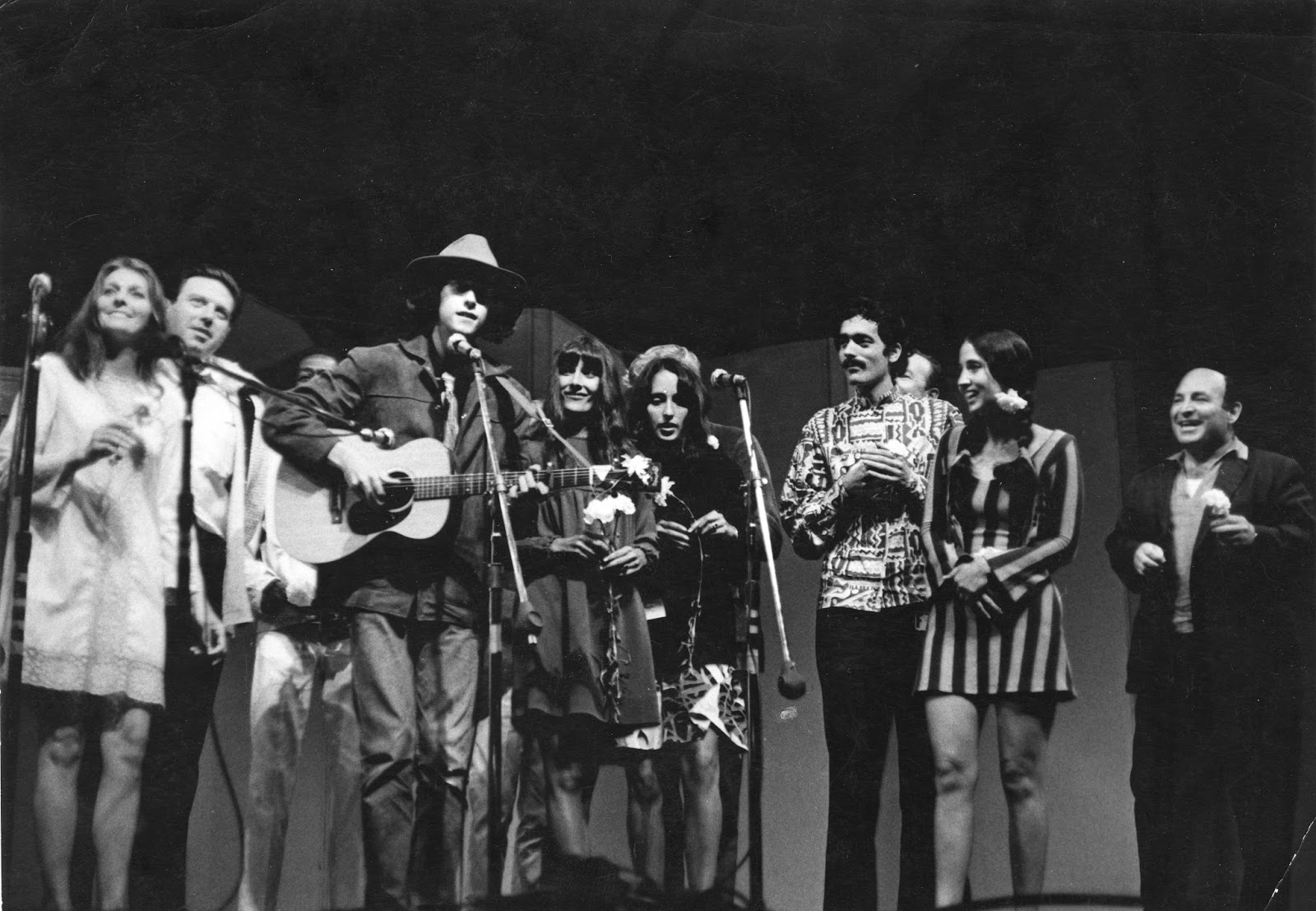Home>Production & Technology>Composer>What Is Media Composer First
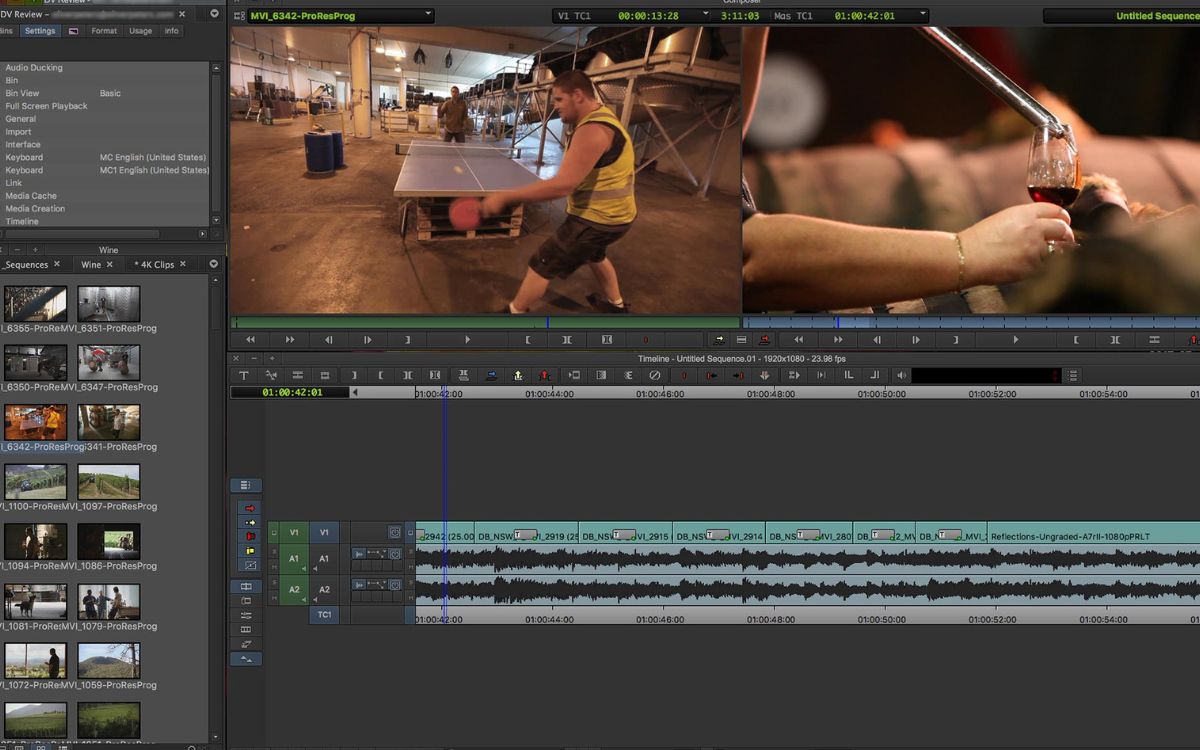
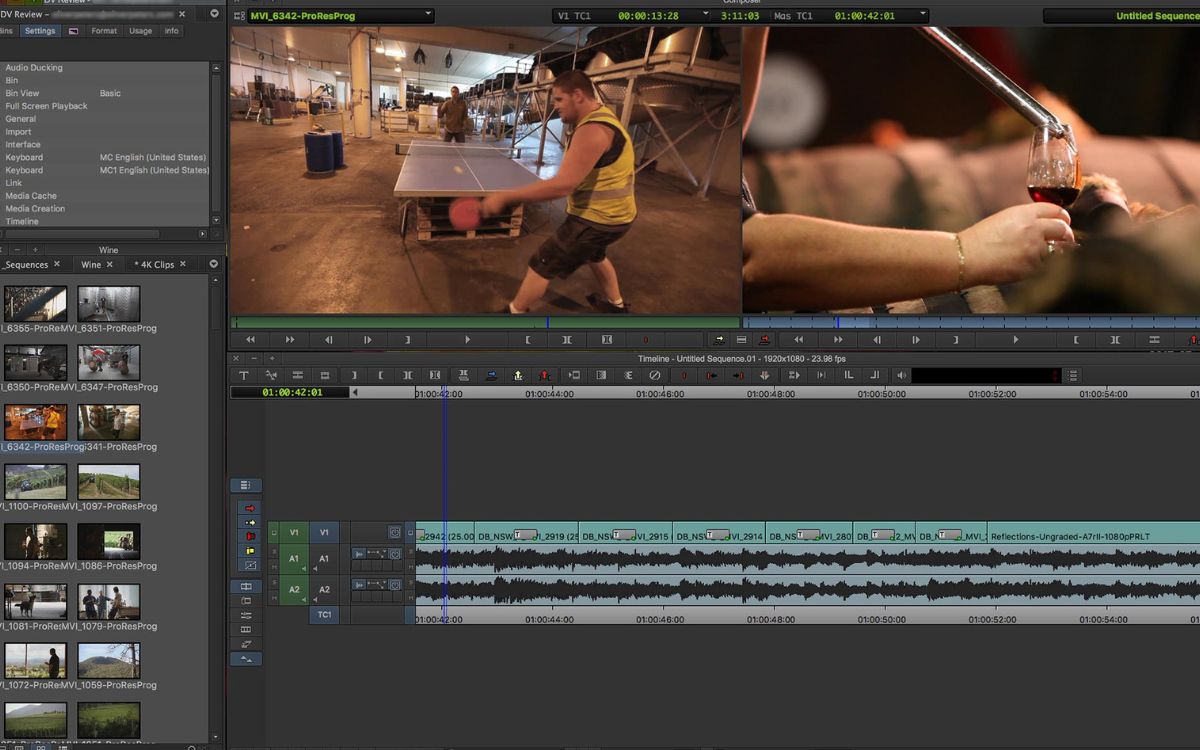
Composer
What Is Media Composer First
Published: December 6, 2023
Discover the power of Composer with Media Composer First. This professional video editing software is perfect for beginners, offering a lightweight and intuitive interface to bring your creative vision to life.
(Many of the links in this article redirect to a specific reviewed product. Your purchase of these products through affiliate links helps to generate commission for AudioLover.com, at no extra cost. Learn more)
Table of Contents
- Introduction
- Overview of Media Composer First
- Features and Functionality of Media Composer First
- System Requirements for Media Composer First
- Getting Started with Media Composer First
- Editing Tools and Techniques in Media Composer First
- Media Management in Media Composer First
- Exporting and Sharing Projects in Media Composer First
- Limitations of Media Composer First
- Conclusion
Introduction
Media Composer First is a powerful software application designed specifically for video editing. Developed by Avid Technology, it is a free version of their flagship Media Composer software and caters to both novice and professional editors. With its intuitive interface and comprehensive set of features, Media Composer First offers an excellent platform for editing projects of all sizes, from short videos to full-length movies.
Whether you are a beginner just starting to explore the world of video editing or an experienced professional looking for a reliable and efficient tool, Media Composer First has something to offer. It provides a seamless editing experience with a range of features that help you bring your vision to life.
One of the main benefits of using Media Composer First is its user-friendly interface, which is designed to be accessible to users of all skill levels. Even if you have no prior experience with video editing software, you can quickly learn the basics and start creating high-quality videos in no time.
Another standout feature of Media Composer First is its comprehensive editing capabilities. From basic tasks like trimming and rearranging clips to more advanced techniques like color correction and audio mixing, this software has you covered. The variety of editing tools and effects allow you to unleash your creativity and achieve professional-level results.
Furthermore, Media Composer First offers support for a wide range of media formats, ensuring compatibility with various cameras and file types. This flexibility makes it easier for you to work with diverse footage and seamlessly integrate it into your projects.
In addition to its editing features, Media Composer First also provides robust media management tools. You can organize your media files, create bins, add metadata, and easily search for specific content. This streamlines your workflow and allows you to efficiently navigate through your media library.
In this article, we will delve deeper into the features and functionality of Media Composer First, explore the system requirements, provide tips for getting started, and highlight the limitations of this software. By the end, you will have a comprehensive understanding of what Media Composer First has to offer and how it can enhance your video editing endeavors.
Overview of Media Composer First
Media Composer First is a robust video editing software that provides a comprehensive set of tools and features for creating professional-quality videos. It is a free version of the well-known Media Composer software by Avid Technology, offering a streamlined editing experience without the need for a hefty price tag.
One of the key highlights of Media Composer First is its user-friendly interface, designed to cater to a wide range of users, from beginners to seasoned professionals. The intuitive layout and easy-to-navigate menus make it effortless to locate essential tools and perform common editing tasks.
With Media Composer First, you have access to various editing features and capabilities. Trim and rearrange clips, apply transitions, add visual effects, adjust colors, and finesse audio to bring your videos to life. The software also offers advanced options for multicamera editing, allowing you to sync and switch between multiple camera angles effortlessly.
Aside from its editing prowess, Media Composer First also supports high-resolution video formats, making it suitable for projects that require exceptional visual quality. Whether you’re working with 1080p, 4K, or even higher resolutions, the software ensures that your footage is handled with precision and clarity.
Media Composer First provides an extensive library of effects and plugins to enhance your editing workflow. From professional-grade color grading tools to audio filters and keying effects, you can elevate the visual and auditory aspects of your videos with ease.
Moreover, Media Composer First allows for seamless collaboration with team members or clients. You can share your projects and media files directly from within the software, enabling others to review, provide feedback, or make changes. This collaborative feature removes the need for complex file sharing processes and improves efficiency within a team environment.
Another notable feature of Media Composer First is its integration with Avid Link, a digital platform that connects you with a vast network of creative professionals. Through Avid Link, you can access tutorials, forums, and resources to enhance your skills, as well as connect with like-minded individuals and potential collaborators.
Overall, Media Composer First offers a comprehensive suite of editing tools, a user-friendly interface, and advanced features that make it a compelling choice for video editing tasks. Whether you’re an aspiring filmmaker, a content creator, or a professional editor, Media Composer First provides the necessary tools to bring your creative vision to life.
Features and Functionality of Media Composer First
Media Composer First packs a powerful punch when it comes to its features and functionality. Despite being a free version of Media Composer, it offers a robust set of tools that allow you to create professional-quality videos. Let’s explore some of the key features and functionalities of this software.
1. Intuitive User Interface
The user interface of Media Composer First is designed to be user-friendly and accessible for both beginners and experienced editors. The layout is clean and well-organized, making it easy to navigate through the different menus and tools. The intuitive design ensures that you can quickly locate the features you need, streamlining your editing workflow.
2. Comprehensive Editing Tools
Media Composer First provides a wide range of editing tools that allow you to manipulate your footage with precision. Trim and rearrange clips, add transitions, apply effects, and perform advanced editing techniques, such as multicamera editing. The software supports both video and audio editing, giving you full control over every aspect of your project.
3. Support for High-Resolution Video
Whether you’re working with 1080p, 4K, or even higher resolutions, Media Composer First can handle it all. The software ensures that your footage is processed smoothly and maintains exceptional visual quality throughout the editing process. This feature is especially beneficial for filmmakers and content creators who demand high-resolution output.
4. Vast Library of Effects and Plugins
Media Composer First comes bundled with a diverse collection of effects and plugins that allow you to enhance the visual and auditory aspects of your videos. From color grading tools to audio filters and visual effects, you have a wide variety of options to elevate the quality and impact of your projects.
5. Collaborative Workflows
Collaboration is made easy with Media Composer First. Using the software’s sharing features, you can easily collaborate with team members or clients by sharing your projects and media files. This simplifies the review and feedback process, making it effortless to work together on a project.
6. Integration with Avid Link
Avid Link is a digital platform that connects you with a community of creative professionals. Through Avid Link, you can access tutorials, forums, and resources to enhance your skills and improve your editing capabilities. Additionally, you can connect with like-minded individuals and potentially find collaboration opportunities.
These are just a few of the many features and functionalities that Media Composer First offers. Whether you’re editing short films, documentaries, or videos for social media, this software provides the necessary tools to bring your creative vision to life. Its intuitive interface, comprehensive editing capabilities, and collaborative features make it a valuable asset for both beginners and seasoned professionals in the world of video editing.
System Requirements for Media Composer First
Before diving into the exciting world of video editing with Media Composer First, it is important to ensure that your computer meets the necessary system requirements. By meeting or exceeding these requirements, you can ensure a smooth and efficient editing experience. Here are the system requirements for running Media Composer First:
- Operating System: Media Composer First is compatible with both Windows and macOS. For Windows users, the supported versions include Windows 10 (64-bit) and Windows 8.1 (64-bit). For macOS users, the supported versions include macOS Catalina, macOS Mojave, and macOS High Sierra.
- Processor: A multi-core processor with at least Intel i5 or i7 for Windows users and Intel Core i7 for macOS users is recommended. This will ensure that your system can handle the processing power required for video editing tasks.
- Memory (RAM): The recommended RAM for Media Composer First is 16GB. However, the software can run on systems with a minimum of 8GB of RAM. Keep in mind that more RAM will allow for smoother editing and improved performance, especially when working with large and complex projects.
- Storage: Media Composer First recommends having a minimum of 30GB of free space on your hard drive or SSD. This is to accommodate the installation of the software and the storage of your media files and projects.
- Graphics Card: A compatible graphics card is essential for smooth playback and rendering of video footage. For Windows users, NVIDIA or AMD graphics cards with at least 2GB of video memory are recommended. For macOS users, AMD graphics cards are recommended.
- Monitor: A high-resolution display with a minimum resolution of 1920×1080 is recommended for optimal viewing and editing experience. Additionally, make sure your monitor supports accurate color representation for precise color grading.
- Internet Connection: While not mandatory, having a stable internet connection is advisable. It allows you to access software updates, tutorials, and online resources that can enhance your editing workflow and keep you up to date with the latest features.
It’s worth noting that these system requirements are subject to change, so it’s a good idea to visit the official Avid website or consult the user manual for the most up-to-date information on system requirements.
By ensuring that your computer meets these system requirements, you can take full advantage of the features and functionality offered by Media Composer First. Your editing workflow will be seamless, allowing you to focus on the creative aspect of bringing your videos to life.
Getting Started with Media Composer First
Now that you understand the features and system requirements of Media Composer First, let’s dive into getting started with the software. Whether you’re a beginner or an experienced editor, these steps will guide you through the process of setting up and exploring the capabilities of Media Composer First:
1. Downloading and Installing Media Composer First
The first step is to visit the official Avid website and download the Media Composer First software. Follow the provided instructions to complete the installation process. Make sure you have enough disk space to accommodate the installation.
2. Creating a New Project
Launch Media Composer First and click on the “New Project” button to create a new project. Give your project a descriptive name and choose the desired location for saving it. You can customize project settings, such as resolution and frame rate, based on your specific needs.
3. Importing Media
Once your project is created, you can import your media files into Media Composer First. The software supports a wide range of file formats, so you can import videos, images, and audio files. Simply click on the “Import” button, navigate to the location of your files, select them, and click “Open” to import them into your project.
4. Familiarizing Yourself with the Interface
Take some time to explore the Media Composer First interface and familiarize yourself with its various components. The interface consists of the Project Window, Timeline, Bin, and Composer Window, among others. Understanding how these components work together will help you navigate the software efficiently and make the most of its features.
5. Basic Editing Techniques
Start by learning some basic editing techniques in Media Composer First. You can drag and drop clips from the Bin to the Timeline, trim clips, and rearrange the sequence of clips. Experiment with adding transitions between clips to create smooth visual transitions. Get comfortable with using the playback controls and navigating through your timeline.
6. Adding Effects and Enhancements
Explore the effects and enhancements offered by Media Composer First. Experiment with color correction tools to enhance the visual aesthetics of your footage. Try different visual effects to add creative elements to your videos. Don’t forget to also explore audio editing features like adjusting volume, adding audio effects, and mixing audio tracks.
7. Saving and Exporting Your Project
Remember to save your project regularly as you work. Media Composer First automatically creates backup files, but it’s always a good practice to save your progress manually. Once you’re satisfied with your edited project, you can export it to a video file format of your choice. Navigate to the Export settings, choose your desired format, adjust any additional settings, and click “Export” to generate the final video.
These steps will help you get started with Media Composer First and start editing your videos with confidence. As you continue to use the software, don’t hesitate to explore its advanced features, experiment with different editing techniques, and push your creative boundaries. With Media Composer First, you have a powerful tool at your disposal to bring your video projects to life.
Editing Tools and Techniques in Media Composer First
Media Composer First offers a comprehensive set of editing tools and techniques that allow you to take your video projects to the next level. Whether you’re a beginner or an experienced editor, understanding and utilizing these tools will enhance your editing workflow and help you achieve professional-quality results. Let’s explore some of the key editing tools and techniques available in Media Composer First:
1. Trimming and Editing
Media Composer First provides intuitive tools for trimming and editing your video clips. You can easily trim the in and out points of a clip to remove unwanted portions or make precise edits. Use the Ripple Trim and Slip Trim tools to adjust the duration of a clip while maintaining sync with other clips in your timeline. The Trim Mode allows you to fine-tune your edits by dynamically adjusting the positions of the in and out points.
2. Multicamera Editing
If you’re working with footage from multiple camera angles, Media Composer First makes multicamera editing a breeze. You can sync the different camera angles and easily switch between them in real-time during playback. This feature is invaluable for projects such as interviews, live events, or music videos, where you need to merge footage from several sources seamlessly.
3. Effects and Transitions
Add visual flair to your videos with the effects and transitions available in Media Composer First. Choose from a wide range of effects, including color grading, Chroma Key, motion effects, and more. Additionally, experiment with different transitions, such as fades, dissolves, and wipes, to create smooth and seamless transitions between clips.
4. Audio Editing
Media Composer First offers robust audio editing capabilities to enhance the audio quality of your videos. Adjust volume levels, balance audio tracks, add audio effects, and remove background noise to ensure clear and crisp audio. You can also use keyframes to create smooth audio transitions and control the audio levels throughout your project.
5. Title and Text
Add professional-looking titles and text to your videos with Media Composer First’s built-in title tool. Customize fonts, colors, sizes, and animations to create visually appealing title sequences, lower thirds, and text overlays. The title tool provides the flexibility to add text layers that can enhance storytelling and provide key information to your audience.
6. Color Correction and Grading
Enhance the visual appeal of your videos with powerful color correction and grading tools. Adjust brightness, contrast, saturation, and color balance to achieve the desired look and mood for your videos. Utilize built-in color grading presets or create your own custom looks to give your videos a polished and professional appearance.
7. Keyboard Shortcuts
Save time and increase your editing efficiency by utilizing the keyboard shortcuts available in Media Composer First. Familiarize yourself with the most commonly used shortcuts and customize them to match your preferred workflow. Using keyboard shortcuts can significantly speed up your editing process and allow for a seamless interaction with the software.
By mastering these editing tools and techniques in Media Composer First, you can elevate your videos to new heights. Practice and experiment with different editing styles to develop your unique visual storytelling capabilities. With Media Composer First, you have a powerful toolkit at your disposal to bring your creative vision to life.
Media Management in Media Composer First
Efficient media management is essential for a smooth and organized editing workflow. Media Composer First provides robust tools and features to help you manage your media files effectively. From importing and organizing media to accessing and searching for specific content, here is a look at the media management capabilities of Media Composer First:
1. Importing Media
Media Composer First allows you to easily import media files into your project. Simply click on the “Import” button, navigate to the location of your media files, select them, and click “Open” to import them. The software supports a wide range of file formats, ensuring compatibility with various cameras and sources.
2. Organizing Media Files
Once your media files are imported, Media Composer First provides a robust organizational system. You can create bins to categorize your files based on their type, such as videos, images, and audio. Additionally, you can add custom metadata to your media files, making it easier to search for specific content later on.
3. Media Browsing and Preview
Media Composer First offers a built-in media browser that allows you to browse through your media files directly within the software. You can preview clips, scrub through footage, and mark in and out points to quickly identify the portions you want to use in your project. This feature streamlines the process of locating and selecting the desired content.
4. Media Relinking
In cases where media files have been moved or renamed outside of Media Composer First, the software provides a relinking feature. This allows you to easily reconnect your project to the new location or file name of your media files. The relinking feature ensures that your project remains intact, even if you make changes to your media file structure.
5. Collaboration and Shared Projects
If you are working in a collaborative environment, Media Composer First offers shared project capabilities. You can store media files and project data on a shared storage system, allowing multiple editors to access and work on the same project simultaneously. This feature enhances collaboration and ensures smooth project management within a team.
6. Media Search and Metadata
When working with large media libraries, finding specific content can be time-consuming. Media Composer First provides powerful search capabilities, allowing you to search for media files based on criteria like file name, metadata, or specific markers. The ability to add custom metadata to your files enables precise searching and efficient organizing of your media library.
7. Online Media Access and Avid Link Integration
Media Composer First is integrated with Avid Link, a platform that connects you to an extensive network of creative professionals. Through Avid Link, you can access online media libraries, royalty-free stock footage, and other resources to enhance your projects. The integration with Avid Link expands your media options and opens up opportunities for collaboration and inspiration.
With the media management tools provided by Media Composer First, you can stay organized, efficiently access your media files, and streamline your workflow. Effective media management ensures that you can focus on the creative aspects of editing and ultimately produce high-quality videos.
Exporting and Sharing Projects in Media Composer First
Once you have completed your editing project in Media Composer First, it’s time to share your work with the world. Media Composer First offers various options for exporting and sharing your projects, making it easy to showcase your videos to your intended audience. Here’s a look at the exporting and sharing capabilities of Media Composer First:
1. Exporting Options
Media Composer First provides a range of export options to suit your project’s requirements. You can choose from various video file formats, including popular formats like MP4, MOV, and AVI. Additionally, you have control over video codec settings, resolution, frame rate, and audio configurations to ensure your exported video meets your desired specifications.
2. Presets
Media Composer First comes with a selection of export presets that cater to different delivery platforms, such as YouTube, Vimeo, and social media platforms. These presets are pre-configured to ensure optimal settings for specific platforms. Simply choose the appropriate preset, and Media Composer First will handle the export settings for you.
3. Custom Settings
If you prefer to have more control over export settings, Media Composer First allows you to customize various parameters. You can adjust video resolution, bit rate, and color space according to your specific requirements. Custom settings give you the flexibility to fine-tune the exported video to match your artistic vision.
4. Sharing within Media Composer First
If you want to share your project with collaborators or work on it across multiple machines, Media Composer First provides a feature called “Sharing.” This allows you to share your project and media files directly within the software. You can generate a sharing link and provide access to your project to other users, simplifying the collaboration and review process.
5. External Sharing
In addition to sharing within Media Composer First, you can export your project files and media to external storage devices, such as USB drives or hard disks, for sharing with collaborators or for archiving purposes. This enables you to easily transfer your project to other editing stations or deliver your final video to clients or other parties.
6. Avid Link Integration
Media Composer First is integrated with Avid Link, a digital platform that allows you to connect with a community of creative professionals. Avid Link comes with features like Project Sharing, where you can share your project with others and collaborate remotely. You can also use Avid Link to access online content libraries and gain inspiration from other creators.
Whether you choose to export your project for online sharing, collaborate within Media Composer First, or use external sharing methods, the options provided by the software make it easy to showcase your work and engage with your audience. The flexibility and accessibility of Media Composer First ensure that your finished videos can be shared and enjoyed by others with ease.
Limitations of Media Composer First
While Media Composer First is a powerful and feature-rich editing software, it does have certain limitations that users should be aware of. Understanding these limitations can help you determine if Media Composer First is the right choice for your video editing needs. Here are some of the notable limitations:
1. Limited Track Count
Media Composer First has a limitation on the number of tracks you can work with. Unlike the full version of Media Composer, which supports unlimited tracks, Media Composer First allows a maximum of eight audio tracks and four video tracks. This limitation may impact complex editing projects that require more extensive layering and track management.
2. Limited Export Options
While Media Composer First offers a range of export options, there are some limitations on the available codecs and formats. Certain professional-level codecs, such as DNxHR and DNxHD at higher bit rates, are not available in the free version. Additionally, exporting to specific high-end formats or custom settings may require upgrading to the full version of Media Composer.
3. Watermarked Output
When exporting videos using Media Composer First, you will have a small watermark overlay in the corner of your exported videos. This watermark serves as a visual indication that the video was created using the free version of Media Composer. Although it does not affect the overall quality of the exported video, it may not be desirable for professional projects or client deliverables.
4. Limited Effects and Plugins
Media Composer First offers a range of effects and plugins to enhance your editing workflow. However, it does not include the extensive library of effects and plugins available in the full version of Media Composer. While the selection of effects and plugins in Media Composer First is still substantial, some advanced or specialized effects may be limited or unavailable in the free version.
5. Avid Marketplace Restrictions
Media Composer First restricts access to the Avid Marketplace, where you can purchase additional effects, transitions, and other add-ons for enhanced editing capabilities. While you can still access certain free effects and transitions within Media Composer First, the lack of access to the full Avid Marketplace limits your options for expanding your creative toolkit.
6. System Requirements
Media Composer First, like any sophisticated editing software, has specific system requirements. Some older or less powerful computer systems may not meet these requirements, which can impact the software’s performance and functionality. It’s essential to ensure your system meets the necessary specifications for running Media Composer First smoothly.
Despite these limitations, Media Composer First remains a powerful and capable editing software for both beginners and professionals. However, if you require advanced features, broader format support, or an unrestricted track count, you may need to consider upgrading to the full version of Media Composer or exploring other professional editing software options.
Conclusion
Media Composer First is a versatile and accessible video editing software that offers an impressive range of features for both beginners and experienced editors. With its intuitive interface, comprehensive editing tools, and powerful capabilities, Media Composer First provides a solid foundation for creating professional-quality videos.
Throughout this article, we’ve explored the various aspects of Media Composer First, from its user-friendly interface and comprehensive editing tools to its media management capabilities and exporting options. We’ve highlighted its strengths, such as its robust editing capabilities, support for high-resolution video, and integration with Avid Link for enhanced collaboration and resources. However, it’s also important to consider the limitations of Media Composer First, such as the limited track count, watermarking on exported videos, and restricted access to certain effects and plugins.
Ultimately, the choice to use Media Composer First depends on your specific needs and requirements as a video editor. If you’re starting out in video editing or are working on smaller projects, Media Composer First can be an excellent choice. It provides a solid foundation for learning and honing your editing skills, and its user-friendly interface ensures a smooth learning curve.
However, if you require more advanced features, a greater variety of effects and plugins, or the ability to work with unlimited tracks, you may need to consider upgrading to the full version of Media Composer or exploring other professional editing software options.
In conclusion, Media Composer First is a powerful software application that offers an impressive range of features for video editing. Whether you’re a beginner or an experienced professional, Media Composer First provides a user-friendly platform to bring your creative vision to life. With its comprehensive editing tools, support for high-resolution video, and integration with Avid Link, Media Composer First is a valuable asset in your video editing toolkit.