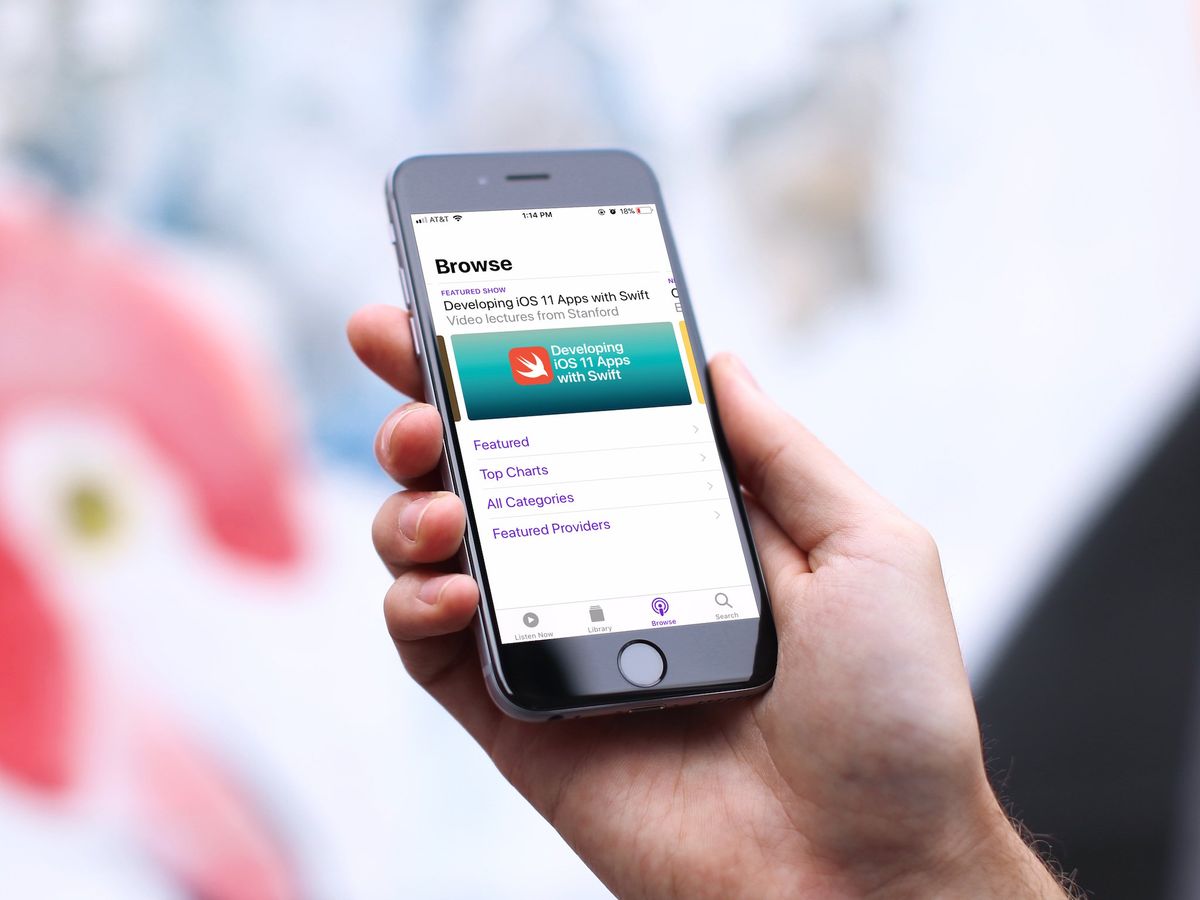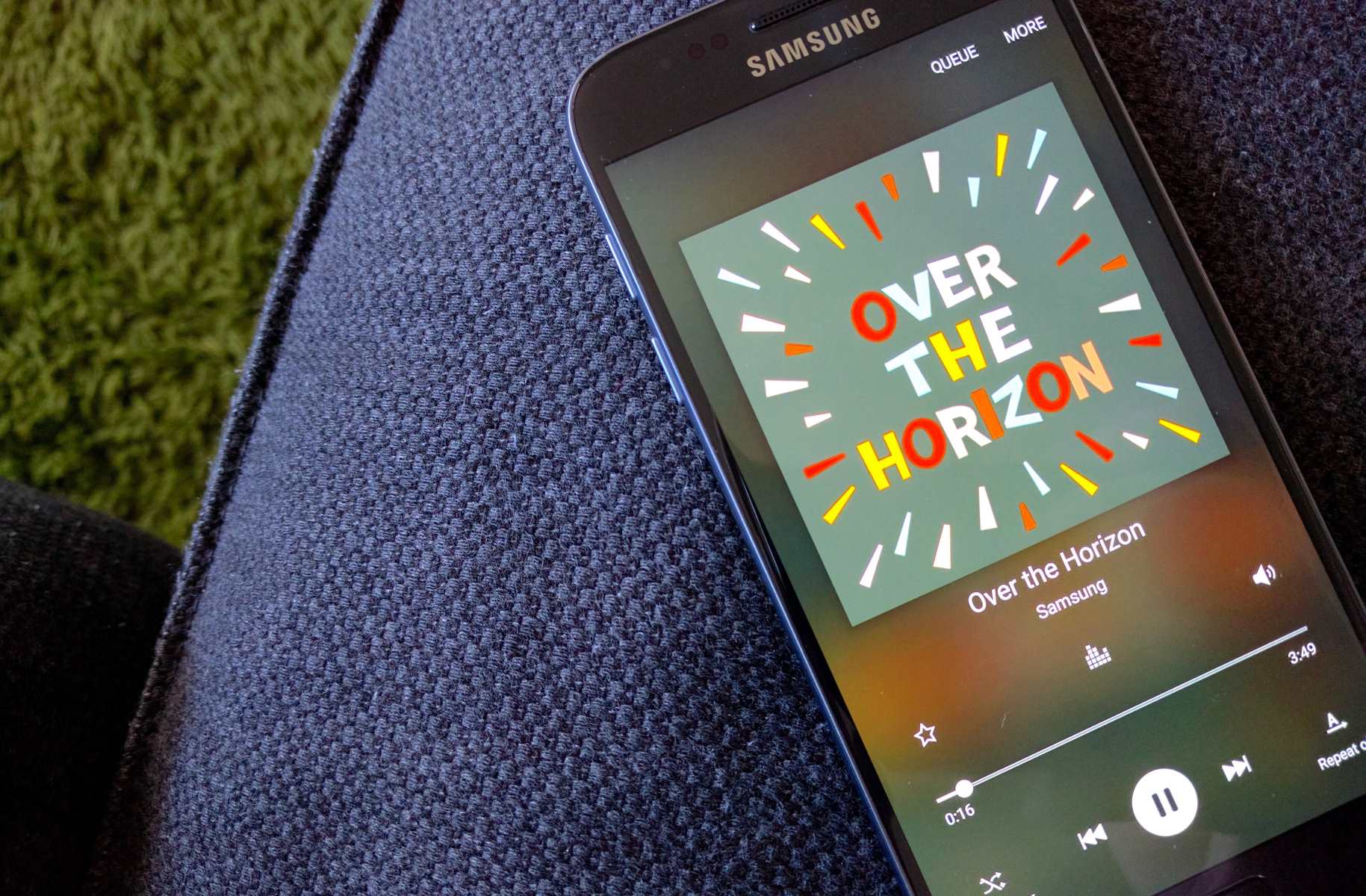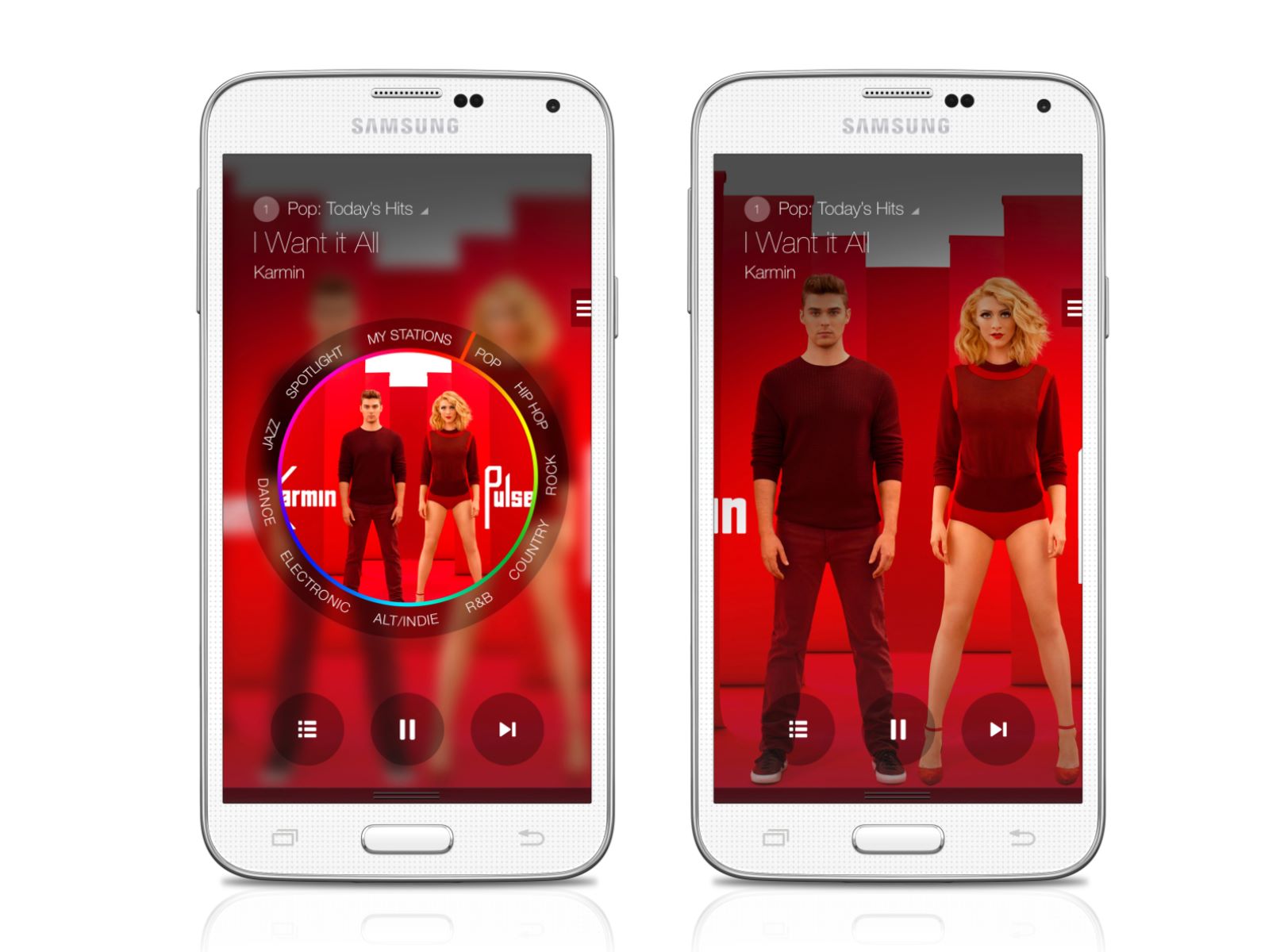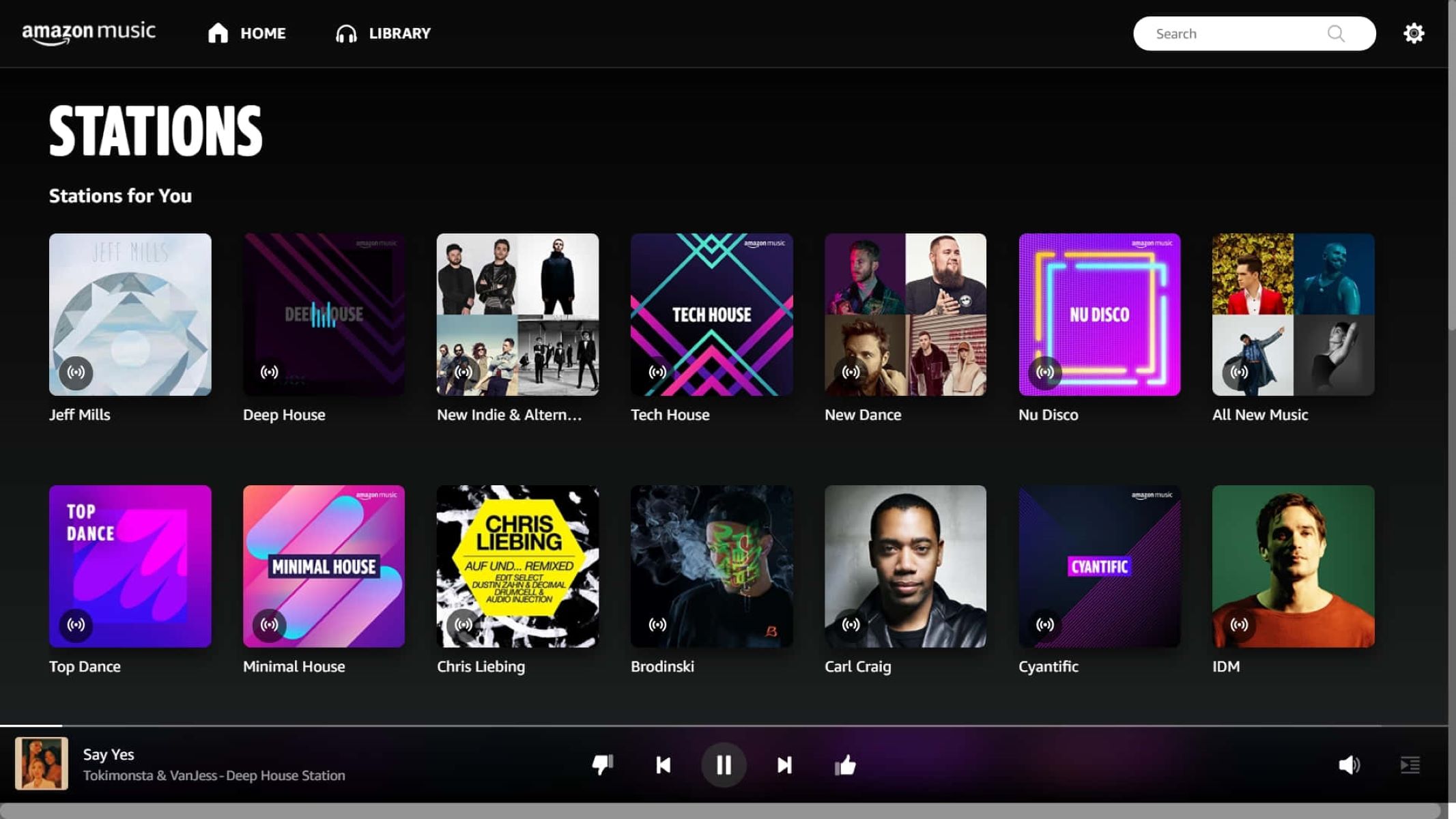Home>Production & Technology>Music App>Where Is Apple Music App


Music App
Where Is Apple Music App
Modified: March 8, 2024
Discover the whereabouts of the popular Music App from Apple. Learn how to find and use the Apple Music App on your device for easy access to your favorite songs and playlists.
(Many of the links in this article redirect to a specific reviewed product. Your purchase of these products through affiliate links helps to generate commission for AudioLover.com, at no extra cost. Learn more)
Table of Contents
Introduction
When it comes to music streaming, there are numerous options available to music lovers. One of the most popular choices is Apple Music, a streaming service that offers a vast library of songs, personalized recommendations, and exclusive content. But where exactly can you find the Apple Music app and enjoy all its features?
In this article, we will guide you through the various platforms where you can access the Apple Music app, ensuring that you can enjoy your favorite tunes no matter where you are or what device you’re using. From iOS devices to Android smartphones, Mac computers to Windows PCs, Apple TV to smart TVs and streaming devices, and even web browsers, we’ll cover it all!
Whether you’re a long-time Apple Music user or someone who’s just getting started, this comprehensive guide will help you navigate the world of Apple Music and find the app on the platform that suits you best. So, let’s dig in and discover where you can find the Apple Music app and start streaming your favorite songs!
Overview of Apple Music
Before we dive into the various platforms where you can find the Apple Music app, let’s first have a brief overview of this popular streaming service.
Apple Music is a subscription-based music streaming platform developed by Apple Inc. Launched in 2015, it offers users access to a vast catalog of over 75 million songs from various genres and artists. In addition to songs, Apple Music also features music videos, curated playlists, and exclusive content from popular artists.
One of the standout features of Apple Music is its personalized recommendations. The service uses algorithms and human editors to curate playlists and suggest music based on your listening preferences. This ensures that you always have a great selection of songs tailored to your tastes.
Apple Music also offers a range of radio stations, including the popular Beats 1 radio station, which features live shows and interviews with renowned artists and DJs.
To access all the features of Apple Music, you need to have a subscription. There are individual plans, family plans for up to six people, and student plans available at affordable monthly rates.
Now that we have a general understanding of Apple Music, let’s explore where you can find the app on different platforms and devices.
Apple Music on iOS devices
If you’re an iPhone or iPad user, accessing Apple Music is a breeze. The Apple Music app comes pre-installed on all iOS devices, so you don’t need to download it separately. Simply locate the app on your home screen, which is represented by a red icon with a white music note inside.
When you open the Apple Music app for the first time, you’ll be prompted to sign in with your Apple ID, or create one if you don’t have it already. Once you’re signed in, you can start exploring the vast collection of songs, albums, playlists, and radio stations.
The app’s interface is intuitive and user-friendly, allowing you to easily search for specific songs or artists, browse through curated playlists, or discover new music through personalized recommendations based on your listening habits.
Apple Music also offers a feature called “For You,” where you can find a personalized mix of songs tailored to your taste. This section is continuously updated based on your listening behavior, making sure you’re always presented with music you’ll enjoy.
In addition to streaming music, Apple Music allows you to download songs and playlists for offline listening. This is particularly useful when you’re traveling or in an area with limited internet connectivity. Simply tap on the download icon next to a song or playlist, and it will be saved to your device for offline playback.
Furthermore, Apple Music seamlessly integrates with other iOS features, such as Siri voice commands and the Control Center. You can easily ask Siri to play a specific song or playlist, or control playback directly from the Control Center without opening the app.
Whether you’re on an iPhone or iPad, the Apple Music app provides a seamless and enjoyable music streaming experience on iOS devices. So, fire up the app and start grooving to your favorite tunes!
Apple Music on Android devices
While Apple Music is predominantly associated with Apple’s iOS devices, it is also available for Android users. If you’re an Android smartphone or tablet user, you can access Apple Music and enjoy the same vast catalog of music, personalized recommendations, and exclusive content.
To get started, you’ll need to download the Apple Music app from the Google Play Store. Simply search for “Apple Music” in the Play Store, locate the official Apple Music app, and tap “Install” to download and install it on your device.
Once the app is installed, launch it and sign in with your Apple ID. If you don’t already have an Apple ID, you can create one directly within the app. Once you’re signed in, you’ll have access to all the features and functionalities of Apple Music, just like iOS users.
The user interface of Apple Music on Android devices is designed with a similar aesthetic to its iOS counterpart, offering a familiar and seamless experience. You can easily browse through the vast music library, search for specific songs or artists, and discover curated playlists and radio stations.
Similar to the iOS version, Apple Music for Android also features the “For You” section, where you can find personalized music recommendations based on your listening habits. It tailors its suggestions to match your taste and preferences, ensuring a delightful and engaging music discovery experience.
Moreover, Apple Music on Android provides the option to download songs and playlists for offline listening. This feature allows you to save your favorite tracks directly to your device, so you can enjoy your music even without an internet connection.
It’s important to note that while Apple Music is available on Android, some features may be exclusive to Apple devices, such as Siri integration or seamless synchronization with other Apple services. However, Android users can still enjoy an exceptional music streaming experience with Apple Music’s expansive library and personalized recommendations.
So, if you’re an Android user who wants to delve into the Apple Music world, head to the Google Play Store, download the app, and let the melodic journey begin!
Apple Music on Mac computers
If you’re a Mac user, you can access and enjoy Apple Music directly on your computer. Apple Music is seamlessly integrated into the macOS operating system, providing a convenient and immersive music streaming experience.
To access Apple Music on your Mac, look for the Apple Music app in your Applications folder or click on the Launchpad icon and search for Apple Music. You can also find it in your Dock if you have it pinned there. Click on the app icon to launch it and sign in with your Apple ID to start exploring.
The Apple Music app on Mac offers a similar interface to the mobile versions, making it easy to navigate and find your favorite songs, albums, playlists, and more. You can use the search feature to look for specific tracks or artists, discover curated playlists, and access personalized recommendations in the “For You” section.
One of the advantages of using Apple Music on a Mac is the larger screen size, which allows for a more immersive and visually appealing music browsing experience. You can easily view album artwork, read artist biographies, and explore related content without feeling cramped for space.
Additionally, Apple Music on Mac integrates seamlessly with other macOS features such as Siri voice commands, the Notification Center, and the Control Center. You can use Siri to play specific songs or playlists, receive recommendations, or control playback. The Notification Center provides convenient access to music suggestions and updates, while the Control Center allows you to manage playback without leaving your current app or window.
Another great feature of Apple Music on Mac is the ability to access your entire music library, including any songs you have previously purchased from the iTunes Store. You can also create and manage playlists, organize your music collection, and even import music from external sources.
Whether you’re working, studying, or simply enjoying your Mac, Apple Music provides a seamless and integrated music streaming experience. So, grab your headphones, launch the Apple Music app, and enjoy the rhythm on your Mac!
Apple Music on Windows computers
While Apple Music is primarily associated with Apple devices, it is also available for Windows users. If you own a Windows computer, you can enjoy the vast catalog of songs, personalized recommendations, and exclusive content offered by Apple Music.
To access Apple Music on your Windows computer, you’ll need to download and install iTunes, which serves as the gateway to Apple Music on Windows. Simply visit the Apple website, locate the iTunes download page, and follow the instructions to download and install iTunes on your Windows computer.
Once iTunes is installed, launch the application and sign in with your Apple ID. If you don’t have an Apple ID, you can create one directly within the app. After signing in, click on the “For You” tab to start exploring personalized music recommendations or use the search bar to find specific songs, artists, or playlists.
The interface of Apple Music within iTunes on Windows is similar to the Apple Music app interface on other platforms. You can browse through different music categories, discover curated playlists, and access your own music library and playlists. Additionally, you can explore new releases, top charts, and exclusive content.
Just like on other devices, you can download songs and playlists for offline listening. This feature allows you to save your favorite music directly to your computer so you can enjoy it even when you’re not connected to the internet.
Windows users also have access to features such as radio stations, which allow you to explore a wide variety of music genres or tune in to live shows and interviews. Furthermore, you can use Siri shortcuts to control playback or ask Siri for music recommendations if you have an iPhone or other Apple device connected to your Windows computer.
Although Apple Music on Windows doesn’t offer the seamless integration with the operating system that it does on macOS or iOS, it still provides Windows users with a complete music streaming experience.
So, if you’re a Windows user looking to immerse yourself in the Apple Music world, download iTunes, sign in with your Apple ID, and start grooving to the rhythm of your favorite tracks!
Apple Music on Apple TV
If you have an Apple TV, you can enjoy the wide collection of music from Apple Music on your big screen. Apple Music is integrated seamlessly into the Apple TV platform, allowing you to access your favorite songs, curated playlists, and exclusive content with ease.
To access Apple Music on your Apple TV, locate the Music app on the home screen. If you don’t see it, you can download it from the App Store on your Apple TV. Once you have the app, launch it and sign in using your Apple ID.
Once you’re signed in, you’ll have access to the entire Apple Music library right on your television. Browse through different categories, such as top charts, genres, or curated playlists, to find the perfect music for every mood or occasion.
The Apple Music app on Apple TV features a user-friendly interface that is specifically optimized for TV screens. You can use the Siri remote or the touch surface on the remote to navigate through the app, search for specific songs or artists, and control playback.
In addition to accessing songs and playlists, Apple Music on Apple TV also offers access to music videos and exclusive content, allowing you to enjoy a visually immersive music experience on your television screen.
Apple Music on Apple TV takes advantage of the TV’s audio capabilities, providing high-quality music playback that is sure to enhance your listening experience. Whether you’re hosting a party, relaxing at home, or simply wanting to enjoy your favorite songs on the big screen, Apple Music on Apple TV has got you covered.
Furthermore, if you have an Apple HomePod or other compatible speakers connected to your Apple TV, you can easily stream your favorite music from Apple Music to create a multi-room audio setup, filling your entire home with your favorite songs.
So, if you’re an Apple TV user looking to create the perfect audiovisual experience with music, simply launch the Music app on your Apple TV, sign in with your Apple ID, and let the music take center stage!
Apple Music on Smart TVs and Streaming Devices
Apple Music isn’t limited to just Apple devices. If you own a smart TV or a streaming device, you can still enjoy the vast collection of music available on Apple Music on your television screen. Apple Music is compatible with various smart TV platforms and popular streaming devices, allowing you to access your favorite songs and playlists in the comfort of your living room.
The availability of Apple Music on smart TVs and streaming devices may vary depending on the brand and model you own. Some smart TVs come with the Apple Music app pre-installed, while others may require you to download and install it from their respective app stores.
To check if your smart TV has the Apple Music app, navigate to the app store on your TV and search for “Apple Music.” If it’s available, download and install the app, and sign in using your Apple ID.
If your smart TV doesn’t have the Apple Music app, don’t worry. Some streaming devices, such as Apple TV, Amazon Fire TV, and Roku devices, offer Apple Music as a downloadable app.
To access Apple Music on these streaming devices, navigate to their respective app stores and search for “Apple Music.” Download and install the app, and sign in with your Apple ID to start enjoying your favorite tunes.
Once you have the Apple Music app installed on your smart TV or streaming device, the experience is similar to that on other platforms. You can browse through different music categories, create playlists, access your personalized recommendations, and even download songs for offline listening.
Using the remote control or the accompanying mobile app, you can easily navigate through the Apple Music app on your smart TV or streaming device. Search for specific songs, albums, or artists, or explore curated playlists to find music that matches your mood or preferences.
With Apple Music on your smart TV or streaming device, you can transform your living room into a personalized concert hall, complete with curated music recommendations, music videos, and exclusive content.
So, whether you have a smart TV or a streaming device, check if Apple Music is available and download the app to enjoy a world of music right on your television screen.
Apple Music on Web Browsers
Did you know that you can access Apple Music directly from your web browser? This means you can enjoy Apple Music’s vast library of songs, personalized recommendations, and exclusive content without the need to download any additional apps.
To access Apple Music on your web browser, simply open your preferred browser and navigate to the Apple Music website. From there, click on the “Listen Now” tab or sign in with your Apple ID to start exploring.
Apple Music on web browsers offers a user-friendly interface that is similar to the app experience on other platforms. You can search for specific songs, albums, or artists, create and manage playlists, and discover new music through personalized recommendations.
The web version of Apple Music also provides access to curated playlists, radio stations, music videos, and exclusive content. You can seamlessly switch between different sections to explore various genres and discover new artists.
One of the advantages of using Apple Music on web browsers is the flexibility it offers. You can access your music library and playlists from any computer with internet access, making it convenient for those who frequently switch between multiple devices or don’t have access to their primary devices.
In addition, Apple Music on web browsers allows you to enjoy music on platforms that may not have dedicated apps, such as Chromebooks or Linux-based systems. Simply open your browser and listen to your favorite tunes without any limitations.
It’s worth noting that Apple Music on web browsers may not have all the features and functionalities available on other platforms. Some features, such as Siri integration or offline downloads, may be exclusive to the dedicated apps. However, the web version still provides a comprehensive and enjoyable music streaming experience.
So, if you prefer using your web browser for music streaming, head over to the Apple Music website, sign in with your Apple ID, and let the melodies play through your speakers!
Conclusion
Apple Music is a highly versatile music streaming service that can be accessed on various platforms and devices. Whether you’re an iPhone user, Android enthusiast, Mac or Windows user, or even if you prefer streaming music on your smart TV or web browser, Apple Music has you covered.
With its extensive library of songs, personalized recommendations, curated playlists, and exclusive content, Apple Music offers a comprehensive and enjoyable music streaming experience. The app seamlessly integrates with different platforms, ensuring that you can access your favorite music wherever you go.
If you’re an iOS device user, the Apple Music app comes pre-installed on your device, allowing you to dive into the world of music with just a few taps. Android users can download the Apple Music app from the Google Play Store, unlocking a vast collection of music for their listening pleasure.
Mac users can enjoy Apple Music on their computers through the dedicated Apple Music app, while Windows users can access it through iTunes. Smart TV owners and streaming device users can download the Apple Music app to indulge in music directly on their television screens.
For those who prefer the convenience of web browsing, Apple Music is also available through web browsers, making it accessible on a wide range of devices, including Chromebooks and Linux systems.
No matter which platform or device you choose, Apple Music provides a seamless and immersive music streaming experience, allowing you to enjoy your favorite songs, discover new artists, and create personalized playlists.
So, whether you’re at home, on the go, or sitting in front of your computer, fire up the Apple Music app on your preferred platform or device, and let the beat take you on a musical journey you won’t forget!