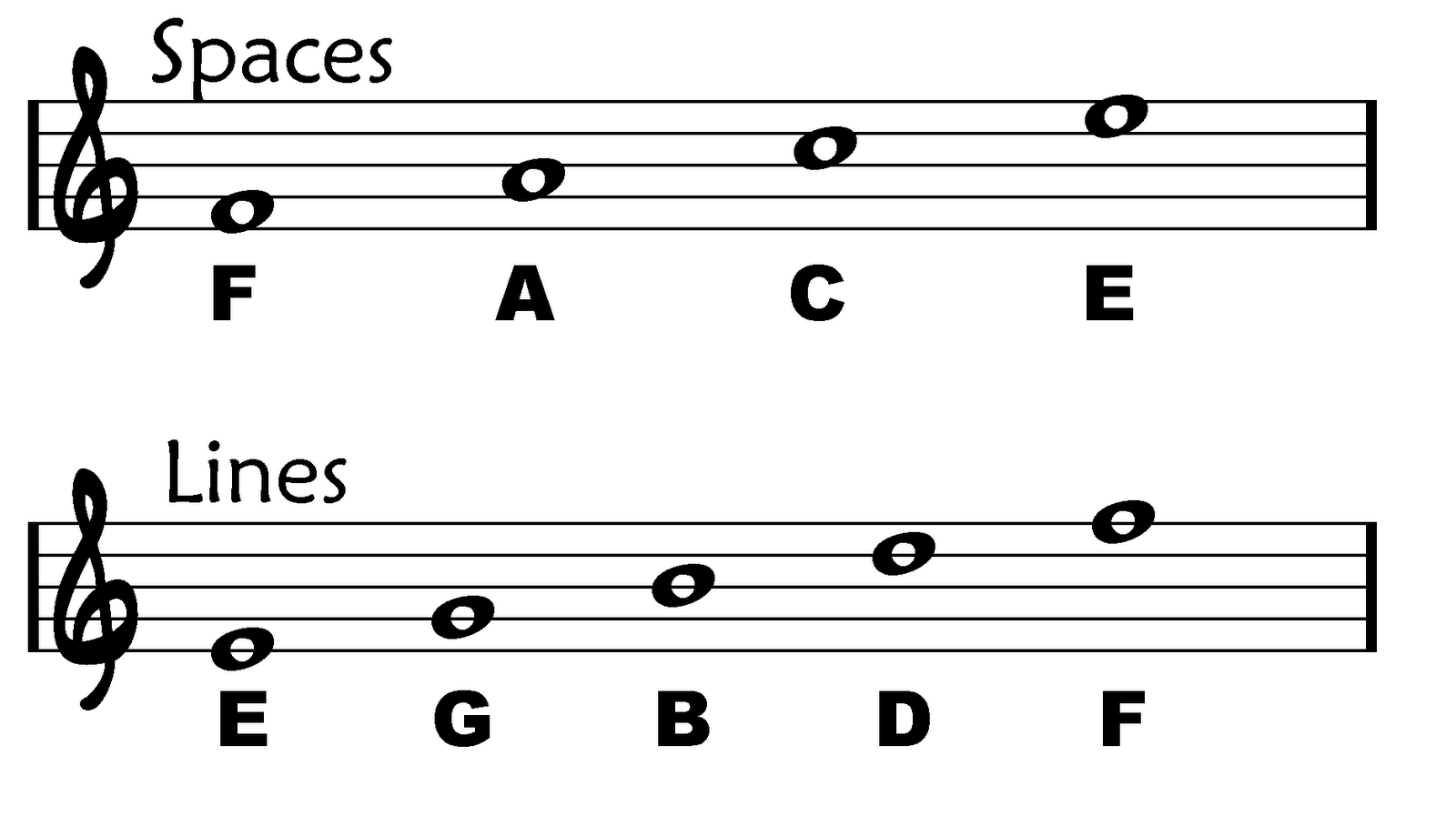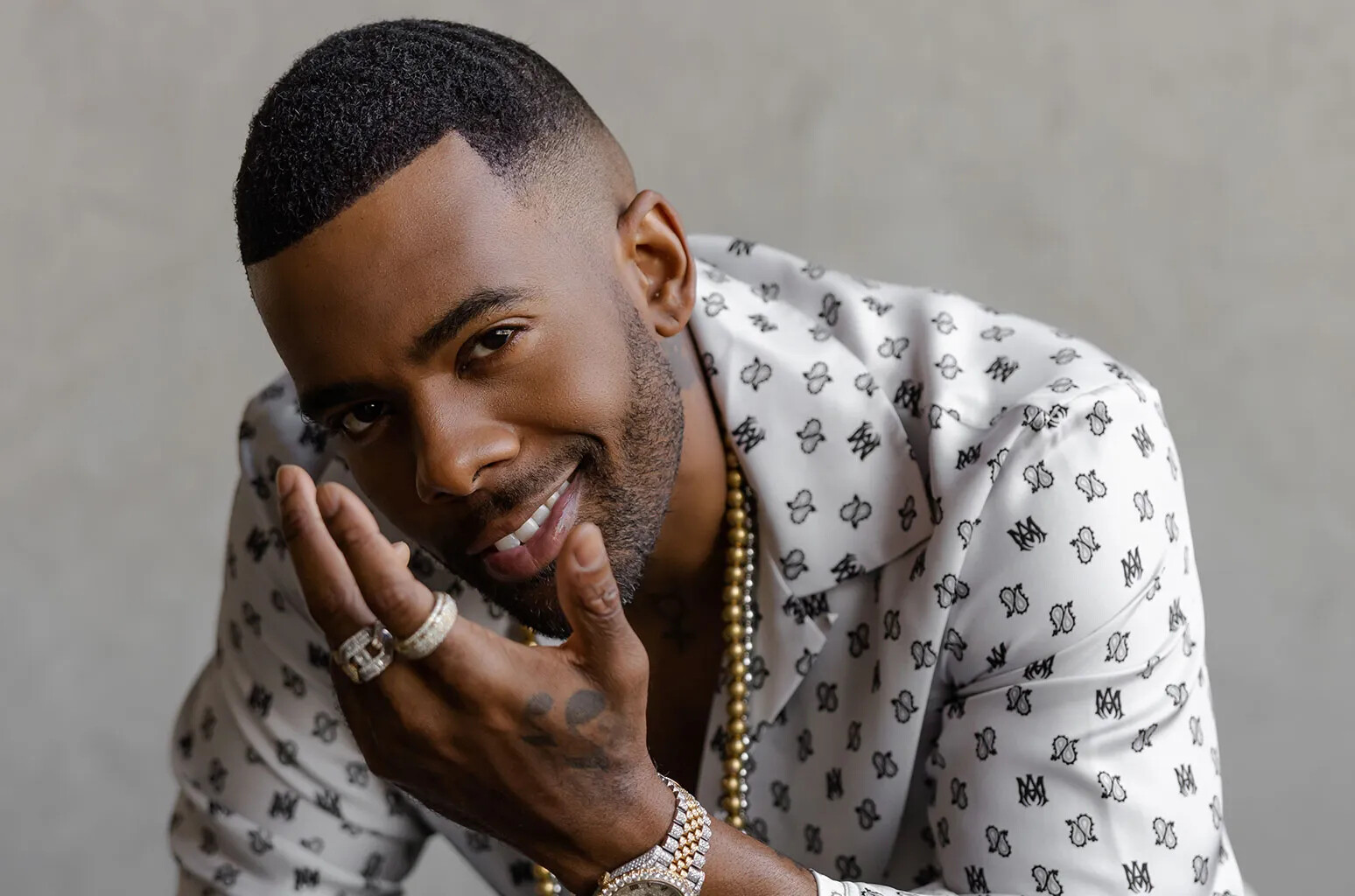Home>Production & Technology>Treble>What Happens If I Lower Treble TV
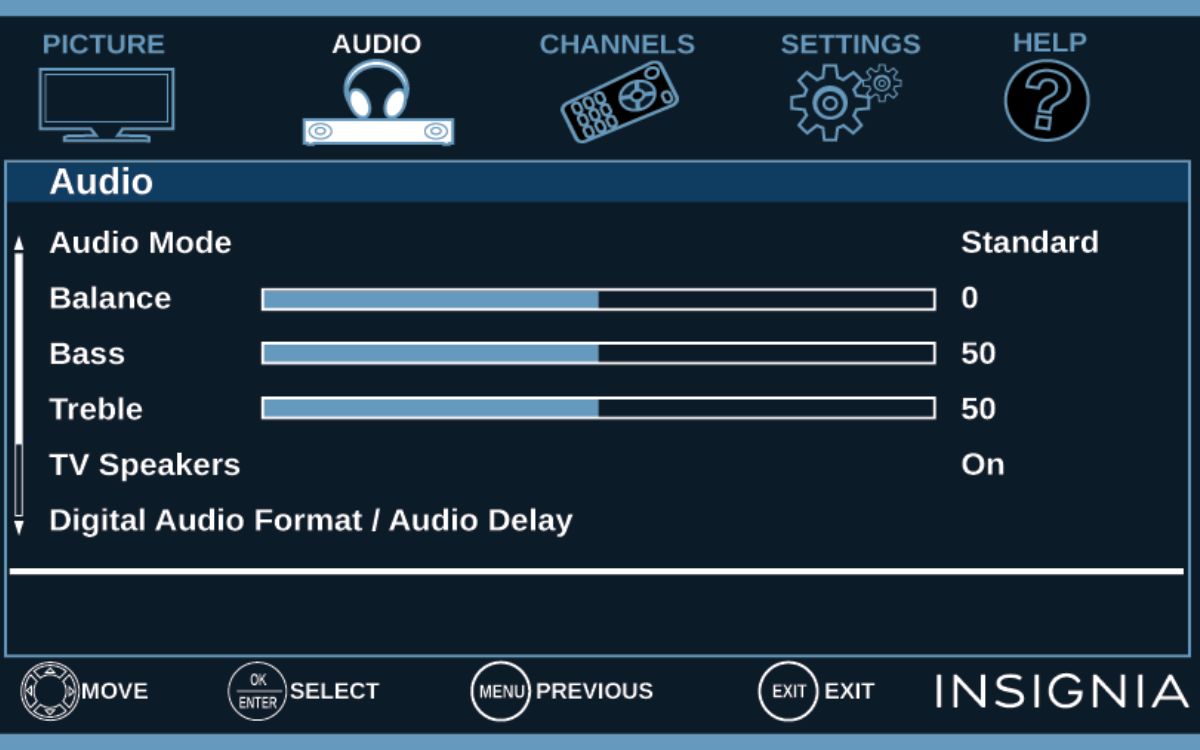
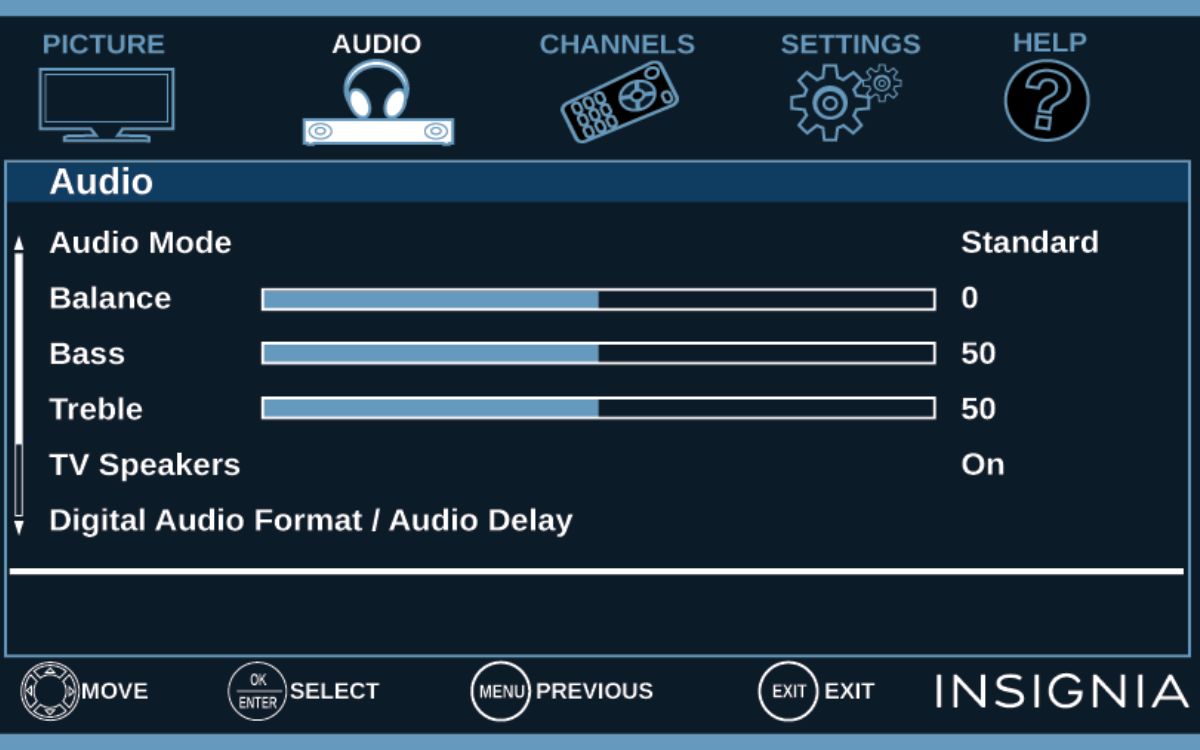
Treble
What Happens If I Lower Treble TV
Modified: January 22, 2024
Find out the impact of lowering treble on your TV audio quality and discover potential changes in the sound balance and clarity.
(Many of the links in this article redirect to a specific reviewed product. Your purchase of these products through affiliate links helps to generate commission for AudioLover.com, at no extra cost. Learn more)
Table of Contents
Introduction
When it comes to optimizing the audio experience on your TV, adjusting the treble settings can make a big difference. Treble refers to the high-frequency sound elements in audio, including vocals, instruments, and other high-pitched sounds. It plays a crucial role in defining the clarity and detail of the audio you hear. But what happens if you lower the treble on your TV?
In this article, we will explore the effects of lowering the treble on your TV and how it can impact your overall audio experience. Understanding these effects will help you make informed decisions when adjusting the treble settings on your television.
Whether you want to reduce ear fatigue, enhance dialogue clarity, or achieve a different audio balance, knowing the effects of lowering the treble can help you fine-tune your TV’s sound to your preferences.
So, let’s dive into the world of treble and discover what happens when you lower it on your TV.
Understanding Treble on TV
To understand the effects of lowering treble on your TV, it’s essential to have a clear understanding of what treble is and its role in audio reproduction.
Treble refers to the higher frequencies in audio, typically ranging from around 2,000 Hz to 20,000 Hz. It includes sounds such as cymbals, high-pitched vocals, and the crispness of instruments like guitars and pianos. These high-frequency elements add detail, brightness, and clarity to the overall sound.
On a TV, the treble setting allows you to adjust the intensity of these high-frequency sounds. Increasing the treble emphasizes the crispness and brightness, while decreasing it reduces the prominence of these elements.
Understanding treble is important because it plays a significant role in the overall audio balance. When the treble is too high, the sound can become harsh and fatiguing, making it difficult to enjoy long viewing sessions. On the other hand, if the treble is too low, the audio can sound dull and lacking in detail.
It’s worth noting that the optimal treble level may vary depending on personal preference, the content you’re watching, and the characteristics of your TV and audio system. Therefore, experimenting with the treble settings allows you to customize the audio to your liking.
Now that we have a basic understanding of what treble is on a TV, let’s explore the effects of lowering it and how it can impact your audio experience.
Effects of Lowering Treble
Lowering the treble on your TV can have several effects on the audio output. Let’s take a closer look at the potential impacts:
1. Reduced Sound Brightness: One of the primary effects of lowering treble is a reduction in sound brightness. High-frequency sounds add a sense of liveliness and sparkle to the audio. When the treble is lowered, these high-pitched elements become less prominent, resulting in a less bright and crisp sound.
2. Diminished Clarity: Treble is responsible for the clarity and detail in audio. By lowering the treble, you may experience a decrease in clarity, especially in the higher-pitched elements of the sound. This can result in a slightly muffled or less distinct audio output.
3. Less Presence of High-Pitched Instruments: If you enjoy listening to music, lowering the treble can affect the presence and impact of high-pitched instruments. Instruments like guitars, violins, and flutes might become less pronounced, which can alter the overall balance of a song.
4. Potential Improvement in Dialogue: In certain scenarios, lowering the treble can enhance the clarity of dialogue. If you find that speech is too sharp or sibilant, reducing the treble can smoothen the sound and make it more comfortable to listen to, particularly for individuals sensitive to high frequencies.
5. Reduced Ear Fatigue: Lowering the treble can alleviate ear fatigue, especially during extended viewing or listening sessions. High-frequency sounds, when too pronounced, can be fatiguing to the ears. By lowering the treble, you can create a more pleasant and balanced audio experience that minimizes listener fatigue.
It’s important to note that the specific effects of lowering treble can vary depending on factors such as the TV model, audio source, and individual hearing preferences. Experimenting with different treble levels is the best way to find the optimal audio balance for your specific needs.
Now that we’ve explored the potential effects of lowering treble, let’s delve into the impact on sound quality and dialogue clarity.
Sound Quality and Clarity
Lowering treble on your TV can have a direct impact on the overall sound quality and clarity. Here’s how it can affect your audio experience:
1. Bass Dominance: When the treble is reduced, the bass frequencies may become more prominent in the audio mix. This can result in a richer and deeper bass response, which can be enjoyable for certain types of content, such as movies with intense action sequences or music genres that heavily emphasize bass.
2. Richer Midrange: With a lower treble setting, the midrange frequencies, which encompass vocals and most instruments, may become more pronounced. This can add warmth and fullness to the sound, allowing for a more intimate and balanced audio experience.
3. Muffled High Frequencies: While lowering the treble can enhance the bass and midrange, high frequencies might become muffled or less defined. This can result in a loss of detail and sparkle in the audio, particularly for content that relies heavily on high-pitched sounds or instruments.
4. Impact on Audio Effects: Special audio effects, such as explosions, gunshots, or crashing waves, often rely on high-frequency components to create a sense of realism and impact. Lowering the treble may reduce the impact of these effects, making them sound less pronounced or immersive.
5. Dialogue Clarity: The treble frequencies play a crucial role in allowing dialogue to be intelligible and clear. Lowering the treble can impact dialogue clarity, making it sound softer or less distinct. However, this effect might be desirable if you find that dialogue sounds too sharp or sibilant at higher treble levels, as it can make speech more comfortable and natural to listen to.
Ultimately, the impact on sound quality and clarity will depend on your personal preference and the specific content you are watching. It’s essential to experiment with different treble settings to find the right balance that suits your listening preferences and enhances your overall audio experience.
Next, let’s explore how adjusting treble settings on your TV can be done.
Impact on Dialogue
When you lower the treble on your TV, it can have a direct impact on the clarity and intelligibility of dialogue. Here’s how it can affect your dialogue experience:
1. Softening Harsh Sounds: Dialogue that is recorded or mixed with a high treble emphasis can sometimes sound sharp or sibilant, especially with certain actors’ voices or audio characteristics. By lowering the treble, you can soften these harsh sounds and make the dialogue more pleasant to listen to.
2. Reducing Sibilance: Sibilance refers to the exaggerated “s” and “sh” sounds that can be common in speech. Lowering the treble can help reduce sibilance and make dialogue more balanced and natural-sounding.
3. Improving Intelligibility: In some cases, a lower treble setting can enhance the intelligibility of dialogue, making it easier to understand. If you find that dialogue sounds muddled or unclear at higher treble levels, reducing the treble can help make the words more distinct and easier to follow.
4. Loss of Clarity: It’s important to note that while lowering the treble can have positive effects on dialogue, it may also result in a loss of overall clarity. High-frequency elements contribute to the sharpness and detail in speech, so reducing them can make the dialogue sound slightly muffled or less defined. Finding the right balance is crucial to maintain clarity while reducing any harshness or sibilance.
5. Impact on Accents and Dialects: Different accents and dialects have unique tonal characteristics that can be affected by treble adjustments. Lowering the treble might have a more pronounced impact on certain accents or dialects, potentially altering the natural timbre of the speech. This is another aspect to consider when finding the right treble level for optimal dialogue clarity.
It’s worth noting that the impact on dialogue can vary depending on the specific audio content, the quality of the recording, and individual preferences. Experimenting with different treble settings will help you find the sweet spot that enhances dialogue clarity while maintaining a natural and enjoyable listening experience.
Now, let’s dive into the practical aspect of how to adjust treble settings on your TV.
Music and Sound Effects
Lowering the treble on your TV can also have an impact on music and sound effects, affecting the overall audio experience. Here are some things to consider:
1. Altered Instrumental Balance: Music with a heavy emphasis on high-frequency instruments, such as guitars, pianos, or violins, may have their prominence reduced when you lower the treble. This can lead to a different instrumental balance, where lower-pitched instruments or vocals become more emphasized. The overall tonal character of the music can change, affecting the listening experience.
2. Loss of Detail and Sparkle: High-frequency components in music contribute to the detail and sparkle that make the instruments and vocals sound clear and vibrant. By lowering the treble, these high-pitched elements become less prominent, potentially resulting in a loss of detail and intricacy in the music. However, this effect may be desirable if you prefer a smoother or warmer sound.
3. Sound Effects Impact: Sound effects in movies, TV shows, or video games often rely on high-frequency components to create impact and realism. Lowering the treble can affect the way sound effects are perceived, potentially reducing their intensity or immersion. Explosions, gunshots, or crashing waves might not have the same level of crispness and presence as they would at higher treble settings.
4. Mood and Atmosphere: Treble adjustments can also influence the overall mood and atmosphere of music and sound effects. Higher treble settings tend to create a brighter and more energetic feel, while lower treble can contribute to a more subdued or relaxed ambiance. Consider the intended emotional impact of the content you’re watching or listening to when deciding on the treble level that best suits the desired atmosphere.
Keep in mind that individual preferences and the specific characteristics of the audio source will impact how treble adjustments affect music and sound effects. Experimenting with different treble settings will help you find the balance that suits your taste and enhances your overall audio experience.
Now that we understand the impact on music and sound effects, let’s explore how to adjust treble settings on your TV.
Adjusting Treble Settings on Your TV
Now that we have explored the effects of lowering treble on your TV, let’s delve into how you can adjust the treble settings on your television. The process may vary slightly depending on the make and model of your TV, but generally, the steps are similar:
1. Access the Audio Settings: Start by locating the settings menu on your TV. This is typically accessed by pressing the “Menu” button on your TV remote control. Look for the “Audio” or “Sound” options in the menu.
2. Find the Treble Setting: Once you are in the audio settings menu, navigate to the treble or equalizer section. On some TVs, it may be labeled as “Treble,” while on others, it might be part of a larger equalizer menu.
3. Adjust the Treble Level: Using the arrow buttons on your TV remote control, select the treble setting and adjust the level up or down according to your preference. Some TVs use a numerical scale, while others may have a visual representation with a slider or bars.
4. Test and Listen: After adjusting the treble, play some audio content, such as a movie, TV show, or music, to assess the impact on the sound. Pay attention to the changes in brightness, clarity, and detail to determine if the new treble level suits your listening preference.
5. Fine-Tune and Repeat: Don’t hesitate to fine-tune the treble settings further if needed. Gradually increase or decrease the treble level in small increments until you find the balance that provides the desired audio experience. Remember, personal preference plays a significant role, so adjustments may vary from person to person.
It’s important to note that every TV model may have a slightly different interface and terminology for adjusting treble settings. If you encounter any difficulties or cannot locate the treble setting in your TV’s menu, refer to the user manual or visit the manufacturer’s website for specific instructions.
Now that you know how to adjust the treble settings on your TV, let’s discuss the recommended treble levels for an optimal audio experience.
Steps to Lower Treble on Your TV
If you want to lower the treble on your TV to achieve a different audio balance, follow these steps to make the adjustment:
1. Access the Audio Settings: Locate the settings menu on your TV by pressing the “Menu” button on your TV remote control. Look for the “Audio” or “Sound” options in the menu.
2. Find the Treble Setting: Navigate to the treble or equalizer section in the audio settings menu. It may be labeled as “Treble” or be part of a larger equalizer menu. Look for the option that allows you to adjust the treble level.
3. Select the Treble Setting: Using the arrow buttons on your TV remote control, highlight and select the treble setting. The treble level can usually be adjusted with numerical values, sliders, or bars.
4. Lower the Treble Level: Reduce the treble level by moving the slider or selecting a lower numerical value. Start with a small adjustment to gauge the impact on the sound. Repeat this step until you achieve the desired level of treble reduction.
5. Test and Listen: Play audio content, such as a movie, TV show, or music, to assess the changes in sound. Pay attention to the brightness, clarity, and detail in the audio. Make sure the lowered treble level suits your listening preference and enhances your overall audio experience.
6. Fine-Tune as Needed: If further adjustment is required, fine-tune the treble level by making small increments in the desired direction. Test and listen to each adjustment, adjusting until you find the ideal treble level that delivers the desired audio balance.
Keep in mind that the specific steps and terminology may vary depending on your TV model. If you encounter any difficulties or cannot locate the treble setting in your TV’s menu, refer to the user manual or visit the manufacturer’s website for detailed instructions tailored to your specific TV model.
Now that you know how to lower the treble on your TV, let’s discuss the recommended treble levels for an optimal audio experience.
Recommended Treble Levels
Choosing the right treble level for your TV depends on various factors, including personal preference, the content you’re watching or listening to, and the characteristics of your audio system. While there is no universally “correct” treble level, here are some guidelines to help you find the optimal balance:
1. Neutral or Balanced: For most scenarios, keeping the treble level at a neutral or balanced setting is a good starting point. This ensures that you maintain the original audio mix as intended by the content creators, providing a well-rounded and accurate audio representation.
2. Tailored to the Content: Adjusting the treble level to suit the type of content you’re consuming can enhance the listening experience. For dialogue-heavy content, such as TV shows or movies with a focus on conversations, you may prefer a slightly lower treble setting to prevent harshness or sibilance in speech. Conversely, for music or action-packed scenes, a slightly higher treble setting can bring out the detail and impact in the audio.
3. Consider Room Acoustics: The acoustic characteristics of your viewing space or room can impact how treble is perceived. If your room has reflective surfaces or is acoustically bright, you may want to lower the treble slightly to compensate for any potential overemphasis of high frequencies. On the other hand, if your room tends to dampen or absorb high frequencies, you may opt for a slightly higher treble level to restore balance.
4. Personal Listening Preference: Ultimately, your treble level should align with your personal listening preference. Some individuals may prefer a brighter sound with more emphasis on high frequencies, while others may prefer a smoother and warmer sound with less treble prominence. Experiment with different treble settings to find what sounds most pleasing to your ears.
Remember, the recommended treble levels are not set in stone and can vary from person to person. It’s important to trust your own ears and make adjustments based on your personal preference and the specific characteristics of the audio content you’re enjoying.
Now that you have an understanding of recommended treble levels, let’s conclude our exploration of the effects of lowering treble on your TV.
Conclusion
Lowering the treble on your TV can have various effects on the audio output, with impacts on sound quality, dialogue clarity, music, and sound effects. By adjusting the treble settings, you can customize the audio to your liking and enhance your overall viewing or listening experience.
Reducing the treble can result in a softer sound with a reduced emphasis on high-frequency elements. This can lead to a warmer tone, a richer midrange, and potentially improved dialogue clarity. However, it may also result in a loss of sound brightness, detail, and impact.
When adjusting the treble on your TV, it’s important to consider personal preferences, the type of content being consumed, and any room acoustics that may affect the audio experience. Experimentation and fine-tuning are key to finding the optimal treble level that suits your taste and brings out the best in the audio content.
Remember, there is no one-size-fits-all approach to treble settings. What may sound great to one person may not be as appealing to another. Trust your ears and make adjustments based on what sounds pleasing and natural to you.
Whether you prefer a balanced treble setting for a faithful representation of the audio or you opt for a tailored approach to suit different types of content, the goal is to create an audio experience that enhances your enjoyment of TV shows, movies, music, and other forms of entertainment.
So go ahead, explore the treble settings on your TV, experiment with different levels, and find the perfect balance that delivers an audio experience that is tailored to your preferences. Enjoy your favorite content with the best possible sound quality!