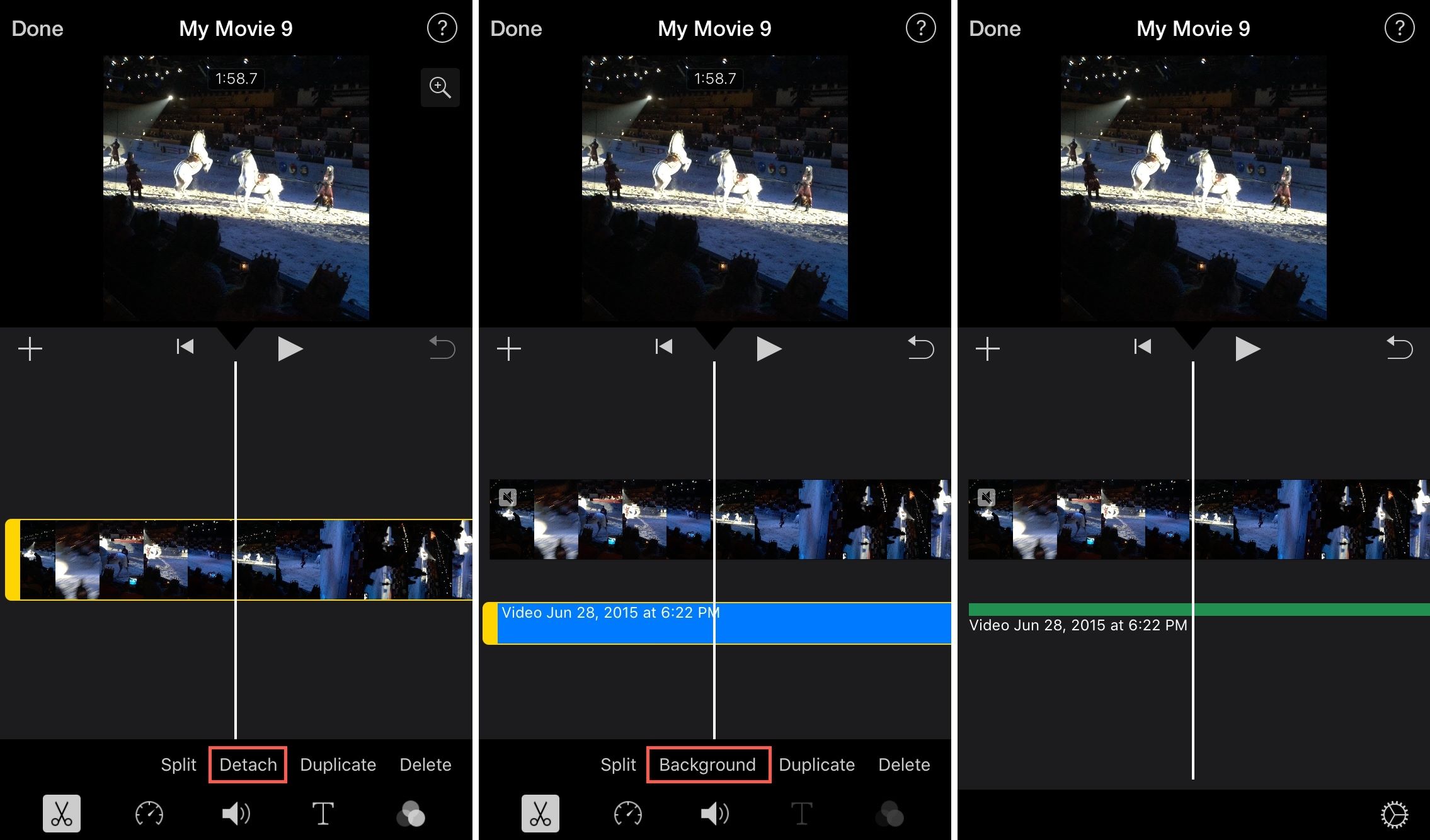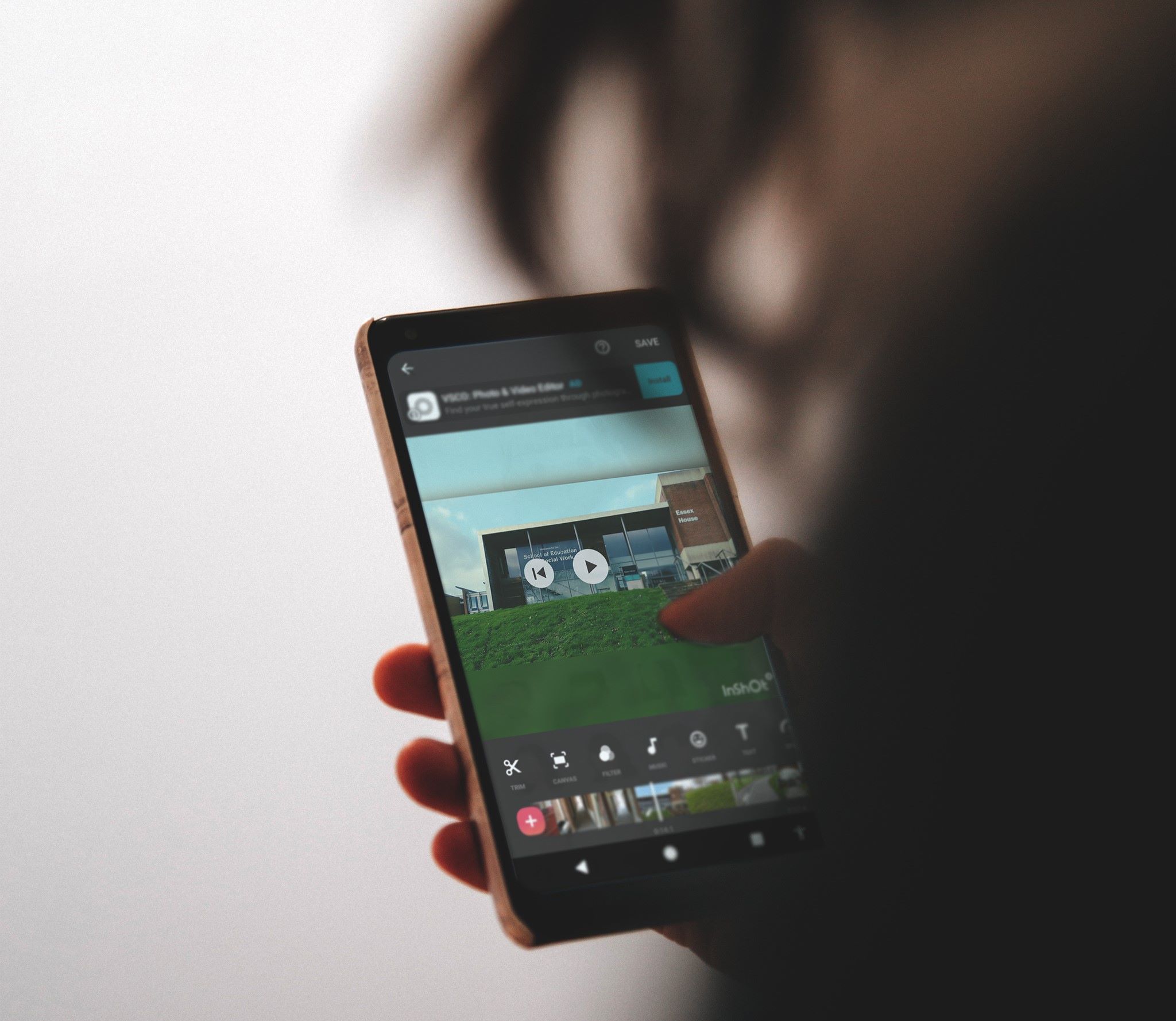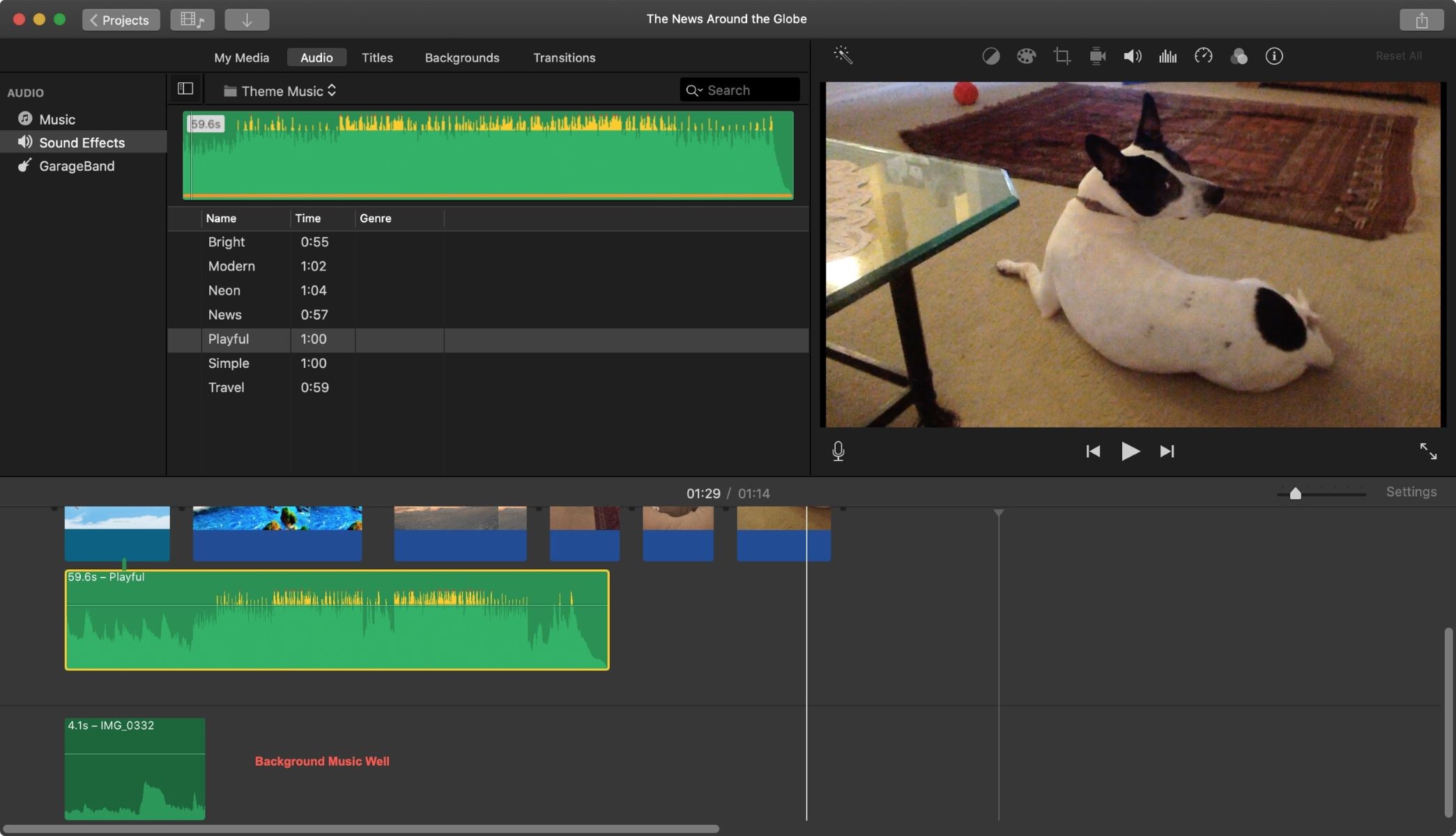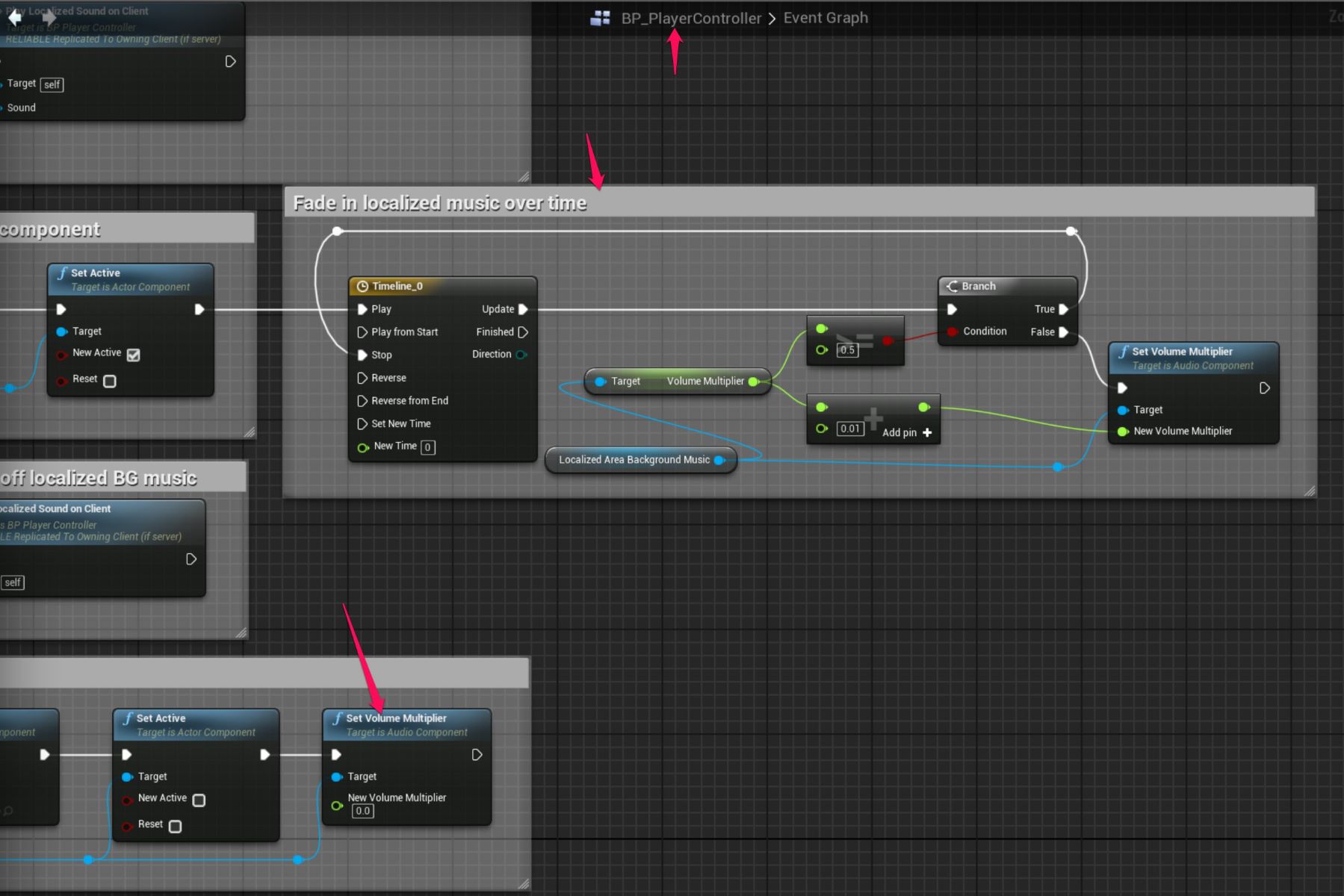Home>Production & Technology>Background Music>How To Lower Background Music From TV


Background Music
How To Lower Background Music From TV
Modified: January 22, 2024
Learn how to lower the volume of background music from your TV and create a more enjoyable viewing experience. Find step-by-step instructions and tips to resolve this issue.
(Many of the links in this article redirect to a specific reviewed product. Your purchase of these products through affiliate links helps to generate commission for AudioLover.com, at no extra cost. Learn more)
Table of Contents
- Introduction
- Understanding Background Music in TV Shows
- Why Lower Background Music?
- Methods to Lower Background Music
- Method 1: Adjusting Sound Settings on TV
- Method 2: Using Soundbar or Audio System
- Method 3: Using a Volume Control App or Equalizer
- Method 4: Using Headphones or Earphones
- Method 5: Editing the Audio File
- Conclusion
Introduction
Background music is an integral part of the television viewing experience. It sets the tone, enhances emotions, and creates a more immersive atmosphere for the audience. Whether you’re watching a thrilling action sequence, a heartwarming drama, or a suspenseful thriller, background music plays a crucial role in amplifying the impact of the visuals.
However, there might be instances where the background music becomes overpowering, making it challenging to hear the dialogues or focus on other sound elements in the TV show. This issue can often be frustrating for viewers, as it can hinder their overall enjoyment and understanding of the content as a whole.
If you have ever found yourself straining to hear the characters talking, or constantly adjusting the volume to find the right balance between dialogue and background music, you’re not alone. The good news is that there are several methods to help lower the background music and improve your TV watching experience.
In this article, we will explore the different reasons why you might want to lower the background music in TV shows, as well as various methods you can employ to achieve this. Whether you prefer a simpler adjustment through TV settings or more advanced techniques involving external devices or software, we’ve got you covered.
So, if you’re ready to regain control over your audio experience and enjoy your favorite TV shows without being overwhelmed by background music, let’s dive into the world of lowering background music on TV. With the right tools and techniques, you can strike the perfect balance and fully immerse yourself in the content you love.
Understanding Background Music in TV Shows
Before we delve into the methods of lowering background music in TV shows, it is important to understand the role that background music plays in enhancing the viewing experience. Background music, also known as underscore or incidental music, is the musical accompaniment that plays alongside dialogue and visuals in television shows.
The purpose of background music is to evoke emotions, create atmosphere, and enhance the overall impact of the storytelling. It sets the mood, dictates the pace, and helps viewers connect with the characters and the narrative. Whether it’s a tense chase scene, a joyful celebration, or a melancholic moment, background music adds depth and dimension to the on-screen events.
Background music is carefully selected and composed to complement the genre, theme, and tone of the TV show. It can include a variety of musical elements such as melodies, harmonies, rhythms, and instrumentation. From orchestral scores to electronic beats, the choice of music style and genre depends on the desired effect and the artistic vision of the show’s creators.
Additionally, background music is often used to bridge gaps in the storytelling, cover up transitions, and create a seamless flow between scenes. It helps maintain continuity and smoothens the overall viewing experience.
However, while background music is essential for creating a captivating and immersive TV experience, there are instances where it can become overpowering. This can pose challenges for viewers, especially when the dialogue or other important sounds are drowned out by the music. In such cases, taking control of the audio balance becomes crucial.
Now that we have an understanding of the role and significance of background music, let’s explore the reasons why you might want to lower it in TV shows.
Why Lower Background Music?
While background music is an integral part of the TV viewing experience, there are several reasons why you might want to lower the volume of the background music in TV shows:
- Clarity of Dialogue: In some cases, the background music may overshadow the dialogue, making it difficult to understand what the characters are saying. Lowering the background music can help improve the clarity of the dialogue, allowing you to follow the story more effectively.
- Preference for Other Sounds: Sometimes, you may want to focus on other sound elements in the TV show, such as sound effects or ambient sounds. Lowering the background music allows these elements to be more prominent and enhances your overall immersion in the audio experience.
- Sensitivity to Loud Music: Some individuals may be more sensitive to loud or intense music. Lowering the background music can create a more comfortable listening environment, reducing the risk of discomfort or fatigue.
- Equalizing Sound Levels: TV shows often have varying sound levels between dialogue, music, and sound effects. Lowering the background music can help bring a better balance between these elements, ensuring an enjoyable and cohesive audio experience.
- Enhancing Emotional Impact: Lowering the background music in certain scenes can create a sense of intimacy or vulnerability, allowing the dialogue or quieter sounds to take center stage and heighten the emotional impact of the moment.
It is important to note that the decision to lower the background music should be based on personal preference and the specific requirements of each TV show. Some viewers may prefer a higher volume of background music, while others may prefer a more subtle approach. Experimenting with different audio settings and finding the right balance is key to optimizing your individual viewing experience.
Now that we understand the reasons to lower the background music, let’s explore the different methods you can utilize to achieve this.
Methods to Lower Background Music
When it comes to lowering the background music in TV shows, there are several methods you can employ. These methods range from simple adjustments within your TV settings to using external devices or even editing the audio files. Let’s explore some of the most effective methods:
- Adjusting Sound Settings on TV: Most modern TVs come equipped with various audio settings that allow you to customize the sound output. Look for options such as “Audio Settings,” “Sound Mode,” or “Equalizer” in the settings menu of your TV. By tweaking these settings, you can lower the overall volume or specifically target the background music frequencies to create a better balance with the dialogue and other sounds.
- Using Soundbar or Audio System: If you have a soundbar or an external audio system connected to your TV, you can adjust the audio settings on these devices to lower the background music. Many soundbars have dedicated modes or presets to optimize dialogue clarity, allowing you to reduce the prominence of the background music and focus on what is being said on screen.
- Using a Volume Control App or Equalizer: There are various smartphone apps and software tools available that offer volume control features or equalizer settings. By connecting your TV audio to your smartphone or computer, you can use these apps or tools to lower the background music levels and fine-tune the audio according to your preferences.
- Using Headphones or Earphones: If you prefer a more personalized audio experience, using headphones or earphones can help isolate the background music and emphasize the dialogue. This method allows you to enjoy the TV show without any distractions or interference from external noises, offering a more immersive and focused listening experience.
- Editing the Audio File: For those with advanced audio editing skills, it is possible to manually edit the audio file of the TV show to lower the background music. This method requires extracting the audio from the video file, using audio editing software to selectively reduce the volume of the background music, and then combining the edited audio with the video. However, this method is more time-consuming and requires technical expertise.
Each of these methods has its own advantages and considerations. It’s important to choose the method that best suits your preferences, technical skills (if any), and the equipment you have available.
Now that we have explored the various methods to lower background music, you can select the one that appeals to you and take control of your audio experience while enjoying your favorite TV shows.
Method 1: Adjusting Sound Settings on TV
One of the simplest and most accessible methods to lower the background music in TV shows is by adjusting the sound settings on your TV. Most modern televisions come with a range of audio settings that can be customized to suit your preferences. Here’s how you can do it:
- Access the Settings Menu: Use your TV remote to navigate to the settings menu. Usually, there will be a dedicated button on the remote or an on-screen icon to access the settings.
- Select Audio Settings: Look for options such as “Audio,” “Sound,” or “Sound Settings” in the settings menu. The location and naming of this option may vary depending on your TV’s brand and model.
- Choose Sound Mode: Within the audio settings menu, you will find different sound modes or presets to choose from. Select the mode that allows you to adjust the individual sound elements, such as dialogue, background music, and sound effects.
- Adjust the Volume or Equalizer: In the sound mode settings, you will have the option to adjust the volume levels or use an equalizer to fine-tune the audio frequencies. Lower the volume of the background music or reduce its prominence by adjusting the equalizer settings accordingly.
- Test and Refine: Play a TV show or movie to test the adjusted sound settings. Pay attention to the balance between the dialogue and background music. If needed, go back to the audio settings and make further adjustments until you achieve the desired balance.
Keep in mind that the specific steps and options may vary depending on your TV’s make and model. If you’re unsure about how to access the sound settings or adjust the audio, refer to your TV’s user manual or visit the manufacturer’s website for detailed instructions.
Adjusting the sound settings on your TV offers a quick and convenient way to lower the background music in TV shows. It allows you to create a better balance between the dialogue, background music, and other sound elements, ensuring a more enjoyable and immersive viewing experience.
Now, let’s move on to the next method, which involves using a soundbar or audio system to lower the background music.
Method 2: Using Soundbar or Audio System
If you have a soundbar or an external audio system connected to your TV, you can utilize it to lower the background music and achieve a more balanced audio experience. Soundbars are designed to enhance the sound quality and offer various audio settings to optimize your viewing experience. Follow these steps to lower the background music using a soundbar or audio system:
- Connect the Soundbar or Audio System: Ensure that your soundbar or audio system is properly connected to your TV. This usually involves using an HDMI, optical, or RCA cable to establish the audio connection between the devices.
- Access the Soundbar Settings: Use the remote control or the control panel on the soundbar itself to access the settings menu. Look for options such as “Audio,” “Sound Settings,” or “Sound Mode.”
- Select Dialogue Mode or Clear Voice Setting: Many soundbars offer a dedicated mode or setting to enhance dialogue clarity. Activate the dialogue mode or select the clear voice setting to prioritize speech and reduce the prominence of the background music.
- Adjust the Equalizer: If your soundbar provides advanced audio settings, you may have access to an equalizer. Use the equalizer to fine-tune the audio frequencies and lower the levels of the background music accordingly.
- Test and Refine: Play a TV show or movie to test the adjusted sound settings. Listen carefully to the balance between the dialogue and background music. Make further adjustments if necessary to achieve the desired audio balance and clarity.
Every soundbar or audio system will have its own unique controls and options. Refer to the manufacturer’s manual or online resources for specific instructions on accessing and adjusting the sound settings for your particular device.
Using a soundbar or audio system allows you to have more control over the audio output of your TV. By activating dialogue-enhancing modes or adjusting the equalizer settings, you can lower the background music and focus on the dialogue and other important audio aspects of the TV show.
Now that we’ve explored using a soundbar or audio system, let’s move on to the next method, which involves using a volume control app or equalizer.
Method 3: Using a Volume Control App or Equalizer
If you want more flexibility and control over the audio settings of your TV, using a volume control app or an equalizer can be a viable option. These apps and software tools offer advanced audio adjustment options, including the ability to lower the background music in TV shows. Here’s how you can utilize a volume control app or equalizer:
- Install a Volume Control App or Equalizer: Look for volume control apps or equalizer apps that are compatible with your smartphone or tablet. Alternatively, you can use computer software that provides the same functionality.
- Connect your TV to the Device: Connect your TV audio output to your device using the appropriate method, such as HDMI, Bluetooth, or auxiliary cables. This will allow the audio from your TV to be routed through the device’s audio settings.
- Open the Volume Control App or Equalizer: Launch the volume control app or equalizer app on your device and make sure it is set to receive audio from the TV.
- Adjust the Individual Sound Elements: Within the volume control app or equalizer, you will have the ability to adjust the volume levels of different sound elements, including the background music. Lower the volume of the background music to create a better balance with the dialogue and other sounds.
- Refine the Settings: Play a TV show or movie to test the adjusted settings. Listen carefully to the audio balance and make any necessary refinements to ensure the background music is reduced to your desired level.
Ensure that the volume control app or equalizer you choose is compatible with your specific TV and device. Additionally, refer to the app’s user guide or online resources for detailed instructions on how to configure and use the app effectively.
Using a volume control app or equalizer gives you greater control over the audio settings, allowing you to specifically target the background music levels. This method is particularly useful if you prefer a personalized audio experience or if your TV does not have extensive built-in sound adjustment options.
Now that we’ve covered using a volume control app or equalizer, let’s move on to the next method, which involves using headphones or earphones to lower the background music.
Method 4: Using Headphones or Earphones
If you prefer a more personalized audio experience while watching TV shows, using headphones or earphones is a practical method to lower the background music. This method allows you to isolate the audio and focus on the dialogue while minimizing the influence of the background music. Here’s how you can utilize headphones or earphones to achieve this:
- Select Suitable Headphones or Earphones: Choose a pair of headphones or earphones that provide good sound quality and comfort. Wired or wireless options are available, depending on your preference and TV’s compatibility.
- Connect the Headphones or Earphones to your TV: Connect the headphones or earphones to your TV using the appropriate connection method. This might involve plugging them into the headphone jack on the TV or using a Bluetooth connection if your headphones or earphones support it.
- Adjust the Volume: Start playing the TV show or movie and adjust the volume on your headphones or earphones. Find a comfortable volume level that allows you to clearly hear the dialogue while minimizing the impact of the background music.
- Explore Headphone or Earphone Sound Settings: Some headphones or earphones may have additional sound settings or equalizer features. Experiment with these settings to further tailor the audio to your preferences and reduce the prominence of the background music.
- Enjoy the Personalized Audio Experience: Sit back, relax, and enjoy your favorite TV shows with the background music now at a lower level. With headphones or earphones, you can immerse yourself in the dialogue and other sound elements without distractions.
Keep in mind that using headphones or earphones is a personal listening experience, which means you might not be able to enjoy the show with others if they’re sharing the same TV. Also, ensure that the volume levels are set at a comfortable and safe level to prevent any potential hearing damage.
Using headphones or earphones provides you with a focused and immersive audio experience, allowing you to lower the impact of background music and prioritize the dialogue and other important sound elements in TV shows.
Now that we’ve explored using headphones or earphones, let’s move on to the final method, which involves editing the audio file of the TV show itself.
Method 5: Editing the Audio File
For those with advanced audio editing skills, editing the audio file of the TV show itself is an option to lower the background music. This method requires extracting the audio from the video file, using audio editing software to selectively reduce the volume of the background music, and then combining the edited audio with the video. Here’s how you can edit the audio file:
- Extract the Audio: Use video editing software or a dedicated audio extractor to separate the audio track from the video file, creating a standalone audio file.
- Choose Audio Editing Software: Pick an audio editing software that provides features such as volume adjustment, equalization, and audio effects. A popular choice is Adobe Audition, but there are many other options available depending on your preference and skill level.
- Import the Audio File: Open the extracted audio file in the audio editing software.
- Reduce Background Music Volume: Use the software’s volume adjustment or audio effects tools to selectively lower the volume of the background music. Be careful not to affect the other sound elements or dialogue in the process.
- Save the Edited Audio File: Once you are satisfied with the adjustments, save the edited audio file in a compatible format such as WAV or MP3.
- Combine the Edited Audio with the Video: Edit the original video file using video editing software and replace the original audio track with the edited audio file. Make sure to synchronize the audio properly with the visuals.
- Export the Final Video: Once the audio is properly merged with the video, export the final edited video file in your desired format.
This method requires technical expertise and can be time-consuming, especially for longer TV shows or movies. Therefore, it is recommended for individuals with experience in audio editing or those who are willing to invest the time and effort to learn these skills.
Editing the audio file allows you to have precise control over the volume of the background music and create a customized audio experience. However, it is advisable to use this method only for personal use and not for any commercial purposes to respect copyright laws.
We have covered the various methods to lower background music in TV shows. Now, let’s conclude our discussion.
Conclusion
Lowering the background music in TV shows can greatly enhance your viewing experience by allowing you to focus on the dialogue and other sound elements. Whether you find the background music overpowering or simply want to prioritize other sounds, there are several methods you can employ.
Adjusting the sound settings on your TV is a simple and accessible option that allows you to fine-tune the overall audio balance. Using a soundbar or audio system provides more advanced control and customization, enhancing the clarity of dialogue. Volume control apps or equalizers offer flexibility and precision in adjusting the background music levels.
If you prefer a personalized audio experience, using headphones or earphones can isolate the background music and allow you to fully immerse yourself in the dialogue. For those with audio editing skills, editing the audio file itself offers the most precise control but requires technical expertise.
Ultimately, the method you choose will depend on your preferences, technical abilities, and the equipment available to you. Experiment with different approaches to find the one that suits you best and enhances your enjoyment when watching TV shows.
By employing these methods to lower the background music, you can optimize your audio experience and appreciate the nuances of dialogue, sound effects, and other important elements of the TV show. So, sit back, relax, and enjoy your favorite TV shows with the perfect balance of background music and other audio elements.