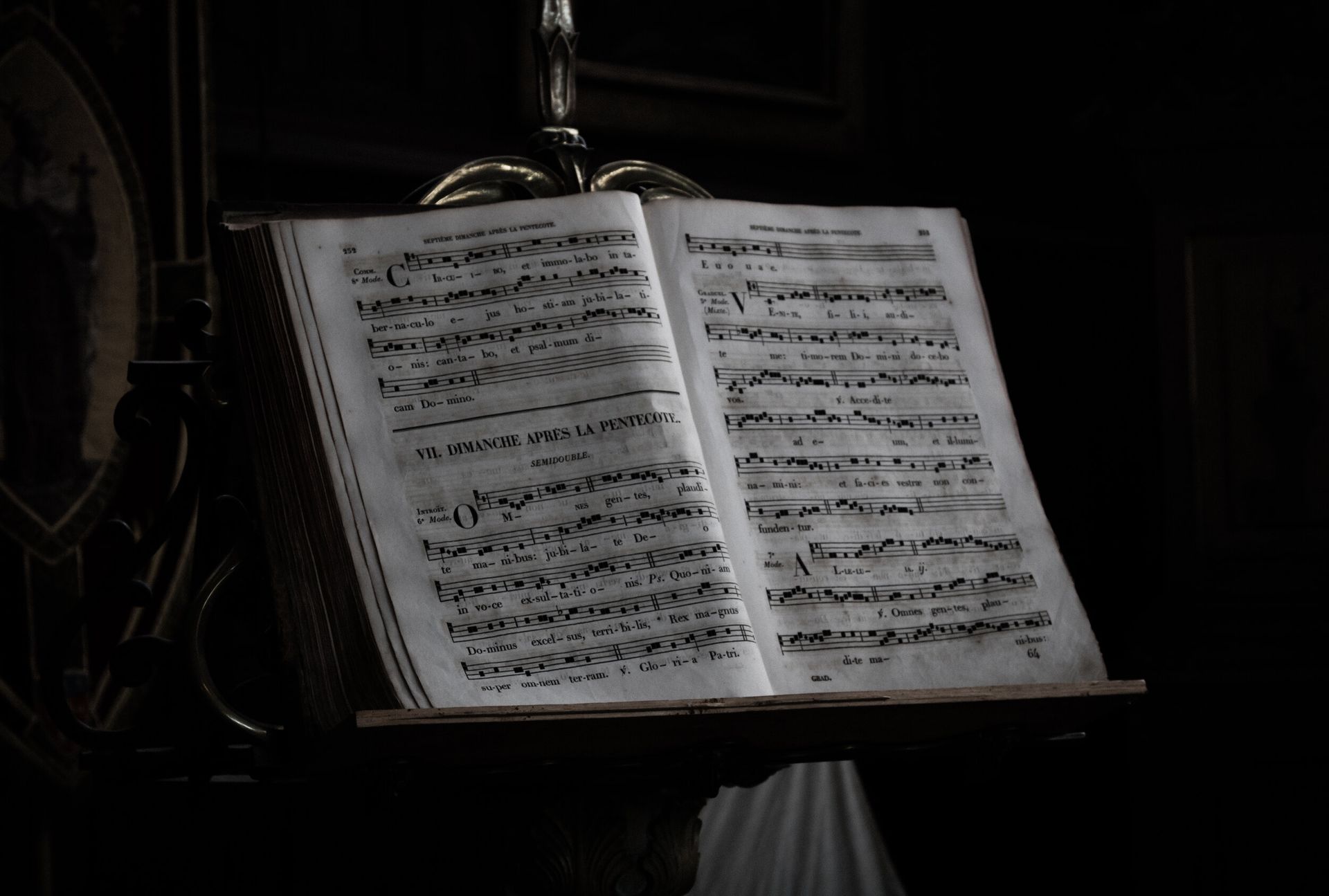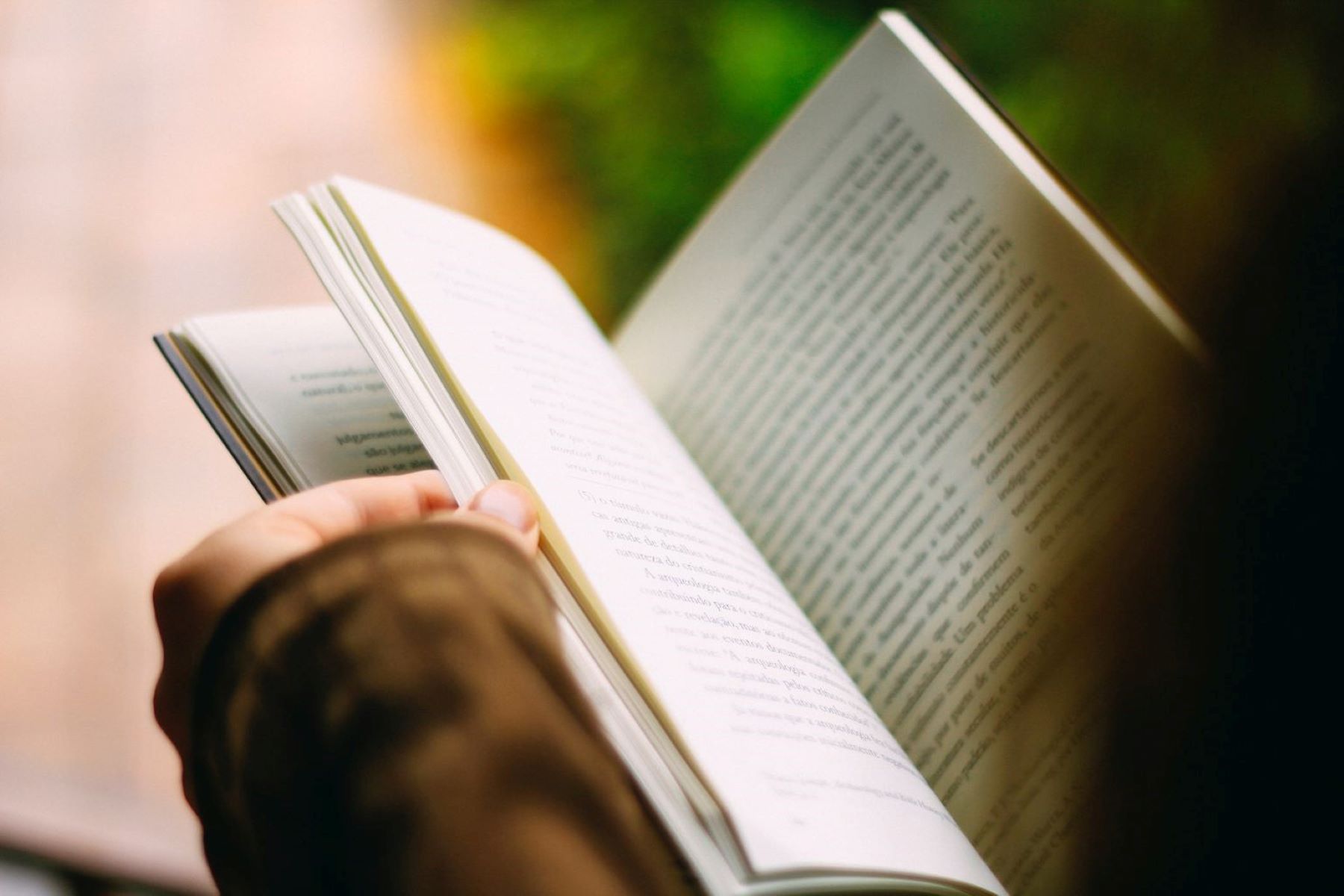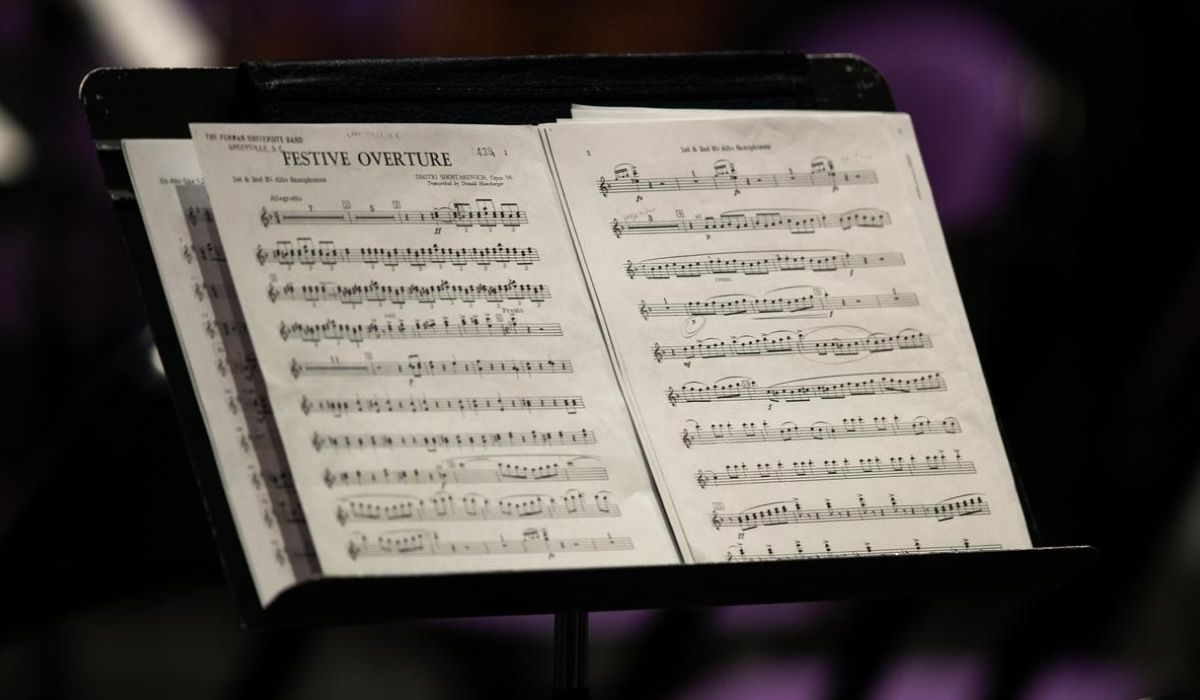Home>Devices & Equipment>Earbuds>How Long Does It Take To Charge Bose Earbuds


Earbuds
How Long Does It Take To Charge Bose Earbuds
Modified: January 22, 2024
Discover how long it takes to fully charge your Bose earbuds. Find out the charging time and optimize your listening experience with these high-quality earbuds.
(Many of the links in this article redirect to a specific reviewed product. Your purchase of these products through affiliate links helps to generate commission for AudioLover.com, at no extra cost. Learn more)
Table of Contents
Introduction
When it comes to the world of earbuds, Bose has established itself as a leading brand known for its exceptional audio quality and innovative designs. And while the audio experience is undoubtedly the most crucial aspect, it is equally important to understand the charging capabilities of Bose earbuds.
Whether you’re a long-time user or a potential buyer, knowing how long it takes for your Bose earbuds to charge can be vital information. It can help you plan your usage, ensure you never run out of battery at inconvenient times, and maximize your listening experience.
In this article, we will explore the factors that affect the charging time of Bose earbuds, delve into the specific charging times of different models, and provide some tips to optimize your charging experience. So let’s dive in and uncover the secrets behind the charging process of Bose earbuds.
Factors Affecting Charging Time
The charging time of Bose earbuds can vary based on several factors. Understanding these factors can help you manage your charging expectations and optimize the process.
1. Battery Capacity: The battery capacity of your earbuds plays a significant role in determining the charging time. Earbuds with larger battery capacities take longer to charge compared to those with smaller capacities.
2. Charging Speed: The charging speed depends on the power output of the charging source. Different Bose earbuds models come with different charging speeds. Some models support faster charging, allowing you to quickly get back to enjoying your favorite tunes.
3. Charging Case: Most Bose earbuds come with a charging case that provides additional charging cycles on the go. The charging time of the case itself can affect how long it takes to charge the earbuds fully.
4. Cable and Adapter: The type and quality of the charging cable and adapter you use can impact the charging time. Using the recommended cable and adapter provided by Bose ensures optimal charging performance.
5. Battery Level: The starting battery level of your earbuds and charging case can influence the overall charging time. If you’re recharging from a lower battery level, it may take more time to reach a full charge.
It’s important to note that these factors are not isolated and can interact with each other. For example, using a high-speed charging cable and adapter with a charging case that supports fast charging can significantly reduce the overall charging time.
Charging Time for Different Bose Earbuds Models
Each model of Bose earbuds comes with its own specifications and charging capabilities. Here are some of the popular Bose earbuds models and their respective charging times:
Bose QuietComfort Earbuds
The Bose QuietComfort Earbuds are known for their exceptional noise-cancelling technology and immersive sound. These earbuds generally take around 2 hours to fully charge inside the charging case. The charging case itself takes approximately 3 hours to recharge.
Bose Sport Earbuds
The Bose Sport Earbuds are designed for active individuals who want a secure fit and excellent audio quality during workouts. These earbuds typically require around 2 hours to charge inside the charging case. The charging case takes around 2.5 hours to recharge.
Bose SoundSport Free Earbuds
The Bose SoundSport Free Earbuds offer freedom of movement and powerful audio performance. These earbuds require approximately 2 hours to fully charge inside the charging case. The charging case itself takes about 2 hours to recharge.
It’s important to remember that these charging times are approximate and can vary based on the factors mentioned earlier. Additionally, newer models may feature faster charging technologies, so it’s always recommended to refer to the specific product documentation for precise charging time information.
Tips to Optimize Charging Time
If you want to make the most out of your charging experience and minimize the time it takes to charge your Bose earbuds, consider the following tips:
1. Use a Fast-Charging Adapter
Using a fast-charging adapter can significantly reduce the charging time. Look for adapters that have higher power output to ensure quicker charging for your Bose earbuds.
2. Use the Recommended Cable
Bose provides a specific charging cable for their earbuds, which is designed to optimize the charging process. Using the recommended cable ensures a reliable and efficient charging experience.
3. Keep the Charging Connections Clean
Dirt and debris can interfere with the charging connections and slow down the charging process. Regularly clean the charging ports on both the earbuds and the charging case to ensure a good connection and faster charging.
4. Avoid Extreme Temperatures
Extreme temperatures, both hot and cold, can affect the battery life and charging efficiency. It’s advisable to charge your Bose earbuds in a moderate temperature environment to optimize charging time and battery performance.
5. Don’t Overcharge
Avoid leaving your earbuds in the charging case for unnecessarily long periods. Overcharging can degrade the battery life over time. Once your earbuds have reached a full charge, remove them from the case to preserve battery health.
By following these tips, you can optimize the charging time of your Bose earbuds and ensure that they are always ready to provide you with a seamless audio experience.
Conclusion
Understanding the charging time of your Bose earbuds is essential for managing your listening experience and ensuring that you always have enough battery power. Factors such as battery capacity, charging speed, charging case, cable and adapter, as well as the starting battery level, can impact the charging time.
Different Bose earbuds models have varying charging times, with popular models such as the QuietComfort Earbuds, Sport Earbuds, and SoundSport Free Earbuds generally taking around 2 hours to charge inside the charging case.
To optimize the charging time, it is recommended to use a fast-charging adapter, the recommended cable, and keep the charging connections clean. It is also important to avoid extreme temperatures and not overcharge your earbuds.
By following these tips, you can make the most of your charging experience, ensuring your Bose earbuds are always ready to deliver the exceptional audio quality Bose is renowned for. So go ahead, charge up your earbuds, and enjoy the immersive sound experience that Bose earbuds provide.