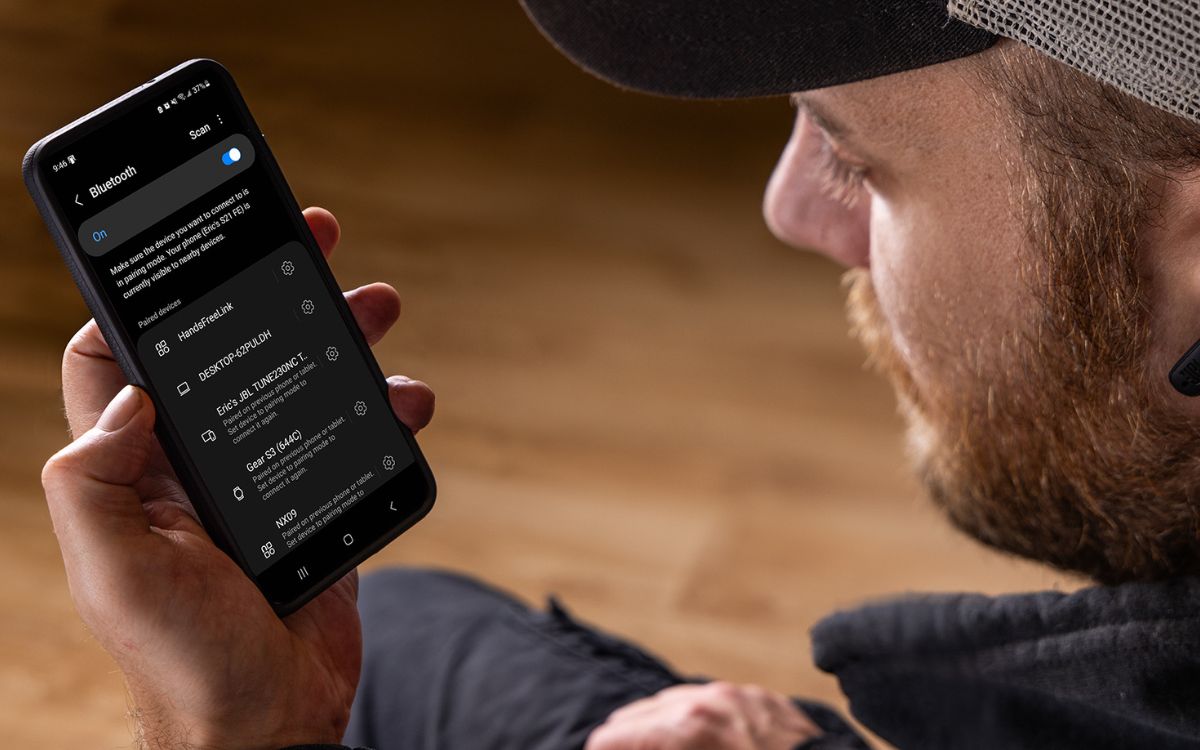Home>Devices & Equipment>Earbuds>How To Get JBL Earbuds Out Of Mono Mode


Earbuds
How To Get JBL Earbuds Out Of Mono Mode
Modified: January 22, 2024
Learn how to easily get your JBL Earbuds out of mono mode and enjoy stereo sound. Try our helpful tips and tricks for a better listening experience with your Earbuds.
(Many of the links in this article redirect to a specific reviewed product. Your purchase of these products through affiliate links helps to generate commission for AudioLover.com, at no extra cost. Learn more)
Table of Contents
Introduction
Welcome to our guide on how to get your JBL Earbuds out of mono mode. JBL Earbuds deliver exceptional sound quality and are a popular choice among audiophiles and music enthusiasts. However, there may be times when you find that your JBL Earbuds are only playing audio in one ear, or in mono mode. This can be frustrating, as it diminishes the immersive experience that these earbuds provide.
In mono mode, both the left and right audio channels are combined into a single channel. This means that you will hear the same audio in both ears, rather than experiencing the stereo effect that provides depth and separation of sound. So, if you’ve found yourself in mono mode and want to restore the stereo experience, we’ve got you covered!
In this article, we will walk you through the steps to get your JBL Earbuds out of mono mode and back into stereo mode. Whether you are using true wireless earbuds like the JBL Free, JBL Tune, or any other model, the process is similar and easy to follow.
So, let’s dive in and understand how to restore the immersive stereo experience with your JBL Earbuds!
Understanding JBL Earbuds Mono Mode
Before we delve into the steps to get your JBL Earbuds out of mono mode, let’s take a moment to understand what mono mode is and why it occurs.
Mono mode is a feature that combines the left and right audio channels into a single channel, resulting in the same audio playback in both earbuds. This can be useful in certain scenarios, such as when you need to use only one earbud while keeping the other one safely stored away. However, mono mode is not ideal for regular music listening or enjoying stereo audio content, as it removes the spatial separation and depth of sound.
Most JBL Earbuds have the ability to automatically switch to mono mode when they detect that one earbud has been taken out of the charging case or the Bluetooth connection between the earbuds is lost. This is a safety feature intended to prevent audio from being completely cut off if one earbud becomes disconnected.
If your JBL Earbuds are stuck in mono mode and you want to return to stereo mode, you will need to follow a few simple steps to reset the earbuds and reestablish the stereo audio playback.
Now that we have a clear understanding of mono mode and why it occurs, let’s move on to the steps to get your JBL Earbuds out of mono mode and back into stereo mode.
Steps to Get JBL Earbuds Out of Mono Mode
Getting your JBL Earbuds out of mono mode is a straightforward process. Follow the steps below to restore the stereo audio playback:
- Check the Earbuds Connection: Make sure both earbuds are securely placed in your ears. Confirm that they are properly connected to each other and to your device via Bluetooth. Poor connection or incomplete pairing can cause the earbuds to default to mono mode.
- Reset the Earbuds: If the connection is stable but you’re still experiencing mono audio, try resetting the earbuds. To do this, take both earbuds out of your ears and place them back into the charging case. Close the lid of the charging case and wait for a few seconds. Open the lid and take the earbuds out again, then try reconnecting them to your device. This reset process can help resolve any minor software glitches causing the earbuds to stay in mono mode.
- Check and Update Firmware: Visit the official JBL website or use the JBL app to check for any firmware updates available for your specific model of earbuds. Updating the firmware can address any software bugs or compatibility issues that may be causing the mono mode behavior.
- Ensure Balanced Sound Settings: Check the sound settings on your device. Sometimes, the audio balance settings may have inadvertently been adjusted, resulting in audio playback in one ear only. Balance the audio settings to ensure that the sound is evenly distributed between both earbuds.
- Reset Bluetooth Connections: If none of the above steps work, try resetting the Bluetooth connections on both your device and the earbuds. Delete the existing Bluetooth pairing record from your device’s settings and put the earbuds back in pairing mode. Then, pair the earbuds with your device again to establish a fresh connection.
By following these steps, you should be able to successfully get your JBL Earbuds out of mono mode and enjoy the full stereo audio experience that they are designed to provide.
Troubleshooting Tips
If you’ve followed the steps above and are still unable to get your JBL Earbuds out of mono mode, don’t worry. Here are some additional troubleshooting tips that may help:
- Charge the Earbuds: Ensure that your JBL Earbuds have enough battery power. Low battery levels can sometimes cause audio issues, including mono mode. Place the earbuds back into the charging case and make sure they are fully charged before attempting to use them again.
- Clean the Earbuds: Check for any debris or dirt that may be blocking the audio output on your earbuds. Use a soft cloth or a cotton swab to gently clean the earbuds, being careful not to damage the delicate components.
- Try Pairing with Another Device: Test the earbuds with a different device, such as a smartphone or tablet, to see if the issue persists. This can help determine whether the problem lies with the earbuds or the original device you were connecting to.
- Contact Customer Support: If none of the above steps resolves the issue, reach out to JBL customer support for further assistance. They have specialized knowledge and resources to help troubleshoot and resolve any persistent problems with your earbuds.
Remember, JBL Earbuds are designed to provide a seamless and immersive audio experience. In the rare instance that you encounter mono mode or other audio issues, these troubleshooting tips should help you overcome them and enjoy your earbuds to the fullest.
Conclusion
Getting your JBL Earbuds out of mono mode is essential to restore the immersive stereo audio experience that these earbuds are known for. By following the steps outlined in this guide, you can easily troubleshoot and rectify the issue.
Remember to check the earbud connection, reset the earbuds, update the firmware, ensure balanced sound settings, and reset Bluetooth connections. These steps should help you resolve the mono mode and enjoy the full stereo audio playback that JBL Earbuds provide.
If you’re still encountering issues, try troubleshooting tips such as charging the earbuds, cleaning them, testing with another device, or contacting JBL customer support for further assistance.
JBL Earbuds are designed to offer exceptional sound quality, and it’s important to keep them in optimal working condition. By following the steps and tips provided in this guide, you can quickly resolve any mono mode issues and continue enjoying your favorite music, podcasts, and more in stunning stereo audio.
Remember to refer back to this guide whenever you need to get your JBL Earbuds out of mono mode, and feel free to share it with others who may be facing the same issue. Happy listening!