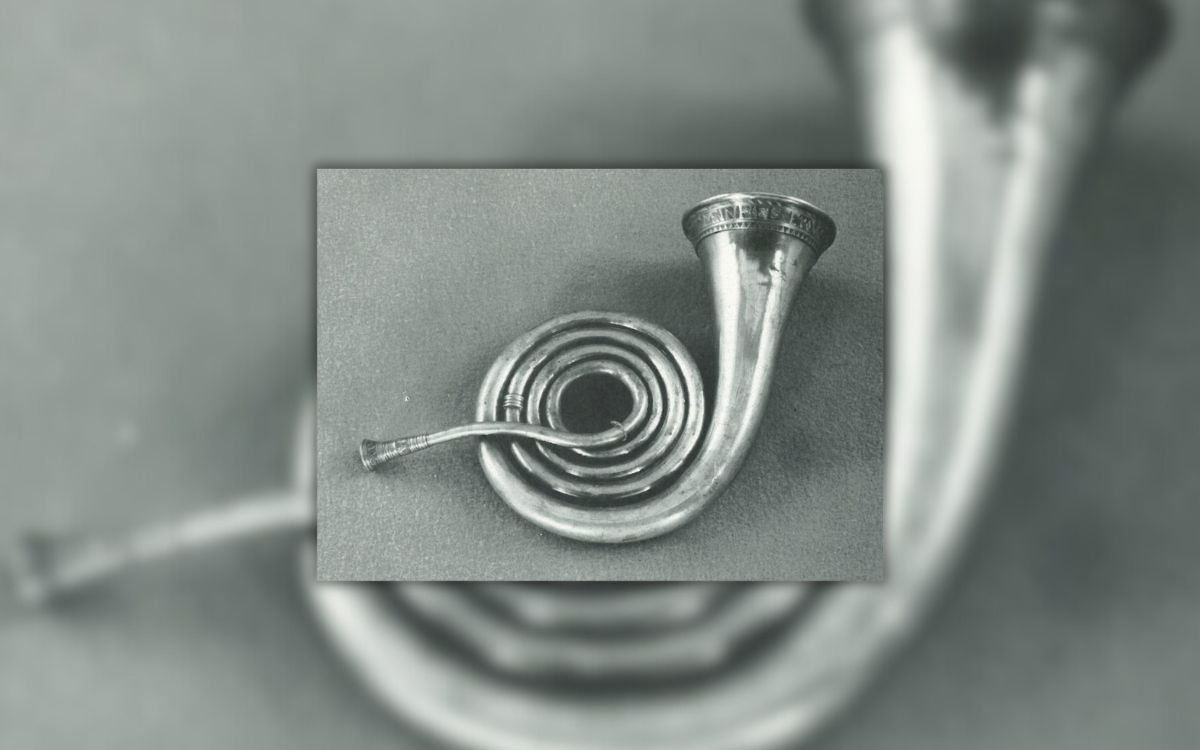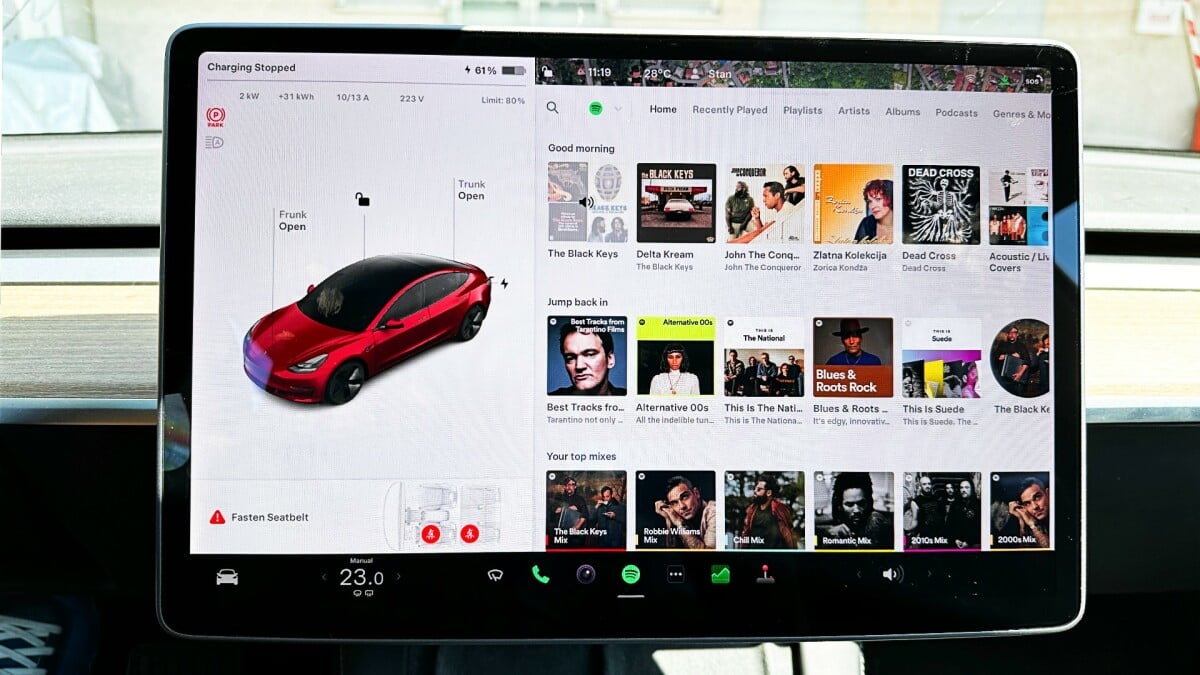Home>Devices & Equipment>Streaming>What Causes Intermittent Loss Of Sound During Streaming Video And Music


Streaming
What Causes Intermittent Loss Of Sound During Streaming Video And Music
Published: March 8, 2024
Experiencing intermittent sound loss during streaming? Discover the common causes and solutions for a seamless streaming experience. Learn more!
(Many of the links in this article redirect to a specific reviewed product. Your purchase of these products through affiliate links helps to generate commission for AudioLover.com, at no extra cost. Learn more)
Table of Contents
Introduction
Streaming video and music have become integral parts of our daily lives, offering entertainment, education, and relaxation at our fingertips. However, there are instances when the seamless experience is disrupted by intermittent loss of sound. This frustrating occurrence can significantly detract from the enjoyment and utility of streaming content, prompting users to seek solutions to rectify the issue.
Understanding the root causes of intermittent sound loss during streaming is crucial for effectively troubleshooting and resolving the issue. Whether you are binge-watching your favorite series, enjoying a live concert stream, or tuning in to a podcast, encountering sound interruptions can be exasperating. Fortunately, by delving into the common triggers and technical intricacies behind this problem, we can equip ourselves with the knowledge needed to address and mitigate these disruptions.
In the following sections, we will explore the various factors that can lead to intermittent loss of sound during streaming. From technical glitches within streaming platforms to hardware and software malfunctions, as well as internet connectivity and bandwidth challenges, each aspect plays a role in shaping the streaming experience. By unraveling these complexities, we can pave the way for effective troubleshooting and implement practical solutions to restore uninterrupted sound during our streaming endeavors.
Common Causes of Intermittent Loss of Sound
Intermittent loss of sound during streaming can stem from various factors, ranging from technical intricacies to environmental influences. Understanding these common causes is pivotal in addressing and mitigating the issue effectively.
-
Buffering and Streaming Quality: Inconsistent internet connectivity or insufficient bandwidth can lead to buffering, causing interruptions in the audio stream. This can result in intermittent loss of sound as the streaming service struggles to maintain a steady flow of data.
-
Software Bugs and Updates: Streaming platforms and applications may encounter software bugs or compatibility issues with device operating systems. When these issues arise, they can manifest as intermittent sound loss during streaming sessions.
-
Device Compatibility and Settings: Incompatibility between the streaming service and the device being used, or incorrect audio settings, can lead to intermittent sound disruptions. This can occur when the device's audio output settings do not align with the requirements of the streaming platform.
-
Network Interference: Environmental factors such as electromagnetic interference from nearby electronic devices or physical obstructions affecting Wi-Fi signals can contribute to intermittent loss of sound during streaming. These external interferences can disrupt the seamless transmission of audio data.
-
Audio Codecs and Formats: Incompatibility between the audio codecs and formats used by the streaming service and the device can result in intermittent sound loss. If the device lacks support for specific audio formats, interruptions in sound may occur.
-
Server Issues: Streaming services may experience server-related problems, leading to intermittent sound loss for users. These issues can range from server overload during peak usage times to technical malfunctions affecting the audio streaming process.
By recognizing these common causes of intermittent loss of sound during streaming, users can gain insight into the complexities underlying this issue. With this understanding, individuals can proceed to explore the technical issues within streaming services, hardware and software problems, and internet connection challenges that contribute to this disruptive phenomenon.
Technical Issues with Streaming Services
When it comes to the seamless delivery of audio content, streaming services play a pivotal role in ensuring a high-quality and uninterrupted experience for users. However, technical issues within these platforms can lead to intermittent loss of sound, posing challenges for individuals seeking uninterrupted audio streaming. Understanding the specific technical intricacies that can contribute to sound disruptions within streaming services is essential for effectively addressing and resolving this issue.
One prevalent technical issue that can impact sound delivery is related to the server infrastructure of streaming platforms. Servers act as the backbone of streaming services, facilitating the transmission of audio data to users' devices. However, server-related problems, such as overload during peak usage times or hardware malfunctions, can result in intermittent loss of sound. When servers become overwhelmed by a surge in user activity, the audio streaming process may be compromised, leading to disruptions in sound playback.
Moreover, software bugs and glitches within streaming applications and platforms can also contribute to intermittent sound loss. As streaming services undergo updates and optimizations, unforeseen software issues may arise, affecting the audio streaming functionality. These bugs can manifest as sporadic interruptions in sound, detracting from the overall streaming experience for users.
Furthermore, the intricacies of audio encoding and decoding processes within streaming services can impact sound delivery. Audio codecs and formats utilized by streaming platforms must be compatible with users' devices to ensure seamless playback. Incompatibilities in these codecs or formats can lead to intermittent sound disruptions, as the audio data struggles to be decoded and rendered accurately on the user's end.
Additionally, network latency and packet loss can affect the real-time transmission of audio data from streaming servers to users' devices. Fluctuations in internet connectivity, particularly during high-traffic periods, can result in delays and inconsistencies in audio streaming, leading to intermittent loss of sound.
By delving into these technical issues within streaming services, users can gain insight into the complexities that underlie intermittent sound disruptions. This understanding empowers individuals to navigate troubleshooting processes effectively and seek practical solutions to restore uninterrupted audio streaming experiences.
In summary, technical issues within streaming services, including server-related problems, software bugs, audio encoding complexities, and network latency, can collectively contribute to intermittent loss of sound during streaming. By acknowledging these technical intricacies, users can approach the resolution of sound disruptions with a comprehensive understanding of the underlying factors at play.
Hardware and Software Problems
Hardware and software intricacies within devices and streaming applications can significantly impact the uninterrupted delivery of audio content. Understanding the potential problems in these domains is crucial for effectively addressing intermittent loss of sound during streaming.
Hardware malfunctions or inadequacies can manifest as intermittent sound disruptions during streaming sessions. Issues such as faulty audio output components, damaged cables, or hardware conflicts can lead to sporadic loss of sound. For instance, a damaged audio jack or a malfunctioning sound card can impede the seamless transmission of audio data, resulting in interruptions during streaming. Additionally, incompatible or outdated hardware may struggle to keep up with the audio processing demands of streaming services, contributing to sound inconsistencies.
On the software front, compatibility issues between streaming applications and device operating systems can lead to intermittent loss of sound. When streaming platforms encounter software bugs or compatibility conflicts with the device's operating system, users may experience disruptions in audio playback. Furthermore, outdated or improperly configured audio drivers can hinder the accurate rendering of audio data, leading to sound interruptions during streaming sessions.
Moreover, software updates and installations can inadvertently introduce conflicts that affect audio playback. Incompatibilities between the updated streaming application and the device's software environment can result in intermittent loss of sound. Similarly, background processes and applications consuming excessive system resources can impact the device's ability to process audio data seamlessly, leading to disruptions in sound delivery during streaming.
Furthermore, the intricacies of audio settings and configurations within devices can contribute to intermittent sound disruptions. Incorrect audio output settings, such as mismatched sample rates or channel configurations, can lead to inconsistencies in sound playback during streaming. Additionally, audio enhancement features or equalizer settings may inadvertently interfere with the accurate rendering of streamed audio, resulting in intermittent sound loss.
By recognizing these hardware and software problems, users can gain insight into the multifaceted nature of intermittent sound disruptions during streaming. This understanding empowers individuals to explore targeted troubleshooting approaches and seek practical solutions to address hardware and software-related issues, ultimately restoring uninterrupted audio streaming experiences.
In summary, hardware and software problems, encompassing hardware malfunctions, compatibility conflicts, software updates, and audio settings intricacies, collectively contribute to intermittent loss of sound during streaming. By acknowledging these challenges, users can approach the resolution of sound disruptions with a comprehensive understanding of the underlying hardware and software factors at play.
Internet Connection and Bandwidth Issues
Internet connection and bandwidth issues stand as prominent factors contributing to the intermittent loss of sound during streaming. The stability and speed of the internet connection directly impact the seamless delivery of audio content, making it imperative to delve into the complexities surrounding these issues.
Insufficient bandwidth, often stemming from a slow or congested internet connection, can lead to buffering during streaming sessions. When the available bandwidth struggles to accommodate the data demands of audio streaming, interruptions in sound playback may occur. This can manifest as sporadic loss of sound, disrupting the continuity of the streaming experience.
Moreover, fluctuations in internet connectivity, particularly in wireless environments, can result in latency and packet loss. These network instabilities can impede the real-time transmission of audio data, leading to inconsistencies in sound delivery. As a result, users may encounter intermittent loss of sound as the streaming service contends with the challenges posed by variable internet connectivity.
Furthermore, environmental factors and network congestion can influence the quality of the internet connection, subsequently impacting audio streaming. Interference from nearby electronic devices, physical obstructions affecting Wi-Fi signals, or high network traffic can contribute to fluctuations in internet connectivity. These external influences can disrupt the seamless transmission of audio data, leading to interruptions in sound playback during streaming sessions.
Additionally, the proliferation of connected devices within a shared network environment can strain available bandwidth, affecting the streaming experience. In multi-device households or crowded network environments, the collective data demands can lead to bandwidth limitations, resulting in intermittent loss of sound as the streaming service contends with constrained network resources.
By recognizing the intricacies of internet connection and bandwidth issues, users can gain insight into the fundamental challenges that underlie intermittent sound disruptions during streaming. This understanding empowers individuals to explore practical solutions, such as optimizing network settings, upgrading internet plans, or implementing network prioritization techniques, to mitigate the impact of internet connectivity and bandwidth issues on audio streaming.
In summary, internet connection and bandwidth issues, encompassing insufficient bandwidth, network fluctuations, environmental influences, and network congestion, collectively contribute to intermittent loss of sound during streaming. By acknowledging these challenges, users can approach the resolution of sound disruptions with a comprehensive understanding of the underlying factors at play.
Troubleshooting and Solutions
Addressing intermittent loss of sound during streaming requires a systematic approach to troubleshooting and implementing practical solutions. By navigating through the complexities of technical, hardware, software, and connectivity issues, users can effectively restore uninterrupted audio streaming experiences. Here are key troubleshooting steps and solutions to consider:
-
Network Optimization: Begin by optimizing your internet connection to mitigate bandwidth-related issues. This can involve upgrading to a higher-speed internet plan, prioritizing streaming traffic on your network, or minimizing network congestion by limiting simultaneous data-intensive activities.
-
Device and Software Updates: Ensure that your streaming device, operating system, and streaming applications are updated to the latest versions. Software updates often include bug fixes and optimizations that can address intermittent sound disruptions.
-
Audio Settings Configuration: Review and adjust the audio output settings on your device to ensure compatibility with the requirements of the streaming platform. This includes verifying sample rates, channel configurations, and audio enhancement settings to align with the streaming service's specifications.
-
Hardware Inspection: Check for hardware issues such as damaged audio output components, faulty cables, or incompatible audio devices. Addressing hardware malfunctions or incompatibilities can significantly improve the reliability of sound delivery during streaming.
-
Network Environment Assessment: Evaluate your network environment for potential sources of interference, such as nearby electronic devices or physical obstructions affecting Wi-Fi signals. Minimizing environmental influences can contribute to a more stable internet connection for audio streaming.
-
Audio Codec Compatibility: Verify the compatibility of audio codecs and formats used by the streaming service with your device. If compatibility issues are identified, consider using alternative streaming platforms or implementing codec support solutions on your device.
-
Streaming Service Support: Reach out to the support channels of the streaming service to report intermittent sound disruptions. They may provide specific troubleshooting steps or insights into ongoing technical issues that could be impacting audio streaming.
-
Professional Assistance: If persistent sound disruptions persist despite troubleshooting efforts, consider seeking professional assistance from technical support services or audio-visual specialists. They can offer in-depth diagnostics and solutions tailored to your specific streaming setup.
By systematically addressing these troubleshooting steps and implementing relevant solutions, users can effectively mitigate the impact of intermittent loss of sound during streaming. This proactive approach empowers individuals to optimize their streaming experiences and enjoy uninterrupted audio content across various platforms and devices.
Conclusion
In conclusion, the experience of intermittent loss of sound during streaming video and music can be attributed to a myriad of factors, encompassing technical intricacies within streaming services, hardware and software problems, and internet connection challenges. These multifaceted issues collectively contribute to disruptions in audio playback, impacting the overall streaming experience for users.
Understanding the common causes of intermittent sound disruptions, including buffering and streaming quality issues, software bugs, network interference, and server-related problems, provides valuable insight into the complexities underlying this phenomenon. Moreover, delving into the technical issues within streaming services, such as server infrastructure challenges, software bugs, and audio encoding complexities, sheds light on the intricate nature of sound delivery in the digital streaming landscape.
Furthermore, recognizing the impact of hardware and software problems, including hardware malfunctions, compatibility conflicts, and audio settings intricacies, underscores the importance of addressing device-specific challenges to ensure uninterrupted audio streaming. Additionally, acknowledging the significance of internet connection and bandwidth issues, such as insufficient bandwidth, network fluctuations, and environmental influences, highlights the critical role of stable and optimized internet connectivity in sustaining seamless audio playback.
By navigating through these complexities, users can approach troubleshooting and implementing practical solutions to restore uninterrupted audio streaming experiences. From network optimization and device updates to hardware inspection and audio codec compatibility verification, a systematic approach to addressing intermittent sound disruptions empowers individuals to optimize their streaming setups and mitigate the impact of technical, hardware, and connectivity challenges.
Ultimately, by proactively addressing the underlying factors contributing to intermittent loss of sound during streaming, users can enhance their overall streaming experiences, ensuring consistent and uninterrupted audio playback across various platforms and devices. This comprehensive understanding of the intricacies surrounding sound disruptions during streaming equips individuals with the knowledge needed to navigate and overcome these challenges, ultimately fostering a more seamless and enjoyable audio streaming landscape for all users.