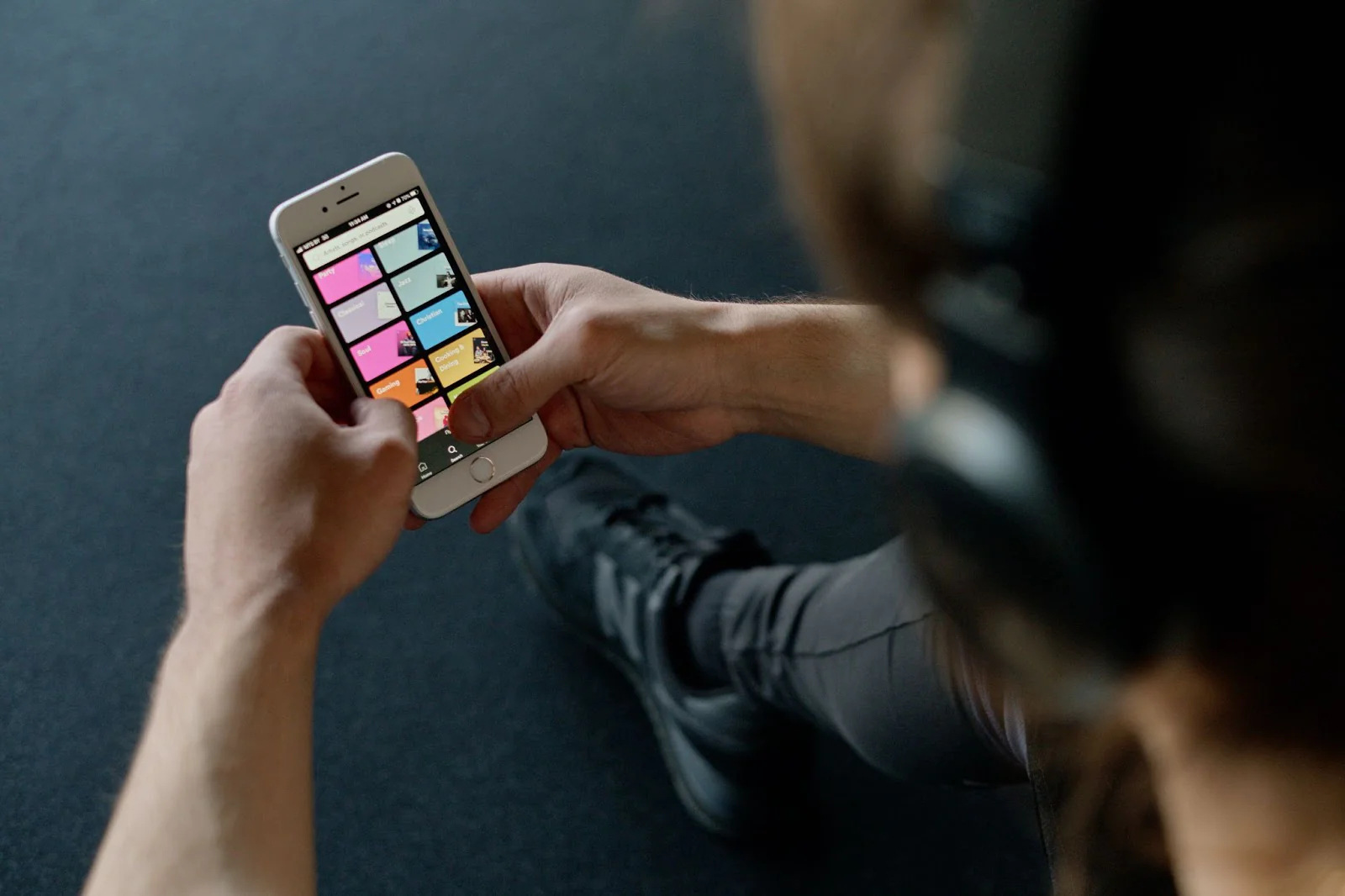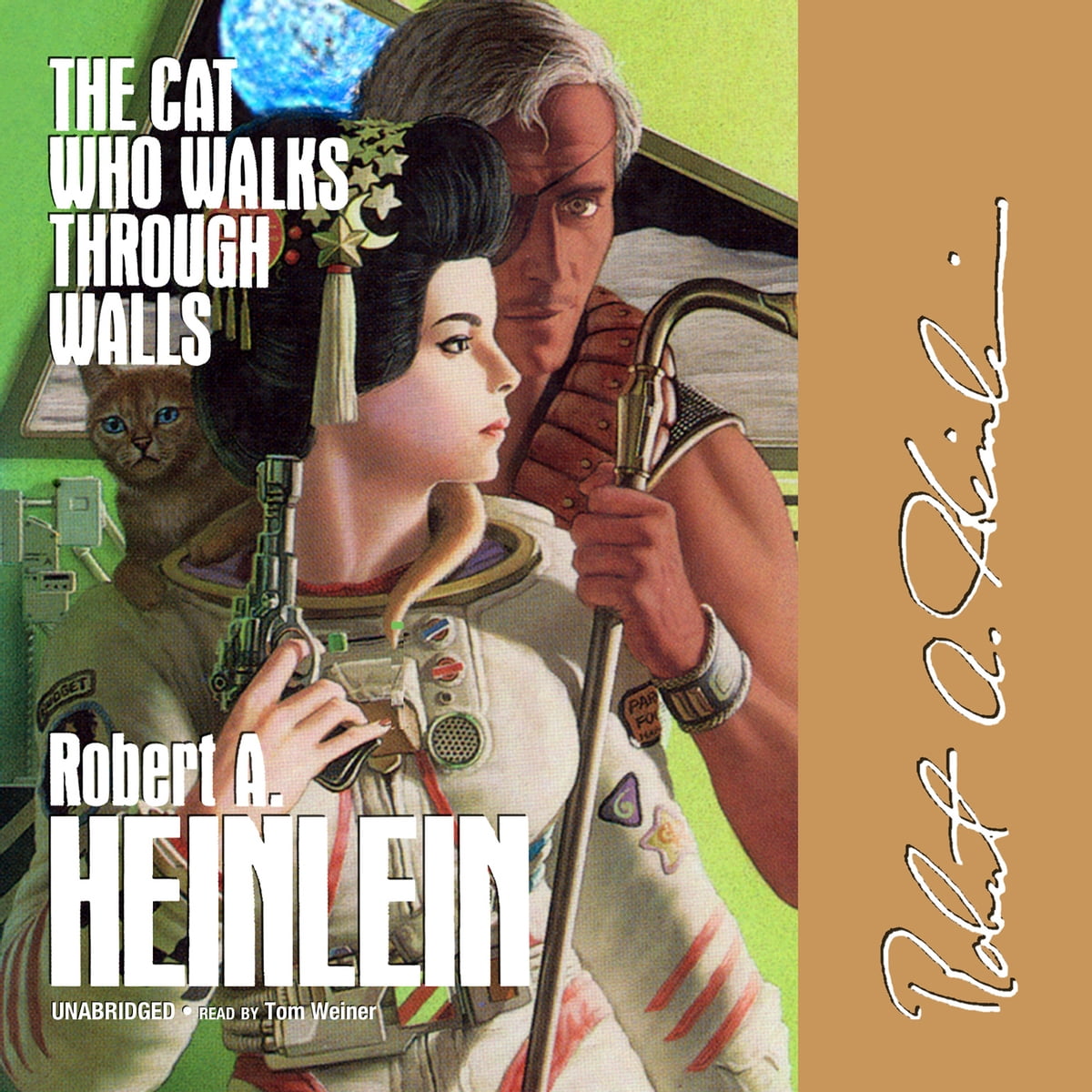Home>Devices & Equipment>Turntable>Turntable Skips When I Walk Close


Turntable
Turntable Skips When I Walk Close
Modified: January 22, 2024
Solve the issue of your turntable skipping when you walk close with our expert tips and advice. Enhance your listening experience with seamless playback.
(Many of the links in this article redirect to a specific reviewed product. Your purchase of these products through affiliate links helps to generate commission for AudioLover.com, at no extra cost. Learn more)
Table of Contents
Introduction
Welcome to the world of turntables, where music comes to life in the form of vinyl. Turntables have been a beloved medium for music enthusiasts for decades, providing a warm and nostalgic sound that digital formats just can’t replicate. However, as with any piece of audio equipment, turntables are not immune to issues. One common problem that can frustrate vinyl lovers is when the turntable skips when they walk close to it.
If you’ve experienced this issue, you’re not alone. Many people have encountered skips and jumps in the playback of their records, and it can be a significant inconvenience. But fear not, because in this article, we’ll explore the common causes of turntable skipping and provide solutions to help you resolve the issue.
Turntable skipping can occur due to various factors, including improper turntable placement, an uneven or unstable surface, a loose or damaged tonearm, or excessive vibrations. By understanding the underlying causes, you’ll be better equipped to troubleshoot and fix the problem. So, let’s dive into each potential cause and discover how to address them effectively.
Common Causes of Turntable Skipping
When it comes to turntable skipping, there are several common culprits that could be causing the issue. Identifying these causes is the first step towards finding a solution. Let’s take a closer look at each one:
Improper Turntable Placement
The placement of your turntable plays a crucial role in its performance. If the turntable is positioned too close to speakers or other sources of vibration, it can lead to skipping. The vibrations can cause the stylus to jump out of the groove, disrupting the playback. Similarly, placing your turntable on an unstable surface or near a highly trafficked area can also result in skipping as footfall or movement can cause unwanted vibrations.
Uneven or Unstable Surface
An uneven or unstable surface can have a direct impact on the performance of your turntable. If the surface is not level, it can cause the turntable platter to tilt, leading to uneven tracking and skipping. It’s essential to ensure that your turntable is placed on a stable and level surface to prevent this issue.
Loose or Damaged Tonearm
The tonearm of a turntable carries the stylus and is responsible for accurately tracking the grooves of the record. If the tonearm is loose or damaged, it can result in inconsistent tracking and skipping. Check if the tonearm is securely attached to the turntable and that it moves smoothly without any resistance.
Excessive Vibrations
Vibrations in the surrounding environment can wreak havoc on your turntable’s performance. If there are speakers or subwoofers nearby producing powerful vibrations, it can cause the stylus to jump and skip. Additionally, other sources of vibrations like heavy footfall or nearby machinery can have a similar effect. Minimizing these vibrations is essential to prevent skipping.
Understanding these common causes of turntable skipping is crucial in diagnosing and troubleshooting the problem. In the next section, we will explore various solutions that can help resolve the issue and restore the smooth playback of your vinyl records.
Improper Turntable Placement
One of the significant factors that can contribute to turntable skipping is improper placement. The location of your turntable in relation to other audio equipment and the surrounding environment plays a crucial role in its performance. Here are a few aspects of turntable placement to consider:
Distance from Speakers and Other Vibrating Sources
If your turntable is positioned too close to speakers or other vibrating sources, it can result in unwanted vibrations that can cause skipping. When the speakers produce sound, they create vibrations that can travel through the air and affect the delicate components of the turntable, including the stylus. To avoid this issue, ensure that your turntable is placed at a safe distance from speakers or any other vibrating equipment.
Stable and Level Surface
Another crucial aspect of turntable placement is ensuring that it is placed on a stable and level surface. Any instability or unevenness in the surface can lead to the turntable platter tilting, causing tracking errors and skipping. To address this, make sure your turntable is placed on a sturdy, level surface such as a dedicated turntable stand or a solid piece of furniture. Avoid placing it on surfaces that may wobble or shake, such as flimsy shelves or unsteady tables.
Away from High-Traffic Areas
Consider the location of your turntable in relation to foot traffic in the room. If the turntable is placed in a high-traffic area, the vibrations caused by people walking or moving around can lead to skipping. Try to position your turntable in a quieter area of the room where it is less likely to be disrupted by constant movement.
Isolation Pads and Turntable Mats
In addition to proper placement, you can further enhance your turntable’s performance by using isolation pads and turntable mats. Isolation pads are specially designed to absorb vibrations and dampen resonance, providing a stable and vibration-free surface for your turntable. Turntable mats, on the other hand, can reduce vibrations by adding an extra layer of cushioning between the record and the platter. These accessories can significantly reduce the chances of skipping due to external vibrations.
By ensuring proper turntable placement and considering the factors mentioned above, you can minimize the risk of turntable skipping. In the next section, we will explore additional solutions to address turntable skipping caused by an uneven or unstable surface.
Uneven or Unstable Surface
An uneven or unstable surface can have a significant impact on the performance of your turntable and contribute to skipping issues. Let’s delve into this cause in more detail:
Importance of a Level Surface
A level surface is crucial for proper functioning and tracking accuracy of your turntable. If the surface on which your turntable is placed is not level, it can cause the turntable platter to tilt, resulting in a misaligned stylus and causing skipping as it struggles to track the grooves of the record accurately. Therefore, it is essential to ensure that your turntable is placed on a stable and level surface.
Checking the Levelness
To determine if the surface is level, you can use a spirit level tool or even a smartphone app that has a built-in level feature. Place the tool or app on various points of the surface, such as the corners or edges of the turntable, to assess if it is level. If you find that the surface is significantly uneven, you may need to consider alternative placement options or use methods to level the surface.
Methods for Leveling
If you find that your surface is uneven, there are a few methods you can employ to level it:
- Adjustable Feet or Turntable Stand: Some turntables come with adjustable feet that can be used to level the turntable. Alternatively, you can use a turntable stand that has adjustable legs to ensure a level surface.
- Shims: Using shims, such as small pieces of rubber or foam, can help compensate for minor unevenness in the surface. Place these shims under the turntable feet or on the surface itself to achieve a level position.
- Isolation Platforms: Isolation platforms are specifically designed to provide a level and stable surface for turntables. These platforms often feature adjustable feet or leveling mechanisms to ensure optimal performance.
Additional Tips
While addressing the uneven or unstable surface, it’s also worth considering the following tips:
- Avoid placing your turntable on top of speakers or equipment that generate vibrations.
- Use a sturdy and solid piece of furniture for your turntable instead of flimsy or wobbly surfaces.
- Avoid placing your turntable near windows, as vibrations from outside movements can affect performance.
- Consider investing in an isolation platform or feet for a more stable and level surface.
By ensuring a level and stable surface for your turntable, you can significantly reduce the chances of skipping and enjoy a smoother playback experience. In the next section, we will explore how a loose or damaged tonearm can contribute to turntable skipping.
Loose or Damaged Tonearm
The tonearm is a vital component of a turntable, responsible for carrying the stylus and accurately tracking the grooves of the record. A loose or damaged tonearm can lead to inconsistent tracking and skipping issues. Let’s explore this cause in more detail:
Checking for Loose Connections
If you suspect that the tonearm of your turntable may be contributing to the skipping issue, the first step is to check for loose connections. Ensure that the tonearm is securely attached to the turntable and that all connections, including the headshell and cartridge, are tight and properly aligned.
Adjusting Counterweight and Tracking Force
The counterweight on the back of the tonearm is responsible for setting the proper tracking force. If the tracking force is too light or too heavy, it can cause the stylus to lose contact with the grooves, resulting in skipping. Consult your turntable’s user manual to determine the appropriate tracking force for your cartridge and adjust the counterweight accordingly. Additionally, make sure the anti-skate adjustment is correctly set to prevent excessive lateral force on the stylus.
Examining the Stylus and Cartridge
A damaged or worn-out stylus can also contribute to skipping issues. Inspect the stylus under a magnifying glass or microscope to check for any signs of wear or damage. If necessary, replace the stylus with a new one to ensure optimal performance. Additionally, a damaged or misaligned cartridge can also affect tracking, so it’s important to inspect and replace the cartridge if needed.
Tonearm Alignment
Tonearm alignment plays a crucial role in maintaining accurate tracking. A misaligned tonearm can result in improper groove traversal, leading to skipping issues. Proper alignment is usually achieved using a protractor alignment tool, which ensures that the stylus is correctly aligned with the record grooves. Consult your turntable’s user manual or seek guidance from a professional for proper tonearm alignment.
Professional Inspection and Maintenance
If you have checked the above factors and are still experiencing skipping issues, it may be necessary to have your turntable inspected and serviced by a professional. They can diagnose any underlying issues, such as a damaged tonearm bearing or wiring, and perform the necessary repairs or adjustments to restore optimal performance.
By addressing loose connections, adjusting the counterweight and tracking force, inspecting the stylus and cartridge, and ensuring proper tonearm alignment, you can mitigate skipping caused by a loose or damaged tonearm. In the next section, we will discuss how excessive vibrations can contribute to turntable skipping and explore solutions to minimize their impact.
Excessive Vibrations
Excessive vibrations in the surrounding environment can significantly impact the performance of your turntable and contribute to skipping issues. Let’s delve into this cause in more detail:
Sources of Vibrations
There are several sources of vibrations that can affect your turntable, including:
- Speakers: Powerful speakers or subwoofers placed near your turntable can generate vibrations that interfere with the playback. It’s crucial to ensure a safe distance between the speakers and the turntable.
- Foot Traffic: Constant footfall or movement near your turntable can create vibrations that can cause the stylus to jump and skip. Consider placing your turntable in a quieter area to minimize this effect.
- External Factors: Nearby appliances, HVAC systems, or even construction activities can introduce vibrations into the environment and impact your turntable’s performance.
Reducing Vibrations
To reduce the impact of vibrations on your turntable and minimize skipping issues, consider the following solutions:
- Isolation Platforms: Investing in an isolation platform can provide a stable and vibration-free surface for your turntable. These platforms feature specialized materials or suspension systems that isolate the turntable from external vibrations.
- Turntable Mats: Using a turntable mat can help absorb vibrations and minimize their effect on the stylus. Mats made from materials like felt or rubber provide an additional layer of cushioning between the record and the platter.
- Spikes and Dampening Feet: Some turntables come with adjustable spikes or dampening feet that help reduce vibrations. These can be adjusted to find the optimal balance between stability and vibration isolation.
- Decoupling: Placing your turntable on decoupling devices, such as rubber pads or anti-vibration feet, can help isolate it from vibrations transmitted through the surface it sits on.
Optimizing Speaker Placement
Proper speaker placement is essential in minimizing vibrations that can affect your turntable. Consider the following tips:
- Place the speakers on stable surfaces to minimize vibration transfer.
- Position the speakers away from the turntable, ensuring a safe distance to minimize the impact of vibrations.
- Experiment with speaker placement to find the configuration that minimizes vibrations while maintaining optimal sound quality.
By addressing excessive vibrations and implementing solutions such as isolation platforms, turntable mats, decoupling devices, and optimizing speaker placement, you can significantly reduce skipping issues caused by vibrations. In the next section, we will discuss some solutions to address turntable skipping and improve overall performance.
Solutions for Turntable Skipping
Experiencing turntable skipping can be frustrating, but fortunately, there are several solutions available to help resolve the issue. Let’s explore some of the most effective solutions:
Ensuring Proper Turntable Placement
Improper turntable placement can contribute to skipping. To address this, make sure your turntable is positioned away from speakers or other vibrating sources. Place it on a stable and level surface, away from high-traffic areas, and consider using isolation pads or a turntable mat to further reduce vibrations.
Leveling the Surface
An uneven or unstable surface can cause the turntable platter to tilt and result in skipping. Use adjustable feet, shims, or an isolation platform to level the surface on which your turntable sits.
Checking and Adjusting the Tonearm
A loose or damaged tonearm can lead to skipping. Check for loose connections, ensure the counterweight and tracking force are properly adjusted, inspect the stylus and cartridge for any damage or wear, and align the tonearm according to the manufacturer’s instructions.
Reducing Vibrations
Excessive vibrations can negatively affect turntable performance. Use isolation platforms, turntable mats, spikes, dampening feet, and decoupling devices to reduce vibrations and isolate your turntable from external sources of vibration. Optimize speaker placement to minimize the impact of vibrations on the turntable.
Professional Inspection and Maintenance
If the skipping issue persists despite your best efforts, consider taking your turntable to a professional for inspection and maintenance. They can diagnose and address any underlying issues that may be causing the problem.
By implementing these solutions, you can improve the performance of your turntable and minimize skipping. Remember to follow the manufacturer’s guidelines and seek professional assistance if needed. With proper care and attention, you can enjoy uninterrupted playback and fully immerse yourself in the world of vinyl music.
Ensuring Proper Turntable Placement
Proper turntable placement is crucial to avoid skipping issues and ensure optimal performance. Here are some key factors to consider when positioning your turntable:
Distance from Speakers and Other Vibrating Sources
One of the main considerations is the distance between your turntable and speakers or other sources of vibration. Speakers generate sound waves that can create vibrations, and if the turntable is too close to them, these vibrations can interfere with the stylus’s ability to track the grooves properly. To prevent this, place your turntable at a safe distance from speakers or any other vibrating equipment, such as subwoofers, to minimize the risk of skipping.
Stable and Level Surface
Another critical factor to ensure proper turntable placement is a stable and level surface. Any instability or unevenness in the surface can affect the turntable’s performance. It’s essential to place your turntable on a sturdy and level surface, such as a dedicated turntable stand or a solid piece of furniture. Avoid using flimsy shelves or unsteady tables, as they can introduce vibrations that cause skipping and affect the playback quality.
Away from High-Traffic Areas
Consider the location of your turntable in relation to foot traffic in the room. Placing your turntable in a high-traffic area can result in unwanted vibrations caused by people walking or moving around. These vibrations can cause the stylus to jump and skip, disrupting the playback. To minimize this issue, position your turntable in a quieter area of the room where it is less likely to be disrupted by constant movement.
Isolation Pads and Turntable Mats
Using isolation pads and turntable mats can further enhance the placement of your turntable. Isolation pads are specifically designed to absorb vibrations and dampen resonance, providing a stable and vibration-free surface for your turntable. Turntable mats, on the other hand, can reduce vibrations by adding an extra layer of cushioning between the record and the platter. By incorporating these accessories, you can significantly minimize skipping caused by external vibrations.
By ensuring proper turntable placement and considering factors such as distance from speakers, a stable and level surface, placement away from high-traffic areas, and the use of isolation pads and turntable mats, you can reduce the risk of turntable skipping. These simple steps will help you enjoy a smoother and more enjoyable vinyl listening experience.
Leveling the Surface
An essential aspect of ensuring optimal turntable performance is having a level surface on which it sits. If the surface on which your turntable is placed is uneven or unstable, it can lead to problems such as skipping and tracking errors. Here’s what you need to know about leveling the surface:
The Importance of a Level Surface
A level surface is crucial for the proper functioning and accurate tracking of your turntable. When the surface is not level, the turntable platter may tilt, causing the stylus to misalign with the record grooves. This misalignment can result in skipping, distortion, and even damage to your records. It’s essential to ensure a level surface to maintain consistent performance and protect your vinyl collection.
Checking for Levelness
To determine if the surface is level, you can use a spirit level tool or even a smartphone app with a built-in level feature. Place the tool or app on various points of the surface, such as the corners or edges of the turntable, to assess if it is level. If you find that the surface is significantly uneven, it’s essential to take steps to level it.
Methods for Leveling
If you discover that your surface is uneven, there are a few methods you can employ to level it:
- Adjustable Feet or Turntable Stand: Some turntables come with adjustable feet that allow you to level the turntable. By adjusting the feet, you can ensure that the turntable is sitting on a stable and level surface. Alternatively, you can use a turntable stand with adjustable legs to achieve a level position.
- Shims: Shims, such as small pieces of rubber or foam, can be used to compensate for minor unevenness in the surface. Place these shims under the turntable feet or on the surface itself to achieve a level position.
- Isolation Platforms: Isolation platforms are specifically designed to provide a level and stable surface for turntables. These platforms often feature adjustable feet or leveling mechanisms to ensure optimal performance.
Additional Tips
In addition to leveling the surface, consider the following tips for maintaining a stable and level environment for your turntable:
- Avoid placing your turntable on top of speakers or equipment that generate vibrations, as this can affect the stability of the surface.
- Use a sturdy and solid piece of furniture for your turntable instead of flimsy or wobbly surfaces.
- Avoid placing your turntable near windows, as movements from outside can introduce vibrations that affect performance.
- Consider investing in an isolation platform or using turntable mats to provide an extra layer of stability and vibration dampening.
By ensuring a level and stable surface for your turntable, you can minimize the risk of skipping and tracking errors. Taking the time to properly level the surface will enhance the overall performance of your turntable and allow you to fully immerse yourself in the rich and nuanced sound of your vinyl records.
Checking and Adjusting the Tonearm
The tonearm is a critical component of a turntable, responsible for carrying the stylus and ensuring accurate tracking of the record grooves. If the tonearm is not properly adjusted or if there are issues with its setup, it can lead to skipping and other playback problems. Here’s how to check and adjust the tonearm for optimal performance:
Checking for Loose Connections
The first step is to check for any loose connections in the tonearm setup. Ensure that the tonearm is securely attached to the turntable and that all connections, including the headshell and cartridge, are tight and properly aligned. Loose connections can cause tracking issues and result in skipping or distortion during playback.
Adjusting the Counterweight and Tracking Force
The counterweight on the back of the tonearm is responsible for setting the appropriate tracking force. The tracking force refers to the downward pressure that the stylus exerts on the record. If the tracking force is too light or too heavy, it can cause skipping or excessive wear on the records. Consult your turntable’s user manual or the cartridge manufacturer’s specifications to determine the appropriate tracking force for your stylus. Adjust the counterweight accordingly to achieve the recommended tracking force. Be sure to balance the tonearm properly so that it floats horizontally without any vertical movement.
Considering Anti-Skate Adjustment
Most turntables have an anti-skate adjustment feature that helps counteract the inward force exerted on the stylus as it moves towards the center of the record. This adjustment helps maintain an even and centered groove tracking. It is essential to set the anti-skate adjustment correctly to prevent the stylus from excessively pushing towards the center or the outer edge of the record, which can lead to skipping. Consult your turntable’s user manual for guidance on properly setting the anti-skate adjustment.
Examining the Stylus and Cartridge
Inspect the stylus under a magnifying glass or microscope to check for any signs of wear or damage. A damaged or worn-out stylus can cause skipping and poor tracking. If you notice any issues with the stylus, it may be necessary to replace it with a new one. Additionally, check the cartridge for any signs of damage or misalignment. A damaged or misaligned cartridge can also impact tracking performance and result in skipping. If needed, consult the cartridge manufacturer’s guidelines for aligning or replacing the cartridge.
Professional Calibration and Maintenance
If you have checked and adjusted the tonearm according to the above steps and are still experiencing skipping issues, it may be necessary to seek professional calibration and maintenance. An experienced technician can accurately calibrate the tonearm, check for any underlying issues, and make any necessary adjustments or repairs to optimize performance.
By checking and properly adjusting the tonearm, you can ensure optimal tracking and minimize the risk of skipping. Taking the time to maintain and calibrate the tonearm will enhance the overall performance of your turntable and preserve the quality of your vinyl records for years to come.
Reducing Vibrations
Excessive vibrations can significantly impact the performance of your turntable and contribute to skipping issues. To ensure optimal sound quality and minimize skipping, it’s important to take steps to reduce vibrations. Here are some effective methods to achieve this:
Isolation Platforms
Using an isolation platform can provide a stable and vibration-free surface for your turntable. Isolation platforms are designed to absorb vibrations and dampen resonance. These platforms often feature specialized materials or suspension systems that isolate the turntable from external vibrations. By placing your turntable on an isolation platform, you can significantly reduce the chances of skipping caused by vibrations.
Turntable Mats
Another effective way to reduce vibrations is to use a turntable mat. These mats are typically made of materials like felt or rubber, which help absorb vibrations and provide an extra layer of cushioning between the record and the platter. By placing a turntable mat on your platter, you can minimize the transmission of vibrations from the platter to the stylus, reducing the likelihood of skipping.
Spikes and Dampening Feet
Some turntables come with adjustable spikes or dampening feet. These features allow you to fine-tune the stability of your turntable and minimize vibrations. Spikes can be inserted into the feet of the turntable stand or platform, while dampening feet are designed to absorb vibrations. By adjusting the spikes or using dampening feet, you can achieve a more stable and vibration-resistant setup for your turntable.
Decoupling Devices
A decoupling device is another effective solution to reduce vibrations. Rubber pads, anti-vibration feet, or similar decoupling devices can be placed under the turntable to isolate it from vibrations transmitted through the surface it sits on. These devices absorb and dissipate vibrations, preventing them from affecting the turntable’s performance and reducing the chances of skipping.
Optimizing Speaker Placement
The placement of your speakers can also impact the vibrations that your turntable experiences. Position your speakers on stable surfaces and ensure they are not directly causing vibrations that can interfere with the turntable. Experiment with different speaker positions and configurations to find the placement that minimizes vibrations while maintaining optimal sound quality.
By reducing vibrations using these methods, you can create a more stable and vibration-free environment for your turntable. This will minimize skipping issues and help maintain the integrity of your vinyl playback. Incorporating these solutions will enhance your listening experience, allowing you to fully enjoy the warm and rich sound of your records.
Conclusion
Turntable skipping can be a frustrating issue that hampers your vinyl listening experience. However, by understanding the common causes and implementing the appropriate solutions, you can overcome this problem and enjoy uninterrupted playback.
Improper turntable placement, an uneven or unstable surface, a loose or damaged tonearm, and excessive vibrations are common culprits of turntable skipping. Ensuring proper turntable placement, leveling the surface, checking and adjusting the tonearm, and reducing vibrations are key steps in resolving the issue.
Proper turntable placement involves positioning it away from speakers and other vibrating sources, using a stable and level surface, and placing it in a quieter area to minimize foot traffic vibrations. Leveling the surface ensures that the turntable sits flat and doesn’t cause tracking errors. Checking and adjusting the tonearm involves ensuring secure connections, setting the correct tracking force, and examining the stylus and cartridge for wear or damage. Reducing vibrations can be achieved through the use of isolation platforms, turntable mats, spikes, dampening feet, and decoupling devices, as well as optimizing speaker placement.
If the skipping issue persists despite your efforts, it may be necessary to seek professional inspection and maintenance. A professional can diagnose underlying issues and perform any necessary repairs or adjustments to optimize turntable performance.
By following these solutions and maintaining proper care, you can minimize turntable skipping and enjoy the full potential of your vinyl collection. Take the time to ensure proper placement, levelness, and tonearm adjustment, and reduce vibrations effectively. With these steps, you can indulge in the rich, warm sound of your records, and immerse yourself in the nostalgic world of vinyl music.