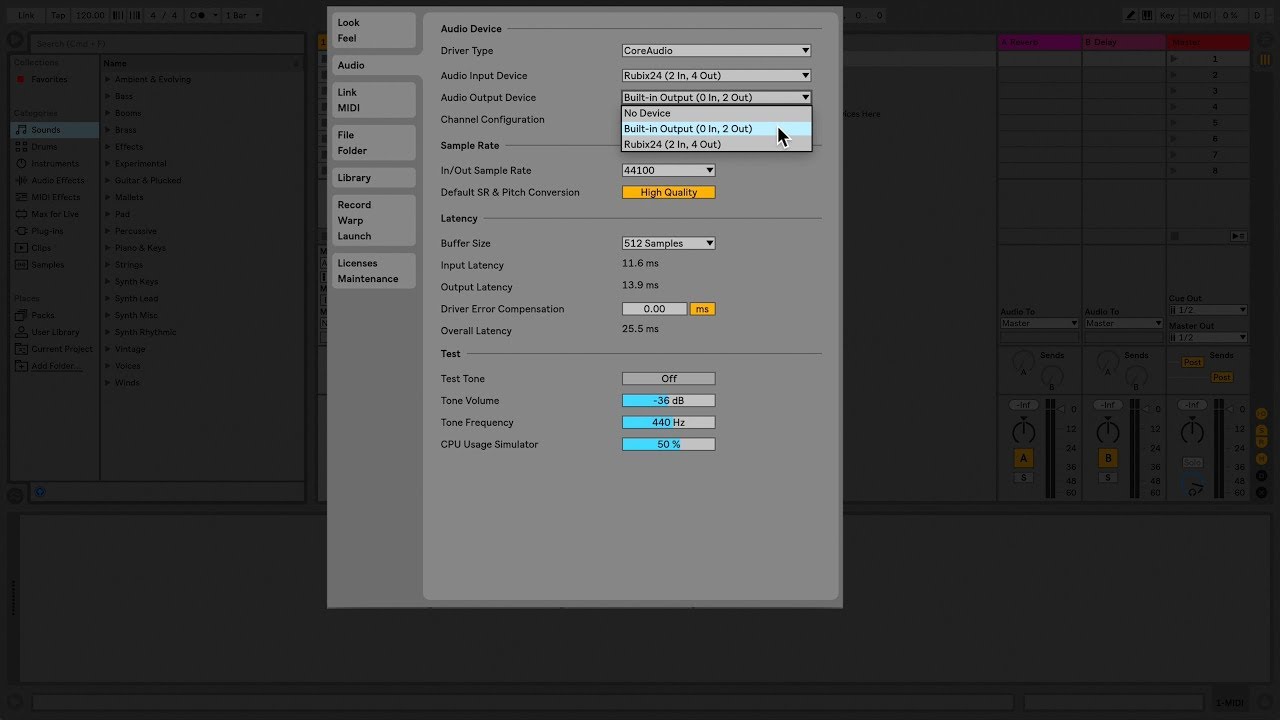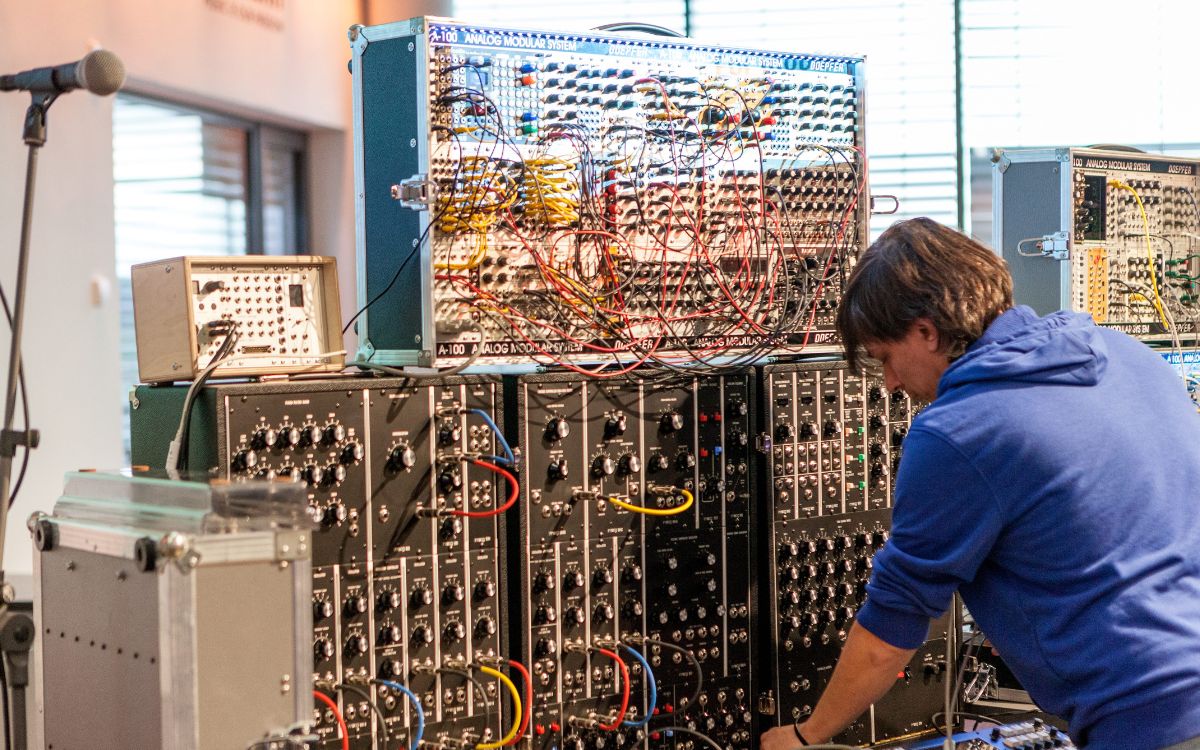Home>Instruments>Synthesizer>How Do I Use Synthesizer To Create A Note


Synthesizer
How Do I Use Synthesizer To Create A Note
Modified: February 20, 2024
Learn how to use a synthesizer to effortlessly create captivating musical notes and melodies. Unleash your creativity with our comprehensive synthesizer guide.
(Many of the links in this article redirect to a specific reviewed product. Your purchase of these products through affiliate links helps to generate commission for AudioLover.com, at no extra cost. Learn more)
Table of Contents
Introduction
Welcome to the fascinating world of synthesizers! Whether you are a musician looking to expand your sonic palette or a curious enthusiast eager to explore the realms of electronic sound, synthesizers offer a universe of possibilities for note creation and musical experimentation.
A synthesizer is an electronic musical instrument that generates sound through various synthesis techniques. It allows you to sculpt and shape sounds in ways that traditional instruments cannot. With a synthesizer, you have the power to create unique and innovative notes that can add depth and character to your music.
In this article, we will guide you through the process of using a synthesizer to create a note. We will cover everything from setting up your synthesizer to adjusting parameters, recording and saving your notes, and even share some tips and tricks to enhance your note creation skills.
So, whether you are a complete beginner or have some experience with synthesizers, let’s dive in and unlock the secrets of note creation with this powerful electronic instrument.
What is a Synthesizer?
A synthesizer is an electronic musical instrument that generates and manipulates sound using various methods of synthesis. It is a versatile tool that empowers musicians, producers, and sound designers to create a wide range of sounds, from traditional instrument sounds to unique and abstract tones.
Unlike traditional acoustic instruments that produce sound through physical vibrations, synthesizers generate sound electronically. By manipulating electronic signals, a synthesizer can produce sounds that mimic traditional instruments, create entirely new sounds that don’t exist in the acoustic realm, or even generate complex textures and atmospheric effects.
At its core, a synthesizer consists of several key components. The oscillator generates the initial sound waveforms, such as sine waves, square waves, or sawtooth waves. These waveforms serve as the building blocks for creating different tones and timbres. The filter shapes the overall sound by emphasizing or dampening specific frequencies. The amplifier controls the volume and dynamics of the sound. Modulators, such as envelopes and LFOs (low-frequency oscillators), add movement and variation to the sound.
Modern synthesizers often come in the form of hardware keyboards or software plugins, offering a wide range of features and capabilities. They can be polyphonic, allowing multiple notes to be played simultaneously, or monophonic, limited to playing one note at a time. Some synthesizers also offer advanced features like sequencers, arpeggiators, and modulation matrices, which expand the creative possibilities even further.
Whether you’re a seasoned musician, a producer, a sound designer, or simply an electronic music enthusiast, a synthesizer is a powerful tool that unlocks a world of sonic exploration and creativity. With its ability to shape and sculpt sounds, a synthesizer can transform any musical idea into a unique and captivating composition.
Understanding Note Creation
Note creation is the process of generating a specific pitch or tone using a synthesizer. When it comes to synthesizers, notes are created by manipulating the fundamental elements of sound, such as pitch, duration, volume, and timbre.
Pitch is the perceived frequency of a note and is determined by the oscillators in a synthesizer. By adjusting the frequency of the oscillators, you can produce different pitches, allowing you to play melodies and harmonies. Most synthesizers offer a keyboard or a MIDI controller to input the desired pitch.
Duration refers to the length or time span of a note. In synthesizers, the duration can be controlled using the adsr envelope. The envelope specifies the attack, decay, sustain, and release stages of a note, influencing how the volume and timbre change over time. By adjusting these parameters, you can create notes with varying lengths and dynamic characteristics.
Volume, also known as amplitude, determines the loudness of a note. The amplifier section of a synthesizer allows you to control the volume of the generated sound. By adjusting the volume envelope or using modulation techniques, you can shape the dynamics of the note and create expressive performances.
Timbre refers to the tonal characteristics of a note. It is what differentiates the sound of a piano from a guitar or a flute. Timbre is influenced by several factors, including the waveform used by the oscillator, the filter settings, and any additional effects or processing applied to the sound. By tweaking these parameters, you can create notes with a wide range of timbres, from bright and sharp to warm and mellow.
To create complex and evolving notes, synthesizers often provide modulation options. Modulation allows you to introduce movement, variation, and modulation effects to the sound. Common modulation methods include using LFOs to apply vibrato or tremolo, using envelope generators to modulate parameters over time, or using velocity sensitivity to control the response of the synthesizer to different playing intensities.
By understanding the elements of note creation in a synthesizer, you can have full control over the pitch, duration, volume, and timbre of your notes. This enables you to unleash your creativity and explore a world of sonic possibilities, from crafting realistic instrument sounds to designing unique and otherworldly tones.
Setting Up Your Synthesizer
Before you can start creating notes with your synthesizer, it’s crucial to ensure that it is set up correctly. Here are the steps to get your synthesizer up and running:
- Powering Up: Make sure your synthesizer is connected to a power source and turned on. Some synthesizers may require batteries or an external power supply.
- Audio Connections: Connect your synthesizer to an audio interface or mixer using audio cables. Most synthesizers have audio outputs that can be connected to line inputs or audio interfaces for recording or live performance.
- MIDI Connections: If your synthesizer supports MIDI (Musical Instrument Digital Interface), connect MIDI cables or use USB MIDI to connect it to your computer or MIDI controller. This allows you to control the synthesizer and send MIDI data for note input.
- Audio Settings: Check and adjust the audio settings on your synthesizer. Ensure that the volume levels are appropriate and that any effects or processing units are properly configured.
- Preset Selection: Some synthesizers come with a variety of pre-programmed presets. Explore these presets to get a sense of the sounds your synthesizer is capable of producing.
Once your synthesizer is set up and ready to go, you can start the exciting journey of creating your own notes and exploring the endless possibilities of sound synthesis.
Choosing the Desired Sound
When using a synthesizer to create a note, one of the first steps is selecting the desired sound you want to produce. The sound can range from emulating traditional acoustic instruments to creating entirely unique and experimental tones. Here are some factors to consider when choosing the sound:
- Instrument Choice: Decide if you want to create a note that resembles a specific instrument or if you prefer a more abstract sound. If you’re aiming for an instrument-like sound, you can choose from classic options like piano, guitar, or brass, or explore unconventional choices like spacey pads or gritty leads.
- Timbral Characteristics: Consider the overall tonal qualities you want your note to have. Do you want a bright and cutting sound, a warm and mellow tone, or something in between? Experiment with different oscillator waveforms, such as sine, sawtooth, square, or triangle, to achieve the desired timbral characteristics.
- Effects and Processing: Utilize the built-in effects and processing options on your synthesizer to further shape and enhance the sound. Effects like reverb, delay, chorus, and distortion can add depth, space, and character to your notes. Experiment with different effects to find the perfect combination for your desired sound.
- Modulation: Take advantage of modulation options to add movement and variation to your sound. Modulation techniques like vibrato, tremolo, and filter sweeps can inject expressive qualities into your note. Explore the possibilities of modulation sources like LFOs, envelopes, and aftertouch to create dynamic and evolving sounds.
When choosing the desired sound, it’s important to trust your ears and let your creativity guide you. Don’t be afraid to experiment and try different combinations of instruments, timbres, effects, and modulation to create unique and captivating notes that reflect your artistic vision.
Creating a Note with Your Synthesizer
Now that you have set up your synthesizer and chosen the desired sound, it’s time to create the actual note. Here is a step-by-step guide to help you create a note with your synthesizer:
- Set the Pitch: Use the keyboard or MIDI controller to select the desired pitch for your note. This can be done by pressing the corresponding keys or sending MIDI data to the synthesizer. Experiment with different pitches to create melodies, harmonies, or individual notes.
- Adjust the Duration: Control the duration of the note by manipulating the ADSR envelope. The ADSR envelope stands for Attack, Decay, Sustain, and Release. Adjusting these settings determines how the note evolves over time, including the initial attack, the decay of the sound, the sustain level, and the release when the note ends. Play around with these parameters to shape the duration and dynamics of your note.
- Shape the Volume: Use the amplifier section or volume envelope to control the volume of your note. Adjust the envelope settings, such as the attack and release, to give your note the desired volume characteristics. This will determine how the note fades in and out and can add expressiveness to your performance.
- Tweak the Timbre: Experiment with the timbral characteristics of your note by adjusting parameters like oscillator waveform, filter settings, and modulation options. Explore different waveforms to achieve the desired tonal qualities. Utilize filters to shape the frequency content of the sound, creating a more focused or resonant tone. Modulation techniques can further modify the timbre, adding movement and variation to the note.
- Play and Fine-Tune: Play your note and listen carefully to how it sounds. Make any necessary adjustments to the pitch, duration, volume, or timbral characteristics until you are satisfied with the result. Remember to trust your ears and experiment with different settings and combinations to find the perfect note.
Creating a note with your synthesizer is both a technical and artistic process. By understanding the various parameters and options available on your synthesizer, you can unleash your creativity and bring your musical ideas to life with unique and captivating notes.
Adjusting Parameters for the Note
Once you have created a note with your synthesizer, you can further refine and shape its characteristics by adjusting various parameters. These parameters allow you to have precise control over the sound and add depth and complexity to your notes. Here are some key parameters to consider adjusting:
- Oscillator Settings: Experiment with different oscillator waveforms, such as sine, sawtooth, square, or triangle, to alter the fundamental tone of your note. You can adjust the octave range, detune multiple oscillators for thicker sounds, or introduce frequency modulation to create interesting harmonics.
- Filter Parameters: The filter section of your synthesizer allows you to shape the frequency content of your note. Adjust the filter cutoff frequency to control the brightness or darkness of the sound. Experiment with filter resonance to add emphasis or create a resonant tonal quality. Additionally, you can modulate the filter cutoff or resonance for evolving and dynamic sounds.
- Effects and Processing: Explore the various effects and processing options available on your synthesizer. Apply reverb to add space and depth, delay for echoes and repeats, chorus for widening the sound, or distortion for gritty and aggressive textures. Adjust the parameters of these effects to achieve the desired sonic character of your note.
- Modulation Techniques: Take advantage of modulation sources such as LFOs (low-frequency oscillators) and envelopes to add movement and variation to your note. Apply modulation to parameters like pitch, filter cutoff, or amplitude to create vibrato, tremolo, or dynamic effects. Experiment with modulation depth and rate to fine-tune the modulation effect.
- Performance Parameters: Some synthesizers offer performance controls like velocity sensitivity, aftertouch, and modulation wheels. Adjusting these parameters can add expressiveness to your note. For example, velocity sensitivity can determine how the note’s volume or timbre changes based on the force with which you play the keys. Aftertouch can be used to introduce modulation effects or control parameters in real-time.
By adjusting these parameters, you can add nuance and personality to your note. Take the time to experiment and explore the possibilities of your synthesizer. Listen carefully to how each adjustment affects the sound and trust your ears to guide you in finding the perfect combination of parameters for your desired note.
Recording and Saving the Note
Once you have created and fine-tuned your note with your synthesizer, you may want to record and save it for future use. Here are the steps to follow to capture and store your note:
- Audio Recording: Connect the audio output of your synthesizer to an audio interface or recording device. Set the appropriate levels to ensure a clean and balanced recording. You can use digital audio workstations (DAWs) like Ableton Live, Logic Pro, or Pro Tools to record and edit your note.
- Configure Recording Settings: In your DAW, select the input source as the audio input connected to your synthesizer. Set the recording format, sample rate, and bit depth according to your preferences or project requirements.
- Arm the Track: Enable the recording on the track you wish to record your note. Make sure the track is armed for recording and that audio monitoring is enabled so you can hear the note while recording.
- Record the Note: Press the record button on your DAW and play your note on the synthesizer. Perform the note with the desired expression and technique, capturing its unique characteristics.
- Trim and Edit: After recording, you can trim the recording to remove any unnecessary parts or silence. Use the editing tools in your DAW to clean up any unwanted noise, adjust the timing, or apply any desired corrective processing.
- Saving the Note: Once you are satisfied with the recording, save it as a separate audio file in a suitable format like WAV, AIFF, or MP3. Make sure to choose a file name that reflects the note and includes relevant information for future reference.
- Organize and Store: Consider creating a dedicated folder or library to store your recorded notes. You can categorize them based on instrument types, sound characteristics, or any other relevant criteria. This will make it easier to find and access your notes in the future.
Recording and saving your note allows you to preserve and reuse it in your musical projects or sound design endeavors. With a collection of recorded notes, you can build a library of unique sounds that can be utilized in various compositions, arrangements, or productions.
Remember to always keep backups of your saved notes to avoid losing them due to computer crashes, hardware failures, or accidental deletion. Regularly create backup copies and store them on external storage devices or cloud-based platforms for added security.
Tips and Tricks for Note Creation
When it comes to note creation with a synthesizer, there are numerous techniques and approaches you can explore to enhance your creative process and achieve unique results. Here are some tips and tricks to consider:
- Experiment with Different Waveforms: Don’t limit yourself to just one oscillator waveform. Explore the various waveforms available on your synthesizer to discover new and interesting tones. Combining different waveforms can lead to complex and rich sounds.
- Layer Sounds: Layering multiple sounds together can create depth and complexity. Experiment with blending different timbres and harmonies to achieve unique textures. You can layer oscillators, use multiple patches simultaneously, or even blend synthesized sounds with recorded samples.
- Use Modulation: Take advantage of modulation sources to add movement and dynamics to your notes. Apply modulation to parameters like pitch, filter cutoff, or amplitude to create expressive effects like vibrato, tremolo, or evolving textures.
- Explore Effects and Processors: Experiment with various effects and processors to further shape and enhance your notes. Reverb, delay, chorus, and distortion can transform the character of a sound. Try different settings and combinations to achieve the desired sonic result.
- Utilize Performance Techniques: Explore performance techniques like pitch bending, modulation wheel manipulation, or using aftertouch to introduce nuance and expression to your notes. These techniques can add a human-like touch to your synthesizer performances.
- Create Custom Presets: As you discover interesting sounds and combinations, save them as presets for easy recall in future projects. Not only does this save time, but it also allows you to build a library of your own unique sounds.
- Explore Synthesizer Communities: Engage with online synthesizer communities and forums to learn from others and share your experiences. You can gain inspiration from other musicians, exchange ideas, and even collaborate on projects.
- Learn Synthesis Techniques: Dive deeper into understanding synthesis techniques such as subtractive synthesis, additive synthesis, FM synthesis, or wavetable synthesis. Learning these techniques will expand your sonic palette and enable you to create a wide range of sounds beyond basic presets.
- Experiment with Unconventional Approaches: Don’t be afraid to think outside the box and try unconventional approaches to note creation. Combine synthesizer-generated sounds with field recordings, manipulate samples, or experiment with granular synthesis for unique and experimental results.
Remember, there are no hard and fast rules in note creation with a synthesizer. Allow yourself the freedom to explore, experiment, and trust your ears. Embrace the endless possibilities of sound synthesis and let your creativity soar!
Conclusion
Using a synthesizer to create notes opens up a world of sonic exploration and musical possibilities. Whether you’re a musician, producer, or sound designer, the ability to craft unique and captivating notes is an essential skill in the realm of electronic music.
In this article, we have covered the fundamentals of note creation with a synthesizer. We discussed the concept of synthesizers, explored the elements of note creation such as pitch, duration, volume, and timbre, and provided guidance on setting up your synthesizer for optimum performance.
We delved into choosing your desired sound, adjusting parameters to shape your note, and recording and saving your creations for future use. We also shared tips and tricks to enhance your note creation process, encouraging experimentation, layering, and exploring modulation, effects, and performance techniques.
Remember, the journey of note creation with a synthesizer is both technical and artistic. Trust your ears, experiment with different settings and combinations, and allow your creativity to guide you. Building a library of unique sounds and presets will enable you to bring your musical visions to life.
Continuously learn and expand your knowledge of synthesis techniques, explore online communities, and stay inspired by the work of other synthesizer enthusiasts. The possibilities are vast, and with dedication and practice, you can master the art of note creation, unleashing your full creative potential.
So, grab your synthesizer, dive into the endless sonic realms, and let the notes you create be the soundtrack to your imagination.