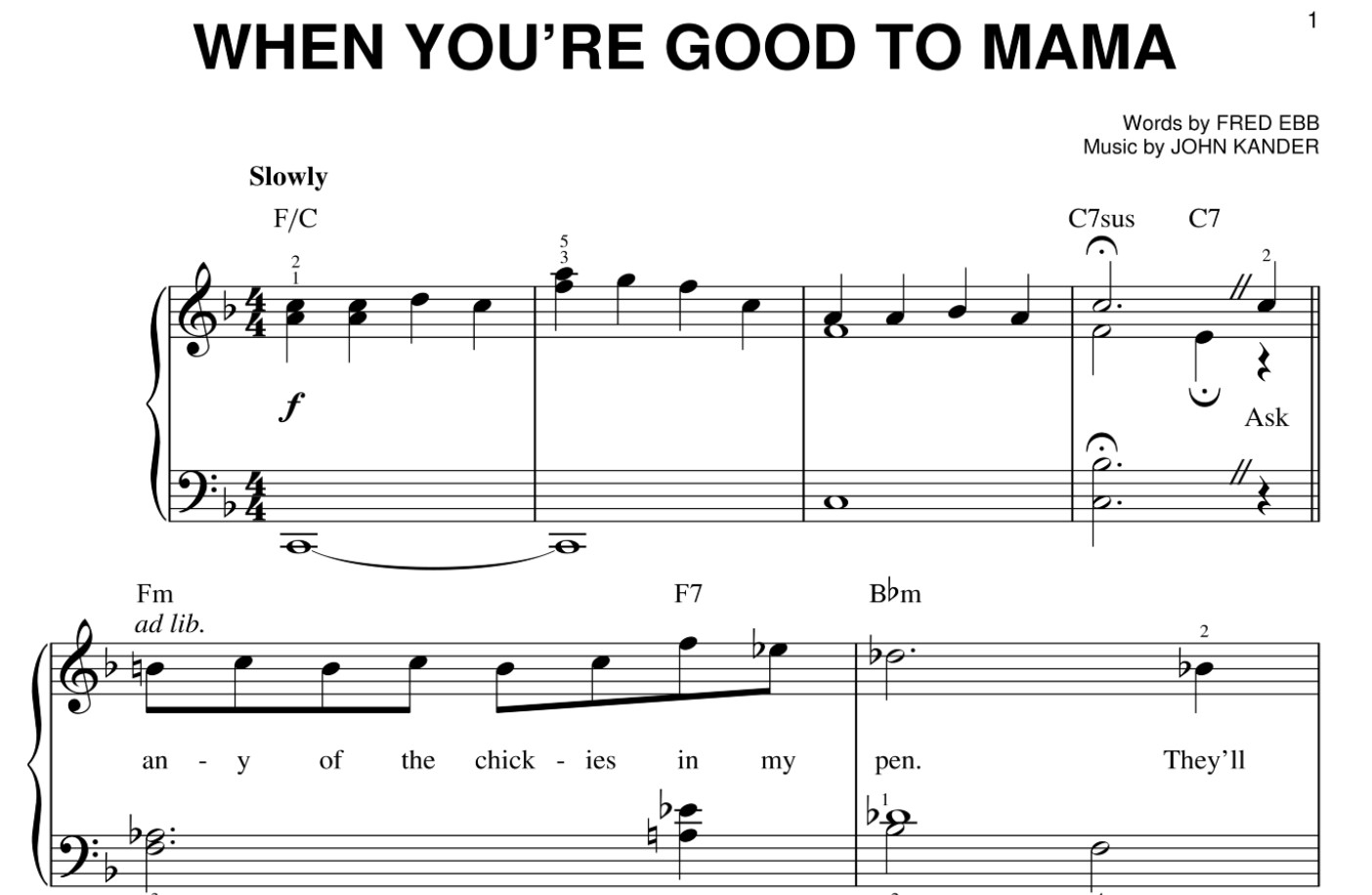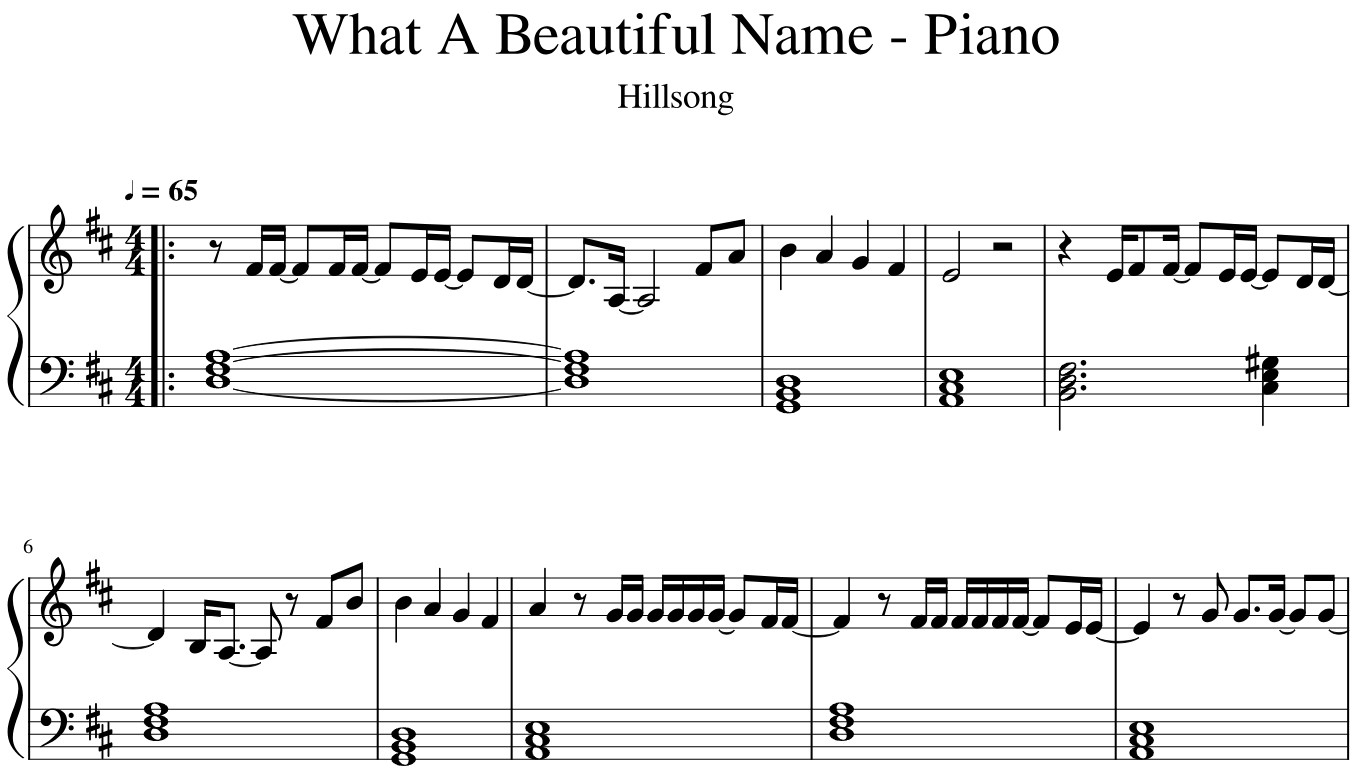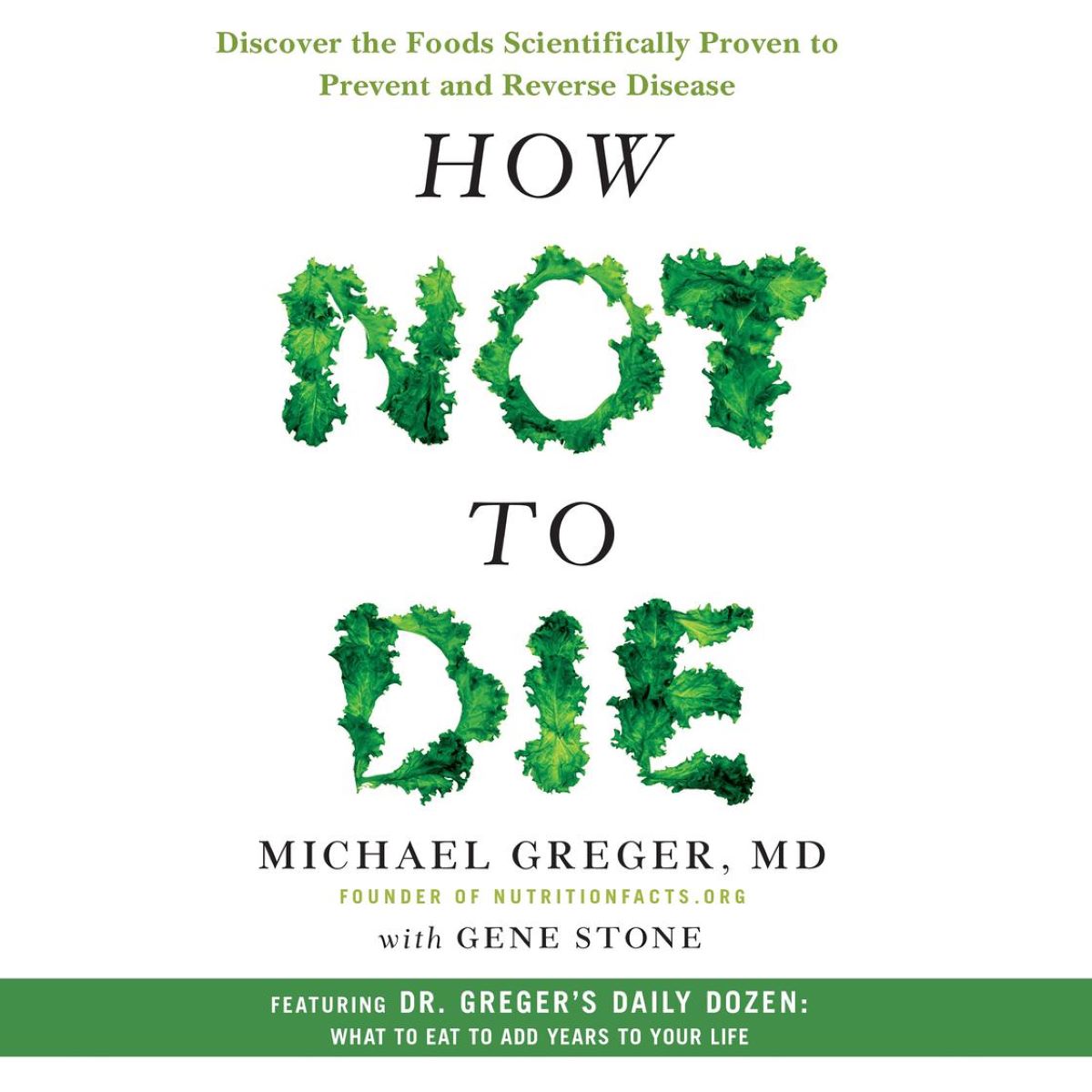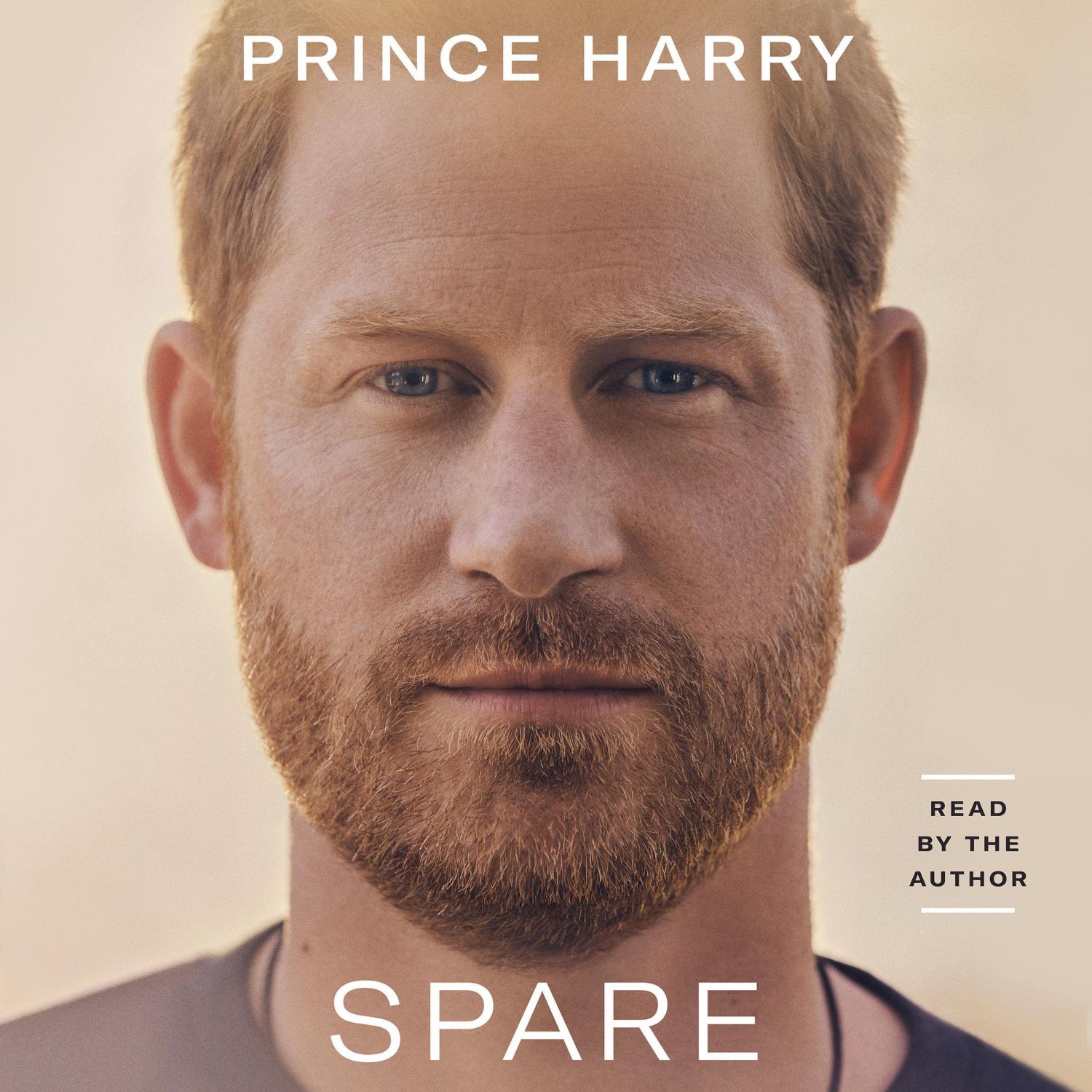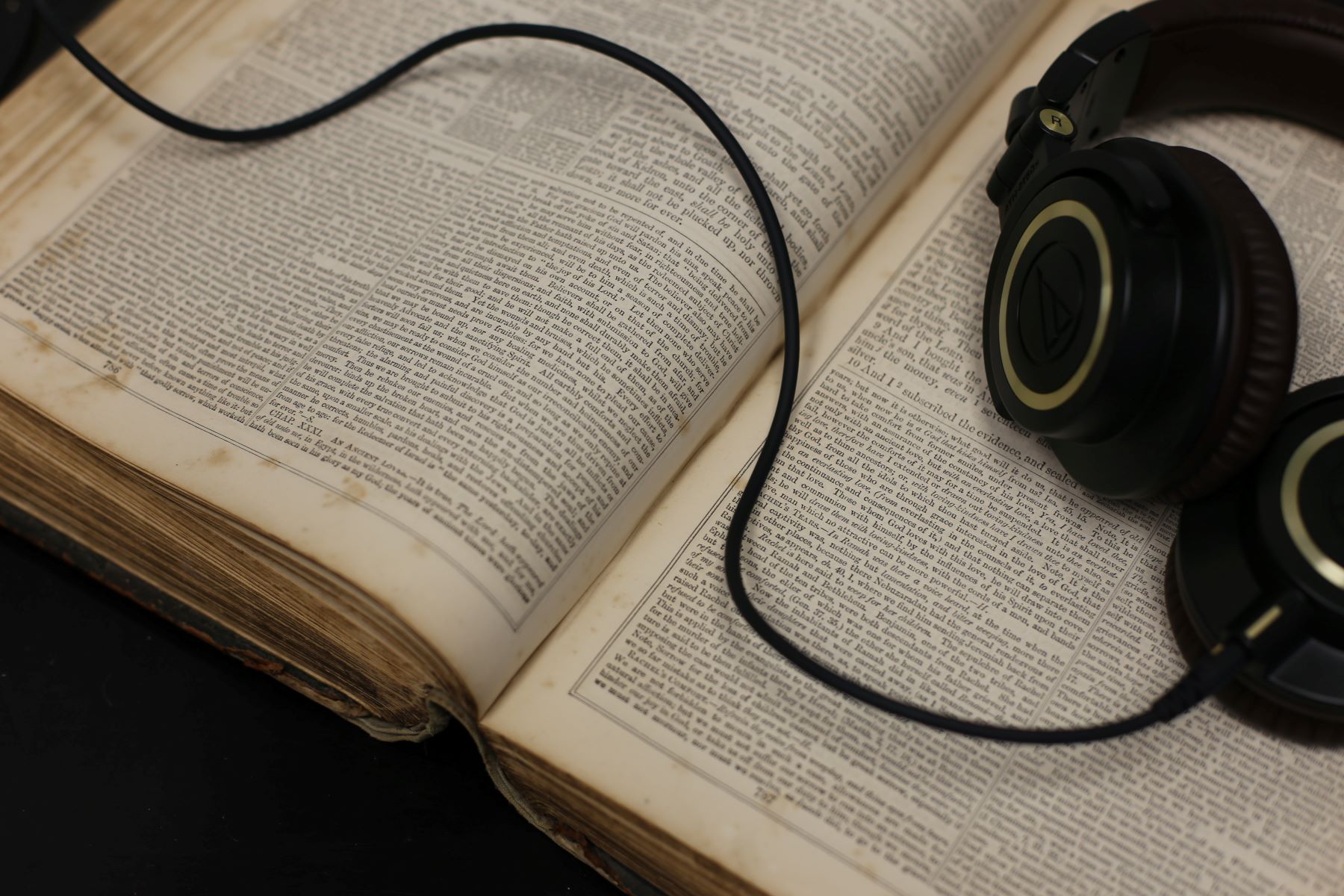Home>Production & Technology>Audiobook>How To Make Pdf Into Audiobook
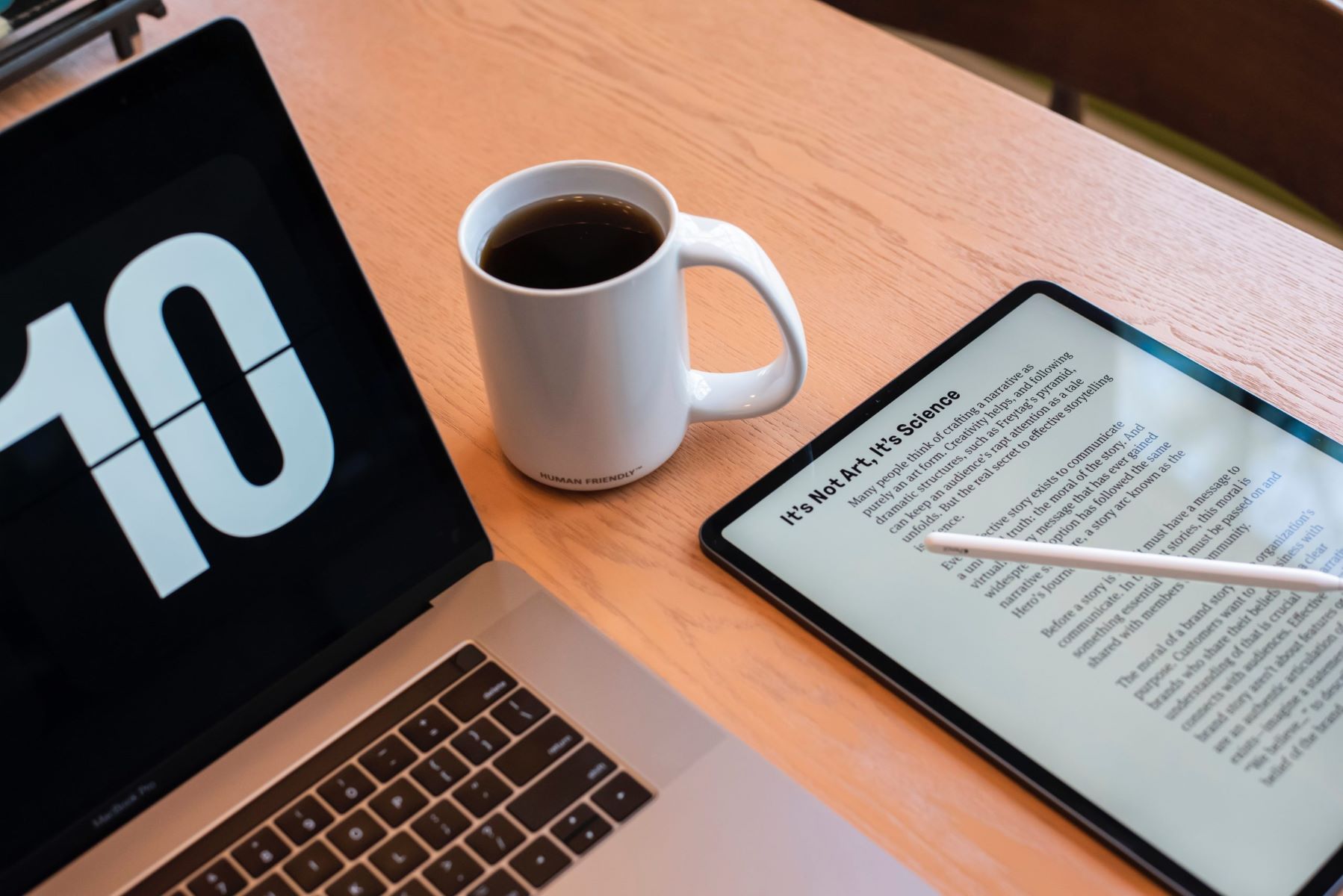
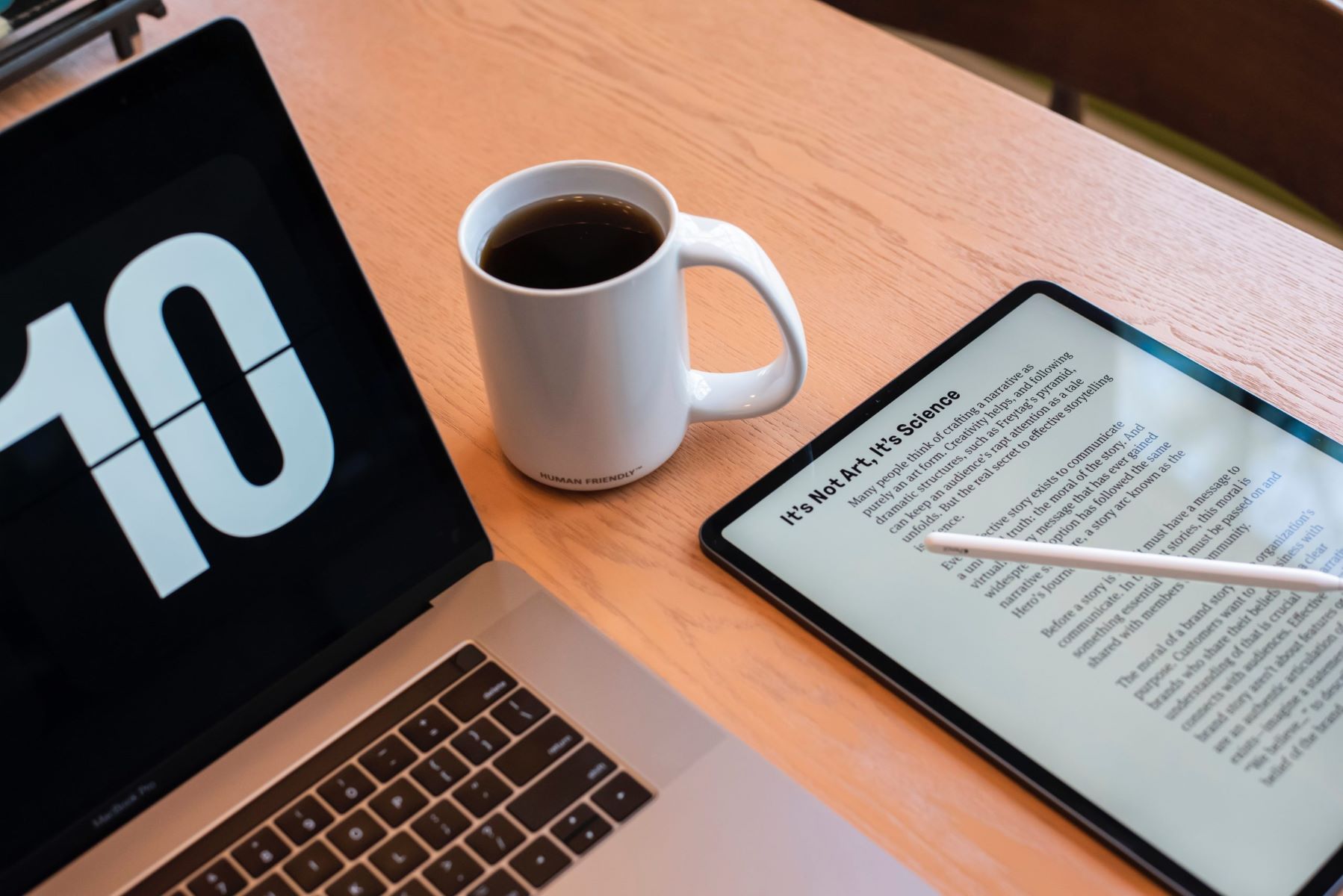
Audiobook
How To Make Pdf Into Audiobook
Modified: January 22, 2024
Learn how to transform your PDF into an engaging audiobook with our step-by-step guide. Convert text to audio and enjoy your favorite books on the go.
(Many of the links in this article redirect to a specific reviewed product. Your purchase of these products through affiliate links helps to generate commission for AudioLover.com, at no extra cost. Learn more)
Table of Contents
Introduction
Audiobooks have gained immense popularity in recent years, offering a convenient and enjoyable way to enjoy literature. However, not all books are readily available in audiobook format, including PDF files. If you have a PDF document that you’d like to listen to as an audiobook, you’re in luck! In this article, we will guide you through the process of converting a PDF into an audiobook.
Converting a PDF into an audiobook allows you to listen to your favorite books on-the-go, whether you’re commuting, exercising, or simply relaxing. By following the steps outlined in this guide, you’ll be able to transform your PDF files into an engaging audiobook format that you can listen to using a variety of devices.
While the process may sound complex, fear not! We will break it down into easy-to-follow steps that even those with limited technical knowledge can understand. You don’t need to be a computer wizard or an audiobook expert to accomplish this task. With a little patience and the right tools at your disposal, you’ll be enjoying your favorite PDFs as audiobooks in no time.
Before we dive into the step-by-step process, it’s worth noting that the quality of the audiobook will depend on the source PDF file itself. Images, complex formatting, and non-text elements may pose challenges during the conversion process. However, with a properly formatted PDF file, you can expect a seamless conversion and an enjoyable listening experience.
Now, without further ado, let’s get started on the exciting journey of converting your PDF files into captivating audiobooks!
Step 1: Convert PDF to Text File
The first step in converting a PDF into an audiobook is to convert the PDF file into a text file. By converting the PDF into a text format, we can easily extract the content and prepare it for audiobook conversion.
There are several tools and software available to convert PDFs into text files. One popular option is Adobe Acrobat, which allows you to export the PDF as a plain text file. Simply open the PDF in Adobe Acrobat, go to the File menu, choose “Save As Other,” and select “Text” as the file format. This will create a text file with the same content as the PDF.
If you prefer using alternative software or online services, there are plenty of options available. Websites like Smallpdf and Zamzar offer free online PDF to text conversion services. All you need to do is upload your PDF file, and these platforms will convert it to a text file that you can download.
Once you have your text file, it’s essential to review it and ensure that the content is accurately represented and free from any errors or formatting issues. Sometimes, during the conversion process, there may be minor hiccups such as missing line breaks or garbled characters. Take the time to go through the text file and make any necessary corrections.
During this step, it’s also a good idea to save a backup of your original PDF so that you can refer back to it if needed. While the text file will serve as the foundation for the audiobook conversion, having the original PDF can be useful for reference purposes.
Now that you have successfully converted your PDF into a text file, you’re ready to move on to the next step: editing the text file for audiobook conversion.
Step 2: Edit Text File for Audiobook Conversion
After converting the PDF into a text file, the next step is to edit the text file to prepare it for audiobook conversion. This involves refining the content, adding necessary punctuation, and ensuring proper formatting for a smooth and engaging listening experience.
Here are a few key considerations when editing the text file:
- Chapter and section headings: Identify and format chapter and section headings to provide structure and make it easier for listeners to navigate through the audiobook.
- Paragraph breaks: Ensure that each paragraph is separated by a line break to maintain readability and allow for appropriate pauses in the audiobook.
- Punctuation and formatting: Review the text file for missing punctuation marks, such as commas, periods, and quotation marks. Consider adding descriptive formatting, such as italics or bold, to indicate emphasis or distinguish different elements of the text.
- Remove unnecessary elements: Remove any footnotes, page numbers, or other non-essential elements that may disrupt the flow of the audiobook.
- Correct any errors: Take the time to proofread the text file and correct any spelling or grammatical errors that may have occurred during the conversion process or were present in the original PDF.
Editing the text file may require some patience and attention to detail. It’s crucial to carefully review the content to ensure that it accurately represents the intended meaning and is suitable for audio narration. Consider reading the text aloud to get a sense of how it flows and where adjustments may be needed.
Once you have completed the editing process and are satisfied with the final version of the text file, you’re ready to proceed to the next step: converting the text file into an audiobook format.
Step 3: Convert Text File to Audiobook Format
Now that you have edited the text file, it’s time to convert it into an audiobook format. There are various software and tools available that can help you with this conversion process.
One popular option is to use text-to-speech (TTS) software that can convert the text into spoken words. Many TTS software programs allow you to customize the voice, speed, and other settings to suit your preferences. Some commonly used TTS tools include Natural Reader, Balabolka, and Google Text-to-Speech.
To use TTS software, simply open the text file and select the desired voice and settings. The software will then read the text and convert it into an audio file, which you can save in a suitable audio format, such as MP3 or WAV.
If you prefer a more professional touch, you can consider hiring a voiceover artist to record the audiobook for you. There are numerous freelancing platforms and voiceover agencies where you can find talented voice artists who can bring your text to life and add a professional touch to your audiobook.
Before finalizing the audiobook, listen to the converted audio file and make any necessary adjustments. You may want to modify the voice settings, check for any mispronunciations of uncommon words or names, and ensure that the pacing and tone are appropriate for an enjoyable listening experience.
Additionally, consider adding introductory and concluding segments to your audiobook. Introduce the book title, author, and a brief overview at the beginning, and conclude with closing remarks or acknowledgments at the end. These segments will enhance the overall listening experience and give the audiobook a polished and professional feel.
Once you are satisfied with the final version of your audiobook, it’s time to move on to the last step: transferring the audiobook to your preferred device.
Step 4: Transfer Audiobook to Device
After successfully converting your text file into an audiobook format, the final step is to transfer the audiobook to your preferred device. This will allow you to listen to your newly created audiobook anytime and anywhere.
Here’s how you can transfer the audiobook to your device:
- Connect your device: Connect your device, such as a smartphone, tablet, or MP3 player, to your computer using a USB cable or through wireless file transfer options.
- Copy the audiobook files: Locate the audiobook files on your computer, usually in the format of MP3 or WAV. Copy the audiobook files and navigate to the directory or storage location on your device where you want to store the audiobook.
- Paste the audiobook files: Paste the audiobook files into the desired directory on your device. Ensure that the files are saved in a location where your device’s media player or audiobook app can easily access them.
- Disconnect and enjoy: Safely disconnect your device from the computer, and you’re ready to enjoy your audiobook. Open your device’s media player or audiobook app and look for the audiobook files. Depending on your device and app, you may need to import or add the audiobook to your library.
- Optional: Organize and categorize: If desired, you can organize and categorize your audiobook on your device by creating playlists or adding tags to easily locate and access it.
Now that you have successfully transferred the audiobook to your device, you can enjoy listening to it at your convenience. Whether you’re going for a walk, relaxing at home, or commuting, your newly converted PDF audiobook will accompany you on your literary journey.
Remember to properly maintain and organize your audiobook files on your device to ensure easy access and a clutter-free listening experience. You can also consider syncing your audiobooks with cloud storage solutions, allowing you to access and enjoy them across multiple devices.
With the completion of this final step, you have successfully converted and transferred your PDF into an audiobook. Congratulations! Now, sit back, relax, and immerse yourself in the world of literature as it comes to life through the power of audio.
Conclusion
Converting a PDF into an audiobook is a fantastic way to bring your favorite literature to life and enjoy it in a new and convenient format. With the steps outlined in this guide, you can easily transform your PDF files into engaging and immersive audiobooks.
By converting the PDF into a text file, editing and enhancing the content, converting it into an audiobook format, and transferring it to your device, you can listen to your favorite books on-the-go, making the most of your valuable time.
Remember to choose the right tools and software that suit your preferences and needs when converting the text into spoken words. Whether you opt for text-to-speech software or enlist the help of a professional voiceover artist, ensure that the audio quality and narration are satisfactory.
Additionally, make sure to properly edit and format the text file before the audiobook conversion to ensure a smooth and enjoyable listening experience. Pay attention to chapter headings, paragraph breaks, punctuation, and any errors that may have occurred during the conversion process.
Once you have completed the conversion and transferred the audiobook to your device, you can listen to your favorite literature at your convenience. Whether you’re on a long commute, exercising, or simply relaxing, your newly converted audiobooks will accompany you every step of the way.
Now that you have the knowledge and tools to convert your PDFs into audiobooks, unleash your creativity and explore the world of literature in a whole new way. Start converting your PDFs today and elevate your reading experience to new heights.
Remember, the key to a successful audiobook conversion lies in patience, attention to detail, and utilizing the right tools. Happy converting and happy listening!