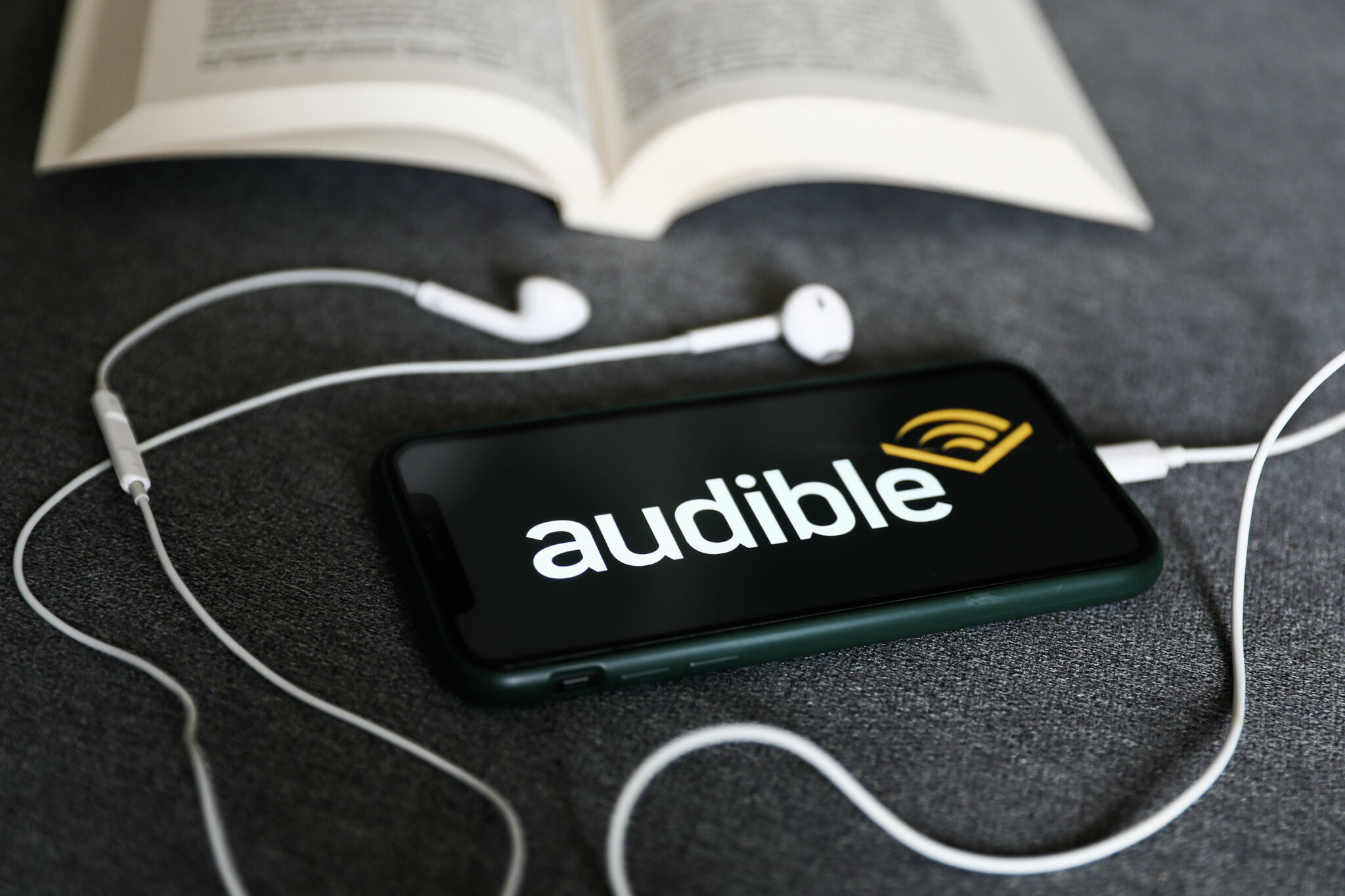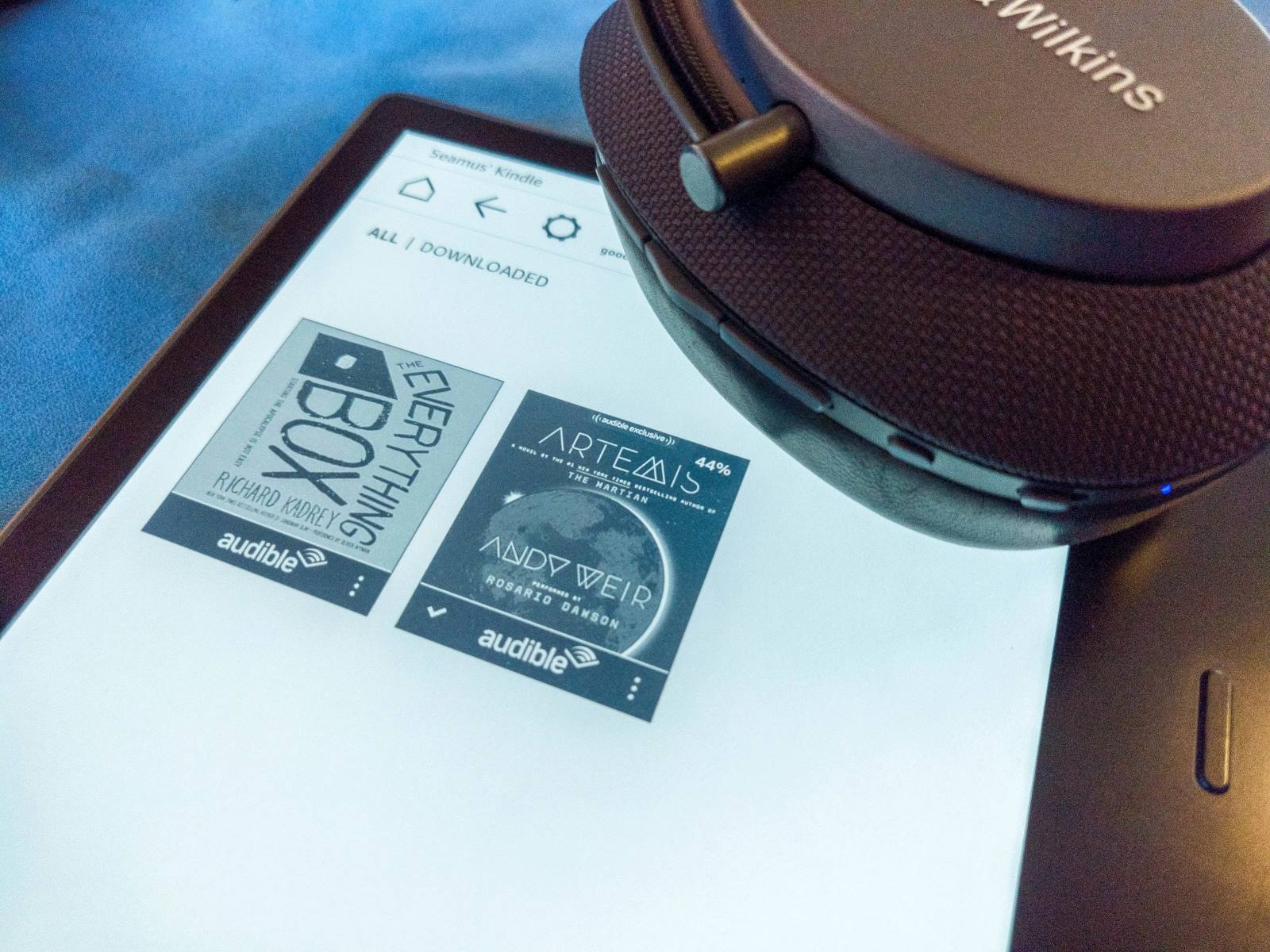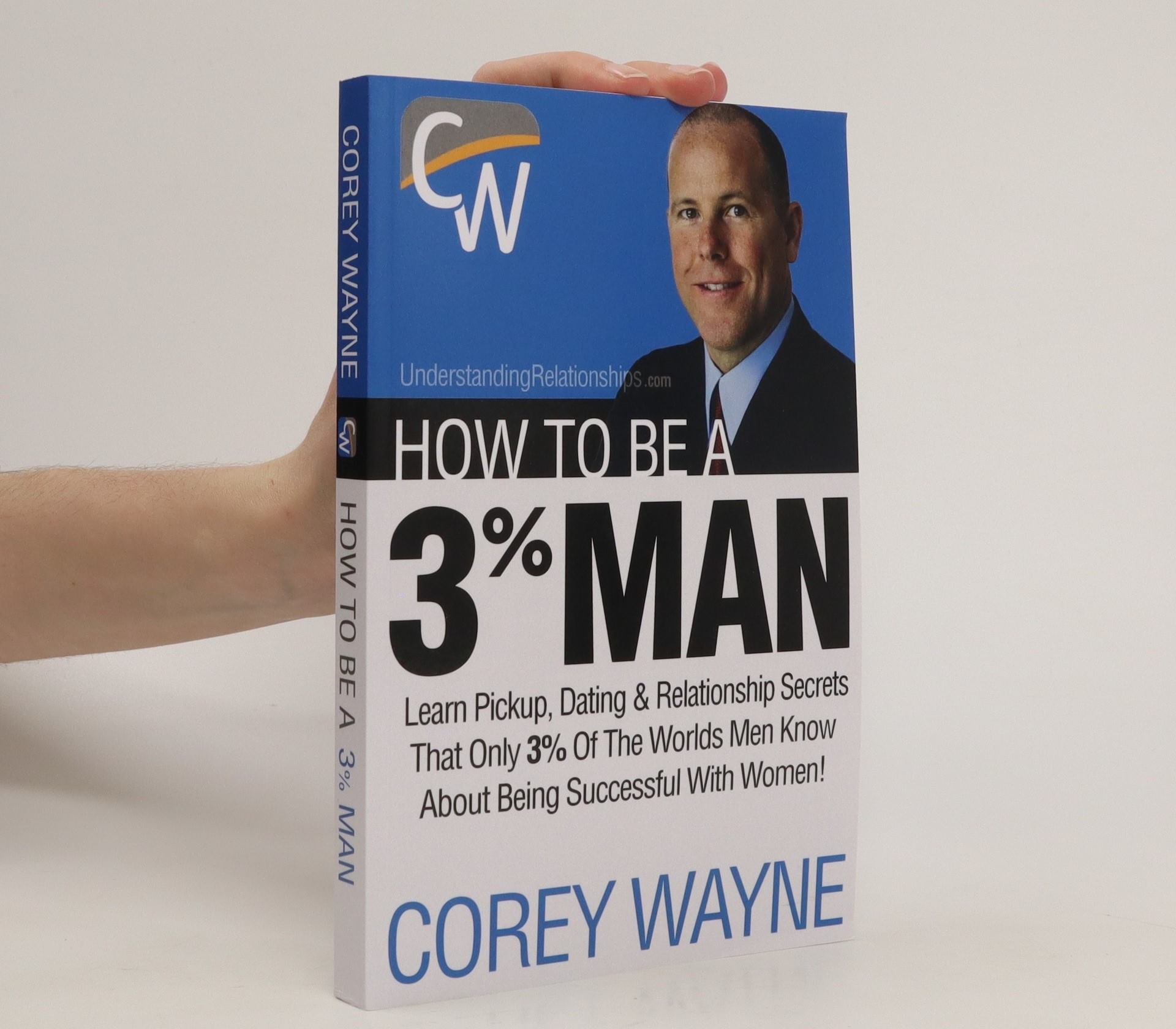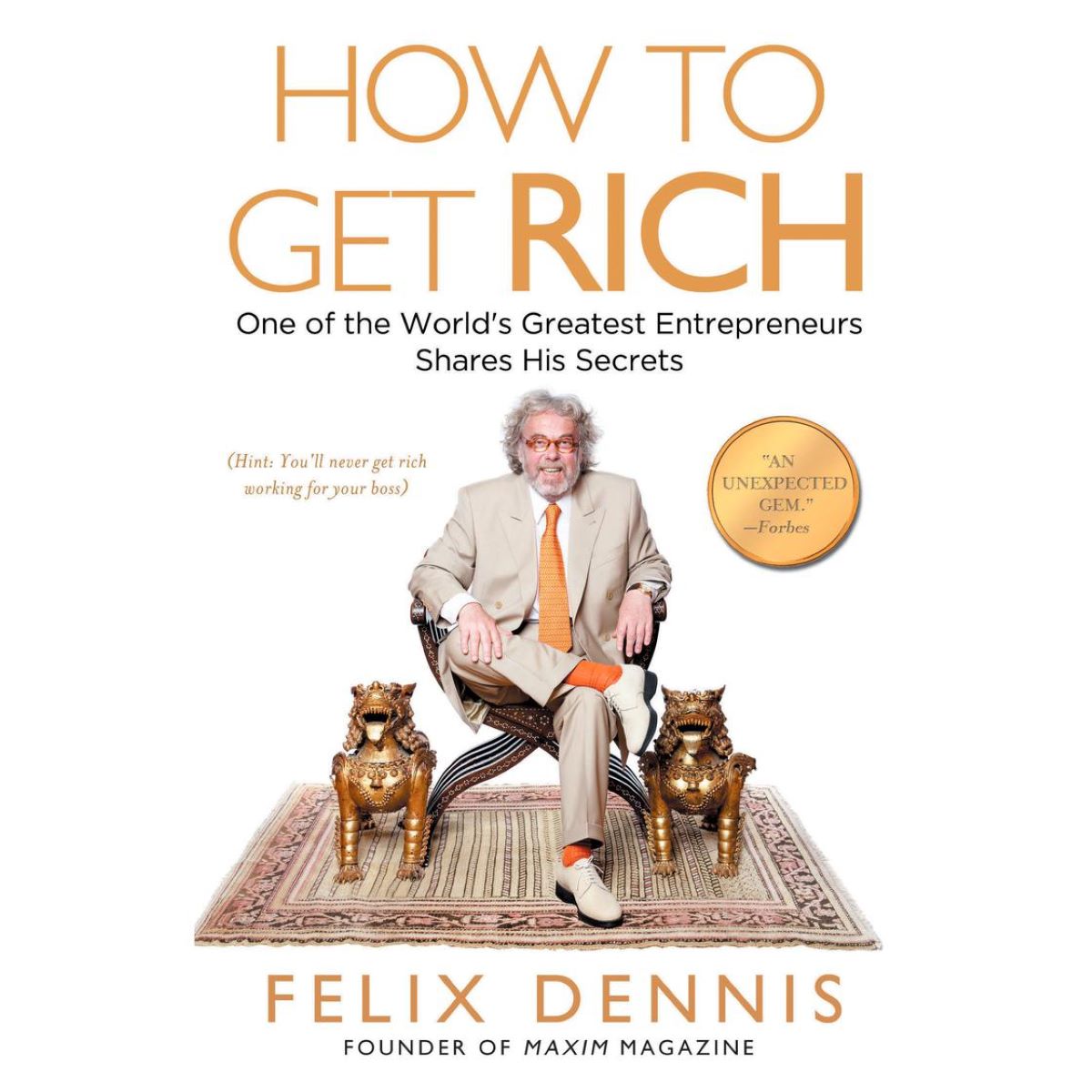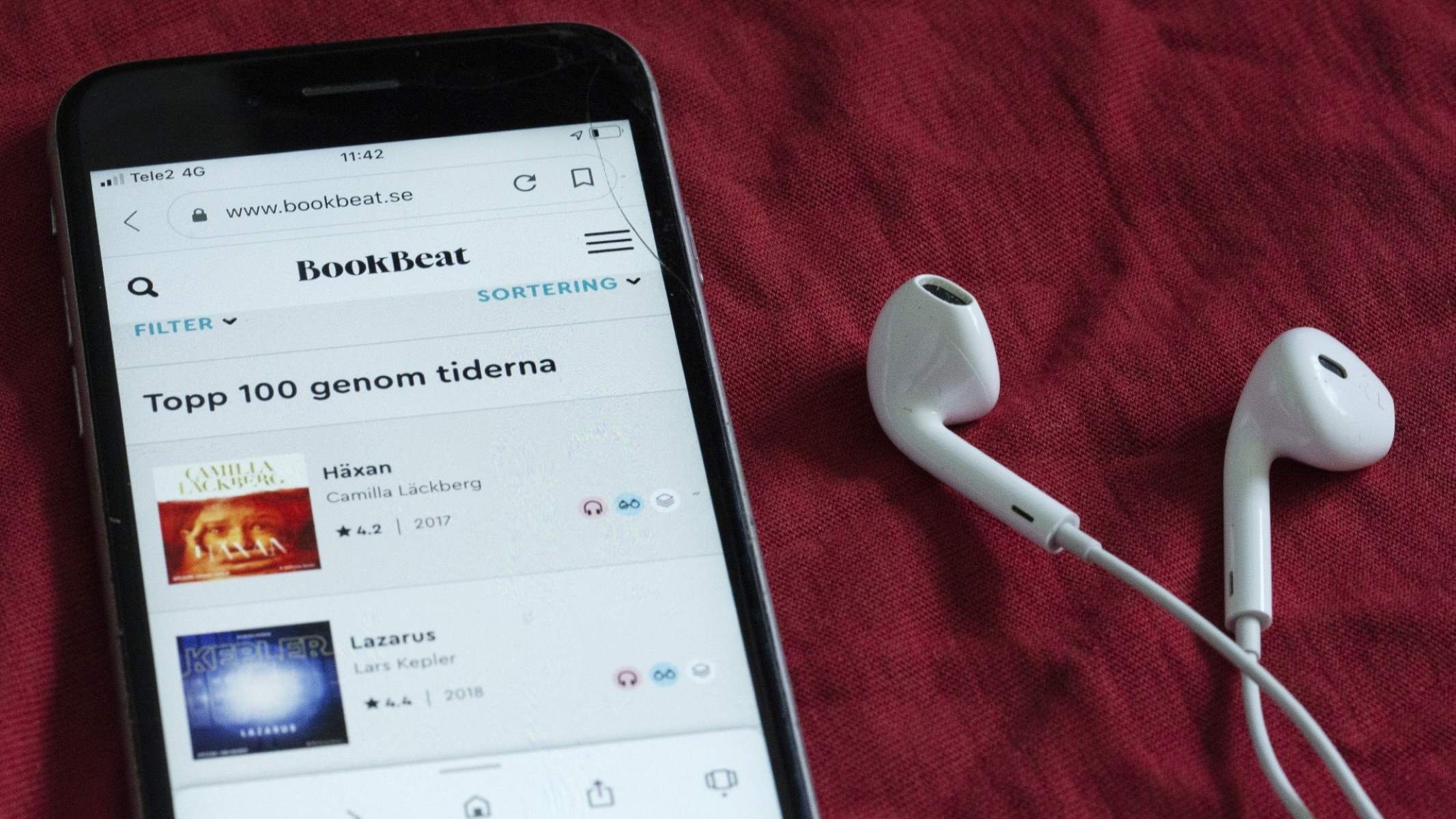Home>Production & Technology>Audiobook>How To Record Audiobook


Audiobook
How To Record Audiobook
Modified: February 17, 2024
Learn how to record your own audiobook with our step-by-step guide. Master the art of narration and create captivating audiobooks. Enhance your audiobook experience with our tips and techniques.
(Many of the links in this article redirect to a specific reviewed product. Your purchase of these products through affiliate links helps to generate commission for AudioLover.com, at no extra cost. Learn more)
Table of Contents
- Introduction
- Step 1: Selecting the Audiobook
- Step 2: Preparing the Recording Space
- Step 3: Choosing the Right Equipment
- Step 4: Setting Up the Recording Device
- Step 5: Preparing Yourself to Record
- Step 6: Recording the Audiobook
- Step 7: Editing and Enhancing the Recording
- Step 8: Reviewing and Finalizing the Audiobook
- Conclusion
Introduction
Welcome to the world of audiobooks, where literature comes alive through the power of voice. Audiobooks have gained immense popularity in recent years, offering a convenient and immersive way to enjoy books. Whether you are a passionate reader, a professional narrator, or a self-published author, learning how to record an audiobook can be a valuable skill to have.
For avid readers, audiobooks provide a wonderful opportunity to engage with stories while multitasking, whether it’s during a daily commute, a workout session at the gym, or simply relaxing at home. On the other hand, authors and aspiring narrators can use audiobooks as a platform to showcase their talent, reach a wider audience, and potentially generate additional income.
Recording an audiobook might seem like a daunting task at first, but with the right knowledge and equipment, anyone can create a high-quality production. In this comprehensive guide, we’ll walk you through the step-by-step process of how to record an audiobook, from selecting the right book to finalizing the edited audio.
By the end of this guide, you’ll have a clear understanding of the tools and techniques needed to embark on your audiobook recording journey. So, let’s dive in and unlock the secrets of bringing words to life through the magic of sound.
Step 1: Selecting the Audiobook
The first step in recording an audiobook is selecting the right book to narrate. Whether you’re an author looking to narrate your own work or a narrator searching for a captivating story, the choice of audiobook plays a crucial role in the overall success of your recording.
When selecting an audiobook, consider the genre, the target audience, and your personal interest in the material. Choose a book that you resonate with and feel confident in bringing to life through your narration. It’s also important to ensure that the book is in the public domain or that you have obtained the necessary rights to produce an audiobook.
If you’re an author, think about the genre in which your book falls and whether it’s suitable for an audiobook adaptation. Fiction, self-help, business, and memoirs are popular genres for audiobooks, but ultimately, the choice depends on your target audience and the market you’re trying to reach.
For narrators, consider your vocal range and style when selecting a book. A deep, resonant voice may be a great fit for thrillers or fantasy novels, while a warm, friendly tone may be more suited for romance or inspirational books. Consider your personal strengths and choose a book that allows you to showcase your unique vocal abilities.
Additionally, pay attention to the length of the book. Longer books require more time and effort to record, so make sure you have the necessary commitment and resources to complete the project within a reasonable timeframe.
Once you’ve chosen the audiobook, acquire a digital or physical copy of the book for reference during the recording process. Familiarize yourself with the story, characters, and tone to ensure a seamless and engaging narration. Now that you’ve selected the perfect audiobook, it’s time to move on to setting up your recording space.
Step 2: Preparing the Recording Space
Creating a suitable recording environment is essential for achieving professional-quality audio in your audiobook recording. The space in which you record can greatly impact the clarity and overall sound of your narration. Follow these steps to prepare your recording space:
- Select a quiet location: Find a room or area in your home that is free from external noises such as traffic, appliances, or loud neighbors. Consider using a walk-in closet, as the clothes and soft materials can help absorb sound.
- Minimize background noise: To further reduce unwanted noise, turn off noisy electronics, close windows, and use soundproofing materials like foam panels or blankets on the walls and floor.
- Ensure proper ventilation: Although you want to minimize background noise, it’s important to maintain proper ventilation in your recording space to prevent overheating or discomfort during long recording sessions.
- Remove echo and reverberation: Echo and reverberation can negatively affect the clarity of your recording. Use furniture, pillows, or specialized sound-absorbing panels to dampen the echoes in the room.
- Position your recording equipment: Set up your recording equipment in a location that allows for easy access and comfortable positioning. Consider using a desk or a microphone stand to keep the equipment stable.
By following these steps, you’ll create an optimal recording environment that minimizes external disturbances and maximizes the clarity of your narration. Now that your recording space is ready, it’s time to select the right equipment for capturing your voice in the next step.
Step 3: Choosing the Right Equipment
Selecting the right equipment is crucial for capturing high-quality audio in your audiobook recording. Here are the key components to consider when choosing your recording equipment:
- Microphone: Invest in a good quality microphone as it is the most important tool for recording your voice. Look for a microphone specifically designed for voiceover work, such as a condenser microphone, which is known for its clarity and sensitivity. USB microphones are popular for their ease of use and affordability.
- Headphones: Choose a pair of closed-back headphones that offer good sound isolation, allowing you to hear your voice and any subtle nuances in the narration. Look for headphones that provide a balanced audio reproduction, ensuring accurate monitoring.
- Pop filter: A pop filter is a screen that is placed between your mouth and the microphone to reduce plosive sounds (such as “p” or “b” sounds) that can create unwanted distortions in the recording. It helps to ensure a clean and clear audio output.
- Microphone stand or boom arm: To maintain consistent positioning and reduce handling noise, consider using a microphone stand or boom arm. This helps in achieving a steady and professional recording.
- Audio interface (optional): If you’re using a professional XLR microphone, an audio interface is required to connect the microphone to your computer. It provides better audio quality and control over your recordings.
- Recording software: Choose a digital audio workstation (DAW) software that suits your needs. Popular options include Audacity (free), Adobe Audition, or GarageBand. These tools allow you to record, edit, and enhance your audio files.
Remember to test your equipment and make adjustments to achieve the best sound quality possible. Experiment with microphone placement, headphone volume, and other settings to ensure a balanced and clear recording. Once you have selected and set up your equipment, it’s time to move on to the next step: setting up the recording device.
Step 4: Setting Up the Recording Device
Once you have chosen the right equipment for your audiobook recording, it’s time to set up your recording device. Follow these steps to ensure optimal settings and a reliable recording process:
- Connect your microphone: If you’re using a USB microphone, simply plug it into an available USB port on your computer. For XLR microphones, connect the microphone to your audio interface using an XLR cable.
- Configure your recording software: Open your chosen recording software and set the input source to your microphone. Adjust the recording settings, such as sample rate and bit depth, based on your desired audio quality (higher values generally result in better quality but larger file sizes).
- Check audio levels: Before starting your recording, ensure that the audio levels are properly set. Speak into the microphone at your normal recording volume and adjust the microphone gain or input level to avoid clipping or distortion.
- Perform a test recording: Record a short sample to test the audio quality and ensure that everything is working as expected. Listen back carefully to check for any background noise, unwanted artifacts, or technical issues.
- Set up a comfortable recording position: Position yourself at a comfortable distance from the microphone, maintaining consistent proximity throughout the recording. Use a pop filter to reduce plosive sounds, and ensure that you have good posture and clear diction to enhance the quality of your narration.
It’s important to periodically monitor the recording levels during your sessions to ensure consistent audio quality. Take breaks if needed to avoid fatigue and maintain a fresh and energetic voice. With your recording device set up and ready, it’s time to move on to the next step: preparing yourself to record the audiobook.
Step 5: Preparing Yourself to Record
Before you start recording your audiobook, it’s essential to prepare yourself mentally and physically. Here are some key steps to ensure you’re ready for a successful recording session:
- Familiarize yourself with the material: Take some time to read through the book or script before you begin recording. Understand the flow, characters, and overall tone of the story to bring it to life effectively.
- Warm up your voice: Engage in vocal warm-up exercises to relax and energize your voice. This can include breathing exercises, tongue twisters, and humming exercises. It helps to improve your vocal range and clarity.
- Find your optimum pitch and pace: Experiment with different pitches and pacing to find the one that suits the tone of the book and your natural speaking voice. Practice reading a few paragraphs aloud to adjust your delivery accordingly.
- Stay hydrated: Drink plenty of water to maintain vocal clarity and prevent dryness or strain during your recording session. Avoid consuming excessive amounts of caffeine or dairy products, which can affect your vocal cords.
- Create a quiet environment: Shut out any distractions and ensure a quiet recording space. Inform others in your household about your recording schedule to minimize interruptions during your session.
- Take care of your physical well-being: Get enough rest, eat a balanced meal, and avoid excessive physical exertion before your recording session. Being in good health and having a clear mind will contribute to a more focused and effective recording.
Remember, the goal is to deliver a captivating and engaging audiobook narration. Take your time to mentally prepare and set the right environment, ensuring that you’re in the best condition to perform at your best. With these steps completed, you’re ready to move on to the exciting part: recording the audiobook!
Step 6: Recording the Audiobook
Now that you’re fully prepared, it’s time to dive into the actual recording process. Follow these steps to achieve a professional and captivating audiobook narration:
- Start each recording with room tone: Before you begin narrating, take a few seconds of silence to capture the ambient sound of the room. This will be helpful during the editing process to reduce abrupt transitions between sections.
- Break the book into manageable sections: Divide the book into smaller sections or chapters to make the recording more manageable. This also allows for easier editing and organization of the final audiobook.
- Read with clarity and expression: Maintain a consistent distance from the microphone and speak clearly. Pay attention to the pacing, tone, and emotion required for each section. Use appropriate pauses, inflections, and variations in your voice to bring the characters and story to life.
- Monitor your recording levels: Keep an eye on your recording levels to ensure they are within the desired range. Avoid sudden volume changes that could cause clipping or distortion.
- Use markers or cues: Insert markers or cues during the recording if you make a mistake or need to redo a section. This makes it easier to identify and correct errors during the editing process.
- Take breaks when needed: If you start feeling fatigued or notice a decline in your vocal performance, it’s important to take breaks to rest your voice. Hydrate, stretch, and relax to maintain a consistent and high-quality narration throughout the recording.
- Stay organized: Keep track of your progress by marking off completed sections or chapters. This helps you stay organized and ensures a smooth recording process.
Remember, mistakes are normal during the recording process. If you stumble on a sentence or a word, simply pause, go back a few words, and resume from there. Perfection isn’t expected, but consistency and a compelling performance are. Once you have completed the recording, it’s time to move on to the next step: editing and enhancing the audiobook.
Step 7: Editing and Enhancing the Recording
Editing and enhancing the recording is an important step to polish the audio and ensure a seamless and professional-sounding audiobook. Here are the key steps to follow:
- Listen to the entire recording: Start by listening to the complete recording to identify any mistakes, background noise, or inconsistencies in the narration.
- Remove mistakes and errors: As you come across errors or misreadings, edit them out using your recording software. Use the markers or cues you inserted during the recording process to locate and correct mistakes efficiently.
- Eliminate background noise: Use noise reduction tools in your recording software to reduce any background noise or room ambiance. This will improve the clarity of the narration and enhance the overall listening experience.
- Smooth out transitions: Ensure smooth transitions between sections by adjusting the room tone or using crossfades. This will create a more cohesive listening experience, avoiding abrupt changes between different parts of the audiobook.
- Enhance the audio quality: Apply EQ (equalization) and compression to balance and enhance the audio. EQ can be used to adjust the tonal balance, while compression helps to even out volume levels and add warmth to the voice.
- Normalize the audio: Use the normalization feature in your recording software to bring the overall volume of the audiobook to a consistent level. This ensures that the audio is neither too soft nor too loud for the listener.
- Prooflisten the edited audio: After editing, listen to the entire audiobook again to ensure the changes are seamless and there are no remaining issues or errors.
Remember to save a copy of the edited audio file as a backup before proceeding. Once you are satisfied with the editing and enhancements, it’s time to move on to the last step: reviewing and finalizing the audiobook.
Step 8: Reviewing and Finalizing the Audiobook
In this final step, you will review and finalize your audiobook to ensure it’s ready for distribution and enjoyment by your audience. Follow these steps to complete the process:
- Listen to the final version: Take the time to listen to the entire audiobook from start to finish. Pay attention to the flow, pacing, and overall quality of the recording.
- Check for any remaining issues: While listening, make note of any final adjustments that may need to be made, such as correcting missed errors, adjusting volume levels, or fixing any technical glitches.
- Add music or sound effects (if desired): If you choose to enhance your audiobook with background music or sound effects, add them in a subtle and tasteful manner. Ensure they complement the narration without distracting from the story.
- Ensure compliance with audiobook specifications: If you intend to distribute your audiobook on platforms such as Audible or iTunes, make sure it adheres to their specific formatting requirements, such as file format, sample rate, and bit depth.
- Export the final audiobook: Export the audiobook as a high-quality audio file, such as MP3 or WAV, using your recording software. Choose the appropriate settings that maintain the audiobook’s quality while keeping the file size manageable.
- Include necessary metadata: Add relevant metadata to your audiobook file, including author name, book title, narrator name, and any other information required by distribution platforms.
- Consider a professional review: If you have the budget, consider hiring a professional audiobook producer or audio engineer to review and provide feedback on the technical aspects of the recording.
- Distribute and promote: Once your audiobook is finalized, you can distribute it through online platforms, self-publishing services, or audiobook distributors. Market and promote your audiobook to reach your target audience and maximize its visibility.
Remember that the final product should be a well-crafted and engaging audiobook that captivates and entertains your listeners. Take pride in your work and celebrate the completion of your audiobook recording journey.
Conclusion
Congratulations on completing your journey to record an audiobook! By following the steps outlined in this guide, you have acquired the knowledge and skills necessary to produce a professional-quality audiobook that will captivate listeners and bring your chosen book to life.
Starting with the selection of the audiobook and preparing the recording space, you have learned how to choose the right equipment and set up your recording device for optimal results. The importance of preparing yourself mentally and physically was emphasized, ensuring that you deliver a compelling and engaging narration.
Through the process of recording, editing, and enhancing the audiobook, you have honed your skills in creating a seamless and polished audio production. The final step of reviewing and finalizing the audiobook ensures that it meets your standards and is ready for distribution.
Remember that audiobook production is an ongoing process of learning and improvement. Take the time to seek feedback from listeners and continue refining your narration skills. As you gain more experience, you can experiment with different genres, styles, and techniques to bring variety and uniqueness to your audiobook recordings.
Now that you have completed this guide, it’s time to embark on your audiobook recording journey. Whether you aspire to become a professional narrator, showcase your own written works, or simply enjoy the experience of bringing stories to life, the world of audiobooks offers limitless possibilities. So, get ready, grab your microphone, and let your voice carry the magic of literature into the ears of eager listeners. Happy recording!