Home>Production & Technology>Digital>How To Check Your Account For Digital Music Credit Amazon
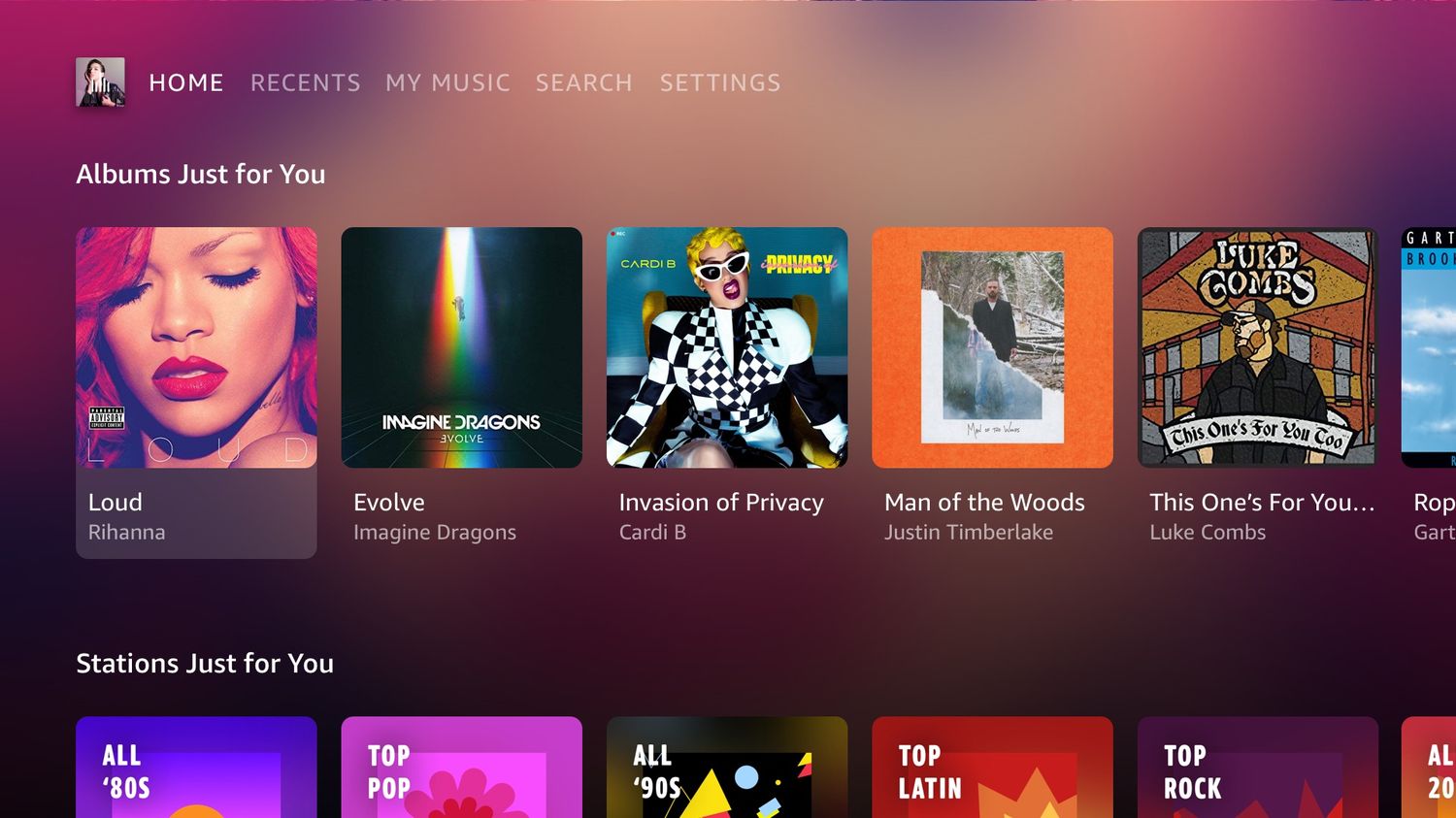
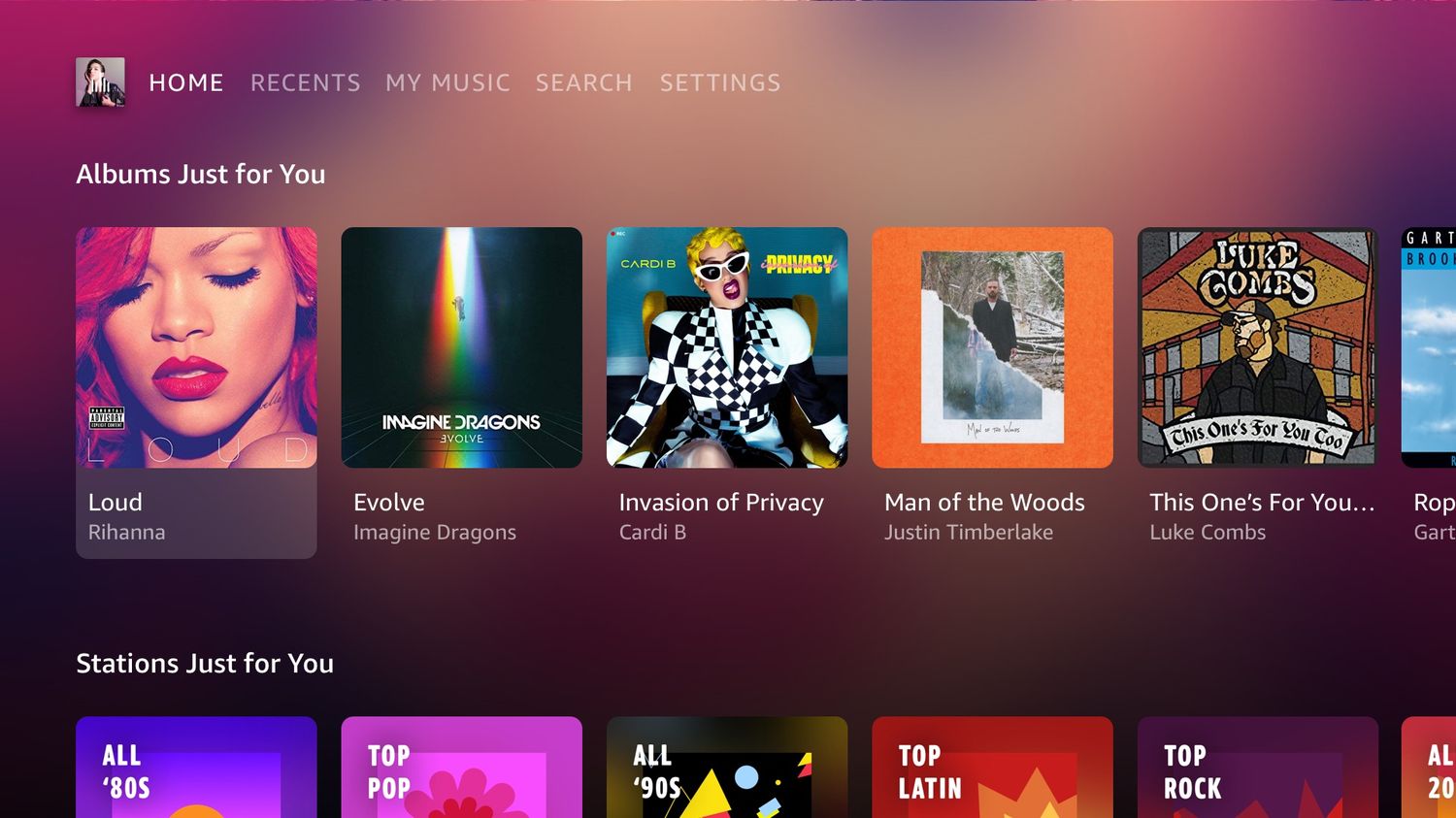
Digital
How To Check Your Account For Digital Music Credit Amazon
Published: March 9, 2024
Learn how to check your Amazon account for digital music credit and make the most of your digital purchases. Find out how to access and use your digital credits today!
(Many of the links in this article redirect to a specific reviewed product. Your purchase of these products through affiliate links helps to generate commission for AudioLover.com, at no extra cost. Learn more)
Table of Contents
Introduction
In today's digital age, music has become an integral part of our lives, and platforms like Amazon offer a convenient way to access and enjoy our favorite tunes. Whether you're an avid music enthusiast or someone who occasionally indulges in a catchy melody, it's essential to stay informed about your digital music credit on Amazon. This credit can be a result of various promotions, gift card redemptions, or refunds, and knowing how to check it ensures that you can make the most of your music collection without overspending.
Understanding how to navigate your Amazon account to check your digital music credit is a valuable skill that can save you money and enhance your listening experience. By following a few simple steps, you can gain insight into your available credit and explore the vast library of songs, albums, and playlists without any financial surprises.
Whether you're eagerly anticipating a new album release or simply want to explore the latest hits, being aware of your digital music credit empowers you to make informed decisions about your music purchases. This article will guide you through the process of checking your Amazon account for digital music credit, ensuring that you can seamlessly manage your music budget and enjoy the melodies that resonate with you. Let's embark on this journey to uncover the secrets of your digital music credit and unlock the potential of your Amazon music experience.
Step 1: Log in to Your Amazon Account
Logging in to your Amazon account is the initial step to access and manage your digital music credit. To begin, open your preferred web browser and navigate to the Amazon website. Once there, locate the "Account & Lists" option at the top right corner of the page and click on it. If you are using a mobile device, you can find this option in the menu icon, typically represented by three horizontal lines.
Upon clicking "Account & Lists," a drop-down menu will appear, presenting various account-related options. From this menu, select "Sign in" to proceed to the login page. Here, you will be prompted to enter your email address or mobile phone number associated with your Amazon account, followed by your password. After entering this information, click the "Sign in" button to access your account.
If you have enabled two-step verification for added security, you may need to complete an additional verification step, such as entering a code sent to your mobile device or email. Once you have successfully logged in, you will be directed to your Amazon account homepage, where you can explore a wide range of features and settings.
By logging in to your Amazon account, you gain access to a personalized platform where you can manage your digital music credit, explore music recommendations, and discover new releases tailored to your preferences. Additionally, logging in allows you to seamlessly navigate your account settings, review your purchase history, and make informed decisions about your music purchases.
Ensuring that you are logged in to your Amazon account sets the stage for the subsequent steps in checking your digital music credit. It serves as the gateway to a world of musical possibilities, where you can harness the power of your digital music credit to curate a personalized collection that resonates with your unique tastes and preferences.
Now that you have successfully logged in to your Amazon account, you are ready to proceed to the next step and delve into the process of checking your digital music credit. Let's embark on this journey to uncover the secrets of your digital music credit and unlock the potential of your Amazon music experience.
Step 2: Go to Your Account Settings
After successfully logging in to your Amazon account, the next step in checking your digital music credit involves navigating to your account settings. This pivotal step provides access to a range of personalized options and preferences, allowing you to manage various aspects of your Amazon account, including your digital music credit.
To begin, locate the "Account & Lists" option at the top right corner of the Amazon homepage and click on it. This action will reveal a drop-down menu with a selection of account-related choices. From this menu, select "Your Account" to proceed to the settings page.
Upon entering the "Your Account" section, you will encounter a comprehensive dashboard that offers a multitude of options for managing your Amazon account. Here, you can explore various categories such as "Your Orders," "Your Addresses," "Payment options," "Digital content and devices," and more. To proceed with checking your digital music credit, focus on the "Digital content and devices" section, which encompasses a diverse range of digital media-related settings and features.
Within the "Digital content and devices" section, you will find the "Amazon Music" option, which serves as the gateway to your digital music credit and related settings. Click on "Amazon Music" to delve into the realm of music-related features and preferences. This action will lead you to a dedicated page where you can manage your music library, explore personalized recommendations, and delve into the intricacies of your digital music credit.
Once you have accessed the "Amazon Music" section, navigate to the "Digital Music Credit" or "Promotional Balances" tab, depending on the specific terminology used by Amazon. Here, you will gain insight into any available digital music credit associated with your account. This credit may stem from various sources, such as promotional offers, gift card redemptions, or refunds, and it empowers you to make music purchases without utilizing your primary payment methods.
By reaching this stage, you have successfully accessed your account settings and located the pathway to your digital music credit. This pivotal step equips you with the knowledge and visibility to understand your available credit and make informed decisions about your music acquisitions. Whether you are eyeing a new album release, exploring curated playlists, or discovering hidden musical gems, being aware of your digital music credit enhances your Amazon music experience.
With the account settings navigated and your digital music credit insightfully explored, you are now equipped to seamlessly manage your music budget and indulge in the melodies that resonate with you. This journey into your account settings has unveiled the gateway to your digital music credit, empowering you to curate a personalized music collection without financial constraints.
Step 3: Check Your Digital Music Credit
Upon reaching this pivotal step, you are poised to delve into the heart of your Amazon account and uncover the status of your digital music credit. This crucial phase empowers you to gain clarity on the available credit, enabling you to make informed decisions about your music purchases and explore the vast realm of melodies without financial constraints.
To check your digital music credit, navigate to the designated section within the "Amazon Music" settings, where you can gain insight into any promotional balances or credits associated with your account. This step is instrumental in providing transparency regarding your available credit and allows you to seamlessly manage your music budget.
Once within the "Amazon Music" section of your account settings, locate the tab or option specifically related to digital music credit or promotional balances. This may be labeled as "Digital Music Credit," "Promotional Balances," or a similar term, depending on the specific terminology used by Amazon. Click on this section to reveal the details of your available credit, which may stem from various sources such as promotional offers, gift card redemptions, or refunds.
Upon accessing the digital music credit section, you will be presented with a clear overview of any available credit associated with your account. This may include details such as the amount of credit available, the expiration date, and any specific terms or conditions related to its usage. By comprehensively understanding the status of your digital music credit, you can make informed decisions about utilizing it for music purchases, exploring new releases, or indulging in curated playlists.
Furthermore, this step provides an opportunity to explore the flexibility and convenience offered by digital music credit, as it allows you to make music purchases without solely relying on your primary payment methods. Whether you are eyeing a chart-topping album, exploring niche genres, or discovering timeless classics, having visibility into your digital music credit enhances your Amazon music experience and empowers you to curate a personalized music collection that resonates with your unique tastes.
By successfully navigating through the process of checking your digital music credit, you have gained valuable insight into an essential aspect of managing your Amazon account. This newfound clarity equips you to make informed decisions about your music acquisitions, ensuring that you can explore the diverse world of music without financial barriers. With your digital music credit insightfully explored, you are now ready to embark on a seamless and enriching journey through the captivating realm of Amazon music.
Conclusion
In conclusion, the process of checking your Amazon account for digital music credit is a valuable endeavor that empowers you to seamlessly manage your music budget and explore the diverse landscape of melodies without financial constraints. By following the outlined steps, you have gained insight into the intricate pathway of navigating your Amazon account, accessing your account settings, and uncovering the status of your digital music credit.
The journey began with the pivotal step of logging in to your Amazon account, providing you with access to a personalized platform where you can explore music recommendations, review your purchase history, and make informed decisions about your music purchases. This initial phase set the stage for the subsequent steps, serving as the gateway to a world of musical possibilities where you can harness the power of your digital music credit to curate a personalized collection that resonates with your unique tastes and preferences.
Moving forward, the exploration of your account settings unveiled the pathway to your digital music credit, offering a comprehensive dashboard that allows you to manage various aspects of your Amazon account, including your digital music credit. Navigating to the "Amazon Music" section within your account settings provided access to a range of music-related features and preferences, culminating in the discovery of the tab or option specifically related to digital music credit or promotional balances.
Finally, the process culminated in the insightful exploration of your digital music credit, where you gained clarity on the available credit, enabling you to make informed decisions about your music purchases and explore the vast realm of melodies without financial constraints. This crucial phase empowered you to comprehend the status of your digital music credit, providing transparency regarding your available credit and allowing you to seamlessly manage your music budget.
By understanding the nuances of your digital music credit, you are now equipped to curate a personalized music collection, explore new releases, and indulge in curated playlists without solely relying on your primary payment methods. This newfound clarity enhances your Amazon music experience, ensuring that you can make informed decisions about utilizing your digital music credit for music purchases and embracing the flexibility and convenience it offers.
In essence, the process of checking your Amazon account for digital music credit is not merely a routine task but a journey that empowers you to unlock the potential of your Amazon music experience. By seamlessly managing your music budget and gaining insight into your available credit, you can embark on a seamless and enriching journey through the captivating realm of Amazon music, where the melodies that resonate with you await discovery.











