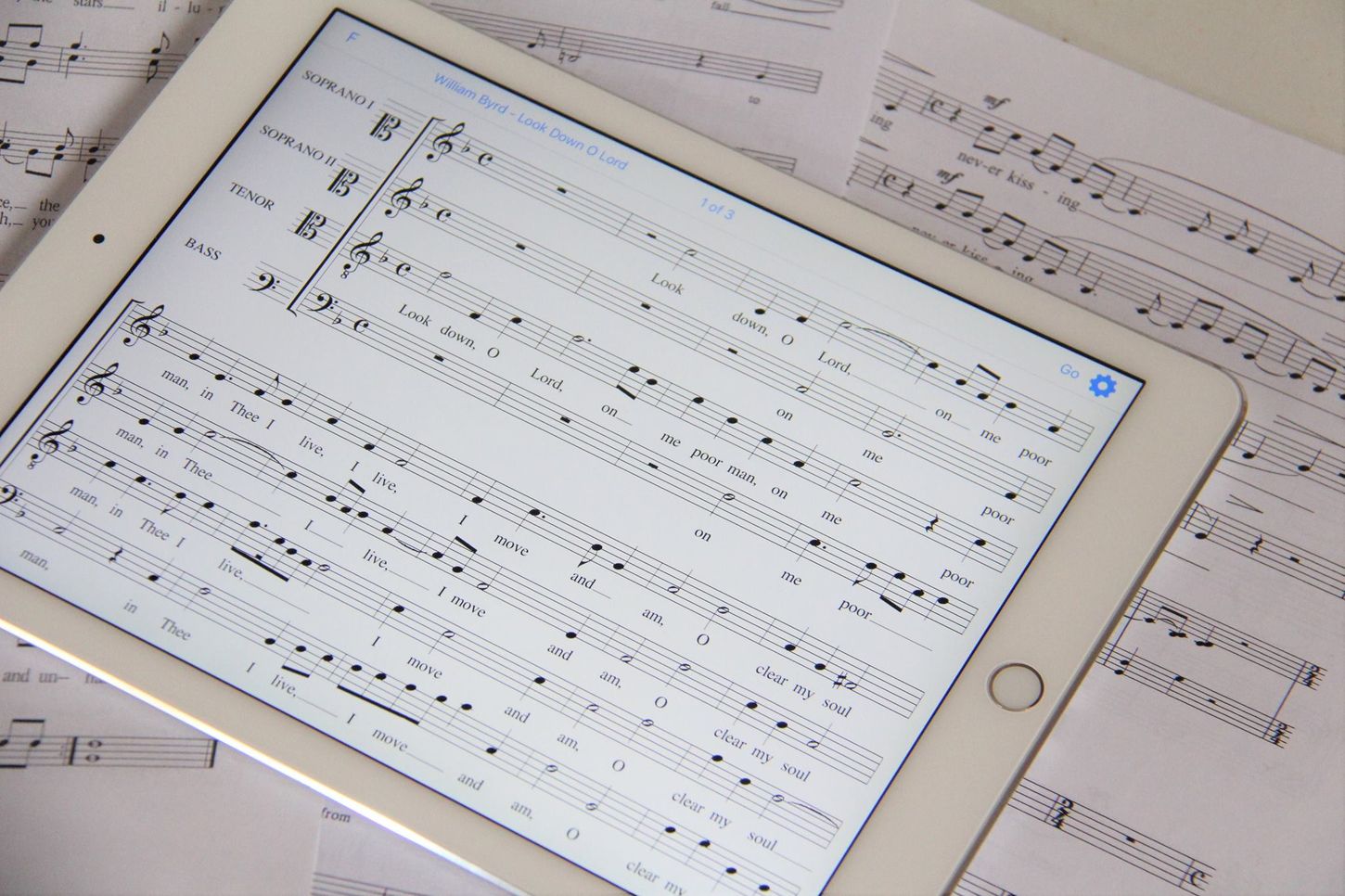Home>Production & Technology>Digital>How To Organize Your Digital Music


Digital
How To Organize Your Digital Music
Published: March 9, 2024
Learn how to efficiently organize your digital music collection with our expert tips and tricks. Streamline your digital library and find your favorite tunes with ease.
(Many of the links in this article redirect to a specific reviewed product. Your purchase of these products through affiliate links helps to generate commission for AudioLover.com, at no extra cost. Learn more)
Table of Contents
Introduction
Managing a digital music collection can be a daunting task, especially as the number of songs and albums continues to grow. Whether you're a casual listener or a dedicated audiophile, keeping your digital music library organized is essential for easy access and enjoyment. Fortunately, with the right strategies and tools, you can streamline the process and ensure that your music collection remains well-organized and easily navigable.
In this comprehensive guide, we will explore the best practices for organizing your digital music library. From selecting the most suitable music organization software to creating a logical folder structure and implementing effective tagging and metadata techniques, we'll cover every aspect of maintaining a well-organized music collection. Additionally, we'll delve into the importance of backing up your music library and offer valuable tips for creating and managing playlists.
By following the advice outlined in this guide, you'll be able to transform your digital music library into a well-structured and easily accessible resource. Whether you're a music enthusiast with an extensive collection or someone who simply wants to keep their favorite tunes in order, the strategies and tips presented here will help you achieve a clutter-free and enjoyable music listening experience.
So, let's embark on this journey to streamline and organize your digital music collection, ensuring that you can effortlessly find and enjoy your favorite tracks whenever the mood strikes. Whether you're a music aficionado, a casual listener, or someone in between, the principles and techniques discussed in this guide will empower you to take control of your digital music library and make the most of your listening experience.
Choosing the Right Music Organization Software
Selecting the appropriate music organization software is the crucial first step in effectively managing your digital music library. With a plethora of options available, it's essential to choose software that aligns with your specific needs and preferences. Here are some key factors to consider when evaluating music organization software:
User Interface and Features
The user interface plays a pivotal role in the overall user experience. Look for software that offers an intuitive and visually appealing interface, making it easy to navigate and manage your music collection. Additionally, consider the features offered by the software, such as robust tagging capabilities, automatic metadata retrieval, and seamless integration with online music databases.
File Format Compatibility
Ensure that the software supports a wide range of audio file formats, including MP3, FLAC, WAV, AAC, and others commonly used in digital music. This compatibility is essential for managing a diverse music collection without encountering format-related limitations.
Metadata Management
Efficient metadata management is essential for organizing and categorizing your music library effectively. Look for software that allows for comprehensive tagging, including artist, album, genre, and track information. The ability to edit and customize metadata is also valuable for ensuring accurate and consistent organization.
Library Size and Performance
Consider the size of your music library and the software's ability to handle large collections without compromising performance. Scalability and efficient resource utilization are crucial, especially for users with extensive music libraries.
Cross-Platform Compatibility
If you use multiple devices and operating systems, opt for software that offers cross-platform compatibility. This ensures that you can access and manage your music library seamlessly across various devices and platforms, enhancing flexibility and convenience.
Backup and Sync Options
Look for software that provides robust backup and synchronization options, allowing you to safeguard your music library and keep it synchronized across multiple devices. Automatic backup features and cloud storage integration can offer added peace of mind and accessibility.
Community and Support
Consider the availability of user communities, forums, and reliable customer support for the software. Access to a supportive community and responsive support channels can be invaluable for troubleshooting, sharing tips, and staying updated on software developments.
By carefully evaluating these factors, you can identify music organization software that aligns with your specific requirements and empowers you to maintain a well-organized and easily accessible digital music library. Whether you prioritize intuitive user interfaces, extensive feature sets, or cross-platform compatibility, selecting the right software is the foundation for effective music library organization.
Creating a Folder Structure
Establishing a well-structured folder system is fundamental to organizing your digital music library effectively. A logical and intuitive folder structure not only simplifies navigation but also facilitates efficient management and maintenance of your music collection. When creating a folder structure for your music library, consider the following guidelines:
Organize by Main Categories
Begin by categorizing your music into broad genres or main categories. This initial level of organization provides a high-level overview of your music collection and serves as the foundation for further classification. Common main categories may include genres such as rock, pop, electronic, classical, jazz, and others that represent the primary musical styles in your collection.
Subdivide by Artist or Band
Within each main category, create subfolders for individual artists or bands. This hierarchical structure allows you to group albums and tracks by specific creators, making it easier to locate and browse music from your favorite artists. For example, within the "Rock" category, you may have subfolders for artists like The Beatles, Queen, Led Zeppelin, and others.
Arrange by Album or Release
Further organize each artist or band folder by arranging subfolders based on albums or releases. This level of organization enables you to maintain a cohesive collection of albums for each artist, ensuring that individual albums are easily accessible and distinguishable. Within each artist folder, you can create subfolders for albums, EPs, or singles, providing a clear and structured layout for your music library.
Include Additional Categories
In addition to genre-based organization, consider incorporating additional categories such as "Favorites," "New Releases," or "Mixtapes." These supplementary categories can serve specific purposes, allowing you to highlight preferred tracks, segregate recent additions, or curate custom playlists within your music library.
Utilize Descriptive Folder Names
When naming your folders, use descriptive and consistent naming conventions to enhance clarity and organization. Include the artist or band name, album title, and release year where applicable to create informative folder names that facilitate quick identification and browsing.
By implementing a well-defined folder structure, you can streamline the organization of your digital music library, making it easier to navigate, manage, and enjoy your favorite tunes. This systematic approach to folder organization lays the groundwork for efficient music library management, setting the stage for seamless integration with music organization software and other digital platforms.
Tagging and Metadata
Tagging and metadata play a pivotal role in organizing and categorizing your digital music collection. By leveraging comprehensive tagging and metadata management techniques, you can enhance the accessibility, searchability, and overall organization of your music library. Here's a detailed exploration of the best practices for tagging and managing metadata:
Comprehensive Tagging
Effective tagging involves assigning descriptive and relevant metadata to each music file, including details such as artist name, album title, track number, genre, and release year. By meticulously tagging your music files, you create a structured framework that enables intuitive navigation and categorization within your music library. Additionally, consider incorporating custom tags or keywords that reflect specific moods, themes, or personal preferences, allowing for personalized organization and discovery of music.
Consistent Metadata Standards
Maintaining consistent metadata standards across your music library is essential for ensuring uniformity and coherence. Adhere to standardized naming conventions for artists, albums, and tracks, and strive for consistency in formatting and capitalization. This approach minimizes discrepancies and discrepancies, resulting in a cohesive and organized music collection that is easily navigable and aesthetically pleasing.
Automatic Metadata Retrieval
Leverage music organization software that offers automatic metadata retrieval from reputable online databases. This feature streamlines the process of obtaining accurate and comprehensive metadata for your music files, reducing the need for manual input and ensuring consistency across your entire library. Automatic metadata retrieval enhances efficiency and accuracy, particularly when managing large music collections with diverse genres and artists.
Customizable Tagging Fields
Look for music organization software that supports customizable tagging fields, allowing you to tailor metadata attributes to suit your specific organizational preferences. Customizable tagging fields enable you to incorporate additional details such as composer credits, guest artists, and production notes, enriching the depth and context of your music library's metadata. This flexibility empowers you to create a nuanced and detailed organizational framework that aligns with your music appreciation and management goals.
Album Art and Visual Metadata
Incorporate high-quality album art and visual metadata to enrich the visual appeal and aesthetic experience of your digital music library. Album art serves as a visual identifier for albums and tracks, contributing to a visually engaging and immersive browsing experience. When managing your music library, prioritize the inclusion of high-resolution album art and visual metadata, enhancing the overall presentation and enjoyment of your music collection.
By implementing these tagging and metadata management best practices, you can elevate the organization and accessibility of your digital music library. Whether you're a meticulous curator with a diverse music collection or someone seeking a streamlined and intuitive music browsing experience, effective tagging and metadata management are essential components of a well-organized and enjoyable music library.
Backing Up Your Music Library
Ensuring the safety and integrity of your digital music library is paramount, making robust backup strategies a critical component of effective music library organization. The potential loss of music files due to hardware failure, data corruption, or unforeseen events underscores the importance of implementing reliable backup solutions. Here's a comprehensive exploration of the best practices for backing up your music library:
Automated Backup Solutions
Implementing automated backup solutions is a proactive approach to safeguarding your music library. Utilize backup software that offers scheduled and incremental backup capabilities, allowing you to automate the process of creating regular backups of your music files. By establishing automated backup routines, you mitigate the risk of data loss and ensure that your music library remains protected without requiring manual intervention.
Redundant Storage Devices
Employing redundant storage devices, such as external hard drives, network-attached storage (NAS) systems, or cloud storage services, provides an additional layer of protection for your music library. Utilize multiple storage devices to create redundant copies of your music files, dispersing the risk of data loss across distinct storage mediums. Redundant storage devices offer resilience against hardware failures and provide a fallback option in the event of primary storage issues.
Cloud-Based Backup Services
Leverage cloud-based backup services to store your music library securely in off-site data centers. Cloud backup solutions offer the advantages of remote accessibility, data redundancy, and disaster recovery capabilities. By entrusting your music library to reputable cloud backup providers, you benefit from the resilience and accessibility of cloud-based storage, ensuring that your music collection remains safeguarded against localized incidents and hardware-related risks.
Versioning and File Integrity Checks
Select backup solutions that support versioning and file integrity checks, enabling you to maintain historical versions of your music files and verify their integrity during backup and restoration processes. Versioning capabilities allow you to revert to previous iterations of music files if necessary, while file integrity checks ensure that backed-up data remains intact and uncorrupted. These features contribute to the overall reliability and robustness of your music library backups.
Disaster Recovery Planning
Incorporate disaster recovery planning into your backup strategy, considering potential scenarios such as hardware malfunctions, data breaches, or natural disasters. Develop contingency plans that outline the steps for restoring your music library in the event of unforeseen incidents. By preparing for potential disruptions, you can minimize downtime and swiftly recover your music collection with minimal impact on your listening experience.
By implementing these best practices for backing up your music library, you can fortify the resilience and longevity of your digital music collection. Whether you're an avid music enthusiast with an extensive library or someone who values the preservation of their favorite tunes, robust backup strategies are essential for maintaining the integrity and accessibility of your music collection. Embrace these proactive measures to safeguard your music library and enjoy peace of mind knowing that your cherished music files are protected against unforeseen events and data-related risks.
Organizing Playlists
Creating and organizing playlists is a powerful method for curating and enjoying tailored music experiences. Whether you're crafting mood-based playlists for relaxation, compiling energetic workout mixes, or assembling themed collections for special occasions, effective playlist organization enhances the accessibility and enjoyment of your favorite tracks.
Theme-Based Curation
When organizing playlists, consider the thematic elements that define each collection. Whether it's a genre-specific playlist, a chronological retrospective, or a mood-driven selection, establishing a clear theme provides a cohesive framework for the playlist's content. By defining the overarching theme, you can curate a cohesive and engaging listening experience that resonates with the intended mood or context.
Structured Playlist Titles
Craft descriptive and intuitive titles for your playlists to convey their themes and purposes effectively. Clear and structured playlist titles not only facilitate quick identification but also contribute to a visually organized and navigable music library. Incorporate keywords or descriptors that encapsulate the essence of the playlist, making it easier to locate and engage with specific collections within your music library.
Sequential Track Arrangement
Arrange the tracks within each playlist thoughtfully, considering the flow and progression of the music. Whether you opt for a seamless transition between tracks or a deliberate sequence that builds momentum, the arrangement of tracks influences the overall listening experience. Pay attention to the pacing, energy levels, and thematic coherence when organizing the sequence of tracks within your playlists.
Inclusive and Diverse Selections
Strive for inclusivity and diversity when selecting tracks for your playlists, encompassing a broad range of artists, genres, and styles. Embracing diversity within your playlists ensures a rich and varied listening experience, catering to different musical preferences and expanding the sonic landscape of your music library. By incorporating diverse selections, you can create playlists that resonate with a wide audience and offer a dynamic listening journey.
Regular Playlist Maintenance
Regularly revisit and update your playlists to ensure that they remain relevant and engaging. As your music preferences evolve and new releases emerge, refreshing and refining your playlists maintains their vitality and resonance. Consider adding new tracks, removing outdated selections, and adjusting the sequence to uphold the playlist's relevance and appeal over time.
By implementing these strategies for organizing playlists, you can elevate the curation and enjoyment of your digital music library. Whether you're crafting playlists for personal enjoyment, social gatherings, or specific activities, effective playlist organization enhances the accessibility and impact of your music collections, ensuring that you can immerse yourself in tailored and captivating listening experiences.
Tips for Maintaining a Well-Organized Music Library
-
Regular Audits and Cleanup: Schedule periodic audits of your music library to identify and remove duplicate or redundant files. This practice helps streamline your collection and optimize storage space, ensuring that your library remains clutter-free and efficient.
-
Consistent Tagging and Metadata Updates: Stay proactive in maintaining accurate and comprehensive metadata for your music files. Regularly review and update tags, ensuring that artist names, album titles, and track details remain consistent and up to date. This practice enhances the searchability and organization of your music library.
-
Folder Structure Refinement: Periodically assess and refine your folder structure to accommodate new additions and evolving organizational needs. Adjust folder hierarchies, create new categories, and reorganize existing content to maintain a cohesive and intuitive layout for your music library.
-
Quality Control for Audio Files: Verify the audio quality and integrity of your music files, particularly if you acquire new tracks from diverse sources. Conduct quality checks to identify any corrupted or low-quality audio files, replacing them with high-fidelity versions to uphold the sonic excellence of your music library.
-
Metadata Standardization: Enforce standardized metadata conventions across your music library, ensuring uniformity in naming, formatting, and categorization. Consistent metadata standards contribute to a harmonized and visually appealing organization, enhancing the overall coherence of your music collection.
-
Engage with Music Communities: Participate in music enthusiast communities, forums, or online platforms to exchange insights, discover new organizational strategies, and stay informed about industry best practices. Engaging with like-minded individuals can provide valuable perspectives and inspiration for maintaining an organized music library.
-
Explore Advanced Organization Features: Familiarize yourself with advanced features offered by music organization software, such as smart playlists, dynamic filters, and custom sorting options. Leveraging these capabilities empowers you to create dynamic and personalized organizational frameworks that align with your unique music preferences.
-
Documentation and Cataloging: Consider documenting your music library inventory and creating a comprehensive catalog that outlines the contents of your collection. This documentation serves as a reference for tracking additions, identifying gaps, and gaining a holistic understanding of your music library's composition.
-
Backup Monitoring and Verification: Regularly monitor and verify the integrity of your music library backups, ensuring that the backup copies remain accessible and uncorrupted. Periodic verification routines provide assurance that your music collection is adequately protected and recoverable in the event of data loss.
-
Adapt to Evolving Listening Habits: Stay attuned to your evolving listening habits and musical preferences, adjusting your organizational approach to accommodate new genres, artists, or thematic interests. Embracing flexibility and adaptability ensures that your music library remains aligned with your current tastes and lifestyle.
By incorporating these tips into your music library maintenance routine, you can uphold the organization, accessibility, and enjoyment of your digital music collection, fostering a seamless and enriching listening experience.