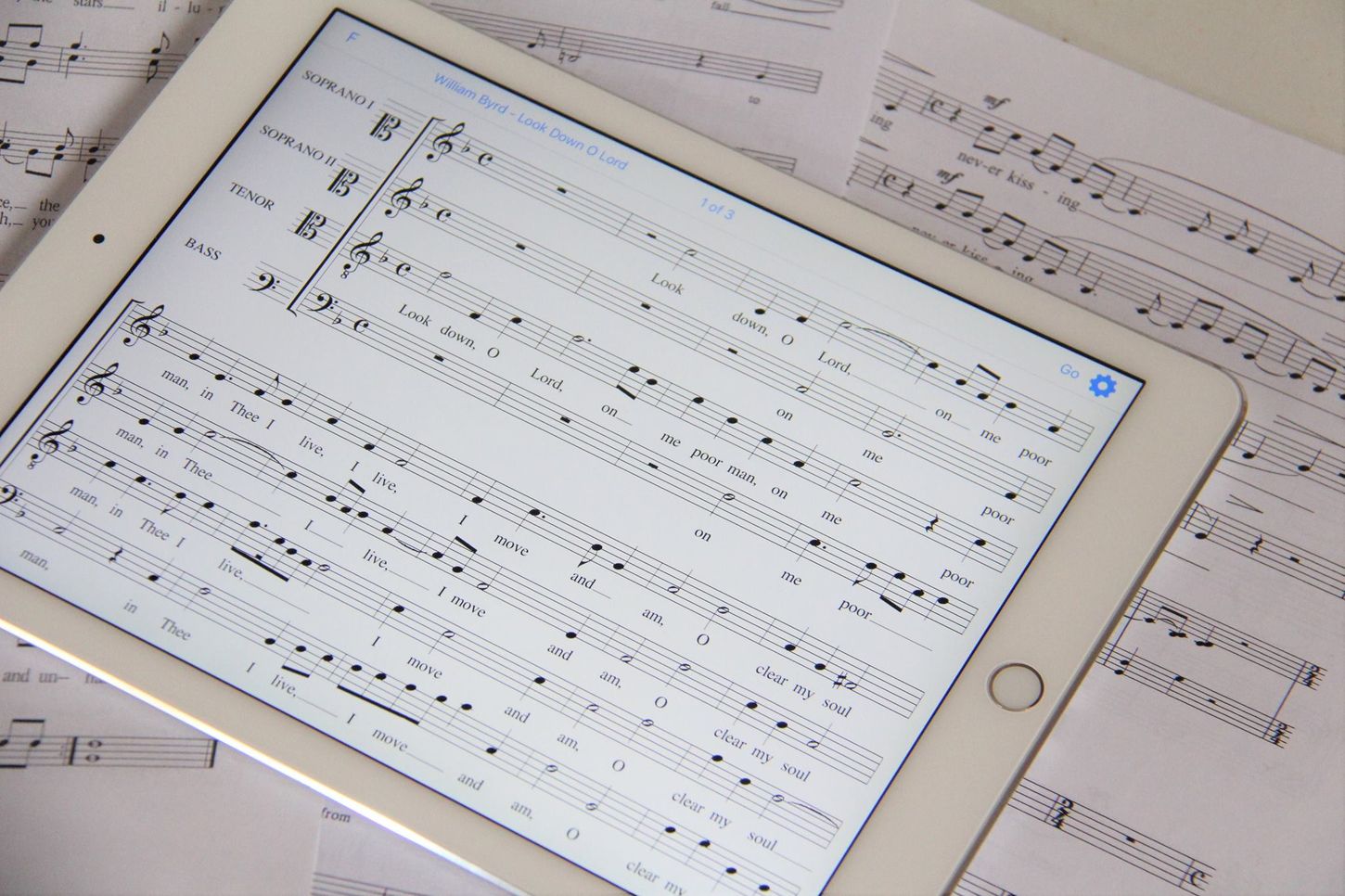Home>Production & Technology>Digital>How To Play Digital Music In Car


Digital
How To Play Digital Music In Car
Published: March 10, 2024
Learn how to play digital music in your car with our step-by-step guide. Discover the best methods for enjoying your favorite tunes on the go.
(Many of the links in this article redirect to a specific reviewed product. Your purchase of these products through affiliate links helps to generate commission for AudioLover.com, at no extra cost. Learn more)
Table of Contents
Choosing the Right Equipment
When it comes to playing digital music in your car, selecting the right equipment is crucial for a seamless and enjoyable experience. Here are some key factors to consider when choosing the right equipment for playing digital music in your car:
-
Head Unit Compatibility: The head unit of your car plays a pivotal role in determining the compatibility of digital music playback. If you have an older car with a basic head unit, you may need to consider upgrading to a unit that supports digital music playback via Bluetooth, USB, or auxiliary input.
-
Bluetooth Capability: Opt for a head unit that is equipped with Bluetooth connectivity. This feature allows you to wirelessly stream music from your smartphone or other Bluetooth-enabled devices to your car's audio system. It provides convenience and eliminates the need for physical connections, offering a clutter-free and user-friendly setup.
-
USB and Auxiliary Inputs: If Bluetooth connectivity is not a priority, ensure that the head unit has USB and auxiliary inputs. These inputs enable you to connect your digital music player or smartphone directly to the car's audio system, allowing for wired playback. This is particularly useful for devices that do not support Bluetooth or for individuals who prefer a wired connection.
-
CarPlay and Android Auto Compatibility: For a more integrated digital music experience, consider a head unit that is compatible with CarPlay (for iOS users) or Android Auto (for Android users). These platforms provide seamless integration with your smartphone, allowing you to access your music library, navigation, and other apps directly from the car's display.
-
Sound Quality and Audio Features: Look for a head unit that offers high-quality audio output and customizable audio settings. Features such as built-in equalizers, sound presets, and amplifier compatibility can significantly enhance the audio playback quality, ensuring an immersive listening experience.
By carefully considering these factors and selecting the right equipment, you can elevate your digital music playback experience in the car, transforming mundane commutes into enjoyable musical journeys.
Connecting Your Device to Your Car
Connecting your device to your car's audio system is a fundamental step in enjoying digital music playback on the go. Whether you prefer wireless connectivity or a traditional wired setup, there are several methods to seamlessly link your device to your car. Here's a detailed look at the various options for connecting your device to your car for digital music playback:
Bluetooth Connectivity
Bluetooth technology has revolutionized the way we connect and stream audio in our vehicles. Most modern car audio systems are equipped with Bluetooth functionality, allowing for wireless pairing with smartphones, tablets, and other Bluetooth-enabled devices. To establish a Bluetooth connection, simply enable Bluetooth on your device and search for available devices on your car's audio system. Once paired, you can effortlessly stream your favorite digital music directly from your device to the car's speakers, eliminating the need for cumbersome cables and connectors.
USB and Auxiliary Inputs
For those who prefer a wired connection, USB and auxiliary inputs provide a reliable and straightforward method for linking your device to your car's audio system. Many car head units feature USB ports that support direct connectivity with smartphones, MP3 players, and other digital music devices. Additionally, auxiliary (AUX) inputs enable you to connect your device using a standard 3.5mm audio cable, offering a simple yet effective way to enjoy your digital music library while on the road.
NFC (Near Field Communication)
Some car audio systems are equipped with Near Field Communication (NFC) technology, which allows for quick and seamless pairing with compatible devices. By simply tapping your NFC-enabled device against the designated area on the car's audio system, you can establish a swift and hassle-free connection, enabling instant playback of your digital music collection.
Wireless CarPlay and Android Auto
For a more integrated and feature-rich experience, consider a head unit that supports wireless CarPlay (for iOS users) or wireless Android Auto (for Android users). These platforms enable seamless integration between your smartphone and your car's display, providing access to your digital music library, navigation, messaging, and other apps directly from the car's interface. With wireless connectivity, you can enjoy the convenience of accessing your favorite digital music content without the constraints of physical cables.
By exploring these connectivity options and selecting the method that best suits your preferences and device compatibility, you can effortlessly link your digital music device to your car's audio system, unlocking a world of musical enjoyment during your journeys.
Using Bluetooth for Wireless Playback
Bluetooth technology has revolutionized the way we connect and stream audio in our vehicles. It offers a convenient and wire-free method for playing digital music in the car, providing a seamless and hassle-free listening experience. When utilizing Bluetooth for wireless playback, the process begins with pairing your smartphone or other Bluetooth-enabled device with your car's audio system.
To initiate the pairing process, ensure that Bluetooth is enabled on your device and access the Bluetooth settings on your car's head unit. Once in pairing mode, your car's audio system will search for available devices. Select your device from the list of available options and follow any on-screen prompts to complete the pairing process. Once successfully paired, your device will be recognized by the car's audio system, allowing for wireless playback of your digital music library.
One of the key advantages of using Bluetooth for wireless playback is the elimination of physical connections. This means no more fumbling with cables or connectors, providing a clutter-free and user-friendly setup. Additionally, Bluetooth connectivity allows for seamless transition between different audio sources on your device, such as music streaming apps, podcasts, and audiobooks, enhancing the versatility of your in-car entertainment options.
Furthermore, Bluetooth technology often supports additional features such as hands-free calling and audio streaming, enabling you to manage calls and enjoy your digital music without the need to handle your device while driving. This contributes to a safer and more convenient driving experience, as you can stay connected and entertained while keeping your focus on the road.
In terms of audio quality, Bluetooth technology has advanced significantly, offering high-fidelity audio streaming with minimal loss in sound quality. Many modern car audio systems support Bluetooth protocols that deliver impressive audio performance, ensuring that your digital music is reproduced with clarity and depth through the car's speakers.
Overall, utilizing Bluetooth for wireless playback in the car provides a convenient, versatile, and safe method for enjoying your digital music library while on the go. With its seamless connectivity, hands-free capabilities, and impressive audio quality, Bluetooth technology enhances the in-car entertainment experience, making every journey a musical delight.
Using USB or Auxiliary Input for Wired Playback
When it comes to playing digital music in your car, utilizing USB or auxiliary input for wired playback offers a reliable and straightforward method for connecting your device to the car's audio system. Whether you prefer the convenience of a USB connection or the versatility of an auxiliary input, both options provide seamless access to your digital music library while on the road.
USB Connectivity
Many modern car head units are equipped with USB ports that support direct connectivity with smartphones, MP3 players, and other digital music devices. Utilizing the USB interface for wired playback offers several advantages, including fast data transfer, device charging capabilities, and intuitive control over your music library. By connecting your device to the car's USB port, you can access and navigate your music collection directly through the car's audio system, providing a user-friendly and integrated playback experience.
Furthermore, USB connectivity often enables advanced functionality, such as browsing music folders, displaying album artwork, and accessing metadata information directly on the car's display. This enhances the overall user experience, allowing for seamless navigation through your digital music content without the need to interact with the device itself.
Auxiliary (AUX) Input
In addition to USB connectivity, auxiliary (AUX) inputs offer a simple yet effective way to enjoy your digital music library in the car. By using a standard 3.5mm audio cable, you can connect your smartphone, portable music player, or any other compatible device to the car's audio system. The AUX input serves as a universal connection point, accommodating a wide range of devices and providing a reliable method for wired playback.
One of the key advantages of utilizing the AUX input is its compatibility with various audio sources, including devices that may not support USB connectivity or Bluetooth streaming. This flexibility allows you to seamlessly integrate different digital music devices with your car's audio system, ensuring that you can enjoy your favorite tracks regardless of the device's connectivity options.
Versatility and Reliability
Whether opting for USB or auxiliary input, both methods offer versatility and reliability for wired playback in the car. These connections provide a direct and stable link between your digital music device and the car's audio system, ensuring consistent playback without the limitations of wireless connectivity or the need for internet access.
By leveraging USB or auxiliary input for wired playback, you can enjoy a seamless and dependable connection to your digital music library, enhancing your in-car entertainment experience with easy access to your favorite tunes.
In summary, USB and auxiliary inputs serve as essential components for wired playback, offering practical and user-friendly solutions for integrating your digital music devices with your car's audio system. Whether you prefer the advanced features of USB connectivity or the universal compatibility of an AUX input, both options provide a reliable and immersive way to enjoy your digital music collection while on the move.
Setting Up and Using CarPlay or Android Auto
Setting up and using CarPlay or Android Auto in your car opens the door to a seamless and integrated digital music experience. These platforms provide a bridge between your smartphone and your car's infotainment system, offering intuitive access to your music library, navigation, messaging, and other apps directly from the car's display.
Initial Setup
To begin, ensure that your car's head unit is compatible with CarPlay (for iOS users) or Android Auto (for Android users). If your car supports these platforms, the initial setup process involves connecting your smartphone to the head unit via a USB cable or utilizing wireless connectivity if supported.
For CarPlay, simply connect your iPhone to the car's USB port using a Lightning cable. If your car supports wireless CarPlay, you can pair your iPhone wirelessly after the initial wired setup. For Android Auto, connect your Android smartphone to the car's USB port using a compatible cable. Some head units also offer wireless Android Auto connectivity for a cable-free experience.
User Interface and Navigation
Once connected, the car's display will seamlessly transition to the CarPlay or Android Auto interface, presenting a familiar and user-friendly environment that mirrors the functionality of your smartphone. Navigating through the interface allows you to access your music app of choice, browse playlists, and control playback with ease. Additionally, the integration of voice commands enables hands-free control, allowing you to request specific songs, artists, or genres without taking your hands off the wheel.
App Integration and Features
CarPlay and Android Auto offer deep integration with popular music apps, providing a consistent and intuitive interface for accessing your digital music library. Whether you prefer streaming services, local music playback, or personalized playlists, these platforms seamlessly integrate with a wide range of music apps, ensuring that your preferred content is readily available during your drive.
Furthermore, the integration of navigation apps within CarPlay and Android Auto enhances the overall music playback experience, allowing for seamless transitions between music playback and turn-by-turn directions. This integration ensures that you can enjoy your favorite tunes while receiving real-time navigation guidance, creating a harmonious balance between entertainment and practicality.
Enhanced Safety and Convenience
One of the key benefits of using CarPlay or Android Auto for digital music playback is the emphasis on safety and convenience. The simplified user interface, voice command support, and integration with steering wheel controls contribute to a safer and more intuitive in-car entertainment experience. By minimizing distractions and streamlining the access to music content, these platforms prioritize driver focus and overall road safety.
Optimized Digital Music Experience
In summary, setting up and using CarPlay or Android Auto in your car elevates the digital music experience to new heights. With seamless integration, intuitive user interfaces, app compatibility, and a focus on safety, these platforms redefine in-car entertainment, allowing you to enjoy your digital music library with unparalleled convenience and ease while on the road.
Tips for Optimizing Your Digital Music Experience in the Car
-
Organize Your Music Library: Take the time to organize your digital music library before hitting the road. Create playlists based on your mood, genre, or favorite artists to ensure easy access to the music that suits your driving experience.
-
Utilize High-Quality Audio Files: Opt for high-quality audio files such as FLAC or 320kbps MP3 to enhance the sound reproduction in your car. Higher bitrate files ensure that your music is delivered with greater detail and clarity, elevating the overall listening experience.
-
Consider Sound System Upgrades: If you're passionate about audio quality, consider upgrading your car's sound system with premium speakers, amplifiers, or a dedicated subwoofer. Enhanced audio components can significantly improve the fidelity and depth of your music playback.
-
Minimize Distractions: While enjoying your digital music, prioritize safe driving by minimizing distractions. Set up your playlists or music selections before starting your journey to avoid the temptation of interacting with your device while on the road.
-
Explore Equalizer Settings: Familiarize yourself with the equalizer settings on your car's audio system to fine-tune the sound according to your preferences. Adjusting the equalizer can optimize the audio output to suit different music genres and personal listening preferences.
-
Utilize Voice Commands: If your car's audio system supports voice commands, take advantage of this feature to control music playback without taking your hands off the wheel. Voice commands offer a hands-free approach to managing your music, enhancing safety and convenience.
-
Maintain Device Battery Levels: Ensure that your smartphone or music player is adequately charged before embarking on your journey. A fully charged device ensures uninterrupted music playback and prevents the inconvenience of a drained battery during your drive.
-
Explore Offline Playback: Consider downloading your favorite albums or playlists for offline playback, especially if you anticipate areas with limited cellular coverage. Offline playback ensures that your music is readily accessible regardless of network availability.
-
Customize Display Settings: If your car's head unit supports display customization, adjust the settings to optimize visibility and readability, particularly when accessing music information, album artwork, or navigation details while driving.
-
Stay Updated with Firmware: Periodically check for firmware updates for your car's head unit to ensure optimal performance and compatibility with the latest digital music technologies and features.
By implementing these tips, you can enhance your digital music experience in the car, creating a personalized and immersive audio environment that complements your driving adventures.