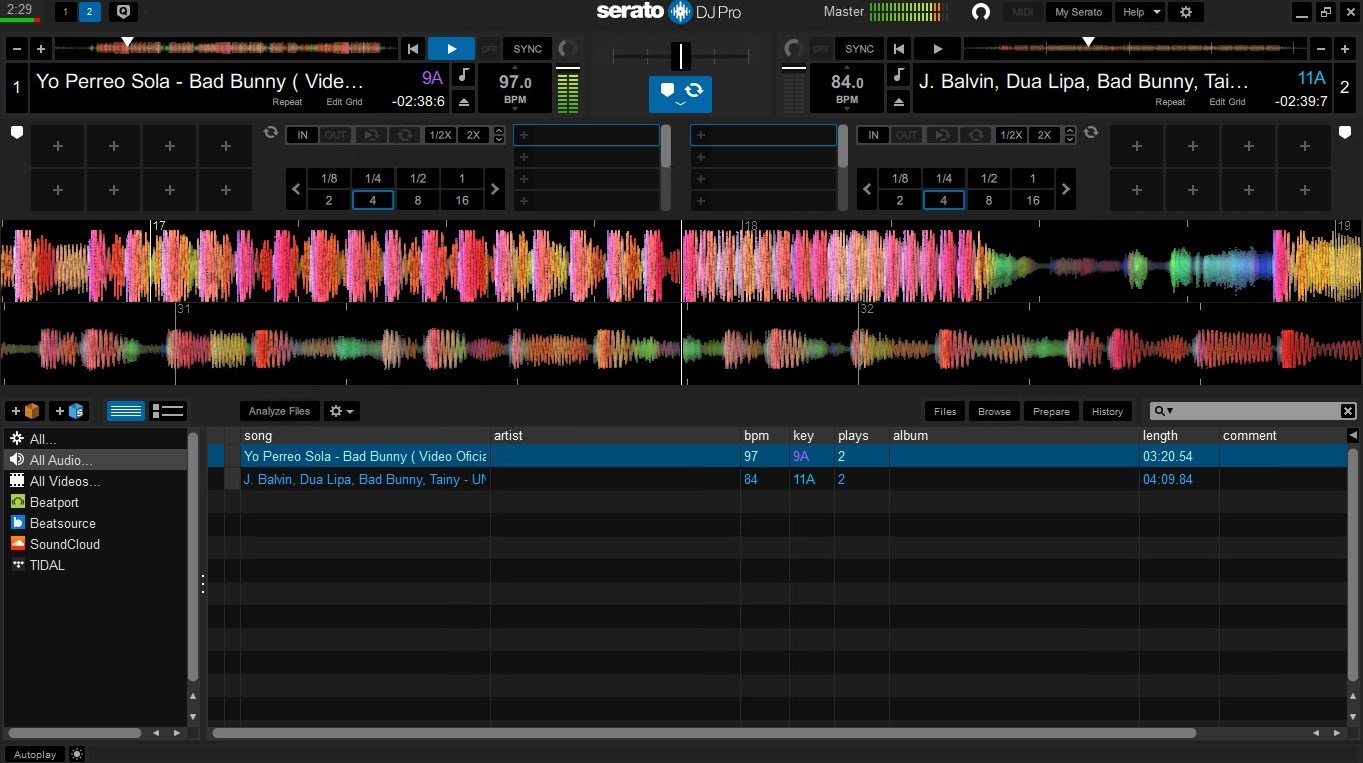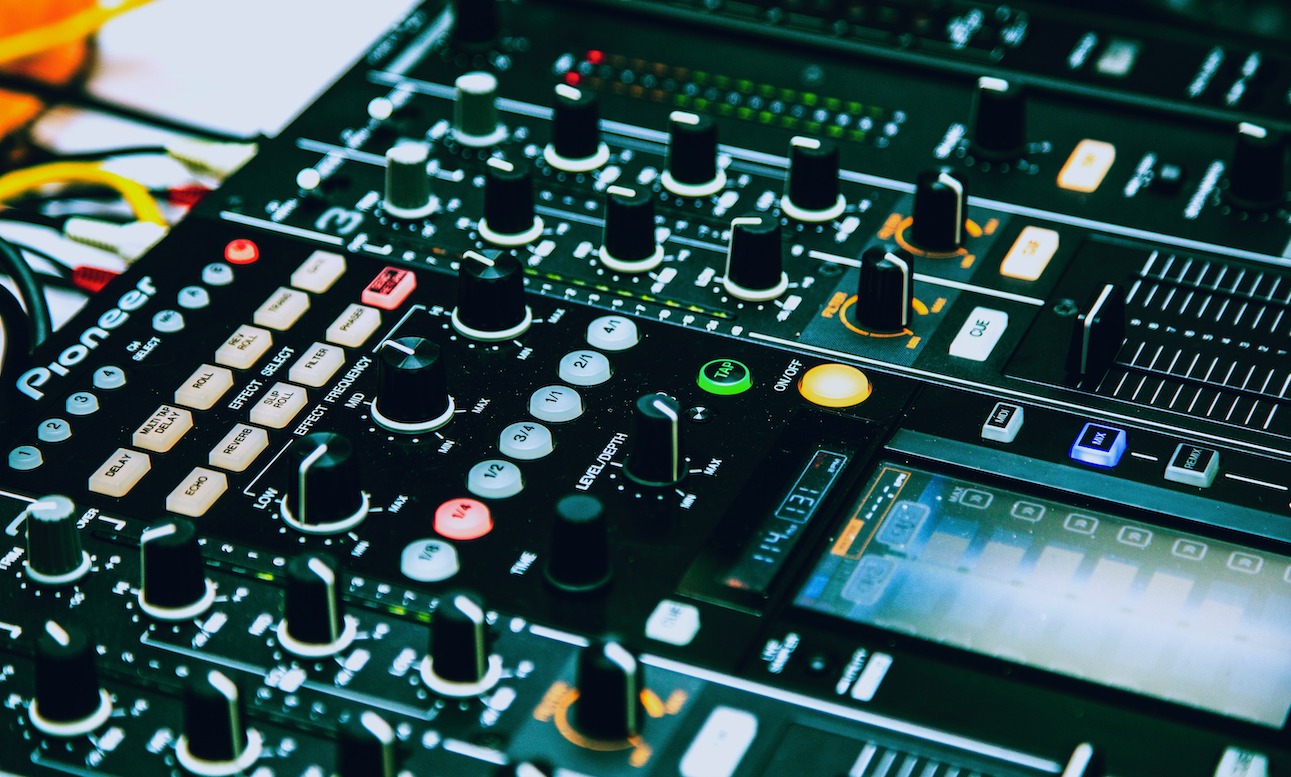Home>Production & Technology>DJ>How To Record A Mix On Serato DJ
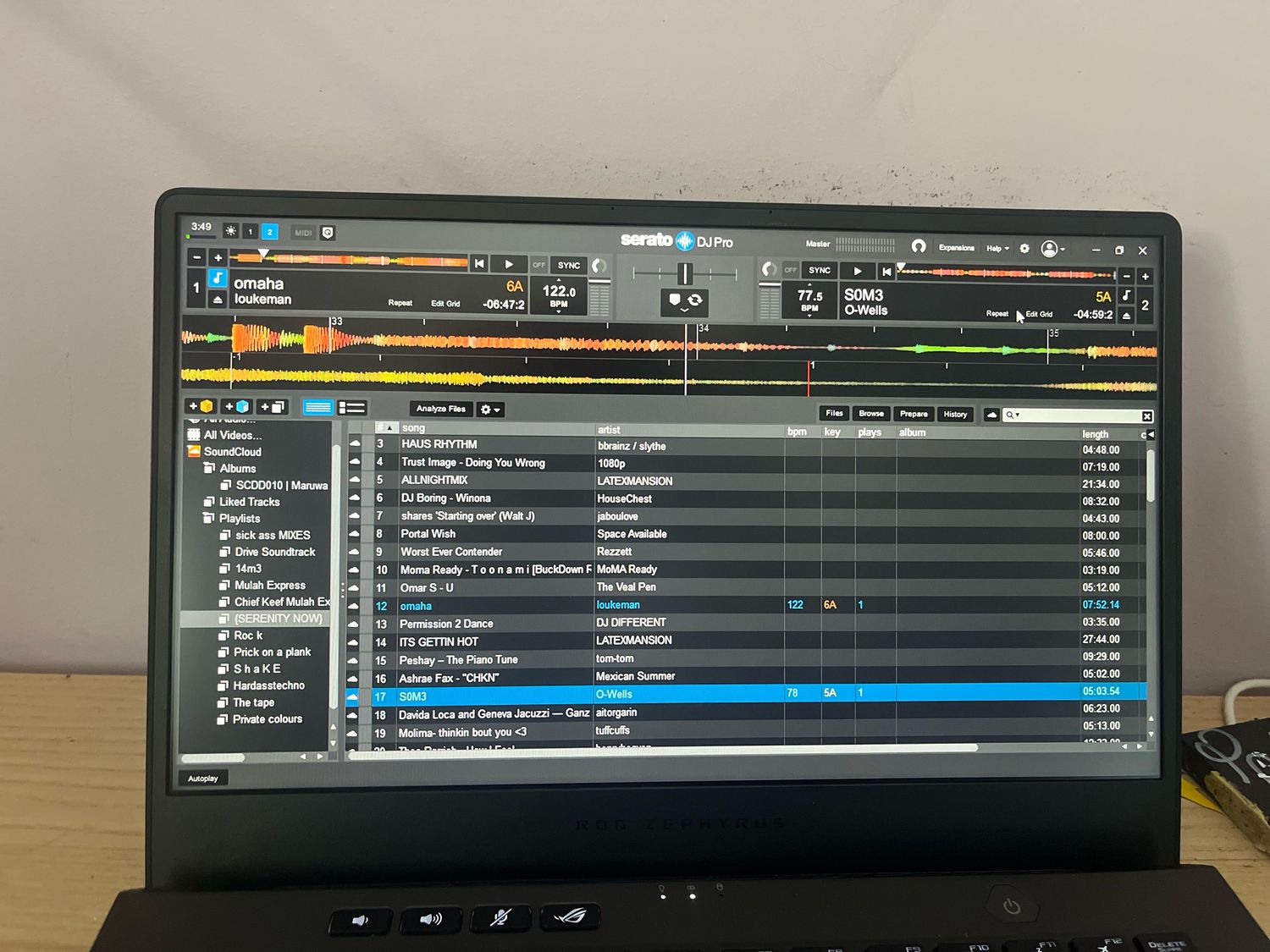
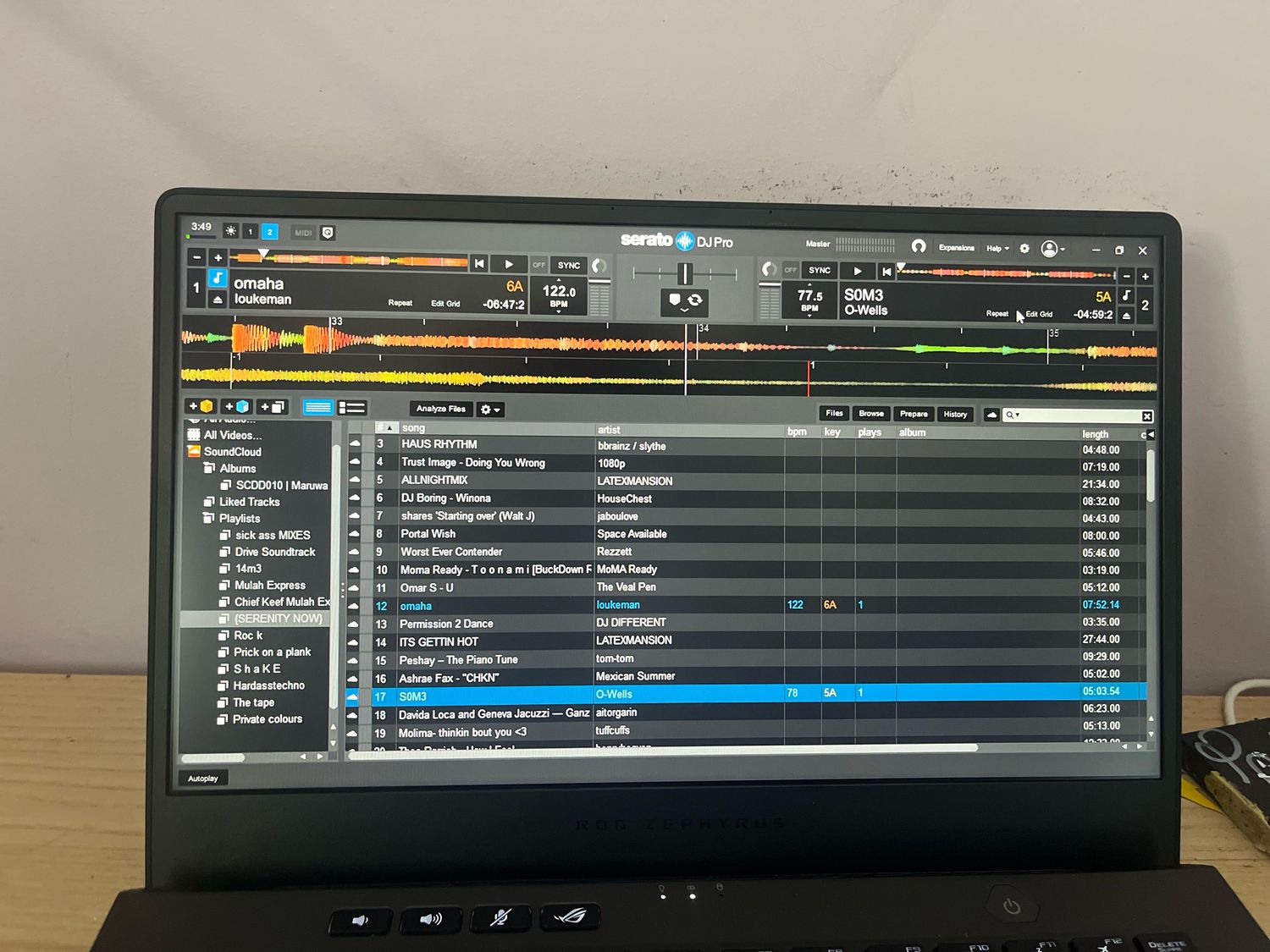
DJ
How To Record A Mix On Serato DJ
Published: March 3, 2024
Learn how to record a seamless mix using Serato DJ. Follow these steps and capture your DJ performance effortlessly. Perfect for DJs looking to showcase their skills.
(Many of the links in this article redirect to a specific reviewed product. Your purchase of these products through affiliate links helps to generate commission for AudioLover.com, at no extra cost. Learn more)
Table of Contents
Introduction
Recording a mix on Serato DJ is an exhilarating process that allows DJs to capture their creativity and share it with the world. Whether you're a seasoned professional or an aspiring DJ, the ability to record your mixes is a valuable skill that can elevate your craft and expand your audience reach. By documenting your live sets or creating custom mixes, you can preserve your unique musical expressions and engage with your listeners beyond the confines of a live performance.
In this comprehensive guide, we will delve into the intricacies of recording a mix on Serato DJ, providing you with a step-by-step roadmap to unleash your recording prowess. From setting up your equipment to understanding the recording settings and ultimately saving and exporting your mix, we will navigate through the essential elements that culminate in a seamless and high-quality recording. Additionally, we'll share valuable tips and insights to ensure that your recording experience is not only successful but also enriching and rewarding.
As we embark on this journey, it's important to recognize the significance of recording your mixes. Beyond the immediate gratification of capturing a stellar performance, recorded mixes serve as powerful promotional tools, enabling you to showcase your skills, build your brand, and connect with a wider audience. Furthermore, the ability to revisit and analyze your mixes can be instrumental in honing your technique, identifying areas for improvement, and refining your musical selections.
Whether you're preparing a mix for a podcast, sharing it on social media, or archiving your personal collection, the process of recording a mix on Serato DJ empowers you to encapsulate the magic of your live sets and curate immersive listening experiences for your audience. So, without further ado, let's dive into the intricacies of recording a mix on Serato DJ and unlock the boundless potential that awaits within your musical journey.
Setting up your equipment
Before embarking on the exhilarating journey of recording a mix on Serato DJ, it is crucial to ensure that your equipment is meticulously set up to facilitate a seamless and high-quality recording process. The proper configuration of your DJ gear not only lays the foundation for a successful recording but also contributes to the overall sonic integrity and professional presentation of your mix. Here's a comprehensive guide to setting up your equipment for a flawless recording experience:
-
Hardware Configuration: Begin by verifying that your DJ controller or mixer is connected to your computer or laptop via a stable USB connection. Ensure that the drivers for your specific hardware are installed and updated to guarantee optimal compatibility with Serato DJ. Additionally, double-check the functionality of your audio interface and confirm that it is recognized by your computer system.
-
Audio Connections: Pay meticulous attention to the audio connections between your DJ controller or mixer and your sound system. Whether you are utilizing RCA, XLR, or TRS cables, ascertain that all connections are secure and free from interference. It is imperative to maintain a clean and robust signal path to capture the nuances of your mix accurately.
-
Software Integration: Launch Serato DJ on your computer and confirm that your hardware is seamlessly integrated with the software. Check the audio settings within Serato DJ to ensure that the input and output routing align with your hardware configuration. This step is pivotal in establishing a cohesive link between your DJ setup and the recording software.
-
Monitoring Setup: Set up your monitoring system to monitor the audio output of your mix. Whether you are using studio monitors, headphones, or a combination of both, calibrate the volume levels to achieve a balanced and accurate representation of your mix. This step is instrumental in fine-tuning your mix as it unfolds during the recording process.
-
Room Acoustics: Consider the acoustics of your recording environment and make necessary adjustments to minimize ambient noise, reverberation, and unwanted sound reflections. Creating an acoustically favorable environment can significantly enhance the clarity and fidelity of your recorded mix.
By meticulously attending to these fundamental aspects of equipment setup, you establish a solid foundation for recording a mix on Serato DJ. With your gear primed and ready, you are poised to embark on the exhilarating journey of capturing your musical prowess and sharing it with the world.
Understanding the recording settings
In the realm of recording a mix on Serato DJ, a nuanced understanding of the recording settings is pivotal in orchestrating a seamless and high-fidelity recording experience. The recording settings within Serato DJ empower DJs to tailor the recording process to their specific preferences and technical requirements, ultimately shaping the sonic character and technical integrity of the captured mix. Let's delve into the intricacies of the recording settings and unravel the essential parameters that wield a profound impact on the recording process.
Audio Quality and Format
The recording settings in Serato DJ afford DJs the flexibility to define the audio quality and format of their recorded mixes. This encompasses the selection of sample rate, bit depth, and file format, each of which plays a crucial role in determining the sonic fidelity and compatibility of the recorded mix. DJs can opt for standard formats such as WAV or AIFF for uncompressed audio, or choose compressed formats like MP3 for efficient file size management. Additionally, the choice of sample rate and bit depth directly influences the resolution and dynamic range of the recorded audio, thus necessitating a thoughtful consideration of the desired audio quality.
Input Source and Channel Configuration
Serato DJ enables DJs to designate the input source for recording, allowing for the capture of audio from specific channels or sources within the DJ setup. Whether it's recording the master output, individual decks, or auxiliary inputs, the input source configuration empowers DJs to tailor the recording scope to their creative vision. Furthermore, the channel configuration options facilitate the assignment of specific audio channels to the recording, enabling DJs to capture multi-channel audio setups with precision and flexibility.
Recording Triggers and Automation
The recording settings in Serato DJ encompass features that govern the initiation and termination of the recording process. DJs can define recording triggers based on various parameters such as manual activation, time-based triggers, or automation linked to specific performance actions. This level of control empowers DJs to seamlessly commence and conclude the recording process, ensuring that every moment of their performance is meticulously captured without unnecessary gaps or overlaps.
Metadata and Track Information
In addition to capturing the audio content of the mix, Serato DJ provides options for embedding metadata and track information within the recorded file. DJs can include details such as track titles, artist names, BPM, and genre tags, enriching the recorded mix with comprehensive metadata that enhances its accessibility and organization. This feature not only streamlines the post-recording management of mixes but also augments the listener experience by providing valuable insights into the musical content.
Real-time Monitoring and Level Management
The recording settings in Serato DJ extend to real-time monitoring and level management, enabling DJs to monitor the recording levels and ensure optimal signal integrity throughout the recording process. By visualizing and adjusting the recording levels in real time, DJs can mitigate the risk of clipping, distortion, or inadequate signal levels, thereby safeguarding the sonic purity and technical excellence of the recorded mix.
In essence, a profound comprehension of the recording settings within Serato DJ empowers DJs to sculpt their recording process with precision and artistry. By harnessing the diverse parameters and features offered by the recording settings, DJs can tailor their recording workflow to align with their creative vision, technical requirements, and sonic aspirations, ultimately yielding captivating and sonically immersive recorded mixes.
Recording your mix
Recording a mix on Serato DJ is an exhilarating process that allows DJs to capture their creativity and share it with the world. Whether you're a seasoned professional or an aspiring DJ, the ability to record your mixes is a valuable skill that can elevate your craft and expand your audience reach. By documenting your live sets or creating custom mixes, you can preserve your unique musical expressions and engage with your listeners beyond the confines of a live performance.
To initiate the recording process on Serato DJ, begin by ensuring that your audio levels are appropriately calibrated to capture the nuances of your mix accurately. Once your equipment is set up and your audio sources are primed, navigate to the recording interface within Serato DJ. Here, you will encounter a suite of recording settings and parameters that enable you to tailor the recording process to your specific preferences and technical requirements.
Before commencing the recording, it is prudent to confirm that the input sources and channel configurations align with your intended scope of the recording. Whether you aim to capture the master output, individual decks, or auxiliary inputs, Serato DJ provides the flexibility to designate the input sources and configure the channels with precision. This level of control empowers you to sculpt the recording scope to align with your creative vision and technical objectives.
Once the input sources and channel configurations are verified, initiate the recording process within Serato DJ. As the mix unfolds, monitor the recording levels in real time to ensure optimal signal integrity and mitigate the risk of clipping or distortion. By vigilantly managing the recording levels, you safeguard the sonic purity and technical excellence of the recorded mix, thereby preserving the fidelity and dynamic range of your performance.
Throughout the recording process, immerse yourself in the artistry of your mix, allowing your creative instincts to guide the sonic journey. Whether you're seamlessly blending tracks, infusing intricate effects, or orchestrating captivating transitions, the recording process encapsulates the essence of your musical prowess and artistic expression. Embrace the spontaneity and fluidity of your performance, knowing that every moment is being meticulously captured and preserved for posterity.
As the mix reaches its culmination, seamlessly conclude the recording within Serato DJ, ensuring that every sonic facet of your performance is encapsulated in the recorded file. With the recording process completed, you have successfully preserved the magic of your live set or custom mix, empowering you to share your musical narrative with a global audience and perpetuate the artistry of your craft.
In essence, the process of recording a mix on Serato DJ transcends mere technicality; it embodies the convergence of art and technology, enabling DJs to immortalize their creativity and connect with listeners on a profound and enduring level. With each recorded mix, you amplify your musical footprint, leaving an indelible imprint on the sonic landscape and enriching the musical tapestry of the world.
Saving and exporting your mix
Once you have meticulously crafted and recorded your mix on Serato DJ, the next pivotal phase entails saving and exporting your musical masterpiece. This essential step not only ensures the preservation of your creative endeavor but also facilitates its seamless dissemination across diverse platforms and mediums. The process of saving and exporting your mix on Serato DJ encompasses a series of strategic actions and considerations, each contributing to the preservation of sonic fidelity and the optimization of compatibility with various playback systems.
Upon concluding the recording of your mix within Serato DJ, navigate to the designated save or export interface within the software. Here, you will encounter a spectrum of options and parameters that enable you to define the file format, audio quality, and metadata inclusion for your recorded mix. It is imperative to deliberate on these options with discernment, as they directly influence the accessibility, sonic integrity, and organizational coherence of your mix.
When selecting the file format for your mix, consider the balance between audio quality and file size. Serato DJ offers a range of formats such as WAV, AIFF, and MP3, each catering to distinct priorities in terms of sonic fidelity and efficient file management. Opt for uncompressed formats like WAV or AIFF to retain the full sonic resolution of your mix, ideal for high-fidelity playback systems and critical listening environments. Conversely, if file size optimization is paramount, MP3 offers a compressed yet widely compatible format suitable for online sharing and portable playback devices.
In tandem with the file format, deliberate on the audio quality parameters such as sample rate and bit depth. These settings directly impact the resolution and dynamic range of the recorded audio, thus influencing the sonic character and fidelity of your mix. Aim for a sample rate and bit depth that align with your sonic aspirations and playback scenarios, ensuring that your mix retains its sonic allure across diverse listening environments.
Additionally, consider the inclusion of metadata and track information within the exported mix. Embedding details such as track titles, artist names, BPM, and genre tags enriches the mix with comprehensive organizational metadata, enhancing its accessibility and contextual relevance. This not only streamlines the post-export management of mixes but also augments the listener experience by providing valuable insights into the musical content.
Once you have meticulously defined the export parameters, initiate the export process within Serato DJ, allowing the software to encapsulate your mix within the specified settings. Upon completion, you are presented with a meticulously crafted file that encapsulates the essence of your musical journey, poised for dissemination across a global audience. Whether you share your mix on streaming platforms, social media, or distribute it through digital channels, the act of saving and exporting your mix empowers you to perpetuate your creative narrative and resonate with listeners on a profound and enduring level.
In essence, the process of saving and exporting your mix on Serato DJ transcends mere technicality; it embodies the convergence of art and technology, enabling DJs to immortalize their creativity and connect with listeners on a profound and enduring level. With each exported mix, you amplify your musical footprint, leaving an indelible imprint on the sonic landscape and enriching the musical tapestry of the world.
Tips for a successful recording
-
Prepare and Organize Your Set: Before initiating the recording process, meticulously organize and prepare your set, curating a selection of tracks and transitions that align with your creative vision. This proactive approach not only enhances the coherence and flow of your mix but also minimizes the need for abrupt adjustments during the recording, fostering a seamless and uninterrupted performance.
-
Monitor Recording Levels: Throughout the recording process, vigilantly monitor the recording levels within Serato DJ to ensure optimal signal integrity and mitigate the risk of clipping or distortion. Maintaining balanced recording levels safeguards the sonic purity and technical excellence of your mix, preserving its dynamic range and fidelity.
-
Test Recording Settings: Prior to commencing the recording, conduct a brief test recording to verify the functionality of the recording settings and the compatibility of the audio sources. This preemptive measure allows you to identify and rectify any potential technical issues, ensuring a smooth and uninterrupted recording experience.
-
Embrace Creative Expression: Embrace the spontaneity and creativity of your performance, allowing your artistic instincts to guide the sonic journey. Whether it's incorporating innovative transitions, infusing live remixes, or experimenting with effects, the recording process is an opportunity to showcase your unique musical expression and captivate your audience.
-
Optimize Room Acoustics: Consider the acoustics of your recording environment and make necessary adjustments to minimize ambient noise, reverberation, and unwanted sound reflections. Creating an acoustically favorable environment can significantly enhance the clarity and fidelity of your recorded mix, elevating its sonic impact and immersive appeal.
-
Engage with Your Audience: While recording your mix, envision the audience experience and engage with the emotive and narrative elements of your performance. Infuse your mix with compelling storytelling and emotive dynamics, creating an immersive sonic journey that resonates with your listeners on a profound and enduring level.
-
Capture Live Energy: If recording a live set, harness the energy and ambiance of the venue to infuse your mix with a palpable sense of authenticity and liveliness. Embrace the organic interactions with the audience, the atmospheric nuances, and the spontaneous moments that enrich the sonic tapestry of your recording.
-
Post-Recording Review: Upon completing the recording, allocate time for a post-recording review to evaluate the sonic quality, transitions, and overall coherence of your mix. This critical analysis empowers you to identify areas for refinement and enhancement, ultimately elevating the caliber of your recorded mix and fortifying your artistic growth.
By integrating these tips into your recording process, you can elevate the quality and impact of your recorded mixes, forging compelling sonic narratives that resonate with listeners and perpetuate the artistry of your craft.
Conclusion
In conclusion, the process of recording a mix on Serato DJ transcends mere technicality; it embodies the convergence of art and technology, enabling DJs to immortalize their creativity and connect with listeners on a profound and enduring level. From the meticulous setup of equipment to the nuanced understanding of recording settings, the act of capturing a mix on Serato DJ is a testament to the artistry and dedication of DJs worldwide.
As DJs venture into the realm of recording their mixes, they embark on a journey of self-expression, sonic exploration, and artistic documentation. Each recorded mix encapsulates a unique narrative, weaving together diverse musical elements and emotive nuances to craft an immersive sonic journey. Whether it's the seamless blending of tracks, the infusion of innovative effects, or the orchestration of captivating transitions, the recording process empowers DJs to showcase their musical prowess and engage with their audience beyond the confines of a live performance.
The significance of recording mixes extends beyond immediate gratification; it serves as a conduit for artistic preservation, skill refinement, and audience engagement. Recorded mixes not only preserve the magic of live sets but also serve as promotional tools, enabling DJs to showcase their skills, build their brand, and connect with a wider audience. Furthermore, the ability to revisit and analyze recorded mixes can be instrumental in honing technique, identifying areas for improvement, and refining musical selections.
As DJs navigate the process of saving and exporting their mixes, they extend the reach of their artistry, perpetuating their creative narrative across diverse platforms and mediums. Each exported mix amplifies the DJ's musical footprint, leaving an indelible imprint on the sonic landscape and enriching the musical tapestry of the world. Whether shared on streaming platforms, social media, or distributed through digital channels, the act of saving and exporting mixes empowers DJs to resonate with listeners on a profound and enduring level.
In essence, recording a mix on Serato DJ is a celebration of creativity, artistry, and sonic storytelling. It embodies the fusion of technical precision and emotive expression, empowering DJs to immortalize their musical journey and perpetuate the artistry of their craft. With each recorded mix, DJs leave an indelible mark on the sonic landscape, enriching the musical tapestry of the world and forging enduring connections with their audience.