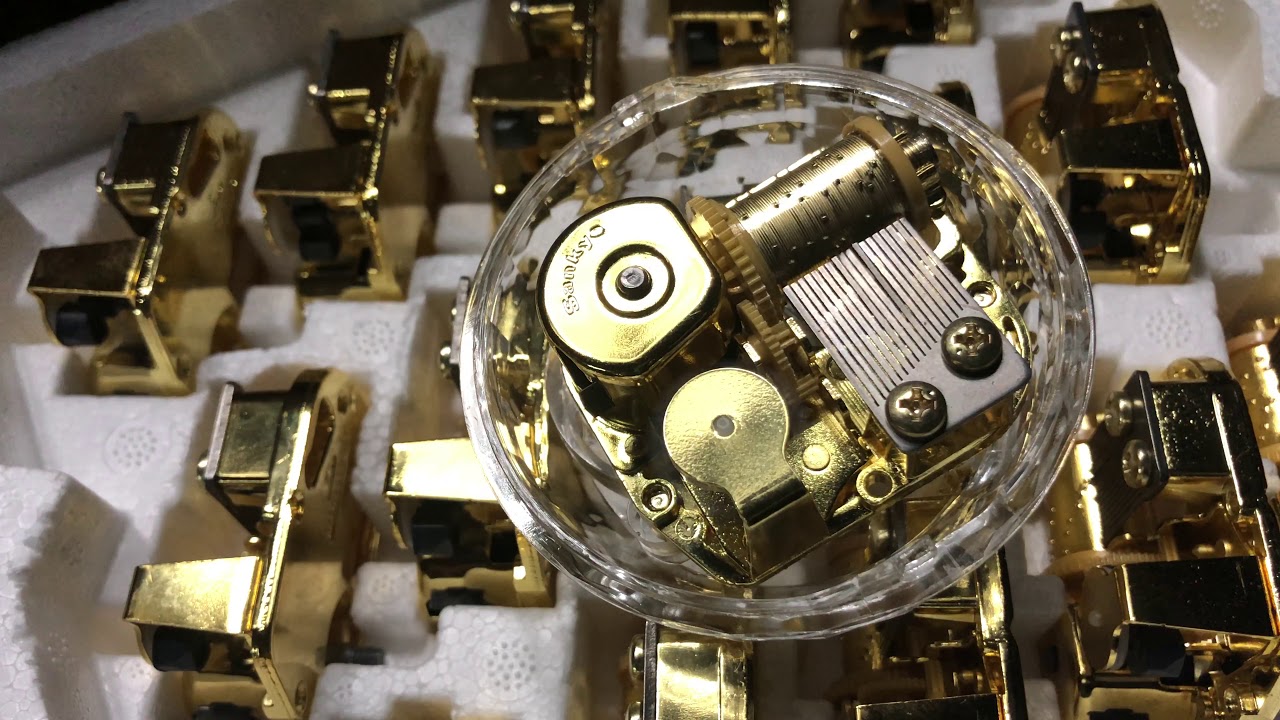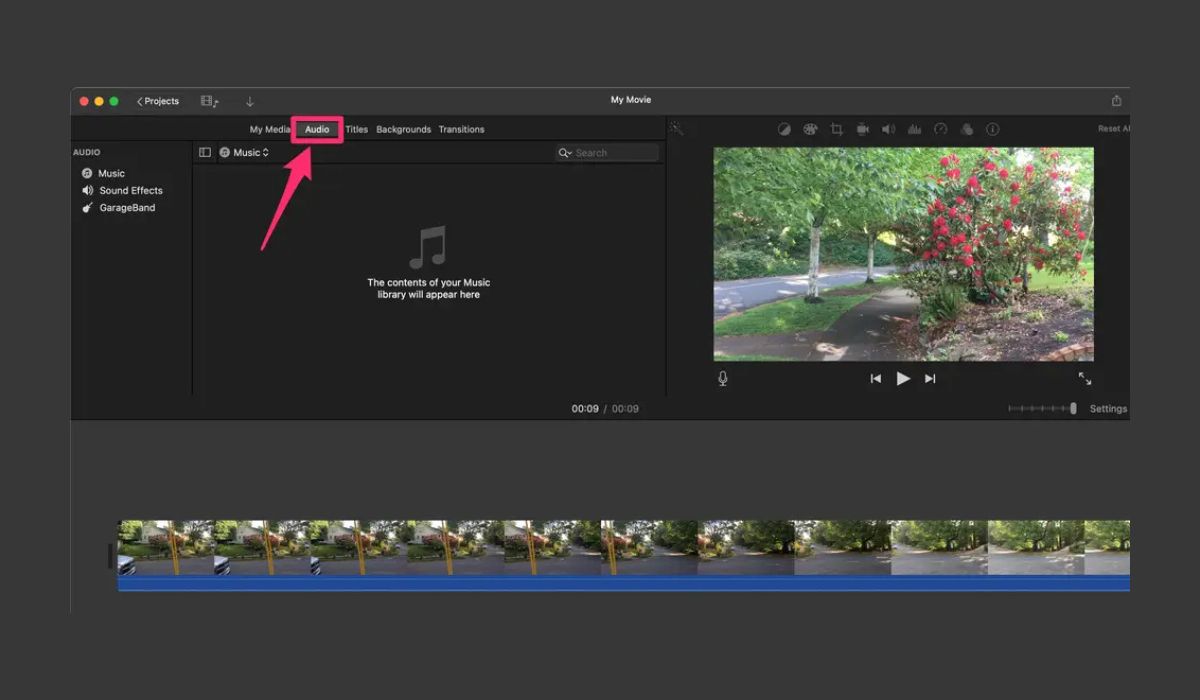Home>Production & Technology>DJ>How To Add Songs To Serato DJ
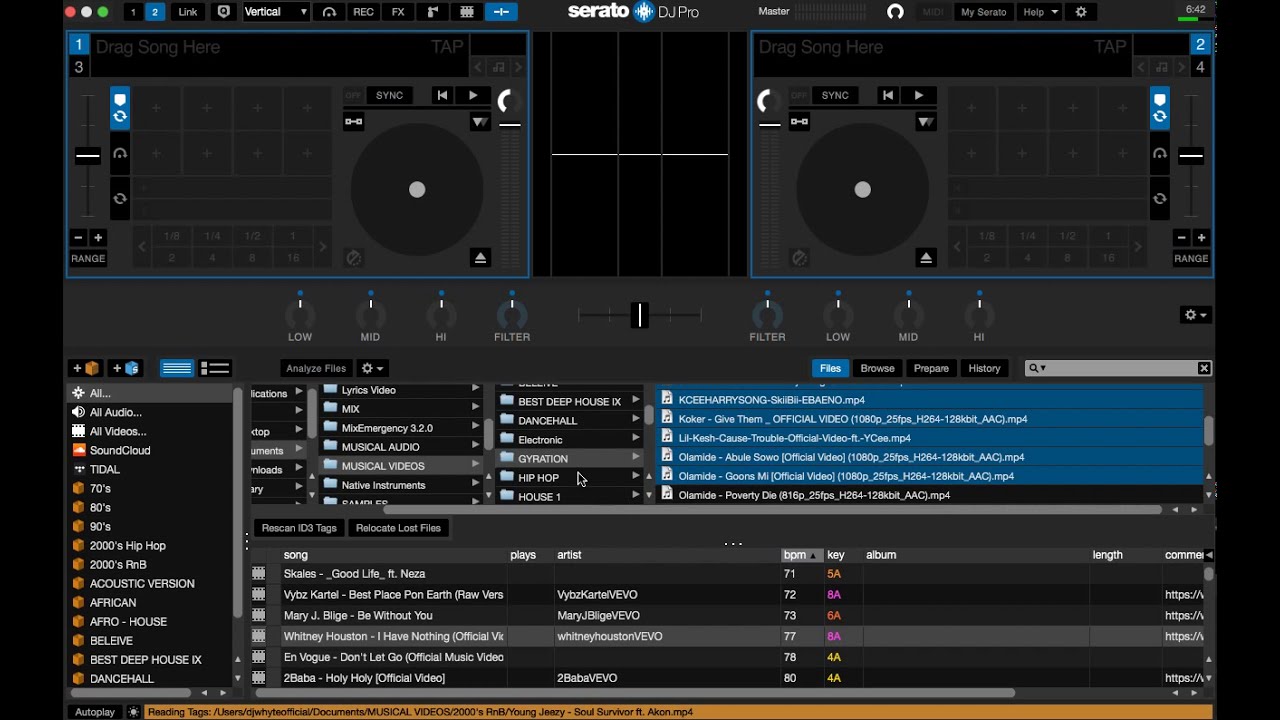
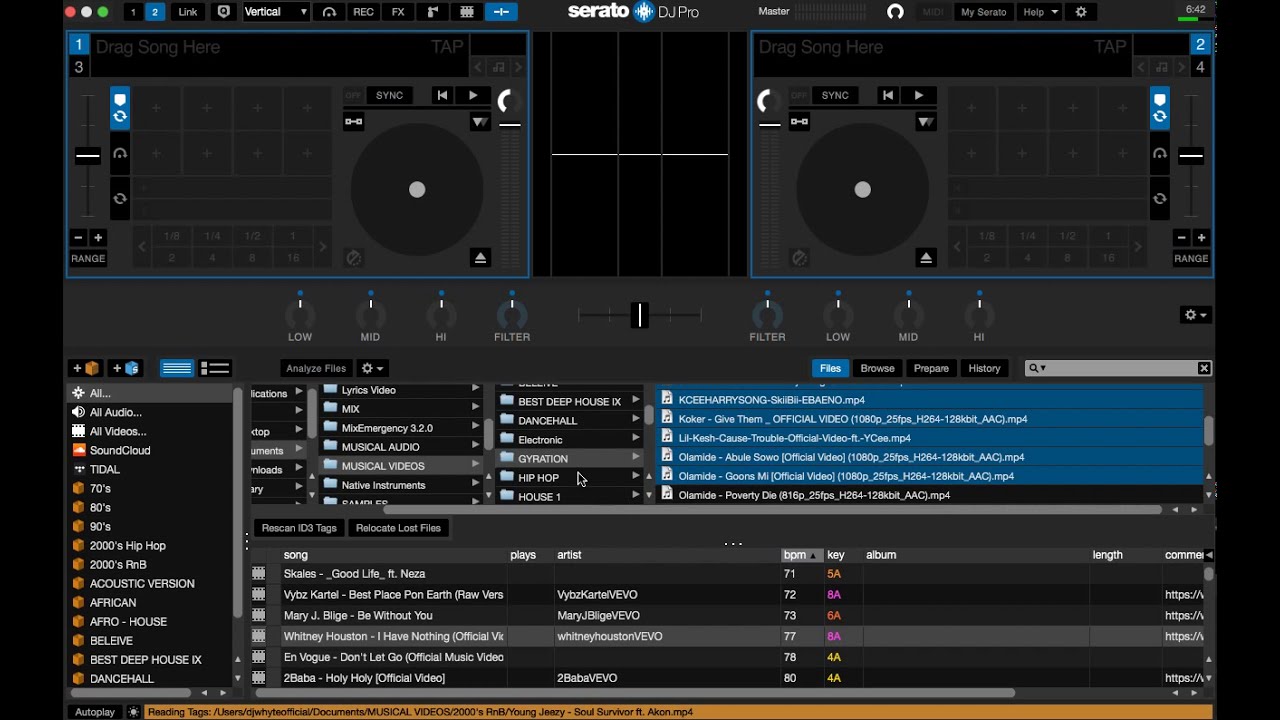
DJ
How To Add Songs To Serato DJ
Published: March 3, 2024
Learn how to add songs to Serato DJ and enhance your DJ skills. Follow our step-by-step guide for seamless song integration. Elevate your DJ game today!
(Many of the links in this article redirect to a specific reviewed product. Your purchase of these products through affiliate links helps to generate commission for AudioLover.com, at no extra cost. Learn more)
Table of Contents
Introduction
Adding songs to Serato DJ is a fundamental aspect of DJing, allowing you to curate a personalized music collection and seamlessly incorporate your favorite tracks into your performances. Whether you're a seasoned DJ or just starting out, mastering the process of adding songs to Serato DJ is crucial for creating unforgettable sets and captivating your audience. In this comprehensive guide, we'll explore the step-by-step process of adding songs to Serato DJ, from preparing your music library to loading tracks onto the decks.
As a DJ, your music library is the heart and soul of your performances, serving as a treasure trove of sonic inspiration. By carefully organizing and importing your music into Serato DJ, you'll gain quick access to your entire collection, enabling you to effortlessly navigate through your tracks and select the perfect tunes for any occasion. Additionally, Serato DJ's powerful features, such as track analysis and playlist creation, empower you to fine-tune your music selection and tailor your sets to suit diverse audiences and atmospheres.
By following the steps outlined in this guide, you'll learn how to seamlessly integrate your music into Serato DJ, ensuring that you're well-equipped to deliver electrifying performances that leave a lasting impression. From analyzing your tracks to creating dynamic playlists and loading songs onto the decks, each step plays a pivotal role in shaping your DJing experience. So, let's dive into the intricacies of adding songs to Serato DJ and unlock the full potential of your music collection.
Step 1: Prepare Your Music Library
Before delving into the process of adding songs to Serato DJ, it's crucial to lay a solid foundation by preparing your music library. This step sets the stage for a seamless and organized DJing experience, allowing you to efficiently navigate through your collection and swiftly locate the perfect tracks for your sets.
1. Organize Your Music Files
Begin by organizing your music files on your computer or external storage device. Create a dedicated folder for your DJ music collection, and consider implementing a systematic folder structure based on genres, artists, or mood. This approach streamlines the process of locating specific tracks and ensures that your music library remains well-structured and easily accessible.
2. Check File Formats and Quality
Ensure that your music files are in compatible formats supported by Serato DJ, such as MP3, WAV, AIFF, and FLAC. Additionally, prioritize high-quality audio files to deliver an immersive listening experience during your performances. Verify that your tracks are free from any audio anomalies or distortions, as pristine audio quality is essential for captivating your audience.
3. Add Metadata and Tags
Imbue your music files with descriptive metadata and tags to facilitate efficient browsing within Serato DJ. Include essential details such as track titles, artists, BPM (beats per minute), and genre classifications. This metadata enriches the organizational capabilities of Serato DJ, enabling you to swiftly filter and locate specific tracks based on various criteria.
4. Backup Your Music Collection
Safeguard your meticulously curated music library by creating regular backups. Whether through cloud storage services or external hard drives, backing up your music collection protects against potential data loss and ensures that your cherished tracks remain secure and accessible.
By meticulously preparing your music library, you lay a robust groundwork for a seamless and gratifying DJing experience with Serato DJ. This proactive approach empowers you to effortlessly navigate through your collection, curate dynamic playlists, and seamlessly integrate your music into your performances. With a well-organized and optimized music library at your disposal, you're primed to embark on the next steps of adding songs to Serato DJ and unleashing your creativity behind the decks.
Step 2: Import Your Music into Serato DJ
Importing your music into Serato DJ is a pivotal step that bridges the gap between your meticulously curated music library and the dynamic realm of DJ performances. Serato DJ offers seamless integration with your music collection, allowing you to effortlessly access and manipulate your tracks within the software's intuitive interface. By importing your music into Serato DJ, you gain the ability to harness the full potential of your music library and craft captivating sets that resonate with your audience.
1. Locate Your Music Library
Begin by launching Serato DJ and navigating to the designated folder or directory where your music library resides. Serato DJ provides a user-friendly interface for importing music, ensuring that the process is straightforward and accessible. Whether your music collection is stored on your local hard drive or an external storage device, Serato DJ empowers you to seamlessly connect with your tracks and harness their creative potential.
2. Add Music to Serato DJ Library
Once you've located your music library within Serato DJ, you can initiate the process of adding your tracks to the software's library. This step involves a simple yet impactful action, as Serato DJ swiftly scans and catalogs your music, making it readily available for exploration and integration into your DJ sets. The software's efficient library management capabilities enable you to effortlessly navigate through your tracks and seamlessly incorporate them into your performances.
3. Utilize Smart Crates and Playlists
Serato DJ offers a wealth of organizational tools, including Smart Crates and playlists, to enhance the accessibility and flexibility of your music library. By leveraging Smart Crates, you can dynamically categorize your tracks based on criteria such as BPM, key, and genre, empowering you to swiftly assemble tailored playlists for different settings and moods. Additionally, creating playlists within Serato DJ enables you to curate sets in advance, ensuring a seamless and cohesive flow during your performances.
4. Sync with Streaming Services
In addition to importing your local music library, Serato DJ provides seamless integration with popular streaming services, further expanding your musical repertoire. By syncing with streaming platforms, you can access a vast array of tracks and remixes, enriching your sets with fresh and diverse content. This integration amplifies your creative potential, allowing you to seamlessly blend your existing library with the latest releases and trending tracks.
By importing your music into Serato DJ, you seamlessly bridge the gap between your music collection and the art of DJing, unlocking a world of creative possibilities within the software's intuitive interface. This pivotal step lays the groundwork for crafting dynamic and immersive sets, empowering you to seamlessly integrate your music into your performances and captivate your audience with an eclectic sonic experience.
Step 3: Analyze Your Tracks
Analyzing your tracks within Serato DJ is a crucial step that empowers you to gain in-depth insights into the sonic characteristics of each song, enabling you to make informed decisions and seamlessly integrate your tracks into your performances. Serato DJ's robust track analysis feature harnesses cutting-edge technology to extract essential metadata and musical attributes from your tracks, providing you with a comprehensive understanding of their tempo, key, and structure.
-
Automatic BPM Detection: Upon importing your tracks into Serato DJ, the software automatically detects the beats per minute (BPM) of each song, laying the foundation for precise tempo synchronization and seamless beatmatching during your performances. This automated BPM detection streamlines the process of aligning tracks, ensuring a fluid and harmonious transition between songs.
-
Key Detection and Harmonic Mixing: Serato DJ's track analysis extends to key detection, allowing you to identify the musical key of each track with precision. This invaluable insight empowers you to seamlessly blend harmonically compatible tracks, creating smooth and melodically cohesive transitions that resonate with your audience. By leveraging harmonic mixing principles, you can craft seamless transitions that elevate the sonic tapestry of your sets, captivating listeners with a harmonious and immersive experience.
-
Waveform Visualization: Serato DJ's waveform visualization provides a visual representation of each track's structure, offering insights into the arrangement of musical elements and transitions within the song. This visual aid enhances your understanding of the track's dynamics, enabling you to anticipate instrumental breaks, build-ups, and other pivotal moments, thereby facilitating precise and impactful mixing decisions.
-
Cue Point and Loop Suggestions: Through track analysis, Serato DJ intelligently identifies optimal cue points and loop suggestions within your tracks, empowering you to streamline your preparation process and enhance your live performances. These intelligent suggestions serve as valuable starting points for crafting personalized cue points and loops, allowing you to infuse your sets with creative flair and dynamic control over the musical narrative.
By delving into the process of analyzing your tracks within Serato DJ, you gain a comprehensive understanding of each song's fundamental attributes, empowering you to harness their creative potential and seamlessly integrate them into your performances. This in-depth insight into BPM, key, and waveform characteristics equips you with the knowledge to craft meticulously curated sets, ensuring a captivating and cohesive sonic journey for your audience.
Step 4: Create Playlists
Creating playlists within Serato DJ is a transformative process that empowers you to curate tailored selections of tracks, enabling you to craft cohesive and immersive sonic experiences for your audience. Through the intuitive playlist creation features offered by Serato DJ, you gain the ability to seamlessly organize and sequence your tracks, ensuring a seamless flow and dynamic progression throughout your performances.
-
Dynamic Playlist Curation: Serato DJ's playlist creation functionality enables you to dynamically curate playlists based on diverse criteria such as genre, mood, and energy level. This flexibility allows you to tailor your playlists to suit specific venues, events, or thematic elements, ensuring that your sets resonate with the unique atmosphere and preferences of your audience.
-
Smart Crates for Automated Organization: Leveraging Smart Crates within Serato DJ, you can automate the categorization of tracks based on predefined criteria, such as BPM range, key, or release date. This intelligent organizational feature streamlines the process of playlist creation, empowering you to swiftly assemble dynamic playlists that align with your creative vision and performance objectives.
-
Seamless Integration with Performance Features: The playlists created within Serato DJ seamlessly integrate with the software's performance features, allowing you to effortlessly access and manipulate your curated selections during live performances. Whether triggering cue points, applying effects, or executing seamless transitions, the cohesive integration of playlists enhances your ability to craft captivating and fluid sets that captivate your audience.
-
Preparation for Diverse Performance Scenarios: By creating playlists tailored to specific genres, themes, or atmospheres, you equip yourself with versatile sonic arsenals that cater to diverse performance scenarios. Whether you're navigating through a high-energy peak-hour set or curating a laid-back after-hours ambiance, the playlists you create within Serato DJ serve as invaluable tools for shaping the sonic narrative of your performances.
-
Collaborative Playlist Management: Serato DJ's playlist functionality extends to collaborative management, enabling you to seamlessly share and synchronize playlists across multiple devices. This collaborative capability fosters seamless workflow integration, allowing you to refine and fine-tune your playlists across different environments and devices, ensuring a consistent and cohesive music selection process.
By harnessing the power of playlist creation within Serato DJ, you elevate your DJing experience to new heights, empowering you to craft meticulously curated sonic journeys that resonate with your audience. The seamless integration of playlists with performance features, coupled with the flexibility to curate dynamic selections, equips you with the tools to deliver captivating and immersive performances that leave a lasting impression.
Step 5: Load Songs into Decks
Loading songs into decks within Serato DJ marks the exhilarating transition from meticulous preparation to live performance, as you harness the power of the software's intuitive interface to seamlessly integrate your curated tracks into your sets. This pivotal step empowers you to engage with your music in real-time, leveraging Serato DJ's dynamic deck management capabilities to craft captivating and fluid performances that resonate with your audience.
1. Deck Selection and Loading
Upon launching Serato DJ, you're greeted with a visually immersive interface that presents two or more virtual decks, each representing a canvas for sonic exploration. Begin by selecting an empty deck or replacing an existing track with a new selection, initiating the process of loading your desired songs onto the decks. This intuitive action seamlessly integrates your tracks into the live performance environment, setting the stage for creative expression and dynamic mixing.
2. Dynamic Track Manipulation
Once your songs are loaded into the decks, Serato DJ empowers you to engage in dynamic track manipulation, allowing you to interact with your music in real-time. Through intuitive controls and responsive interface elements, you gain the ability to apply effects, trigger cue points, and execute seamless transitions, shaping the sonic narrative of your performance with precision and finesse. This interactive engagement with your loaded tracks fosters a symbiotic relationship between the DJ and the music, enabling you to craft compelling and immersive sonic experiences.
3. Seamless Integration with Performance Features
Serato DJ's deck management extends to seamless integration with performance features, ensuring that your loaded tracks are seamlessly intertwined with the software's creative arsenal. Whether applying dynamic effects to elevate the energy of a track, executing precise beatmatching for seamless transitions, or triggering samples and loops to infuse creative flair, the loaded songs become dynamic components of your live performance, responding to your artistic direction and engaging your audience with a captivating sonic journey.
4. Real-Time Creative Expression
As you load songs into the decks within Serato DJ, you step into a realm of real-time creative expression, where your curated tracks become the building blocks of an immersive and dynamic sonic tapestry. The software's responsive interface and intuitive deck management capabilities empower you to fluidly navigate through your loaded tracks, responding to the energy of the crowd and shaping the trajectory of your performance with spontaneity and artistry. This real-time engagement with your music fosters an electrifying connection between the DJ, the audience, and the sonic landscape you craft.
By seamlessly loading songs into the decks within Serato DJ, you embark on a transformative journey of live performance, where your meticulously curated music collection comes to life with vibrancy and dynamism. The intuitive deck management capabilities, coupled with seamless integration with performance features, empower you to craft captivating and immersive performances that resonate with your audience, ensuring an unforgettable sonic experience.
Conclusion
In conclusion, the process of adding songs to Serato DJ encompasses a multifaceted journey that intertwines meticulous preparation, creative curation, and dynamic live performance. By delving into the intricacies of preparing your music library, importing your tracks into Serato DJ, analyzing their sonic attributes, creating dynamic playlists, and seamlessly loading songs into the decks, you embark on a transformative odyssey that culminates in captivating and immersive DJ performances.
The meticulous preparation of your music library sets the stage for a seamless and organized DJing experience, empowering you to effortlessly navigate through your collection and curate dynamic playlists tailored to diverse performance scenarios. Leveraging the intuitive interface of Serato DJ, you seamlessly import your music, harnessing the software's robust library management capabilities to access and manipulate your tracks with ease.
The process of analyzing your tracks within Serato DJ equips you with in-depth insights into the fundamental attributes of each song, empowering you to make informed mixing decisions and seamlessly integrate your tracks into your performances. By understanding the BPM, key, and waveform characteristics of your tracks, you gain the knowledge to craft meticulously curated sets that resonate with your audience.
Creating playlists within Serato DJ elevates your DJing experience, allowing you to curate tailored selections of tracks that seamlessly integrate with the software's performance features. These dynamic playlists become invaluable tools for shaping the sonic narrative of your performances, ensuring a seamless flow and captivating progression throughout your sets.
Finally, loading songs into the decks within Serato DJ marks the exhilarating transition to live performance, as you engage in real-time creative expression and dynamic track manipulation. The software's seamless integration with performance features empowers you to craft captivating and immersive performances, where your meticulously curated music collection comes to life with vibrancy and dynamism.
In essence, the process of adding songs to Serato DJ is a holistic and transformative journey that empowers you to unleash your creativity, engage with your music in real-time, and deliver unforgettable sonic experiences. By mastering each step of this process, you pave the way for captivating performances that resonate with your audience, ensuring that your DJ sets leave an indelible mark on the hearts and minds of your listeners.