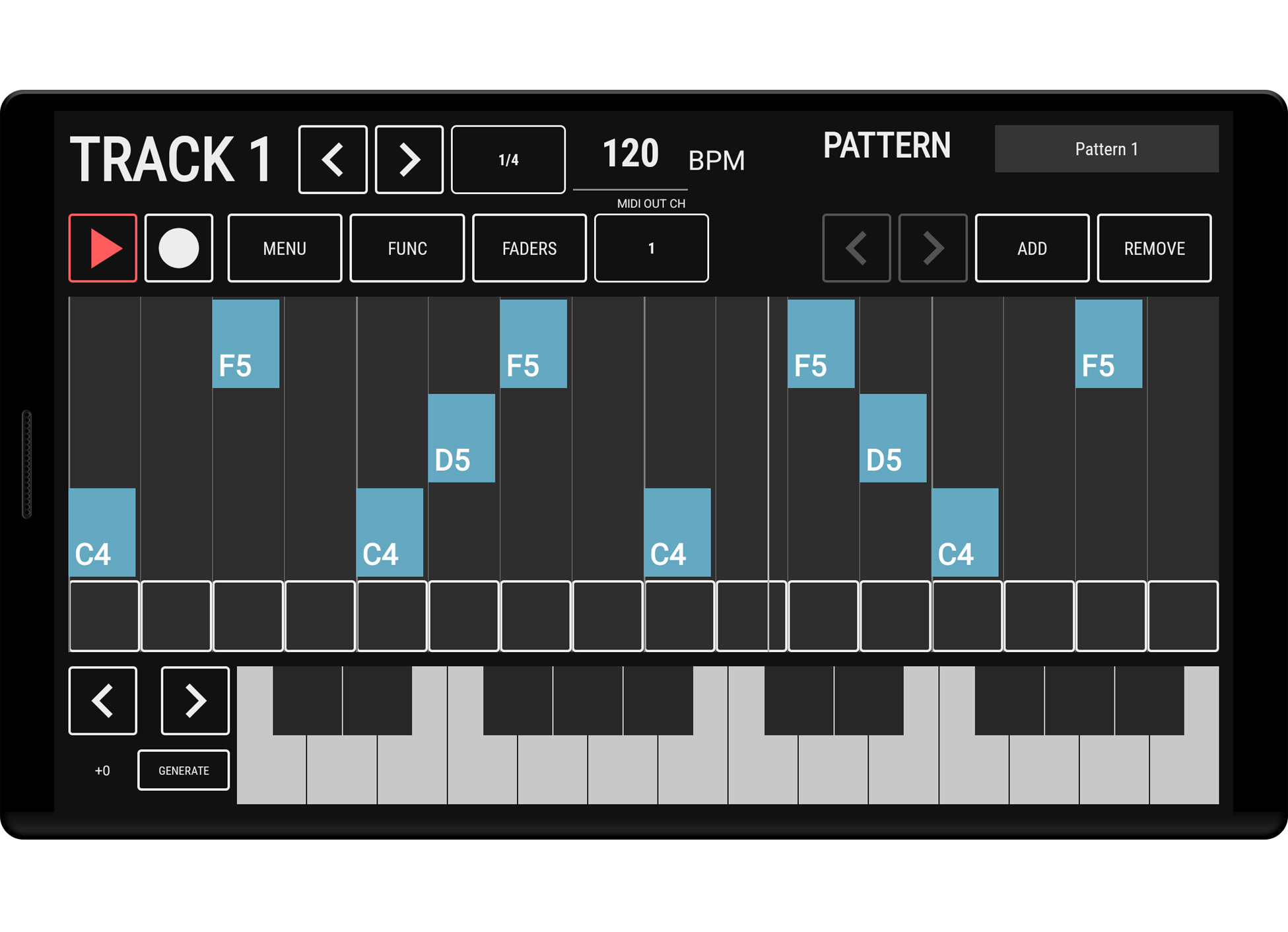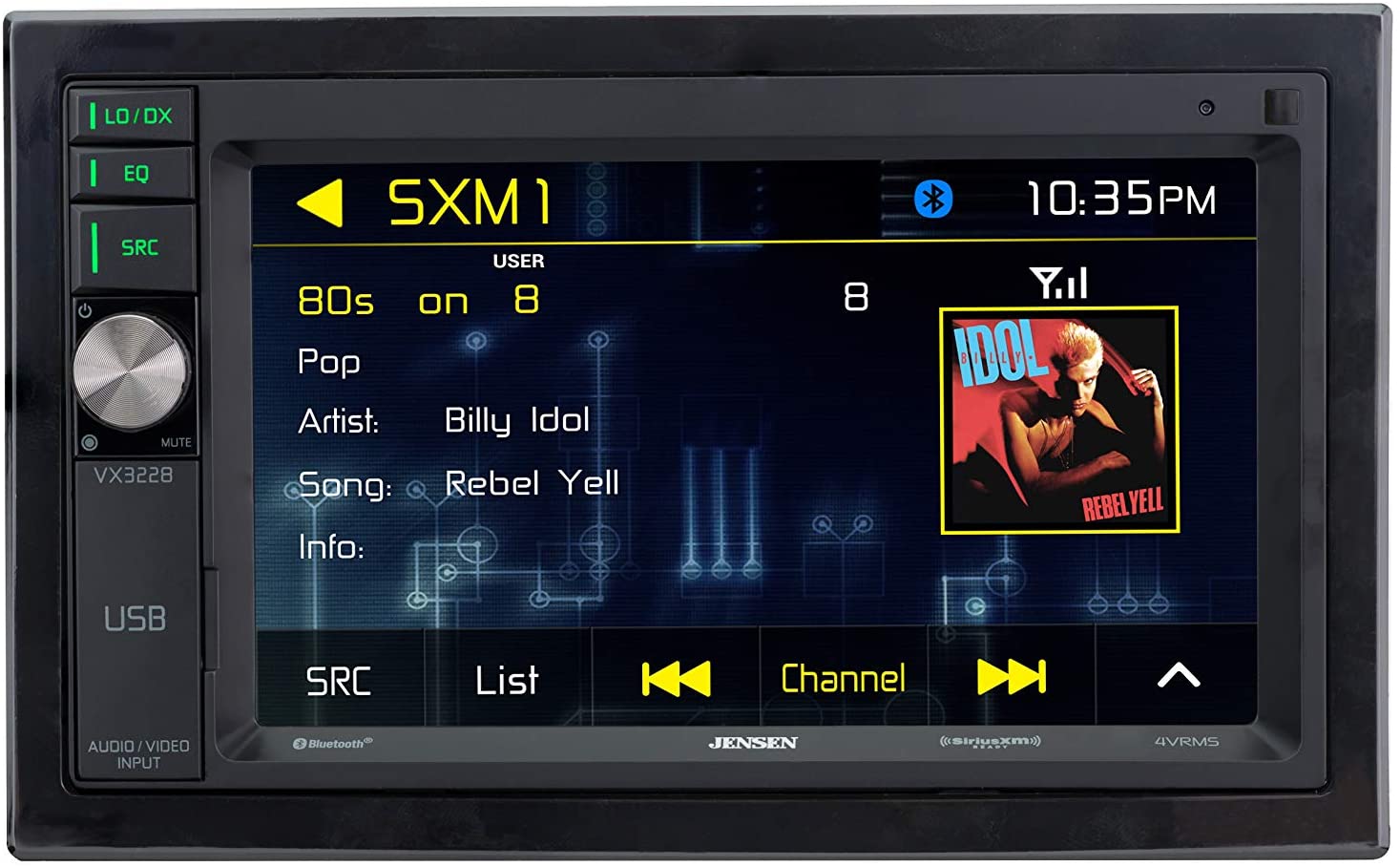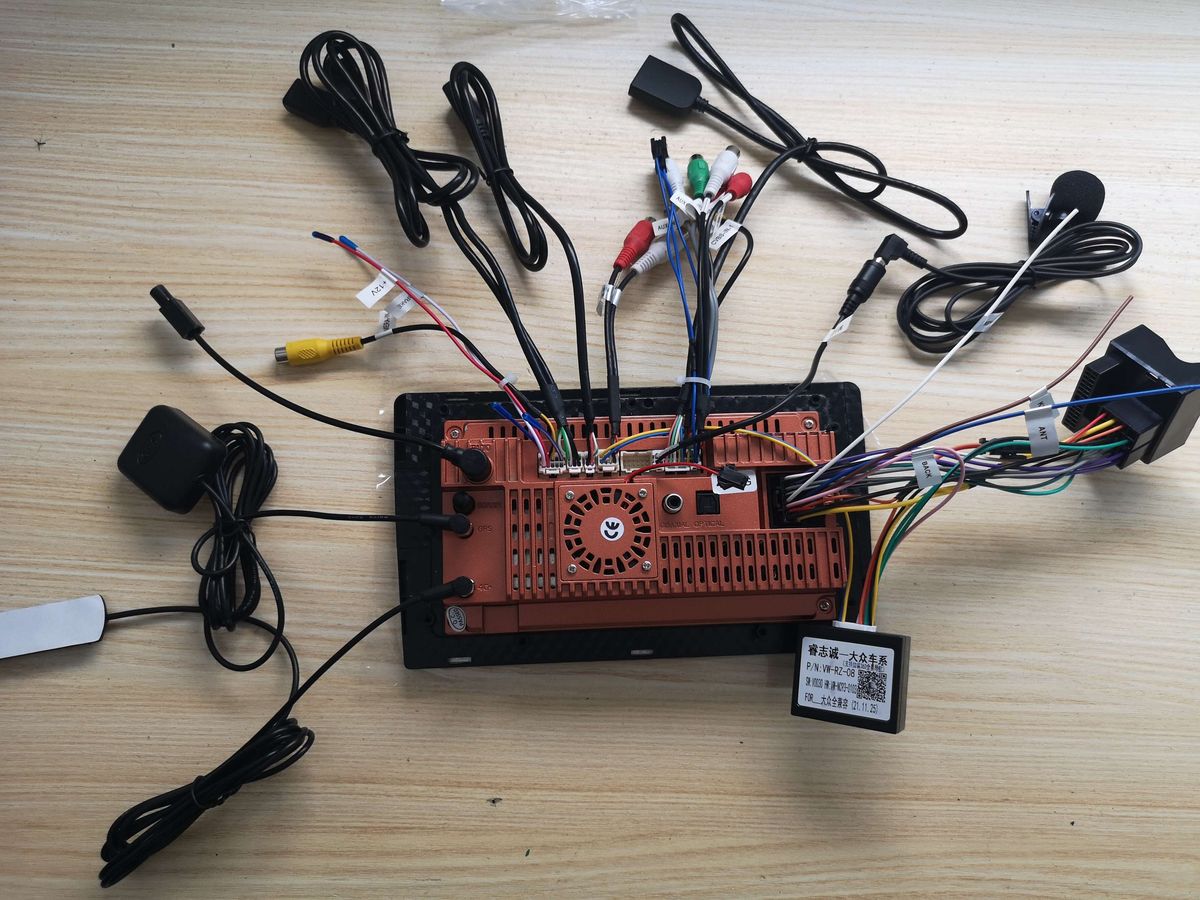Home>Production & Technology>Stereo>What Is The Best Android Car Stereo


Stereo
What Is The Best Android Car Stereo
Modified: March 8, 2024
Looking for the best Android car stereo? Discover top-rated stereos with advanced features and seamless connectivity. Upgrade your driving experience with a high-quality stereo today!
(Many of the links in this article redirect to a specific reviewed product. Your purchase of these products through affiliate links helps to generate commission for AudioLover.com, at no extra cost. Learn more)
Table of Contents
- Introduction
- Factors to Consider when Choosing an Android Car Stereo
- Top Android Car Stereos in the Market
- Installation Process of Android Car Stereos
- Benefits of Upgrading to an Android Car Stereo
- Overview of Android Auto Integration in Car Stereos
- Comparison between Android Car Stereos and Traditional Car Stereos
- Frequently Asked Questions (FAQs) about Android Car Stereos
- Conclusion
Introduction
Welcome to the world of Android Car Stereos, where technology seamlessly merges with the open road. An Android Car Stereo is a state-of-the-art infotainment system that brings the power of Android operating system to your vehicle, transforming it into a smart mobile entertainment hub. With features like built-in GPS, Bluetooth connectivity, app integration, and touchscreen displays, Android Car Stereos provide a comprehensive audio-visual experience that takes your driving experience to a whole new level.
Choosing the right Android Car Stereo for your vehicle can be a daunting task, given the multitude of options available in the market. In this article, we will guide you through the factors to consider when selecting an Android Car Stereo, give you an overview of the top models on the market, and provide step-by-step instructions for installation. We will also discuss the benefits of upgrading to an Android Car Stereo, compare them to traditional car stereos, and answer some frequently asked questions to help you make an informed decision.
Whether you are a tech enthusiast looking to enhance your driving experience or simply want to stay connected while on the go, an Android Car Stereo is the perfect solution. These advanced audio systems offer an array of features that cater to your entertainment, navigation, and communication needs, making every journey an enjoyable and convenient one.
Factors to Consider when Choosing an Android Car Stereo
When it comes to selecting an Android Car Stereo, there are several factors that you should consider to ensure that you are getting the best system for your vehicle and personal preferences. Here are some key factors to keep in mind:
- Compatibility: Before making a purchase, it is essential to ensure that the Android Car Stereo you choose is compatible with your vehicle’s make and model. Some stereos are specifically designed for certain vehicle brands, while others have a universal fit.
- Screen Size and Resolution: The size and resolution of the touchscreen display are crucial factors to consider. Larger screen sizes provide a better viewing experience, allowing you to easily navigate through menus and view maps. Additionally, opt for a high-resolution display for crisp and clear visuals.
- Processing Power and RAM: The processing power and RAM of the Android Car Stereo determine its overall performance. A system with a powerful processor and ample RAM will be able to handle multiple tasks simultaneously, ensuring smooth operation and quick response times.
- Connectivity Options: Check for the availability of various connectivity options such as Bluetooth, USB ports, and auxiliary inputs. Bluetooth connectivity allows you to wirelessly stream music, make hands-free calls, and even connect to your smartphone for seamless integration.
- Navigation Features: A good Android Car Stereo should come with built-in GPS navigation. Look for systems that offer accurate and up-to-date maps with turn-by-turn directions. Some advanced systems even provide real-time traffic updates and voice-guided directions.
- App Compatibility and Integration: One of the major advantages of an Android Car Stereo is its ability to integrate with various apps. Ensure that the system supports popular apps like Spotify, Pandora, Google Maps, and more, allowing you to access your favorite apps and services directly from the car stereo.
- Audio Quality: The audio quality of the Android Car Stereo is another critical factor to consider. Look for systems with high-quality preamps, amplifiers, and equalizers to deliver superior sound performance. Make sure it has the necessary features to customize the audio settings according to your preferences.
- User Interface and Ease of Use: A user-friendly interface is essential for a smooth and hassle-free experience. Look for systems with intuitive menus, easy-to-navigate screens, and customizable layouts. A straightforward user interface ensures that you can access the features and controls effortlessly while on the road.
- Installation: Consider the installation process of the Android Car Stereo. Some systems require professional installation, while others offer a more straightforward do-it-yourself installation. Make sure you choose a system that suits your comfort level and budget.
By considering these factors, you can narrow down your options and choose an Android Car Stereo that meets your specific requirements and enhances your driving experience.
Top Android Car Stereos in the Market
With a wide range of Android Car Stereos available, it can be overwhelming to choose the perfect one. To help you make an informed decision, we have compiled a list of some of the top Android Car Stereos in the market:
- Pioneer AVIC-W8500NEX: This premium Android Car Stereo from Pioneer offers a 7-inch capacitive touchscreen display with high-resolution graphics. It comes with built-in GPS navigation, Bluetooth connectivity, and support for Apple CarPlay and Android Auto. With its powerful processor and smooth interface, the AVIC-W8500NEX provides a seamless and user-friendly experience.
- JVC KW-M745DBT: Featuring a 6.8-inch clear resistive touchscreen display, the JVC KW-M745DBT offers excellent visibility and responsiveness. It supports both Android Auto and Apple CarPlay for seamless smartphone integration. With its built-in Bluetooth, DAB radio tuner, and multiple connectivity options, this Android Car Stereo delivers exceptional audio quality and a wide range of entertainment features.
- Kenwood eXcelon DNX997XR: The Kenwood eXcelon DNX997XR boasts a 6.75-inch capacitive touchscreen display with vibrant colors and sharp visuals. It offers built-in Garmin navigation, integrated Wi-Fi, and compatibility with Android Auto and Apple CarPlay. With its high-definition audio processing and customizable sound settings, this Android Car Stereo delivers an immersive audio experience.
- Sony XAV-AX8000: With its large 8.95-inch touchscreen display, the Sony XAV-AX8000 offers a stunning visual experience. It supports both Android Auto and Apple CarPlay and includes built-in Bluetooth for hands-free calling and music streaming. The ergonomic design and user-friendly interface make this Android Car Stereo a popular choice among car enthusiasts.
- Alpine iLX-207: The Alpine iLX-207 features a 7-inch capacitive touchscreen display and supports Android Auto and Apple CarPlay. It comes with built-in Bluetooth, a high-powered amplifier, and extensive audio customization options. This Android Car Stereo is known for its reliable performance and seamless integration with smartphones.
These are just a few examples of the top Android Car Stereos available in the market. Each system offers unique features and performance capabilities, so be sure to research and compare them to find the one that best suits your needs and preferences.
Installation Process of Android Car Stereos
The installation process of an Android Car Stereo may vary depending on the make and model of your vehicle, as well as the specific stereo you choose. However, we can provide a general overview of the installation process to give you an idea of what to expect. It’s worth noting that professional installation is recommended for those who are not experienced with car audio installations.
Here are the basic steps involved in installing an Android Car Stereo:
- Gather the Required Tools: Before starting the installation, make sure you have all the necessary tools such as screwdrivers, wire crimpers, electrical tape, wire connectors, and panel removal tools.
- Prepare the Vehicle: Turn off the vehicle’s engine and disconnect the negative battery terminal to avoid any electrical issues during the installation process. Use panel removal tools to carefully remove the trim panels that cover the existing stereo and disconnect any wiring harnesses.
- Mount the New Stereo: Depending on the design of your vehicle, you may need to use a mounting kit to secure the Android Car Stereo in the dash. Follow the instructions provided with the stereo and mounting kit to properly attach the unit in place.
- Connect the Wiring: Carefully connect the wiring harnesses from the Android Car Stereo to the corresponding wiring harnesses in your vehicle. Make sure to match the colors and connections correctly. Use wire connectors and electrical tape to securely join the wires together.
- Install the Antenna: Most Android Car Stereos require an antenna connection for radio reception. Connect the antenna cable to the appropriate port on the back of the stereo unit.
- Testing and Integration: Once the new stereo is securely installed and all the wiring connections are made, reconnect the negative battery terminal. Turn on the vehicle’s ignition and test the functionality of the Android Car Stereo. Check if all the features, such as the touchscreen display, GPS navigation, Bluetooth connectivity, and audio playback, are working properly.
- Finalize the Installation: Once you are satisfied with the functionality of the Android Car Stereo, reassemble any removed trim panels in your vehicle. Secure them in place and ensure that everything is back to its original position.
If you are unsure about any aspect of the installation process, it is strongly recommended to seek professional assistance. Improper installation can lead to electrical issues or damage to your vehicle’s systems. A professional installer will have the necessary expertise and tools to ensure a safe and successful installation of your Android Car Stereo.
Benefits of Upgrading to an Android Car Stereo
Upgrading to an Android Car Stereo offers a plethora of benefits that can transform your driving experience. Here are some of the key advantages of upgrading to an Android Car Stereo:
- Advanced Connectivity: Android Car Stereos provide seamless connectivity options, such as Bluetooth, USB ports, and auxiliary inputs. This allows you to easily connect your smartphone or other devices, enabling hands-free calling, music streaming, and even accessing your favorite apps directly from the car stereo.
- Enhanced Entertainment: Android Car Stereos offer a wide range of entertainment options. With built-in app integration, you can access popular streaming services like Spotify, Pandora, and Apple Music, allowing you to enjoy your favorite music playlists, podcasts, and audiobooks while on the road. Additionally, many Android Car Stereos support video playback, transforming your car into a mini multimedia center.
- Improved Navigation: Android Car Stereos come equipped with built-in GPS navigation systems that provide accurate and up-to-date maps. In contrast to traditional car GPS units, Android Car Stereos offer real-time traffic updates, voice-guided directions, and points of interest. This ensures that you can reach your destination efficiently and avoid traffic delays.
- Seamless Smartphone Integration: One of the standout features of Android Car Stereos is their seamless integration with smartphones. By connecting your Android phone, you can enjoy the convenience of accessing your contacts, messages, and even voice commands without taking your hands off the steering wheel. Compatibility with Android Auto or Apple CarPlay ensures a smooth and familiar smartphone-like experience while driving.
- Customized User Experience: Android Car Stereos provide a customizable user experience. You can personalize the appearance, layout, and settings of the home screen to suit your preferences. Additionally, the ability to install and use various apps from the Google Play Store gives you the freedom to tailor the functionality of your car stereo to your specific needs and interests.
- Enhanced Safety Features: Many Android Car Stereos offer additional safety features, such as rearview camera support, lane departure warnings, and collision avoidance alerts. These features enhance your driving safety by providing visual and audible cues to help you navigate and avoid potential hazards on the road.
- Upgradeable System: Android Car Stereos often receive software updates and patches from manufacturers, ensuring that you have access to the latest features, bug fixes, and security enhancements. This means that your Android Car Stereo can continue to evolve and improve over time.
- Modern Aesthetics: An Android Car Stereo adds a modern and high-tech look to the interior of your vehicle. With sleek designs and vibrant touchscreen displays, these stereos enhance the overall aesthetics of the dashboard, giving your car a more futuristic and sophisticated appearance.
Overall, upgrading to an Android Car Stereo enhances your driving experience by providing advanced connectivity, improved entertainment options, seamless smartphone integration, and personalized features. With its array of benefits, an Android Car Stereo is a worthwhile investment to make your time on the road more enjoyable, convenient, and safe.
Overview of Android Auto Integration in Car Stereos
Android Auto is a smart infotainment platform developed by Google that allows seamless integration between your Android smartphone and the car’s infotainment system. It is designed to provide a safe and convenient way to access your phone’s functionality while driving. Android Auto integration is a key feature in many modern car stereos, offering an enhanced driving experience. Here is an overview of Android Auto integration in car stereos:
Interface: Android Auto provides a simplified and intuitive interface that is optimized for use while driving. It features a clean and easy-to-read layout with large icons and a dark theme, reducing distractions and ensuring better visibility in different lighting conditions. The interface is designed to be voice-enabled, allowing you to control various functions with voice commands to keep your hands on the wheel and eyes on the road.
Smartphone Integration: Android Auto integrates seamlessly with your Android smartphone, allowing you to access and control your smartphone functions directly from the car stereo’s display. Once connected, you can make hands-free calls, send and receive messages, and play music, all through the car stereo system. Android Auto also provides access to third-party apps like Google Maps, Spotify, and WhatsApp, allowing you to navigate, stream music, and respond to messages with ease.
Google Assistant Integration: Android Auto incorporates the powerful Google Assistant, enabling you to use voice commands to perform various tasks while driving. You can ask the Google Assistant to play a specific song, get directions, send messages, or even control smart home devices if integrated. The voice recognition technology ensures accurate and seamless interactions, allowing you to stay connected without taking your hands off the wheel.
Navigation: One of the standout features of Android Auto is its navigation capabilities. It provides access to Google Maps, which offers real-time traffic updates, turn-by-turn directions, and alternate routing options. The navigation interface is clear and easy to follow, and the voice-guided directions ensure safe and convenient navigation. Android Auto also supports popular third-party navigation apps, giving you more options depending on your preference.
Music and Media: Android Auto allows you to effortlessly access your music library and streaming services from the car stereo. You can listen to your favorite playlists, podcasts, and audiobooks using popular apps like Spotify, Google Play Music, and Pandora. The interface displays album art, song information, and playback controls, making it easy to navigate through your music collection while on the road.
Notification Management: Android Auto simplifies notification management by delivering them in a non-distracting way. It reads out incoming messages and notifications aloud, allowing you to stay informed without needing to pick up your phone. You can also use voice commands to respond to messages or make calls, ensuring a safer and more focused driving experience.
Overall, Android Auto integration in car stereos offers a seamless and user-friendly way to access your Android smartphone’s functions while on the road. With its intuitive interface, voice-controlled features, and integration with popular apps, Android Auto enhances your driving experience by keeping you connected, entertained, and informed in a safe and convenient manner.
Comparison between Android Car Stereos and Traditional Car Stereos
The advent of Android Car Stereos has revolutionized the in-car entertainment and infotainment experience. Let’s compare Android Car Stereos with traditional car stereos to understand the key differences and benefits:
- Connectivity: Android Car Stereos provide advanced connectivity options, such as Bluetooth, Wi-Fi, USB ports, and app integration. Traditional car stereos usually offer limited connectivity options, such as Bluetooth for hands-free calling and audio streaming.
- Integration with Smartphones: Android Car Stereos seamlessly integrate with Android smartphones through Android Auto, allowing access to apps, music, contacts, and navigation. Traditional car stereos may have limited smartphone integration ability, mostly restricted to basic Bluetooth functionality.
- App Support: Android Car Stereos offer app support, allowing users to access popular apps like Spotify, Google Maps, and messaging apps directly on the car stereo display. Traditional car stereos lack such app support and rely on traditional radio and CD playback.
- Navigation and Mapping: Android Car Stereos come with built-in GPS navigation systems and support for popular map apps like Google Maps. Traditional car stereos require separate GPS devices or rely on physical maps for navigation.
- Display and Interface: Android Car Stereos feature vibrant touchscreen displays with user-friendly interfaces, providing easy access to various features and settings. Traditional car stereos may have rudimentary displays with limited controls and functionality.
- Customization: Android Car Stereos offer a high level of customization, allowing users to personalize the home screen layout, display preferences, and even install additional apps from the Google Play Store. Traditional car stereos have limited customization options and rely on preset settings.
- Smart Features: Android Car Stereos include smart features like voice control through Google Assistant, real-time traffic updates, and voice-guided navigation. Traditional car stereos lack such smart features and rely on manual control and input.
- Entertainment Options: Android Car Stereos provide a wide range of entertainment options, such as music streaming services, podcast apps, and video playback. Traditional car stereos mainly focus on radio, CDs, and limited audio playback options.
- Software Updates: Android Car Stereos receive regular software updates, ensuring bug fixes, feature enhancements, and improved compatibility with new devices and apps. Traditional car stereos rarely receive software updates and may become outdated over time.
- Aesthetics: Android Car Stereos typically have sleek and modern designs with large touchscreen displays that enhance the interior aesthetics of the vehicle. Traditional car stereos may have a more conservative and standard appearance.
Overall, Android Car Stereos offer a significantly enhanced and connected experience compared to traditional car stereos. With advanced connectivity options, seamless smartphone integration, app support, and personalized features, Android Car Stereos provide a modern and versatile infotainment solution for today’s tech-savvy drivers.
Frequently Asked Questions (FAQs) about Android Car Stereos
Here are some frequently asked questions about Android Car Stereos:
- Can I install an Android Car Stereo in any vehicle?
- Do I need professional installation for an Android Car Stereo?
- Can I use Android Auto with an Android Car Stereo?
- Can I use Apple CarPlay with an Android Car Stereo?
- Is a data connection required for using an Android Car Stereo?
- Can I install additional apps on an Android Car Stereo?
- What are the advantages of Android Car Stereos over factory-installed car stereos?
- Are Android Car Stereos compatible with steering wheel controls?
- Are Android Car Stereos compatible with rearview cameras?
Android Car Stereos are designed to be compatible with a wide range of vehicles. However, it is important to check compatibility with your specific make and model before purchasing an Android Car Stereo.
The installation process of an Android Car Stereo can vary depending on the complexity of your vehicle’s wiring and dashboard. While some people choose to install it themselves, it is recommended to seek professional installation to ensure proper connection and integration with the existing systems in your vehicle.
Yes, most Android Car Stereos support Android Auto integration. Android Auto allows you to connect your Android smartphone and access your phone’s features, apps, and functions through the car stereo display.
Android Car Stereos are primarily designed for Android smartphones and may not offer native support for Apple CarPlay. However, some models may provide limited compatibility with Apple CarPlay through third-party apps or workarounds.
No, a data connection is not required for basic functionality like playing music or accessing GPS navigation in an Android Car Stereo. However, certain features that rely on internet connectivity, such as streaming music, using online navigation services, or voice commands, will require a data connection.
Yes, Android Car Stereos often come with access to the Google Play Store, allowing you to install additional apps beyond the pre-installed ones. However, it is important to ensure that the apps you install are compatible with the car stereo’s operating system and do not distract you from safe driving practices.
Android Car Stereos offer several advantages over factory-installed car stereos, including advanced connectivity options, integration with smartphones, app support, customizable interfaces, and access to the latest features and updates through software updates.
Many Android Car Stereos are designed to be compatible with steering wheel controls. However, compatibility may vary depending on the make and model of your vehicle and the specific Android Car Stereo you choose. Be sure to check compatibility before making a purchase.
Yes, most Android Car Stereos support the integration of rearview cameras. This allows you to enhance your vehicle’s safety by providing a clear view of what is behind you while parking or reversing.
These are just a few common questions about Android Car Stereos. It is important to refer to the specific product documentation and seek expert advice if you have any concerns or further inquiries about installing or using an Android Car Stereo in your vehicle.
Conclusion
Android Car Stereos have transformed the way we experience in-car entertainment, connectivity, and navigation. With their advanced features, seamless smartphone integration, and user-friendly interfaces, Android Car Stereos offer a range of benefits that enhance the driving experience.
From advanced connectivity options to app support and personalized customization, Android Car Stereos provide a wide range of entertainment and communication features. With access to popular apps, music streaming services, and GPS navigation, you can stay connected, entertained, and informed while keeping your hands on the wheel and eyes on the road.
Android Car Stereos also bring a modern aesthetic to your vehicle’s interior, with sleek designs, vibrant touchscreen displays, and intuitive interfaces. The integration of voice control and smart features like Google Assistant further enhances convenience and safety on the road.
While traditional car stereos have their own merits, Android Car Stereos offer a more connected and versatile infotainment solution, appealing to tech-savvy drivers who seek a seamless integration of their smartphones and on-the-go digital lifestyle.
When considering an Android Car Stereo, it is important to research compatibility, installation requirements, and available features to ensure a seamless integration with your vehicle and technological needs. Professional installation is recommended for optimal performance and safety.
In conclusion, upgrading to an Android Car Stereo can elevate your driving experience by providing advanced connectivity, personalized customization, and a wide range of entertainment and navigation features. Whether you’re embarking on a long road trip or simply running errands, an Android Car Stereo offers convenience, entertainment, and connectivity at your fingertips, making every journey more enjoyable and memorable.