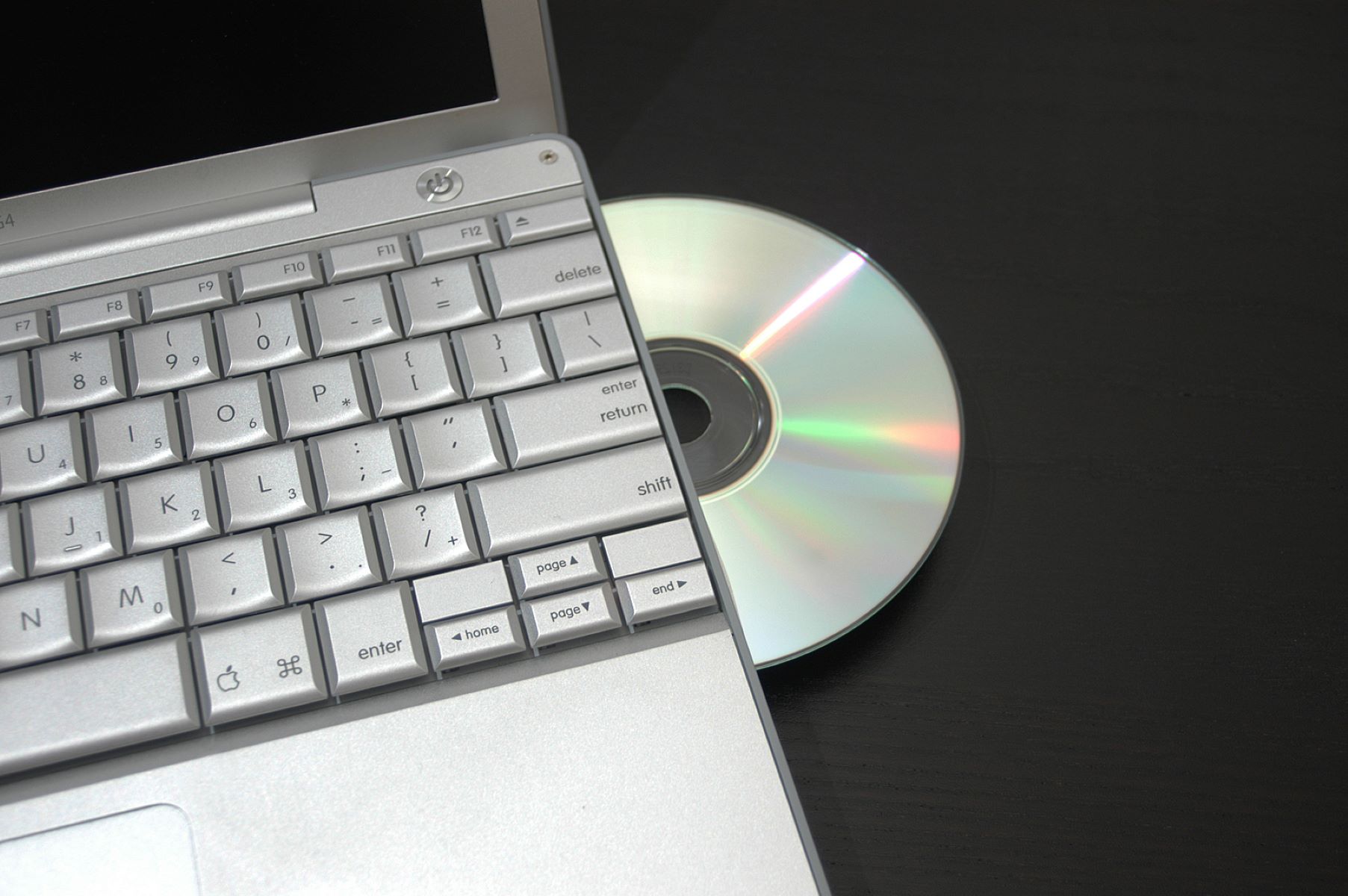Home>Production & Technology>Top 6 Talking Photo Apps of 2024


Production & Technology
Top 6 Talking Photo Apps of 2024
Published: September 23, 2024
You can now make videos easily with the help of talking photo apps. Talking photo apps employ artificial intelligence (AI) to make photos talk and make video clips.
(Many of the links in this article redirect to a specific reviewed product. Your purchase of these products through affiliate links helps to generate commission for AudioLover.com, at no extra cost. Learn more)
Table of Contents
Recording videos can be time-consuming and costly if you have to visit a production studio to produce videos and movies. With talking photo apps, you do not need to take this expensive and time-consuming step. Instead of recording a video and using a lot of time to merge the audio with the video, you only need to download a photo-talking app to make their pictures lively. These apps employ AI technology to animate facial expressions and sync them with written texts, voiceovers, or pre-recorded audio. Many apps can make photos talk. However, you don’t have to use them all. This article will compare and contrast some of the popular apps and then recommend the best app(s) for creating engaging content. In addition, the article will discuss what you can do with a talking photo app and how to make photos talk.
Top 6 Free Apps to Make a Picture Talk
Several talking photo apps are available on Android and iOS. However, below are 6 outstanding apps where compared to others feature-wise. This discussion will provide a thorough description of these apps’ features, pros, cons, and prices for pro versions.
1. Wondershare Virbo
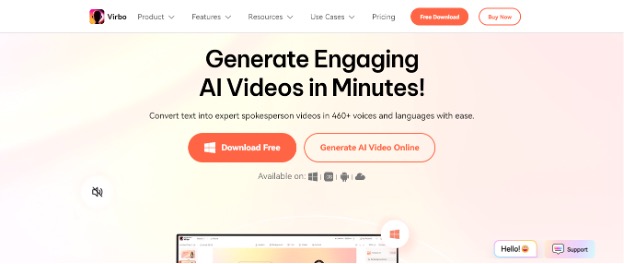
Virbo can help you turn still images into dynamic photos. This app employs AI that helps it to make photos lively. Using this app to make photos talk is easy for it has more than 460 voices from 90 countries, thus catering to different accents. Using this app to bring photos to life, therefore, enhances your experiences with talking pictures. The key features of Virbo include text-to-speech, personalized recordings, Background music, efficient video recording, seamless editing, and high-quality audio, and global reach. A thorough discussion of these features is discussed below, showing how they make Virbo a giant of the talking photo apps.
Key Features
- Text-to-speech: With Wondershare Virbo, easily change still photos into live images that can talk and move using the text-to-speech feature.
- Personalized Recordings: You can also add your own recorded audio to personalize your talking photo.
- Background Music: Have your talking photo video immersive with the addition of the background music addition feature found in the Virbo talking photo maker.
- Efficient Video Recording: Using the app’s quick and efficient video creation tools, create video clips as fast as possible.
- Seamless Editing: Use the seamless editing feature to get the best out of your video edition, every time
- High-quality Audio: With photos accompanying versatile avatars powered by AI, enjoy high-quality audio sounds for best-quality videos.
- Global Reach: Use Virbo to reach several audiences in the world by using audio with several accents. It is available on Windows, Android, iOS and online.
Pros
- You can access all features due to its simplicity when using the app
- Has numerous features that enhance your experience when creating videos.
- You can create lively photos in different accents and languages
Cons
- Despite having several advantages, the Virbo free version limits you to some features, thus you require to pay before using some features.
Pricing:
- Free trial
- $19.90/month (Monthly plan)
- $44.90/year (Yearly plan)
- $199.00/year (Yearly pro plan)
2. HeyGen
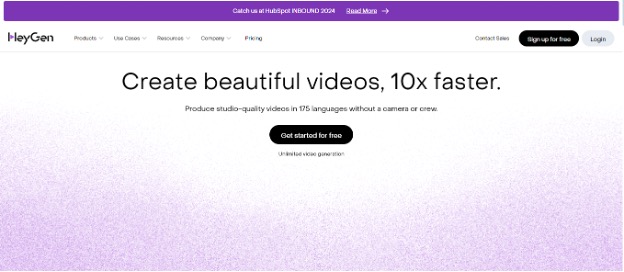
Heygen is a free app for AI video generation. It has key features like voice imitation, TTS, talking images, and AI avatar creation. It enables you to match images with text scripts. It also employs Artificial Intelligence to perform its functions. Using AI Heygen can recognize faces, crucial for a realistic emotional display of emotions on Avatar. Moreover, Heygen is compatible with more than 100 languages and accents, making it advantageous when creating a talking photo in different languages. With several video templates, Heygen makes it easier to create talking photos.
Key Features
- Voice Imitation
- Voice Recognition
- TTS
- Ai Avatar Creator
Pros
- Compatible with 100+ languages
- Can do voice imitation
- HS an easy interface for quicker creation
Cons
- Relies greatly on written texts for creation
Pricing
- Heygen is a free-talking photo app.
3. DubDub Lab
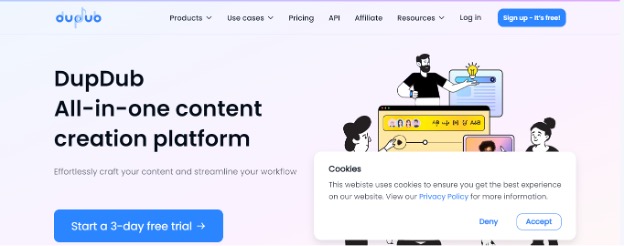
Here comes another talking photo app that is capable of making more than one person talk in a photo. Consequently, if you have more than one person in your photo, don’t worry; DubDub will certainly aid you in accomplishing such an objective. In addition, this app enables you to upload your recorded files or employ more than 500 AI-generated audio voices. One advantage of DubDub AI voices is that they are lifelike, thus enhancing your experience in developing videos. However, one of the disadvantages of DubDub is that it has numerous ads in its free version. Thus, to get the best from the app, you need to subscribe to the pro version.
Key Features
- Multi-character talking photos: You can use DubDub to develop multi-character talking photos.
- AI-powered script generator: Use the AI-powered script generator to develop engaging narratives.
- AI-powered image creator: The AI-powered image creator that helps you use text to generate images based on your descriptions.
- Voice integration: This talking photo app performs voice integration of recorded video files. It can also integrate voice by recording audio.
- Numerous Languages: DubDub can handle several global languages with more than 70 voiceover languages. It is available on Android and iOS.
Pros
- DubDub’s talking AI generator provides easy navigation capability since it has a simple interface.
- Watching ads on the app allows you to obtain free credits that allow them to create talking photos.
- You can create multi-character talking photos using this app.
Cons
- Disruption from ads on the free version of the app can annoy you.
- The app has a longer result processing duration
Pricing
- You need to contact customer service to get a quote.
4. SpeakPic
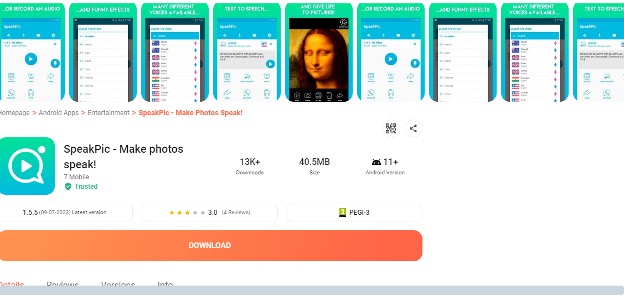
SpeakPic is a talking photo app available on Android and iOS. It is a free app that allows you to create illusions that objects in the photo are talking. This app animates photos by adding audio and making lips move to make photos look like they are speaking. Several voice effects are also found on this app such as helium and robotics that make the creation even more fun. The SpeakPic talking photo app has several features including voice effects, synthesis, and pre-recorded audio clips.
Key Features
- Realistic voice synthesis: SpeakPic has a realistic voice synthesis mechanism developed from advanced speech technologies, enabling you to produce realistic voices.
- Voice Effects: Varied voice effects found on this make the creation funnier and more enjoyable. Thus, you can add sound effects to their audio to make fun of the talking photo creation process.
- Pre-recorded audio clips: The pre-recorded audio clips are an added advantage to when you are animating.
Pros
- SpeakPic offers voice customization flexibility, enabling you to enjoy the creation process
- Using realistic voice synthesis, you can produce realistic sounds
- The app is free, allowing you to create AI-generated talking photos for free.
Cons
- Sometimes the app lags when you add audio or text.
Pricing
- The app is free.
5. Tokking Heads
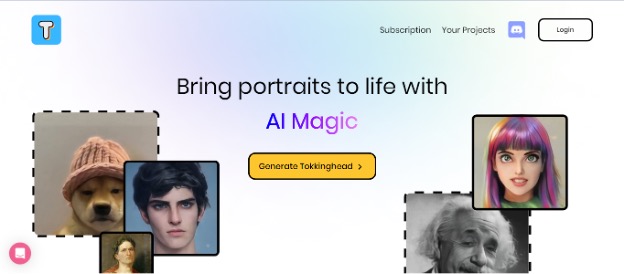
Tokking Heads is another talking photo app that employs facial recognition and animation capabilities. This app can track animations in real-time making it one of the best animators. You can also add 3D avatars to the images during the creation process. In addition, it also has other features like filters, effects, and text bubble music, which are crucial additions to your created images. You can get this app on both Android and iOS and offers easy navigation capabilities. It has both a basic and paid version. Moreover, Tokking Heads is user-friendly to new users since it is easy to use when you are creating talking photos.
Key Features
- 3D Avatars
- Filters
- Effects
- Text Bubble Music
Pros
- Easy to navigate thus it is new friendly if you are a new user.
- Has photo filters to make characters look better.
- Offers real-time animation tracking
Cons
- The professional version is not free.
Pricing
- $12.99 per month (3 day free trial)
- $22.99 per month
- $49.99 per month
6. Talkr

Talkr is only available on iOS and like other talking photo apps, it enables users to animate photos and videos. It can do animated face and recorded audio synchronization. In addition, the app can also synchronize animated faces with text-to-speech. This app also enables users to easily create and share personalized messages with their family members and friends. Talkr has several features. First, it enables users to animate photo faces and make them do various tasks such as singing, talking, and various emotions. Second, it has many templates for quicker and easier photo creation. Lastly, the app can do a face swap where a user can swap different photos and videos during the creation.
Key Features
- Face animations
- Numerous templates
- Face Swap feature
Pros
- Easy navigation interface making your creation process faster
- Realistic synchronization of lips to make effects as real as possible
- Talkr can help you customize your options
Cons
- The app has numerous advertisements which may disrupt the creation process
- The app is only compatible with iOS, thus disadvantageous to you if you have a device with a different operating system.
Pricing
- The app is free
What Can You Do with a Talking Photo?
You can use Talking photos to do several activities. The process is more enjoyable and you can use it to make messages funnier, special, or educational. If you are a storytelling lover, you can make the story livelier and more engaging using this app. In this part, we are going to explore some of the key ways you can use talking photos. Below is a discussion of various ways of using talking photos to accomplish some of your activities.
First, you can use talking photos for educational purposes. They create an interactive environment suitable for delivering knowledge and skills to students. Second, you can emply talking photos personalizatio of greetings meant for special occasions such as birthdays. Third they can boost your rate of learning a new language by enabling you to record varied language voiceovers and practice speaking them. Fourth, talking photos can play a significant role in creating tutorials and instructional guides for they make verbal instructions livelier and eye-catching. Lastly, in professional presentations, talking photos may help you connect with your audience.
FAQs
1. What are Talking Photos, is there a Free Talking Photo App worth Trying?
Talking photos are photo illusions created by various talking photo apps to make messages livelier through the use of AI technology. They make photos have video features by making them look like recorded videos. There are several free-talking photo apps worth trying. Wondershare Virbo, Tokking Heads, and DubDub offer free plans. SpeakPic, Talkr, and Heygen are free apps.
2. What Benefits Can a Talking Picture App Bring?
Talking apps make messages livelier and video-like. Instead of recording videos, things have been made easier with talking photo apps. They can make presentations engaging thus improving learning in schools. Make special birthday messages using these apps!
3. How to Make a Picture Talk on iPhone?
First, download the Wondershare Virbo App on your iPhone. Second, open the app. Third, select the photo you want to make talk from your phone. Fourth, record a voice you wish to use in the creation or type a text. Fifth, choose one of voiceover from options offered by the app’s AI. Sixth, preview your creation to gauge its effectiveness. Lastly, save the created talking photo.
Conclusion
There are several talking photo apps with varied features. They all employ AI technology to make pictures talk and look like videos. However, Virbo is worth trying for it stands out as an excellent choice, offering numerous advanced features when compared with other apps.