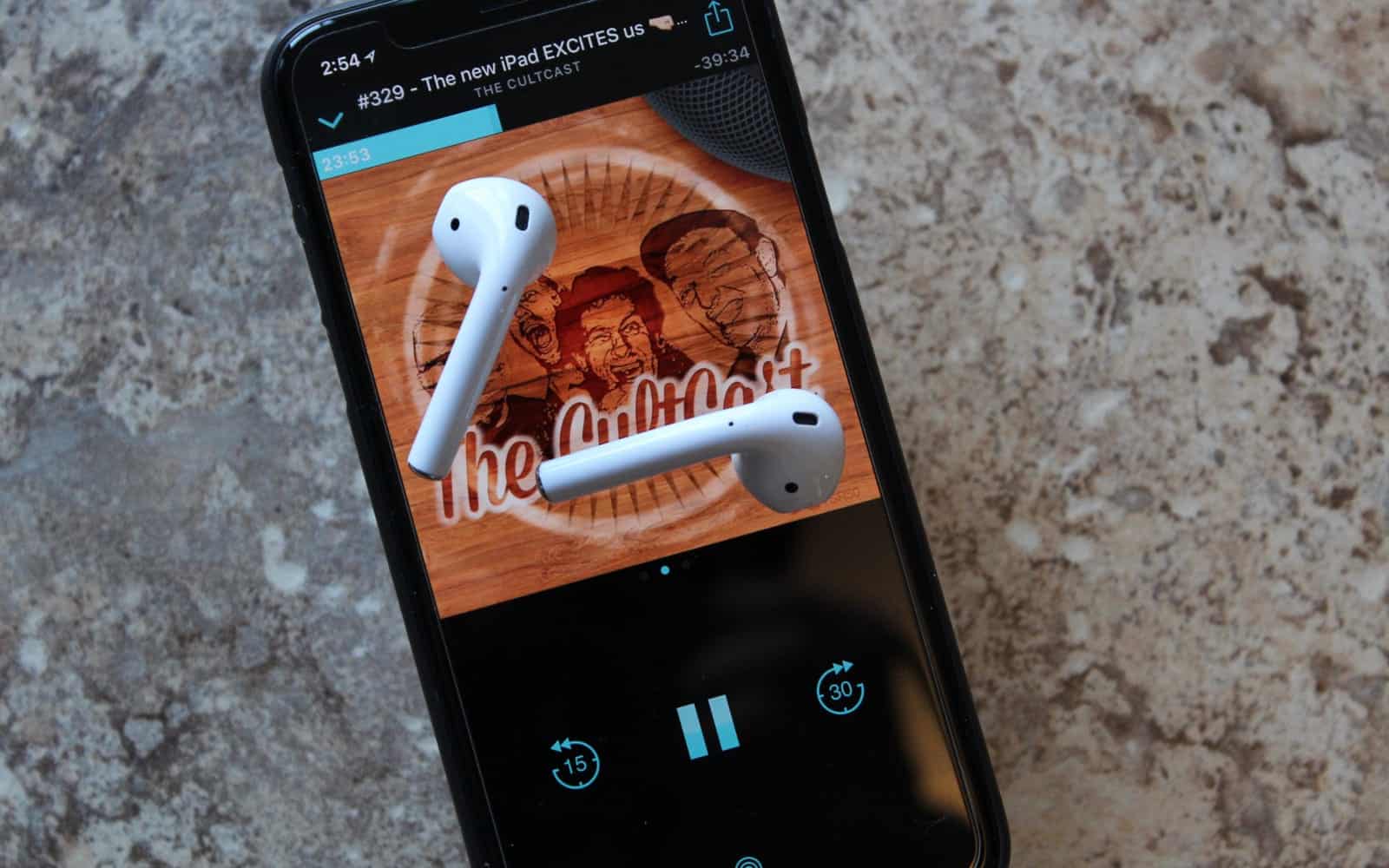Home>Devices & Equipment>Radio>How To Listen To Radio On Phone


Radio
How To Listen To Radio On Phone
Modified: January 22, 2024
Learn how to listen to radio on your phone with this comprehensive guide. Discover the best apps and methods to enjoy your favorite radio stations on the go.
(Many of the links in this article redirect to a specific reviewed product. Your purchase of these products through affiliate links helps to generate commission for AudioLover.com, at no extra cost. Learn more)
Table of Contents
Introduction
Welcome to the digital age, where almost everything can be accessed through our smartphones. From social media to music streaming services, technology has made it incredibly convenient for us to enjoy a wide range of content from the palm of our hands.
One such form of entertainment that has been a constant companion for many decades is radio. Radio provides a unique listening experience, offering a diverse selection of music, talk shows, news, and much more. In the past, tuning into radio stations required a physical radio receiver. However, with advancements in technology, you can now listen to radio on your phone.
In this article, we will explore different methods that allow you to listen to radio on your phone. Whether you’re a fan of local stations or prefer international channels, there are options available to suit your preferences and interests.
So, if you’re ready to discover how to bring the magic of radio right to your fingertips, let’s dive into the various methods you can use to listen to radio on your phone.
Method 1: Using a Radio App
One of the easiest and most convenient ways to listen to radio on your phone is by using a radio app. There are several radio apps available for both iOS and Android devices that allow you to stream radio stations from all over the world.
To use this method, start by visiting your device’s app store (such as the Apple App Store or Google Play Store) and searching for “radio apps.” You will find a variety of options to choose from, such as TuneIn Radio, iHeartRadio, and Radio FM.
Once you have downloaded and installed a radio app, open it and explore the features it offers. These apps typically allow you to browse and search for radio stations by genre, location, or keywords. You can also save your favorite stations for quick access in the future.
Most radio apps provide a user-friendly interface with options to pause, rewind, and even record live radio shows. Some apps may also offer additional features, such as podcasts, music recommendations, and personalized playlists.
Keep in mind that streaming radio through these apps requires a stable internet connection, either through Wi-Fi or mobile data. So make sure you have a reliable internet connection to enjoy uninterrupted radio streaming.
Whether you’re a fan of pop music, sports talk shows, or news stations, using a radio app gives you access to a vast selection of radio stations from around the globe. So, go ahead and explore the world of radio with just a few taps on your phone.
Method 2: Streaming Radio Stations’ Websites
If you prefer a more direct approach to listening to radio on your phone, you can consider streaming radio stations’ websites. Many radio stations have their own websites that offer live streaming of their broadcasts.
To utilize this method, you need to have a web browser installed on your phone, such as Google Chrome or Safari. Open your preferred browser and search for the radio station you want to listen to. You can either search for the specific station by its call letters or use keywords like “listen live” along with the station’s name.
Once you have found the radio station’s website, navigate to the “Listen Live” or “Live Stream” section. There, you will usually find a player interface that allows you to start streaming the radio station’s broadcast.
Streaming radio stations’ websites offer the advantage of accessing the station’s unique content and local programming. You can listen to your favorite local stations or explore stations from different cities or countries.
However, keep in mind that streaming radio through websites relies heavily on internet connectivity. Ensure that you have a stable internet connection to avoid buffering or interruptions while listening to the radio.
In addition to live streaming, many radio station websites also provide additional features like on-demand podcasts, playlists, and information about their DJs or programs. So, feel free to explore the website and make the most of the radio station’s online presence.
Streaming radio stations’ websites is a great option if you have specific stations in mind that may not be available on radio apps or if you want to enjoy the unique content offered by a particular station.
Method 3: Using Internet Radio Platforms
If you want access to a vast collection of radio stations from around the world, using internet radio platforms is an excellent choice. Internet radio platforms are websites or apps that aggregate and organize radio stations from various sources into a single platform.
There are popular internet radio platforms like Pandora, Spotify, and SiriusXM that offer a wide range of radio stations and customizable listening experiences. These platforms typically require you to create an account and may offer both free and premium subscription options.
Once you have signed up for an internet radio platform, you can explore their catalog of radio stations and genres. These platforms often provide curated playlists, personalized recommendations, and the ability to create your own stations based on your music preferences.
Internet radio platforms use algorithms and user data to suggest music and radio stations that align with your tastes. This makes it a great option for discovering new artists or genres that you may not have come across otherwise.
Most internet radio platforms have dedicated mobile apps for iOS and Android devices, allowing you to access their services on the go. Simply download the app from your device’s app store, log in to your account, and start enjoying the wide variety of radio stations available.
Whether you’re a music enthusiast or interested in talk radio, internet radio platforms offer a convenient way to listen to radio on your phone with a personalized touch.
Keep in mind that some internet radio platforms require an internet connection to stream music and radio stations. So make sure you have access to Wi-Fi or a reliable mobile data plan to enjoy uninterrupted listening.
With internet radio platforms, you can explore a world of radio stations and customize your listening experience to suit your preferences and mood. So, let the music play and the radio stations entertain you wherever you go!
Method 4: Using a Podcast App
In addition to listening to live radio broadcasts, another way to enjoy radio-like content on your phone is through a podcast app. Podcasts are digital audio or video files that cover a wide range of topics, including music, talk shows, interviews, and storytelling.
To listen to radio-style content using a podcast app, start by downloading a podcast app from your device’s app store. Popular podcast apps include Apple Podcasts, Spotify, and Google Podcasts.
Once you have installed the app, open it and search for podcasts related to radio shows or stations. Many radio stations have their own podcasts where they feature highlights, interviews, or recorded versions of their shows.
In addition to radio-specific podcasts, you can also explore a variety of other podcasts that cover music genres, talk shows, news analysis, and more. Podcasts often offer a more on-demand and personalized listening experience compared to live radio broadcasts.
Most podcast apps allow you to subscribe to your favorite podcasts, ensuring that you never miss an episode. You can also download episodes for offline listening, making it convenient for times when you don’t have an internet connection.
Podcast apps generally have user-friendly interfaces with features like episode recommendations, playlists, and the ability to create custom queues. Some apps even provide options to adjust playback speed, skip or rewind segments, and set sleep timers.
Using a podcast app to listen to radio-style content on your phone gives you the freedom to choose when and where you want to listen. Whether you’re commuting, exercising, or relaxing at home, podcasts offer a convenient way to enjoy radio-like content at your own pace.
Do keep in mind that podcasts require an internet connection for streaming or downloading episodes. Ensure that you are connected to Wi-Fi or have a reliable mobile data plan to enjoy uninterrupted podcast listening.
So, if you’re looking for a more flexible and personalized radio experience, give podcast apps a try and explore the vast world of audio content available at your fingertips.
Method 5: Listening to FM/AM Radio via Mobile Data or Wi-Fi
If you prefer the traditional method of listening to FM or AM radio stations, you can still do so on your phone with the help of mobile data or Wi-Fi.
Many smartphones come equipped with an FM receiver chip that allows you to tune in to local FM radio stations without using mobile data or Wi-Fi. To use this feature, you need to connect a pair of wired headphones or earphones to your phone. These act as an antenna to capture the radio signals. Open the pre-installed FM radio app on your device and scan for available stations in your area. Once you have tuned in to a desired station, you can listen to the radio content using the headphone or earphone as the audio output.
In some cases, your phone may not have a built-in FM receiver chip. In such instances, you can still listen to FM or AM radio stations using mobile data or Wi-Fi. Several radio station websites and apps provide live streaming of their broadcasts, allowing you to access their content digitally. Simply open a web browser or a radio app on your phone, search for the desired radio station, and start streaming their live broadcast. This method allows you to listen to a wide range of radio stations, including local, national, and international stations.
Listening to FM or AM radio via mobile data or Wi-Fi is a convenient option for those who enjoy the familiarity and local flavor of traditional radio stations. It offers the flexibility to access a wide range of stations without the need for a physical radio receiver.
However, it is important to note that streaming FM or AM radio channels through mobile data or Wi-Fi may consume data, and it is advisable to have a data plan that suits your usage to avoid potential data overages.
So, whether you want to catch up on the local news or listen to your favorite morning show, tuning in to FM or AM radio stations via mobile data or Wi-Fi on your phone allows you to stay connected with live broadcasts and enjoy your preferred radio content.
Conclusion
Listening to radio on your phone has never been easier thanks to the advancements in technology. With a variety of methods available, you can enjoy your favorite radio stations, discover new music, and stay connected to your preferred radio content, all from the convenience of your smartphone.
In this article, we explored five different methods for listening to radio on your phone. Using a radio app allows you to access a vast selection of radio stations, browse genres, and enjoy personalized features. Streaming radio stations’ websites gives you direct access to local stations and their unique content. Internet radio platforms offer a wide range of radio stations and customizable listening experiences. Podcast apps provide on-demand radio-style content and the flexibility to listen at your own pace. Finally, listening to FM or AM radio via mobile data or Wi-Fi lets you enjoy the familiarity and flavor of traditional radio stations.
Each method has its own benefits and suits different preferences. Whether you want to tune in to local channels, explore international stations, discover new music, or catch up on talk shows, there is a method that can cater to your interests.
Remember to ensure a stable internet connection or use a headphone as an FM antenna to enjoy uninterrupted streaming or listening to radio on your phone. Additionally, be mindful of any data usage if you are streaming radio stations via mobile data.
So, the next time you want to enjoy radio on the go, simply reach for your phone and immerse yourself in the world of captivating music, entertaining talk shows, and engaging broadcasts. Happy listening!