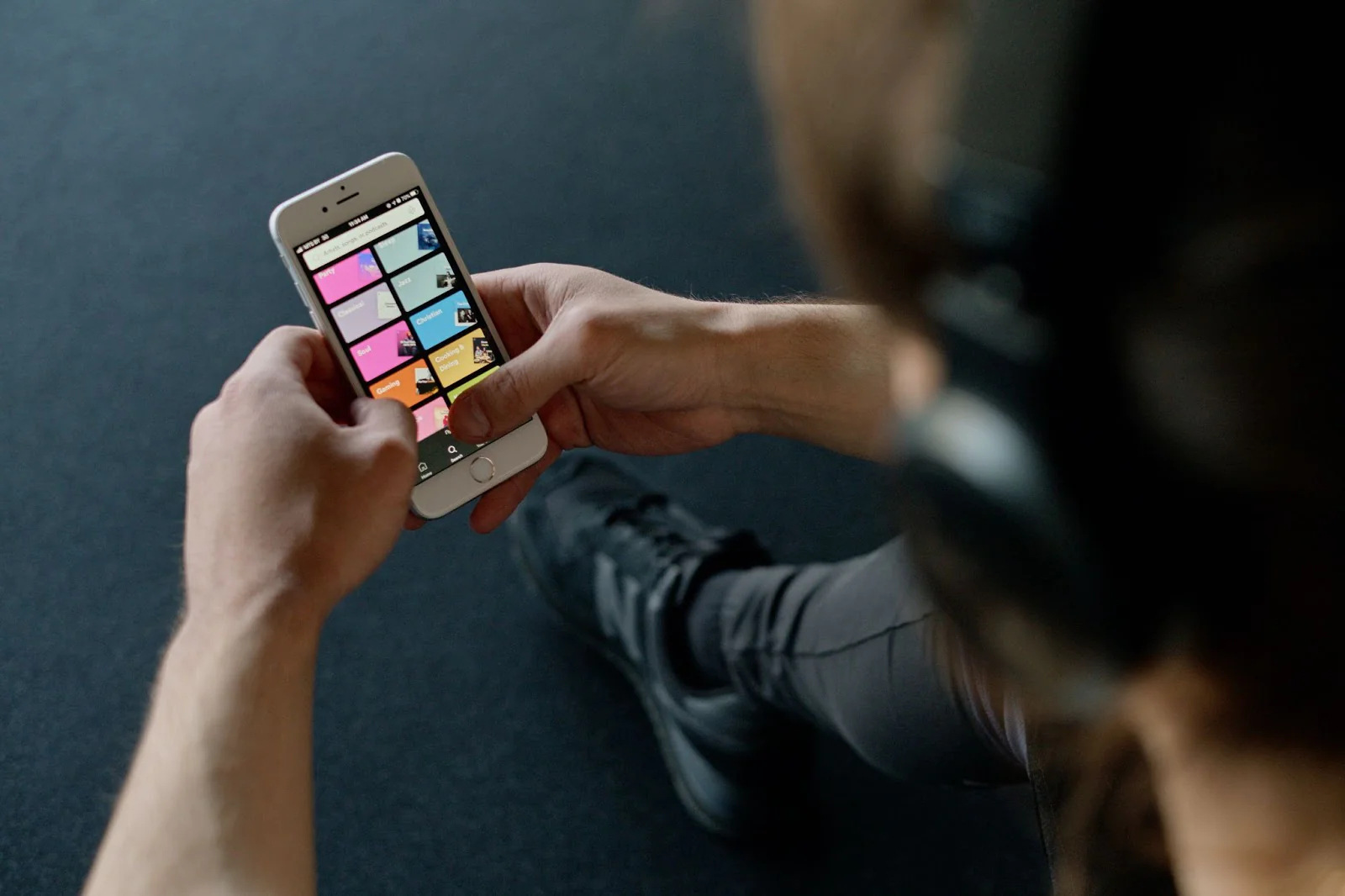Home>Devices & Equipment>Streaming>How To Add Bluetooth Music Streaming To My Car


Streaming
How To Add Bluetooth Music Streaming To My Car
Published: March 7, 2024
Learn how to add Bluetooth music streaming to your car and enjoy wireless audio playback on the go. Upgrade your car audio system with our simple guide.
(Many of the links in this article redirect to a specific reviewed product. Your purchase of these products through affiliate links helps to generate commission for AudioLover.com, at no extra cost. Learn more)
Table of Contents
Introduction
In today's fast-paced world, music has become an integral part of our daily lives. Whether it's the energizing beats of pop music or the soothing melodies of classical tunes, music has the power to uplift our spirits and make mundane tasks more enjoyable. One of the most convenient ways to access and enjoy your favorite tunes is through Bluetooth music streaming in your car. This technology allows you to wirelessly connect your smartphone or other Bluetooth-enabled devices to your car's audio system, transforming your vehicle into a mobile concert hall on wheels.
Bluetooth music streaming offers unparalleled convenience, allowing you to seamlessly play music, podcasts, and audiobooks from your personal library or popular streaming platforms such as Spotify, Apple Music, or Pandora. With the absence of cumbersome cables, you can bid farewell to the hassle of untangling wires or dealing with limited connectivity. Instead, you can focus on the road ahead while immersing yourself in a personalized soundtrack for your journey.
The beauty of Bluetooth music streaming lies in its versatility. It's not just about playing music; it's about creating a dynamic audio experience tailored to your preferences. Whether you're embarking on a road trip with friends, commuting to work, or simply running errands around town, Bluetooth music streaming allows you to curate the perfect playlist for every occasion, setting the mood and enhancing the overall driving experience.
Moreover, as technology continues to evolve, Bluetooth music streaming has become increasingly accessible and user-friendly. With a myriad of Bluetooth music streaming devices available on the market, drivers have the flexibility to choose the solution that best suits their needs and budget. Whether you drive a vintage car or a modern vehicle, integrating Bluetooth music streaming into your car is a relatively straightforward process that can significantly elevate your driving experience.
In the following sections, we will delve into the intricacies of Bluetooth music streaming, guiding you through the process of assessing your car's compatibility, selecting the right Bluetooth music streaming device, and seamlessly integrating it into your vehicle. By the end of this comprehensive guide, you'll be well-equipped to embark on your journey towards a more harmonious and enjoyable driving experience through the wonders of Bluetooth music streaming.
Understanding Bluetooth Music Streaming
Bluetooth music streaming is a revolutionary technology that enables drivers to wirelessly transmit audio from their smartphones, tablets, or other Bluetooth-enabled devices to their car's audio system. This seamless integration allows for a hands-free and clutter-free audio experience, transforming the vehicle into a mobile entertainment hub.
At its core, Bluetooth music streaming leverages short-range wireless communication to establish a connection between the driver's device and the car's audio system. This wireless connectivity eliminates the need for physical cables, offering unparalleled convenience and flexibility. By harnessing Bluetooth technology, drivers can effortlessly stream music, podcasts, audiobooks, and other audio content directly from their personal libraries or popular streaming platforms.
One of the key advantages of Bluetooth music streaming is its compatibility with a wide range of devices. Whether you own an Android smartphone, an iPhone, or a tablet, as long as the device is Bluetooth-enabled, it can seamlessly interface with the car's audio system. This universality makes Bluetooth music streaming an inclusive and versatile solution for drivers with diverse preferences and technological ecosystems.
Moreover, Bluetooth music streaming is designed with safety in mind. By enabling drivers to control their audio playback without physically interacting with their devices, Bluetooth technology promotes hands-free operation, reducing distractions and enhancing overall road safety. This hands-free functionality allows drivers to focus on the road ahead while still enjoying their favorite tunes or audio content.
In addition to its convenience and safety features, Bluetooth music streaming also offers exceptional audio quality. With advancements in Bluetooth technology, modern devices and car audio systems can deliver high-fidelity sound reproduction, ensuring that the listening experience is immersive and enjoyable.
Furthermore, Bluetooth music streaming is not limited to music playback. It also supports features such as voice calls and navigation audio, providing a holistic and integrated audio experience within the vehicle. This multifaceted functionality enhances the overall utility of Bluetooth music streaming, making it a versatile and indispensable feature for modern drivers.
In essence, Bluetooth music streaming represents a harmonious fusion of convenience, safety, and audio excellence. By understanding the capabilities and benefits of Bluetooth music streaming, drivers can unlock a new realm of audio possibilities within their vehicles, elevating their driving experience to new heights.
Assessing Your Car's Compatibility
Before embarking on the journey to integrate Bluetooth music streaming into your car, it's crucial to assess your vehicle's compatibility with this technology. While modern cars are often equipped with built-in Bluetooth functionality, older models may require additional hardware to enable wireless audio streaming. Here's a comprehensive guide to help you determine your car's compatibility and identify the necessary steps to embrace Bluetooth music streaming.
Built-in Bluetooth Capabilities
First and foremost, check if your car is equipped with built-in Bluetooth capabilities. This feature is commonly found in newer vehicles and allows for seamless integration with Bluetooth-enabled devices. To verify this, consult your car's user manual or navigate through the audio system settings to locate the Bluetooth connectivity options. If your car already supports Bluetooth, you may simply need to pair your smartphone or device to initiate wireless music streaming.
Aftermarket Audio Systems
For older vehicles or those without built-in Bluetooth functionality, aftermarket audio systems offer a viable solution. Many third-party manufacturers produce Bluetooth-enabled car stereos or audio receivers that can be installed to upgrade your car's audio capabilities. These aftermarket systems often feature Bluetooth connectivity, USB ports, and auxiliary inputs, providing versatile options for integrating wireless audio streaming into your vehicle.
Compatibility with Audio Inputs
In the absence of built-in Bluetooth or aftermarket audio systems, assess your car's compatibility with auxiliary inputs or USB connections. Many older car stereos are equipped with auxiliary input jacks or USB ports, which can serve as alternative means to connect external Bluetooth audio devices. While these methods may not offer wireless streaming, they provide a bridge for integrating Bluetooth music streaming through auxiliary Bluetooth adapters or USB Bluetooth transmitters.
Vehicle-Specific Considerations
It's essential to consider any vehicle-specific nuances that may impact Bluetooth music streaming compatibility. Certain car models or manufacturers may have proprietary audio systems or connectivity protocols that require specific adapters or interfaces for seamless integration. Researching your car's make and model, as well as consulting with automotive audio specialists, can provide valuable insights into the compatibility requirements unique to your vehicle.
By thoroughly assessing your car's compatibility with Bluetooth music streaming, you can gain clarity on the necessary steps to enhance your audio experience on the road. Whether your car is equipped with built-in Bluetooth capabilities, requires an aftermarket audio upgrade, or can leverage auxiliary inputs, understanding your vehicle's compatibility is the first step towards embracing the convenience and versatility of Bluetooth music streaming.
Choosing the Right Bluetooth Music Streaming Device
When it comes to integrating Bluetooth music streaming into your car, selecting the right Bluetooth music streaming device is pivotal in ensuring a seamless and enjoyable audio experience. With a myriad of options available on the market, each offering unique features and capabilities, it's essential to consider several factors to make an informed decision.
Compatibility and Connectivity
The first consideration when choosing a Bluetooth music streaming device is its compatibility with your car's audio system. Whether you have a built-in car stereo, an aftermarket audio receiver, or auxiliary inputs, ensure that the Bluetooth device is compatible with the available connectivity options in your vehicle. Additionally, assess the device's compatibility with your smartphone or preferred audio source to guarantee a reliable and stable connection.
Audio Quality and Features
Prioritize audio quality and additional features when evaluating Bluetooth music streaming devices. Look for devices that support high-fidelity audio transmission, ensuring that your music is reproduced with clarity and depth. Consider features such as support for multiple audio codecs, advanced equalization settings, and noise-cancellation technologies to enhance the overall listening experience.
User-Friendly Interface
Opt for a Bluetooth music streaming device with a user-friendly interface and intuitive controls. Whether it's a compact Bluetooth receiver, a car-specific Bluetooth adapter, or an integrated audio system, the device should offer seamless pairing, easy navigation of audio tracks, and convenient playback controls. A user-friendly interface contributes to a hassle-free and enjoyable user experience while on the road.
Hands-Free Calling and Voice Control
If hands-free calling is a priority, consider Bluetooth music streaming devices that support integrated microphone systems for clear and convenient phone calls. Additionally, devices with voice control capabilities enable drivers to manage audio playback, make calls, and access navigation prompts without taking their hands off the wheel, enhancing safety and convenience during driving.
Power Source and Installation Flexibility
Evaluate the power source and installation flexibility of Bluetooth music streaming devices. Some devices are powered through USB ports, while others may require direct wiring to the car's electrical system. Consider the installation process and power requirements to ensure compatibility with your vehicle's setup and available power sources.
By carefully considering these factors, you can select a Bluetooth music streaming device that seamlessly integrates with your car's audio system, enhances audio quality, and provides a user-friendly and feature-rich experience. Whether you opt for a compact Bluetooth receiver, a dedicated car-specific adapter, or an advanced aftermarket audio system, choosing the right Bluetooth music streaming device is a pivotal step towards transforming your driving experience with wireless audio convenience.
Installing the Bluetooth Music Streaming Device
Once you've selected the ideal Bluetooth music streaming device for your car, the next step is to proceed with the installation process. While the specific installation procedures may vary based on the chosen device and your car's audio setup, the following general guidelines can help you navigate through the installation process with confidence.
-
Preparation and Safety: Before initiating the installation, ensure that your car is parked in a safe and well-lit area. Disconnect the vehicle's battery to prevent electrical mishaps and ensure a safe working environment. Gather the necessary tools, including screwdrivers, wire strippers, electrical tape, and any specific tools recommended by the device manufacturer.
-
Locate the Audio Input: Identify the audio input or auxiliary port on your car's audio system. This may be located on the car stereo, dashboard, or center console. If your car features an aftermarket audio system, refer to the device's manual to locate the appropriate input for connecting the Bluetooth music streaming device.
-
Power Connection: Depending on the chosen Bluetooth music streaming device, you may need to establish a power connection. Some devices are powered through USB ports, while others may require direct wiring to the car's electrical system. Follow the manufacturer's instructions to connect the device to a suitable power source, ensuring that the power connection is secure and properly insulated.
-
Audio Connection: Connect the Bluetooth music streaming device to the car's audio system using the designated audio input or auxiliary port. Ensure a secure and snug connection to prevent audio interference or signal loss during playback. If the device features multiple connectivity options, such as USB or Bluetooth, prioritize the connection method that aligns with your car's audio setup.
-
Mounting and Placement: Depending on the device type, consider the optimal mounting and placement for seamless integration into your car's interior. Compact Bluetooth receivers may be discreetly mounted on the dashboard or center console, while integrated audio systems may require professional installation for a seamless and factory-like appearance.
-
Testing and Calibration: Once the device is installed, perform a comprehensive test to ensure that the Bluetooth music streaming functionality is operational. Pair your smartphone or preferred audio source with the device and verify that audio playback is consistent and free from interference. Adjust the device settings and audio levels to optimize the listening experience based on your preferences.
-
Finalization and Cleanup: After successful installation and testing, finalize the setup by securing any loose cables, tidying the installation area, and restoring the car's interior to its original state. Reconnect the vehicle's battery and conduct a final test to confirm that the Bluetooth music streaming device seamlessly integrates with your car's audio system.
By following these installation guidelines and adhering to the manufacturer's specific instructions, you can effectively integrate the chosen Bluetooth music streaming device into your car, unlocking the convenience of wireless audio streaming and enhancing your driving experience with personalized and immersive audio content.
Pairing Your Device with Your Car's Audio System
Pairing your device with your car's audio system is the pivotal step that bridges the gap between your smartphone or Bluetooth-enabled device and the vehicle's audio infrastructure. This seamless connection enables wireless audio streaming, hands-free calling, and access to a myriad of audio content, transforming your car into a personalized entertainment hub on wheels.
The process of pairing your device with your car's audio system may vary based on the specific Bluetooth music streaming device and your car's audio setup. However, the fundamental principles remain consistent across most pairing procedures. Here's a comprehensive guide to help you navigate through the pairing process with ease and confidence:
-
Activation and Discovery: Begin by activating the Bluetooth functionality on your smartphone or preferred audio source. Access the device's Bluetooth settings and enable Bluetooth discovery mode, allowing it to be detected by external Bluetooth devices, including your car's audio system.
-
Accessing Car Audio Settings: Navigate to your car's audio system settings to access the Bluetooth pairing menu. This may involve selecting the Bluetooth option on the car stereo, accessing the infotainment system's connectivity settings, or following the specific instructions outlined in your car's user manual.
-
Pairing Initiation: Initiate the pairing process on your car's audio system by selecting the option to add or pair a new Bluetooth device. This action prompts the car's audio system to scan for available Bluetooth devices within range, including your smartphone or Bluetooth-enabled device.
-
Device Identification and Selection: Once the car's audio system detects your smartphone or device, it will display a list of available Bluetooth devices. Identify your device from the list and select it to initiate the pairing process. Some car audio systems may require a passkey or PIN for secure pairing, which is typically provided by the device manufacturer.
-
Confirmation and Authentication: After selecting your device, the car's audio system will send a pairing request to your smartphone or device. Confirm the pairing request on your device to establish a secure and authenticated Bluetooth connection with the car's audio system.
-
Verification and Connectivity: Upon successful pairing, your smartphone or device will be seamlessly integrated with the car's audio system. Verify the connectivity status on both devices to ensure that the Bluetooth connection is stable and operational.
-
Audio Source Selection: Once paired, configure the car's audio system to prioritize the Bluetooth input as the primary audio source. This ensures that audio playback from your smartphone or device is routed through the car's speakers, providing a seamless and immersive listening experience.
By following these steps and adhering to the specific instructions provided by your car's audio system, you can effectively pair your device with the car's audio infrastructure, unlocking the convenience of wireless audio streaming and hands-free communication while on the road. This seamless integration empowers you to curate your driving soundtrack, stay connected, and enjoy a personalized audio experience tailored to your preferences.
Troubleshooting Common Issues
Even with the seamless integration of Bluetooth music streaming into your car, occasional technical hiccups or connectivity issues may arise. Understanding and addressing these common issues is essential to maintain a consistent and enjoyable audio experience while on the road. Here's a comprehensive overview of troubleshooting common issues associated with Bluetooth music streaming in cars:
Signal Interference and Dropout
One of the most prevalent issues encountered with Bluetooth music streaming is signal interference and audio dropout. This can manifest as intermittent pauses in audio playback or sudden disconnection between the smartphone and the car's audio system. To mitigate this issue, ensure that the Bluetooth music streaming device is positioned in close proximity to the car's audio system, minimizing potential signal obstructions. Additionally, reducing the number of active Bluetooth devices within the vehicle's vicinity can alleviate signal congestion and enhance connectivity stability.
Audio Quality and Distortion
In some instances, users may experience diminished audio quality or distortion during Bluetooth music playback. This can be attributed to incompatible audio codecs, signal compression, or suboptimal transmission settings. To address this issue, verify that both the smartphone and the car's audio system support compatible audio codecs, such as AAC or aptX, to ensure high-fidelity audio transmission. Adjusting the equalization settings on the Bluetooth music streaming device and the car's audio system can also help optimize audio quality and mitigate distortion.
Pairing and Connectivity Challenges
Occasional difficulties in pairing the smartphone with the car's audio system or maintaining a stable Bluetooth connection can be frustrating. When encountering pairing and connectivity challenges, start by resetting the Bluetooth connections on both the smartphone and the car's audio system. This involves removing the existing Bluetooth pairings and initiating a fresh pairing process to establish a new and stable connection. Additionally, ensuring that both devices are running the latest firmware or software updates can address compatibility issues and enhance connectivity reliability.
Power and Charging Concerns
For Bluetooth music streaming devices that rely on USB power sources, power and charging concerns may impact their functionality. If the device intermittently powers off or experiences charging irregularities, inspect the USB power source and cable for any signs of damage or instability. Utilize a dedicated USB power adapter or consider alternative power sources within the vehicle to ensure consistent and reliable power supply to the Bluetooth music streaming device.
Firmware and Software Updates
Keeping the firmware and software of the Bluetooth music streaming device, the smartphone, and the car's audio system up to date is crucial for addressing potential compatibility issues and optimizing performance. Regularly check for firmware updates and software patches provided by the device manufacturer and the car's audio system manufacturer. Installing the latest updates can resolve known issues, introduce new features, and enhance overall Bluetooth music streaming functionality.
By proactively addressing these common issues and implementing the recommended troubleshooting steps, drivers can maintain a seamless and reliable Bluetooth music streaming experience in their cars. These troubleshooting measures empower users to overcome technical challenges, optimize audio quality, and ensure uninterrupted wireless audio connectivity, ultimately enhancing the overall driving experience.
Conclusion
In conclusion, the integration of Bluetooth music streaming into your car represents a transformative leap in enhancing the audio experience during your journeys. The seamless wireless connectivity, hands-free operation, and versatile audio playback capabilities offered by Bluetooth music streaming devices have redefined the way drivers engage with their favorite music, podcasts, and audiobooks while on the road.
By embracing Bluetooth music streaming, drivers can curate personalized soundtracks that complement their driving experiences, whether it's a leisurely weekend drive, a daily commute, or a road trip adventure. The convenience of wirelessly accessing a diverse range of audio content from smartphones and other Bluetooth-enabled devices has empowered drivers to create immersive and enjoyable driving environments tailored to their preferences.
Furthermore, the safety benefits of Bluetooth music streaming cannot be understated. With hands-free operation and voice control features, drivers can stay focused on the road while managing their audio playback and communication needs. This promotes a safer driving environment by minimizing distractions and allowing drivers to maintain their attention on the primary task of driving.
The process of assessing compatibility, selecting the right Bluetooth music streaming device, and seamlessly integrating it into the car's audio system is a testament to the adaptability and user-friendly nature of modern automotive technology. Whether it involves leveraging built-in Bluetooth capabilities, upgrading to aftermarket audio systems, or utilizing auxiliary inputs, the flexibility of Bluetooth music streaming solutions accommodates a wide spectrum of vehicle configurations and user preferences.
As with any technology, occasional challenges may arise, but the troubleshooting strategies outlined in this guide empower drivers to address common issues and maintain a consistent and enjoyable Bluetooth music streaming experience.
In essence, Bluetooth music streaming has transcended the traditional boundaries of in-car audio, offering a harmonious fusion of convenience, safety, and audio excellence. It has become an indispensable feature for modern drivers seeking to elevate their driving experiences through the power of wireless audio connectivity.
By embracing Bluetooth music streaming, drivers can embark on their journeys with a personalized soundtrack, enhanced safety, and a newfound appreciation for the seamless integration of technology into the driving experience. As the automotive landscape continues to evolve, Bluetooth music streaming stands as a testament to the enduring pursuit of enhancing the driving experience through innovation and connectivity.