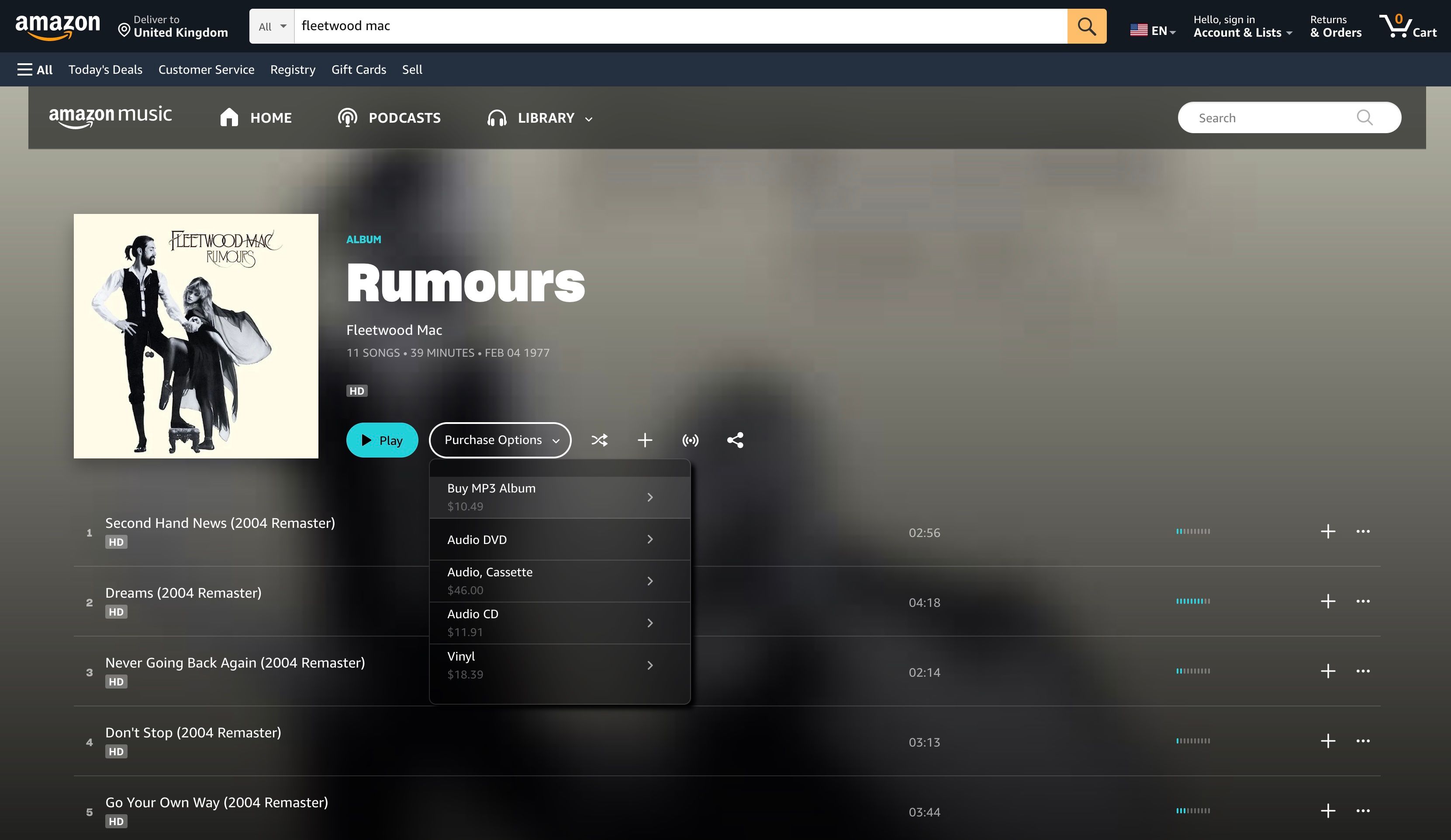Home>Devices & Equipment>Streaming>Why Is My Amazon Music Not Streaming


Streaming
Why Is My Amazon Music Not Streaming
Published: March 9, 2024
Discover why your Amazon Music is not streaming and learn how to troubleshoot streaming issues. Get back to enjoying your favorite music hassle-free.
(Many of the links in this article redirect to a specific reviewed product. Your purchase of these products through affiliate links helps to generate commission for AudioLover.com, at no extra cost. Learn more)
Table of Contents
Introduction
Streaming music has become an integral part of our daily lives, offering a vast library of songs at our fingertips. Amazon Music, with its extensive collection and user-friendly interface, has gained immense popularity among music enthusiasts. However, encountering issues with streaming can be frustrating, especially when you're eager to indulge in your favorite tunes. If you've found yourself pondering, "Why is my Amazon Music not streaming?" fear not, as we're here to guide you through troubleshooting steps to restore the harmonious flow of music to your ears.
In this comprehensive guide, we'll delve into various potential reasons for Amazon Music streaming issues and provide practical solutions to help you get back to enjoying your favorite tracks without interruption. Whether you're experiencing playback glitches, connection errors, or other impediments to seamless streaming, we've got you covered. By following the troubleshooting steps outlined in this article, you can navigate through the potential hurdles and restore the joy of uninterrupted music streaming on Amazon Music.
So, if you've ever found yourself in the midst of a music streaming conundrum, feeling perplexed and yearning for a swift resolution, you're in the right place. Let's embark on this troubleshooting journey together, as we unravel the mysteries behind Amazon Music streaming issues and equip you with the knowledge to overcome them. With a proactive approach and the right strategies at your disposal, you'll soon be back to reveling in the melodic wonders of Amazon Music, free from the disruptions that once stood in your way.
Check Your Internet Connection
The first step in troubleshooting Amazon Music streaming issues is to assess the status of your internet connection. A stable and robust internet connection is crucial for seamless music streaming, ensuring that you can enjoy your favorite tracks without interruptions or buffering delays. Here's how you can check and optimize your internet connection for an enhanced Amazon Music streaming experience:
-
Wi-Fi Signal Strength: Begin by evaluating the strength of your Wi-Fi signal. If you're using a Wi-Fi connection, ensure that you are within range of your router and that there are no physical obstructions hindering the signal. Consider relocating closer to the router or repositioning it for optimal signal coverage.
-
Network Speed: Verify the speed of your internet connection by conducting a speed test using reputable online tools or dedicated mobile apps. Ideally, a consistent download speed of at least 1.5 Mbps is recommended for standard music streaming, while higher quality streaming may require faster speeds. If your network speed falls below the recommended threshold, consider upgrading your internet plan or troubleshooting any underlying issues with your service provider.
-
Bandwidth Allocation: Assess the allocation of bandwidth within your network. If multiple devices are concurrently utilizing the internet connection for bandwidth-intensive activities, such as video streaming or online gaming, it can impact the available bandwidth for music streaming. Prioritize Amazon Music by minimizing bandwidth consumption on other devices or applications during your listening sessions.
-
Router Maintenance: Perform routine maintenance on your router to optimize its performance. This includes ensuring that the router firmware is up to date, minimizing interference from neighboring networks by selecting the least congested Wi-Fi channels, and rebooting the router to resolve any temporary glitches.
By meticulously evaluating and optimizing your internet connection, you can mitigate potential hurdles that may impede the seamless streaming of music on Amazon Music. A robust internet connection forms the foundation for an immersive and uninterrupted music streaming experience, allowing you to immerse yourself in the sonic tapestries of your favorite artists with unparalleled fluidity and clarity.
Update the Amazon Music App
Ensuring that your Amazon Music app is updated to the latest version is paramount in resolving potential streaming issues and optimizing the overall user experience. App updates often include bug fixes, performance enhancements, and compatibility improvements, addressing underlying issues that may impede seamless music streaming. Here's a detailed exploration of the steps involved in updating the Amazon Music app and the benefits it brings:
-
Accessing the App Store: Begin by accessing the respective app store based on your device's operating system. For users of Android devices, navigate to the Google Play Store, while iOS users can access the App Store on their devices.
-
Search for Amazon Music: Utilize the search function within the app store to locate the Amazon Music app. Once identified, select the app to access its dedicated page.
-
Check for Updates: On the Amazon Music app's page, navigate to the 'Updates' section. If an update is available, you will be presented with the option to download and install the latest version of the app.
-
Install the Update: Proceed to initiate the update process by selecting the 'Update' or 'Install' option. Depending on your device settings, you may be prompted to enter your credentials or authenticate the update using biometric verification methods.
-
Benefits of Updating: By updating the Amazon Music app, you gain access to the latest features, security patches, and performance optimizations. These updates are designed to enhance the stability and functionality of the app, addressing potential compatibility issues and refining the streaming experience.
-
Bug Fixes and Performance Enhancements: App updates often include bug fixes that rectify underlying issues affecting music playback, navigation, and overall app performance. By staying current with app updates, you can benefit from a smoother and more reliable music streaming experience.
-
Compatibility Improvements: As devices and operating systems evolve, app updates ensure compatibility with the latest hardware and software configurations. This proactive approach to compatibility optimization minimizes the likelihood of encountering streaming issues related to device-specific nuances.
By proactively updating the Amazon Music app, you equip yourself with the latest enhancements and optimizations, fortifying your music streaming journey with a seamless and immersive listening experience. Stay attuned to app update notifications and embrace the evolving landscape of Amazon Music, where each update brings you closer to an unparalleled audio indulgence.
Clear App Cache and Data
Clearing the app cache and data of the Amazon Music app can serve as a potent remedy for various streaming issues, rejuvenating the app's performance and restoring seamless music playback. Over time, the app cache accumulates temporary data and files, which, if corrupted or outdated, can impede the app's functionality and lead to streaming disruptions. Here's a detailed exploration of the steps involved in clearing the app cache and data, along with the transformative benefits it brings to your Amazon Music experience:
Clearing App Cache:
-
Accessing App Settings: Begin by navigating to the settings menu of your device and locating the 'Apps' or 'Applications' section. Within this section, you can view a list of installed apps, including Amazon Music.
-
Selecting Amazon Music: Once you've located Amazon Music in the list of installed apps, select it to access its dedicated settings and information page.
-
Clearing App Cache: Within the Amazon Music app settings, you'll find the option to clear the app cache. This action purges the temporary data stored by the app, including cached images, files, and other elements that may be contributing to streaming issues.
Clearing App Data:
-
Proceeding to App Settings: Similar to the process for clearing the app cache, navigate to the app settings for Amazon Music within the settings menu of your device.
-
Clearing App Data: Within the app settings, you'll find the option to clear app data. This action resets the app to its initial state, erasing all user data, preferences, and settings associated with Amazon Music. It's important to note that clearing app data will reset any customizations or downloaded content within the app.
Benefits of Clearing App Cache and Data:
-
Performance Optimization: By clearing the app cache and data, you initiate a process of performance optimization, allowing the app to operate more efficiently and effectively. This can lead to smoother navigation, faster loading times, and enhanced responsiveness during music playback.
-
Resolution of Glitches: Corrupted or outdated cache data can contribute to glitches and irregularities in music streaming. Clearing the app cache and data can rectify these issues, providing a clean slate for the app to function without hindrances.
-
Enhanced Stability: A clutter-free app environment, achieved through the clearing of cache and data, fosters enhanced stability and reliability. This is particularly beneficial for uninterrupted music streaming, as the app operates with improved consistency and robustness.
By proactively clearing the app cache and data of the Amazon Music app, you embark on a transformative journey towards a revitalized streaming experience. Embrace the rejuvenating effects of this maintenance task, as it paves the way for a harmonious and uninterrupted indulgence in the melodic wonders of Amazon Music.
Check Your Amazon Music Subscription
Ensuring the active status of your Amazon Music subscription is pivotal in resolving potential streaming issues and maintaining uninterrupted access to the vast musical repertoire offered by the platform. A valid and active subscription not only unlocks a myriad of musical treasures but also grants you the assurance of seamless streaming without impediments. Here's a comprehensive exploration of the steps involved in verifying and managing your Amazon Music subscription, along with the transformative benefits it brings to your music streaming journey.
Subscription Status Verification:
-
Accessing Amazon Music Account: Begin by accessing your Amazon Music account through the web browser or the dedicated app. Sign in using your credentials to gain access to your account dashboard.
-
Subscription Details: Navigate to the subscription or account settings section within your Amazon Music account. Here, you can review the details of your current subscription, including its status, renewal date, and associated benefits.
-
Payment Method Verification: Verify the payment method linked to your Amazon Music subscription. Ensure that the designated payment method is active and has not expired, as this can impact the continuity of your subscription.
Subscription Management and Renewal:
-
Renewal Confirmation: If your subscription is approaching its renewal date, confirm the renewal to prevent any interruptions in your streaming experience. This involves ensuring that the payment method has sufficient funds and is set to automatically renew the subscription, if applicable.
-
Subscription Upgrade or Downgrade: Assess your current subscription tier and consider upgrading or downgrading based on your evolving musical preferences and usage patterns. Amazon Music offers various subscription tiers, each tailored to different user requirements.
-
Family Plan Verification: If you are part of an Amazon Music Family Plan, verify the status of the primary account holder's subscription and ensure that your membership is active and linked to the family group.
Benefits of Subscription Verification and Management:
-
Uninterrupted Access: By verifying and managing your Amazon Music subscription, you guarantee uninterrupted access to a vast library of songs, albums, and playlists, allowing you to indulge in your favorite music without disruptions.
-
Enhanced Features and Benefits: Subscription management enables you to explore and leverage additional features and benefits associated with premium tiers, such as ad-free listening, offline downloads, and enhanced audio quality.
-
Personalized Recommendations: A valid subscription ensures that you receive personalized music recommendations and curated playlists, tailored to your unique preferences and listening habits.
By proactively verifying and managing your Amazon Music subscription, you empower yourself with the assurance of uninterrupted access to a musical wonderland, where each note and melody awaits your eager ears. Embrace the transformative potential of subscription management, as it forms the cornerstone of a seamless and enriching music streaming experience on Amazon Music.
Restart Your Device
Amidst the intricacies of modern technology, the simple act of restarting your device holds profound potential in resolving a myriad of technical hiccups, including those affecting the seamless streaming of music on Amazon Music. A device restart serves as a reset button, clearing transient glitches, refreshing system processes, and rejuvenating the overall functionality of your device. When confronted with perplexing streaming issues or playback irregularities on Amazon Music, initiating a device restart can often serve as a transformative remedy, breathing new life into your music streaming experience.
The process of restarting your device varies based on the specific operating system and device type. Whether you're using a smartphone, tablet, computer, or dedicated streaming device to access Amazon Music, the fundamental principle of a device restart remains consistent. By power-cycling your device, you initiate a sequence of events that culminate in the restoration of system stability and the mitigation of underlying technical impediments.
The transformative benefits of restarting your device extend beyond the realm of music streaming, encompassing the holistic performance and responsiveness of the device. Here's a closer look at the profound impact of a device restart on your Amazon Music streaming journey:
System Refresh and Resource Reallocation
A device restart triggers a comprehensive system refresh, allowing the operating system to reallocate resources, clear temporary data, and recalibrate essential components. This process can alleviate memory leaks, resolve background processes consuming excessive resources, and optimize the device's capacity to handle music streaming with enhanced efficiency.
Network Reconnection and Optimization
Upon restarting your device, network connections are reestablished, and potential network-related issues are mitigated. This can rectify intermittent connectivity issues that may have been impeding the seamless streaming of music on Amazon Music, ensuring a stable and robust connection to the platform's vast musical repository.
App and System Cache Purging
The act of restarting your device initiates the purging of app and system caches, clearing out residual data and temporary files that may have been contributing to performance bottlenecks. This cleansing process fosters a pristine environment for Amazon Music to operate, minimizing the likelihood of playback glitches and navigation irregularities.
Overall System Stability and Performance
By restarting your device, you set in motion a sequence of optimizations that culminate in enhanced system stability and performance. This, in turn, translates to a more fluid and responsive music streaming experience on Amazon Music, free from the encumbrances of underlying technical anomalies.
Embracing the transformative potential of a device restart empowers you to navigate through the intricacies of modern technology with confidence and efficacy. As you embark on this rejuvenating journey, the harmonious flow of music on Amazon Music awaits, beckoning you to immerse yourself in a melodic tapestry unencumbered by technical disruptions.
Contact Amazon Support
In the event that persistent streaming issues on Amazon Music continue to thwart your musical indulgence despite diligent troubleshooting efforts, reaching out to Amazon Support can serve as a pivotal recourse. The dedicated support channels provided by Amazon are designed to offer personalized assistance, technical guidance, and tailored solutions to address a diverse array of user concerns. Whether you're encountering playback anomalies, connectivity challenges, or subscription-related queries, the adept support team at Amazon stands ready to navigate through the intricacies of your Amazon Music experience and facilitate a swift resolution to your predicament.
Direct Support Channels
Amazon provides a multifaceted support ecosystem, encompassing various channels through which users can engage with the support team. These channels include live chat support, email correspondence, and phone-based assistance, each tailored to accommodate diverse user preferences and urgency levels. By leveraging these direct support channels, you gain direct access to knowledgeable support representatives who possess the expertise to unravel the complexities of Amazon Music streaming issues and provide actionable remedies.
Detailed Issue Reporting
When initiating contact with Amazon Support, it's beneficial to furnish comprehensive details regarding the specific streaming issues you're encountering. This may include elucidating the nature of playback disruptions, specifying error messages or codes observed during streaming attempts, and outlining any pertinent environmental factors that may be influencing your streaming experience. By providing a detailed account of the challenges you're facing, you empower the support team to conduct a thorough diagnosis and offer targeted solutions tailored to your unique circumstances.
Collaborative Troubleshooting
Engaging with Amazon Support fosters a collaborative troubleshooting endeavor, wherein you work in tandem with the support team to diagnose and address the root cause of your streaming issues. This collaborative approach may involve executing diagnostic tests, exploring alternative streaming configurations, and implementing targeted interventions to restore the seamless flow of music on Amazon Music. By actively participating in this troubleshooting dialogue, you contribute to the formulation of tailored solutions that align with your specific needs and preferences.
Escalation and Follow-Up
In instances where initial troubleshooting efforts yield inconclusive results or where complex technical anomalies are identified, Amazon Support possesses the capability to escalate your case to specialized teams or higher tiers of technical expertise. This escalation mechanism ensures that intricate issues receive the attention they warrant, with dedicated specialists delving into the nuances of your streaming challenges to devise comprehensive resolutions. Additionally, Amazon Support facilitates proactive follow-up on escalated cases, ensuring that ongoing support is provided until a satisfactory resolution is achieved.
Empowerment Through Knowledge
Beyond the immediate resolution of streaming issues, engaging with Amazon Support presents an opportunity to glean valuable insights and best practices for optimizing your Amazon Music experience. The support team can impart guidance on leveraging advanced features, maximizing the performance of the Amazon Music app, and navigating through the intricacies of subscription management. This knowledge empowerment equips you with the tools and understanding to proactively navigate future challenges and harness the full potential of Amazon Music.
In essence, contacting Amazon Support represents a proactive and empowering step towards reclaiming the harmonious flow of music on Amazon Music. By leveraging the expertise and resources offered by Amazon's support infrastructure, you embark on a collaborative journey towards a transformative resolution, ensuring that the melodic wonders of Amazon Music remain within effortless reach, free from the encumbrances of persistent streaming issues.