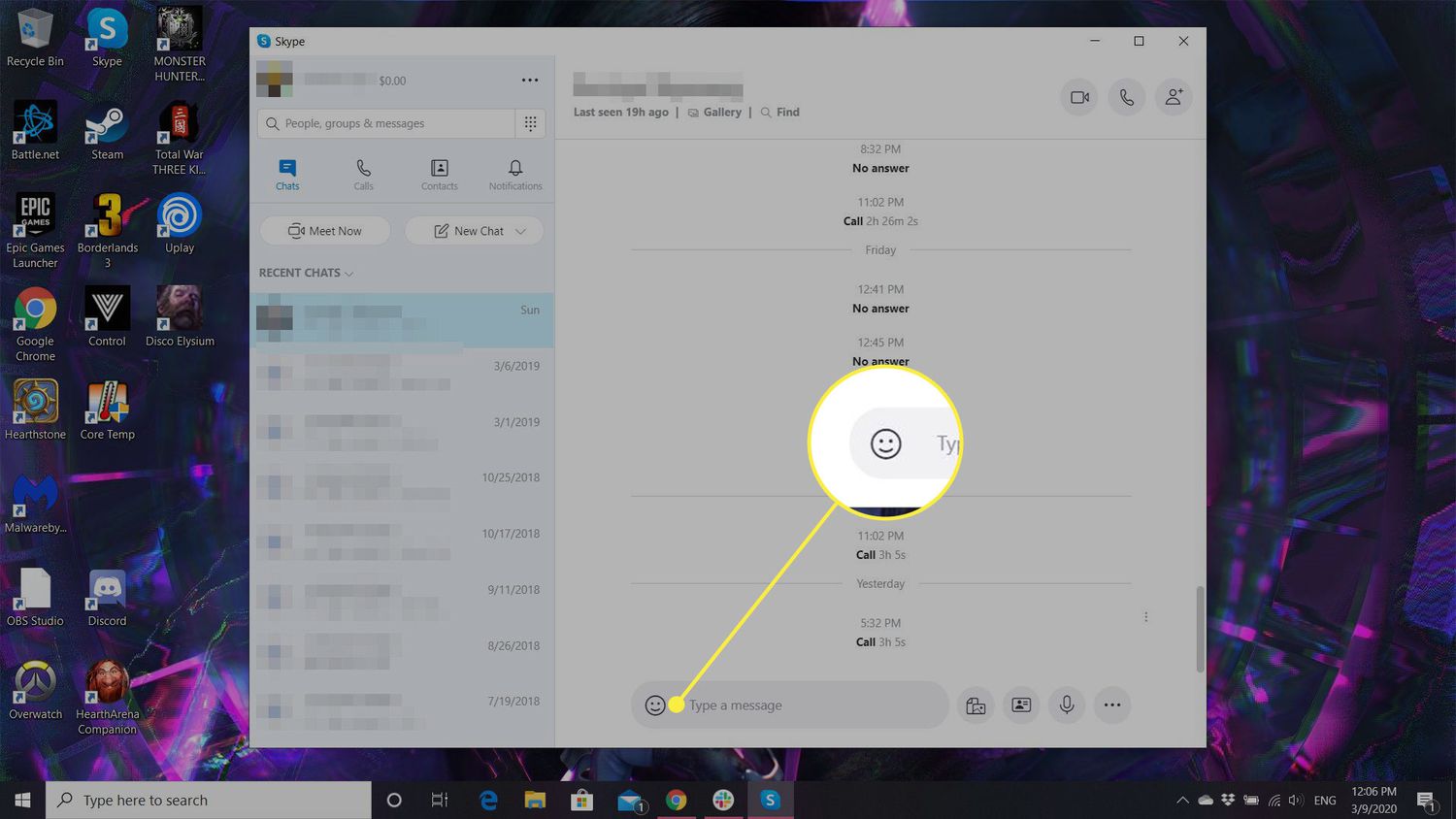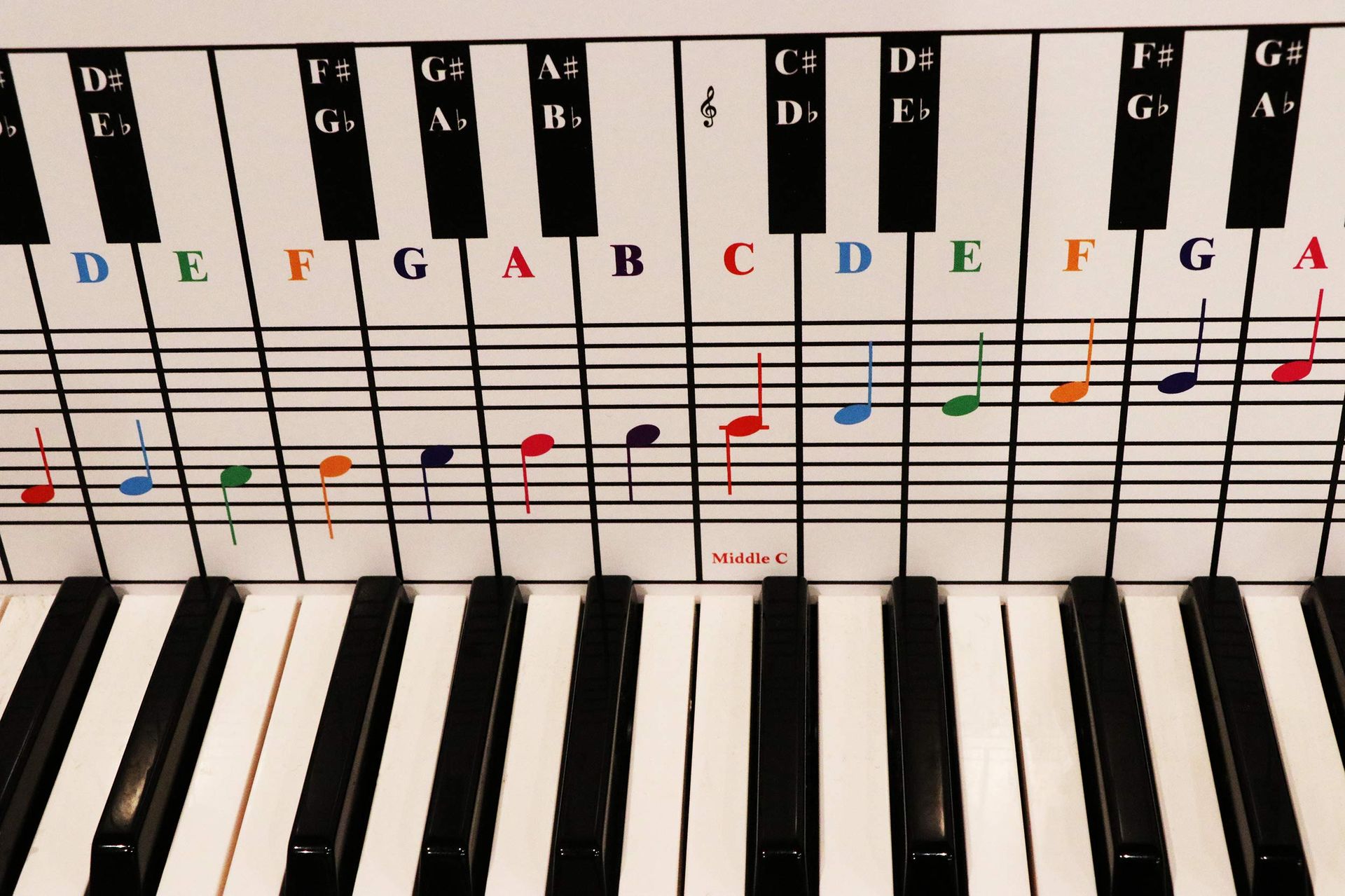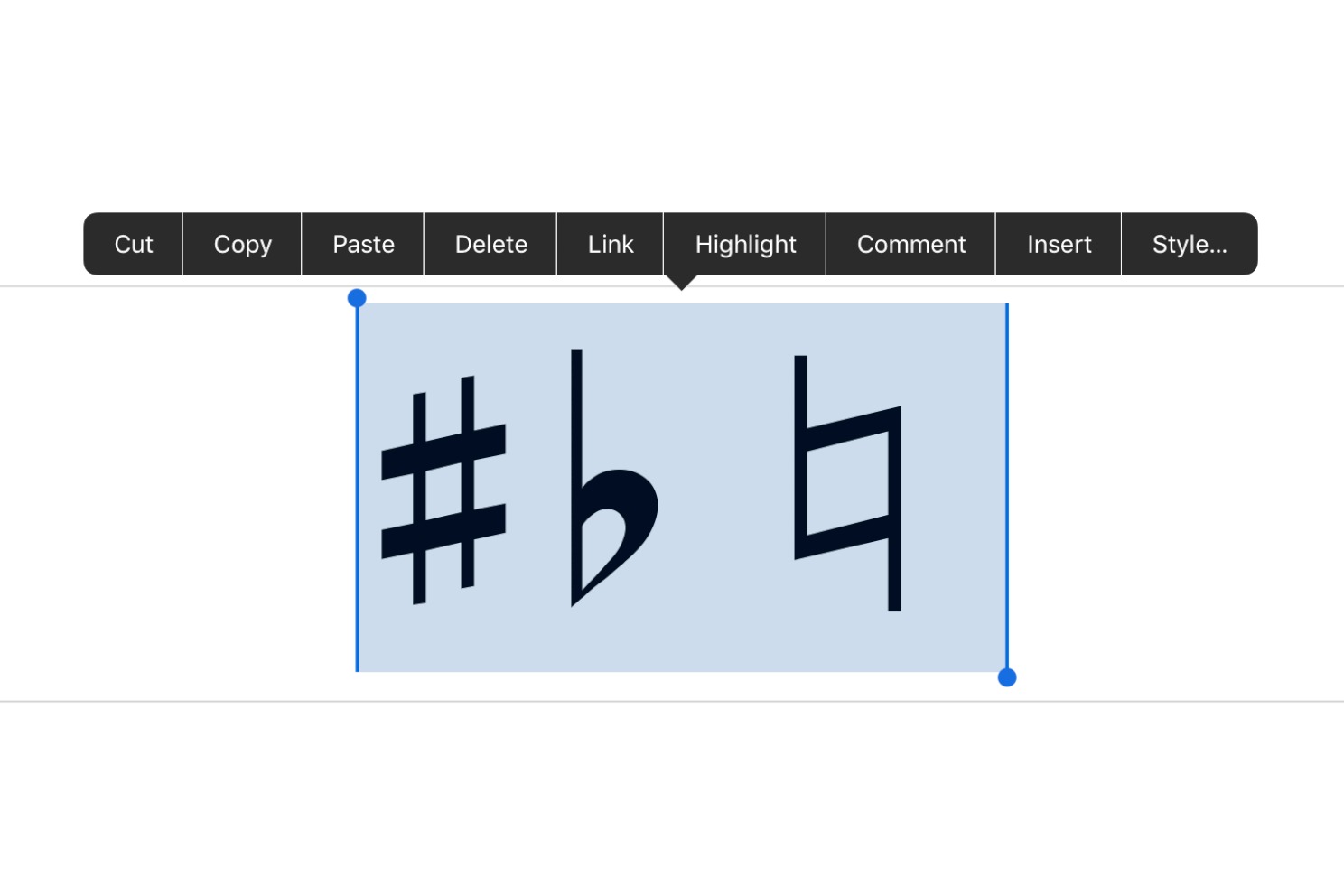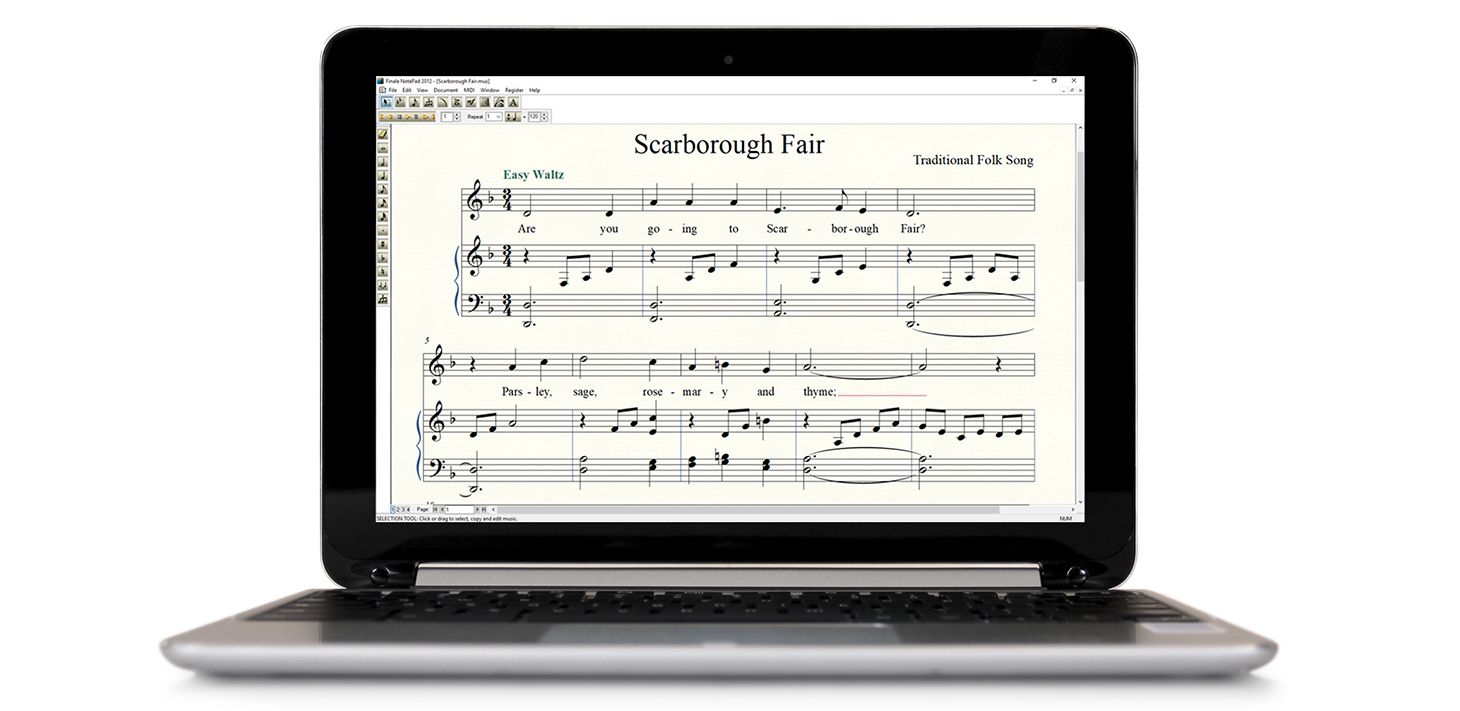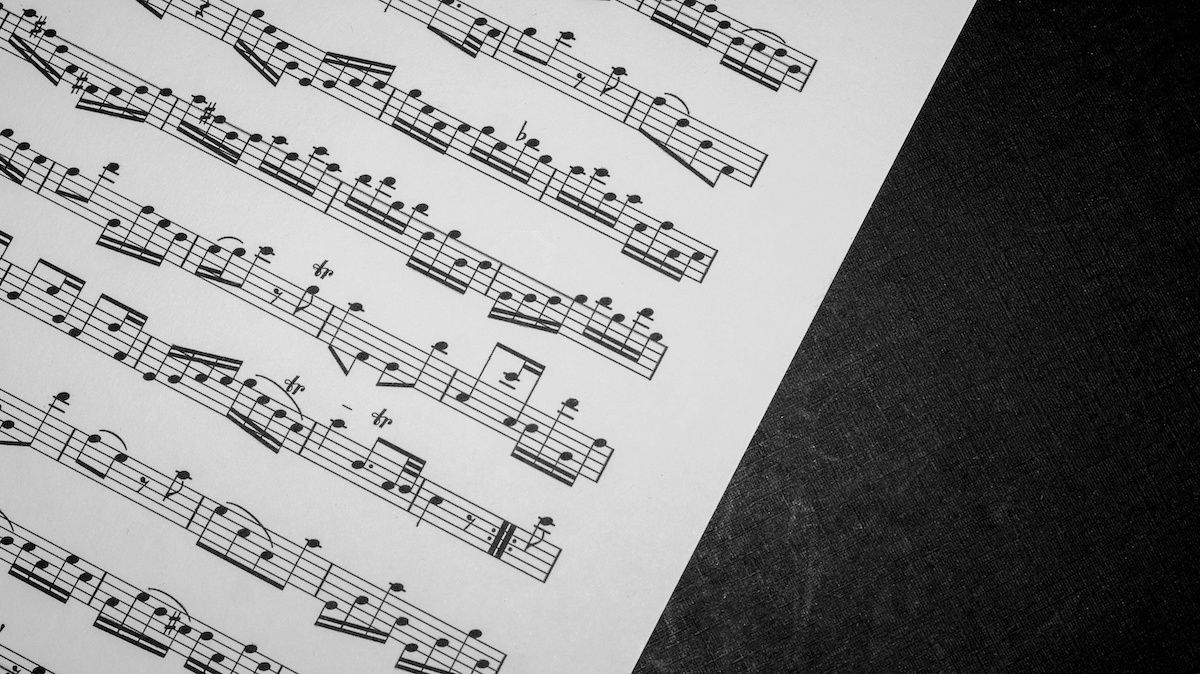Home>Events & Info>Note>How To Type Music Note
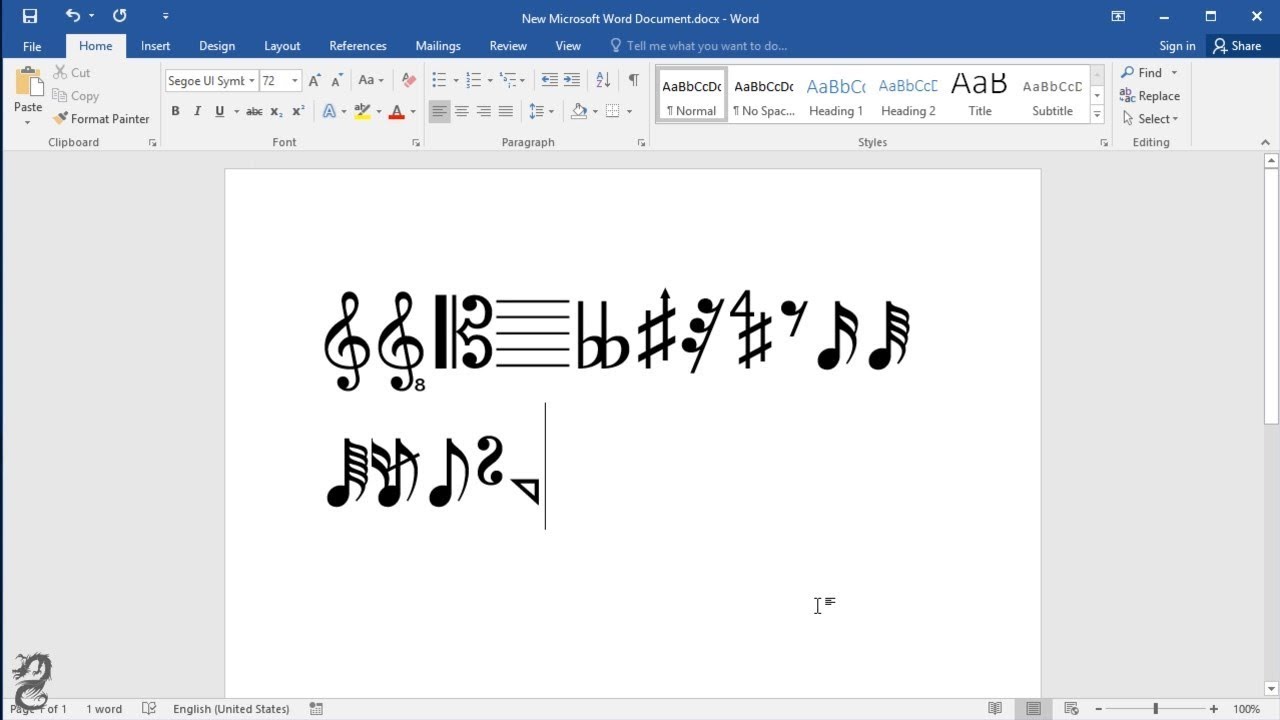
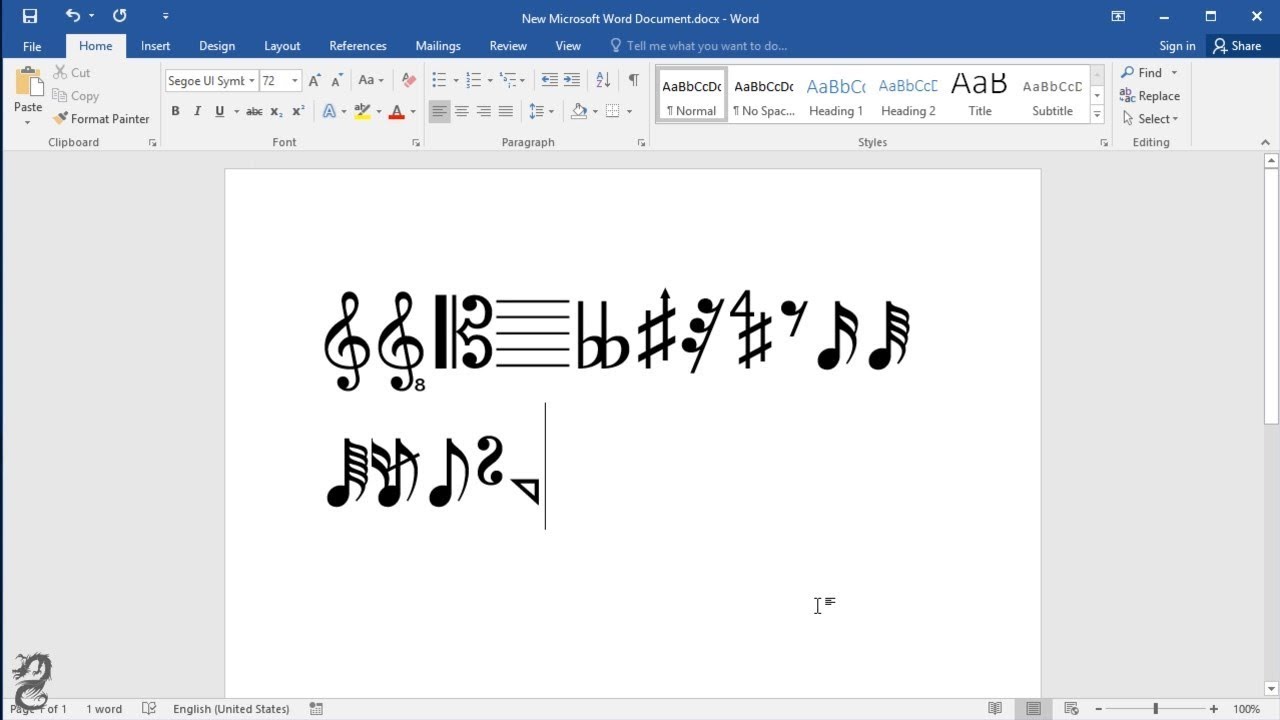
Note
How To Type Music Note
Modified: January 22, 2024
Learn how to type music note symbols on your keyboard easily. Discover the shortcuts and codes for inserting musical notes into your documents and conversations.
(Many of the links in this article redirect to a specific reviewed product. Your purchase of these products through affiliate links helps to generate commission for AudioLover.com, at no extra cost. Learn more)
Table of Contents
Introduction
Welcome to the world of music notes, where melodies come to life and harmonies sing. Whether you’re a musician, a music enthusiast, or simply looking to add a touch of musical flair to your projects, knowing how to type music notes is a valuable skill to have. In today’s digital age, where computers and mobile devices are our primary tools of communication, having the ability to effortlessly type music notes can open up a world of possibilities.
Music notes are the foundation of written music notation. They represent the pitch and duration of a sound and provide a way for musicians to interpret and perform pieces of music. Traditionally, music notes are written on sheet music using musical symbols and staff lines. However, with the advent of technology, we can now easily type music notes on our computer keyboards or mobile device keyboards.
In this article, we will explore different methods of typing music notes on both computer keyboards and mobile device keyboards. We will also discuss how to use keyboard shortcuts and copy-pasting techniques to speed up the process. By the end of this article, you’ll be equipped with the knowledge and skills to effortlessly type music notes and bring your musical ideas to life.
Understanding Music Notes
Before delving into the methods of typing music notes, it’s essential to have a basic understanding of how music notes work. Music notes are graphical representations of sounds in written music notation. They convey information about pitch and duration and are placed on a staff, which consists of five horizontal lines.
The pitch of a musical note is represented by its position on the staff. The higher the note is on the staff, the higher the pitch. Each line and space on the staff represents a specific note, and the arrangement of these notes creates a melody.
Additionally, music notes have different durations, indicating how long the note is held. The duration of a note is indicated by the presence of different note values, such as whole notes, half notes, quarter notes, eighth notes, and so on. These note values determine the length of time a note should be played.
Understanding the different types of music notes and their corresponding values is essential when typing music notes. It allows you to accurately communicate the intended melodic structure and rhythm in your digital compositions.
Moreover, it’s worth noting that there are various musical symbols and notations associated with music notes, such as sharps (#) and flats (♭), which modify the pitch of a note. These symbols are also important to consider when typing music notes, as they can significantly affect the interpretation and performance of a musical piece.
Now that we have a foundational understanding of music notes, let’s explore different methods of typing them on computer and mobile device keyboards.
Typing Music Notes on a Computer Keyboard
Typing music notes on a computer keyboard requires a combination of keyboard shortcuts and Alt codes. Here are some methods you can use:
- Using Alt Codes: Alt codes are a combination of numbers that, when entered using the numeric keypad, produce special characters. To type music notes using Alt codes, you need to ensure that the Num Lock on your keyboard is activated. Here are a few common Alt codes for music notes:
- ♩ – Alt + 13
- ♪ – Alt + 14
- ♫ – Alt + 15
- ♬ – Alt + 16
- Using Unicode Characters: Unicode characters are universal characters that can be used across different platforms and devices. You can easily access Unicode music note characters by using the Windows Character Map or by copying and pasting them from online resources. Here are a few examples of Unicode music notes:
- ♪ – U+266A
- ♫ – U+266B
- ♩ – U+2669
- ♬ – U+266C
- Using Keyboard Shortcuts: Some software programs, such as music notation software or digital audio workstations, offer built-in keyboard shortcuts for typing music notes. These shortcuts may vary depending on the software you’re using. Refer to the software’s documentation or search online for specific keyboard shortcuts for music notes.
Experiment with these methods to find the one that works best for you. Remember to practice and become familiar with the keyboard shortcuts and Alt codes to ensure a smooth and efficient typing experience when creating your musical compositions on your computer.
Typing Music Notes on a Mobile Device Keyboard
When it comes to typing music notes on a mobile device keyboard, the process is slightly different than on a computer keyboard. Here are a few methods you can use:
- Using Special Character Keyboards: Many mobile devices offer special character keyboards that include different symbols, including music notes. To access these keyboards, you need to enable them in your device’s settings. Once enabled, you can switch to the special character keyboard and locate the music note symbols.
- Using a Third-Party Keyboard App: If your device’s default keyboard does not have a special character keyboard, you can explore third-party keyboard apps that provide a wide range of symbols, including music notes. These apps often have dedicated symbol libraries that make it easier to find and insert music notes into your text.
- Using Copy and Paste: Another option is to use the copy and paste function to insert music notes into your text. You can find music note symbols by performing a quick search on the internet, copying the desired symbol, and pasting it into your text document, messaging app, or social media platform.
Remember to consider the context of your typing. For example, if you want to type music notes in a messaging app, make sure the recipient’s device and software support the specific music note characters you are using. If not, the characters may not be displayed correctly on their end.
Exploring these methods and finding the one that suits your mobile device and personal preference will allow you to effortlessly type music notes on the go and incorporate them into your messages, captions, or any other forms of digital communication.
Using Keyboard Shortcuts for Music Notes
Keyboard shortcuts can be a time-saving and convenient way to type music notes, especially for those who frequently work with musical compositions or notation software. Here are a few keyboard shortcuts commonly used for typing music notes:
- Using Music Notation Software: If you are working with music notation software like Finale or Sibelius, they often have built-in keyboard shortcuts specifically designed for music note input. These shortcuts can vary depending on the software, so it’s best to refer to the software’s documentation or explore the options within the program to learn the specific shortcuts available.
- Using Text Editors: Some text editors or word processing software may have default shortcuts or customizable shortcuts that allow you to insert special characters, including music notes. Check the documentation or settings of your preferred text editor to see if there are any shortcuts available or if you can create custom shortcuts to insert music notes.
- Creating Custom Keyboard Shortcuts: If the software you are using does not have built-in shortcuts for music notes, you can often create custom keyboard shortcuts using macros or accessibility settings. Consult the user manual or search online for instructions on how to create custom keyboard shortcuts for your specific operating system or software.
By utilizing keyboard shortcuts, you can streamline the process of typing music notes and enhance your workflow when working with digital music compositions. Take the time to learn and practice these shortcuts to improve your efficiency and productivity in your musical endeavors.
Copying and Pasting Music Notes
Copying and pasting music notes can be a quick and efficient way to insert them into your documents, emails, or even social media posts. Here’s how you can copy and paste music notes:
- Using Online Resources: The internet is a vast resource for finding music note symbols. Perform a quick search for music note symbols or Unicode characters, and you’ll come across various websites that provide lists or libraries of music notes. Simply copy the desired music note symbol and paste it into your desired location.
- Using Character Map or Emoji Keyboard: Both Windows and Mac operating systems offer a character map or emoji keyboard that allows you to search and select various symbols, including music notes. Open the character map or emoji keyboard, search for the music note symbol you want, and then copy and paste it into your document or text field.
- Mobile Device Copy and Paste: On a mobile device, you can copy music note symbols from websites, messaging apps, or social media platforms. Simply long-press on the symbol, select the “Copy” option, and then paste it into your desired location by long-pressing the text field and selecting “Paste.”
It’s important to note that when copying and pasting music notes, you should consider the compatibility and rendering of the symbols across different devices and platforms. Some symbols may appear differently or not be supported on certain systems. It’s always a good practice to preview the copied music notes in your intended destination to ensure they display correctly.
By leveraging the copy and paste method, you can quickly incorporate music notes into your digital content without the need to memorize keyboard shortcuts or Alt codes. This method provides flexibility and ease of use, making it a convenient option for typing music notes on the go.
Conclusion
Mastering the art of typing music notes on a computer or mobile device keyboard opens up a world of possibilities for musicians, composers, and music enthusiasts alike. Whether you’re looking to incorporate musical flair into your digital projects or communicate your musical ideas effortlessly, knowing how to type music notes is a valuable skill to have.
In this article, we explored various methods of typing music notes on a computer keyboard, including using Alt codes, Unicode characters, and keyboard shortcuts. We also discussed how to type music notes on a mobile device keyboard using special character keyboards, third-party keyboard apps, and the copy-paste method.
Remember to consider the context in which you’re typing music notes and ensure compatibility with different devices and platforms. This will ensure that your music notes are accurately displayed on the recipient’s end.
Whether you choose to utilize keyboard shortcuts for efficiency, copy and paste for convenience, or a combination of methods, the ability to effortlessly type music notes will enhance your ability to compose, communicate, and create in the digital realm.
So go ahead, embrace the world of music notes at your fingertips, and let your melodies soar.