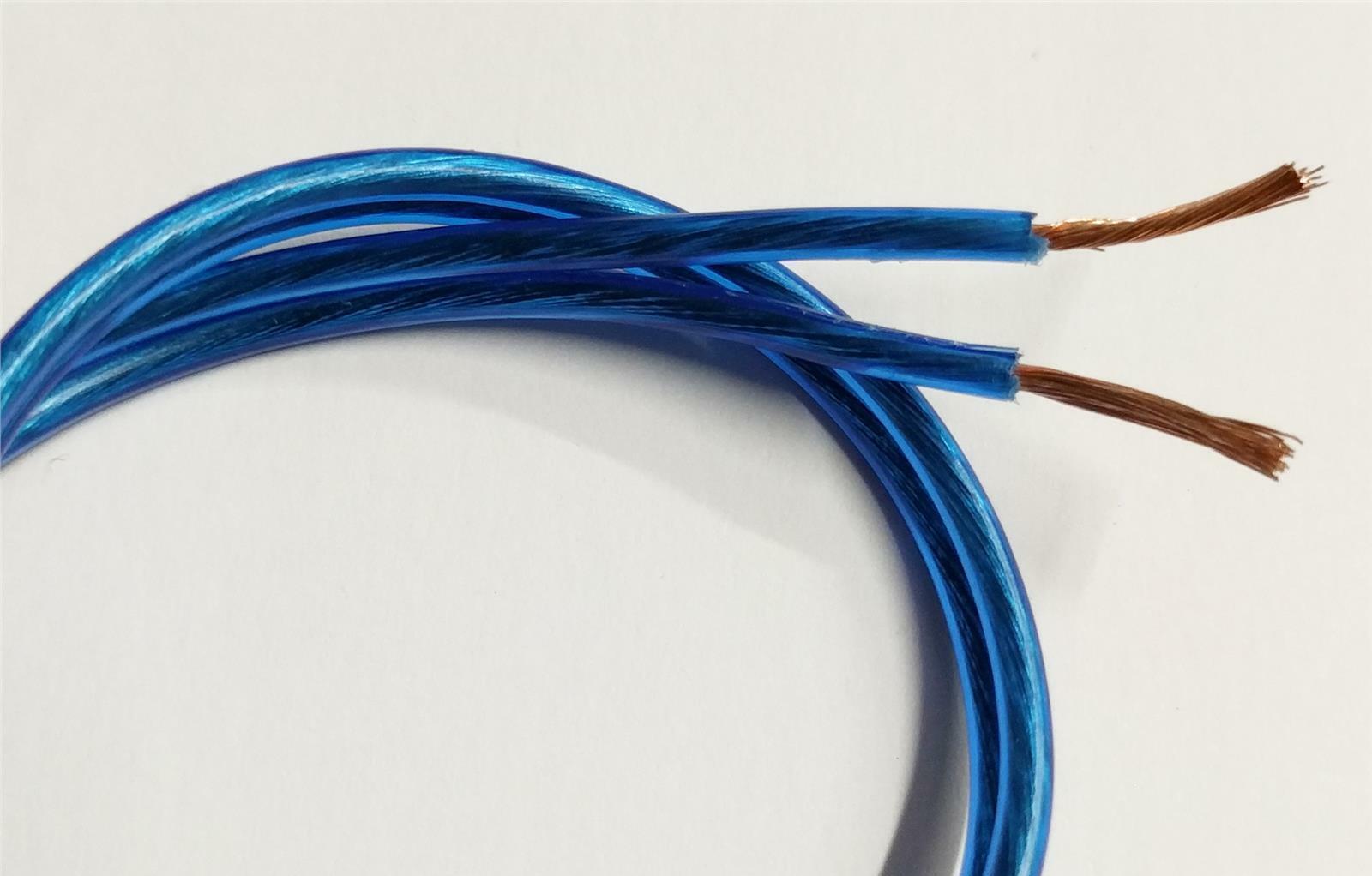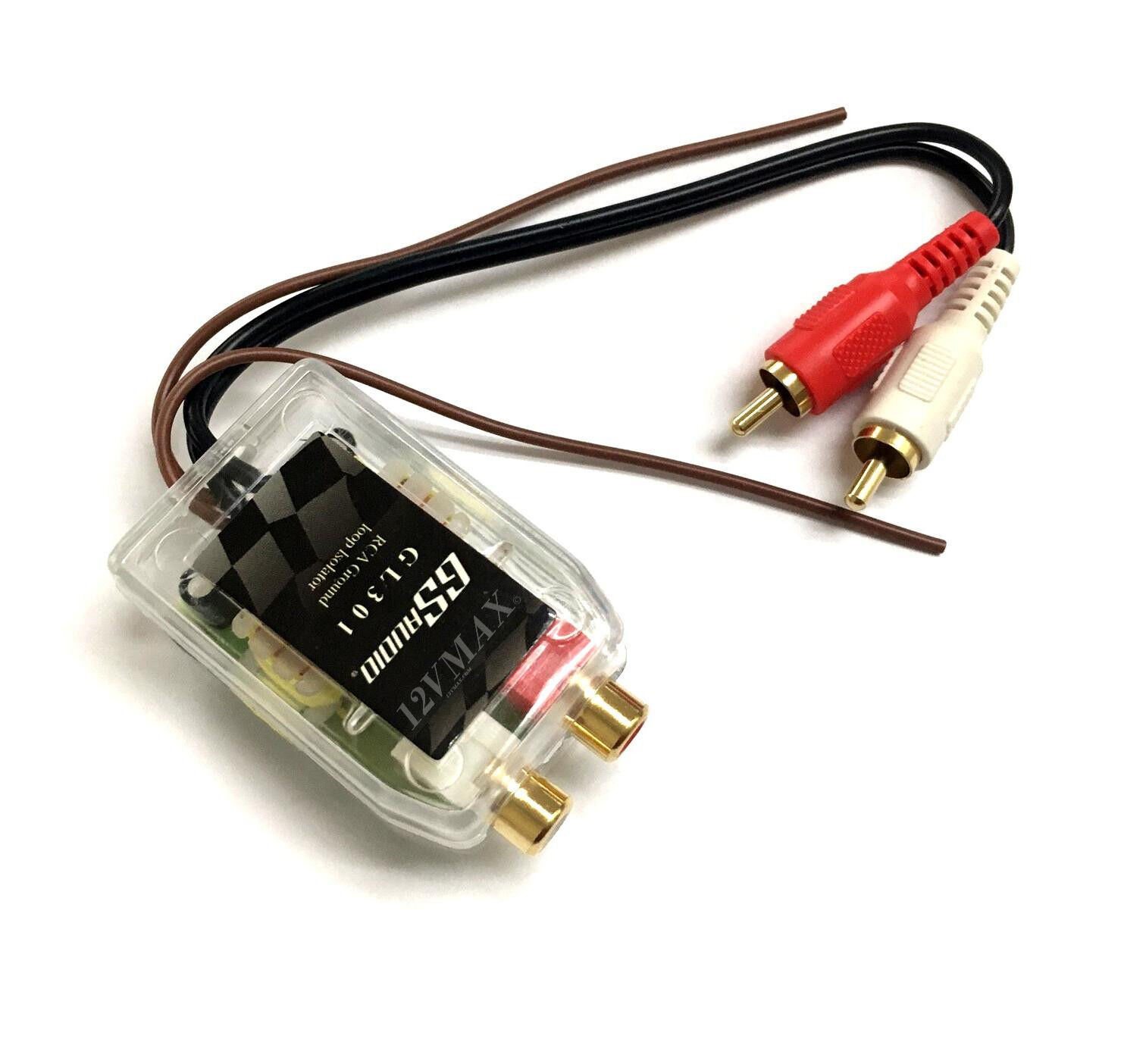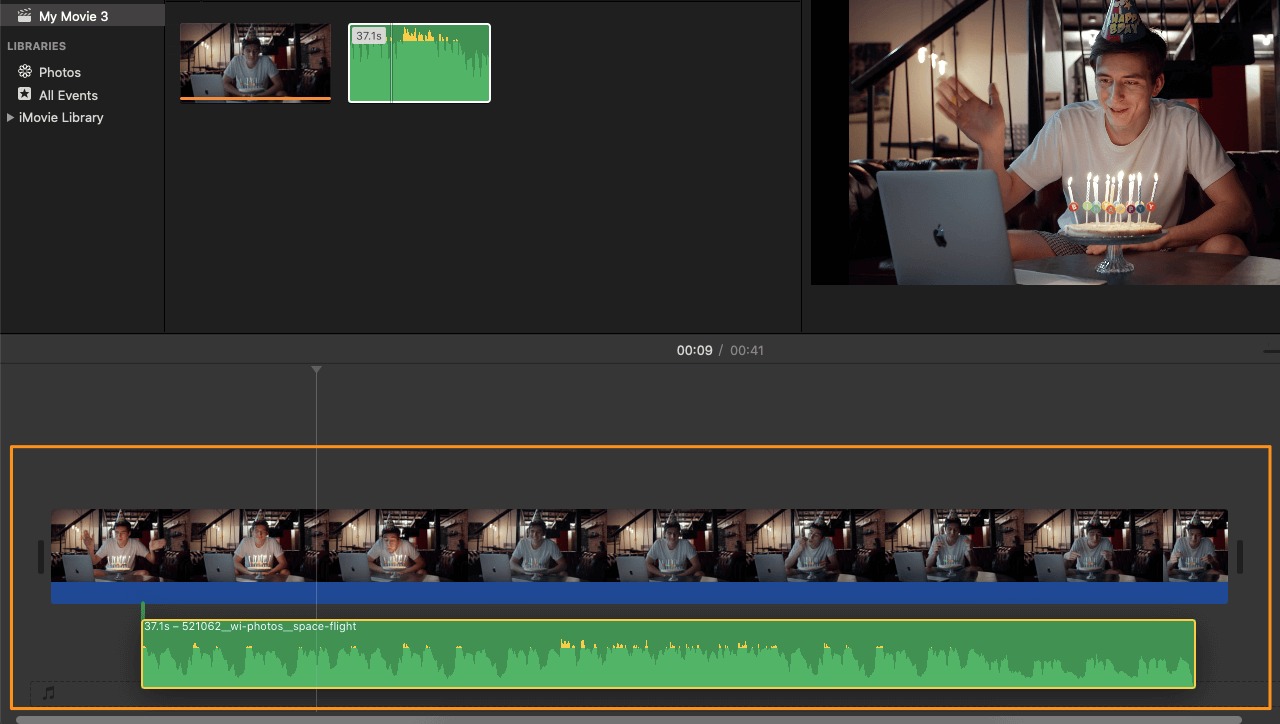Home>Events & Info>Playback>What Audio Codec To Use For Mpeg 2 For Car Deck Playback


Playback
What Audio Codec To Use For Mpeg 2 For Car Deck Playback
Published: November 7, 2023
Choosing the right audio codec for MPEG 2 playback on car decks. Find out which codec will provide optimal sound quality and compatibility.
(Many of the links in this article redirect to a specific reviewed product. Your purchase of these products through affiliate links helps to generate commission for AudioLover.com, at no extra cost. Learn more)
Table of Contents
Introduction
When it comes to car deck playback, having the right audio codec is crucial for a seamless and high-quality audio experience. The audio codec plays a significant role in how the audio data is compressed, encoded, and decoded, ultimately affecting the audio quality that is reproduced in the car deck.
MPEG-2, short for Moving Picture Experts Group-2, is a widely used video compression standard that supports various audio formats. It is commonly used in DVDs, digital TV broadcasts, and other media applications. However, selecting the appropriate audio codec for MPEG-2 can be a daunting task considering the range of options available.
In this article, we will delve into the importance of choosing the right audio codec for MPEG-2 in car deck playback. We will explore the factors to consider when making this decision and compare popular audio codecs to help you make an informed choice. Whether you are an audio enthusiast or a car deck manufacturer, this article will provide valuable insights to enhance your audio playback experience.
Overview of MPEG-2
MPEG-2, as mentioned earlier, is a video compression standard developed by the Moving Picture Experts Group. It is designed to efficiently compress and transmit audio and video data, making it widely used in various applications.
MPEG-2 offers high-quality video and audio playback capabilities, making it suitable for use in car decks. It supports different video resolutions and frame rates, allowing for versatile playback options. Additionally, it offers various audio formats to cater to different audio requirements.
One of the key advantages of MPEG-2 is its ability to compress audio and video data while maintaining a high level of quality. This enables the storage and transmission of media files without sacrificing the audiovisual experience. However, achieving optimal audio quality requires selecting the appropriate audio codec within the MPEG-2 standard.
It’s worth mentioning that MPEG-2 has evolved over time, with newer versions offering enhanced features and improved compression algorithms. However, for the purpose of car deck playback, MPEG-2 is still widely used due to its compatibility and widespread adoption in the industry.
Now that we have an understanding of MPEG-2, let’s explore why selecting the right audio codec for car deck playback is crucial for an immersive audio experience.
Importance of Audio Codec for Car Deck Playback
The audio codec plays a vital role in delivering high-quality audio playback in car decks. It is responsible for compressing and decompressing the audio data, ensuring efficient storage and transmission while maintaining the fidelity of the audio signal.
Choosing the right audio codec for car deck playback is essential for several reasons:
- Audio Quality: The audio codec directly impacts the quality of the sound reproduced in the car deck. A high-quality audio codec will preserve the nuances, dynamics, and clarity of the original audio recording, resulting in a more enjoyable and immersive listening experience.
- Efficient Compression: Car decks often have limited storage space, making efficient audio compression crucial. An effective audio codec will compress the audio data without significant loss in quality, allowing for more audio content to be stored on the device.
- Compatibility: The audio codec needs to be compatible with both the car deck hardware and the audio files being played. Choosing a widely supported codec ensures seamless playback compatibility with various audio formats.
- Low Latency: Car decks require minimal latency for immediate audio playback. A suitable audio codec should provide low latency encoding and decoding, ensuring minimal delays between the audio source and output.
- Robustness: Car decks are often subject to challenging environments, such as temperature variations, vibrations, and electrical interference. The audio codec should be robust enough to handle these factors and deliver reliable and consistent performance.
By carefully selecting the audio codec for car deck playback, manufacturers can provide their customers with superior audio quality, greater storage capacity, and seamless compatibility, elevating the overall audio experience in the car.
Factors to Consider when Choosing an Audio Codec
Choosing the right audio codec for car deck playback involves considering various factors that impact the audio quality, compatibility, efficiency, and overall performance. Here are some essential factors to consider when making your selection:
- Audio Quality: The foremost consideration is the audio quality provided by the codec. Evaluate the codec’s ability to preserve the fidelity, dynamics, and nuances of the audio content. Look for codecs that support lossless or high-quality lossy compression algorithms.
- Compatibility: Ensure that the audio codec you choose is compatible with the car deck’s hardware and software. It should support the audio file formats commonly used in car audio systems, such as MP3, AAC, FLAC, or WAV.
- Bitrate: Consider the required bitrate for the audio codec. Higher bitrates generally provide better audio quality, but they may result in larger file sizes. Strike a balance between audio quality and file size to maximize storage capacity on the car deck.
- Efficiency: Look for codecs that offer efficient compression algorithms, as this can significantly impact the amount of audio data that can be stored on the car deck. Efficient codecs allow for more audio content without compromising quality.
- Robustness: Consider the robustness of the audio codec in handling environmental factors such as temperature variations, vibrations, and electrical interference. A robust codec will ensure reliable and consistent audio playback in challenging conditions.
- Latency: Evaluate the latency of the audio codec, which refers to the delay between the audio signal input and output. Lower latency is essential for real-time playback, ensuring minimal delays and seamless audio synchronization.
- Industry Standards: Consider adopting industry-standard audio codecs supported by a wide range of devices and software. This ensures compatibility with various audio sources and future-proofing your car deck against format changes.
- Availability of Tools and Support: Check if the audio codec has a robust development community with readily available tools, documentation, and support. This can be valuable for troubleshooting any issues and staying updated with the latest advancements.
By carefully evaluating these factors, you can make an informed decision and select the most suitable audio codec for car deck playback, delivering a high-quality audio experience to your customers.
Comparison of Popular Audio Codecs for MPEG-2
When it comes to choosing an audio codec for MPEG-2 in car deck playback, several popular options are available. Let’s compare some of the widely used audio codecs and their key features:
- MP3 (MPEG-1 Audio Layer 3): MP3 is a widely supported audio codec known for its excellent compression efficiency. It offers a good balance between audio quality and file size, making it ideal for car deck playback. However, it is worth noting that MP3 does involve some lossy compression, which results in a slight loss of audio quality.
- AAC (Advanced Audio Coding): AAC is a successor to MP3 and provides better audio quality at lower bitrates. It offers advanced compression techniques and supports a wide range of audio frequencies. AAC is known for its efficiency in delivering high-quality audio playback while maintaining smaller file sizes. It has become the preferred audio codec for mobile devices and multimedia applications.
- FLAC (Free Lossless Audio Codec): FLAC is a lossless audio codec, meaning it retains the original audio quality without any loss of information. It offers high-quality audio compression and is often used by audiophiles and music enthusiasts. However, FLAC files tend to be larger in size compared to other codecs, requiring more storage space on the car deck.
- WAV (Waveform Audio File Format): WAV is an uncompressed audio format that preserves the original audio quality without any loss. It is a simple and widely supported format, ensuring compatibility across devices and software. However, WAV files can be large in size, which may limit the amount of audio content that can be stored on the car deck.
- Opus: Opus is a modern, open-source audio codec that offers high-quality compression and low latency. It supports a wide range of audio applications and is known for its ability to deliver excellent results even at low bitrates. Opus is ideal for real-time audio streaming and is gaining popularity in areas such as internet telephony and online gaming.
Each of these audio codecs has its own strengths and considerations. When choosing an audio codec for car deck playback, consider the desired audio quality, compression efficiency, file size, and compatibility with the car deck’s hardware and software.
It is important to note that the selection of an audio codec should align with the specific needs and requirements of your car deck system and the target audience’s preferences in terms of audio quality and storage capacity.
MPEG-2 Audio Codec Recommendations for Car Deck Playback
After considering the various factors and comparing popular audio codecs for MPEG-2, it’s time to make recommendations for car deck playback. The following audio codecs are well-suited for delivering high-quality audio in car decks:
- AAC (Advanced Audio Coding): AAC offers an excellent balance between audio quality and compression efficiency. It is widely supported and provides superior audio performance, making it an ideal choice for car deck playback. With AAC, you can achieve high-quality audio while keeping file sizes relatively small, maximizing storage capacity on the car deck.
- Opus: Opus is a versatile and modern audio codec that excels in delivering high-quality audio at low bitrates. Its low latency capabilities make it suitable for real-time audio playback. Opus is an excellent choice if your car deck supports streaming services or requires low-latency audio for applications such as navigation prompts or hands-free calling.
- FLAC (Free Lossless Audio Codec): If audio quality is of utmost importance and file size is not a significant concern, FLAC is a recommended option. FLAC preserves the original audio quality without any loss, providing a truly immersive audio experience. However, keep in mind that FLAC files can be larger than other codecs, so storage capacity may be a consideration.
Ultimately, the choice of audio codec depends on your priorities and the specific requirements of your car deck system. If audio quality and efficient compression are crucial, AAC is an excellent choice. If low-latency streaming or real-time applications are important, Opus may be the preferred option. For audiophiles and those seeking the highest audio fidelity, FLAC is the codec of choice.
Remember to consider compatibility with your car deck hardware and software, as well as the availability of tools and support for the chosen audio codec. Be sure to test the audio codec thoroughly before implementing it in your car deck to ensure optimal performance and compatibility.
Conclusion
Choosing the right audio codec for MPEG-2 in car deck playback is crucial for delivering a superior audio experience. The audio codec directly impacts the audio quality, compression efficiency, compatibility, and overall performance of the car deck. By considering factors such as audio quality, compatibility, bitrate, efficiency, robustness, latency, industry standards, and support, you can make an informed decision that aligns with your specific requirements.
Based on our comparison, some recommended audio codecs for car deck playback in MPEG-2 include AAC, Opus, and FLAC. AAC strikes a balance between audio quality and compression efficiency, making it a popular choice. Opus is ideal for low-latency streaming and real-time applications. FLAC offers the highest audio quality while preserving the original audio without loss, making it suitable for audiophiles.
Regardless of the chosen audio codec, it is essential to thoroughly test its performance and compatibility with your car deck hardware and software. Ensure that it meets the desired audio quality, efficiency, and robustness requirements while providing a seamless playback experience.
Remember, the audio codec is just one piece of the puzzle in creating an exceptional audio playback system for car decks. Other factors, such as audio hardware, amplifier, and speaker system, also play a crucial role in delivering high-quality sound.
By considering the importance of the audio codec, evaluating the available options, and making an informed decision, you can provide your customers with an immersive and enjoyable audio experience in their car decks. Stay updated with advancements in audio technology and continuously evaluate and improve your car deck’s audio playback capabilities to stay ahead in the market.