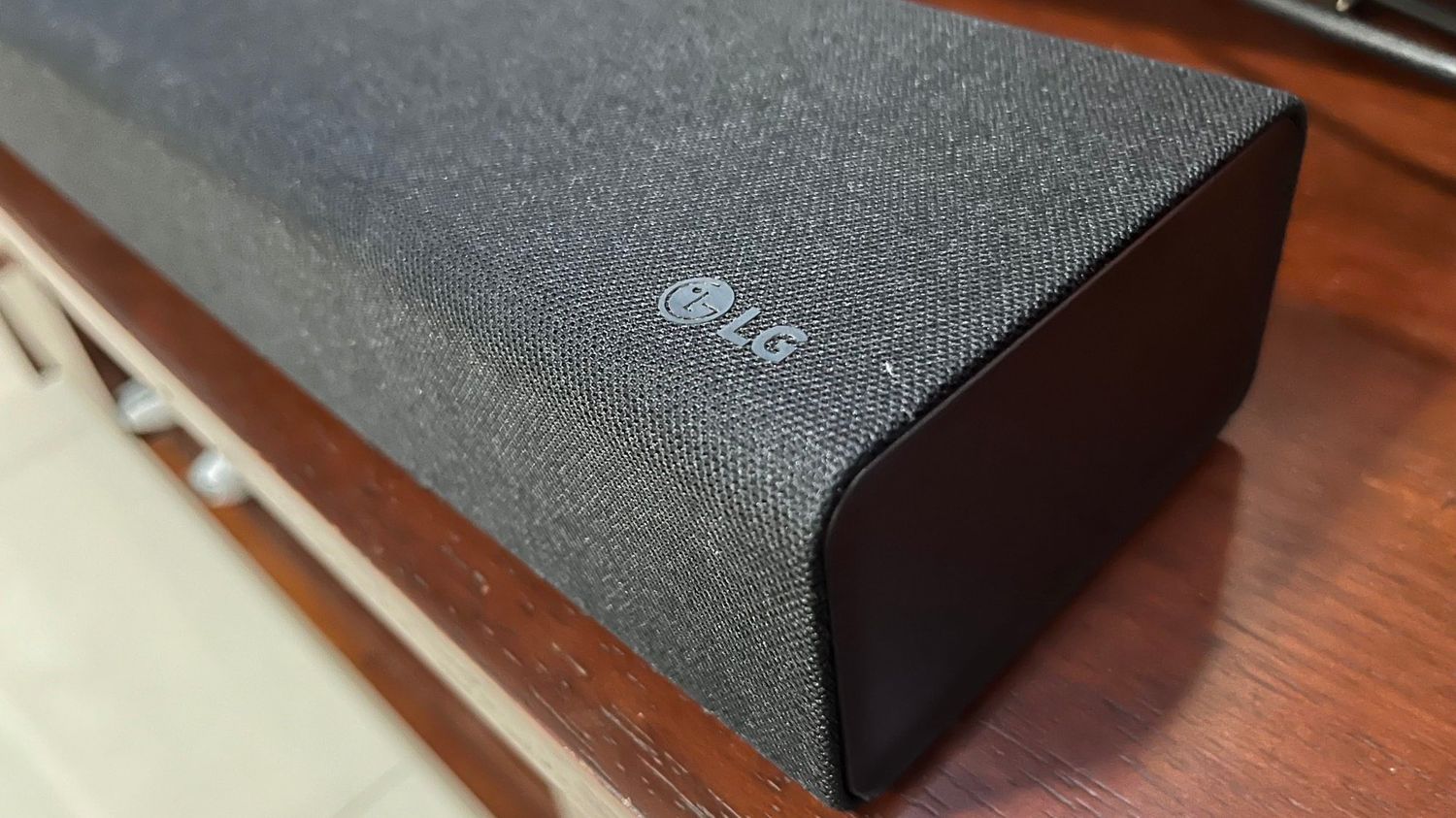Home>Instruments>Bass>The Amp Cuts Out When The Bass Hits


Bass
The Amp Cuts Out When The Bass Hits
Published: November 27, 2023
Experience the frustration-free bass experience with our Amp that ensures seamless audio performance even during heavy bass hits. Say goodbye to cutouts and hello to uninterrupted bass pleasure.
(Many of the links in this article redirect to a specific reviewed product. Your purchase of these products through affiliate links helps to generate commission for AudioLover.com, at no extra cost. Learn more)
Table of Contents
Introduction
If you’re a bass enthusiast who loves to crank up the volume and feel the low-end frequencies in your music, you may have encountered a frustrating issue: the amp cuts out when the bass hits. This phenomenon can be both annoying and disruptive to your listening experience, leaving you wondering what causes it and how to fix it.
Understanding and troubleshooting amp cutouts when the bass hits is essential for any bass lover, whether you’re a professional musician, a home audio enthusiast, or a DJ. By diagnosing the problem and implementing the appropriate solutions, you can maximize the performance of your audio system and enjoy the full power of the bass without the dreaded interruptions.
In this article, we will explore the common causes of amp cutouts when the bass hits and provide you with practical solutions to resolve this issue. From addressing power supply problems to checking speaker connections and adjusting gain settings, we’ll cover it all. So, let’s dive in and unravel the mystery behind why your amp cuts out when the bass hits.
Understanding the Amp Cuts Out Issue
Before we delve into the solutions, it’s crucial to understand why the amp cuts out when the bass hits. This problem typically arises when the power demand from the amplifier exceeds its capabilities, causing the amplifier to shut down momentarily to protect itself from damage.
Amplifiers are designed with specific power ratings, and they have limitations in terms of delivering power to the speakers. When the bass frequencies hit, they require more power to reproduce accurately. If the amplifier is unable to handle the increased power demand, it may enter a protective mode and temporarily disconnect the speakers, resulting in the cutouts or interruptions.
Several factors contribute to this issue, including inadequate power supply, poor speaker connections, improper gain settings, and grounding problems. By identifying the underlying cause, you can effectively troubleshoot the amp cutouts and resolve the issue.
Now that we have a general understanding of the problem, let’s dive deeper into the specific causes and solutions for amp cutouts when the bass hits.
Common Causes of Amp Cutouts
When experiencing amp cutouts when the bass hits, it’s essential to consider several common causes that could be responsible for this issue. By identifying the root cause, you can take the necessary steps to resolve the problem and enjoy uninterrupted bass. Let’s explore these causes:
- Inadequate Power Supply: Insufficient power supply to the amplifier is a common cause of cutouts. If the power supply is struggling to deliver enough power to the amplifier, especially during heavy bass passages, the amp may shut down to protect itself. This issue can be resolved by ensuring that the power supply meets the required specifications for your amplifier.
- Poor Speaker Connections: Loose or faulty speaker connections can also lead to amp cutouts. When the bass hits, the vibrations can cause the speaker cables to become loose, resulting in intermittent connections. Make sure all speaker connections are secure and free of any damage or corrosion.
- Improper Gain Settings: Incorrect gain settings can cause the amplifier to overload when the bass frequencies hit. If the gain is set too high, it can push the amplifier beyond its limits and trigger protective measures. Adjusting the gain settings to an appropriate level can help reduce the chances of amp cutouts.
- Grounding Issues: Inadequate grounding can introduce unwanted noise and affect the performance of your audio system. Ground loops, in particular, can cause amp cutouts when the bass hits. Ensuring proper grounding by using ground lift adapters or eliminating ground loops can alleviate this issue.
- Amplifier or Speaker Limitations: It’s essential to take into account the power limitations of your amplifier or speakers. If your amp or speakers are not rated to handle the power demands of the bass frequencies, it can result in amp cutouts. Consider upgrading your equipment to a more suitable option if necessary.
By considering these common causes, you can narrow down the potential issues and move on to implementing the appropriate solutions. In the following sections, we’ll explore these solutions in more detail to help you resolve amp cutouts when the bass hits.
Solution 1: Checking the Power Supply
The power supply plays a crucial role in ensuring the proper functioning of your amplifier. If the power supply is inadequate or experiencing issues, it can lead to amp cutouts when the bass hits. Here are the steps to check and address power supply-related problems:
- Verify the Power Rating: Start by ensuring that the power supply matches the requirements of your amplifier. Check the power rating on both the amplifier and the power supply unit to ensure compatibility. If the power supply is underpowered for your amplifier, it may not be able to handle the increased power demand during bass-heavy passages, resulting in cutouts.
- Inspect Cables and Connections: Examine the power cable for any signs of damage or fraying. If the cable is compromised, it may not be delivering a consistent flow of power to the amplifier. Additionally, check the connection between the power cable and the amplifier to make sure it is secure. Loose connections can cause intermittent power delivery and contribute to amp cutouts.
- Eliminate Power Disturbances: Electrical interference or fluctuations can also cause amp cutouts. Consider using a power conditioner or surge protector to shield your amplifier from power disturbances. These devices filter out unwanted noise and stabilize the power supply, ensuring a smooth and uninterrupted flow of power to your amplifier.
- Address Voltage Drops: Voltage drops in your electrical system can have a detrimental effect on the performance of your amplifier. Check if there are any voltage drops occurring specifically during bass-heavy moments. If you notice significant drops, you may need to consult an electrician to address any wiring or circuit issues that could be causing the problem.
By thoroughly examining the power supply and addressing any issues, you can eliminate power-related problems as the cause of amp cutouts when the bass hits. If the power supply is determined to be functioning correctly and the issue persists, it’s time to move on to the next potential solution.
Solution 2: Checking the Speaker Connections
Faulty or loose connections between your amplifier and speakers can lead to amp cutouts when the bass hits. It’s essential to ensure that all speaker connections are secure and free from any issues. Here’s how you can check and address speaker connection-related problems:
- Inspect Speaker Cables: Begin by examining the speaker cables for any signs of damage or wear. Look for cuts, frayed ends, or exposed wiring. These issues can cause intermittent connections and lead to cutouts. If you notice any damage, it’s advisable to replace the speaker cables with new ones.
- Secure Connections: Check that all speaker connections are tightly secured. Ensure that the positive and negative terminals on both the amplifier and the speakers are properly aligned and securely fastened. Loose connections can cause fluctuations in the electrical signal, resulting in the amp cutting out when the bass hits.
- Clean the Speaker Terminals: Over time, speaker terminals can accumulate dirt, dust, or corrosion, affecting the quality of the connection. Use a clean cloth or a brush to gently clean the terminals, ensuring that they are free of any debris. This will help establish a solid and uninterrupted connection between the amplifier and speakers.
- Consider Bi-Wiring or Bi-Amping: If your speakers support bi-wiring or bi-amping, consider utilizing these options. Bi-wiring involves using separate cables for the low and high-frequency drivers of each speaker, while bi-amping involves using separate power amplifiers for the low and high-frequency drivers. These techniques can help improve the overall performance and stability of your audio system, reducing the likelihood of amp cutouts.
By carefully examining and addressing any issues with the speaker connections, you can eliminate connection-related problems as the cause of amp cutouts. If the problem still persists, it’s time to move on to the next solution.
Solution 3: Adjusting the Gain Settings
The gain setting on your amplifier determines the input sensitivity and signal amplification. Incorrect gain settings can push the amplifier beyond its limits, resulting in amp cutouts when the bass hits. Here’s how you can adjust the gain settings to mitigate this issue:
- Refer to the Amplifier Manual: Consult the user manual or documentation for your amplifier to understand how the gain controls work. Different amplifiers may have different terminology or positioning for their gain controls, so it’s important to familiarize yourself with the specific instructions for your equipment.
- Start with a Balanced Setting: Begin by setting the gain controls to a balanced level. This means avoiding extremes – neither too high nor too low. Starting at a moderate setting allows you to fine-tune the gain for optimal performance without risking overload and cutouts.
- Use an Audio Signal Generator: If available, an audio signal generator can assist with finding the optimal gain settings. Connect the signal generator to the amplifier input and slowly increase the gain until you reach a point where distortion or cutouts occur. Back off slightly from that point to ensure a clean, undistorted signal.
- Adjust for Different Music Genres: Keep in mind that different music genres may have varying levels of bass. Adjust the gain settings accordingly for the type of music you listen to most frequently. This ensures that your amplifier can handle the higher power demands without experiencing cutouts.
By adjusting the gain settings appropriately, you can prevent the amplifier from reaching its limits and triggering amp cutouts when the bass hits. Take the time to fine-tune these settings to achieve optimal performance with your audio system.
Solution 4: Addressing Grounding Issues
Grounding problems can introduce unwanted noise and affect the performance of your amplifier, including causing amp cutouts when the bass hits. It’s essential to ensure proper grounding to maintain a stable and interference-free audio system. Here are steps to address grounding-related issues:
- Check Grounding Connections: Start by inspecting the grounding connections of your amplifier, speakers, and other components in your audio system. Ensure that they are securely attached and free from any corrosion or damage. Loose or compromised grounding connections can disrupt the flow of the electrical signal and contribute to amp cutouts.
- Use Ground Lift Adapters: If you notice ground loop-related hum or interference, consider using ground lift adapters. These adapters break the ground loop by isolating the audio signal ground from the electrical ground, eliminating the potential for disruptive ground current. However, be cautious when using ground lift adapters, as they may not be suitable for all situations and can introduce safety concerns.
- Separate Audio and Power Cables: Another effective approach is to separate audio and power cables. Running these cables in close proximity can lead to electromagnetic interference. Keep them as far apart as possible, and try to avoid crossing them or running them parallel to minimize the chances of interference and improve overall grounding performance.
- Consult a Professional: If you have exhausted all other options and are still experiencing grounding issues, it may be beneficial to consult a professional audio technician or electrician. They can assess your setup, identify any potential grounding problems, and provide specialized solutions to ensure proper grounding and minimize amp cutouts.
By addressing grounding issues, you can enhance the overall performance and stability of your audio system, reducing the chances of amp cutouts when the bass hits. Take the necessary steps to establish solid and effective grounding connections for an optimal listening experience.
Solution 5: Upgrading the Amp or Speakers
If you have exhausted all other troubleshooting steps and are still experiencing amp cutouts when the bass hits, it may be time to consider upgrading your amplifier or speakers. Upgrading your audio equipment can provide a more powerful and capable setup to handle the bass demands without interruptions. Here’s what you can do:
- Assess Power and Capability: Evaluate the power rating and capabilities of your current amplifier and speakers. If they are unable to handle the power demands of the bass frequencies, it can result in amp cutouts. Look for options that have higher power ratings and are specifically designed to handle the low-end frequencies with greater ease.
- Consider Class D Amplifiers: Class D amplifiers are known for their efficiency and ability to deliver high power output. Upgrading to a Class D amplifier can provide a significant boost in performance, allowing you to enjoy powerful bass reproduction without the risk of cutouts. These amplifiers are designed to handle demanding bass passages more effectively.
- Look for Solid Speaker Construction: The construction and design of the speakers also play a crucial role in their ability to handle bass frequencies. Look for speakers that have sturdy cabinets, quality drivers, and appropriate impedance matching to ensure optimal performance. Upgrading to speakers specifically designed for bass-heavy music can help eliminate amp cutouts.
- Consult Audio Professionals: If you’re unsure about which amplifier or speakers to upgrade to, consider consulting with audio professionals or experts. They can assess your specific requirements and offer tailored recommendations based on your budget and desired performance. Their expertise can help you make an informed decision and find the right equipment to eliminate amp cutouts.
By upgrading your amplifier or speakers, you can ensure a more capable and reliable audio system that can handle the bass demands without experiencing cutouts. Investing in high-quality equipment designed for bass performance will enhance your listening experience and eliminate the frustrating interruptions.
Conclusion
Amp cutouts when the bass hits can be a frustrating issue for bass enthusiasts, but with proper understanding and troubleshooting, this problem can be resolved. By addressing common causes such as inadequate power supply, poor speaker connections, improper gain settings, grounding issues, and equipment limitations, you can eliminate the interruptions and enjoy uninterrupted bass reproduction.
Start by checking the power supply to ensure it meets the requirements of your amplifier. Verify the power rating, inspect cables and connections, and eliminate power disturbances to ensure a stable power supply. Next, examine the speaker connections, ensuring they are secure and free from any damage. Clean speaker terminals and consider utilizing bi-wiring or bi-amping if supported by your speakers.
Adjusting the gain settings appropriately is another essential step. Refer to the amplifier manual, start with balanced settings, and fine-tune them for optimum performance. Address grounding issues by checking grounding connections, utilizing ground lift adapters, and separating audio and power cables to minimize unwanted interference.
If the issues persist, upgrading your amplifier or speakers may be necessary. Assess the power and capability of your equipment and consider options with higher power ratings or specialized bass performance features. Consulting audio professionals can provide expert advice tailored to your needs.
In conclusion, amp cutouts when the bass hits are solvable issues that should not hinder your listening experience. By addressing the causes and implementing appropriate solutions, you can optimize your audio system for powerful and uninterrupted bass, allowing you to fully immerse yourself in the music. So, troubleshoot, adjust, and upgrade as needed to enjoy the full potential of your bass-driven sound system.