Home>Production & Technology>Sound Bar>Why My LG Sound Bar Keeps Cutting Out
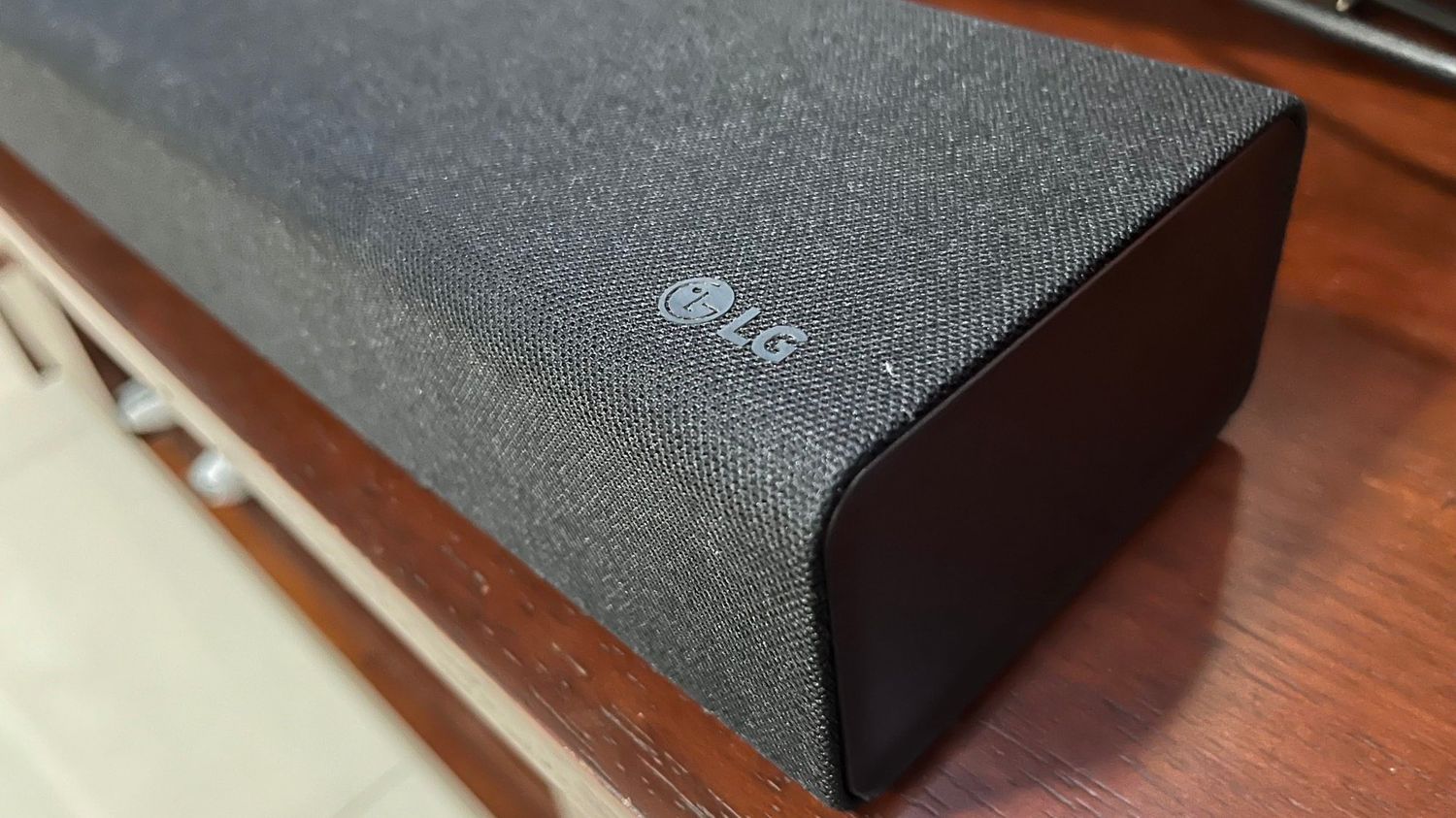
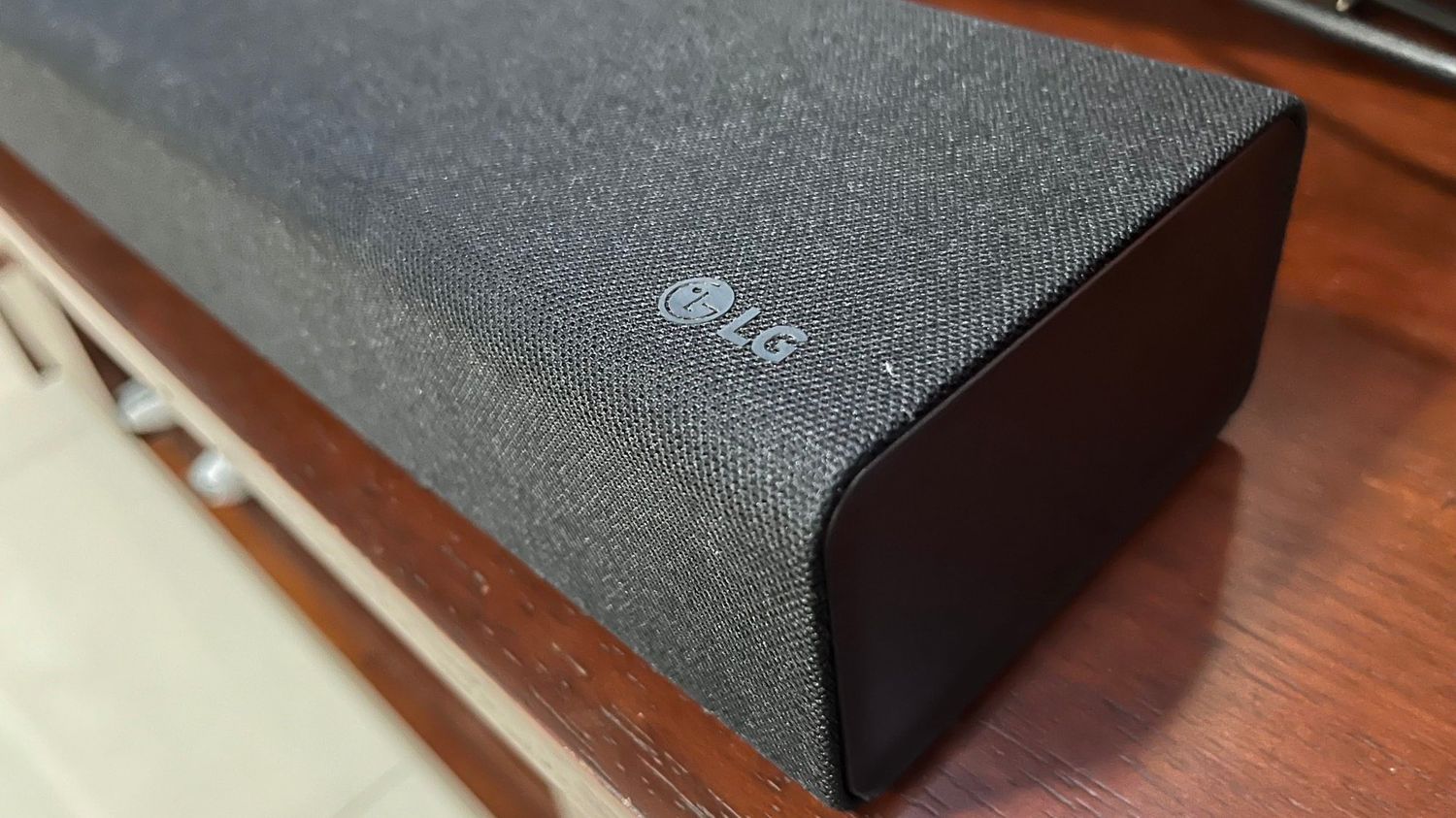
Sound Bar
Why My LG Sound Bar Keeps Cutting Out
Modified: January 22, 2024
Experience uninterrupted sound quality with your LG Sound Bar. Discover why it keeps cutting out and find the solutions you need.
(Many of the links in this article redirect to a specific reviewed product. Your purchase of these products through affiliate links helps to generate commission for AudioLover.com, at no extra cost. Learn more)
Table of Contents
Introduction
Are you enjoying your movie night, only to have your LG sound bar suddenly cut out, leaving you frustrated and unable to enjoy the immersive audio experience you were expecting? Don’t worry, you’re not alone. Many LG sound bar owners have encountered this issue at some point.
A sound bar is an excellent addition to any home entertainment system, providing enhanced audio quality and surround sound experience. However, like any electronic device, it can encounter technical glitches and performance issues, leading to sound interruptions and disruptions.
In this article, we will delve into the possible causes of your LG sound bar cutting out, as well as provide you with troubleshooting steps to resolve the issue. Whether you’re a tech-savvy individual or a novice in the world of audio equipment, we’ve got you covered.
Before we jump into the troubleshooting steps, it’s important to understand the LG sound bar itself and how it functions. By having a basic understanding of the device, you’ll be better equipped to identify and resolve any issues that may arise.
Understanding the LG Sound Bar
The LG sound bar is a sleek and compact speaker system that is designed to enhance the audio quality of your TV or home theater setup. It is a popular choice among consumers due to its ease of use, stylish design, and impressive sound performance.
One of the key features of the LG sound bar is its ability to deliver immersive audio, simulating a surround sound experience without the need for multiple speakers and complex wiring. This is achieved through advanced audio processing technology and strategically placed speaker drivers within the sound bar.
The sound bar can be connected to your TV through various methods, such as HDMI, optical cable, or Bluetooth. This allows for seamless integration and enables you to enjoy high-quality audio from various sources, including movies, TV shows, music, and games.
LG offers a range of sound bar models, each with different specifications and features. Some models may have built-in subwoofers for enhanced bass performance, while others may come with wireless subwoofers for more flexibility in placement and even more powerful bass response.
Additionally, LG sound bars often include smart features, such as compatibility with virtual assistants like Google Assistant or Amazon Alexa. This enables you to control the sound bar using voice commands, adjust volume levels, and even play your favorite songs with ease.
Understanding the key features and capabilities of your LG sound bar is essential when troubleshooting any issues. By familiarizing yourself with the device’s functionalities, you’ll be able to better diagnose the cause of your sound bar cutting out and effectively resolve the issue.
Possible Causes of Sound Bar Cutting Out
When your LG sound bar cuts out, it can be frustrating trying to pinpoint the exact cause. However, there are several factors that could potentially be the culprit. Let’s take a look at some of the possible causes:
- Power Issues: One of the most common causes of a sound bar cutting out is an inadequate power supply. If the power connection is loose or the outlet is not delivering enough power, it can cause the sound bar to turn off or experience intermittent audio interruptions.
- Connection Problems: Faulty or loose connections between the sound bar, TV, or other audio sources can also lead to the sound bar cutting out. Check all cables and ensure they are securely plugged in.
- Interference: Wireless devices operating on similar frequencies as the sound bar, such as Wi-Fi networks or cordless phones, can interfere with the audio signal and cause the sound bar to cut out.
- Audio Format Compatibility: Some sound bars may have difficulties decoding certain audio formats. If your sound bar is not compatible with the audio format being played, it may result in intermittent audio interruptions.
- Firmware Issues: Outdated firmware can also cause issues with the sound bar’s performance. Firmware updates often include bug fixes and stability improvements, so it’s essential to ensure that your sound bar is running the latest firmware version.
- Environmental Factors: Environmental factors, such as excessive heat or humidity, can impact the performance of electronic devices. If your sound bar is exposed to extreme temperatures or moisture, it may experience intermittent cutouts.
These are just a few of the potential causes of your LG sound bar cutting out. It’s important to consider these factors and perform troubleshooting steps to narrow down the exact cause and find a suitable solution for uninterrupted audio playback.
Troubleshooting Steps for Sound Bar Issues
If your LG sound bar is cutting out, don’t worry. There are several troubleshooting steps you can take to resolve the issue and get your audio back on track. Here are some steps to consider:
- Check the Power and Connections: Ensure that the power cable is securely plugged into both the sound bar and the power outlet. Additionally, check all audio connections between the sound bar, TV, and other devices to ensure they are properly connected.
- Adjust Sound Bar Settings: Access the sound bar’s settings menu and make sure that the volume levels, audio modes, and equalizer settings are properly configured. Experiment with different settings to see if it improves the audio performance.
- Ensure Firmware is Up to Date: Check the sound bar’s firmware version and compare it to the latest available version on the LG website. If a newer version is available, download and install the firmware update to potentially address any performance or compatibility issues.
- Reset the Sound Bar: Resetting the sound bar to its factory settings can sometimes help resolve software glitches or conflicts. Refer to the user manual for instructions on how to perform a reset and follow the recommended steps.
- Check for Interference: Move devices that may be causing wireless interference, such as Wi-Fi routers or cordless phones, away from the sound bar. Alternatively, try changing the wireless channel on your Wi-Fi router to minimize potential conflicts.
- Ensure Proper Ventilation: Make sure that the sound bar has proper ventilation and is not blocked by any objects. Overheating can lead to performance issues, so ensure that the sound bar is placed in a well-ventilated area.
Remember, these troubleshooting steps are general recommendations and may vary depending on your specific LG sound bar model. It’s always a good idea to consult the user manual or reach out to LG customer support for model-specific troubleshooting guidance.
By following these steps, you should be able to identify and resolve common issues that may cause your LG sound bar to cut out. If the problem persists, it may indicate a hardware malfunction, in which case contacting LG customer support would be the next best step.
Checking the Power and Connections
When experiencing sound bar issues, one of the first troubleshooting steps is to check the power and connections. This step helps ensure that the sound bar is receiving adequate power and that all audio connections are properly established. Here’s how you can do it:
- Power Supply: Make sure that the power cable is securely plugged into both the sound bar and a functioning power outlet. If the connection is loose, it can cause power interruptions and audio cutouts. Consider using a different power outlet or replacing the power cable if necessary.
- Audio Connections: Verify that the audio connections between the sound bar, TV, and other audio sources are secure and properly inserted. Audio cables, such as HDMI or optical cables, can sometimes become loose over time, resulting in sound interruptions or no audio output at all.
- Input Source Selection: Check that the correct input source is selected on the sound bar. If you have multiple devices connected, such as a TV, streaming device, or game console, ensure that the sound bar is set to the corresponding input source. Use the sound bar’s remote control or buttons to navigate the input options.
- Test Different Cables and Ports: If you suspect a cable or port issue, try using different cables or switching to alternative ports. Sometimes, faulty cables or damaged ports can cause audio disruptions. Test different combinations to determine if a particular cable or port is causing the problem.
- Consider Audio Format Compatibility: Certain audio formats may require specific connection types to ensure optimal playback. For example, Dolby Atmos or DTS:X content may need HDMI ARC/eARC connectivity. Review the sound bar’s specifications and your TV’s capabilities to ensure that you have the necessary connections for the audio formats you want to enjoy.
By thoroughly checking the power supply and connections, you can eliminate common issues related to power interruptions and faulty audio connections. This step is relatively simple and can often resolve sound bar cutting out problems.
If you’ve completed this step and the issue persists, it’s time to move on to other troubleshooting methods to identify and resolve the root cause of the problem.
Adjusting Sound Bar Settings
Another troubleshooting step to consider when your LG sound bar is cutting out is adjusting the sound bar settings. Sometimes, incorrect audio settings or incompatible configurations can lead to sound interruptions or degraded audio performance. Here’s how you can optimize the sound bar settings:
- Volume Levels: Ensure that the volume levels on both the sound bar and the connected device (e.g., TV, streaming device) are appropriately set. Setting the volume too high can cause distortion or audio cutouts. Adjust the volume levels gradually to find a balanced and distortion-free audio experience.
- Audio Modes: Experiment with different audio modes on the sound bar, such as Movie, Music, or Game modes, depending on your preferences and the content you’re consuming. These modes optimize the sound bar’s audio output for specific genres or scenarios, enhancing the overall listening experience.
- Equalizer Settings: Many sound bars offer equalizer settings that allow you to customize the audio frequencies to your liking. Adjusting the bass, treble, or mid-range frequencies can help achieve a more balanced sound and mitigate any audio issues you may be experiencing.
- Lip Sync Correction: If you notice that the audio is out of sync with the video, causing a delay or echo effect, your sound bar may have a lip sync correction feature. Enable this feature to synchronize the audio and video playback for a more enjoyable viewing experience.
- Virtual Surround Sound: Enable virtual surround sound or 3D audio settings if your sound bar supports them. These features create a more immersive audio experience, simulating a surround sound setup using advanced audio processing techniques.
It’s important to explore the various settings and options available on your LG sound bar to tailor the audio output to your preferences and the content you’re enjoying. Adjusting the sound bar settings can often improve the overall sound quality and address any audio cutouts or interruptions you may be experiencing.
Keep in mind that specific sound bar models may have different settings or features available, so consult the user manual or refer to the manufacturer’s guide for detailed instructions on adjusting the settings for your particular LG sound bar model.
Ensuring Firmware is Up to Date
Outdated firmware can sometimes be the culprit behind sound bar issues, including audio cutouts or performance glitches. Keeping the firmware of your LG sound bar up to date is important to ensure optimal performance and compatibility with the latest technologies. Here’s how you can ensure your firmware is up to date:
- Check Current Firmware Version: Access the settings menu on your LG sound bar and navigate to the system information or firmware information section. Take note of the current firmware version installed on your sound bar.
- Visit the LG Support Website: Visit the official LG support website and search for your specific sound bar model. Look for the support or downloads section, where you should find firmware updates and related documentation.
- Download the Latest Firmware Update: Look for the latest firmware update available for your sound bar model. Verify that the firmware update is compatible with your sound bar and download the update file onto a computer or USB drive, following the provided instructions.
- Update the Firmware: With the sound bar turned on, insert the USB drive containing the firmware update file into the sound bar’s USB port, if applicable. Alternatively, follow the instructions provided by LG to update the firmware using a computer and a wired connection. Allow the update process to complete without interruption.
- Verify Firmware Update: After the firmware update is complete, verify that the sound bar’s firmware version has been successfully updated to the latest version. Confirm this in the settings menu or by checking the system information section.
Updating the firmware of your LG sound bar can resolve compatibility issues, improve stability, and potentially address any audio interruptions or cutouts you may be experiencing. It’s a crucial step in troubleshooting and ensuring optimal performance.
Remember to carefully follow the instructions provided by LG for downloading and installing firmware updates, as the process may vary depending on your specific sound bar model. If you encounter any difficulties or have questions, reach out to LG customer support for assistance.
Keeping your firmware up to date is not a one-time task. It’s a good practice to periodically check for new firmware updates from LG and install them as they become available to ensure your sound bar continues to perform at its best.
Resetting the Sound Bar
If you’re still experiencing sound bar issues such as audio cutting out, resetting the sound bar to its factory settings can be a helpful troubleshooting step. Resetting the sound bar can resolve software glitches or conflicts that may be causing the audio interruptions. Here’s how you can reset your LG sound bar:
- Locate the Reset Button: Check the user manual or the physical body of the sound bar to find the location of the reset button. It is typically a small pinhole or a recessed button that requires a thin object, such as a paperclip, to press.
- Power Off the Sound Bar: Ensure the sound bar is powered off by disconnecting it from the power source or turning off the power switch.
- Press and Hold the Reset Button: Using a thin object, press and hold the reset button for about 10-15 seconds. You may need to use some force to engage the button properly.
- Release the Reset Button: After holding the reset button for the specified duration, release it. The sound bar should now be reset to its factory settings.
- Set Up the Sound Bar: Power on the sound bar and go through the initial setup process again. This typically involves selecting language preferences, connecting to your TV or other devices, and configuring audio settings.
Resetting the sound bar clears any customized settings and restores it to its original state. This process can often resolve software-related issues that may be causing sound interruptions. However, please note that resetting the sound bar will erase any personalized settings or configurations you have previously made.
If the sound bar issues persist even after performing a reset, it is recommended to contact LG customer support for further assistance. They may have specific troubleshooting steps or additional information to help resolve the issue.
Resetting the sound bar should be done as a last resort if other troubleshooting methods have not been successful. It is a relatively simple process and can potentially fix persistent audio cutout problems.
Contacting LG Customer Support
If you’ve tried all the troubleshooting steps mentioned above and are still experiencing issues with your LG sound bar cutting out, it may be time to reach out to LG’s customer support for further assistance. LG’s customer support team is trained to provide guidance and help resolve technical issues. Here’s how you can get in touch with them:
- Visit the LG Support Website: Start by visiting the official LG support website. Look for the “Support” or “Contact Us” section, which will provide you with contact information and options to reach out for assistance.
- Phone Support: One of the quickest and most direct ways to contact LG customer support is by calling their toll-free hotline. Check the website for the appropriate phone number depending on your location and dial it to connect with a support representative.
- Email Support: Many support websites offer the option to submit a support request via email. Provide a detailed description of the issue you’re facing with your LG sound bar, including any troubleshooting steps you’ve already taken. This will help the support team understand the situation better and provide more targeted assistance.
- Live Chat: Some support websites also offer a live chat feature, allowing you to chat in real-time with a support agent. This can be a convenient option if you prefer written communication or have specific questions that can be easily addressed through chat.
- Social Media: Another way to reach out to LG customer support is through their social media channels. Many companies have dedicated support teams that respond to inquiries and issues raised on platforms like Twitter or Facebook. Direct message or mention their official social media accounts with a brief explanation of your problem.
When contacting LG customer support, it is helpful to have relevant information readily available, such as the model number of your sound bar, the firmware version, and a detailed description of the issue you’re facing. This will assist the support team in diagnosing the problem more effectively.
Remember to remain polite and patient when interacting with customer support representatives. They are there to assist you and will make every effort to help resolve your sound bar issues.
By reaching out to LG customer support, you’ll have access to expert advice and guidance specific to your LG sound bar model. They may offer additional troubleshooting steps or even arrange for a service technician to inspect and repair your sound bar if necessary.
Conclusion
Experiencing sound bar issues, such as audio cutting out, can be frustrating when you’re trying to enjoy your favorite movies, TV shows, or music. However, by following the troubleshooting steps mentioned in this article, you can resolve many common issues with your LG sound bar.
Start by checking the power and connections to ensure everything is securely connected and receiving adequate power. Then, adjust the sound bar settings, including volume levels, audio modes, and equalizer settings, to optimize the audio experience. Make sure to keep the firmware of your sound bar up to date to address any potential software compatibility issues.
If the troubleshooting steps don’t resolve the issue, consider resetting the sound bar to its factory settings, but be aware that this action will erase any personalized configurations. If all else fails, don’t hesitate to contact LG customer support for further assistance.
Remember, each LG sound bar model may have unique features and troubleshooting steps, so referring to the user manual and LG’s support resources can provide specific guidance for your device.
By utilizing these troubleshooting techniques and seeking the support you need, you can overcome sound bar issues and once again enjoy the immersive audio experience that your LG sound bar is designed to provide.
Keep in mind that if your sound bar is still under warranty, contacting LG customer support should be a priority, as they will be able to provide the necessary assistance and discuss any potential repair or replacement options.
With a little patience and perseverance, you’ll be able to conquer any sound bar issues and continue to enjoy high-quality audio for all your entertainment needs.











