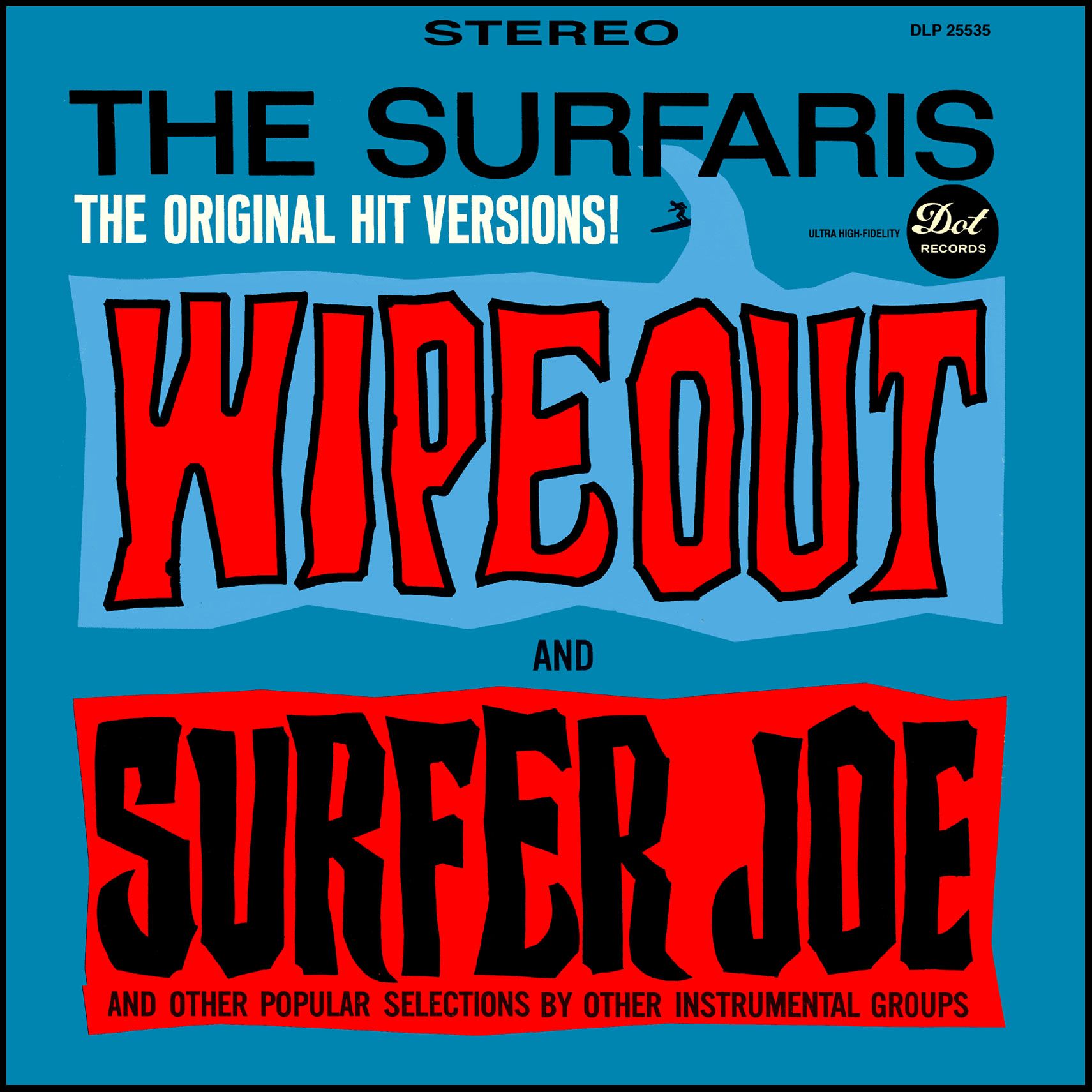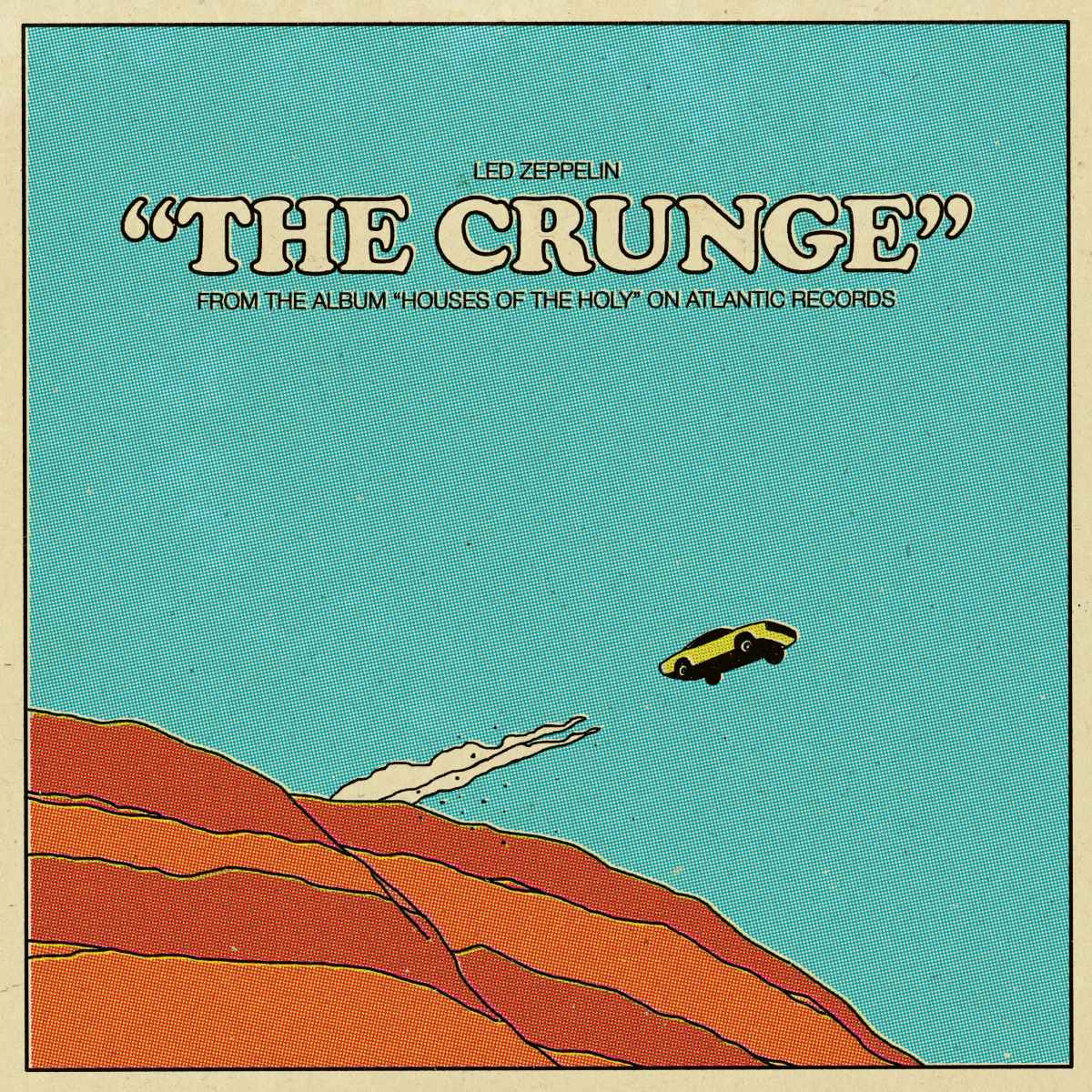Home>Instruments>Drums>How To Play Drums On GarageBand


Drums
How To Play Drums On GarageBand
Published: February 8, 2024
Learn how to play drums on GarageBand with our step-by-step guide. Master the art of drumming and create amazing beats using the Drums feature. Start your musical journey today!
(Many of the links in this article redirect to a specific reviewed product. Your purchase of these products through affiliate links helps to generate commission for AudioLover.com, at no extra cost. Learn more)
Table of Contents
Introduction
Playing drums is an exhilarating experience, allowing you to unleash your creativity and rhythm in a powerful and dynamic way. With the advent of digital audio workstations (DAWs) like GarageBand, aspiring drummers can now explore the world of percussion from the comfort of their own homes. Whether you're a seasoned drummer or a novice looking to delve into the art of drumming, GarageBand provides a versatile platform for creating and recording captivating drum tracks.
In this comprehensive guide, we will walk you through the process of playing drums on GarageBand, covering everything from setting up your drum kit to fine-tuning your drum tracks. By the end of this journey, you will have the knowledge and skills to craft compelling rhythms and elevate your musical compositions to new heights.
GarageBand offers a diverse array of drum sounds, patterns, and editing tools, enabling you to experiment with different styles and genres. Whether you prefer the thunderous resonance of rock drums, the infectious grooves of funk, or the precision of electronic beats, GarageBand provides the resources to bring your musical visions to life.
Through this guide, we will explore the essential steps to harness the full potential of GarageBand's drum features. From selecting the perfect drum sounds to recording and refining your drum tracks, you will gain insights into the intricacies of drumming in the digital realm. Moreover, we will delve into the nuances of adding effects and adjustments to infuse your drum tracks with depth and character.
Whether you aspire to lay down the rhythmic foundation for a song, create dynamic drum fills, or experiment with unconventional percussive elements, GarageBand empowers you to express yourself with unparalleled flexibility and precision. Join us as we embark on this rhythmic odyssey, uncovering the secrets of drumming on GarageBand and unlocking the boundless potential of digital percussion.
Setting Up Your Drum Kit
Before diving into the world of digital drumming on GarageBand, it’s essential to set up your virtual drum kit to suit your preferences and playing style. GarageBand offers a range of customization options, allowing you to tailor your drum kit to emulate the sound and feel of traditional acoustic drums or explore the realm of electronic percussion.
Upon launching GarageBand, navigate to the “Drummer” track option to access a diverse selection of virtual drummers, each with their unique playing style and kit configurations. Whether you seek the thunderous energy of a rock drummer, the finesse of a jazz percussionist, or the precision of an electronic beat maker, GarageBand provides an array of virtual drummers to suit your musical aspirations.
Once you’ve chosen a virtual drummer, you can further refine your drum kit by adjusting individual drum elements such as kick, snare, toms, cymbals, and percussion. GarageBand allows you to fine-tune the tuning, damping, and volume of each drum component, enabling you to sculpt your ideal drum sound with precision.
If you prefer a hands-on approach, GarageBand also supports the integration of electronic drum kits, MIDI controllers, and drum pad devices, allowing you to trigger and manipulate drum sounds with tactile immediacy. By connecting your electronic drum kit to GarageBand, you can seamlessly translate your physical drumming gestures into expressive digital performances, imbuing your drum tracks with an authentic and dynamic touch.
For those inclined towards traditional acoustic drumming, GarageBand offers the option to utilize the built-in drum kits, each meticulously sampled to capture the nuanced tonal characteristics of acoustic drums. Whether you favor the warm resonance of a maple drum kit, the sharp attack of a birch kit, or the vintage vibe of a classic ’70s drum set, GarageBand provides an extensive selection of acoustic drum kits to cater to your sonic preferences.
By customizing and configuring your virtual or electronic drum kit to align with your artistic vision, you can embark on a rhythmic journey that transcends the confines of physical space and technical limitations. With GarageBand as your creative canvas, the possibilities for sculpting and refining your drum kit are as boundless as your imagination.
Choosing the Right Drum Sounds
One of the most crucial aspects of creating compelling drum tracks on GarageBand is selecting the right drum sounds to complement your musical compositions. Whether you aim to evoke the thunderous energy of a stadium rock anthem, the infectious grooves of funk and R&B, or the hypnotic pulse of electronic music, GarageBand offers an extensive array of drum sounds to cater to diverse genres and artistic sensibilities.
Upon accessing the Drummer track or creating a virtual drum instrument, GarageBand presents a rich palette of drum kits, each meticulously crafted to capture the sonic nuances of acoustic and electronic drums. From punchy kick drums and snappy snares to shimmering cymbals and resonant toms, the library of drum sounds in GarageBand encompasses a wide spectrum of tonal colors and textures.
For those inclined towards acoustic drumming, GarageBand offers an assortment of meticulously sampled drum kits, ranging from classic vintage sets to modern studio configurations. Whether you seek the warmth and character of a vintage jazz kit, the punch and clarity of a rock kit, or the versatility of a fusion kit, GarageBand empowers you to explore an extensive sonic palette rooted in the tradition of acoustic drumming.
Alternatively, if electronic beats and futuristic textures are more aligned with your musical vision, GarageBand provides a diverse collection of electronic drum kits, encompassing genres such as techno, hip-hop, house, and beyond. These electronic drum sounds feature cutting-edge synthesis and sampling techniques, delivering a wealth of sonic possibilities for crafting dynamic and innovative drum tracks.
Furthermore, GarageBand allows you to manipulate and customize drum sounds with precision, offering parameters for adjusting the tuning, damping, attack, and decay of individual drum components. Whether you seek to sculpt the perfect kick drum for a driving dance track, craft expressive snare drum articulations for a soulful ballad, or experiment with unconventional percussive textures, GarageBand provides the tools to shape your drum sounds with unparalleled flexibility.
By delving into the sonic tapestry of drum sounds within GarageBand, you can infuse your musical compositions with rhythmic depth, energy, and character, elevating your creative expression to new heights. Whether you gravitate towards the organic warmth of acoustic drums or the futuristic allure of electronic percussion, GarageBand empowers you to curate a sonic palette that resonates with your artistic vision and musical identity.
Creating Drum Patterns
Once you’ve selected the ideal drum sounds for your composition, the next step in crafting captivating drum tracks on GarageBand involves creating dynamic and expressive drum patterns. Whether you’re aiming to lay down a solid rhythmic foundation, infuse your music with intricate fills, or experiment with unconventional patterns, GarageBand provides intuitive tools for constructing compelling drum arrangements.
GarageBand’s Drummer track offers a diverse range of pre-programmed drum patterns, each tailored to specific genres and playing styles. Whether you seek the driving energy of a rock beat, the syncopated grooves of funk, the laid-back feel of jazz, or the precision of electronic rhythms, GarageBand’s Drummer track serves as a versatile resource for accessing a wealth of ready-made drum patterns.
Beyond the pre-programmed patterns, GarageBand empowers you to create custom drum patterns from scratch, allowing you to tailor the rhythmic intricacies of your composition to suit your artistic vision. By leveraging the intuitive piano roll and grid-based interface, you can sequence kick, snare, hi-hat, cymbals, and percussion hits with precision, sculpting dynamic and expressive drum patterns that complement your musical arrangements.
Furthermore, GarageBand offers a range of quantization and groove templates, enabling you to refine the timing and feel of your drum patterns with ease. Whether you seek the tight and disciplined groove of quantized rhythms or the loose and organic feel of humanized timing, GarageBand provides the tools to shape the rhythmic nuances of your drum patterns according to your stylistic preferences.
For those inclined towards live performance and improvisation, GarageBand supports real-time drumming input via MIDI controllers, electronic drum kits, or traditional percussion instruments. By capturing your spontaneous drumming gestures in real time, you can infuse your drum patterns with the organic spontaneity and dynamic fluctuations inherent in live performances, adding an authentic and human touch to your digital drum tracks.
By delving into the rhythmic tapestry of drum patterns within GarageBand, you can shape the rhythmic identity of your musical compositions, infusing them with energy, groove, and personality. Whether you aspire to craft driving backbeats, intricate polyrhythms, or infectious grooves, GarageBand serves as a versatile canvas for realizing your rhythmic aspirations and elevating your musical creations to new heights.
Recording Your Drum Track
Once you’ve crafted compelling drum patterns, the next phase of the creative journey on GarageBand involves recording your drum track with precision and expressiveness. Whether you’ve programmed intricate rhythms, curated dynamic fills, or improvised live drumming performances, GarageBand provides a seamless platform for capturing your rhythmic expressions and bringing them to life.
When recording your drum track, GarageBand offers a range of input options to suit your preferred workflow. If you’ve sequenced drum patterns using the piano roll or grid-based interface, you can utilize GarageBand’s MIDI recording capabilities to capture your programmed drum arrangements with pristine accuracy. This method allows for meticulous editing and manipulation of individual drum hits, enabling you to refine the nuances of your drum track with precision.
For those inclined towards live drumming, GarageBand supports real-time audio recording, allowing you to capture the organic spontaneity and dynamic fluctuations inherent in live drum performances. Whether you’re using electronic drum kits, MIDI controllers, or traditional acoustic drums with microphones, GarageBand empowers you to seamlessly record your drumming gestures and translate them into captivating digital performances.
Throughout the recording process, GarageBand provides essential tools for monitoring and adjusting input levels, ensuring that your drum tracks are captured with optimal clarity and fidelity. By leveraging GarageBand’s audio input settings, you can fine-tune the sensitivity and dynamics of your drum recordings, achieving a balanced and impactful sonic presence within your compositions.
Furthermore, GarageBand offers comprehensive editing capabilities for refining your recorded drum tracks, including features for quantization, velocity adjustments, and dynamic processing. Whether you seek to tighten the timing of your drum performances, enhance the expressive dynamics of individual hits, or apply sonic treatments to shape the overall character of your drum track, GarageBand provides a suite of editing tools to elevate the quality and impact of your drum recordings.
By embracing the recording process on GarageBand, you can capture the essence of your rhythmic expressions with clarity and finesse, infusing your musical compositions with dynamic and expressive drum tracks. Whether you’re a meticulous programmer, a spontaneous improviser, or a hybrid of both approaches, GarageBand serves as a versatile and intuitive platform for realizing your rhythmic visions and bringing them to fruition.
Editing and Fine-Tuning Your Drum Track
Once you’ve recorded your drum track, the next phase of the creative process on GarageBand involves refining and enhancing the nuances of your drum performances through meticulous editing and fine-tuning. Whether you seek to tighten the rhythmic precision, enhance the dynamics of individual hits, or sculpt the sonic character of your drum track, GarageBand provides a comprehensive suite of editing tools to elevate the quality and impact of your rhythmic compositions.
GarageBand’s editing capabilities encompass a range of essential features for shaping and refining your drum tracks. The quantization function allows you to align the timing of individual drum hits with precision, ensuring that your rhythmic performances maintain a tight and cohesive feel. Whether you prefer the disciplined groove of quantized rhythms or the organic flow of humanized timing, GarageBand empowers you to tailor the rhythmic nuances of your drum tracks to suit your stylistic preferences.
Furthermore, GarageBand offers velocity adjustments for fine-tuning the dynamics of individual drum hits, enabling you to imbue your performances with expressive variations in volume and intensity. By manipulating the velocity of drum hits, you can add subtle accents, dynamic swells, and nuanced articulations to infuse your drum tracks with depth and character, enhancing the overall impact of your rhythmic arrangements.
GarageBand also provides a range of dynamic processing tools, including compression, equalization, and reverb, allowing you to shape the sonic characteristics of your drum tracks with precision. Whether you seek to add punch and presence to your kick drum, sculpt the tonal balance of your snare drum, or create immersive spatial textures with ambient effects, GarageBand’s dynamic processing tools offer boundless creative possibilities for refining the sonic identity of your drum performances.
Moreover, GarageBand’s editing interface facilitates seamless navigation and manipulation of drum tracks, empowering you to arrange, duplicate, and layer rhythmic elements with ease. Whether you’re crafting intricate drum fills, building dynamic transitions, or experimenting with unconventional rhythmic textures, GarageBand provides an intuitive platform for sculpting and arranging your drum tracks to suit the evolving needs of your musical compositions.
By embracing the editing and fine-tuning process on GarageBand, you can elevate the quality and expressiveness of your drum tracks, infusing them with precision, dynamics, and sonic depth. Whether you’re refining the rhythmic intricacies of programmed patterns or enhancing the organic spontaneity of live drum performances, GarageBand serves as a versatile canvas for realizing your rhythmic visions and bringing them to fruition with clarity and impact.
Adding Effects and Adjustments
Once you’ve honed the rhythmic intricacies of your drum tracks, the next phase of the creative journey on GarageBand involves adding effects and adjustments to shape the sonic identity of your percussive performances. Whether you seek to imbue your drum tracks with spatial depth, tonal richness, or dynamic presence, GarageBand offers a diverse array of effects and processing tools to elevate the sonic impact of your rhythmic compositions.
GarageBand provides a comprehensive selection of audio effects tailored to enhance the sonic characteristics of drum tracks. From classic studio processors such as compression, equalization, and reverb to innovative modulation effects, transient shapers, and rhythmic processors, GarageBand empowers you to sculpt the tonal and textural nuances of your drum performances with precision and creativity.
One of the fundamental effects for shaping drum tracks is compression, which allows you to control the dynamic range of individual drum hits, ensuring that they maintain a consistent and impactful presence within your compositions. By applying compression to your drum tracks, you can add punch and sustain to kick drums, tighten the transient response of snare drums, and enhance the overall cohesion and clarity of your rhythmic arrangements.
Equalization plays a vital role in shaping the tonal balance and character of drum tracks, enabling you to emphasize the punch and warmth of kick drums, sculpt the clarity and presence of snare drums, and refine the brightness and sizzle of cymbals and percussion. GarageBand’s intuitive equalization tools provide a platform for tailoring the sonic spectrum of your drum performances to suit the stylistic and sonic requirements of your musical compositions.
Furthermore, GarageBand offers a diverse array of reverberation and ambient effects, allowing you to infuse your drum tracks with immersive spatial textures and sonic depth. Whether you seek the expansive resonance of hall reverbs, the intimate ambiance of room simulations, or the ethereal allure of shimmering tails, GarageBand’s reverb and ambient effects transport your drum performances into evocative sonic landscapes, adding depth and dimension to your rhythmic arrangements.
For those inclined towards experimental and creative sonic manipulation, GarageBand’s modulation effects, transient shapers, and rhythmic processors offer boundless possibilities for crafting dynamic and innovative drum textures. Whether you’re seeking to add swirling motion to your drum tracks, enhance the transient impact of individual hits, or introduce rhythmic variations and textures, GarageBand’s effects and processing tools serve as a playground for sonic exploration and artistic expression.
By embracing the realm of effects and adjustments on GarageBand, you can elevate the sonic impact and expressiveness of your drum tracks, infusing them with depth, character, and spatial richness. Whether you’re sculpting the tonal balance of acoustic drum kits, exploring the sonic palette of electronic percussion, or experimenting with unconventional rhythmic textures, GarageBand provides a versatile platform for realizing your sonic visions and bringing them to life with immersive and impactful drum performances.
Conclusion
Embarking on the rhythmic journey of drumming on GarageBand opens a world of endless possibilities for musicians and producers alike. From shaping the sonic identity of drum tracks to capturing expressive performances, GarageBand serves as a versatile and intuitive platform for realizing your rhythmic visions with precision and creativity.
Throughout this comprehensive guide, we’ve explored the essential steps to harness the full potential of GarageBand’s drum features, from setting up your drum kit to crafting compelling drum patterns, recording expressive performances, and refining the sonic character of your drum tracks. Whether you’re a seasoned drummer seeking a digital playground for sonic exploration or a novice looking to delve into the art of drumming, GarageBand offers a dynamic and immersive environment for crafting captivating rhythms and elevating your musical compositions to new heights.
GarageBand’s diverse array of drum sounds, patterns, and editing tools empowers you to explore a wide spectrum of musical genres and styles, from the thunderous energy of rock and the infectious grooves of funk to the precision of electronic beats and beyond. Whether you gravitate towards the warmth and character of acoustic drums or the futuristic allure of electronic percussion, GarageBand provides a sonic palette that resonates with your artistic vision and musical identity.
By delving into the rhythmic tapestry of drumming on GarageBand, you can infuse your musical compositions with energy, groove, and personality, shaping the sonic landscape with precision and expressiveness. Whether you’re crafting driving backbeats, intricate polyrhythms, or dynamic transitions, GarageBand serves as a versatile canvas for realizing your rhythmic aspirations and bringing them to fruition with clarity and impact.
As you continue to explore the art of drumming on GarageBand, embrace the creative potential of effects and adjustments to elevate the sonic impact of your drum tracks, infusing them with depth, character, and spatial richness. Whether you’re sculpting the tonal balance of acoustic drum kits, exploring the sonic palette of electronic percussion, or experimenting with unconventional rhythmic textures, GarageBand provides a platform for realizing your sonic visions and bringing them to life with immersive and impactful drum performances.
With its intuitive interface, comprehensive features, and boundless creative potential, GarageBand stands as a dynamic and immersive playground for drummers and music creators, inviting you to unleash your rhythmic creativity and craft compelling drum tracks that resonate with depth and emotion.