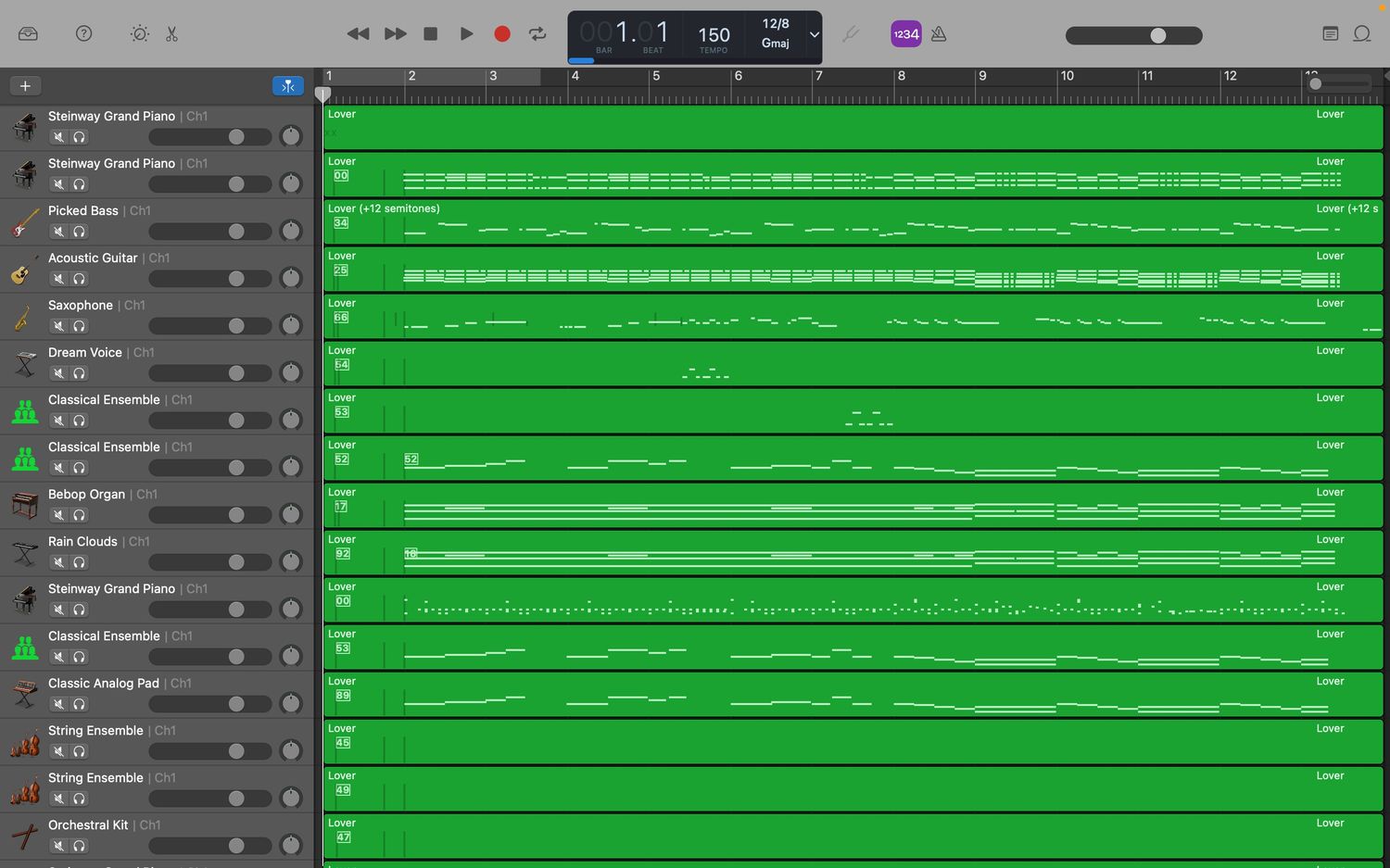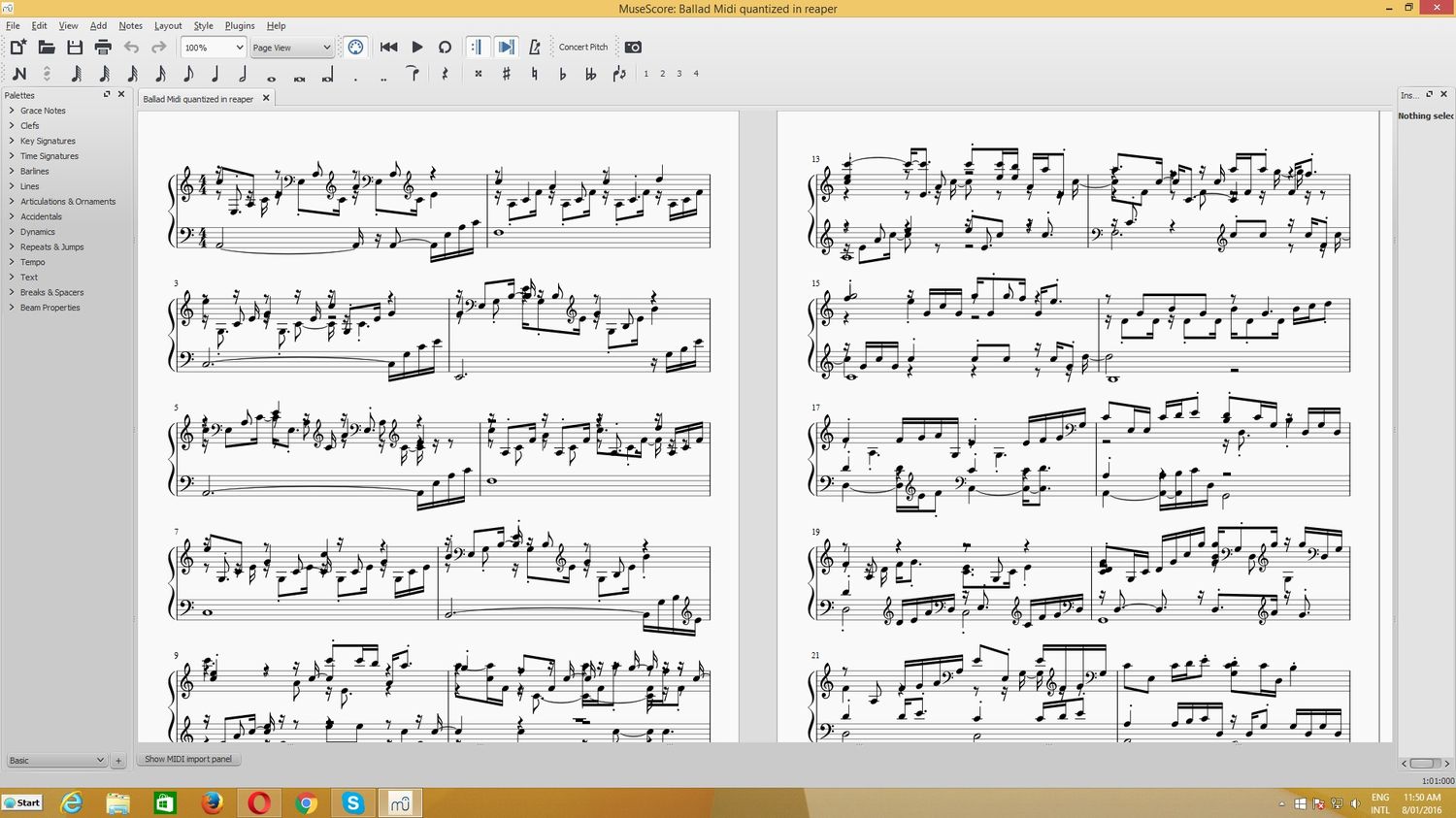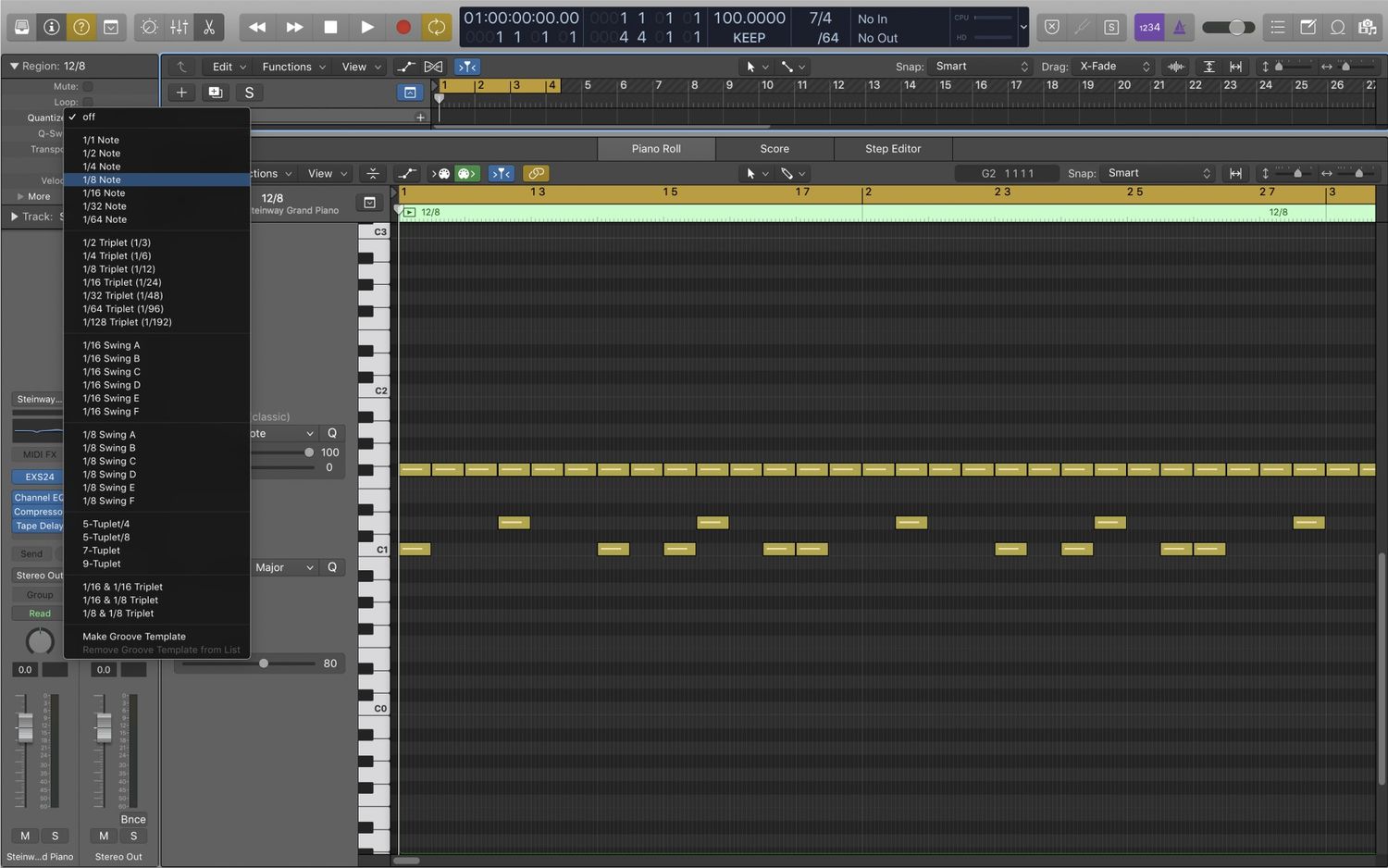Home>Production & Technology>Audiobook>How Big Is An Audiobook File
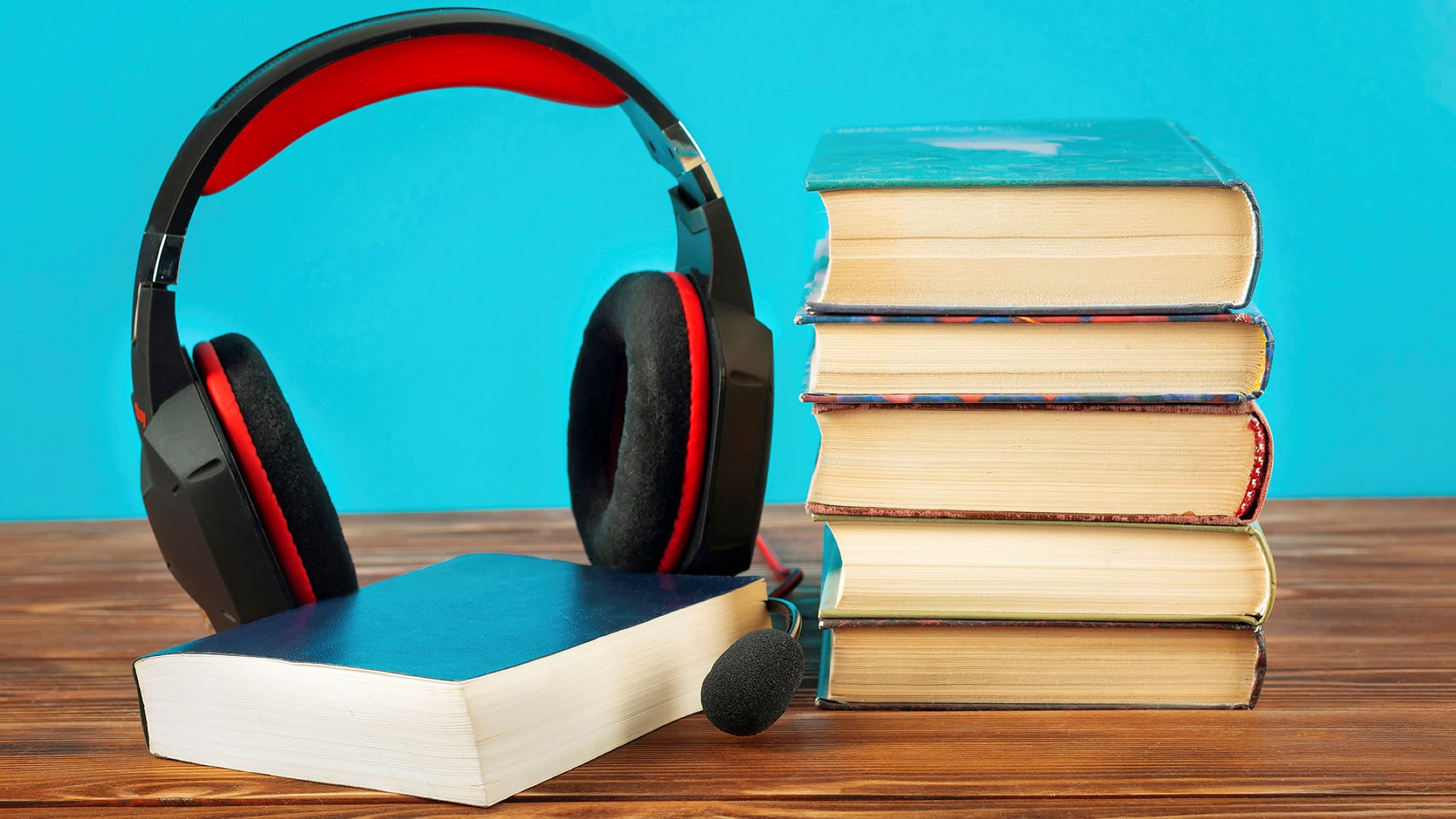
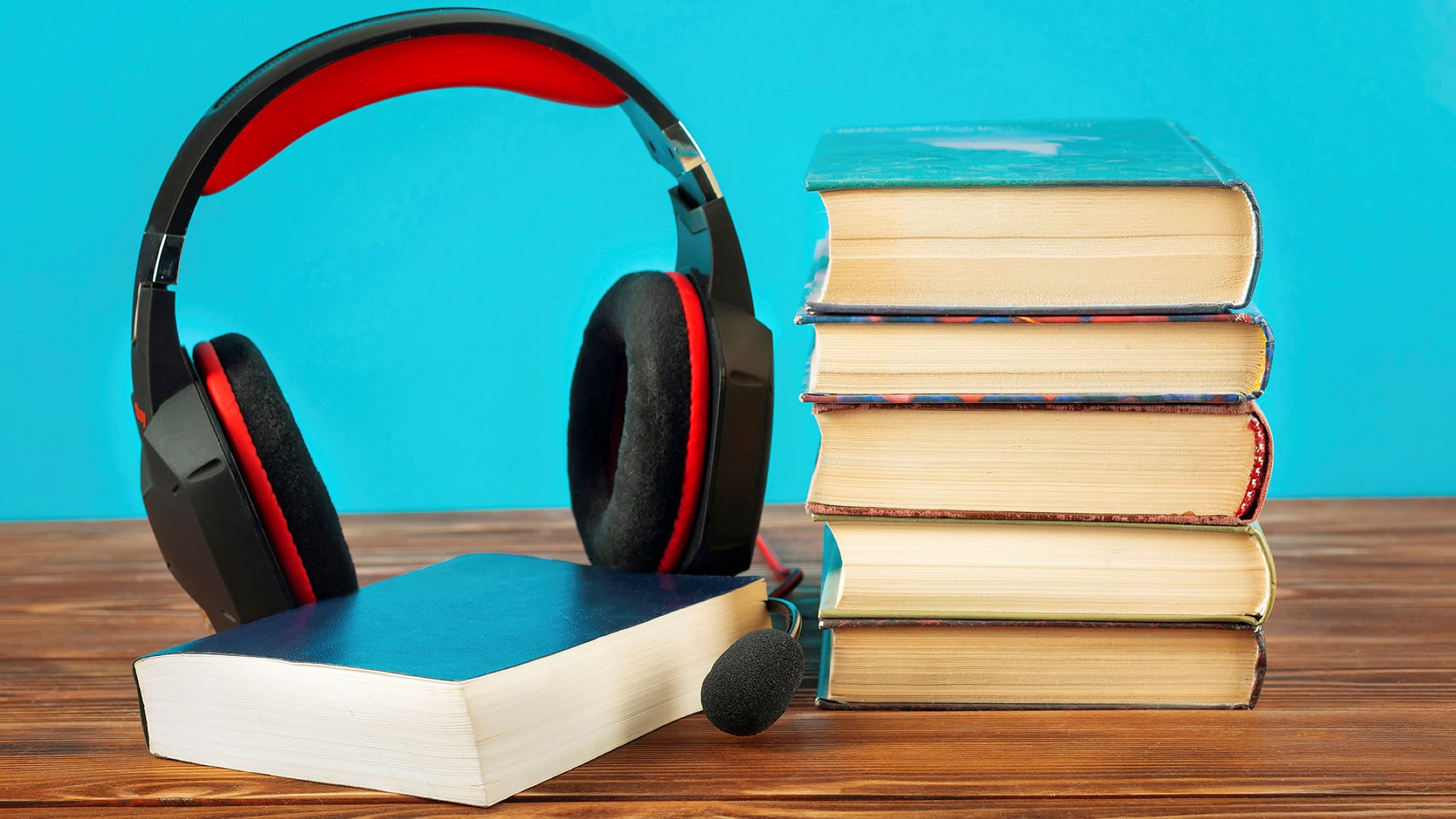
Audiobook
How Big Is An Audiobook File
Modified: January 22, 2024
Discover the file size of audiobooks and learn how big they can be. Find out everything you need to know about audiobook file sizes here.
(Many of the links in this article redirect to a specific reviewed product. Your purchase of these products through affiliate links helps to generate commission for AudioLover.com, at no extra cost. Learn more)
Table of Contents
Introduction
Welcome to the world of audiobooks, where storytelling and literature come alive through audio recordings. Audiobooks have gained immense popularity in recent years, providing an alternative way for book lovers to enjoy their favorite stories. With the convenience of listening on-the-go, the popularity of audiobooks continues to grow.
In this article, we will explore the fascinating world of audiobook file sizes. Have you ever wondered how big an audiobook file actually is? What factors affect their sizes? And what file formats are commonly used for audiobooks? We will delve into these questions and more, shedding light on the intricacies of audiobook file sizes.
Understanding the factors that contribute to audiobook file sizes is crucial, especially for those who enjoy downloading or streaming audiobooks. By gaining insights into the compression techniques and file formats used, you can ensure optimal storage and streaming capabilities for your audiobook collection. So, let’s dive in and unravel the mysteries behind audiobook file sizes.
Factors Affecting Audiobook File Sizes
Several factors contribute to the size of an audiobook file. Understanding these factors can help us comprehend why some audiobooks take up more storage space than others. Here are the key factors that affect audiobook file sizes:
- Audio Quality: The audio quality of an audiobook plays a significant role in determining its file size. Audiobooks with higher audio quality, such as those recorded in studio settings, tend to have larger file sizes compared to recordings with lower audio quality.
- Length of the Audiobook: As expected, the length of the audiobook directly impacts its file size. Longer audiobooks require more storage space compared to shorter ones. A typical audiobook can range from a few hours to several dozen hours, resulting in variations in file sizes.
- Number of Tracks: Audiobooks often consist of multiple tracks, with each track representing a different chapter or section of the book. The number of tracks in an audiobook affects its overall file size. More tracks generally mean a larger file size, especially if each track is encoded with high-quality audio.
- Audio Format: The choice of audio format also influences the file size of an audiobook. Different audio formats use different compression algorithms, resulting in varying file sizes. Common audiobook formats include MP3, AAC, and FLAC.
- Bitrate: The bitrate refers to the amount of data processed per unit of time in the audio file. Higher bitrates result in better audio quality but also lead to larger file sizes. The choice of bitrate impacts the balance between audio quality and file size for an audiobook.
It’s important to note that these factors are not mutually exclusive and can interact with each other. For example, an audiobook with a longer duration and higher audio quality is likely to result in a larger file size compared to a shorter, lower-quality audiobook.
Now that we have a better understanding of the factors contributing to audiobook file sizes, let’s explore the compression techniques used to optimize these file sizes and improve the listening experience.
Compression Techniques for Audiobooks
Compression techniques play a crucial role in optimizing audiobook file sizes without sacrificing audio quality. These techniques help reduce the amount of data in an audio file, resulting in smaller file sizes. Here are some commonly used compression techniques in the world of audiobooks:
- Lossy Compression: Lossy compression is the most common technique used for compressing audiobook files. It works by removing irrelevant or imperceptible audio data while retaining the essential elements of the audio. This compression method significantly reduces file sizes without noticeable degradation in audio quality.
- Variable Bitrate (VBR): Variable bitrate encoding adjusts the bitrate dynamically throughout the audiobook based on the complexity of the audio. It allocates higher bitrates to more complex parts of the audio and lower bitrates to simpler sections. This technique conserves file space by allocating resources where they are most needed, ensuring optimal audio quality.
- Audio Coding Formats: Various audio coding formats, such as MP3, AAC, and FLAC, are widely used in audiobooks. Each format has its own compression algorithm, resulting in different levels of compression and therefore different file sizes. These formats strike a balance between audio quality and file size, catering to different preferences and requirements.
- Metadata Optimization: Another aspect of compression involves optimizing the metadata associated with audiobook files. Metadata includes information like author names, book titles, and chapter titles. By efficiently organizing and compressing metadata, file sizes can be further reduced without affecting the audio content itself.
These compression techniques enable audiobook files to be conveniently downloaded, streamed, and stored on various devices, making it easier for audiobook enthusiasts to enjoy their favorite stories anytime and anywhere.
Now that we have explored compression techniques, let’s delve into the different file formats commonly used in the world of audiobooks.
Audiobook File Formats
When it comes to audiobooks, different file formats exist to accommodate varying preferences and device compatibility. Here are some commonly used audiobook file formats:
- MP3: MP3 is one of the most widely used audio file formats for audiobooks. It offers a good balance between file size and audio quality, making it compatible with a wide range of devices. MP3 files can be easily downloaded, streamed, and played on smartphones, tablets, computers, and dedicated audiobook players.
- AAC: Advanced Audio Coding (AAC) is another popular file format for audiobooks. Known for its efficiency in compression, AAC files offer better audio quality compared to MP3 files at similar bitrates. They are widely supported across various platforms and devices, providing a great listening experience.
- FLAC: Free Lossless Audio Codec (FLAC) is a high-quality audio format that retains all audio information without any loss of quality. While FLAC files are larger in size compared to MP3 and AAC, they provide audiophiles with the best possible audio experience. FLAC files are often preferred for audiobooks aimed at a discerning audience seeking the utmost audio fidelity.
These are just a few examples of the audiobook file formats available. Other formats, such as OGG and M4A, are also used but may have more limited device compatibility or specialized use cases.
When choosing an audiobook format, it’s important to consider the compatibility of the format with your preferred listening devices. Ensure that the format is supported by your smartphone, tablet, audiobook player, or computer to avoid any playback issues.
Now that we are familiar with audiobook file formats, let’s explore how the bitrate of an audiobook impacts its file size.
Bitrate and its Impact on Audiobook File Sizes
Bitrate refers to the amount of data processed per unit of time in an audio file. It is typically measured in kilobits per second (kbps). The bitrate of an audiobook has a direct impact on its file size and audio quality. Let’s understand how the bitrate affects audiobook file sizes:
A higher bitrate implies that more data is processed per second, resulting in better audio quality. However, this also means that the file size of the audiobook will be larger. On the other hand, a lower bitrate reduces the file size but may compromise audio quality.
It is important to strike a balance between audio quality and file size when choosing the bitrate for an audiobook. Higher bitrates, such as 128 kbps or 192 kbps, are commonly used for audiobooks as they provide a good balance between audio quality and file size.
For those who prioritize audio quality over file size, using a higher bitrate, such as 256 kbps or 320 kbps, can ensure an enhanced listening experience. However, keep in mind that the trade-off is a larger file size, which may impact storage space and streaming capabilities.
Conversely, if file size is of utmost importance, opting for a lower bitrate, such as 64 kbps or 96 kbps, may be suitable. This will result in smaller file sizes, making it easier to store and download the audiobook. However, it’s worth noting that the audio quality may be lower compared to higher bitrate options.
Ultimately, the choice of bitrate depends on personal preferences, available storage space, and the capabilities of the devices used for listening to audiobooks. It’s recommended to experiment with different bitrates to find the right balance between audio quality and file size that suits your needs.
Now that we have explored the impact of bitrate on audiobook file sizes, let’s take a look at the average file sizes of audiobooks.
Average Audiobook File Sizes
The average file size of an audiobook can vary significantly depending on various factors, including audio quality, duration, compression techniques, and file format. While there is no fixed standard for audiobook file sizes, we can provide a general idea of what to expect.
For audiobooks with a standard audio quality of 128 kbps and an average duration of 10 hours, the file size will typically range from 200-300 MB. This estimation assumes the use of a common file format like MP3 or AAC with average compression. However, it’s important to note that these are rough estimates, and actual file sizes may deviate based on the specific factors mentioned earlier.
If you opt for higher audio quality, such as 256 kbps or 320 kbps, you can expect the file size to increase accordingly. Audiobooks with higher audio quality can range from 400-600 MB for a 10-hour duration, depending on the compression and file format used.
Conversely, if you choose a lower audio quality, such as 64 kbps or 96 kbps, the file size will be smaller, typically ranging from 100-150 MB for a 10-hour audiobook.
Keep in mind that these are just average file sizes, and the actual sizes can vary for each audiobook. Longer audiobooks will naturally have larger file sizes, while shorter ones will be smaller. Additionally, the use of alternative file formats like FLAC may result in larger file sizes due to their lossless nature.
It’s also worth noting that streaming services often use bitrates lower than the standard audio quality to enhance streaming efficiency and reduce data usage. This can result in smaller streamed file sizes while still providing an enjoyable listening experience.
Understanding the average file sizes of audiobooks can help you efficiently manage storage space on your devices and plan for downloads or streaming. It’s important to consider your available storage capacity and internet bandwidth when deciding whether to download or stream audiobooks.
Now that we have explored the average audiobook file sizes, let’s conclude our discussion.
Conclusion
Audiobook file sizes can vary based on several factors, including audio quality, duration, compression techniques, file formats, and bitrates. Understanding these factors helps us navigate the world of audiobooks more effectively, ensuring optimal storage and streaming capabilities for our audiobook collections.
Compression techniques, such as lossy compression and variable bitrate encoding, optimize audiobook file sizes without significant audio quality loss. Common audiobook file formats like MP3, AAC, and FLAC cater to different preferences and device compatibility, striking a balance between file size and audio quality.
The choice of bitrate plays a vital role in determining both the file size and audio quality of an audiobook. Higher bitrates provide better audio quality but result in larger file sizes, while lower bitrates reduce file sizes but may compromise audio fidelity. It’s essential to find the right balance that suits your preferences and device capabilities.
On average, an audiobook with a standard audio quality of 128 kbps and an average duration of 10 hours can range from 200-300 MB in size. However, actual file sizes may vary based on the specific factors mentioned earlier.
By understanding the intricacies of audiobook file sizes, you can make informed decisions when it comes to downloading, streaming, and managing your audiobook collection. Consider your storage capacity, available bandwidth, and audio quality preferences to enhance your listening experience.
So, whether you’re an avid audiobook listener or a newcomer to the world of audiobooks, now you have a deeper understanding of what goes into the size of an audiobook file. Embrace the convenience and immersive experience of audiobooks, and let your favorite stories accompany you wherever you go!