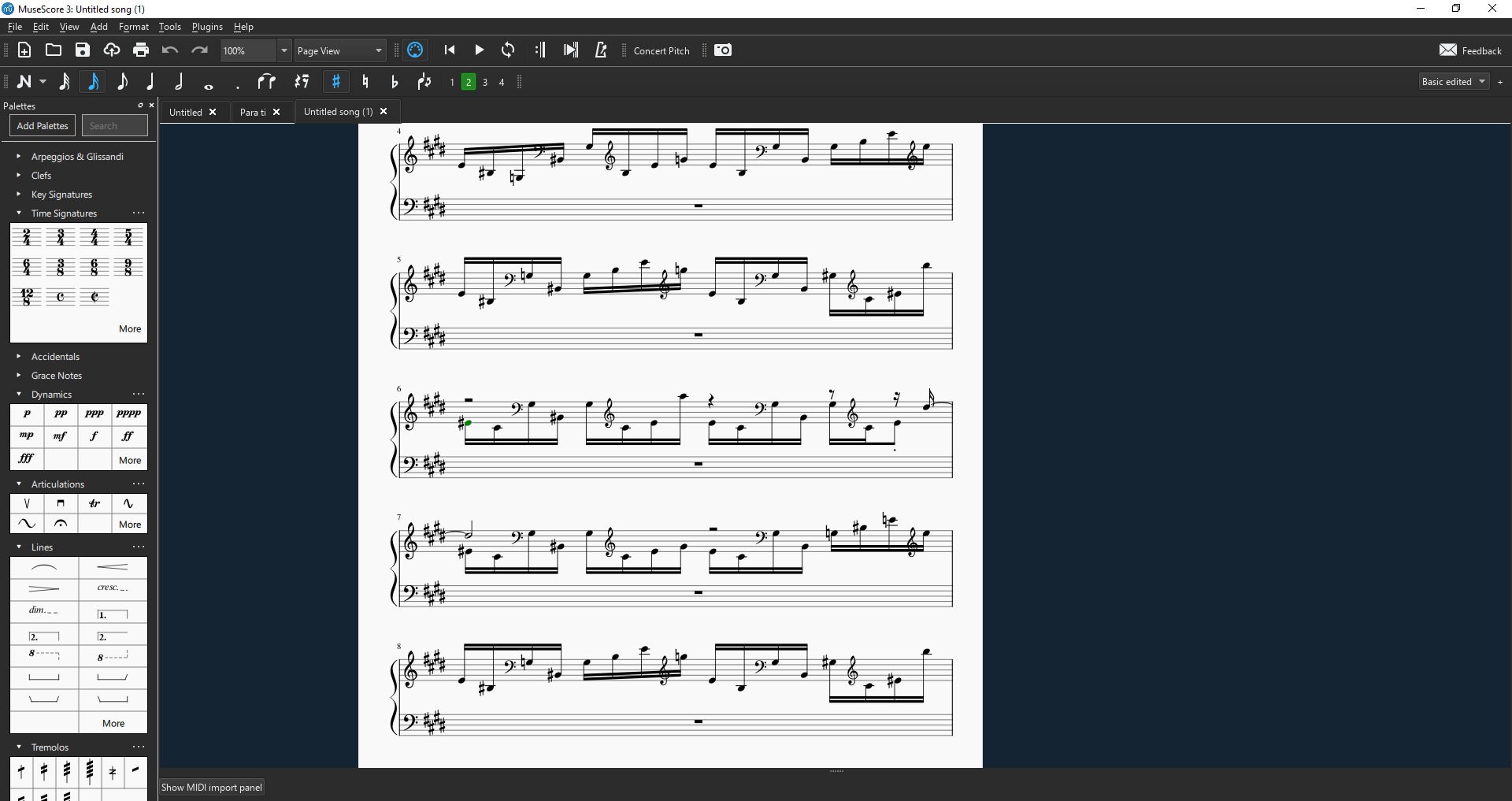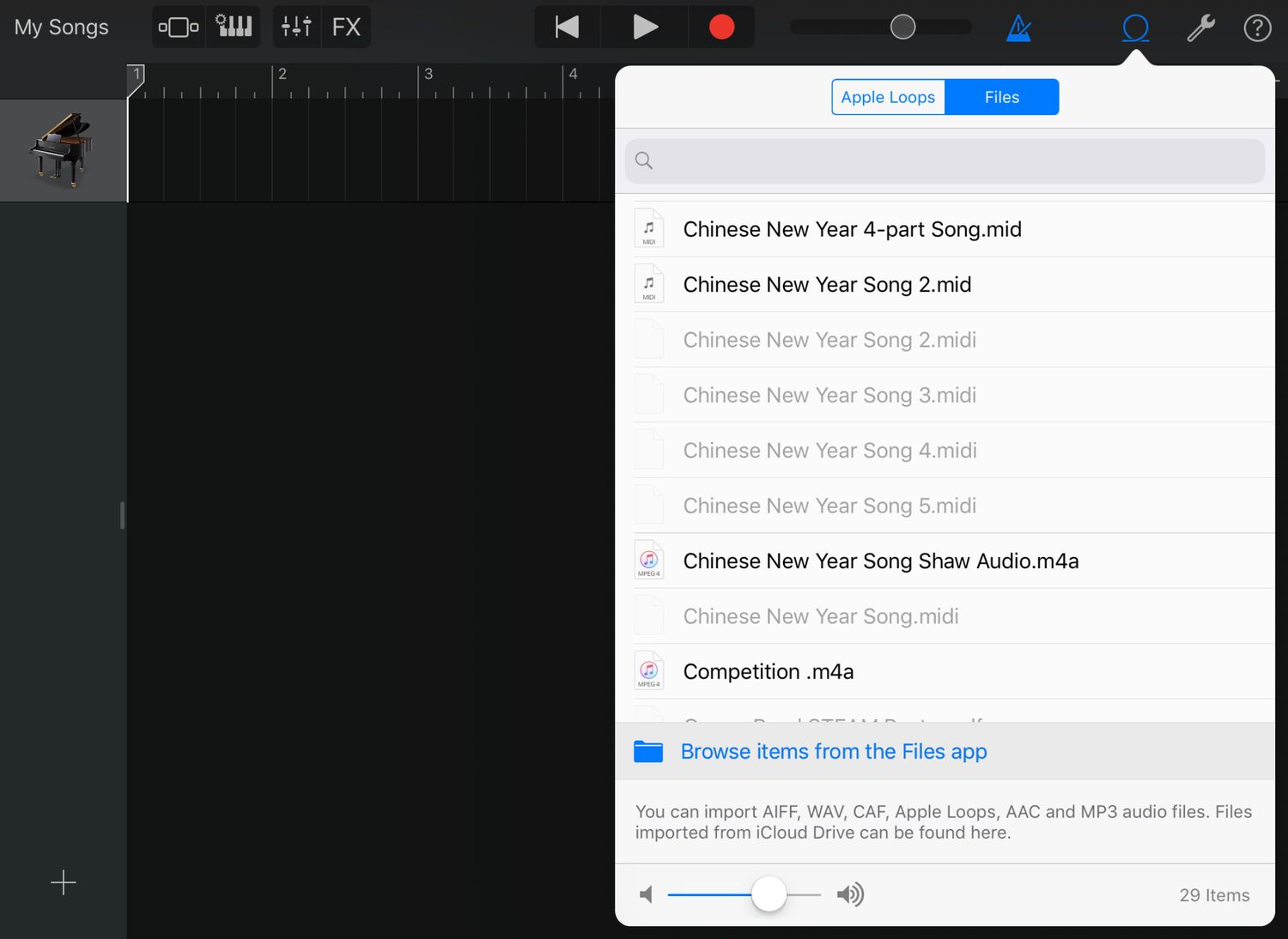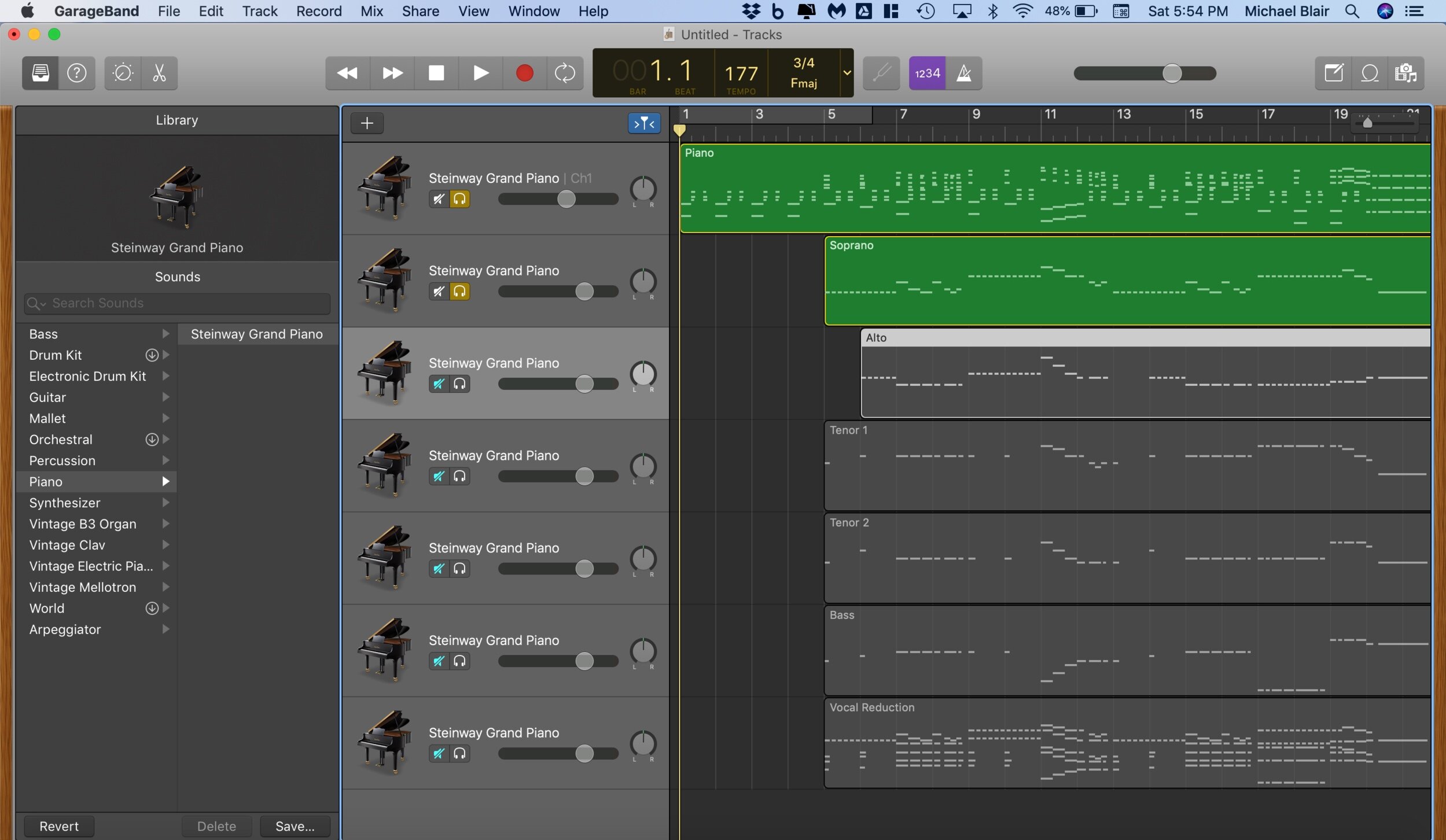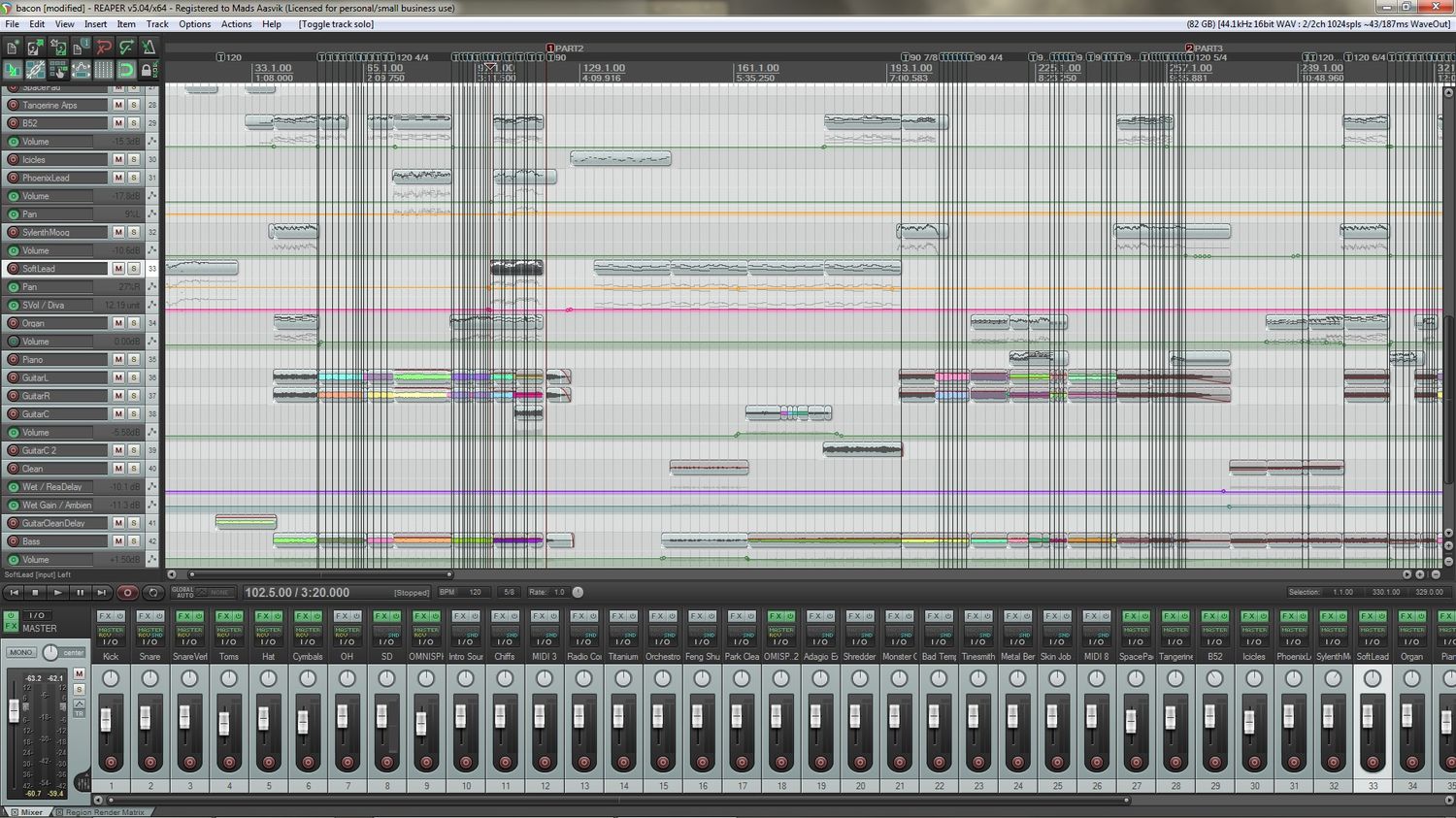Home>Production & Technology>MIDI>How To Make A MIDI File
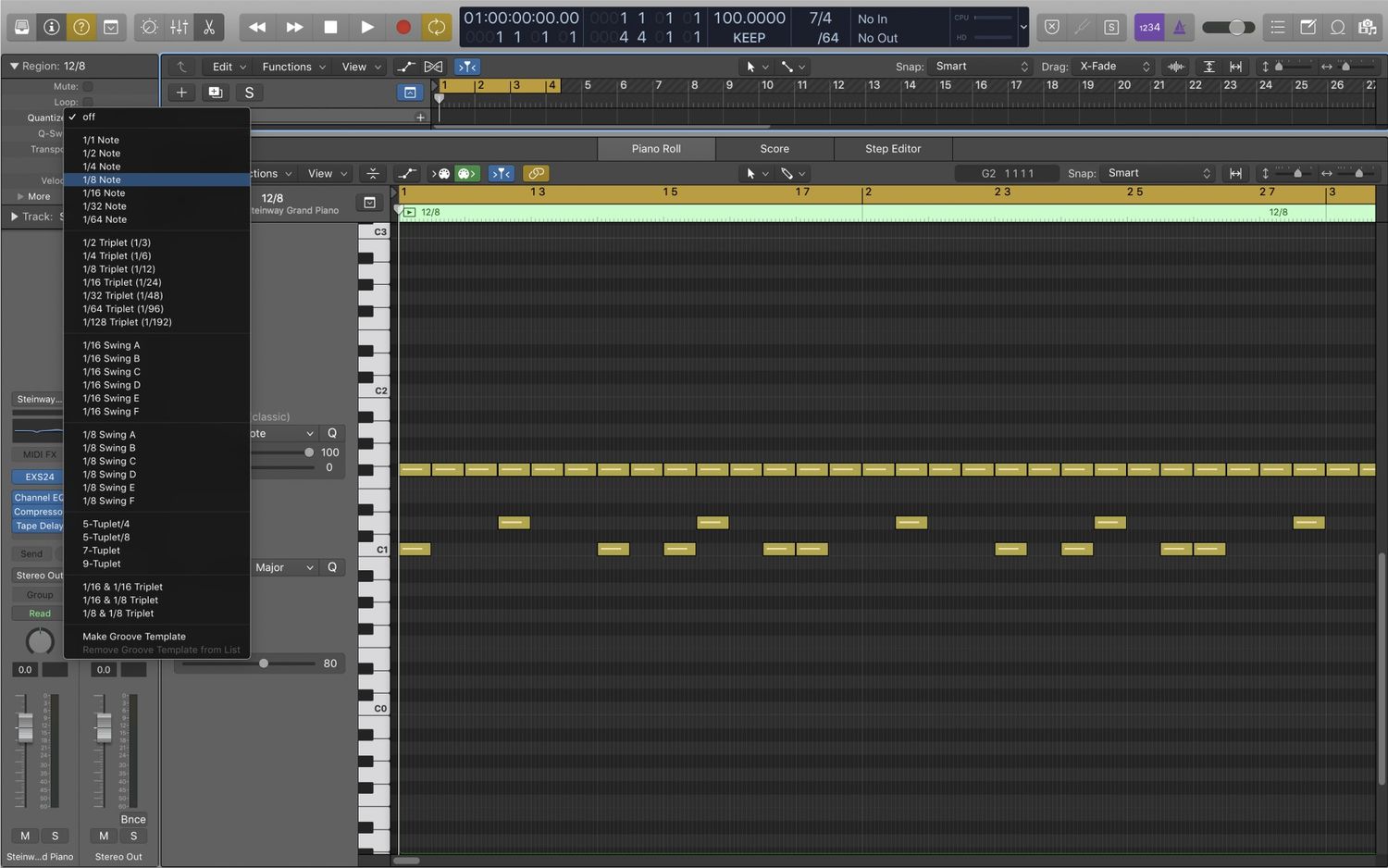
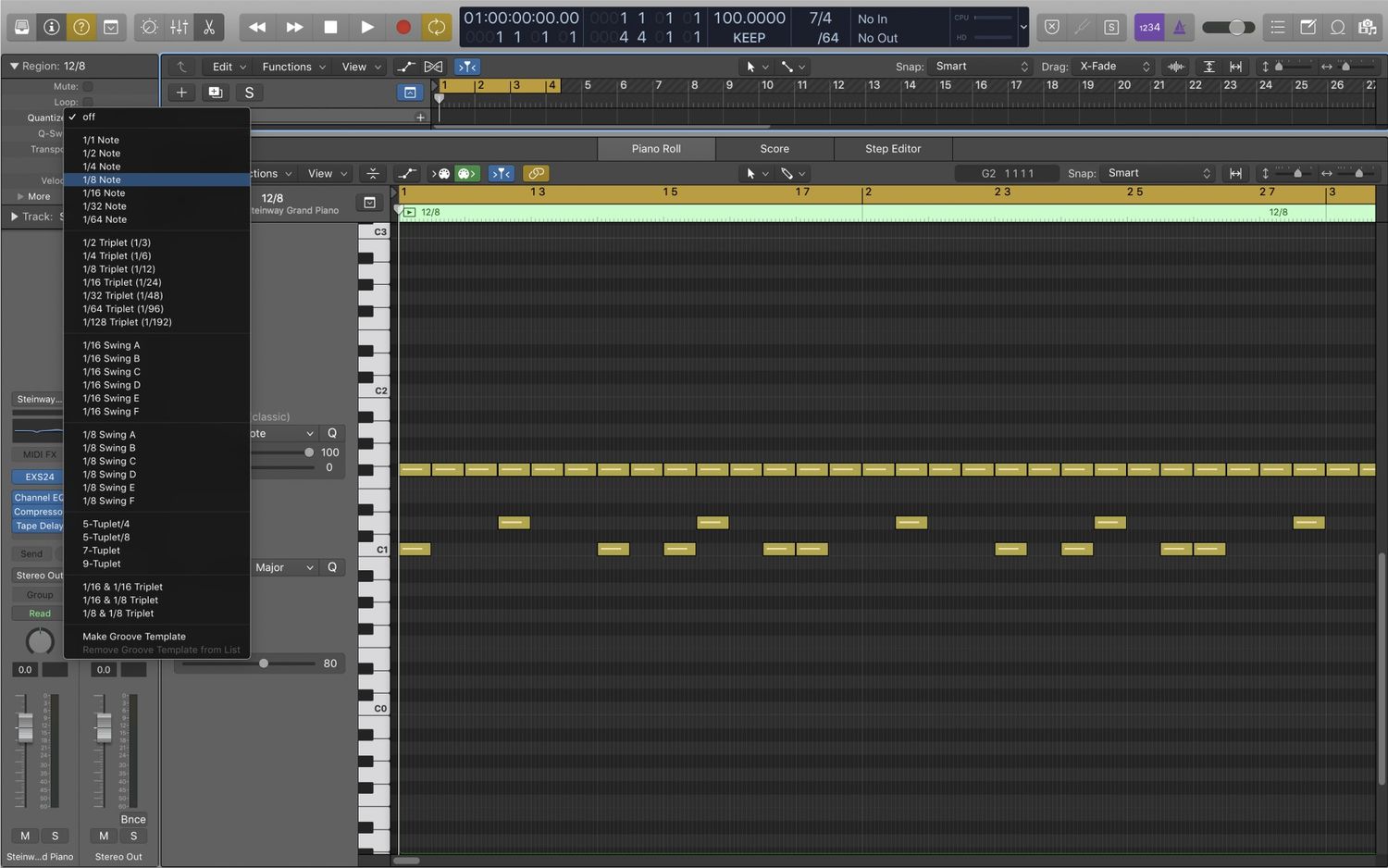
MIDI
How To Make A MIDI File
Modified: February 22, 2024
Learn how to create a MIDI file with step-by-step instructions. Discover the essentials of MIDI and start making music today.
(Many of the links in this article redirect to a specific reviewed product. Your purchase of these products through affiliate links helps to generate commission for AudioLover.com, at no extra cost. Learn more)
Table of Contents
Introduction
Creating MIDI files offers a fascinating opportunity to delve into the realm of digital music composition. MIDI, which stands for Musical Instrument Digital Interface, is a versatile and widely used file format that allows musicians, composers, and producers to craft intricate musical arrangements with ease. Whether you're an aspiring musician, a seasoned composer, or simply curious about the art of MIDI file creation, this guide will walk you through the essential steps to bring your musical ideas to life in the digital domain.
In the following sections, you will discover the fundamental process of crafting a MIDI file, from selecting the right sequencing software to inputting musical notes, adding instrumentation, and refining your composition. By following these steps, you'll gain valuable insights into the art of MIDI file creation and unlock the potential to express your musical creativity in a digital format.
The beauty of MIDI lies in its ability to capture the nuances of musical expression, allowing you to manipulate and fine-tune every aspect of your composition with precision. Whether you're aiming to recreate the sound of a grand piano, a soaring string ensemble, or an electrifying synthesizer, MIDI empowers you to sculpt the sonic landscape according to your artistic vision.
Moreover, the flexibility of MIDI enables seamless integration with a wide range of digital audio workstations (DAWs) and virtual instruments, opening up a world of sonic possibilities. From crafting intricate orchestral arrangements to experimenting with cutting-edge electronic sounds, MIDI serves as a versatile canvas for musical exploration.
As we embark on this journey into the realm of MIDI file creation, prepare to unleash your creativity and embrace the boundless potential of digital music composition. With the right tools and a passion for musical expression, you'll soon be on your way to crafting captivating melodies, harmonies, and rhythms that resonate in the digital domain. Let's dive into the exciting process of making a MIDI file and discover the art of musical creation in the digital age.
Step 1: Choose a MIDI Sequencing Software
When embarking on the journey of creating a MIDI file, the first crucial step is to select a reliable and feature-rich MIDI sequencing software. This software serves as the digital canvas upon which you will craft your musical composition, offering a range of tools and functionalities to bring your creative vision to life.
A key consideration when choosing MIDI sequencing software is its compatibility with your operating system. Whether you're using a Windows PC, a Mac, or a Linux-based system, it's essential to ensure that the software you select is fully compatible with your platform. This ensures a seamless and stable workflow, allowing you to focus on the creative process without technical hindrances.
Furthermore, the user interface of the MIDI sequencing software plays a pivotal role in shaping your experience as a composer. Look for software that offers an intuitive and user-friendly interface, enabling you to navigate through various features with ease. A well-designed interface can streamline the composition process, allowing you to focus on crafting melodies, harmonies, and arrangements without grappling with a steep learning curve.
Another crucial aspect to consider is the range of features offered by the MIDI sequencing software. From robust note editing capabilities and comprehensive instrument libraries to advanced mixing and mastering tools, the software's feature set should align with your creative requirements. Whether you're aiming to produce intricate orchestral compositions, electronic music, or any other genre, the software should provide the necessary tools to realize your musical vision.
Additionally, the MIDI sequencing software's compatibility with virtual instruments and external MIDI hardware is essential. This compatibility enables you to integrate a diverse array of sounds and instruments into your compositions, whether it's a lifelike grand piano, a dynamic drum kit, or a lush symphonic ensemble. The ability to seamlessly connect with virtual instruments and MIDI controllers expands the sonic palette at your disposal, fostering limitless creative possibilities.
In summary, when choosing a MIDI sequencing software, consider factors such as platform compatibility, user interface design, feature set, and compatibility with virtual instruments and MIDI hardware. By selecting a software that aligns with your creative needs and technical requirements, you'll set the stage for a seamless and inspiring MIDI file creation process. With the right MIDI sequencing software at your fingertips, you'll be poised to embark on a musical journey filled with innovation and artistic expression.
Step 2: Create a New Project
Upon launching your chosen MIDI sequencing software, the initial step in bringing your musical vision to life is to create a new project. This pivotal stage sets the foundation for your composition, providing a blank canvas upon which you'll weave melodies, harmonies, and rhythms into a cohesive musical tapestry.
Creating a new project typically involves defining essential parameters such as the tempo, time signature, and initial instrument setup. The tempo, measured in beats per minute (BPM), dictates the speed at which your composition will unfold, influencing the mood and energy of the music. Whether you envision a lively up-tempo piece or a serene ballad, setting the tempo lays the groundwork for the rhythmic framework of your composition.
In addition to the tempo, establishing the time signature is crucial in defining the rhythmic structure of your music. The time signature, expressed as a numerical fraction, denotes the number of beats in each measure and the type of note that receives one beat. Whether you opt for the common 4/4 time signature or venture into unconventional rhythmic territories, the time signature shapes the rhythmic feel and phrasing of your composition.
Furthermore, configuring the initial instrument setup within your project allows you to lay the sonic foundation for your composition. Whether you start with a solo piano, a lush orchestral arrangement, or an electronic ensemble, selecting the initial instrumentation sets the tone for the musical journey ahead. This stage serves as a springboard for your creative exploration, providing the sonic palette from which your melodies and harmonies will emerge.
As you embark on creating a new project, consider the musical landscape you aim to traverse and the emotional resonance you seek to evoke. By carefully defining the tempo, time signature, and initial instrumentation, you'll establish the fundamental framework for your composition, laying the groundwork for a captivating musical narrative to unfold. With the stage set and the musical canvas primed, you're poised to delve into the art of crafting melodies, harmonies, and arrangements that resonate with artistic expression and creative ingenuity.
Step 3: Input Musical Notes
With the foundational framework of your project in place, the time has come to breathe life into your composition by inputting musical notes. This pivotal stage forms the essence of musical creation, allowing you to sculpt melodies, harmonies, and rhythms with precision and artistry.
As you embark on inputting musical notes, consider the expressive nuances and emotional depth you aim to convey through your composition. Whether you're crafting a poignant piano ballad, an exuberant orchestral fanfare, or an entrancing electronic arrangement, the process of inputting musical notes serves as a conduit for translating your creative vision into tangible sonic expressions.
The MIDI sequencing software provides a range of tools and interfaces for note input, offering intuitive methods to capture musical ideas with fluidity and accuracy. Whether you opt for traditional piano roll-style input, step sequencing, or real-time recording with a MIDI controller, the software empowers you to shape musical phrases and motifs according to your artistic sensibilities.
When inputting musical notes, pay attention to elements such as pitch, duration, velocity, and articulation. Each note carries its own sonic footprint, and by manipulating these parameters, you can imbue your composition with a rich tapestry of musical textures and dynamics. Whether it's the gentle touch of a softly played melody, the thunderous resonance of a bold chord progression, or the intricate interplay of rhythmic patterns, the process of inputting musical notes allows for boundless creative exploration.
Furthermore, the ability to layer multiple tracks and instrument parts within the MIDI sequencing software enables you to craft intricate musical arrangements with depth and complexity. Whether you're weaving together melodic motifs, harmonizing lush chord progressions, or orchestrating rhythmic patterns, the software provides a versatile platform for shaping multi-dimensional musical compositions.
As you immerse yourself in the process of inputting musical notes, embrace the freedom to experiment, iterate, and refine your musical ideas. The canvas of MIDI empowers you to explore diverse musical genres, styles, and sonic palettes, fostering a creative environment where imagination knows no bounds. With each note inputted, you breathe life into your composition, weaving a sonic tapestry that resonates with the essence of your artistic expression.
In the realm of MIDI file creation, the process of inputting musical notes serves as a gateway to musical storytelling, inviting you to infuse your compositions with emotion, narrative, and sonic allure. As you navigate this stage of musical creation, embrace the boundless potential of MIDI and unleash your creative spirit upon the digital canvas of musical expression.
Step 4: Add Instrumentation
As you progress in the creation of your MIDI file, the stage of adding instrumentation emerges as a pivotal juncture in shaping the sonic landscape of your composition. Instrumentation plays a profound role in defining the timbral palette, textural richness, and emotive resonance of your musical creation, offering a diverse array of sonic colors and expressive possibilities.
The MIDI sequencing software serves as a gateway to a vast library of virtual instruments, encompassing everything from traditional acoustic ensembles to cutting-edge electronic sounds. When adding instrumentation to your composition, consider the sonic identity and emotional ambiance you aim to convey. Whether you seek the warmth of a symphonic string section, the grandeur of a brass ensemble, or the ethereal allure of synthesized textures, the software empowers you to curate a sonic tapestry that aligns with your artistic vision.
Furthermore, the process of adding instrumentation extends beyond mere selection, delving into the realm of sonic sculpting and orchestration. Each instrument within the MIDI sequencing software offers a spectrum of parameters and articulations, enabling you to shape the tonal character, dynamic expression, and spatial placement of each musical element. Whether you modulate the attack and release of a piano sound, sculpt the timbral contour of a synthesizer patch, or infuse a string section with expressive bowing techniques, the software provides a canvas for sonic manipulation and artistic refinement.
Moreover, the ability to layer and blend multiple instruments within your composition fosters a realm of sonic depth and textural complexity. Whether you intertwine orchestral sections to craft sweeping symphonic arrangements, layer electronic textures to evoke immersive soundscapes, or fuse traditional and modern instrumentations to create genre-defying sonic hybrids, the software empowers you to orchestrate multi-dimensional musical experiences.
As you add instrumentation to your MIDI file, embrace the creative freedom to experiment, innovate, and sculpt sonic narratives that resonate with emotional depth and artistic ingenuity. The canvas of MIDI instrumentation invites you to explore a boundless realm of sonic possibilities, where each instrument becomes a brushstroke in the vibrant tapestry of your musical composition.
In summary, the stage of adding instrumentation within the MIDI sequencing software embodies a transformative phase in the creative journey, where sonic textures, timbral nuances, and emotive expressions converge to shape the sonic identity of your composition. Through the art of instrumentation, you breathe life into your musical narrative, weaving a sonic tapestry that captivates and resonates with the essence of your artistic vision.
Step 5: Edit and Arrange
As your MIDI composition takes shape, the pivotal stage of editing and arranging emerges as a transformative juncture in the creative process. This phase encompasses a comprehensive approach to refining musical elements, structuring compositions, and sculpting sonic narratives with precision and artistry.
The process of editing within the MIDI sequencing software empowers you to fine-tune musical nuances, correct imperfections, and imbue your composition with a polished sheen. Whether it involves adjusting note velocities to modulate dynamic expression, quantizing rhythms to enhance rhythmic precision, or refining articulations to capture the subtleties of musical phrasing, the editing stage serves as a conduit for elevating the sonic integrity of your composition.
Furthermore, the arrangement phase delves into the realm of musical storytelling, offering a platform to structure musical sections, craft transitions, and shape the overall narrative arc of your composition. Whether you're arranging verse-chorus structures in a pop song, sculpting intricate developments in a symphonic movement, or crafting evolving motifs in an electronic opus, the arrangement stage invites you to orchestrate a compelling musical journey that unfolds with coherence and emotional resonance.
Moreover, the MIDI sequencing software provides a versatile environment for manipulating musical elements, offering tools to transpose melodies, harmonize chord progressions, and experiment with diverse musical variations. Whether you're exploring key changes to evoke emotional shifts, orchestrating counterpoint to enrich harmonic textures, or crafting intricate rhythmic interplay to propel your composition forward, the arrangement stage fosters a realm of creative exploration and artistic innovation.
As you immerse yourself in the process of editing and arranging, embrace the freedom to sculpt sonic narratives that resonate with emotional depth and artistic ingenuity. Through meticulous editing and thoughtful arrangement, you breathe life into your musical composition, shaping a sonic tapestry that captivates and resonates with the essence of your creative vision.
In summary, the stage of editing and arranging within the MIDI sequencing software embodies a transformative phase in the creative journey, where musical elements converge to shape a compelling narrative that unfolds with coherence and emotional resonance. Through the art of editing and arrangement, you sculpt a sonic tapestry that captures the essence of your artistic vision, inviting listeners into a captivating musical journey.
Step 6: Save the MIDI File
As you reach the culmination of your MIDI file creation journey, the pivotal step of saving your composition in MIDI format solidifies the culmination of your artistic endeavor. Saving the MIDI file encapsulates the culmination of your creative vision, transforming the intangible essence of musical ideas into a tangible digital artifact.
Within the MIDI sequencing software, the process of saving your composition as a MIDI file involves capturing the intricate web of musical elements, structural arrangements, and sonic expressions in a compact and universally compatible format. By saving your composition as a MIDI file, you preserve the essence of your musical creation, ensuring that it can be shared, edited, and played back with fidelity across a diverse array of platforms and musical applications.
Moreover, the act of saving a MIDI file embodies the preservation of artistic expression, encapsulating the nuanced interplay of melodies, harmonies, rhythms, and sonic textures within a digital container. This preservation ensures that your musical ideas remain intact, ready to be revisited, reimagined, and brought to life in various musical contexts.
In addition, saving your composition as a MIDI file empowers you to seamlessly integrate it into digital audio workstations (DAWs), music notation software, and MIDI-compatible hardware, fostering a dynamic ecosystem where your musical creations can evolve and flourish. Whether it's refining the mix and mastering within a DAW, transcribing the composition into traditional notation, or triggering MIDI playback on external hardware, the MIDI file serves as a versatile conduit for musical exploration and creative adaptation.
As you embark on the process of saving your MIDI file, consider the significance of this act as a testament to your creative journey. The saved MIDI file becomes a digital artifact that encapsulates the essence of your musical expression, ready to traverse the digital realm and resonate with audiences, collaborators, and fellow creators.
In summary, the act of saving a MIDI file represents the culmination of your creative endeavor, preserving the essence of your musical vision in a universally compatible digital format. Through this process, you immortalize your artistic expression, ensuring that your musical ideas transcend the confines of the digital realm, inviting listeners and collaborators into a captivating sonic narrative.