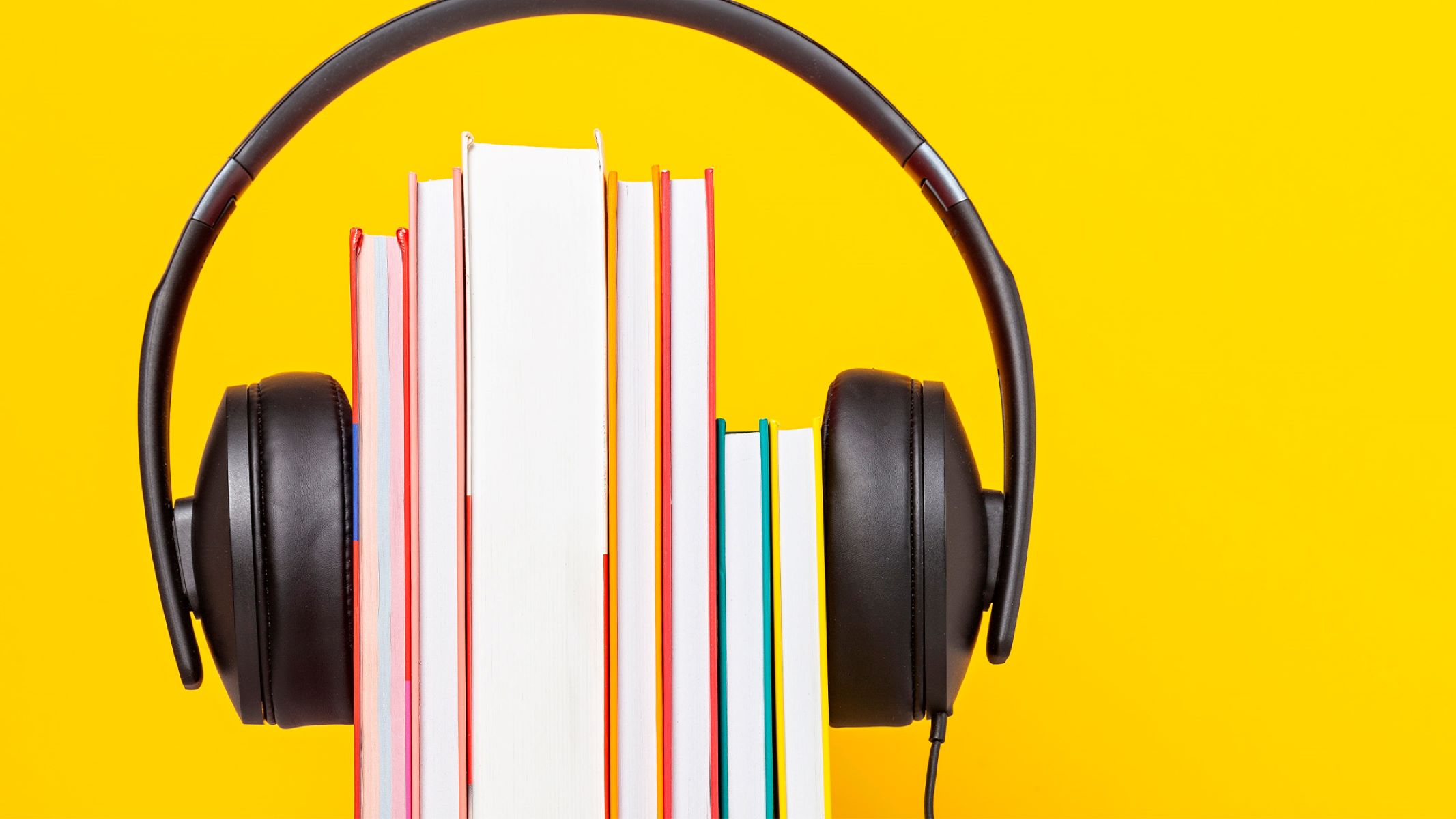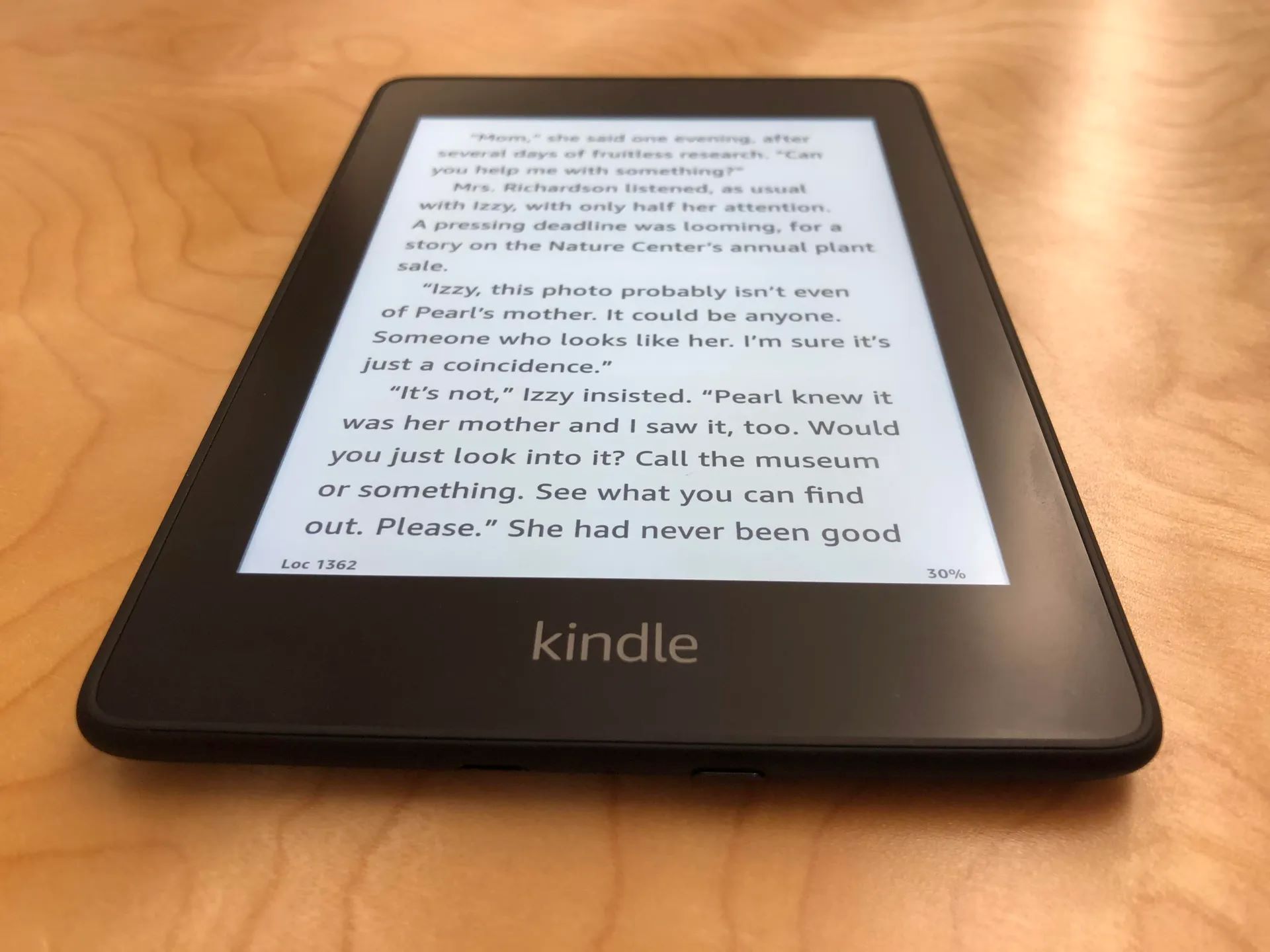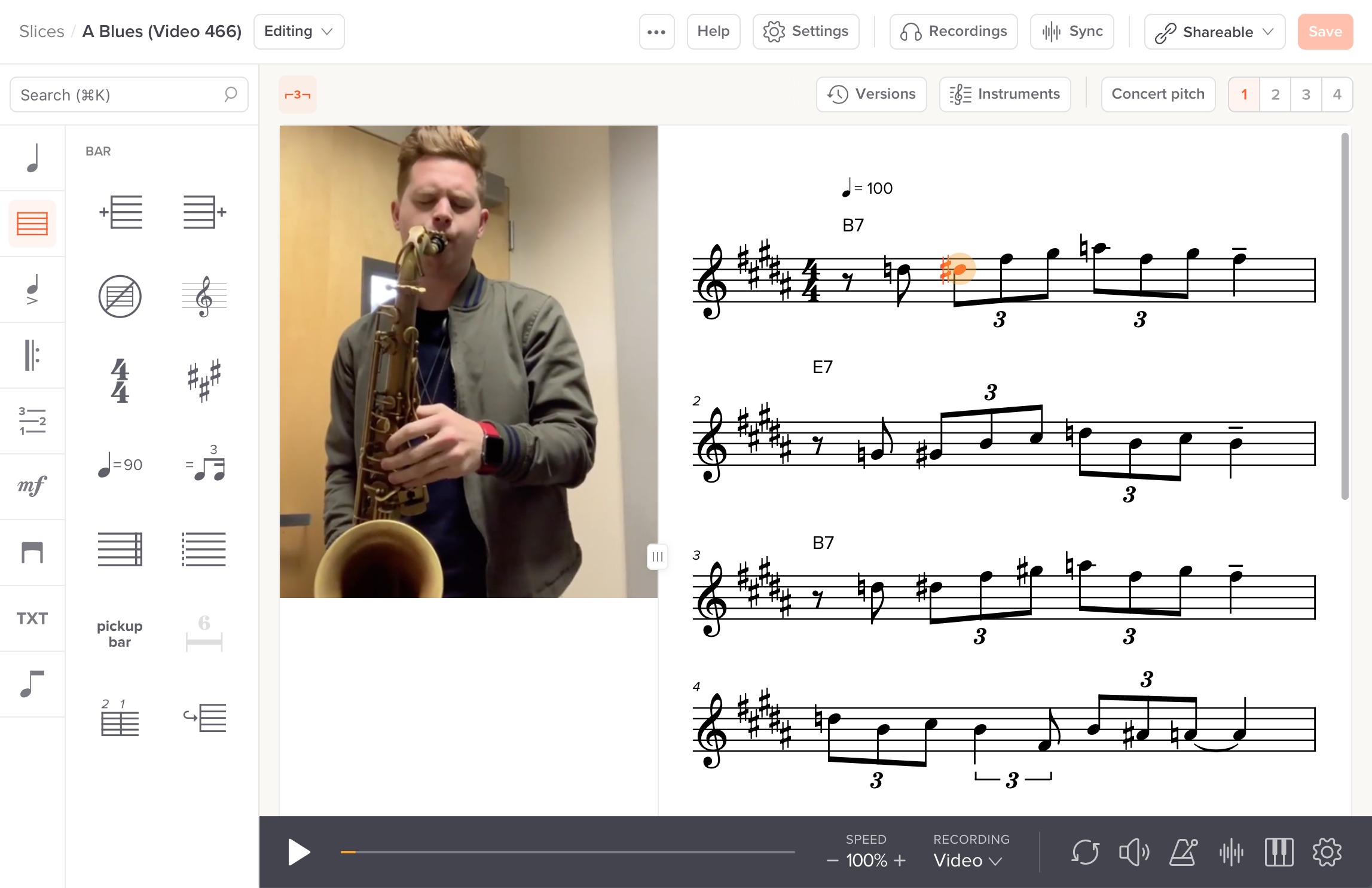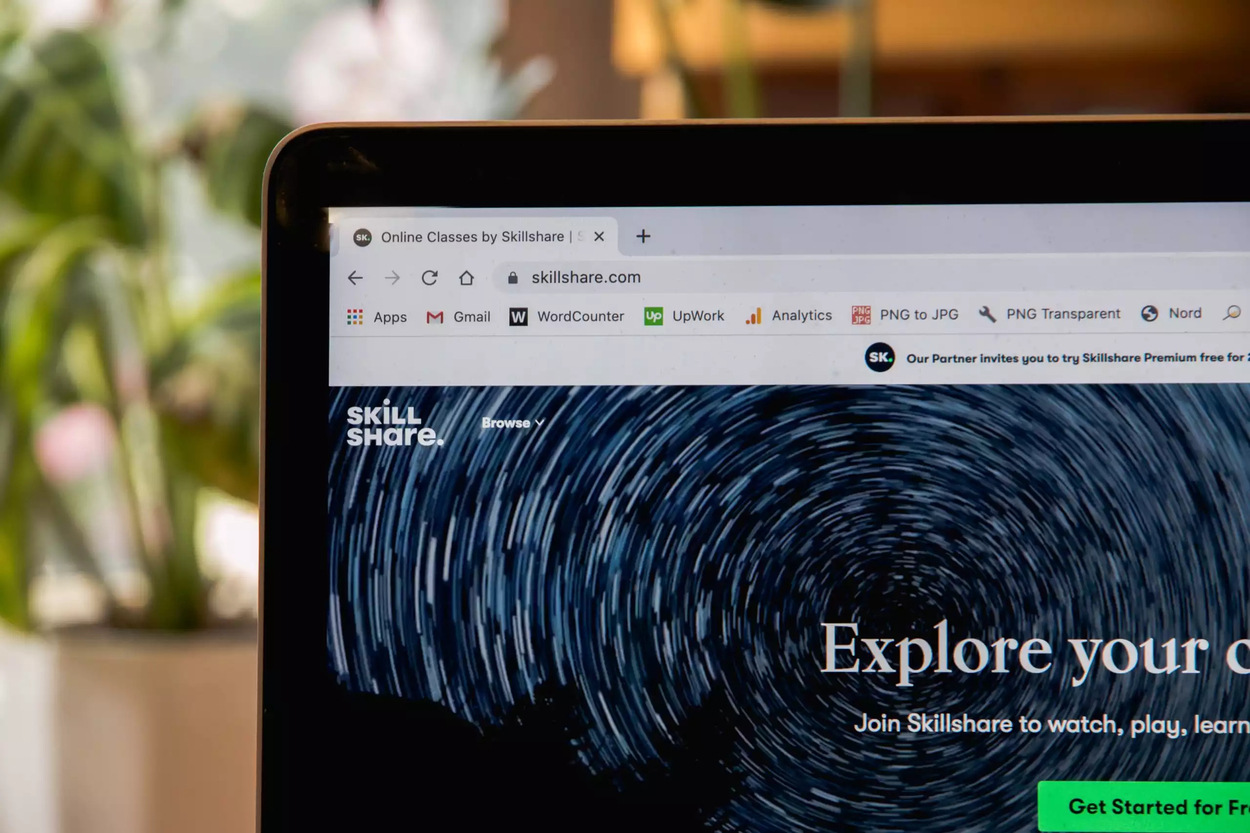Home>Production & Technology>Audiobook>How To Buy An Amazon Audiobook With Gift Card Money Online


Audiobook
How To Buy An Amazon Audiobook With Gift Card Money Online
Modified: January 22, 2024
Learn how to purchase an Amazon Audiobook using gift card funds online. Discover the easiest way to enjoy your favorite Audiobooks hassle-free.
(Many of the links in this article redirect to a specific reviewed product. Your purchase of these products through affiliate links helps to generate commission for AudioLover.com, at no extra cost. Learn more)
Table of Contents
Introduction
Welcome to the world of audiobooks, where you can immerse yourself in captivating stories and knowledge while on the go. Whether you’re commuting, exercising, or simply relaxing at home, audiobooks offer a convenient and enriching way to enjoy literature. In the age of digital technology, purchasing audiobooks online has become incredibly popular, and Amazon is one of the leading platforms for audiobook enthusiasts.
In this article, we will guide you through the process of buying an Amazon audiobook using gift card money. You may have received a gift card as a present or have some remaining balance from a previous purchase, and now you’re eager to explore the world of audiobooks. We will show you how to use your gift card funds to add an audiobook to your personal library and start enjoying it in no time.
Buying an audiobook with your Amazon gift card money is a simple and straightforward process. We will lead you through each step, ensuring that you have a seamless purchasing experience. From setting up an Amazon account to accessing your purchased audiobook, we’ve got you covered.
So, let’s get started and dive into the world of audiobooks with the help of your Amazon gift card! Follow the steps outlined in this article, and soon enough, you’ll be engrossed in a captivating audiobook, transported to different worlds and realms through the power of storytelling.
Step 1: Set up an Amazon account
The first step in buying an Amazon audiobook with gift card money is to set up an Amazon account. If you already have an account, you can skip this step and proceed to the next one.
To set up an Amazon account, you will need to provide some basic information such as your name, email address, and a password. Visit the Amazon homepage and look for the “Sign in” or “Create Account” button. Click on it, and you’ll be guided through the account creation process.
Once you’ve filled in your information, you’ll need to verify your email address. Amazon will send you a verification email with a link to confirm your account. Click on the link, and voila! Your Amazon account is ready to use.
Keep in mind that it’s important to use a secure password for your Amazon account to protect your personal information. Make sure to choose a strong password that includes a combination of letters, numbers, and special characters.
With your Amazon account set up, you’re one step closer to purchasing your desired audiobook using your gift card funds. Now, let’s move on to the next step: adding a gift card to your account.
Step 2: Add a gift card to your account
Before you can use your gift card funds to purchase an audiobook on Amazon, you need to add the gift card to your account. Adding a gift card is a simple process that can be done in just a few clicks.
To add a gift card to your Amazon account, follow these steps:
- Go to the Amazon homepage and sign in to your account using your email address and password.
- Once you’re signed in, hover over the “Accounts & Lists” tab at the top right corner of the page, and a drop-down menu will appear.
- In the drop-down menu, click on “Gift cards & registry.”
- On the “Gift Cards” page, you’ll see an option to “Redeem a Gift Card.” Click on this option.
- You will be prompted to enter the claim code on your gift card. Scratch off the protective coating on the back of the card to reveal the claim code, and enter it in the provided space.
- Click on the “Apply” button, and the gift card value will be added to your Amazon account.
That’s it! Your gift card is now added to your Amazon account, and you’re ready to use the funds to purchase an audiobook. It’s important to note that the gift card balance will be applied automatically to eligible orders during the checkout process.
If you have multiple gift cards, you can repeat the same process to add each one to your account. Amazon allows you to store multiple gift card balances in your account, making it easy to manage and use your funds.
Now that you have added your gift card to your account, let’s move on to the next step: browsing for audiobooks on Amazon.
Step 3: Browse for audiobooks on Amazon
With your gift card funds added to your Amazon account, it’s time to explore the vast selection of audiobooks available. Amazon offers an extensive collection of audiobooks across various genres, allowing you to find the perfect title that suits your interests.
Here’s how you can browse for audiobooks on Amazon:
- Go to the Amazon homepage and sign in to your account.
- In the search bar at the top of the page, type in keywords related to the audiobook you’re looking for. This can be the title, author, or genre.
- Press Enter or click on the search icon, and you will be presented with a list of search results.
- Use the filters on the left-hand side of the page to narrow down your search. You can filter by format, price, customer ratings, and more.
- Take your time to browse through the search results and read the book descriptions, reviews, and ratings to help you make an informed decision.
- If you’re not sure what audiobook to choose, you can also explore the “Best Sellers” or “Recommended for You” sections to discover popular and highly-rated titles.
As you browse for audiobooks, you’ll notice that some titles offer a free preview. This allows you to listen to a sample of the audiobook before making a purchase, giving you a glimpse of the narration style and the overall listening experience.
Once you’ve found an audiobook that captures your interest, it’s time to move on to the next step: selecting the audiobook and initiating the purchase process.
Step 4: Select an audiobook to purchase
After browsing through the selection of audiobooks on Amazon, you’ve found the perfect title that you’re excited to listen to. Now it’s time to select the audiobook and initiate the purchase process.
Follow these steps to select an audiobook to purchase:
- Click on the title or cover image of the audiobook that you want to buy. This will take you to the product page with more details about the audiobook.
- On the product page, you will find information such as the author, narrator, duration, and a detailed description of the audiobook’s content. Take the time to read through this information to ensure that it aligns with your preferences.
- Scroll down the page to read customer reviews and ratings. This can help you gauge the overall quality and enjoyment of the audiobook based on other readers’ experiences.
- If you’re still unsure about purchasing the audiobook, you can also listen to the free sample that Amazon provides for many audiobooks. This preview allows you to listen to a few minutes of the narration, helping you make a well-informed decision.
- Once you have made your decision, it’s time to move forward with the purchase. Look for the “Buy now” or “Add to cart” button on the product page. Click on the button to indicate your intention to purchase the audiobook.
By selecting the audiobook and indicating your intent to purchase, you’re almost ready to complete the transaction. In the next step, we will guide you through choosing the “Gift card balance” as the payment method to utilize your gift card funds.
Step 5: Choose “Gift card balance” as the payment method
Now that you’ve selected the audiobook you want to purchase, it’s time to choose the “Gift card balance” as the payment method to utilize your gift card funds. Follow these steps to complete the transaction:
- On the product page of the audiobook, click on the “Buy now” or “Add to cart” button.
- If you clicked on “Buy now,” you will be directed to the checkout page. If you clicked on “Add to cart,” you need to proceed to the cart by clicking on the shopping cart icon at the top right corner of the page.
- On the checkout page, verify that the correct audiobook is in your cart. You can remove or adjust quantities if needed.
- Under the “Payment method” section, you will see various payment options. Look for the “Gift cards” option and click on it.
- A drop-down menu will appear. Choose “Gift card balance” as the payment method.
- If you have sufficient gift card funds to cover the cost of the audiobook, you should see the total amount reduced to zero. If you don’t have enough funds, you can select an alternative payment method to cover the remaining amount.
- Review your order details to ensure everything is correct, including the delivery address if applicable.
- Finally, click on the “Place your order” button to complete the purchase.
By choosing “Gift card balance” as the payment method, you are utilizing the funds loaded onto your Amazon account through your gift card. This ensures that you won’t be charged for the audiobook and that your gift card balance will cover the total cost.
Congratulations! You have successfully chosen the “Gift card balance” as the payment method for your audiobook purchase. In the next step, we will guide you through the process of completing the purchase and accessing your newly acquired audiobook.
Step 6: Complete the purchase
After selecting the “Gift card balance” as the payment method for your audiobook purchase, you’re just a few steps away from completing the transaction and gaining access to your new audiobook. Follow these steps to complete the purchase:
- Verify that all the information on the checkout page is correct, including the audiobook, payment method, and delivery address if applicable.
- If everything looks in order, click on the “Place your order” or “Buy now” button to proceed with the purchase.
- Depending on your account settings, you may be prompted to enter your Amazon account password for security purposes. Enter your password when prompted.
- Once the purchase is complete, you will receive a confirmation email from Amazon, indicating that your order has been successfully placed.
- At this point, your audiobook should be added to your Amazon account and ready for access. You can verify this by going to the “Your Account” section and navigating to the “Content and Devices” page. Your recently purchased audiobook should be listed there.
- If you’re using a mobile device, you can also access your audiobook through the Amazon Kindle or Audible app, depending on the format of the audiobook.
With the purchase process completed, you now have access to your newly acquired audiobook. Whether you’re using a Kindle device, the Audible app, or any other compatible device, you can start enjoying your audiobook and diving into the captivating world created by the author and narrator.
Congratulations on completing the purchase and adding a fantastic audiobook to your collection! In the final step, we will wrap up the process and provide some closing remarks.
Step 7: Access your purchased audiobook
Now that you have completed the purchase of your audiobook using your gift card funds, it’s time to access and enjoy your new literary treasure. Depending on the format and device you’re using, there are different ways to access your purchased audiobook:
- Amazon Kindle: If you purchased the audiobook in Kindle format, you can access it directly through your Kindle e-reader or the Kindle app on your mobile device. Simply go to your library or the “My Books” section, and you will find the audiobook ready to be downloaded and enjoyed.
- Audible App: If you purchased the audiobook in Audible format, you can access it through the Audible app. Download the app on your mobile device, sign in with your Amazon account, and navigate to your library. Your purchased audiobook should be listed, and you can start listening right away.
- Other devices: If you own a compatible device from a different manufacturer, such as a different e-reader or an audio player, you may need to follow specific instructions to transfer and access your audiobook. Refer to the device’s user manual or contact customer support for guidance on how to proceed.
Once you have accessed your audiobook, you can start listening to it at your convenience. You can pause, play, and adjust the playback settings according to your preferences. Many audiobook apps also offer features like bookmarks, chapter navigation, and a sleep timer to enhance your listening experience.
Remember to download your audiobook to your device if you prefer offline listening, especially if you anticipate being in an area without reliable internet access. This way, you can enjoy your audiobook without interruptions or data usage.
By following these steps, you have successfully accessed your purchased audiobook. Sit back, relax, and immerse yourself in an incredible storytelling experience that will transport you to fascinating worlds and engage your imagination.
Congratulations on completing the process of buying an Amazon audiobook with gift card money online! We hope this guide has been helpful, and now you can make the most of your gift card funds and explore the vast world of audiobooks available on Amazon. Happy listening!
Conclusion
Buying an Amazon audiobook with gift card money online is a convenient and effortless process that allows you to enrich your reading experience and indulge in captivating stories, all while utilizing your gift card funds. By following the simple steps outlined in this guide, you can navigate the process smoothly and start enjoying your new audiobook in no time.
We began by setting up an Amazon account and adding your gift card balance to it, ensuring that you have the necessary funds to make your purchase. Then, we explored the wide selection of audiobooks on Amazon, providing tips on how to find the perfect title that suits your interests.
Next, we guided you through the process of selecting your desired audiobook and choosing the “Gift card balance” as the payment method. With a few clicks, you could complete the transaction and finalize your purchase.
Finally, we explained how to access your purchased audiobook on various devices, whether through the Amazon Kindle app or the Audible app. We highlighted the importance of downloading your audiobook for offline listening and provided some additional features that enhance your listening experience.
Now that you have successfully purchased and accessed your desired audiobook, it’s time to delve into the world of captivating storytelling. Immerse yourself in the engaging narratives, explore new perspectives, and discover new realms of knowledge.
We hope this guide has been helpful in assisting you in purchasing an Amazon audiobook with gift card money online. Whether you’re a dedicated audiobook enthusiast or new to the world of audiobooks, this process allows you to make the most of your gift card funds and embark on a literary journey like no other.
Happy listening!