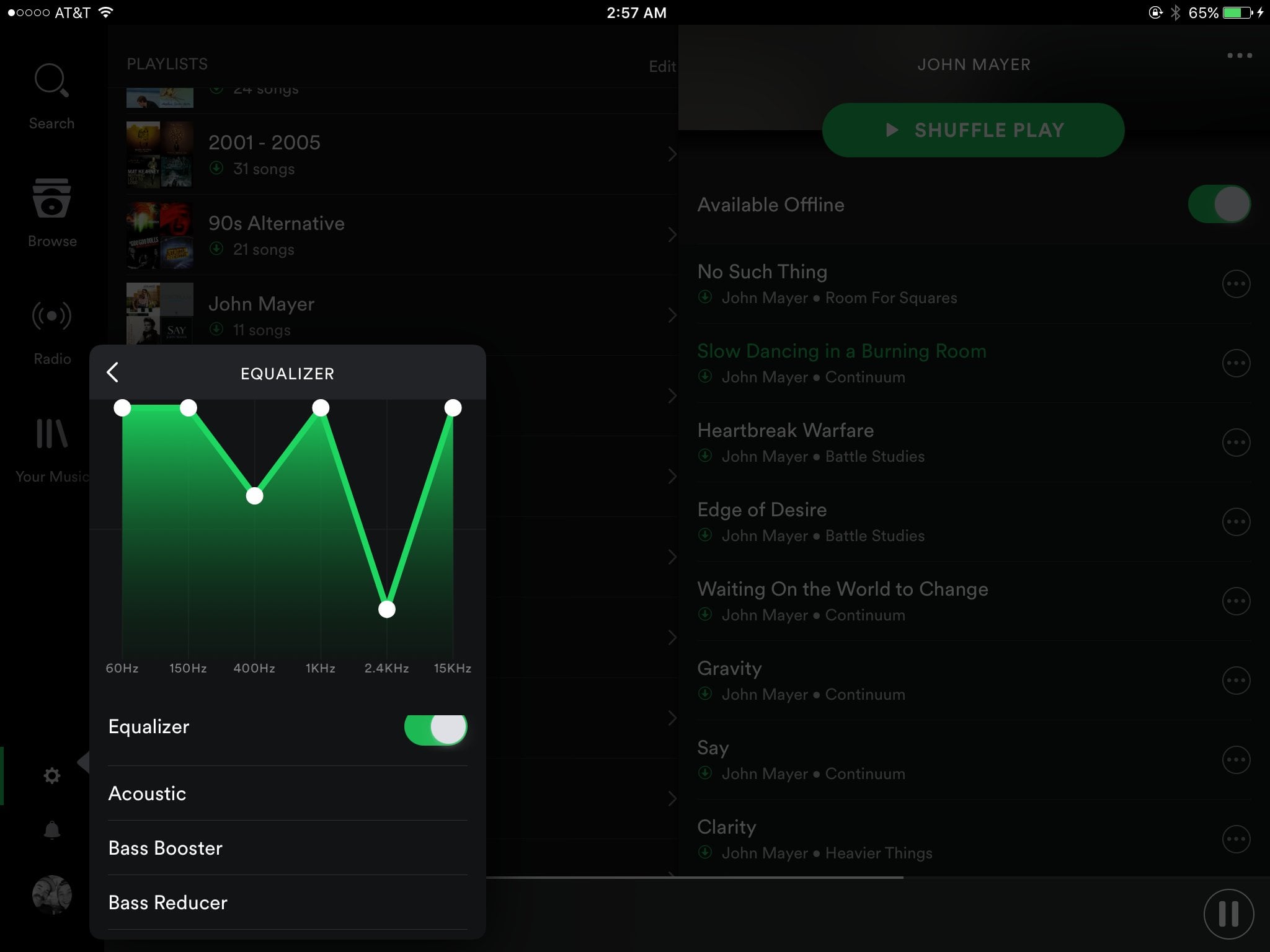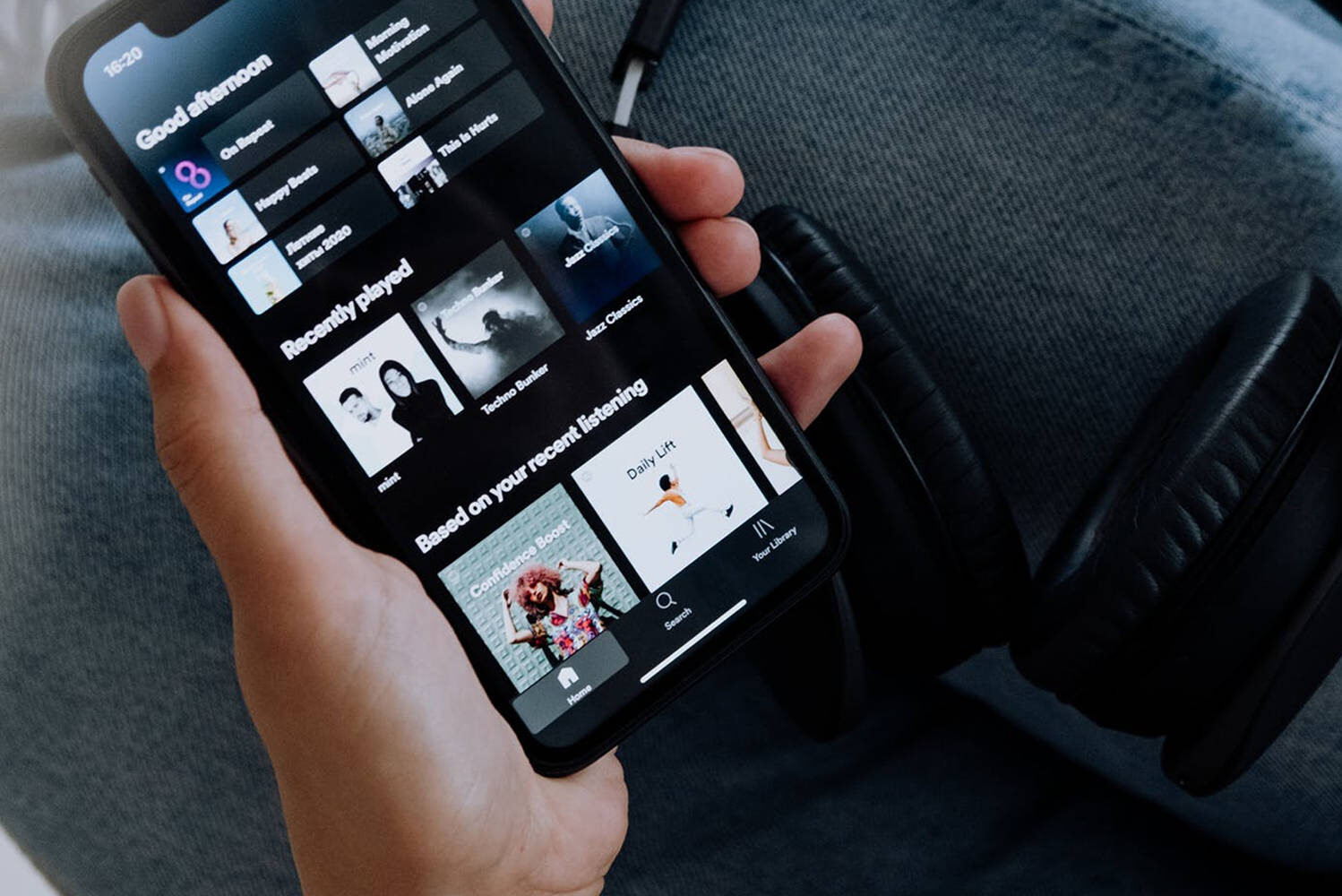Home>Production & Technology>Audiobook>How To Buy Audiobooks On Spotify


Audiobook
How To Buy Audiobooks On Spotify
Modified: January 22, 2024
Learn how to buy audiobooks on Spotify and enhance your listening experience with a wide range of titles. Find your favorite audiobook genres and start exploring today!
(Many of the links in this article redirect to a specific reviewed product. Your purchase of these products through affiliate links helps to generate commission for AudioLover.com, at no extra cost. Learn more)
Table of Contents
- Introduction
- Step 1: Create a Spotify Account
- Step 2: Explore the Audiobooks Category
- Step 3: Browse through Audiobook Titles
- Step 4: Choose and Add Audiobooks to Your Library
- Step 5: Purchase Audiobooks on Spotify
- Step 6: Access and Listen to Purchased Audiobooks
- Step 7: Manage Your Audiobook Library
- Conclusion
Introduction
Audiobooks have gained immense popularity in recent years, providing a convenient and immersive way to enjoy literature. With the rise of streaming platforms, accessing and purchasing audiobooks has become easier than ever. One such platform is Spotify, known for its vast music library, but did you know that they also offer a growing collection of audiobooks?
In this article, we will guide you through the process of buying audiobooks on Spotify. Whether you’re a long-time Spotify user or someone new to the platform, we’ll show you how to explore their audiobook category, browse through the available titles, and add them to your library. Not only that, but we’ll also cover how to purchase audiobooks on Spotify and manage your audiobook collection.
With Spotify’s user-friendly interface and extensive collection of audiobooks, you’ll have no trouble finding your next literary adventure. So, whether you’re a bookworm looking to dive into a new story or someone who wants to make their daily commute more enjoyable, read on to discover how to buy audiobooks on Spotify.
Step 1: Create a Spotify Account
The first step in buying audiobooks on Spotify is to create an account if you don’t already have one. Spotify offers both free and premium subscription options, but for accessing and purchasing audiobooks, you will need a premium account.
To create a Spotify account, follow these simple steps:
- Visit the Spotify website or download the Spotify app from your device’s app store.
- Click on the “Sign Up” or “Get Spotify” button to begin the registration process.
- You can choose to sign up using your email address or connect with your Facebook account for a quicker sign-up process. If using your email, enter your details, including your preferred email address and a password.
- After entering your information, click on the “Sign Up” button.
- Spotify will send a verification email to the email address you provided. Open the email and click on the verification link to confirm your account.
- Once your account is verified, you can log in to Spotify using your email and password.
Now that you have a Spotify account, you are ready to delve into the world of audiobooks available on the platform. Remember, having a premium account allows you to access additional features like offline listening, higher audio quality, and an ad-free experience, enhancing your overall audiobook experience on Spotify.
Step 2: Explore the Audiobooks Category
Once you have a Spotify account, it’s time to dive into the audiobooks category. Spotify has conveniently categorized their audiobooks, making it easier for you to find the genre or specific title you’re interested in. Here’s how to explore the audiobooks category:
- Open the Spotify app or website and log in to your account.
- On the top navigation bar, you’ll find various options like Home, Browse, Search, and Library. Click on “Browse.”
- In the Browse tab, you will see different categories such as Playlists, Podcasts, Genres & Moods, Charts, and more.
- Scroll down or click on “Show More” until you find the “Audiobooks” category.
- Click on “Audiobooks” to explore the available titles within this category.
When you enter the Audiobooks category, you’ll be presented with a wide range of options, including popular bestsellers, classic literature, self-help books, and more. The titles are further organized into subcategories, making it easier for you to navigate and discover new audiobooks.
Take your time to browse through the various genres and subcategories, and you may stumble upon hidden gems or familiar favorites. Spotify regularly updates their audiobook collection, ensuring there’s always something new to explore and enjoy.
Now that you’ve explored the audiobooks category, it’s time to choose the title that piques your interest and add it to your library.
Step 3: Browse through Audiobook Titles
With Spotify’s extensive collection of audiobooks, there are plenty of options to choose from. Once you’re in the Audiobooks category, it’s time to start browsing through the available titles and discovering your next literary adventure. Here’s how:
- Within the Audiobooks category, you’ll find an array of subcategories, such as Fiction, Non-Fiction, Mystery, Romance, Science Fiction, and more. Click on the subcategory that aligns with your interests.
- Scroll through the titles within the selected subcategory.
- Each title will have a brief description, allowing you to get a glimpse of the story and decide if it appeals to you.
- You can also use the search bar at the top of the page to find specific audiobooks or authors if you have something particular in mind.
- Look out for curated playlists or collections that Spotify may have created, featuring audiobooks with a common theme or genre. These can be a great way to discover new titles or authors.
- Take your time to explore the various titles and read the reviews or ratings provided by other users. This can give you valuable insights into the quality and popularity of the audiobook.
Remember that Spotify’s audiobook collection is continually growing, so it’s worth checking back regularly for new releases and updates. If you’re unsure where to start, consider exploring the bestsellers section or trying out an audiobook by an author you enjoy.
Once you’ve found an audiobook that catches your attention, it’s time to add it to your library and get ready to start listening.
Step 4: Choose and Add Audiobooks to Your Library
Once you have found an audiobook that you’re interested in, it’s time to add it to your Spotify library. Adding audiobooks to your library allows you to easily access and listen to them whenever you want. Here’s how to choose and add audiobooks to your library:
- Click on the title of the audiobook you want to add to your library.
- On the audiobook’s page, you’ll find more detailed information about the book, such as the author, narrator, duration, and a synopsis.
- Below the synopsis, you’ll see the option to add the audiobook to your library. Click on the “Add to Library” or “+” button.
- Once added to your library, the audiobook will be available for you to access and listen to at any time.
It’s important to note that while Spotify offers a vast collection of audiobooks, not all titles may be available for purchase or streaming in certain regions. If you come across an audiobook that has geographic restrictions, you may need to explore alternative platforms to access it.
By adding audiobooks to your Spotify library, you can create a personalized collection of your favorite titles and easily revisit them whenever you’re in the mood for a captivating story. With your library set up, let’s move on to the next step of purchasing the audiobooks.
Step 5: Purchase Audiobooks on Spotify
Once you have added audiobooks to your library, you may be wondering how to purchase them on Spotify. While Spotify primarily offers a streaming service, they do provide the option to purchase certain audiobooks for direct ownership. Follow these steps to purchase audiobooks on Spotify:
- Go to the audiobook’s page in your library by clicking on its title.
- On the audiobook’s page, you’ll see the purchase options. Click on the “Buy” or “Purchase” button.
- You may be prompted to enter your payment information, such as your credit card details or use your existing payment method that you have linked to your Spotify account.
- Once the purchase is complete, the audiobook will be added to your library and marked as purchased.
It’s important to note that not all audiobooks on Spotify are available for purchase. Spotify has agreements with certain publishers and authors to offer their audiobooks for streaming only. In such cases, you can still listen to the audiobooks as long as you have an active Spotify premium account.
By offering the option to purchase audiobooks, Spotify gives users the flexibility to own their favorite titles and listen to them without any limitations, even if they decide to cancel their premium subscription in the future.
Now that you know how to purchase audiobooks on Spotify, let’s move on to the next step and learn how to access and listen to your purchased audiobooks.
Step 6: Access and Listen to Purchased Audiobooks
After purchasing audiobooks on Spotify, you can easily access and listen to them at any time through your library. Here’s how to access and listen to your purchased audiobooks:
- Open the Spotify app or website and log in to your account.
- Click on the “Your Library” option located at the bottom navigation bar.
- In the “Your Library” section, you’ll find all the audiobooks you’ve added and purchased.
- Scroll through the list or use the search bar to locate the specific audiobook you want to listen to.
- Click on the title of the audiobook to access its playback page.
- On the playback page, you’ll find controls such as play, pause, skip forward, and skip backward. You can also adjust the volume and playback speed according to your preference.
With Spotify’s user-friendly interface, listening to your purchased audiobooks is a seamless and enjoyable experience. You can seamlessly switch between your purchased audiobooks and other content in your library, such as music playlists or podcasts.
It’s worth mentioning that Spotify allows you to download your purchased audiobooks for offline listening. This feature is particularly useful when you’re in an area with limited or no internet connection, ensuring you can still enjoy your audiobooks wherever you go.
Now that you know how to access and listen to your purchased audiobooks on Spotify, let’s move on to the next step and explore how to manage your audiobook library.
Step 7: Manage Your Audiobook Library
Managing your audiobook library on Spotify allows you to organize and customize your collection according to your preferences. Here are some ways to effectively manage your audiobook library:
- Remove Audiobooks: If you no longer wish to have a specific audiobook in your library, you can easily remove it. Simply go to the audiobook’s page, and instead of the “Buy” or “Add to Library” button, you’ll find an option to remove the audiobook.
- Create Playlists: Spotify allows you to create playlists for your audiobooks, just as you would for music. You can group audiobooks based on genres, authors, or any other criteria you prefer. To create a playlist, go to the “Your Library” section, click on “Create Playlist,” and give it a name.
- Organize Playlists: Once you have created playlists for your audiobooks, you can easily drag and drop audiobooks to rearrange their order. This allows you to prioritize the audiobooks you want to listen to first or create a specific listening sequence.
- Discover Related Content: Spotify provides recommendations and related content based on your listening habits. Pay attention to the “Discover” or “Recommended” sections within the app or website. This can help you expand your audiobook library and explore new titles that align with your interests.
- Share with Others: If you want to recommend a specific audiobook to a friend or share it on your social media platforms, Spotify allows you to easily share a link to the audiobook. Click on the “Share” button on the audiobook’s page and choose your preferred sharing method.
By actively managing your audiobook library, you can create a personalized and organized collection that suits your tastes and preferences. Additionally, regularly exploring related content and sharing recommendations can enhance your audiobook experience and foster discussions with fellow audiobook enthusiasts.
Congratulations! You have now learned how to buy audiobooks on Spotify and effectively manage your audiobook library. Enjoy your listening journey and immerse yourself in captivating stories and knowledge.
If you have any further questions or need assistance, don’t hesitate to explore Spotify’s help center or reach out to their customer support.
Conclusion
Buying audiobooks on Spotify opens up a world of literary enjoyment, allowing you to access a vast collection of titles and immerse yourself in captivating stories, informative non-fiction, and inspiring self-help books. With its user-friendly interface and convenient features, Spotify provides a seamless experience for both browsing and purchasing audiobooks.
In this article, we walked you through the step-by-step process of buying audiobooks on Spotify. We started by creating a Spotify account and exploring the dedicated audiobooks category. We then guided you on how to browse through the available titles, choose and add audiobooks to your library, and even purchase specific titles for direct ownership.
Once you’ve purchased audiobooks, accessing and listening to them is a breeze. Spotify offers a playback page with user-friendly controls and the option to download for offline listening, ensuring you can enjoy your audiobooks whenever and wherever you prefer.
Managing your audiobook library allows you to personalize your collection, create playlists, remove unwanted titles, and discover related content. By actively managing your library, you can enhance your listening experience and easily share recommendations with others.
So, whether you’re a devoted bookworm or someone looking to delve into the world of audiobooks for the first time, Spotify offers a convenient and enjoyable platform to buy, access, and listen to captivating audiobooks. Start exploring the audiobooks category on Spotify today and embark on countless literary adventures.
Happy listening!