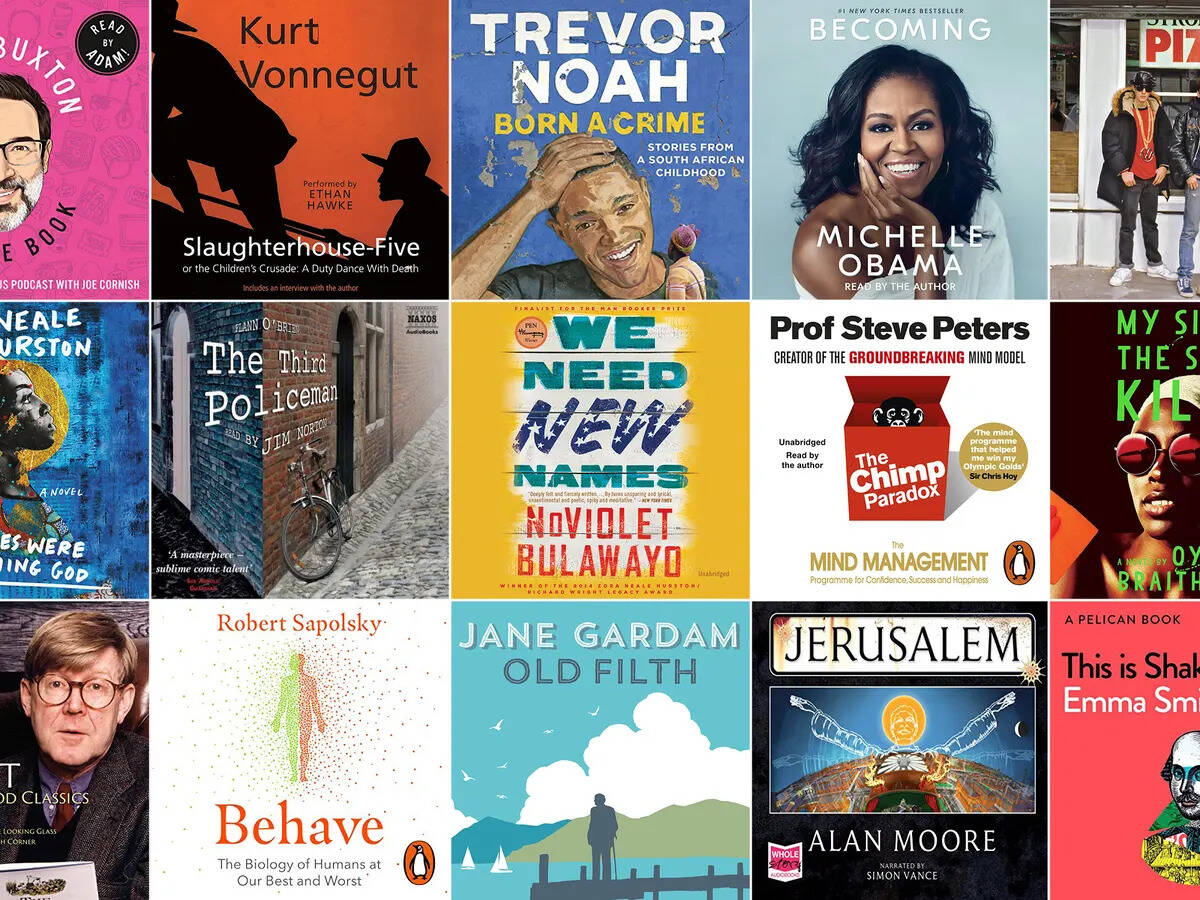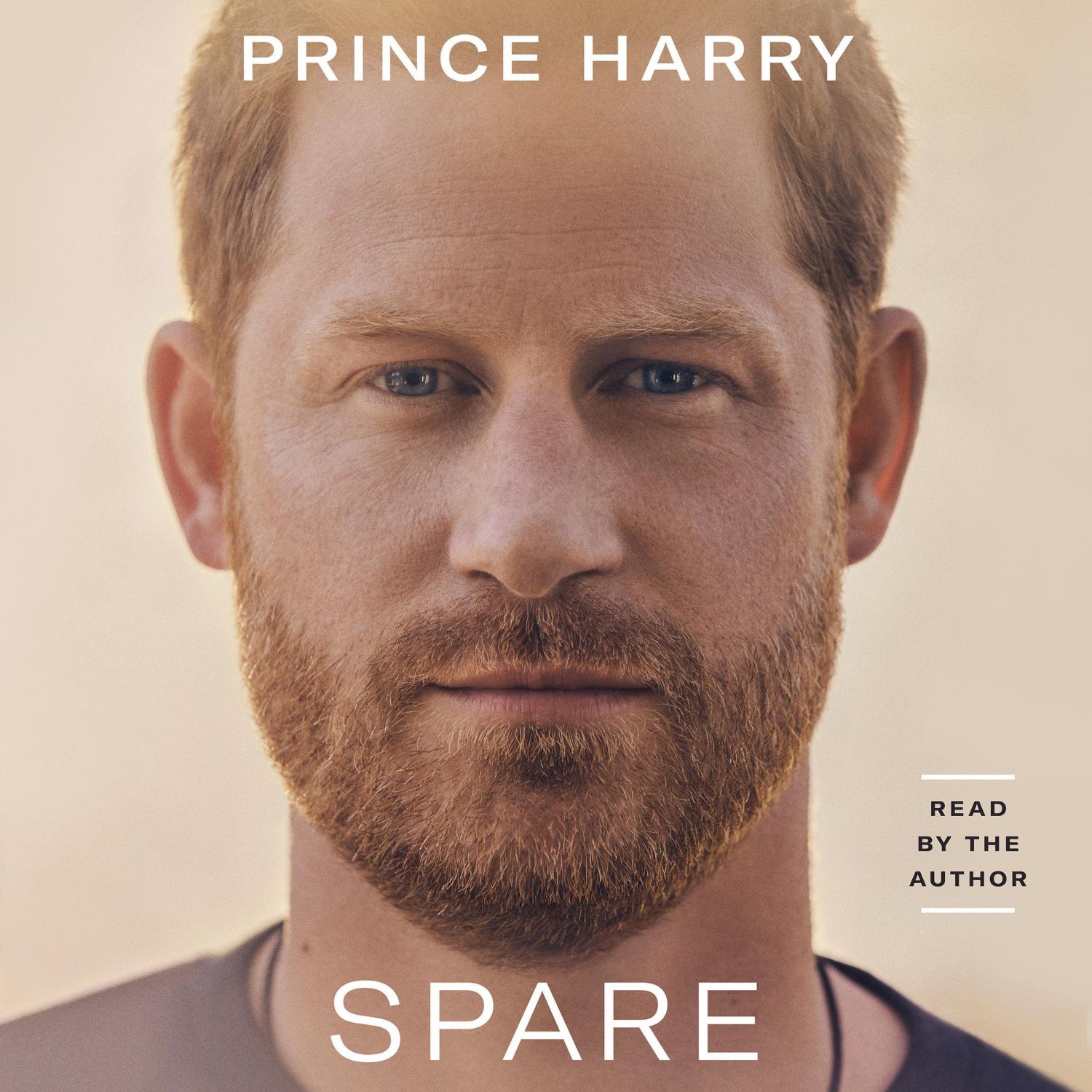Home>Production & Technology>Audiobook>How To Gift An Audiobook On Audible
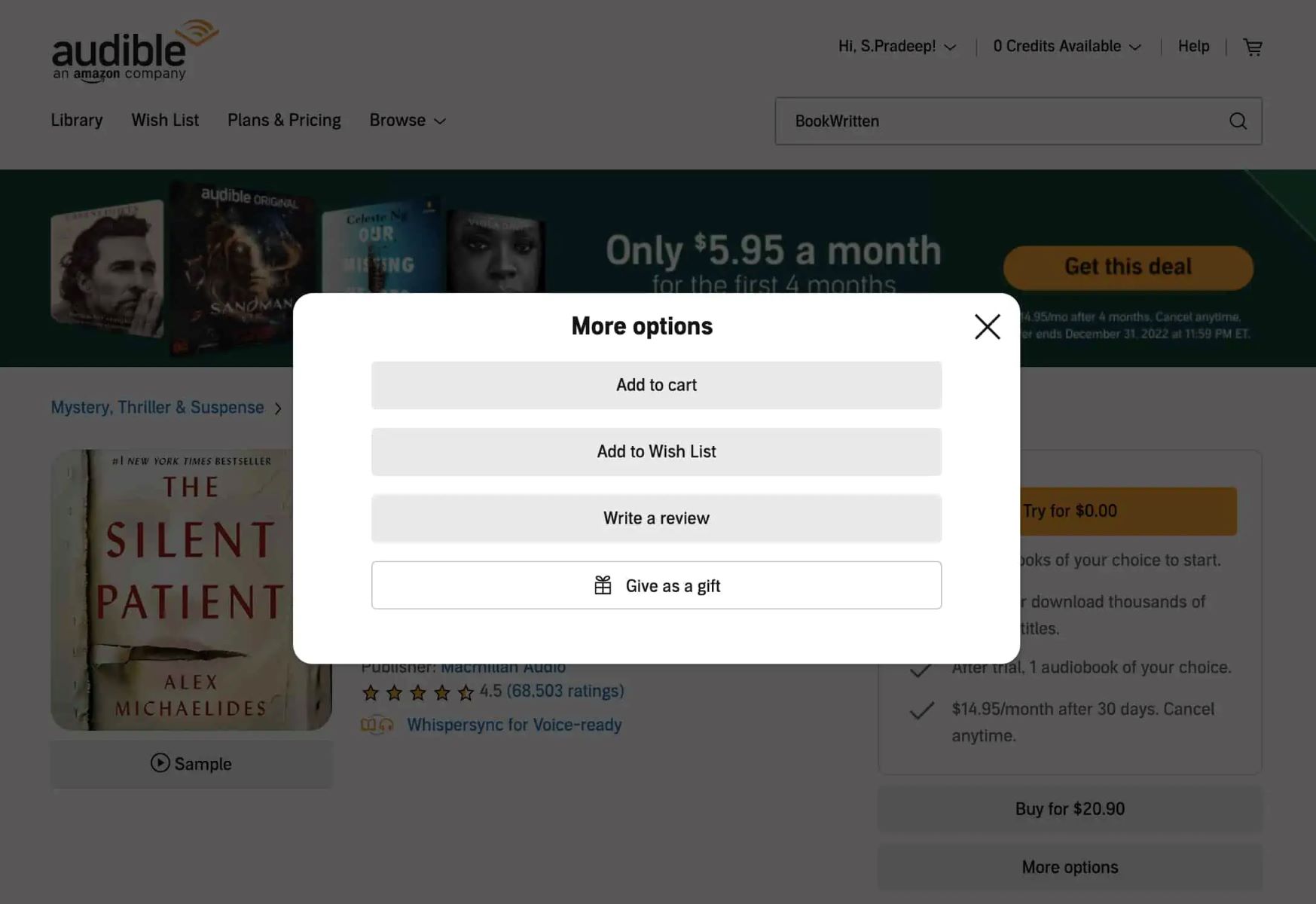
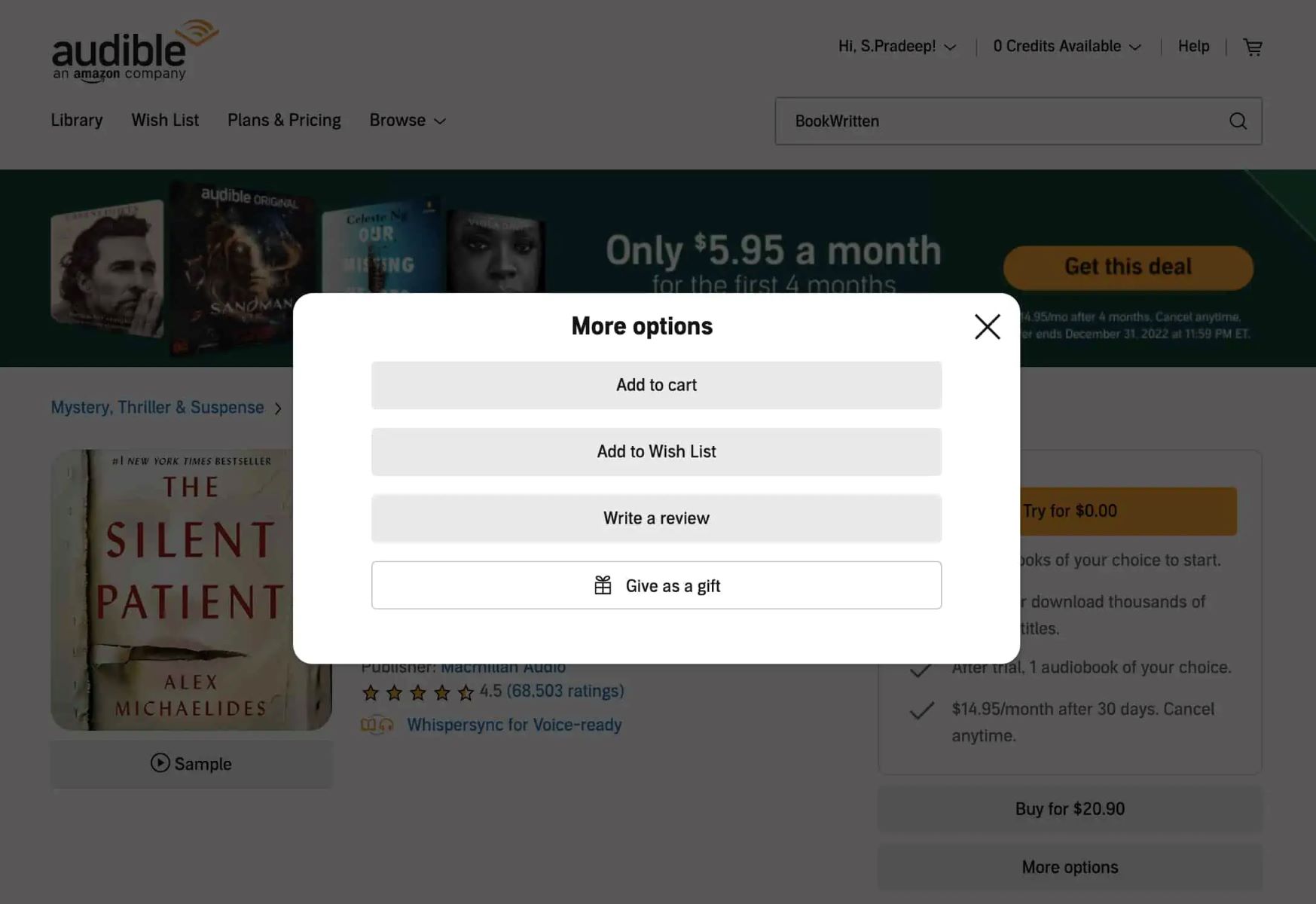
Audiobook
How To Gift An Audiobook On Audible
Modified: January 22, 2024
Learn how to easily gift an audiobook on Audible. Give the gift of immersive storytelling to your loved ones and share the joy of audiobooks.
(Many of the links in this article redirect to a specific reviewed product. Your purchase of these products through affiliate links helps to generate commission for AudioLover.com, at no extra cost. Learn more)
Table of Contents
- Introduction
- Step 1: Sign in to your Audible account
- Step 2: Search for the audiobook you want to gift
- Step 3: Select the “Give as a gift” option
- Step 4: Enter the recipient’s email address
- Step 5: Choose a delivery date and add a personalized message
- Step 6: Complete the purchase and confirmation
- Conclusion
Introduction
Audiobooks have become increasingly popular in recent years, offering a convenient way to enjoy books on-the-go. Whether you’re a bookworm who loves to immerse yourself in a captivating story or someone who wants to make the most of their commute, audiobooks provide a fantastic listening experience.
With the rise of digital platforms like Audible, gifting an audiobook has become a thoughtful and personalized way to share your love for literature with friends and family. Instead of giving a physical book, you can now surprise your loved ones with a digital copy of their favorite novel, self-help guide, or even an educational audiobook.
In this article, we will guide you through the process of gifting an audiobook on Audible, the leading platform for digital audiobooks. Whether you’re new to Audible or a seasoned user, we’ve got you covered. So, let’s dive in and discover how you can bring a smile to someone’s face by gifting them a captivating audiobook.
Step 1: Sign in to your Audible account
The first step in gifting an audiobook on Audible is to sign in to your account. If you don’t have an Audible account yet, you can easily create one by visiting the Audible website and following the instructions to register.
Once you have your account set up, go to the Audible homepage and click on the “Sign In” button located at the top right corner of the page. Enter your email address or username and password to log in.
If you prefer to use the Audible mobile app, open the app on your smartphone or tablet and sign in with your credentials.
Signing in to your Audible account is important because it allows you to access your library, manage your downloads, and perform various actions, including gifting audiobooks to others.
Before moving on to the next step, ensure that you are successfully logged in to your Audible account and have access to your library of audiobooks. This will make the gifting process seamless and efficient.
Step 2: Search for the audiobook you want to gift
Once you’re signed in to your Audible account, it’s time to find the perfect audiobook to gift. Audible offers a vast collection of audiobooks across various genres, including fiction, non-fiction, self-help, business, and more.
To search for a specific audiobook, you can use the search bar located at the top of the Audible homepage. Simply enter the title, author, or keywords related to the book you have in mind and hit the search button.
Audible will display a list of relevant search results based on your query. You can browse through the options and read the descriptions, reviews, and ratings to help you make an informed decision.
If you’re not sure which audiobook to gift, Audible also provides curated lists and recommendations based on popular trends and user preferences. You can explore these lists to discover new and exciting audiobooks that are sure to delight your gift recipient.
Once you’ve found the audiobook you want to gift, click on the title to access the audiobook’s product page. Here, you can learn more about the book, listen to a sample to get a feel for the narrator’s voice, and read reviews from other listeners.
Take your time to review the details and ensure that you have selected the correct audiobook before proceeding to the next step.
Step 3: Select the “Give as a gift” option
After you have found the perfect audiobook to gift, it’s time to select the “Give as a gift” option. This feature allows you to purchase the audiobook and send it directly to the recipient.
To access the “Give as a gift” option, go to the audiobook’s product page. Look for the button or link that says “Give as a gift” and click on it. This will take you to the gifting process.
On the gifting page, you may be prompted to enter some additional details. Audible typically requires you to provide the recipient’s email address. Make sure you have the correct email address to ensure the audiobook reaches the intended recipient.
Some gifting options may also allow you to choose whether the recipient receives a one-time download link or a gift credit. A gift credit allows the recipient to choose any audiobook of their choice from Audible’s vast library.
Additionally, you may have the option to include a personalized message along with the gift. This is a great opportunity to add a heartfelt note or explain why you’ve chosen this particular audiobook for the recipient.
Once you’ve entered all the required information and added any desired personalization, review the details to ensure accuracy, and proceed to the next step to complete the gift purchase.
Step 4: Enter the recipient’s email address
After selecting the “Give as a gift” option, the next step in gifting an audiobook on Audible is to enter the recipient’s email address. This is an essential step as it ensures that the audiobook is delivered directly to the intended person.
When prompted, carefully enter the recipient’s email address in the designated field. Double-check the spelling and make sure you have the correct email address to avoid any delivery issues.
If you are gifting the audiobook to someone you know well, entering their email address should be straightforward. However, if you are not certain about the email address, it’s a good idea to reach out to the recipient or check with them beforehand to ensure accuracy.
If you’re planning to surprise the recipient, make sure to use an email address that they have access to. You might want to use their primary email address or one that they frequently check to ensure they receive the gift notification promptly.
Once you’ve entered the recipient’s email address, verify the information and proceed to the next step to choose a delivery date and add a personalized message, if applicable.
Step 5: Choose a delivery date and add a personalized message
Choosing a delivery date and adding a personalized message are the final touches to make your audiobook gift extra special and meaningful. Audible allows you to customize these details to create a personalized gifting experience.
When prompted, you can select a specific date for the audiobook to be delivered to the recipient’s email address. This is perfect for special occasions like birthdays, anniversaries, or holidays. Select a date that holds significance to the recipient or simply choose a day that you think will make the surprise even more delightful.
In addition to choosing a delivery date, Audible provides an opportunity to add a personalized message to accompany the audiobook gift. This message can be a heartfelt note, a quote from the book, or a personal anecdote. Take the time to craft a thoughtful and meaningful message that will make the recipient feel loved and appreciated.
Keep in mind that the length of the personalized message may be limited, so ensure it fits within the specified character count. Be creative and let your words reflect the sentiment behind the gift.
Once you have chosen the delivery date and added a personalized message, review the details and make any necessary adjustments. Double-check that the date and message are accurate before proceeding to the final step of completing the purchase and receiving confirmation.
Step 6: Complete the purchase and confirmation
After you have chosen the delivery date and added a personalized message, it’s time to complete the purchase of the gifted audiobook on Audible. This step finalizes the process, and you will receive confirmation once the transaction is complete.
Review all the details one last time to ensure accuracy. Check the recipient’s email address, the chosen delivery date, and the personalized message. If everything looks correct, proceed to the checkout or purchase page.
On the checkout or purchase page, you will need to provide your payment information. Audible accepts various payment methods, including credit cards and Audible credits. Fill in the necessary fields with your payment details and click on the “Complete Purchase” or a similar button to finalize the transaction.
After completing the purchase, you will receive a confirmation email indicating that the audiobook gift has been successfully sent. This email will serve as proof of your gift and can also be forwarded to the recipient if you choose to do so.
If you encounter any issues during the purchase process or do not receive a confirmation email, it’s advisable to reach out to Audible’s customer support for assistance. They are available to help resolve any concerns or inquiries you may have.
Once the purchase is complete and confirmed, all that’s left to do is wait for the delivery date. The recipient will receive an email with instructions on how to access and listen to their gifted audiobook.
Now you can feel accomplished knowing that you have successfully gifted an audiobook on Audible and made someone’s day a little brighter with the joy of literature.
Conclusion
Gifting an audiobook on Audible is a thoughtful and personalized way to share the joy of literature with others. With just a few simple steps, you can surprise your loved ones with a captivating audiobook that they can enjoy anytime, anywhere. Whether it’s a birthday, anniversary, holiday, or simply an act of kindness, gifting an audiobook shows that you care and have put thought into selecting a meaningful gift.
In this article, we’ve guided you through the process of gifting an audiobook on Audible, starting from signing in to your account and searching for the perfect audiobook, to selecting the “Give as a gift” option and entering the recipient’s email address. We’ve also covered the importance of choosing a delivery date and adding a personalized message to make the gift truly special.
Remember to take your time in selecting the audiobook, considering the recipient’s interests and preferences. The power of audiobooks lies in their ability to transport us into different worlds and engage our imagination. By selecting a book that resonates with the recipient, you can gift them not just a story, but also an experience.
So, the next time you’re looking for a meaningful gift, consider gifting an audiobook on Audible. It’s a unique and enjoyable way to share your love for literature and make someone’s day a little brighter.