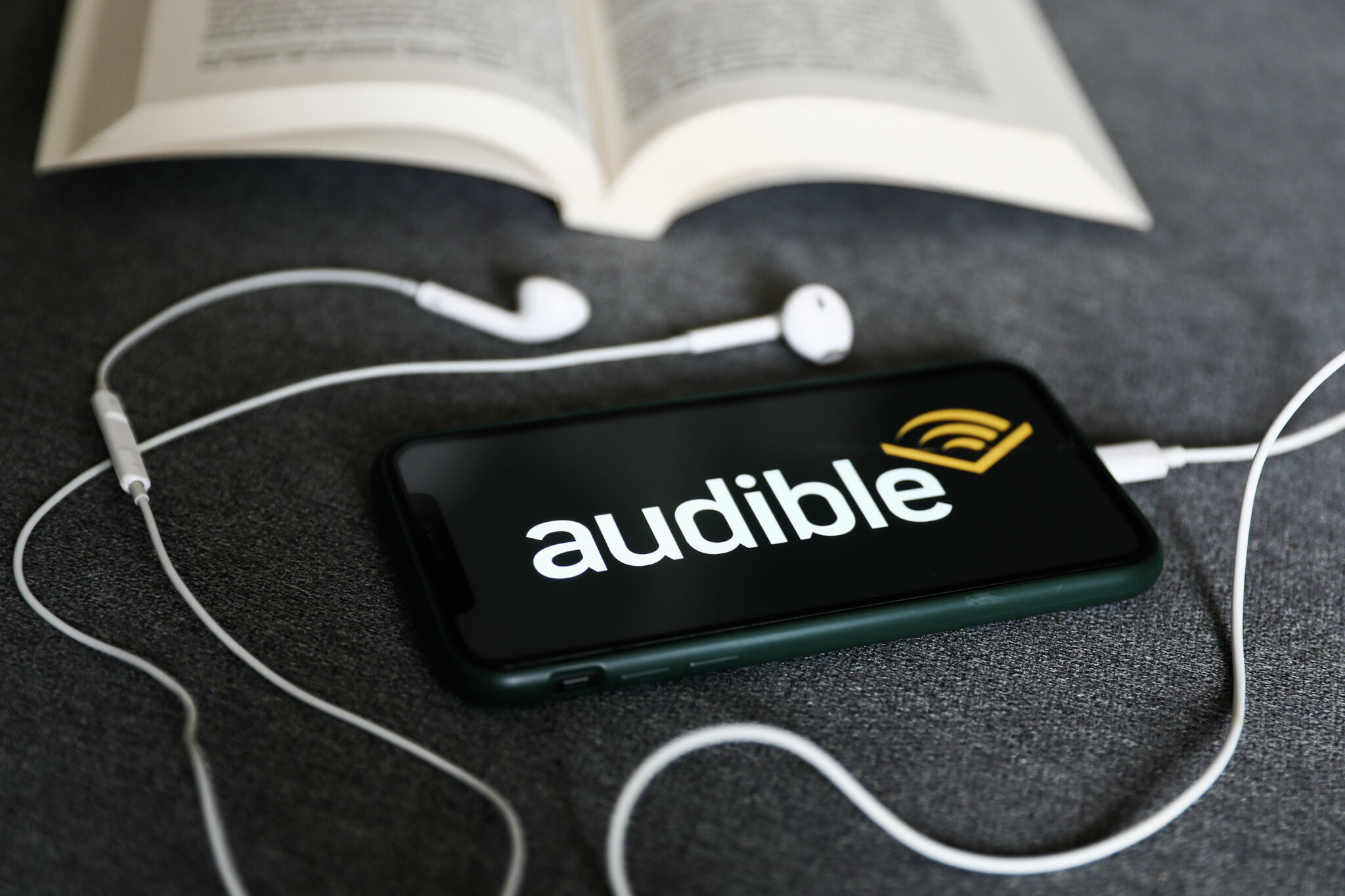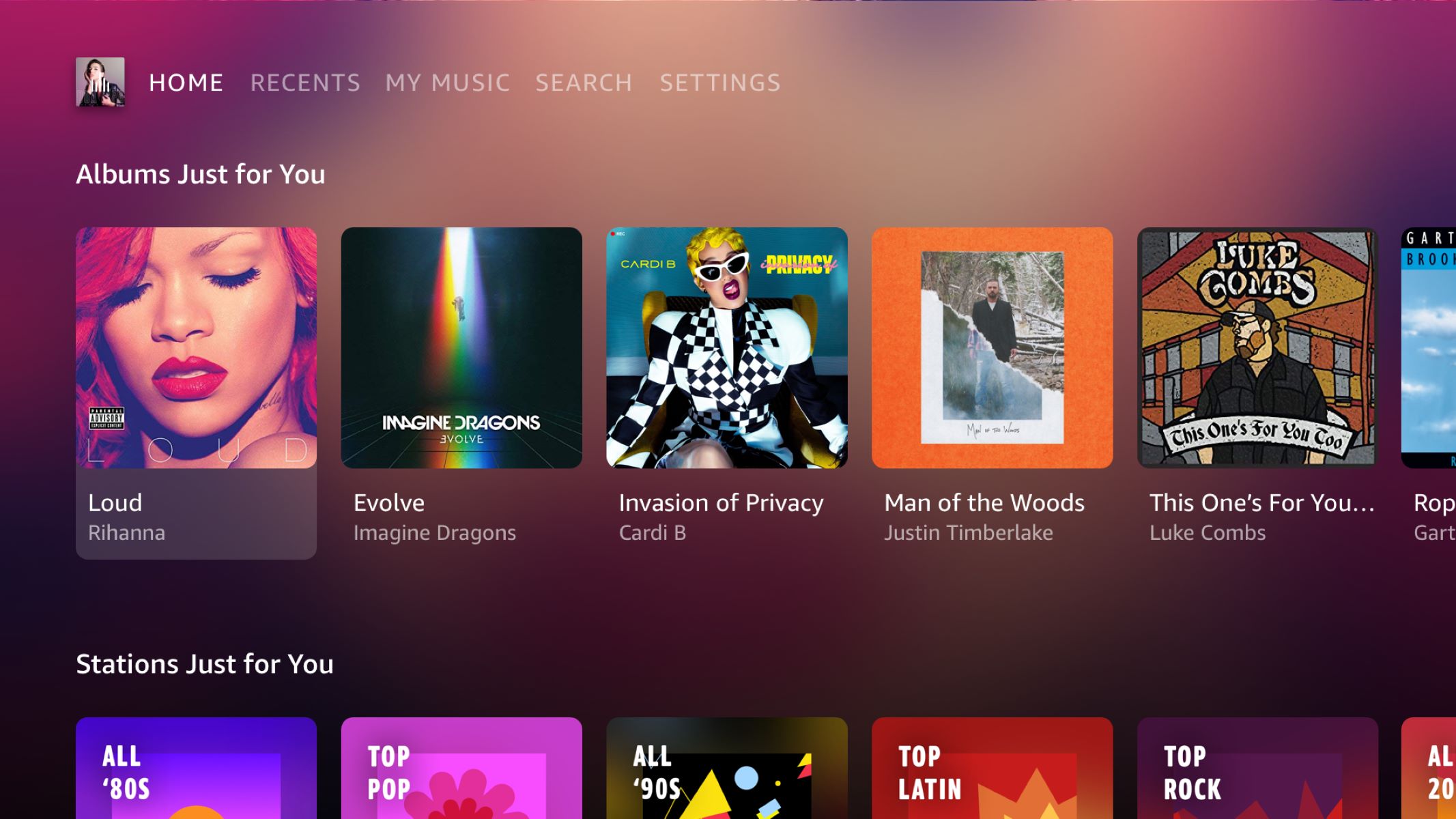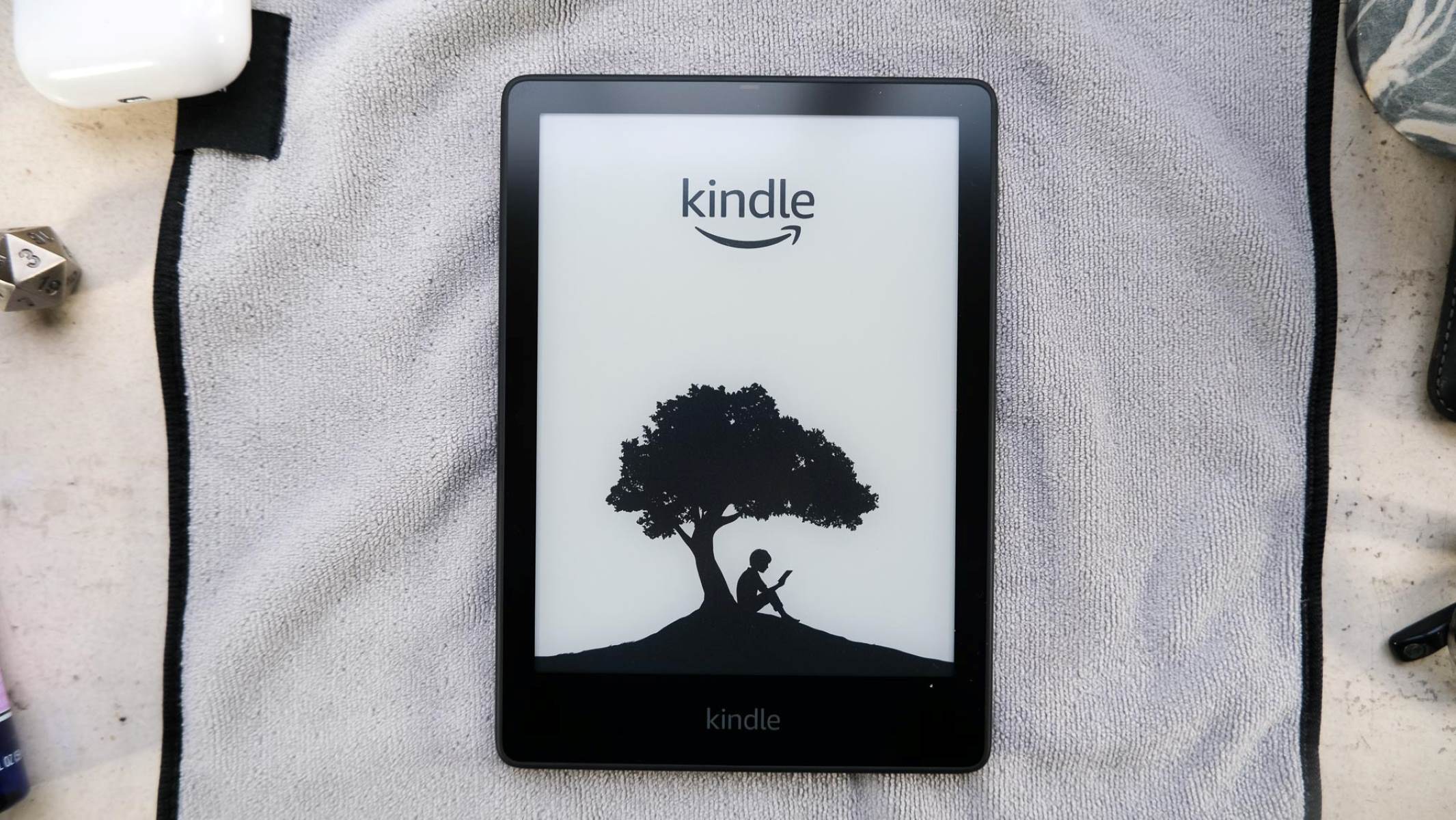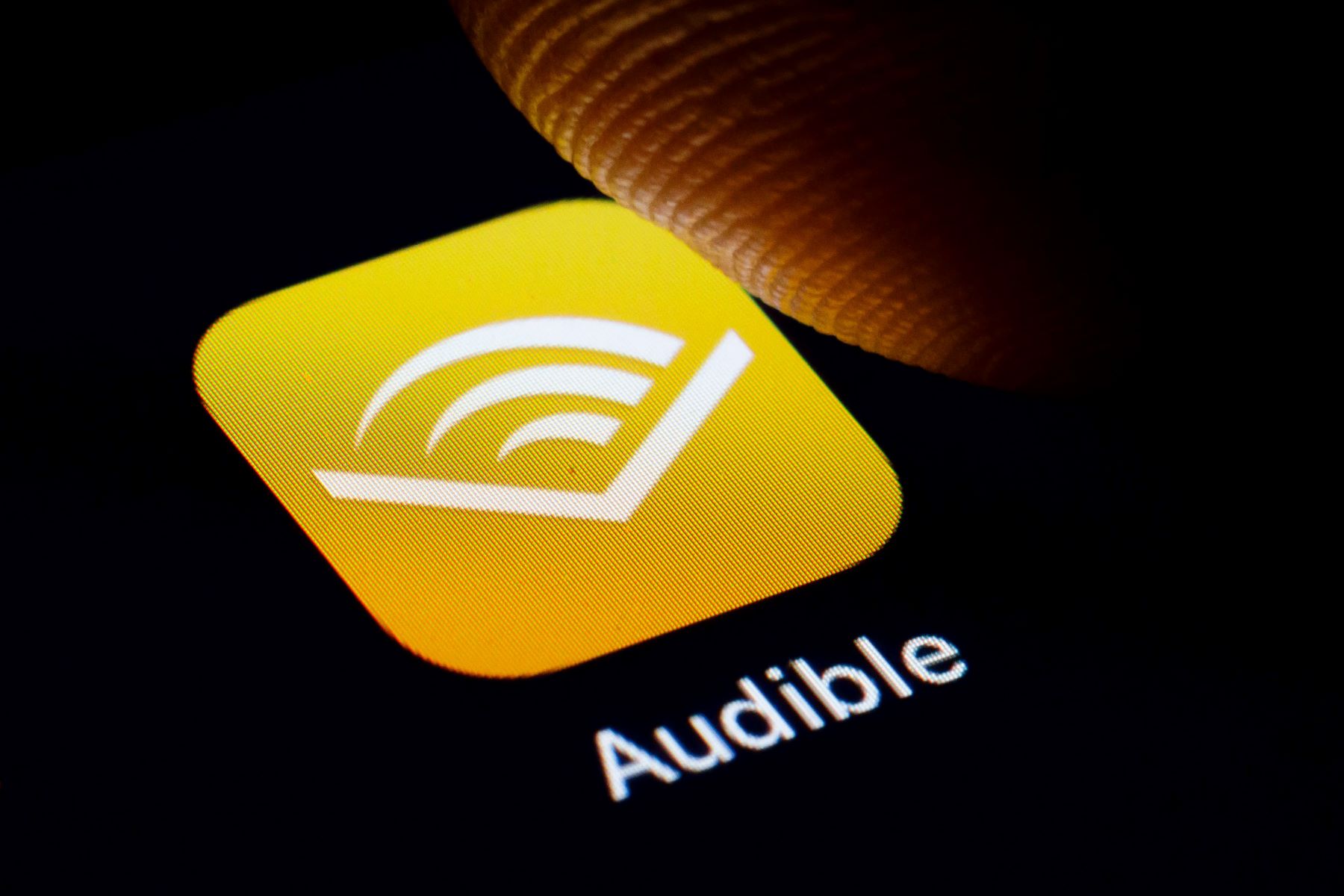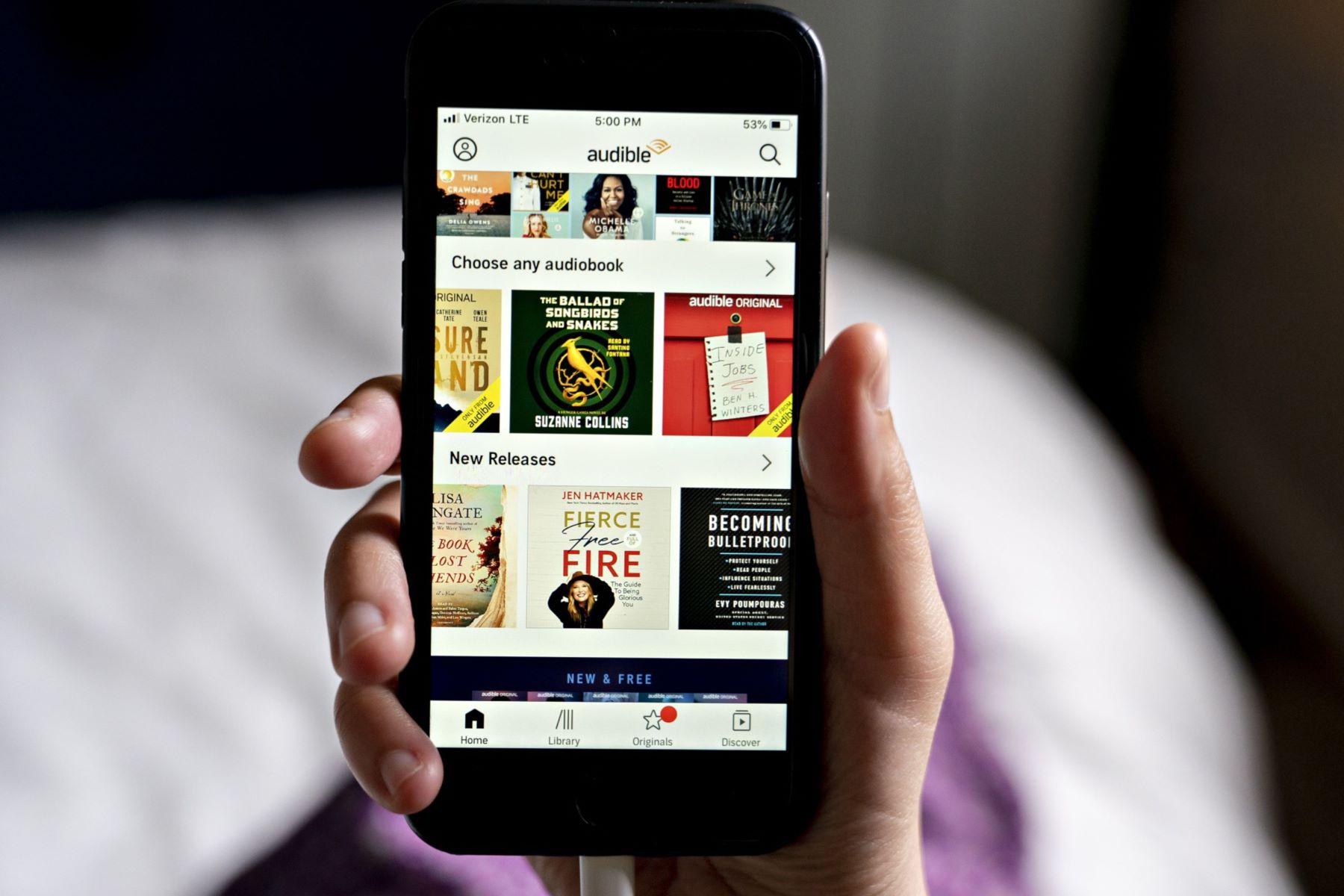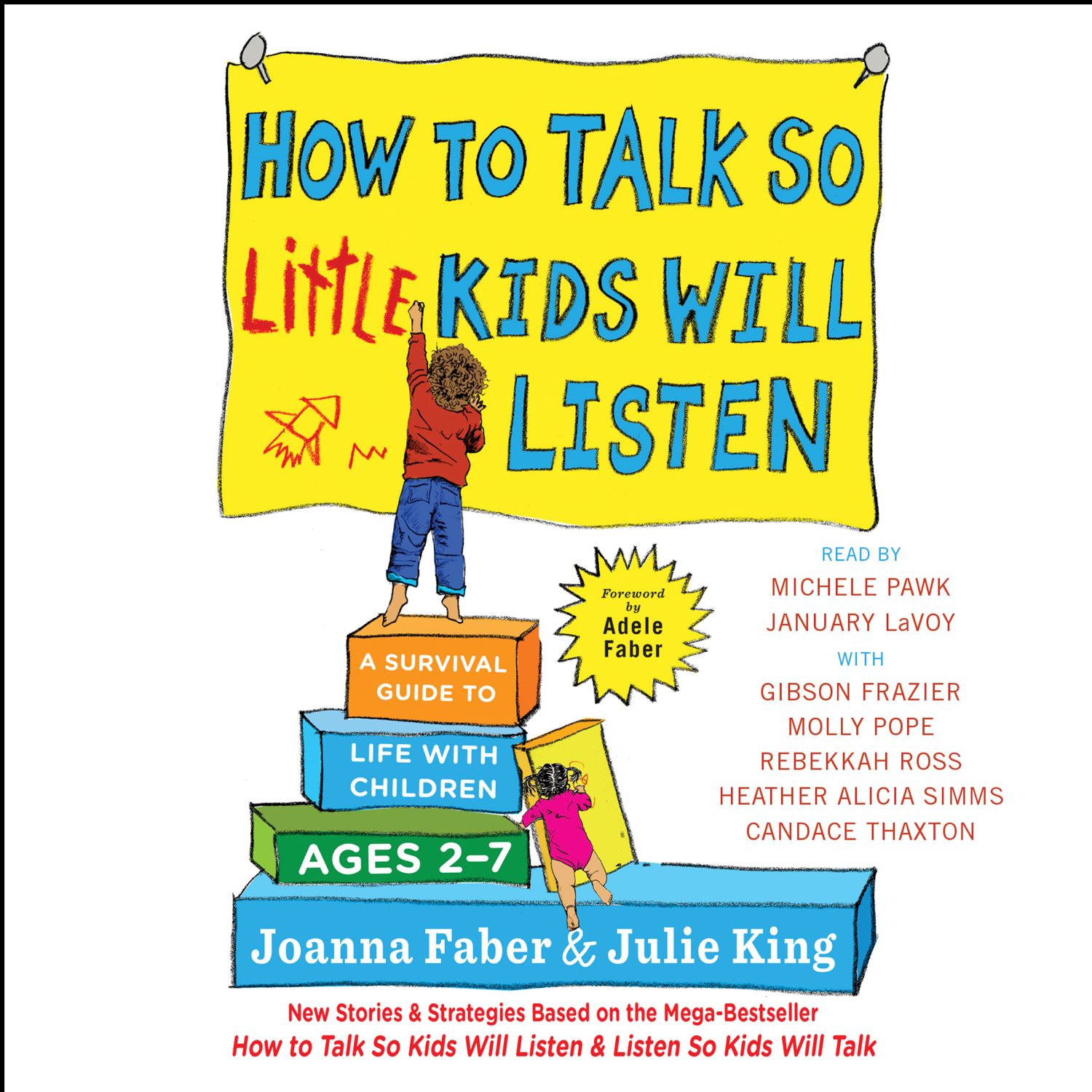Home>Production & Technology>Audiobook>How Do I Listen To An Audiobook From Amazon


Audiobook
How Do I Listen To An Audiobook From Amazon
Modified: February 3, 2024
Learn how to easily listen to audiobooks from Amazon. Discover step-by-step instructions on how to access and enjoy your favorite books in audio format.
(Many of the links in this article redirect to a specific reviewed product. Your purchase of these products through affiliate links helps to generate commission for AudioLover.com, at no extra cost. Learn more)
Table of Contents
Introduction
Welcome to the exciting world of audiobooks! With their convenience and versatility, audiobooks have become increasingly popular among book lovers and enthusiasts. Whether you’re commuting to work, relaxing at home, or embarking on a long road trip, audiobooks provide a fantastic way to immerse yourself in captivating stories and knowledge.
In this article, we will explore various methods to listen to audiobooks from Amazon, one of the leading platforms for digital content. From using dedicated apps to taking advantage of Amazon’s ecosystem of devices, we will guide you through the process of accessing and enjoying your favorite audiobooks.
Before we delve into the different methods, it’s important to note that Amazon offers a wide selection of audiobooks through their platform, including bestsellers, classic literature, self-help guides, and much more. With such a vast catalog to choose from, you’re sure to find something that aligns with your interests and preferences.
Now, let’s discover the various ways you can listen to an audiobook from Amazon and make the most out of your reading experience.
Method 1: Listening to an Audiobook using the Audible App
If you prefer a dedicated app specifically designed for audiobooks, the Audible app is your go-to option. Audible is an Amazon-owned platform that offers a vast selection of audiobooks, including bestsellers, new releases, and exclusive content.
To get started, follow these steps:
- Download the Audible app: Visit your device’s app store (App Store for iOS or Google Play Store for Android) and search for “Audible”. Tap on the download button and wait for the installation to complete.
- Sign in with your Amazon account: Launch the Audible app and sign in with the same Amazon account used to make purchases on Amazon.com. If you don’t have an Amazon account, you can create one for free.
- Browse and purchase audiobooks: Explore the vast selection of audiobooks available on Audible. You can search by title, author, or genre. Once you find a book you’re interested in, tap on it to view more details. If you decide to purchase it, follow the prompts to complete the checkout process.
- Access your audiobooks: After purchasing an audiobook, it will be available in your Audible library. To access your library, tap on the “Library” tab at the bottom of the screen. From there, you can see all your purchased audiobooks.
- Start listening: Tap on the audiobook you want to listen to, and it will start playing. You can control playback using the navigation bar at the bottom of the screen, which provides options such as play/pause, skip forward/backward, and adjusting the playback speed.
The Audible app also offers additional features, such as the ability to create custom collections, bookmark specific parts of the audiobook, and adjust the sleep timer to automatically stop playback after a set period of time.
Whether you’re on-the-go or relaxing at home, the Audible app allows you to seamlessly listen to your favorite audiobooks with ease and convenience. Now, let’s explore another method to listen to audiobooks from Amazon.
Method 2: Listening to an Audiobook using the Kindle App
If you’re already using the Kindle app for reading ebooks, you’ll be delighted to know that it also supports audiobooks. The Kindle app provides a convenient all-in-one solution for both your ebook and audiobook needs.
Here’s how you can listen to an audiobook using the Kindle app:
- Download the Kindle app: If you don’t already have the Kindle app installed on your device, visit the app store (App Store for iOS or Google Play Store for Android) and search for “Kindle”. Download and install the app.
- Sign in with your Amazon account: Launch the Kindle app and sign in using your Amazon account credentials. If you don’t have an Amazon account, you can create one for free.
- Access your library: Once signed in, tap on the “Library” tab at the bottom of the screen. This will display all your purchased Kindle books as well as any audiobooks associated with them.
- Locate the audiobook: Scroll through your library or use the search bar to find the audiobook you want to listen to.
- Start listening: Tap on the audiobook cover to open it. On the book’s details page, look for the “Play” button. Tap on it, and the audiobook will start playing.
- Playback controls: The Kindle app provides controls for playing/pausing, skipping forward/backward, and adjusting the playback speed. These controls can be accessed from a floating menu at the bottom of the screen.
Whether you prefer reading ebooks or listening to audiobooks, the Kindle app offers a seamless and integrated experience. You can easily switch between reading and listening, as the app syncs your progress across devices. For example, if you start listening to an audiobook on your smartphone, you can continue from where you left off on your tablet or computer.
Now that you know how to listen to audiobooks using the Kindle app, let’s move on to another method that utilizes the Amazon Music app.
Method 3: Listening to an Audiobook using the Amazon Music App
In addition to its vast music library, the Amazon Music app also allows you to listen to audiobooks from Amazon. If you’re already a subscriber to Amazon Music, this method offers a convenient way to access and enjoy audiobooks.
Here’s how you can listen to an audiobook using the Amazon Music app:
- Download the Amazon Music app: If you don’t have the Amazon Music app installed on your device, visit the app store (App Store for iOS or Google Play Store for Android) and search for “Amazon Music”. Download and install the app.
- Sign in with your Amazon account: Launch the Amazon Music app and sign in using your Amazon account credentials.
- Access the audiobooks: In the Amazon Music app, navigate to the “Browse” tab or use the search function to find “Audiobooks”. Tap on the Audiobooks section to explore the available options.
- Select and play an audiobook: Browse through the audiobook selection and tap on the one you want to listen to. The app will start playing the audiobook.
- Playback controls: Similar to the previous methods, the Amazon Music app provides controls for play/pause, skip forward/backward, and adjusting the playback speed. These controls can be accessed from the playback bar at the bottom of the screen.
Listening to audiobooks through the Amazon Music app offers the convenience of having all your favorite content in one place. You can seamlessly switch between songs, podcasts, and audiobooks, depending on your mood and preferences.
Now that you know how to access and listen to audiobooks using the Amazon Music app, let’s explore another method that utilizes Amazon Echo devices.
Method 4: Listening to an Audiobook using Echo Devices
If you have an Amazon Echo device, such as the Echo Dot, Echo Show, or Echo Plus, you can easily listen to audiobooks hands-free using voice commands. This method provides a convenient and immersive way to enjoy your favorite audiobooks throughout your home.
Here’s how you can listen to an audiobook using Echo devices:
- Ensure your Echo device is set up and connected to your Amazon account. Follow the instructions provided with your device to complete the setup process.
- Link your Audible account: If you have an Audible subscription, you can link your Audible account to your Amazon Echo device. This step allows you to access your audiobooks and seamlessly switch between devices. To link your Audible account, open the Alexa app on your smartphone, go to “Settings”, select your Echo device, and follow the prompts to link your account.
- Play an audiobook: Once your Echo device is set up and your Audible account is linked, you can use voice commands to play audiobooks. Simply say, “Alexa, play [audiobook title] from Audible.” Alexa will start playing the requested audiobook.
- Control playback: While listening to an audiobook, you can use voice commands to control playback. For example, you can say, “Alexa, pause,” “Alexa, resume,” “Alexa, skip forward,” or “Alexa, go back.”
Using Echo devices to listen to audiobooks provides a hands-free and immersive experience. You can listen to your books while cooking, cleaning, or relaxing in any part of your home where you have an Echo device.
With these methods, you now have several options to choose from when it comes to listening to audiobooks from Amazon. Whether you prefer the Audible app, the Kindle app, the Amazon Music app, or Echo devices, you can enjoy your favorite stories and knowledge wherever you are.
So, grab your headphones, sit back, and let the captivating world of audiobooks transport you to new horizons.
Conclusion
Listening to audiobooks from Amazon has never been easier, thanks to the variety of methods available. Whether you prefer using dedicated apps like Audible and Kindle, utilizing the Amazon Music app, or taking advantage of Echo devices, there’s a method that suits your needs and preferences.
The Audible app provides a seamless experience for audiobook lovers, with a vast selection of titles and features to enhance your listening experience. With the Kindle app, you can conveniently switch between reading ebooks and listening to audiobooks, all within a single app. The Amazon Music app offers another avenue to access and enjoy audiobooks, making it a great choice for existing subscribers. Additionally, if you have an Echo device, you can listen to audiobooks hands-free using voice commands and enjoy an immersive experience in your home.
With these options at your disposal, you can enjoy audiobooks on-the-go, while relaxing at home, or during your daily activities. Expand your literary horizons, dive into bestsellers, or explore new genres through the convenience and versatility of audiobooks. Regardless of your reading preferences or lifestyle, Amazon has made it easier than ever to bring the world of books to your ears.
So, whether you’re a busy commuter, a multitasker, or simply love immersing yourself in a captivating story, take advantage of the various methods outlined in this article and embark on your audiobook journey today. It’s time to listen and discover the magic of storytelling in a whole new way.