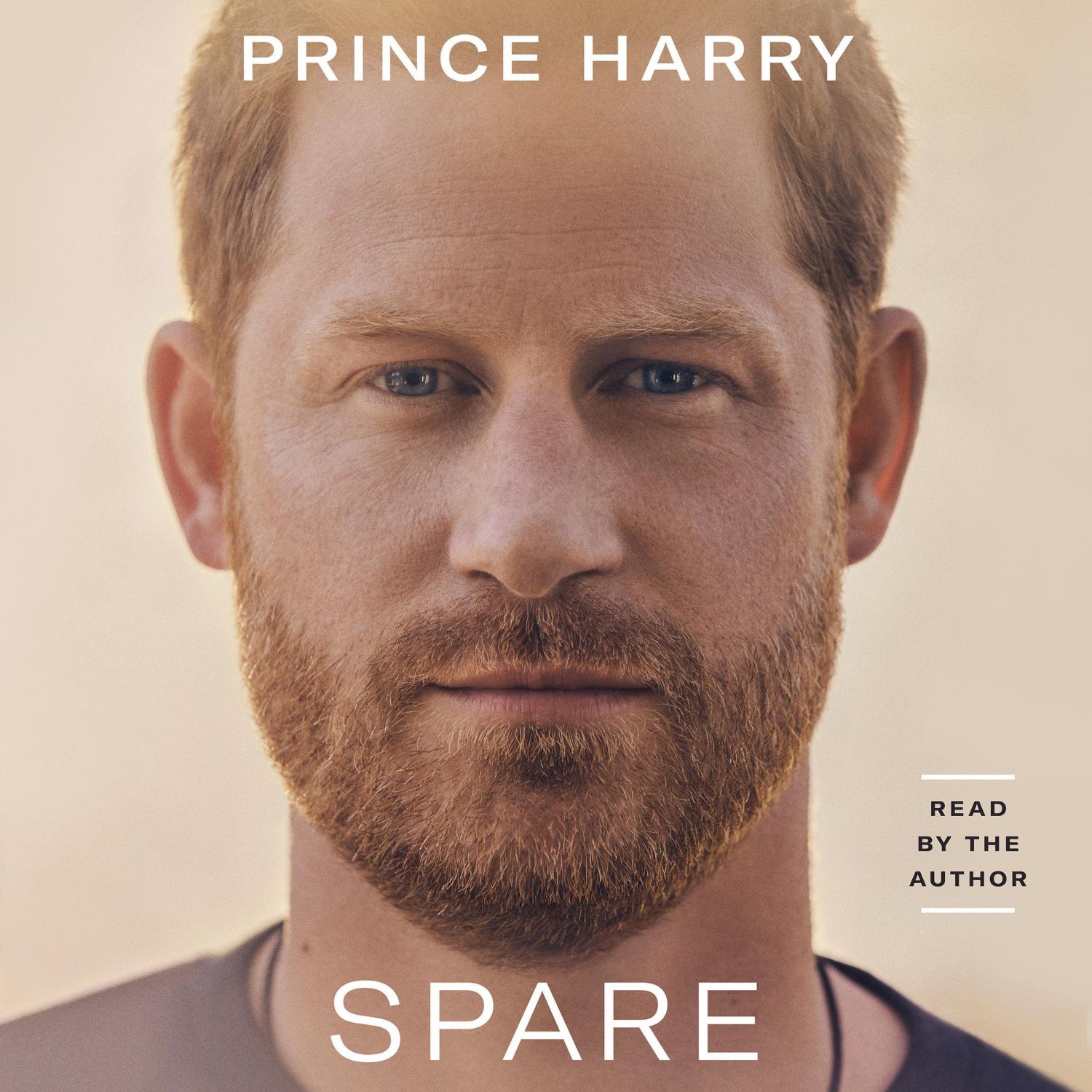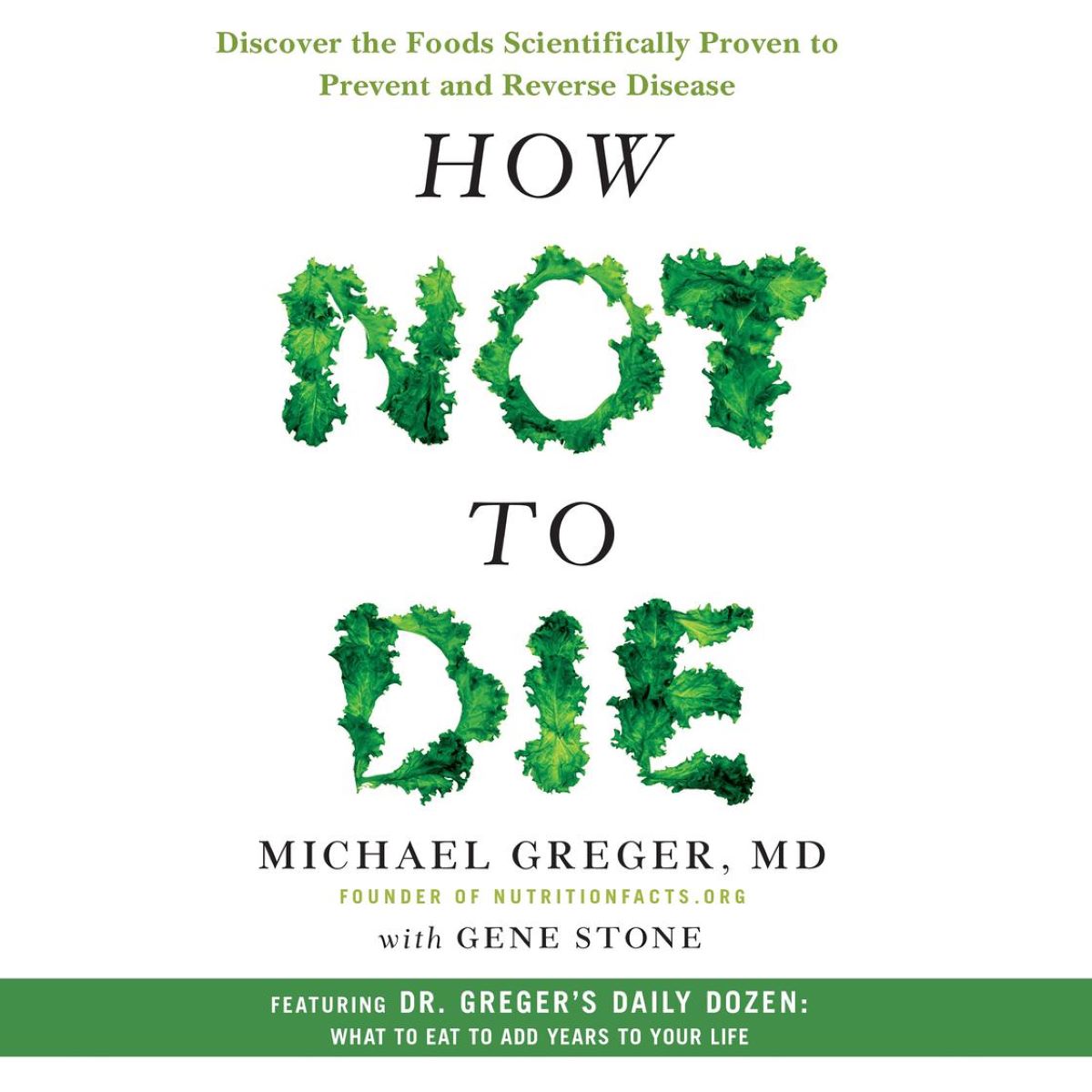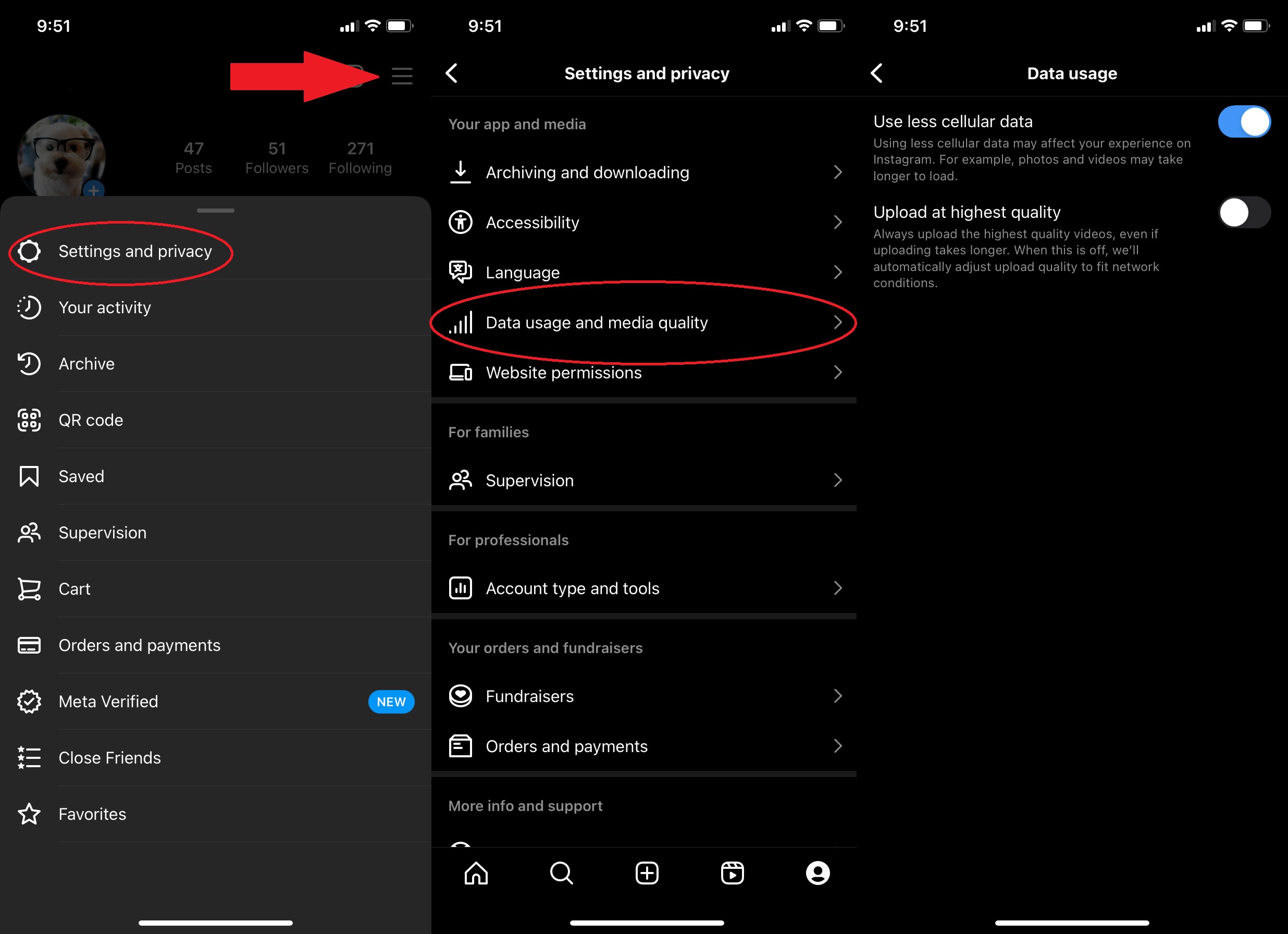Home>Production & Technology>Audiobook>How To Make Audiobook For Youtube


Audiobook
How To Make Audiobook For Youtube
Modified: January 22, 2024
Learn how to create audiobooks for YouTube and reach a wider audience. Enhance your content with engaging audio and increase your channel's visibility.
(Many of the links in this article redirect to a specific reviewed product. Your purchase of these products through affiliate links helps to generate commission for AudioLover.com, at no extra cost. Learn more)
Table of Contents
Introduction
With the rise of digital platforms and the increasing popularity of audiobooks, creating audiobooks for YouTube has become a lucrative venture for both authors and content creators. Audiobooks provide a unique way to consume literature, allowing readers to listen to their favorite books anytime, anywhere.
While many audiobook enthusiasts turn to platforms such as Audible and Spotify, YouTube offers a vast audience and a potential for greater visibility. By creating audiobooks for YouTube, you can tap into a global community of viewers and gain exposure for your content, whether you’re an author looking to reach new readers or a content creator seeking to attract a larger audience.
In this article, we’ll guide you through the process of making an audiobook for YouTube, from choosing the right book to optimizing and promoting your content. Whether you’re a seasoned audiobook narrator or just getting started, we’ll provide you with essential tips and tricks to create engaging and high-quality audiobooks that captivate your audience.
So, whether you’re looking to share your favorite novels, provide educational content, or showcase your storytelling skills, read on to learn how to make an audiobook for YouTube and maximize your reach in the vast world of online media.
Step 1: Choose a book
The first step in creating an audiobook for YouTube is to choose the right book for your audience. Consider your target demographic and their interests when selecting a book. Whether it’s a popular novel, a self-help guide, or a non-fiction work, make sure it aligns with your viewers’ preferences.
Here are some tips to help you choose the perfect book:
- Consider copyright permissions: Ensure that you have the necessary rights and permissions to create an audiobook of the chosen book. This may involve contacting the author, publisher, or obtaining the rights through a licensing agency.
- Pick a book with engaging content: Look for books with compelling storylines, interesting characters, and impactful themes. Engaging content will keep your audience hooked and encourage them to stay tuned.
- Keep the length in mind: Consider the duration of your audiobook. It’s important to choose a book that suits your recording abilities and the attention span of your target audience. For beginners, starting with a shorter book might be more manageable.
- Consider your narration style: Think about the type of book that aligns with your reading style and vocal abilities. If you excel at bringing characters to life, a novel with diverse personalities might be the perfect fit. Alternatively, if you have a soothing voice, self-help or educational books could be a good choice.
- Keep your audience in mind: Consider your target audience’s preferences, age group, and interests. This will help you select a book that appeals to them and increases the chances of engagement.
Remember, the goal is to create content that resonates with your viewers and keeps them coming back for more. Once you have chosen a book that ticks all the boxes, you’re ready to move on to the next step: preparing the text for recording.
Step 2: Prepare the text
After choosing the book for your audiobook, the next step is to prepare the text for recording. This involves a careful review of the book and making any necessary adjustments to ensure a smooth recording process.
Here are some key steps to consider when preparing the text:
- Review the book: Read the book thoroughly to familiarize yourself with the storyline, characters, and any important details. This will help you deliver a more engaging performance.
- Create a script: While some narrators prefer to read the book word-for-word, others choose to create a script that highlights important dialogues, descriptions, and key points. This can help you maintain a consistent flow and prevent stumbling during the recording.
- Make annotations: Mark any areas of the text that require special attention, such as character voices, tone changes, or challenging pronunciations. This will help you maintain consistency and ensure a polished final product.
- Practice reading aloud: Before you start recording, practice reading the book aloud. This will help you become more comfortable with the text and identify any areas that may need improvement in terms of pacing, clarity, or intonation.
- Consider making adaptations: Depending on your target audience and the purpose of your audiobook, you may need to make certain adaptations to the text. For example, you could clarify complex ideas, simplify language for a younger audience, or add relevant commentary.
- Organize your recording sessions: Break the book down into manageable sections or chapters and plan your recording sessions accordingly. This will help you stay organized and track your progress as you move forward.
By thoroughly preparing the text before recording, you’ll be better equipped to deliver a high-quality audiobook that captivates your audience. Once you’ve completed the preparation process, it’s time to move on to the next step: setting up your recording equipment.
Step 3: Set up recording equipment
Having the right recording equipment is crucial for producing a professional-quality audiobook for YouTube. Although you don’t need expensive, professional-grade equipment, investing in basic recording tools will significantly improve the audio quality of your audiobook.
Here’s what you’ll need to set up your recording equipment:
- Microphone: Choose a microphone that suits your budget and recording needs. USB microphones are a popular and affordable option for beginners, while XLR microphones offer higher quality for more experienced narrators. Make sure to select a microphone with good sensitivity and low background noise.
- Headphones: A pair of closed-back headphones is essential for monitoring your audio while recording. This will help you detect any unwanted background noise or technical issues during the recording process.
- Pop filter: To reduce plosive sounds (such as “p” and “b” sounds) that can distort your audio, consider using a pop filter. It helps prevent harsh bursts of air hitting the microphone while you speak.
- Acoustic treatment: If possible, set up your recording space in a quiet room with minimal background noise. You can further improve the audio quality by adding acoustic treatment, such as foam panels or blankets, to reduce echoes and reflections.
- Recording software: Choose a recording software that suits your needs. Many free or affordable options are available, such as Audacity, GarageBand, or Adobe Audition. These programs allow you to record, edit, and enhance your audio files.
- Backup system: It’s essential to have a backup system in place to prevent losing your recorded files. Consider using an external hard drive or cloud storage to store your audio files securely.
Once you have gathered all the necessary equipment, set up your recording space in a quiet and comfortable environment. Ensure that your microphone is positioned correctly, and take some time to familiarize yourself with the recording software before starting your first recording session.
With your recording equipment set up, you are ready to move on to the next step: recording the audio for your audiobook.
Step 4: Record the audio
Now that you have your equipment set up, it’s time to start recording the audio for your audiobook. This step requires focus, patience, and attention to detail to ensure a high-quality recording.
Here are some key tips to help you during the recording process:
- Find a quiet environment: Choose a time and place where you can record without interruptions or background noise. Turn off any noisy appliances, close windows to minimize external sounds, and inform others in your household about your recording session.
- Adjust microphone settings: Position the microphone correctly according to the manufacturer’s instructions. Adjust the microphone’s gain or sensitivity levels to capture your voice clearly without distortion or clipping.
- Warm-up your voice: Before recording, warm up your voice with vocal exercises or by reading a few sentences aloud. This will help you find your natural speaking rhythm and prevent strain during long recording sessions.
- Speak clearly and maintain consistency: Focus on speaking clearly, enunciating words, and maintaining a consistent pace throughout the recording. Pay attention to your tone, inflection, and emotional delivery to create an engaging listening experience.
- Take breaks when needed: Recording for long periods can be tiring, leading to decreased vocal quality. Take short breaks between chapters or sections to rest your voice and maintain a consistent performance.
- Listen to playback: Periodically listen to playback to ensure the audio quality meets your expectations. Check for any background noise, pops, or clicks and re-record sections if necessary.
- Stay hydrated: Drink water regularly to keep your vocal cords hydrated and prevent throat irritation. Avoid excessive amounts of caffeine or dairy products that may cause excess mucus production.
Remember, recording an audiobook requires patience and practice. It’s normal to make mistakes or stumble over words, so don’t be discouraged. Take your time, and if needed, pause and repeat sections to ensure a smooth and polished audio recording.
Once you have finished recording the audio for your audiobook, it’s time to move on to the next step: editing and enhancing the audio to create a seamless listening experience.
Step 5: Edit and enhance the audio
After recording the audio for your audiobook, it’s time to polish and enhance the sound to create a professional and enjoyable listening experience. Editing and enhancing the audio involves removing any mistakes or background noise, adjusting volume levels, and adding subtle enhancements to improve the overall quality.
Here are some essential steps to follow when editing and enhancing the audio:
- Trim and delete unwanted sections: Review your recording and remove any mistakes, long pauses, or sections that need to be re-recorded. Use the editing software to trim and delete these unwanted parts, ensuring a smooth flow of the narration.
- Normalize the volume: Adjust the volume levels of your audio so that it remains consistent throughout the audiobook. Normalize the volume to prevent sudden changes that may disrupt the listening experience.
- Remove background noise: Use noise reduction tools or filters in your editing software to remove any background noise, such as air conditioning sounds or computer fan noise. This will help maintain a clean and professional sound.
- Smooth out audio transitions: Apply fade-ins and fade-outs at the beginning and end of each section or chapter to create smooth transitions. This helps eliminate abrupt changes and provides a seamless listening experience.
- Apply EQ and compression: Use equalization (EQ) to adjust the frequency balance of the narration, enhancing clarity and reducing any harshness or muddiness. Additionally, apply compression to even out the dynamic range and make the narration more consistent in volume.
- Add subtle enhancements: Consider adding subtle sound effects, such as ambient background noise, chapter markers, or gentle music transitions between chapters. These enhancements can elevate the listening experience and create a more immersive atmosphere.
- Proof-listen and make adjustments: Once you have edited and enhanced the audio, listen to the entire audiobook and make any necessary adjustments. Pay attention to pacing, timing, and overall coherence to ensure a high-quality final product.
Editing and enhancing the audio is a time-consuming process, but it’s worth the effort to create a polished and professional-sounding audiobook. Take your time, listen attentively, and make any necessary tweaks to achieve the best result.
Once you are satisfied with the edited audio, you’re ready to move on to the next step: creating a video with background visuals for your audiobook.
Step 6: Create a video with background visuals
Creating a visually engaging video to accompany your audiobook on YouTube can greatly enhance the overall viewer experience. While the primary focus is on the audio, incorporating background visuals can add depth and captivate your audience even more.
Here are some steps to help you create a compelling video with background visuals for your audiobook:
- Choose relevant images or footage: Select images or stock footage that align with the tone, genre, and themes of your audiobook. Consider using high-quality, royalty-free images or footage from websites like Unsplash or Pexels.
- Create a visually appealing title slide: Design a visually appealing title slide that showcases the book title, author’s name, and any other relevant information. You can use graphic design tools like Canva or Adobe Photoshop to create an eye-catching title slide.
- Utilize text overlays or captions: Incorporate text overlays or captions at appropriate moments throughout the video. This can include chapter titles, memorable quotes, or important information related to the audiobook.
- Experiment with transitions and effects: Use video editing software to apply smooth transitions between images or footage. Experiment with effects like fades, dissolves, or zooms to add visual interest and maintain a seamless flow.
- Add background music or soundscapes: Consider adding background music or ambient soundscapes to complement the narration and enhance the overall mood of the audiobook. Choose music or sound effects that match the tone and atmosphere of the story.
- Sync the visuals with the audio: Ensure that the visuals are synchronized with the narration, taking into account changes in pace or tone. This synchronization will create a cohesive and immersive experience for your viewers.
- Keep the visuals simple and unobtrusive: While visuals can add value to your audiobook video, the focus should remain on the audio content. Keep the visuals simple and unobtrusive, allowing the narration to take center stage.
Remember to maintain a balance between the visuals and the audio. The background visuals should enhance the listening experience without overpowering it. Take the time to preview and fine-tune your video until you are satisfied with the final result.
Once you have created an engaging video with background visuals, you’re ready to move on to the next step: uploading your audiobook to YouTube and reaching your audience.
Step 7: Upload the audiobook to YouTube
Uploading your audiobook to YouTube allows you to reach a wide audience and connect with potential listeners. YouTube is a popular platform with millions of users, making it an ideal place to share your audiobook and gain exposure. Follow these steps to upload your audiobook to YouTube:
- Create a YouTube account: If you don’t already have one, sign up for a YouTube account. Ensure that your account name and profile information reflect your brand or audiobook identity.
- Prepare your audiobook file: Convert your audiobook into a format compatible with YouTube. MP3 or AAC formats are commonly used and offer a good balance between audio quality and file size. Make sure your file meets YouTube’s size and length requirements.
- Create a visually appealing thumbnail: Design an eye-catching thumbnail image for your audiobook video. This thumbnail will be the first impression for potential listeners, so make sure it accurately represents your audiobook’s theme or content.
- Add relevant metadata: When uploading your audiobook, provide descriptive and keyword-rich titles, tags, and descriptions. This will help users discover your audiobook through YouTube’s search and recommendation algorithms.
- Upload your audiobook file: Go to your YouTube account, click on the upload button, and select the audiobook file from your computer. Follow the prompts to complete the upload process.
- Set the privacy settings and visibility: Choose whether you want your audiobook to be public, unlisted, or private. If you’re looking to reach a wide audience, make your audiobook public. You can also schedule the release of your audiobook to build anticipation.
- Add a detailed description: Write a comprehensive and engaging description for your audiobook. Include information about the author, narrator, book summary, and any relevant links or timestamps for chapters or sections.
- Promote your audiobook: Once your audiobook is uploaded, promote it on your social media platforms, website, or any other channels you have. Encourage your audience to like, comment, and share the video to expand its reach and engage with potential listeners.
Take advantage of features like YouTube analytics to track the performance of your audiobook video and make necessary adjustments to your marketing strategy. Engage with your audience by responding to comments and building a community around your audiobook.
By following these steps, you’ll ensure that your audiobook is accessible to a wide audience on YouTube and increase the potential for your content to be discovered by new listeners.
Now it’s time for the final step: optimizing and promoting your audiobook on YouTube to maximize its visibility and reach.
Step 8: Optimize and promote your audiobook on YouTube
Optimizing and promoting your audiobook on YouTube is crucial to maximize its visibility and attract a larger audience. By implementing effective optimization techniques and strategic promotion, you can increase the chances of your audiobook being discovered and enjoyed by more listeners. Follow these steps to optimize and promote your audiobook on YouTube:
- Keyword research: Conduct thorough keyword research to identify relevant and popular search terms related to your audiobook. Use these keywords strategically in your video title, description, tags, and even in the video itself to improve searchability.
- Create a captivating description: Craft a compelling and detailed description for your audiobook video. Include relevant keywords and provide a summary that entices viewers to click and listen. Incorporate timestamps for different chapters or sections to enhance user experience.
- Add end screens and cards: Utilize YouTube’s end screens and cards feature to promote other videos, playlists, or subscribe buttons at the end of your audiobook video. This encourages viewers to explore more of your content and engage with your channel.
- Engage with your audience: Respond to comments and engage with your audience to build a community around your audiobook. Encourage viewers to like, share, and subscribe to your channel. Regularly post updates, behind-the-scenes content, or sneak peeks to keep your audience engaged and informed.
- Collaborate with influencers: Reach out to YouTube influencers or booktubers who have a similar audience and see if they would be interested in featuring or reviewing your audiobook. Collaboration can help expand your reach and gain credibility in the community.
- Promote on social media and your website: Leverage your social media platforms and website to promote your audiobook. Share snippets or teaser clips, host giveaways or contests, and offer exclusive content to incentivize engagement and build anticipation.
- Utilize YouTube advertising: Consider running targeted advertising campaigns on YouTube to reach a wider audience. YouTube offers various ad formats, including in-stream ads, video discovery ads, and bumper ads, that can help increase visibility and attract new listeners.
- Analyze and optimize: Regularly analyze the performance of your audiobook video using YouTube analytics. Monitor metrics such as watch time, audience retention, and engagement. Use this data to identify trends, adjust your promotion strategies, and optimize future content.
Remember, optimizing and promoting your audiobook on YouTube is an ongoing process. Continually assess and refine your strategies based on audience feedback and changing trends. Be consistent with your content creation and promotion efforts to build a loyal fanbase and attract new listeners over time.
By implementing these optimization and promotion techniques, you’ll increase the discoverability of your audiobook on YouTube and enhance its chances of success in the audiobook community.
With that, you’ve completed all the steps necessary to create, upload, and promote your audiobook on YouTube. Now it’s time to sit back, relax, and watch as your audiobook reaches and delights a wide audience of listeners.
Conclusion
Congratulations! You have successfully learned the step-by-step process of creating and promoting an audiobook on YouTube. By following these steps, you have elevated your audiobook to reach a wider audience and maximize its visibility.
Creating an audiobook for YouTube allows you to tap into the enormous potential of the platform and connect with millions of potential listeners. Whether you are an author looking to expand your readership or a content creator seeking to engage with a new audience, YouTube provides a powerful platform to share your storytelling talents.
Remember, it all starts with choosing the right book for your target audience and preparing the text for narration. Setting up proper recording equipment, recording the audio, and enhancing it through editing are essential to ensure a professional and captivating listening experience.
Creating a visually appealing video with background visuals takes your audiobook to the next level, adding depth and immersing the audience in the story. By optimizing and promoting your audiobook, you increase its discoverability and engage with potential listeners.
Throughout this journey, it’s important to maintain consistency and engage with your audience. Respond to comments, collaborate with influencers, and use social media to drive awareness and engagement.
Always keep an eye on analytics to understand how your audiobook is performing and make data-driven decisions regarding future content and marketing strategies.
Now that you have the knowledge and tools to create and promote your audiobook on YouTube, it’s time to unleash your creativity, captivate your audience, and make your mark in the world of audiobooks.
So, what are you waiting for? Start creating, uploading, and promoting your audiobook on YouTube today and embark on an exciting journey of sharing your stories with the world!