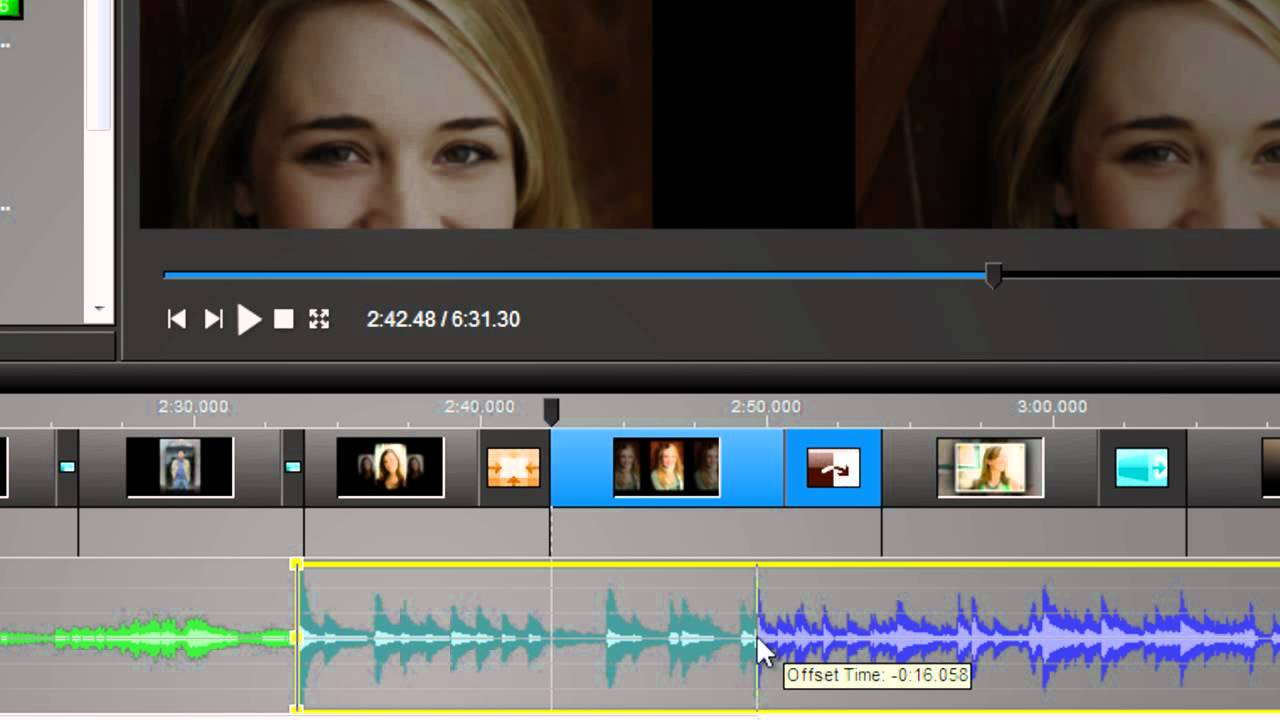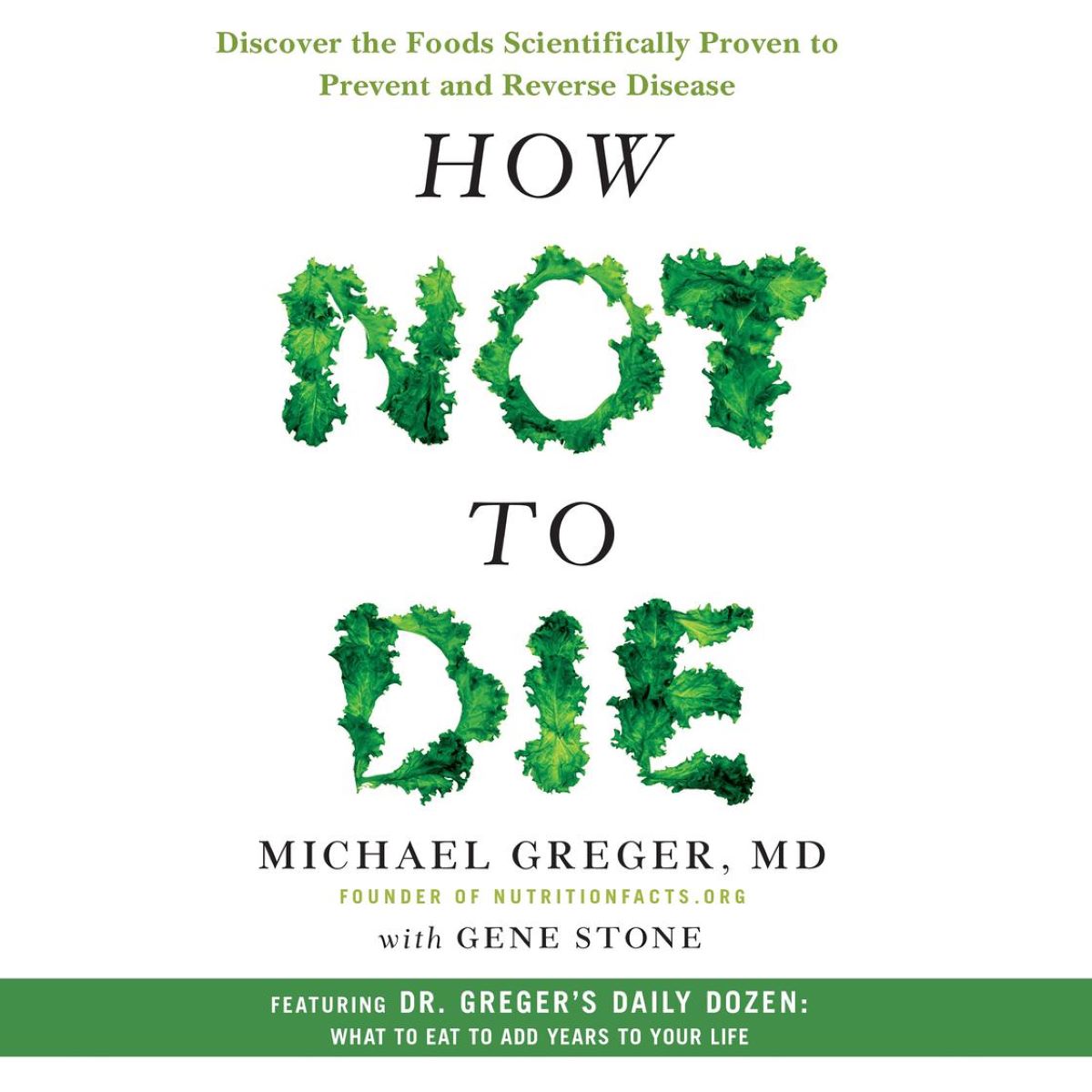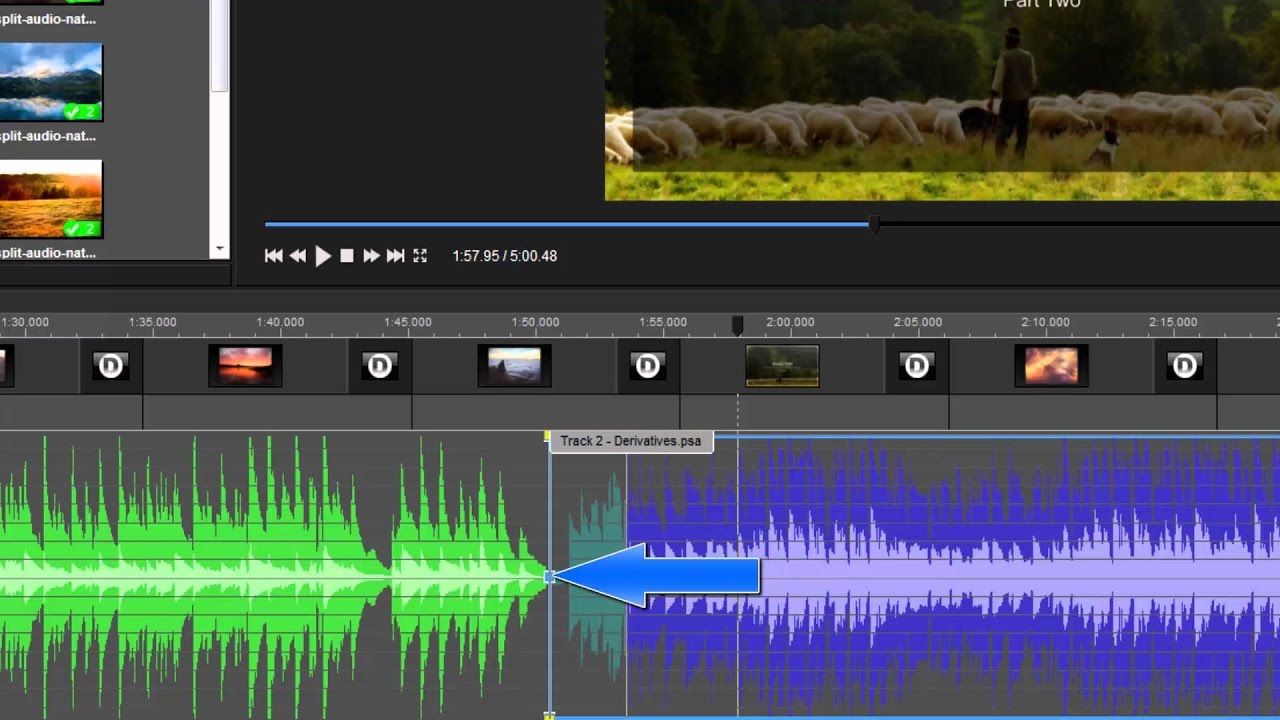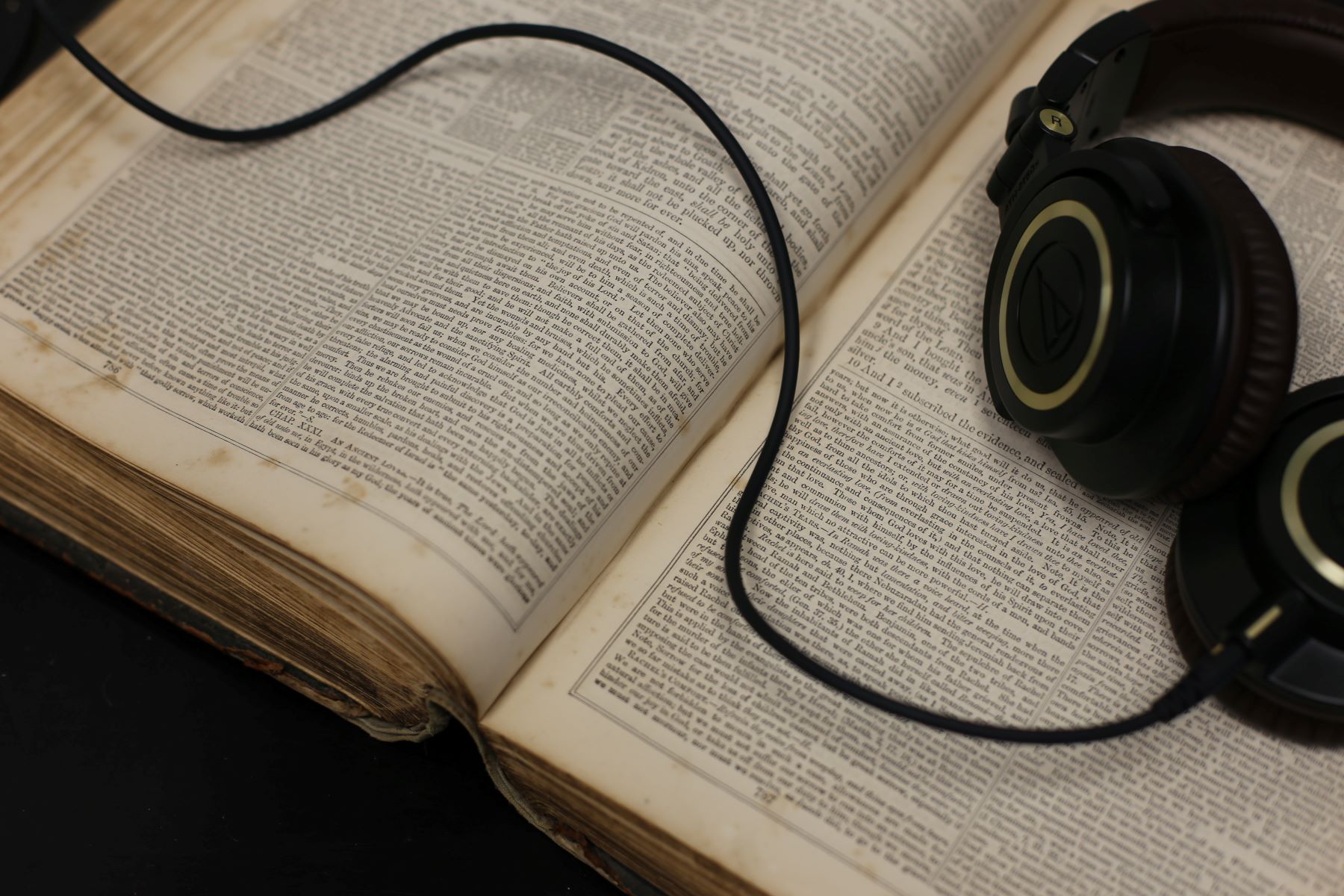Home>Production & Technology>Audiobook>How To Show Rms In Audiobook Recording


Audiobook
How To Show Rms In Audiobook Recording
Modified: January 22, 2024
Learn how to display RMS levels in audiobook recordings with our step-by-step guide. Optimize your audiobook production for quality sound.
(Many of the links in this article redirect to a specific reviewed product. Your purchase of these products through affiliate links helps to generate commission for AudioLover.com, at no extra cost. Learn more)
Table of Contents
Introduction
Welcome to the world of audiobooks, where storytelling and literature meet the power of the spoken word. Audiobooks have gained immense popularity in recent years, providing a convenient and immersive way for people to enjoy books on the go. As an author, narrator, or audio producer, ensuring the highest quality of sound in your audiobook recordings is paramount. One essential aspect of achieving this is understanding and displaying the RMS (Root Mean Square) levels.
RMS is a measurement of the average power or volume level of an audio signal, providing valuable information about the overall loudness of the recording. By displaying RMS levels, you can ensure consistency in audio volume, leading to a seamless listening experience for your audience. Whether you are new to audiobook production or a seasoned pro, this article will guide you through the process of showing RMS levels in your audiobook recordings.
Throughout this article, we will explore the importance of displaying RMS levels, the tools and software available for this purpose, and provide a step-by-step guide to help you accurately display RMS in your audiobook recordings. We will also share some helpful tips and tricks to ensure the accuracy of your RMS display and highlight common mistakes to avoid.
So, whether you’re an aspiring audiobook narrator or an experienced producer, let’s dive into the world of RMS levels and discover how to showcase them in your audiobook recordings.
Understanding RMS in Audiobook Recording
Before we delve into the process of displaying RMS levels in audiobook recordings, it’s important to have a clear understanding of what RMS actually represents and its significance in the audio production world.
RMS, or Root Mean Square, is a mathematical calculation used to determine the average power level of an audio signal. It provides a more accurate representation of the perceived loudness of the audio compared to other measurements such as peak levels.
While peak levels measure the highest points of an audio signal, RMS takes into account the entire waveform, including both the peaks and valleys. This allows for a more comprehensive and precise analysis of the audio volume.
In the context of audiobook recording, RMS levels play a crucial role in maintaining a consistent volume throughout the entire recording. By displaying and monitoring RMS levels, you can ensure that the audio is uniform in its loudness, preventing sudden and jarring changes that can disrupt the listening experience.
Additionally, RMS levels are particularly important in audiobook recordings where narration is involved. The narrator’s voice should be clear and audible, without being too loud or too soft. By monitoring and displaying RMS levels, you can strike the right balance between the narrator’s voice and any accompanying background music or sound effects.
Ultimately, understanding RMS in audiobook recording helps you achieve a high-quality audio production that is pleasing to the ears and facilitates a smooth and enjoyable listening experience for your audience. It allows you to maintain consistency in volume throughout the recording, enhancing the overall immersion and engagement of the listener.
Now that we have established the importance of showing RMS levels in audiobook recordings, let’s explore the various tools and software available to help us achieve this.
Importance of Showing RMS Levels
When it comes to audiobook production, showcasing RMS levels holds significant importance. Properly displaying RMS levels in your audiobook recordings can have several benefits that contribute to the overall quality of the audio and the listening experience for your audience.
Consistency in audio volume is crucial in maintaining a seamless and enjoyable experience for audiobook listeners. By showing RMS levels, you can ensure that the volume remains consistent throughout the entire recording. This helps to eliminate sudden jumps or drops in volume that can be distracting and disrupt the listener’s engagement with the content.
Moreover, displaying RMS levels is essential for achieving balance between the narrator’s voice and any accompanying background music or sound effects. It allows you to fine-tune the audio mix, ensuring that the narration is clear and audible, without being overshadowed or drowned out by other elements in the recording.
Audiobooks are often listened to in various environments, such as in the car, on public transportation, or while exercising. In these situations, external noise can interfere with the listening experience. By showing RMS levels and maintaining consistent audio volume, you can help overcome the challenges posed by external noise and deliver a clear and intelligible narration.
Another significant benefit of displaying RMS levels is that it enables you to adhere to industry standards and guidelines. Many audiobook platforms and distributers have specific requirements regarding the loudness levels of audio content. By accurately displaying and managing RMS levels, you can ensure that your audiobook meets these standards, avoiding potential rejections or complications during the publishing process.
Additionally, showcasing RMS levels can be useful during the editing and post-production stages of audiobook production. It provides valuable visual feedback, allowing you to identify and address any volume inconsistencies or anomalies in the recording. This helps in creating a polished and professional audio product.
Ultimately, the importance of showing RMS levels in audiobook recordings lies in its ability to enhance the listener’s experience by providing consistent volume, achieving a balanced audio mix, overcoming external noise, meeting industry standards, and facilitating effective editing and post-production processes.
Now that we recognize the significance of showing RMS levels in audiobook recordings, let’s explore the tools and software available to help us achieve this.
Tools and Software for Showing RMS in Audiobook Recording
When it comes to displaying RMS levels in your audiobook recordings, there are several tools and software options available to assist you in achieving accurate results. Let’s explore some of the commonly used options:
- Digital Audio Workstations (DAWs) – DAWs such as Audacity, Adobe Audition, or Pro Tools offer built-in features or plugins that allow you to monitor and display RMS levels. These tools provide visual representations of the audio waveform, making it easier to identify and control the volume levels. They often come equipped with meters and level indicators that display RMS levels in real-time.
- Audio Analysis Plugins – There are various audio analysis plugins available that specifically focus on displaying and analyzing RMS levels. Plugins like Waves Loudness Meter, iZotope Insight, or Voxengo SPAN provide comprehensive displays of RMS levels, allowing you to monitor and adjust the volume levels with precision.
- Stand-Alone RMS Meters – If you prefer a dedicated hardware solution, stand-alone RMS meters can be a viable option. These are external devices that connect to your recording setup and provide a visual representation of RMS levels. They offer a straightforward and immediate way to monitor volume levels without the need for additional software or plugins.
When choosing the right tool or software for your needs, consider factors such as compatibility with your recording setup, ease of use, and the level of detail and customization you require in displaying RMS levels.
In some cases, you may need to calibrate the tools or software to ensure accurate readings. This involves comparing the displayed RMS levels with a calibrated measurement standard and adjusting the settings accordingly. Calibration is particularly important when adhering to specific industry loudness standards, such as those outlined by the Audio Engineering Society (AES) or the European Broadcasting Union (EBU).
Keep in mind that while RMS levels are essential for maintaining consistent volume, they should not be the sole measurement used in the audio production process. It is crucial to combine RMS values with subjective listening tests and use additional tools like peak level meters or spectral analysis plugins to ensure a well-balanced and high-quality audio mix.
Now that we have explored the tools and software options for displaying RMS levels, let’s move on to a step-by-step guide on how to effectively showcase RMS in your audiobook recordings.
Step-by-Step Guide to Display RMS in Audiobook Recording
Displaying RMS levels in your audiobook recordings involves a step-by-step process that ensures accurate measurement and monitoring of the audio volume. Let’s explore the necessary steps to effectively showcase RMS levels:
- Choose the Right Software or Tool: Select the digital audio workstation (DAW), plugin, or standalone RMS meter that best suits your needs and is compatible with your recording setup.
- Import Your Audiobook Recording: Load the audiobook recording into your selected software or tool, making sure that it is properly aligned with the session or project settings.
- Select the Audio Track: Identify the specific audio track or tracks that you want to display RMS levels for. This is typically the main narration track.
- Open the RMS Display: Locate the RMS display feature within your chosen software or tool. This may involve opening a specific plugin or activating a metering mode in your DAW.
- Adjust the Display Settings: Configure the display settings, including the range and scale of the RMS levels. This will depend on your personal preferences and the specific requirements of your audiobook project.
- Monitor the RMS Levels: Play back the audiobook recording and observe the RMS levels displayed in real-time. Pay attention to any significant changes in volume and ensure that the RMS levels remain consistent throughout the recording.
- Make Adjustments as Needed: If you notice any inconsistencies in the RMS levels, make necessary adjustments to the individual track or the overall audio mix. This may involve adjusting the gain, applying compression, or equalizing specific frequency ranges to achieve a more uniform volume.
- Review and Repeat: After making adjustments, review the RMS levels again. Repeat the process until you are satisfied with the consistency and balance of the audio volume.
Remember, displaying RMS levels is just one aspect of achieving high-quality audio in your audiobook recordings. It should be complemented by other essential steps like proper microphone placement, use of a pop filter, and effective editing to ensure overall audio excellence.
By following this step-by-step guide, you can effectively and accurately display RMS levels in your audiobook recordings, providing a consistent and enjoyable listening experience for your audience.
Now, let’s explore some tips and tricks to improve the accuracy of your RMS display.
Tips and Tricks for Accurate RMS Display
Displaying accurate RMS levels in your audiobook recordings is crucial for maintaining a consistent volume and delivering a high-quality listening experience. Here are some tips and tricks to ensure the accuracy of your RMS display:
- Normalize the Audio: Before displaying RMS levels, consider normalizing your audio to a standard loudness level. This process adjusts the overall volume of the recording to a desired target, making it easier to monitor and control the RMS levels.
- Use Proper Metering: Pay attention to the metering options provided by your chosen software or tool. Make sure you are using an RMS meter specifically designed for audio measurement, as other meter types may not accurately represent the perceived loudness.
- Calibrate Your Tools: If possible, calibrate your software or hardware tools to ensure accurate RMS readings. This involves comparing the displayed RMS levels with a calibrated measurement standard and adjusting the settings accordingly.
- Monitor Multiple Points: It’s helpful to monitor RMS levels at different points in your audiobook recording, such as the beginning, middle, and end, to ensure consistency throughout. This ensures that the volume remains uniform across the entire duration of the audiobook.
- Avoid Over-Processing: Be cautious not to apply excessive gain, compression, or other processing effects solely for the purpose of manipulating RMS levels. While it may temporarily show a desired loudness, it may compromise the overall audio quality and dynamic range.
- Consider Loudness Standards: Familiarize yourself with industry loudness standards, such as those outlined by the Audio Engineering Society (AES) or the European Broadcasting Union (EBU). These guidelines provide recommendations for acceptable RMS levels and ensure compatibility across various playback devices and platforms.
- Use Reference Tracks: Compare the RMS levels of your audiobook recordings with professionally produced audiobooks in the same genre or category. This can serve as a reference point and help you gauge the appropriate loudness levels for your own recordings.
- Trust Your Ears: While RMS levels provide objective measurements, it’s essential to use your ears as the ultimate judge. Ultimately, the perceived loudness and balance of the audio should be pleasing to the listener. If something sounds off, make adjustments based on your own auditory judgment.
By following these tips and tricks, you can ensure accurate RMS display in your audiobook recordings, leading to a consistent and high-quality audio experience for your audience.
Now, let’s explore some common mistakes to avoid when showcasing RMS levels.
Common Mistakes to Avoid
While showcasing RMS levels in your audiobook recordings is essential, it’s important to be aware of common mistakes that can affect the accuracy and quality of your RMS display. Here are some common pitfalls to avoid:
- Relying Solely on RMS Levels: While RMS levels are important, relying solely on them can lead to a narrow perspective on the audio quality. It’s crucial to combine RMS measurements with subjective listening tests and use additional tools to ensure a well-balanced and dynamic audio mix.
- Ignoring Dynamic Range: Over-compressing the audio to achieve consistent RMS levels can result in a loss of dynamic range. This can make the audiobook sound flat and unnatural. Pay attention to the natural dynamics of the reading and aim for a balanced mix that preserves the emotional impact of the narrative.
- Not Considering the Environment: Failing to account for the listening environment can lead to inaccurate RMS display. Remember that listeners may be in different settings, with various background noise levels. Make sure the RMS levels are appropriate for different listening scenarios, ensuring clarity and intelligibility.
- Disregarding Industry Standards: Neglecting industry loudness standards can result in non-compliant audiobook recordings. Different platforms and distributors have specific requirements, so familiarize yourself with the recommended RMS levels and loudness targets to ensure compatibility and avoid potential issues during the publishing process.
- Over-Editing and Over-Processing: Applying too many edits and processing effects in an attempt to manipulate RMS levels can negatively impact the overall audio quality. Avoid excessive gain adjustments, compression, or equalization that compromise the natural sound and create artificial artifacts.
- Lack of Calibration: Failing to calibrate your tools and software can lead to inaccurate RMS readings. It’s important to compare the displayed RMS levels with a calibrated measurement standard and adjust the settings accordingly to ensure reliable and precise measurements.
By being mindful of these common mistakes, you can avoid potential pitfalls and ensure that your RMS display accurately reflects the audio quality of your audiobook recordings.
Now, let’s summarize the key points we’ve covered so far.
Conclusion
Displaying accurate RMS levels in your audiobook recordings is crucial for maintaining a consistent volume, achieving a balanced audio mix, and delivering a high-quality listening experience for your audience. By understanding the significance of RMS levels and using the right tools and software, you can effectively monitor and showcase these levels throughout the recording process.
Remember, RMS levels are just one aspect of achieving optimal audio quality in your audiobook recordings. It is essential to combine objective measurements like RMS with subjective listening tests and use additional tools to ensure a well-balanced and dynamic sound.
Throughout this article, we explored the importance of showing RMS levels, the tools and software available for displaying RMS, and provided a step-by-step guide to help you effectively showcase RMS in your audiobook recordings. We also highlighted some helpful tips and tricks to enhance the accuracy of your RMS display and listed common mistakes to avoid.
By consistently monitoring and managing RMS levels, you can provide a seamless and enjoyable listening experience for audiobook enthusiasts. Whether you are an aspiring narrator, an established audio producer, or an author venturing into the world of audiobooks, showcasing accurate RMS levels will contribute to the overall success of your audiobook production.
So, embrace the power of RMS levels, experiment with different tools and techniques, and let your audiobook recordings captivate and engage listeners with their exceptional audio quality.