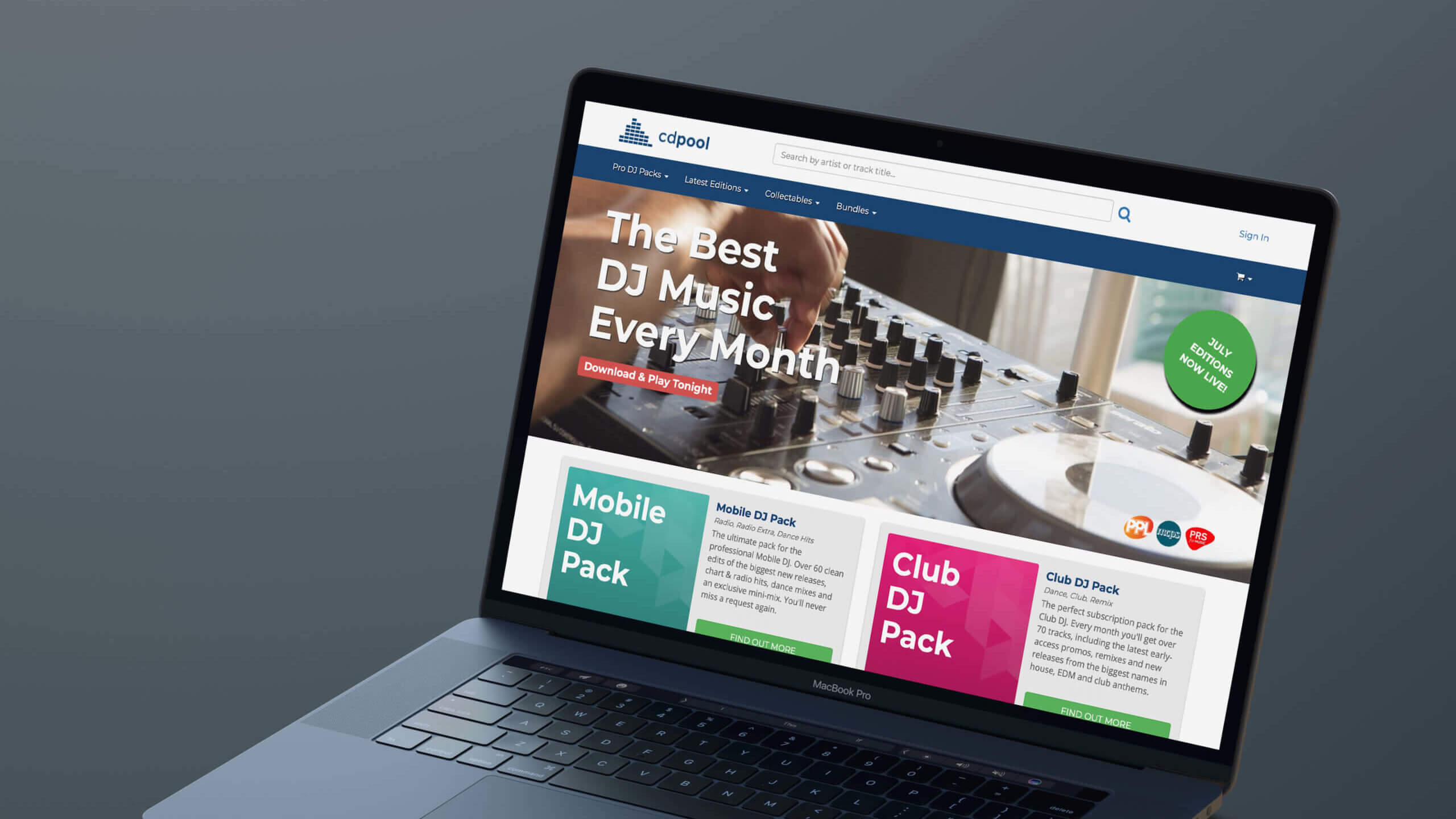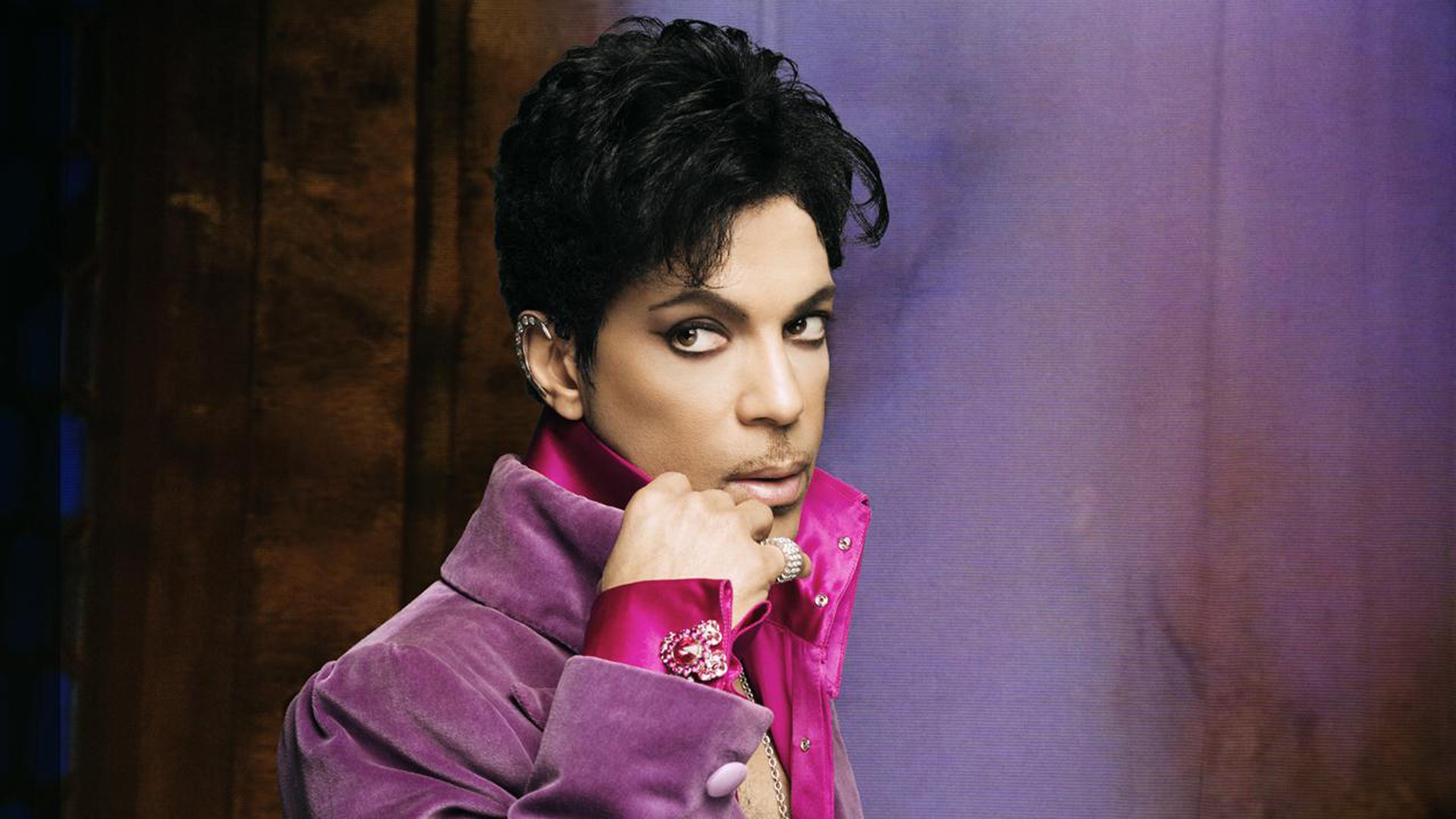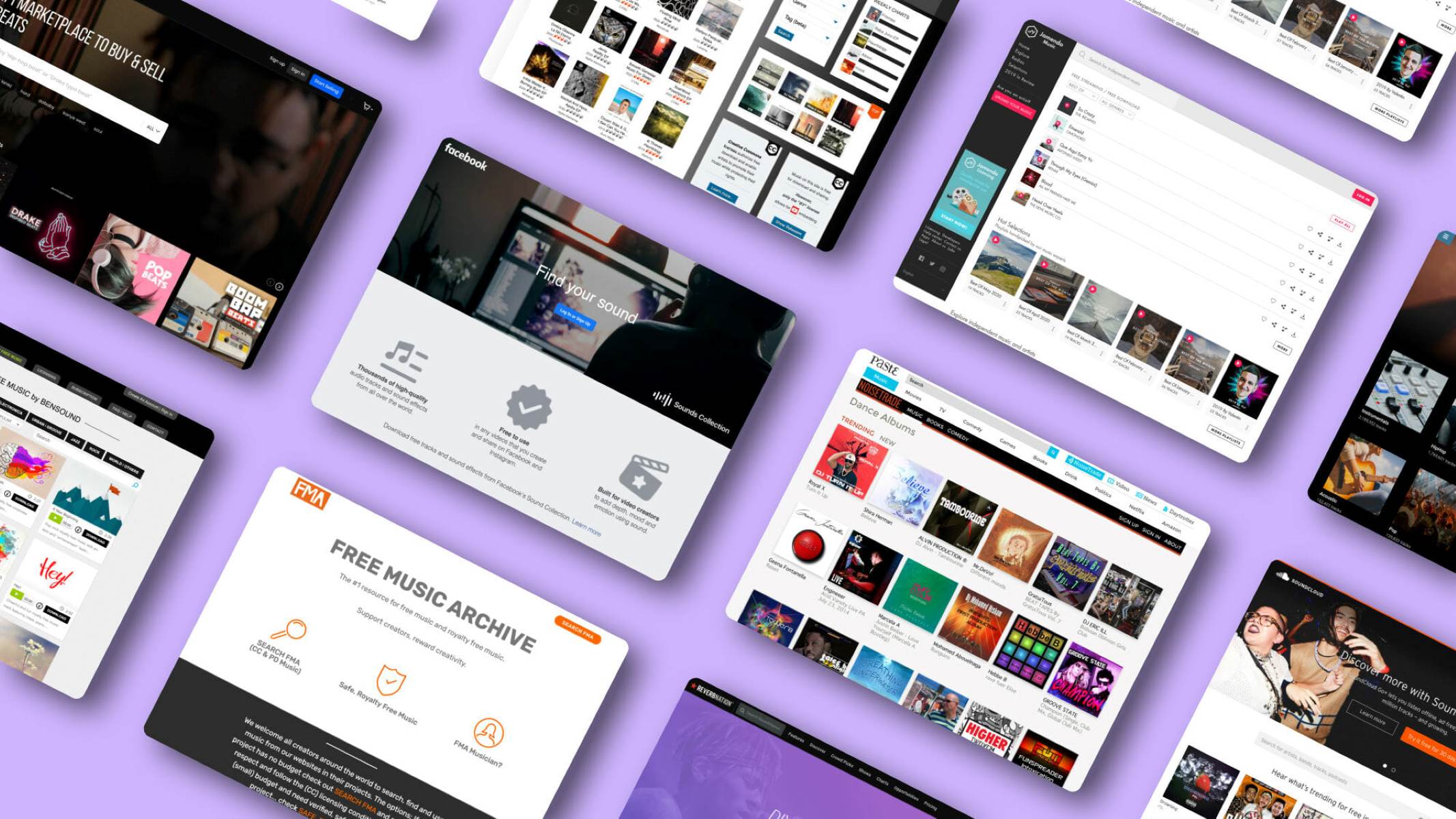Home>Production & Technology>DJ>How To Download A DJ System For Free


DJ
How To Download A DJ System For Free
Published: March 5, 2024
Learn how to download a free DJ system and start mixing music like a pro. Discover the best tools and software for DJs without breaking the bank.
(Many of the links in this article redirect to a specific reviewed product. Your purchase of these products through affiliate links helps to generate commission for AudioLover.com, at no extra cost. Learn more)
Table of Contents
Introduction
So, you've got the itch to start DJing, but you're not quite ready to invest in a professional DJ system just yet. Fortunately, the digital age has made it possible to access high-quality DJ software without breaking the bank. Whether you're an aspiring DJ looking to hone your skills or a casual music enthusiast eager to mix tracks for fun, downloading a free DJ system is a great way to get started.
In this comprehensive guide, we'll walk you through the process of finding, downloading, and setting up a free DJ system on your computer. By the end of this journey, you'll be ready to unleash your creativity and craft seamless mixes that will get the party started.
Let's dive into the exciting world of digital DJing and discover how you can access powerful software without spending a dime. Whether you're into electronic dance music, hip-hop, or any other genre, the right DJ system can empower you to express your musical vision and entertain your audience. So, without further ado, let's embark on this exhilarating adventure and unlock the potential of free DJ software.
Step 1: Research Free DJ Systems
When it comes to finding a free DJ system, the digital landscape offers a plethora of options to explore. Conducting thorough research is crucial to identify the software that aligns with your specific needs and preferences. Start by delving into the world of free DJ systems through online searches, forums, and music communities. Look for recommendations from experienced DJs and enthusiasts who have hands-on experience with different software.
One popular choice among beginners and seasoned DJs is Virtual DJ. This versatile software provides a user-friendly interface and a wide range of features, making it an ideal starting point for aspiring DJs. Another renowned option is Mixxx, an open-source DJing platform that offers an extensive array of tools for seamless mixing and performance.
As you navigate through the myriad of free DJ systems, consider the key features that are essential for your DJing endeavors. Look for software that offers intuitive waveform displays, robust track management capabilities, and a variety of effects and samples to elevate your mixes. Compatibility with different operating systems, such as Windows, macOS, and Linux, is also a crucial factor to ensure that the software can run smoothly on your computer.
Furthermore, delve into user reviews and ratings to gain insights into the performance, stability, and overall user experience of each DJ system. Pay attention to the community support and updates provided by the developers, as these factors contribute to the longevity and functionality of the software.
In addition to dedicated DJ software, explore the potential of digital audio workstations (DAWs) that offer comprehensive music production and mixing capabilities. Some popular DAWs, such as Ableton Live and FL Studio, provide versatile tools for DJing alongside music production, offering a holistic approach to crafting and performing music.
By immersing yourself in the diverse landscape of free DJ systems, you can make an informed decision that aligns with your creative aspirations and technical requirements. The research phase sets the foundation for an enriching DJing experience, allowing you to harness the power of innovative software without incurring any financial investment. As you explore the possibilities, keep an open mind and embrace the journey of discovering the perfect free DJ system for your musical pursuits.
Step 2: Choose the Right DJ System for Your Needs
Selecting the right DJ system is a pivotal decision that significantly influences your DJing journey. With a myriad of free DJ software available, it's essential to discern which system aligns with your unique needs and artistic vision. Consider the following factors to make an informed choice:
1. User Interface and Accessibility: Evaluate the user interface of each DJ system to ensure it resonates with your workflow. Look for a clean and intuitive layout that facilitates seamless navigation and control. Accessibility features, such as customizable hotkeys and interface scaling, can enhance your overall experience, especially if you have specific preferences for interface customization.
2. Feature Set and Flexibility: Assess the feature set offered by each DJ system and determine whether it caters to your creative requirements. Look for essential tools such as waveform displays, cue points, loop functions, and a variety of effects to elevate your mixes. Additionally, consider the flexibility of the software in accommodating different music genres and mixing styles, ensuring that it aligns with your diverse musical interests.
3. Stability and Performance: A reliable DJ system should exhibit stability and smooth performance, allowing you to focus on crafting seamless mixes without interruptions. Delve into user reviews and performance benchmarks to gauge the stability of each software, particularly in handling large music libraries and real-time performance scenarios. Stability is crucial for delivering consistent and engaging DJ sets, making it a paramount consideration in your selection process.
4. Community and Support: Explore the community surrounding each DJ system, including forums, user groups, and official support channels. A vibrant and supportive community can provide valuable insights, troubleshooting assistance, and user-generated resources that enrich your DJing experience. Additionally, assess the responsiveness of the software developers to user feedback and technical inquiries, as active support contributes to the longevity and improvement of the DJ system.
5. Integration and Compatibility: Consider the integration capabilities of the DJ system with external hardware, such as MIDI controllers and audio interfaces. Seamless integration enhances the tactile experience of DJing, allowing you to leverage physical controls for enhanced creativity and performance. Furthermore, verify the compatibility of the software with your operating system and hardware specifications to ensure smooth operation without compatibility issues.
By carefully evaluating these factors, you can identify the right DJ system that resonates with your creative aspirations and technical requirements. Keep an open mind as you explore the diverse array of free DJ software, and prioritize the features and functionalities that empower you to express your unique musical identity. The right DJ system serves as a catalyst for your artistic expression, enabling you to unleash your creativity and captivate audiences with captivating mixes.
Step 3: Download the DJ System
After meticulously researching and selecting the ideal free DJ system that aligns with your creative vision, it's time to embark on the exciting journey of downloading the software onto your computer. The process of acquiring a free DJ system is relatively straightforward, and with the right approach, you can seamlessly access the powerful tools and features offered by the software.
To begin, visit the official website of the chosen DJ system or navigate to reputable software distribution platforms that host a diverse range of music-related applications. Many developers offer direct downloads of their DJ software from their websites, ensuring that users can obtain the latest versions and updates with ease. Alternatively, trusted platforms such as the Microsoft Store, Apple App Store, or renowned software repositories for Linux distributions may feature the selected DJ system for convenient downloading.
Upon locating the official website or designated distribution platform, navigate to the download section or page that corresponds to the free version of the DJ software. Take note of any system requirements specified by the developers to ensure compatibility with your computer's operating system and hardware configuration. Most free DJ systems are designed to run on popular operating systems such as Windows, macOS, and Linux, catering to a wide audience of aspiring DJs and music enthusiasts.
Once you've confirmed the compatibility and system requirements, initiate the download process by clicking on the designated download button or link provided on the website or distribution platform. Depending on the size of the DJ system's installation file, the download duration may vary, so it's advisable to have a stable internet connection to expedite the process.
As the download progresses, take the opportunity to explore additional resources offered by the developers, such as user guides, tutorials, and community forums. Familiarizing yourself with the available resources sets the stage for a comprehensive understanding of the DJ system and its functionalities, empowering you to maximize its potential in your DJing endeavors.
Upon completion of the download, navigate to the designated location on your computer where the installation file is saved. Double-click on the file to initiate the installation process, following the on-screen instructions provided by the installer. Once the installation is complete, launch the DJ system and begin acquainting yourself with its interface and features, setting the stage for an immersive and enriching DJing experience.
By following these steps, you can seamlessly download the chosen free DJ system and prepare to unleash your creativity through captivating mixes and performances. The process of obtaining the software marks the beginning of an exhilarating journey into the realm of digital DJing, offering boundless opportunities for artistic expression and musical exploration.
Step 4: Install and Set Up the DJ System
After successfully downloading the free DJ system onto your computer, the next crucial step involves installing the software and configuring it to ensure optimal performance and seamless integration with your music library and hardware peripherals. The installation and setup process sets the stage for an immersive DJing experience, empowering you to unleash your creativity and craft captivating mixes. Let's delve into the detailed steps to install and set up the DJ system:
Installation Process:
-
Locate the Installation File: Navigate to the directory where the downloaded DJ system installation file is saved on your computer. Typically, the file is stored in the designated download folder unless you specified a different location during the download process.
-
Initiate the Installation: Double-click on the installation file to launch the installer. Follow the on-screen prompts and instructions provided by the installer to progress through the installation process. Pay attention to any customization options offered during the installation, such as selecting the installation directory and additional components to include.
-
Complete the Installation: Once the installation process is complete, ensure that the DJ system's shortcuts are accessible from your desktop or the Start menu. This facilitates convenient access to the software for future DJing sessions.
Configuration and Setup:
-
Launch the DJ System: After the installation is finalized, launch the DJ system to initiate the initial setup process. Familiarize yourself with the software's interface and navigation elements, gaining a foundational understanding of its layout and functionalities.
-
Library Integration: Import your music library into the DJ system's interface, allowing you to access and organize your tracks seamlessly. Most DJ systems support popular audio file formats, enabling you to curate playlists and access your favorite tracks effortlessly.
-
Hardware Connectivity: If you plan to use external hardware peripherals such as MIDI controllers, DJ mixers, or audio interfaces, ensure that they are properly connected to your computer. Verify the compatibility and integration of the hardware with the DJ system, configuring the necessary settings for optimal performance.
-
Audio Configuration: Adjust the audio settings within the DJ system to ensure proper output and monitoring. Verify the sound card settings and audio routing options to align with your preferred DJing setup, whether it involves headphone cueing, multi-channel output, or external audio routing.
-
Customization and Preferences: Explore the software's preferences and customization options to tailor the DJ system to your specific workflow and performance preferences. This may include configuring hotkeys, interface themes, and performance settings to optimize your DJing experience.
By meticulously following these installation and setup steps, you can effectively install the free DJ system on your computer and configure it to align with your creative vision and technical requirements. The seamless integration of the software with your music library and hardware peripherals sets the stage for an exhilarating DJing experience, allowing you to unleash your creativity and craft captivating mixes with confidence and precision.
Conclusion
In conclusion, the journey of downloading and setting up a free DJ system unveils a world of boundless creativity and musical expression. By embarking on this exhilarating adventure, you have gained valuable insights into the process of researching, selecting, downloading, and configuring a DJ system that aligns with your artistic vision and technical aspirations.
As you immerse yourself in the realm of digital DJing, the chosen DJ system becomes a powerful canvas for your musical creativity, offering a plethora of tools and features to craft seamless mixes and captivating performances. Whether you're a budding DJ honing your skills or an enthusiast exploring the art of mixing, the free DJ system serves as a gateway to unleash your passion for music and captivate audiences with your unique sonic journeys.
The journey of selecting the right DJ system empowered you to discern essential factors such as user interface, feature set, stability, community support, and integration capabilities. By prioritizing these elements, you have laid the foundation for a fulfilling DJing experience, ensuring that the chosen software resonates with your creative instincts and technical requirements.
Furthermore, the process of downloading and installing the DJ system marked the beginning of a transformative odyssey, granting you access to a diverse array of tools and resources. As you familiarize yourself with the software's interface, integrate your music library, and configure hardware peripherals, you embark on a journey of exploration and discovery, unlocking the potential to craft seamless mixes that resonate with your audience.
Ultimately, the journey of downloading a free DJ system transcends the technical aspects and encapsulates a profound sense of artistic liberation. With the right software at your fingertips, you possess the tools to curate sonic landscapes, blend genres, and infuse your mixes with your unique musical identity. As you navigate the world of digital DJing, remember that the software is a conduit for your creativity, enabling you to shape musical narratives and evoke emotions through the power of mixing and performance.
In essence, the journey of downloading a free DJ system is not merely a technical process but a transformative odyssey that empowers you to express your passion for music in innovative and captivating ways. Embrace the tools at your disposal, hone your skills, and let your creativity flow as you embark on an exhilarating DJing journey, captivating audiences and leaving an indelible imprint on the sonic landscape.