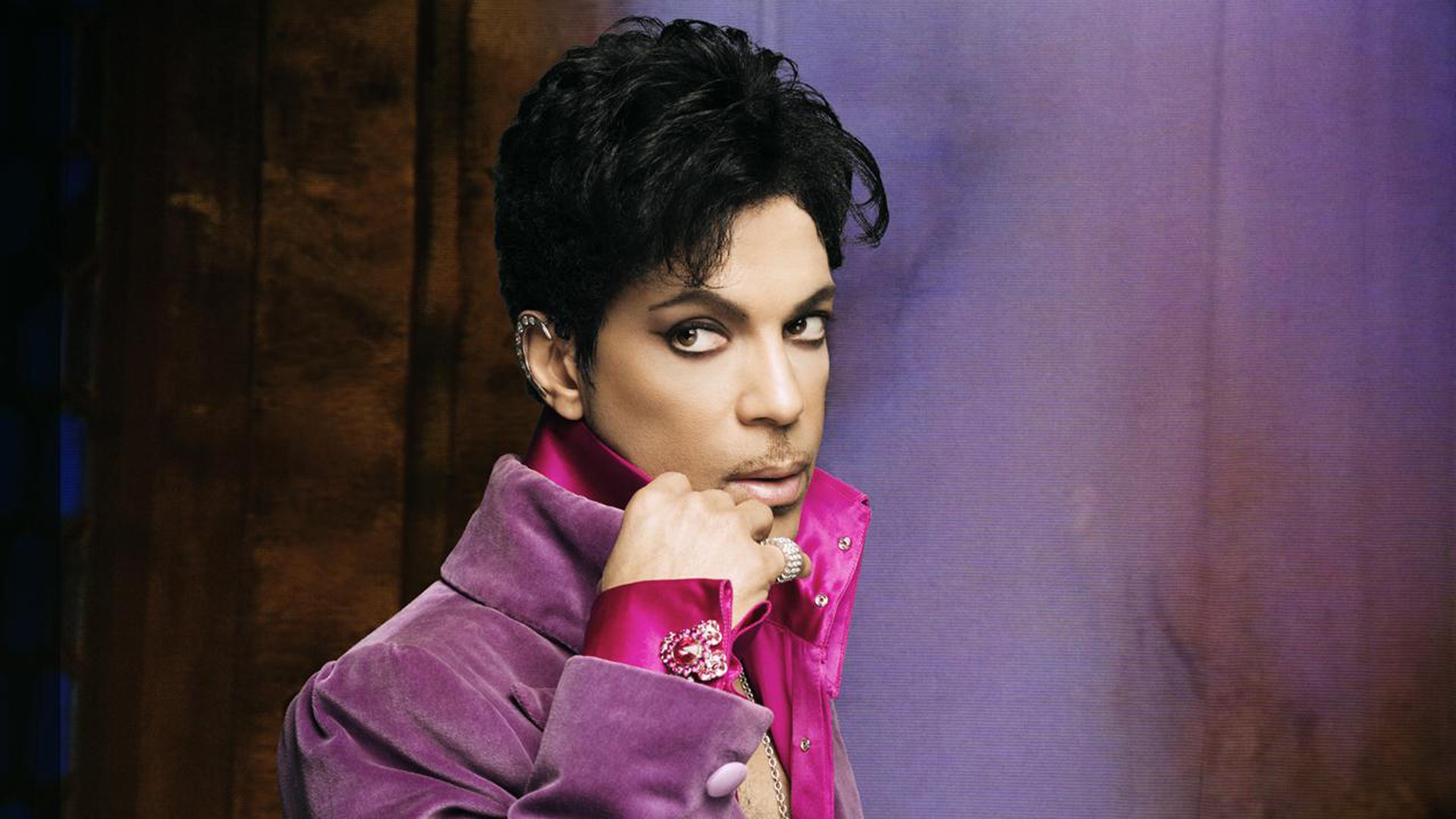Home>Production & Technology>MP3>How To Download Music On MP3 Player For Free


MP3
How To Download Music On MP3 Player For Free
Modified: March 8, 2024
Learn how to download music on your MP3 player for free with easy step-by-step instructions. Enjoy your favorite tunes hassle-free with our MP3 download guide.
(Many of the links in this article redirect to a specific reviewed product. Your purchase of these products through affiliate links helps to generate commission for AudioLover.com, at no extra cost. Learn more)
Table of Contents
- Introduction
- Understanding MP3 Players
- Legal Considerations
- Method 1: Downloading Music from Free Legal Sources
- Method 2: Converting YouTube Videos to MP3
- Method 3: Using Free Music Download Websites
- Method 4: Transfer Music from Computer to MP3 Player
- Method 5: Utilizing Streaming Apps for Offline Listening
- Conclusion
Introduction
Welcome to the digital music era, where listening to your favorite songs on the go has never been easier. With the advent of portable MP3 players, you can enjoy your music whenever and wherever you want. Whether you’re jogging in the park, relaxing at the beach, or commuting to work, having a trusty MP3 player can make your music experience more enjoyable.
In this article, we will explore the different methods to download music onto your MP3 player for free. We understand that purchasing every song can be costly, so we will focus on legal and free options that allow you to expand your music library without breaking the bank.
Before we dive into the methods, it’s important to note that copyright laws protect artists’ work. Piracy is illegal and unethical, and it’s essential to respect the rights of content creators. We will only explore legal avenues for downloading music onto your MP3 player, ensuring that you can enjoy your favorite tunes guilt-free.
So, whether you have just purchased a new MP3 player or are looking to rejuvenate your music collection, let’s get started on the journey to downloading music for free and filling your MP3 player with an array of melodies that resonate with your soul.
Understanding MP3 Players
Before we delve into the various methods of downloading music onto your MP3 player, let’s first understand what an MP3 player is and how it works.
An MP3 player is a portable device that allows you to listen to digital audio files. It is compact, lightweight, and designed for easy use on the go. MP3 players have become increasingly popular over the years due to their convenience and ability to store a large number of songs in a compact format.
MP3 players are equipped with internal storage or memory cards, which can hold thousands of music tracks, depending on the storage capacity. They come with an intuitive user interface, often featuring a display screen and navigation buttons, allowing you to easily browse through your music library and select the desired songs.
MP3 players are designed to play audio files encoded in the MP3 format, which is a common and widely supported audio compression format. However, modern MP3 players can also support other formats, such as AAC, WMA, and FLAC, providing you with more flexibility in terms of the audio files you can play.
In addition to playing music, many MP3 players come with additional features such as FM radio, voice recording, and Bluetooth connectivity, allowing you to expand your entertainment options and enhance your overall music experience.
When it comes to transferring music onto your MP3 player, you have various options. Depending on the model of your MP3 player, you can connect it to your computer using a USB cable or utilize wireless transfer methods like Bluetooth or Wi-Fi. These connection methods enable you to transfer music files from your computer or other devices directly to your MP3 player’s internal storage.
It’s important to note that not all MP3 players are created equal. Different models and brands may have varying features, storage capacities, and compatibility with different audio formats. Therefore, it’s essential to familiarize yourself with the specifications and functions of your particular MP3 player to ensure a seamless music downloading and playing experience.
Now that we have a basic understanding of MP3 players, let’s explore the different methods of downloading music onto them, so you can start curating a personalized music collection that will bring endless joy to your ears.
Legal Considerations
When it comes to downloading music onto your MP3 player, it’s crucial to keep legal considerations in mind. Copyright laws exist to protect the rights of artists and creators, and it’s important to respect these laws while building your music library. Here are some legal considerations to keep in mind:
- Check the terms of use: Before downloading music from any source, ensure that you read and understand the terms of use. Some websites or platforms may offer free music downloads for personal use, while others may have restrictions on how you can use the downloaded content. It’s important to comply with these terms to avoid any legal issues.
- Look for licensed sources: Seek out licensed sources for downloading music. There are numerous platforms that offer legal and free music downloads from independent artists or through partnerships with record labels. These sources ensure that the artists receive fair compensation for their work while providing you with a legal way to enjoy their music.
- Avoid piracy: Piracy is both illegal and unethical. Downloading music from unauthorized sources or sharing copyrighted content without permission is a violation of copyright laws. It’s important to support artists by purchasing their music legally or using platforms that offer legal streaming or downloading options.
- Consider Creative Commons licenses: Creative Commons licenses allow artists to share their work under specific terms, granting you the ability to legally use, distribute, and modify their music. Websites like Jamendo and SoundCloud offer a wide range of Creative Commons-licensed music that you can download and enjoy on your MP3 player.
- Utilize official streaming platforms: Many streaming platforms like Spotify, Apple Music, and Amazon Music offer offline listening options. By subscribing to these services, you can download songs legally and listen to them offline on your MP3 player. This ensures that you’re supporting the artists and accessing music legally.
By following these legal considerations, you can ensure that you’re building a music library for your MP3 player that respects copyright laws and supports the artists who have created the music you enjoy. Now, let’s explore the different methods of downloading music onto your MP3 player for free, while keeping these legal considerations in mind.
Method 1: Downloading Music from Free Legal Sources
One of the best ways to download music onto your MP3 player for free while staying within legal boundaries is by utilizing free and legal sources. These sources provide access to a wide range of music tracks that are available for download at no cost. Here’s how you can do it:
- Use websites that offer free music downloads: There are numerous websites that provide free and legal music downloads from independent artists or through partnerships with record labels. These websites often showcase music from emerging artists or allow artists to share their work under Creative Commons licenses. Some popular platforms to consider include Jamendo, Free Music Archive, and SoundCloud.
- Explore music blogs and promotional websites: Music blogs and promotional websites often offer free music downloads as a way to promote new artists or albums. These websites may feature curated playlists or offer single track downloads. Some websites to explore include Noisetrade, Stereogum, and Pitchfork.
- Check out artist websites and social media accounts: Many artists offer free downloads of their music directly from their websites or through their social media accounts. This can be an excellent way to discover new artists and support them by downloading their music legally. Keep an eye out for any special offers or promotions they may have.
When downloading music from these free legal sources, it’s important to pay attention to any terms and conditions associated with the downloads. Some tracks may have specific usage restrictions, such as being for personal use only or requiring attribution to the artist. Always respect these terms to ensure that you’re using the music in a legal and ethical manner.
Once you’ve found the music you want to download, simply follow the instructions provided by the source. This may involve creating an account, clicking a download button, or entering your email address to receive a download link. Once the music files are downloaded to your computer, you can then transfer them to your MP3 player using the appropriate method (which we will explore in later methods).
Downloading music from free legal sources not only allows you to expand your music library but also gives you the opportunity to discover new artists and support independent musicians. Take advantage of these sources and collect a diverse range of tracks that will keep you entertained on your MP3 player.
Method 2: Converting YouTube Videos to MP3
YouTube is a treasure trove of music, with millions of songs, live performances, and covers available for free streaming. While it is not legal to download copyrighted music directly from YouTube, there are methods to convert YouTube videos into MP3 format, allowing you to enjoy your favorite songs offline on your MP3 player. Here’s how you can do it:
- Use online conversion websites: There are various websites that offer online conversion services, allowing you to convert YouTube videos into MP3 files. Sites like YouTube to MP3 Converter, YTMP3, and OnlineVideoConverter are popular options. Simply copy the URL of the YouTube video containing the song you want to download, paste it into the conversion website, and select the MP3 format. The website will process the video and provide you with a download link for the converted MP3 file.
- Download browser extensions or add-ons: Another method is to install browser extensions or add-ons that enable direct downloading of YouTube videos as MP3 files. Extensions like “YouTube to MP3” for Google Chrome or “Easy YouTube to MP3 Converter” for Mozilla Firefox allow you to easily convert and download YouTube videos in MP3 format with just a few clicks.
- Use desktop software: If you prefer a more robust solution, you can use desktop software specifically designed to convert YouTube videos to MP3. Programs such as 4K YouTube to MP3, YouTube Music Downloader, and Freemake YouTube to MP3 Boom offer additional features and customization options. Simply install the software, copy and paste the YouTube video URL, and initiate the conversion process to generate an MP3 file that you can transfer to your MP3 player.
While converting YouTube videos to MP3 allows you to obtain music for your MP3 player, it’s important to note that this method should only be used for personal and non-commercial purposes. Downloading copyrighted music without permission from the copyright holder is illegal and should be avoided.
Additionally, video quality can vary on YouTube, so the audio quality of the converted MP3 file may not always be optimal. However, this method provides a convenient way to download songs, live performances, and other audio content from YouTube onto your MP3 player, allowing you to enjoy them anytime and anywhere.
Now that you know how to convert YouTube videos to MP3, you can save your favorite tracks and build a personalized music collection on your MP3 player without having to rely on an internet connection.
Method 3: Using Free Music Download Websites
If you’re looking for a wide selection of music to download for free, there are dedicated websites that offer a vast library of songs in various genres. These websites provide legal and authorized downloads, allowing you to expand your music collection for your MP3 player. Here’s how you can use free music download websites:
- Search for reliable free music download websites: Begin by identifying reputable websites that specialize in offering free music downloads. Some popular options include NoiseTrade, Bandcamp, and Free Music Archive. These websites often feature songs from independent artists and may require you to sign up for a free account to access the downloads.
- Browse and search for the desired music: Once you have access to the website, you can browse through genres, explore top charts, or search for specific songs or artists. These websites often have a diverse selection of music, including tracks from emerging artists, established bands, and even live performances.
- Select and download the music: When you find a song you’d like to download, simply click on the download button or follow the provided instructions. The website will usually give you the option to choose the format of the download, such as MP3. Once you select the format, the music file will start downloading onto your computer.
- Transfer the downloaded music to your MP3 player: After the music files are downloaded, you will need to transfer them to your MP3 player. Connect your MP3 player to your computer using a USB cable, and it will show up as a removable storage device. Open the folder where your downloaded music is saved, and simply drag and drop the files into the appropriate folder on your MP3 player’s storage.
Using free music download websites not only allows you to legally and freely download music for your MP3 player, but it also offers the opportunity to discover new artists and genres. These websites often support independent musicians and provide a platform for them to share their work with a wider audience.
Remember to always respect the terms and conditions set by these websites. Some songs may have usage restrictions, so make sure to read the licensing agreements or any specific conditions associated with each download.
By utilizing free music download websites, you can build an extensive music library on your MP3 player, tailored to your personal taste, and enjoy a wide range of music without spending a dime.
Method 4: Transfer Music from Computer to MP3 Player
If you have music stored on your computer and want to transfer it to your MP3 player, there are various methods available to accomplish this. Transferring music from your computer to your MP3 player allows you to curate a customized library of your favorite songs and enjoy them while on the go. Here’s how you can do it:
- Connect your MP3 player to your computer: Start by connecting your MP3 player to your computer using a USB cable. Ensure that your MP3 player is turned on and recognized by your computer as a removable storage device.
- Locate the music files on your computer: Open the folder on your computer where your music files are stored. This could be your music library or a specific folder designated for your MP3 player. Make sure you know the destination folder location to simplify the transfer process.
- Select and copy the desired music files: Within the folder, select the music files you want to transfer to your MP3 player. You can hold down the Ctrl (or Command) key while clicking to select multiple files or use Ctrl+A (or Command+A) to select all files. Once selected, right-click on the files and choose “Copy” from the context menu.
- Paste the copied music files into your MP3 player: Go to the folder representing your MP3 player, which should be visible in the File Explorer or Finder window. Right-click inside the folder and select “Paste” from the context menu. The music files will be copied to your MP3 player’s storage.
- Eject your MP3 player from your computer: After the transfer is complete, safely eject your MP3 player from your computer. This ensures that any pending transfers are completed, minimizing the risk of data loss or corruption. Follow your computer’s instructions to eject the device properly.
It’s important to note that the specific steps may vary slightly depending on your operating system and the model of your MP3 player. Refer to the user manual or support documentation provided with your MP3 player for precise instructions.
In addition to the USB transfer method, some MP3 players offer wireless transfer options, such as Bluetooth or Wi-Fi. If your MP3 player supports these features, you can explore the appropriate settings and configure the wireless connection to transfer music from your computer to your device without the need for a physical cable.
Transferring music from your computer to your MP3 player allows you to have complete control over your music library and curate a collection that perfectly suits your preferences. Enjoy the flexibility and convenience of carrying your favorite tunes with you wherever you go.
Method 5: Utilizing Streaming Apps for Offline Listening
In today’s digital age, streaming music has become incredibly popular, offering instant access to an extensive catalog of songs. While streaming platforms like Spotify, Apple Music, and Amazon Music require an internet connection to play music, many of them also offer the option to download songs for offline listening on your MP3 player. Here’s how you can utilize streaming apps for offline listening:
- Choose a streaming app that allows offline downloads: Start by selecting a streaming app that supports offline downloads. Popular options like Spotify, Apple Music, and Amazon Music all have features that allow you to download songs or playlists to your device for offline listening. Download and install the app on your device, and sign up for a subscription if necessary.
- Create an offline playlist or mark songs for offline download: Once you have the streaming app installed, browse the music catalog and create an offline playlist by selecting songs or albums that you want to download. Alternatively, many apps allow you to mark individual songs or entire playlists for offline download by toggling a button or selecting an option.
- Download the selected music for offline listening: After you have chosen the songs or playlists for offline download, initiate the download process within the streaming app. This will save the selected music files to your device’s storage, ensuring that you can access them even when you don’t have an internet connection.
- Synchronize your MP3 player with the streaming app: Connect your MP3 player to your computer or device and ensure that it is recognized by the streaming app. Depending on the app and device, you may need to go through a synchronization process to transfer the downloaded music to your MP3 player. Follow the instructions provided by the streaming app to complete the synchronization successfully.
- Enjoy offline listening on your MP3 player: Once the synchronization is complete, you can disconnect your MP3 player and enjoy offline listening. Open your MP3 player’s music player or app, navigate to the downloaded music section, and start playing your favorite songs without needing an internet connection.
Using streaming apps for offline listening allows you to have a vast library of music available on your MP3 player without needing to store individual files. It provides a convenient way to access a diverse range of songs, albums, and playlists while eliminating the need for extensive storage space on your device.
Remember that the availability of offline downloads may depend on your subscription plan with the streaming service. Ensure that you have an active subscription that includes offline listening and that you comply with the terms and conditions set by the streaming app.
Embrace the power of streaming apps for offline listening, and enjoy a virtually unlimited music experience on your MP3 player wherever you go, even without an internet connection.
Conclusion
Downloading music onto your MP3 player for free is an exciting endeavor that allows you to create a personalized music collection and enjoy your favorite songs anytime, anywhere. By following the methods outlined in this article, you can acquire a vast library of music while adhering to legal considerations.
We started by understanding MP3 players and their functionality, ensuring that you have the necessary knowledge to make the most of your device. We then explored legal considerations, emphasizing the importance of respecting copyright laws and supporting artists.
Next, we delved into different methods of downloading music for free. We explored options like free legal sources, which provide a wide array of tracks from independent artists and platforms that support creative commons licenses. We also discussed converting YouTube videos to MP3, offering a way to access music from a popular streaming platform.
Furthermore, we covered the usage of free music download websites, offering a vast selection of genres and emerging artists’ work. We then discussed the process of transferring music from your computer to your MP3 player using a USB connection or wireless methods.
Lastly, we highlighted the benefits of utilizing streaming apps for offline listening. These apps allow you to download songs and playlists to your MP3 player, providing a convenient solution for enjoying music without an internet connection.
By employing these methods, you can build a diverse and extensive music library on your MP3 player, tailoring it to your unique taste. Remember to always abide by legal considerations, support artists, and use authorized sources to download and transfer music.
Now it’s time to embark on your music journey, exploring new artists, immersing yourself in different genres, and creating a soundtrack for every moment of your life. Fill your MP3 player with the melodies that resonate with your soul and let the power of music accompany you on your adventures.