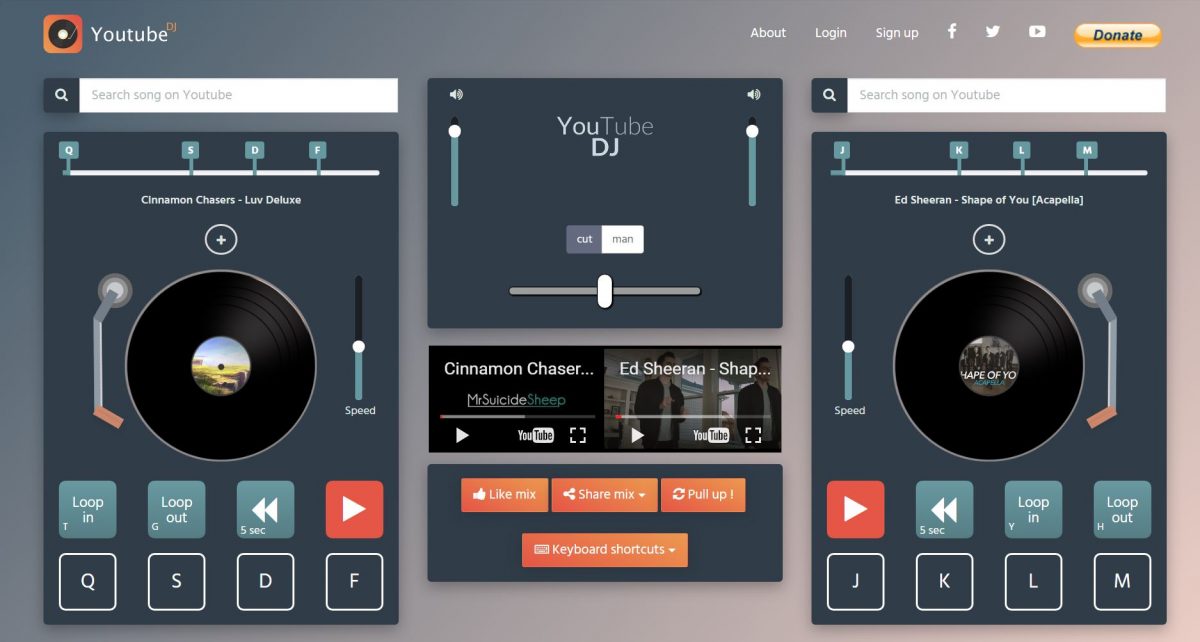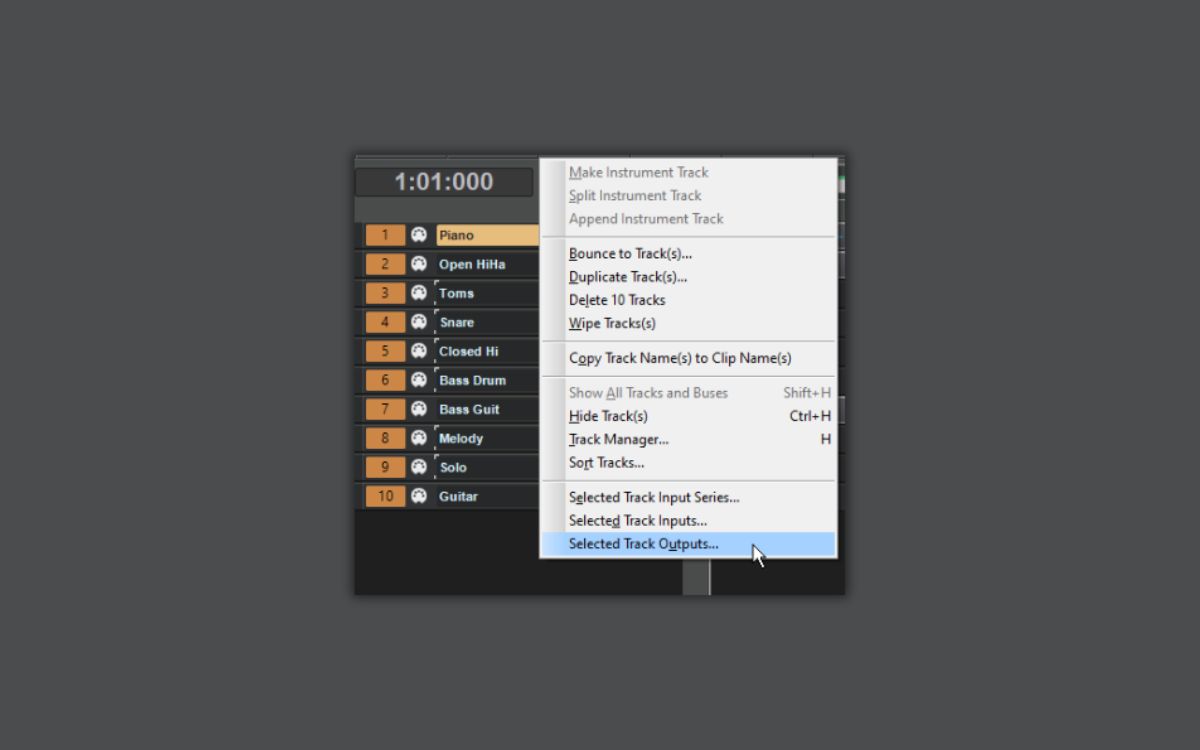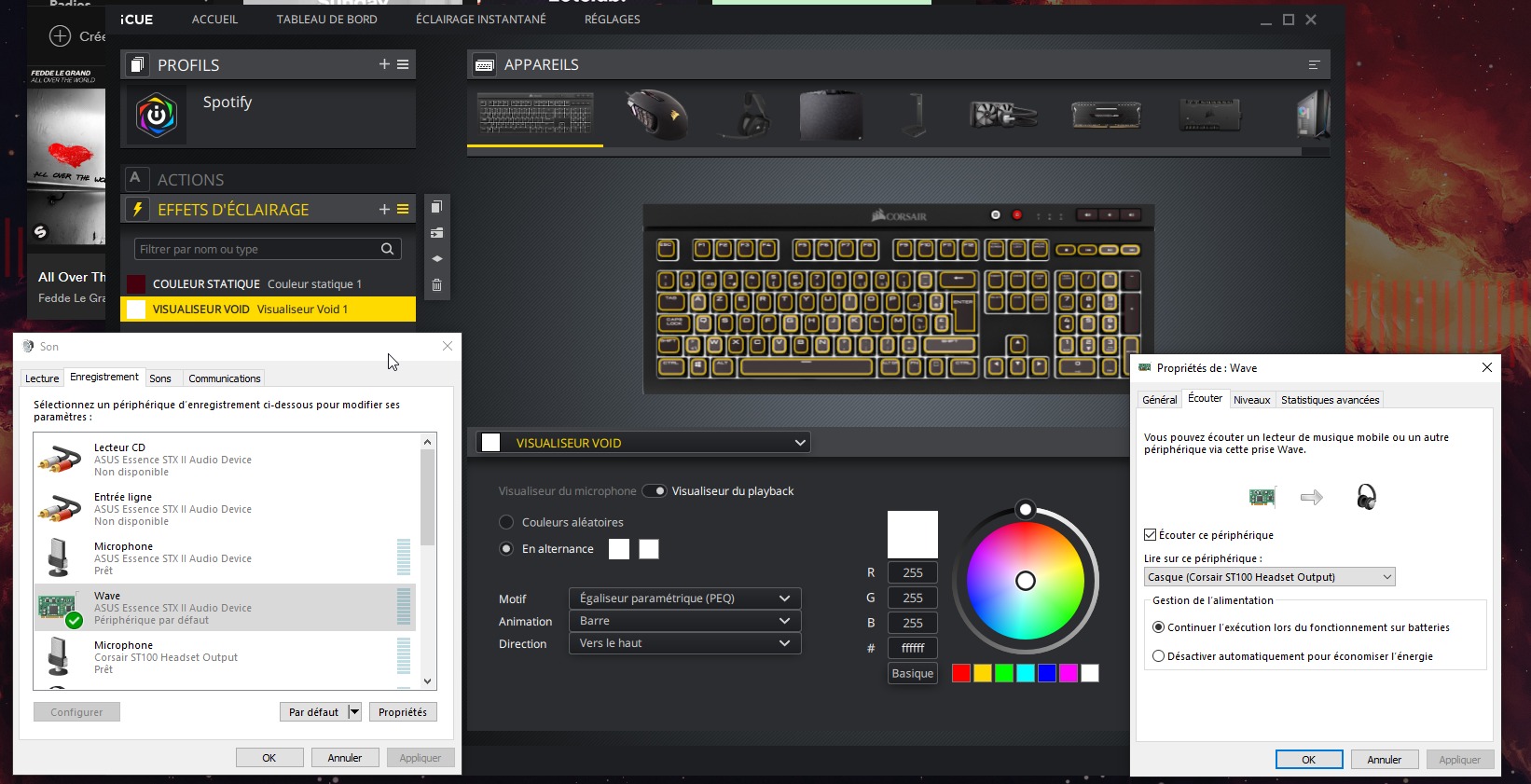Home>Production & Technology>DJ>How To Use Traktor DJ Software


DJ
How To Use Traktor DJ Software
Published: March 5, 2024
Learn how to use Traktor DJ software to create amazing mixes and elevate your DJ skills. Discover essential tips and tricks for mastering the art of DJing.
(Many of the links in this article redirect to a specific reviewed product. Your purchase of these products through affiliate links helps to generate commission for AudioLover.com, at no extra cost. Learn more)
Table of Contents
Introduction
Are you ready to embark on an exhilarating journey into the world of DJing? Whether you're a seasoned pro or a novice enthusiast, the Traktor DJ software is your gateway to unleashing your creativity and crafting electrifying mixes that will captivate audiences. This cutting-edge software, developed by Native Instruments, empowers DJs with a plethora of tools and features to seamlessly blend tracks, apply effects, and curate dynamic playlists.
With Traktor DJ software, you can harness the power of digital DJing to elevate your performances to new heights. Whether you're spinning at a pulsating nightclub, hosting a lively house party, or simply honing your skills in the comfort of your own home, this versatile software is your ultimate companion.
As you delve into the world of Traktor DJ, you'll discover a wealth of functionalities designed to streamline your workflow and amplify your creative potential. From intuitive deck controls to seamless beatmatching and a vast array of effects, Traktor DJ empowers you to craft seamless transitions and manipulate your tracks with precision.
In this comprehensive guide, we'll explore the myriad features and capabilities of Traktor DJ software, equipping you with the knowledge and skills to harness its full potential. Whether you're eager to dive into the basics or seeking advanced techniques to elevate your mixes, this guide will serve as your roadmap to mastering the art of DJing with Traktor.
So, buckle up and get ready to embark on an exhilarating journey through the captivating realm of Traktor DJ software. By the time you reach the end of this guide, you'll be well-versed in the intricacies of this powerful software, poised to unleash your creativity and leave an indelible mark on the dance floor. Let's dive in and unlock the full potential of Traktor DJ!
Getting Started with Traktor DJ Software
So, you've made the bold decision to venture into the exhilarating world of DJing with Traktor DJ software. Congratulations on taking the first step toward unleashing your creative prowess and wowing audiences with your electrifying mixes. Before you dive headfirst into the captivating realm of digital DJing, let's embark on a journey to familiarize ourselves with the essential aspects of Traktor DJ software.
To kick things off, it's imperative to ensure that you have the software installed on your computer. Head over to the Native Instruments website to acquire the latest version of Traktor DJ software. Once the installation process is complete, launch the application to immerse yourself in its intuitive interface and robust feature set.
Upon launching Traktor DJ, you'll be greeted by a sleek and user-friendly interface, meticulously crafted to streamline your DJing experience. Take a moment to acquaint yourself with the various sections of the interface, including the deck controls, mixer, and effects panels. Familiarizing yourself with these elements will lay a solid foundation for navigating the software with confidence and precision.
Next, it's time to connect your DJ controller or mixer to your computer. Traktor DJ seamlessly integrates with a wide array of DJ controllers, empowering you to harness the tactile control and versatility of these devices. Whether you prefer the tactile feel of jog wheels or the tactile response of performance pads, Traktor DJ software offers seamless integration to elevate your DJing experience.
Once your controller is connected, take a moment to configure it within the software. Navigate to the preferences menu to map the various functions of your controller to Traktor DJ's interface. This step is crucial in ensuring that you can leverage the full potential of your controller, from manipulating track parameters to triggering effects and loops with precision.
With your controller configured and ready to go, it's time to import your music library into Traktor DJ. Whether you've meticulously curated a collection of tracks or are eager to explore new musical horizons, importing your music library into the software is a pivotal step in preparing for your DJ sets. Traktor DJ offers seamless integration with popular music management platforms, allowing you to effortlessly import and organize your tracks within the software.
As you familiarize yourself with the essential aspects of Traktor DJ software, you're laying a solid foundation for your journey into the captivating realm of digital DJing. By taking the time to acquaint yourself with the interface, configure your controller, and import your music library, you're setting the stage for an exhilarating and seamless DJing experience with Traktor DJ. So, buckle up and get ready to unleash your creativity as we delve deeper into the myriad features and capabilities of this powerful software. The stage is set, and the spotlight is yours – it's time to let the music take center stage and embark on an electrifying DJing adventure with Traktor DJ software.
Understanding the Interface
The interface of Traktor DJ software serves as the command center for your DJing endeavors, offering a visually captivating and intuitively designed space to orchestrate your mixes with precision and finesse. As you acquaint yourself with the various elements of the interface, you'll discover a harmonious blend of functionality and aesthetics, meticulously crafted to elevate your DJing experience to new heights.
At the heart of the interface lie the deck controls, where you'll find the virtual representation of your decks, complete with intuitive waveform displays and essential playback controls. These virtual decks serve as your canvas for blending tracks, applying effects, and crafting seamless transitions. As you delve into the intricacies of the deck controls, you'll uncover a wealth of functionalities, from adjusting tempo and pitch to triggering loops and cue points with seamless precision.
Adjacent to the deck controls, the mixer panel awaits, offering a comprehensive array of faders, EQ knobs, and volume controls to sculpt the sonic landscape of your mixes. The mixer panel empowers you to seamlessly blend multiple tracks, adjust levels, and fine-tune the tonal balance of your mixes with effortless fluidity.
As your eyes traverse the interface, you'll encounter the effects panels, where a treasure trove of audio manipulation tools awaits. From reverbs and delays to filters and modulators, the effects panels offer a playground of sonic experimentation, allowing you to infuse your mixes with a touch of creativity and individuality.
Furthermore, the browser panel beckons, inviting you to navigate your music library with ease and efficiency. Here, you can effortlessly browse through your collection, search for tracks, and curate dynamic playlists to set the stage for your performances.
The interface of Traktor DJ software is a symphony of visual elegance and functional prowess, seamlessly integrating essential DJing elements into a cohesive and intuitive space. As you navigate through its various sections, you'll find yourself immersed in a world of limitless creative potential, where every control and visual element is meticulously designed to empower you in crafting captivating mixes and delivering electrifying performances. With a deep understanding of the interface, you're poised to harness the full potential of Traktor DJ software and embark on a thrilling journey of sonic exploration and artistic expression.
Importing and Managing Your Music Library
Importing and managing your music library within Traktor DJ software is a pivotal step in preparing for your DJ sets. With a seamless and intuitive approach to music organization, Traktor DJ empowers you to curate a meticulously crafted selection of tracks, ready to be woven into captivating mixes that will resonate with your audience.
Upon launching Traktor DJ, you'll be greeted by the browser panel, your gateway to effortlessly navigating and managing your music library. Here, you can seamlessly import your existing music collection, whether it's meticulously curated playlists or an extensive catalog of tracks spanning various genres. Traktor DJ offers seamless integration with popular music management platforms, allowing you to effortlessly sync your music library with the software, ensuring that your entire collection is at your fingertips as you embark on your DJing journey.
Once your music library is imported, Traktor DJ empowers you to organize and categorize your tracks with precision and efficiency. You can assign custom tags, labels, and metadata to your tracks, allowing for seamless searching and filtering during your performances. Whether you're seeking that perfect dancefloor anthem or a soul-stirring ballad, Traktor DJ's robust music management capabilities ensure that you can swiftly locate and queue up the ideal track to elevate your mix.
Furthermore, Traktor DJ's playlist management features offer a streamlined approach to curating dynamic sets tailored to specific moods, genres, or venues. You can effortlessly create and manage playlists, arranging tracks in a sequence that ensures seamless transitions and an immersive sonic journey for your audience. The ability to craft and organize playlists within Traktor DJ empowers you to curate a musical narrative that captivates and enthralls, setting the stage for unforgettable DJ performances.
In addition to importing and managing your existing music library, Traktor DJ offers seamless access to a world of new musical horizons. With its integration with popular music platforms and digital stores, you can effortlessly explore and acquire new tracks, expanding your sonic palette and staying abreast of the latest musical trends. This seamless access to new music ensures that your DJ sets remain fresh, dynamic, and infused with the latest sounds, captivating audiences and keeping the dancefloor energy at its peak.
In essence, importing and managing your music library within Traktor DJ software is a foundational step in preparing for your DJing endeavors. By harnessing the software's robust music management capabilities, you can curate a versatile and dynamic collection of tracks, ensuring that you're poised to deliver electrifying performances that resonate with your audience. With a meticulously organized and thoughtfully curated music library at your disposal, you're ready to embark on a captivating DJing journey, armed with the sonic arsenal to craft unforgettable mixes and leave an indelible mark on the dancefloor.
Using the Deck Controls
The deck controls within Traktor DJ software serve as the focal point of your creative expression, offering a dynamic and intuitive interface to manipulate and orchestrate your tracks with precision and finesse. As you acquaint yourself with the intricacies of the deck controls, you'll discover a wealth of functionalities designed to empower you in crafting seamless transitions, applying effects, and sculpting the sonic landscape of your mixes.
At the core of the deck controls lie the virtual representation of your decks, each adorned with a visually captivating waveform display that provides a comprehensive visualization of your tracks. These waveforms offer valuable insight into the structure and dynamics of your music, allowing you to identify key elements such as beats, breaks, and buildups with seamless precision.
The playback controls within the deck interface empower you to manipulate the tempo, pitch, and playback direction of your tracks with effortless fluidity. Whether you're seeking to seamlessly sync the tempo of two tracks for a flawless transition or nudge the pitch to align harmonic elements, the playback controls offer tactile precision to ensure that your mixes unfold with seamless cohesion.
Furthermore, the deck controls offer a wealth of performance features, including the ability to trigger loops, cue points, and samples with precision and timing. These performance elements serve as your arsenal for injecting creativity and dynamism into your mixes, allowing you to craft intricate layers of sound and rhythm that captivate and enthrall your audience.
In addition to the fundamental playback and performance controls, the deck interface seamlessly integrates essential features such as key detection and sync functionality, empowering you to effortlessly align tracks and explore harmonic mixing with ease. This seamless integration of key detection and sync functionality serves as a powerful tool in your creative arsenal, allowing you to craft harmonically rich mixes that resonate with emotional depth and musical cohesion.
As you navigate the deck controls within Traktor DJ software, you'll find yourself immersed in a world of limitless creative potential, where every tactile interaction and intuitive gesture empowers you to craft captivating mixes and deliver electrifying performances. With a deep understanding of the deck controls, you're poised to harness the full potential of Traktor DJ software and embark on a thrilling journey of sonic exploration and artistic expression.
Applying Effects and Filters
The art of DJing extends beyond seamless transitions and beatmatching; it encompasses the ability to infuse tracks with creativity and individuality through the application of effects and filters. Within Traktor DJ software, the realm of sonic manipulation awaits, offering a treasure trove of audio effects and filters that empower you to sculpt the sonic landscape of your mixes with precision and finesse.
At the heart of Traktor DJ's effects arsenal lies a diverse array of audio manipulation tools, ranging from reverbs and delays to modulators and spatial effects. These effects serve as your palette for adding depth, texture, and dimension to your tracks, allowing you to craft immersive sonic experiences that captivate and enthrall your audience. Whether you're seeking to create ethereal atmospheres, rhythmic pulsations, or dramatic buildups, the effects within Traktor DJ offer boundless creative potential, empowering you to transform tracks into sonic tapestries that resonate with emotional depth.
In addition to effects, Traktor DJ's filters provide a powerful tool for shaping the tonal character and timbral dynamics of your tracks. From classic low-pass and high-pass filters to intricate multi-mode filters, the filter capabilities within Traktor DJ empower you to sculpt the frequency spectrum of your tracks with surgical precision. Whether you're seeking to gradually unveil the euphoric elements of a track or unleash a torrent of sonic energy, the filters within Traktor DJ offer tactile control and expressive potential, allowing you to shape the sonic narrative of your mixes with finesse and nuance.
Moreover, Traktor DJ's effects and filters seamlessly integrate with the tactile controls of supported DJ controllers, offering a hands-on approach to sonic manipulation. Whether you prefer the tactile response of rotary knobs or the expressive potential of touch strips, Traktor DJ's seamless integration with DJ controllers ensures that you can wield the power of effects and filters with intuitive precision, elevating your performances to new heights of creativity and expression.
As you delve into the realm of applying effects and filters within Traktor DJ software, you'll find yourself immersed in a world of sonic exploration and artistic expression. Every twist of a knob, every sweep of a filter, and every application of an effect becomes an opportunity to infuse your mixes with creativity and individuality, ensuring that your performances resonate with a captivating sonic identity. With a deep understanding of the effects and filters within Traktor DJ, you're poised to unleash a sonic journey that transcends the ordinary, captivating audiences and leaving an indelible mark on the dancefloor.
Creating and Managing Playlists
Creating and managing playlists within Traktor DJ software is a fundamental aspect of preparing for captivating DJ performances. With its intuitive and robust playlist management features, Traktor DJ empowers you to curate dynamic sets tailored to specific moods, genres, or venues, ensuring that your performances unfold as immersive sonic journeys that captivate and enthrall your audience.
To embark on the journey of playlist creation, you'll navigate to the browser panel within Traktor DJ, your gateway to effortlessly organizing and curating your music library. Here, you can seamlessly create new playlists, each serving as a canvas for crafting a sonic narrative that resonates with emotional depth and energy. Whether you're preparing for a peak-hour dancefloor frenzy or a laid-back sunset session, the ability to create custom playlists ensures that you can tailor your sets to the unique atmosphere and energy of each performance.
As you populate your playlists with tracks, Traktor DJ offers seamless integration with your music library, allowing you to effortlessly drag and drop tracks into your playlists, ensuring a streamlined and efficient playlist creation process. Furthermore, Traktor DJ's robust music management capabilities empower you to assign custom tags, labels, and metadata to your playlist tracks, ensuring that you can swiftly locate and queue up the ideal track to elevate your mix.
Once your playlists are curated, Traktor DJ offers seamless access to a wealth of performance features that streamline playlist management during your DJ sets. From the ability to queue up tracks on-the-fly to seamlessly transitioning between playlists, Traktor DJ ensures that you have the flexibility and agility to adapt to the energy and flow of your performances, ensuring that your playlists serve as dynamic and responsive sonic canvases.
In addition to creating playlists from your existing music library, Traktor DJ offers seamless access to a world of new musical horizons. With its integration with popular music platforms and digital stores, you can effortlessly explore and acquire new tracks, expanding your sonic palette and staying abreast of the latest musical trends. This seamless access to new music ensures that your playlists remain fresh, dynamic, and infused with the latest sounds, captivating audiences and keeping the dancefloor energy at its peak.
In essence, creating and managing playlists within Traktor DJ software is a pivotal step in preparing for your DJ performances. By harnessing the software's robust playlist management capabilities, you can curate a versatile and dynamic collection of tracks, ensuring that you're poised to deliver electrifying performances that resonate with your audience. With meticulously organized and thoughtfully curated playlists at your disposal, you're ready to embark on a captivating DJing journey, armed with the sonic arsenal to craft unforgettable mixes and leave an indelible mark on the dancefloor.
Mixing and Beatmatching
Mixing and beatmatching are the cornerstone of a seamless and captivating DJ performance, serving as the rhythmic pulse that propels the energy of the dancefloor. Within the realm of Traktor DJ software, mastering the art of mixing and beatmatching empowers you to craft fluid and dynamic transitions between tracks, ensuring that your sets unfold as immersive sonic journeys that captivate and enthrall your audience.
At the heart of mixing lies the art of seamlessly blending tracks, ensuring that the energy and momentum of the dancefloor remain uninterrupted. Traktor DJ software offers a comprehensive array of tools and features designed to streamline the mixing process, empowering you to craft transitions that unfold with effortless fluidity and precision. Whether you're navigating between genres, tempos, or sonic textures, the ability to seamlessly mix tracks within Traktor DJ ensures that your performances resonate with cohesive energy and captivating momentum.
Beatmatching, a fundamental skill in DJing, entails aligning the tempos and beats of two tracks to ensure a seamless transition between them. Traktor DJ's intuitive tempo and pitch controls, coupled with visual waveform displays, offer a tactile and visual approach to beatmatching, empowering you to align tracks with precision and finesse. Whether you're adjusting tempo sliders, nudging pitch faders, or visually aligning waveforms, Traktor DJ ensures that beatmatching becomes a seamless and intuitive process, allowing you to maintain the rhythmic pulse of the dancefloor with unwavering precision.
Furthermore, Traktor DJ's sync functionality offers a powerful tool in beatmatching, seamlessly aligning the tempos of tracks with a single click, allowing you to focus on crafting creative transitions and expressive mixes. The sync functionality serves as a valuable ally in your beatmatching endeavors, ensuring that your tracks align harmonically and rhythmically, laying the foundation for captivating and seamless transitions that resonate with energy and cohesion.
As you delve into the art of mixing and beatmatching within Traktor DJ software, you'll find yourself immersed in a world of rhythmic exploration and sonic finesse. Every transition becomes an opportunity to weave a captivating narrative, ensuring that your performances unfold as seamless sonic journeys that captivate and enthrall your audience. With a deep understanding of mixing and beatmatching, you're poised to unleash a rhythmic tapestry that transcends the ordinary, leaving an indelible mark on the dancefloor and elevating your DJing prowess to new heights of creativity and expression.
Recording Your Mixes
Recording your mixes within Traktor DJ software is a pivotal step in capturing and preserving your creative performances for posterity. Whether you're crafting a set destined for the dancefloor or curating a mixtape for your listeners, the ability to record your mixes ensures that your artistic expressions are immortalized in pristine audio quality.
To initiate the recording process within Traktor DJ, you'll navigate to the recording controls, where a simple click of a button sets the stage for capturing your sonic journey. Once the recording is initiated, Traktor DJ seamlessly captures every nuance of your performance, from seamless transitions and intricate mixes to the application of effects and filters, ensuring that your creative expressions are faithfully preserved in high-fidelity audio.
As your mix unfolds, Traktor DJ's recording functionality offers a seamless and unobtrusive approach, ensuring that you can focus on crafting expressive performances without the distraction of complex recording setups. The software seamlessly captures the sonic narrative of your mix, ensuring that every beat, melody, and sonic flourish is meticulously preserved, ready to be shared with your audience and listeners.
Furthermore, Traktor DJ empowers you to customize the recording settings to suit your preferences, allowing you to adjust parameters such as audio quality, file format, and recording duration. Whether you prefer pristine WAV files for uncompromising audio fidelity or compressed formats for efficient sharing, Traktor DJ offers flexibility in tailoring the recording settings to align with your creative vision.
Upon the completion of your mix, Traktor DJ seamlessly finalizes the recording, presenting you with a meticulously crafted audio file that encapsulates the essence of your performance. This audio file serves as a testament to your creative prowess, ready to be shared with your audience, uploaded to streaming platforms, or preserved as a sonic time capsule of your artistic journey.
In essence, recording your mixes within Traktor DJ software offers a seamless and intuitive approach to capturing your creative performances. Whether you're seeking to document your DJ sets, curate mixtapes, or share your artistic expressions with the world, the recording functionality within Traktor DJ ensures that your sonic narratives are immortalized in uncompromising audio quality, ready to resonate with audiences and listeners alike.
Tips and Tricks for Advanced Users
For advanced users of Traktor DJ software, delving into a realm of nuanced techniques and advanced functionalities can elevate your DJing prowess to new heights. Here are some tips and tricks tailored for seasoned users, offering insights and strategies to expand your creative horizons and refine your performances:
-
Harness the Power of Remix Decks: Explore the dynamic capabilities of Traktor DJ's Remix Decks, which serve as a playground for live remixing and sample triggering. Experiment with layering loops, samples, and one-shot sounds to craft intricate sonic textures and dynamic rhythmic patterns that add an extra layer of creativity to your mixes.
-
Master the Art of Harmonic Mixing: Dive into the realm of harmonic mixing, where the seamless blending of tracks based on their musical keys adds depth and cohesion to your sets. Utilize Traktor DJ's key detection functionality to identify compatible tracks and craft harmonic transitions that resonate with emotional depth and musical coherence.
-
Explore Advanced Mapping and MIDI Control: Unleash the full potential of Traktor DJ by delving into advanced mapping and MIDI control. Customize the mapping of your DJ controller to unlock new functionalities and tailor the software to align with your unique workflow, ensuring a personalized and expressive approach to DJing.
-
Integrate External Hardware and Instruments: Elevate your performances by integrating external hardware and instruments into your DJ sets. Whether it's incorporating drum machines, synthesizers, or live instruments, Traktor DJ offers seamless integration with external gear, empowering you to craft live performances that transcend the boundaries of traditional DJing.
-
Utilize Stems and Stem Decks: Embrace the innovative Stems format, which divides tracks into discrete musical elements such as drums, bass, vocals, and melodies. Explore the creative possibilities of Stem Decks within Traktor DJ, allowing you to manipulate individual elements of tracks in real time, adding a layer of expressive control and sonic experimentation to your performances.
-
Experiment with Advanced Effects Chains: Delve into the realm of advanced effects chains, where the combination of multiple effects and filters creates intricate sonic transformations. Craft immersive soundscapes, build tension, and unleash sonic crescendos by layering and modulating effects within Traktor DJ, adding a touch of sonic alchemy to your mixes.
-
Master the Art of Live Sampling and Looping: Embrace the spontaneity of live sampling and looping, allowing you to capture and manipulate audio on the fly. Whether it's capturing vocal snippets, instrument loops, or environmental sounds, Traktor DJ empowers you to infuse your mixes with moments of improvisation and sonic spontaneity.
By embracing these advanced tips and tricks, you're poised to elevate your DJing prowess and embark on a sonic journey that transcends the ordinary. With a mastery of nuanced techniques and advanced functionalities, Traktor DJ becomes a canvas for boundless creativity and expressive innovation, ensuring that your performances resonate with captivating energy and artistic depth.