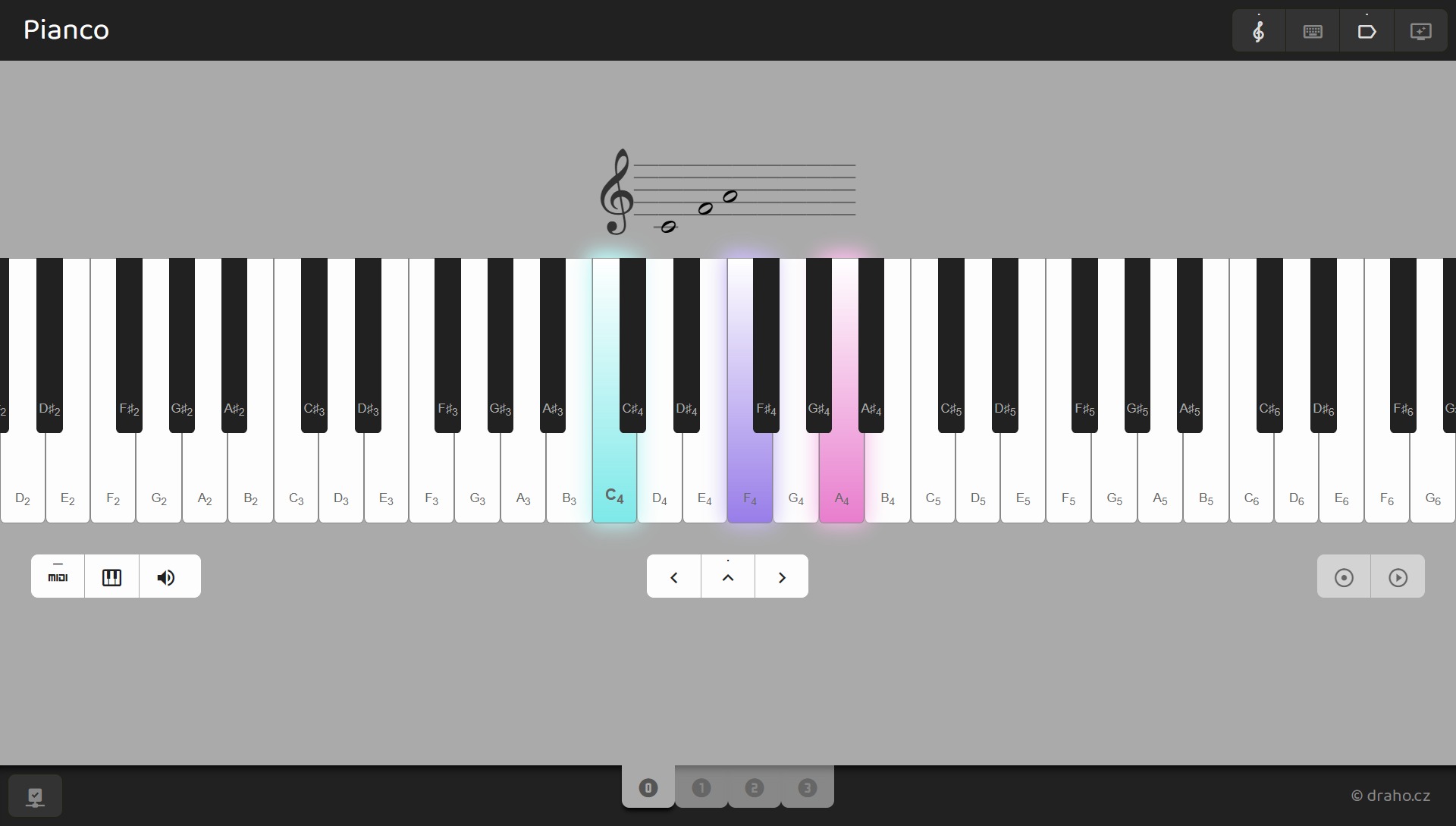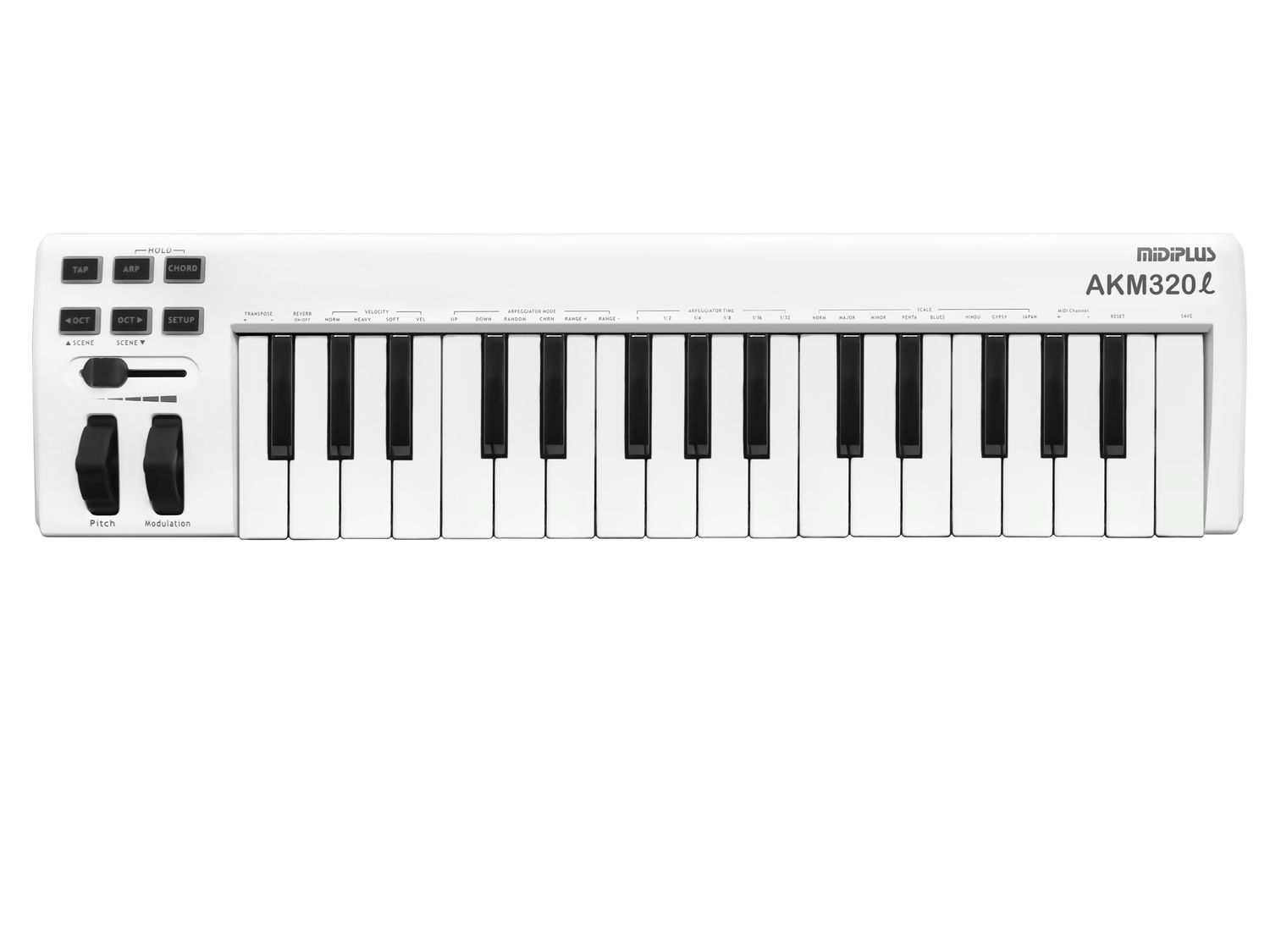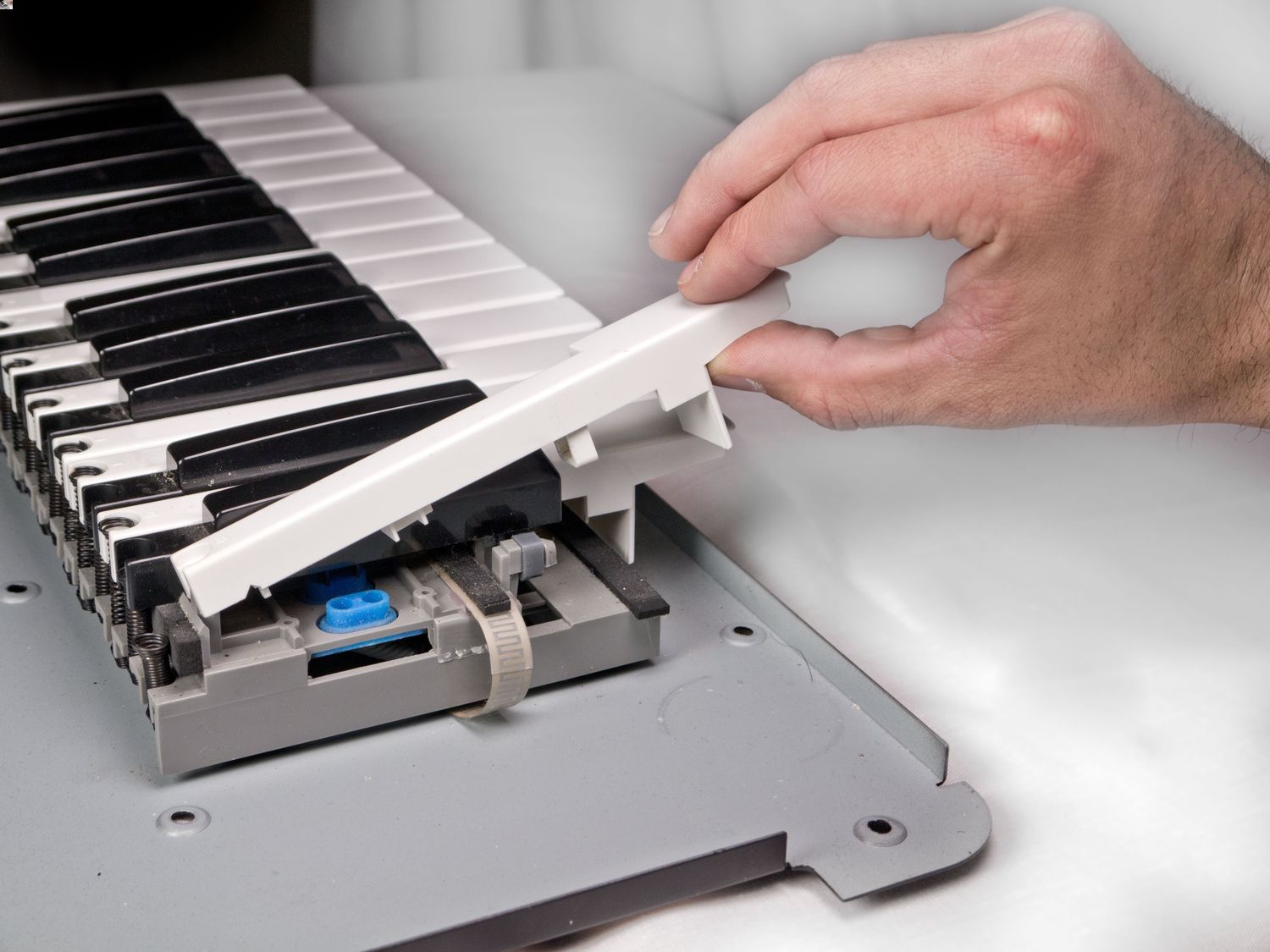Home>Production & Technology>MIDI>How To Use MIDI Keyboard As Piano


MIDI
How To Use MIDI Keyboard As Piano
Published: February 22, 2024
Learn how to use your MIDI keyboard as a piano with our step-by-step guide. Explore MIDI functionalities and unleash your musical creativity today!
(Many of the links in this article redirect to a specific reviewed product. Your purchase of these products through affiliate links helps to generate commission for AudioLover.com, at no extra cost. Learn more)
Table of Contents
Introduction
Are you a music enthusiast looking to explore the world of digital music creation? Or perhaps you're a seasoned musician seeking to expand your repertoire and experiment with new sounds? In either case, the MIDI keyboard offers a versatile and dynamic tool for unleashing your creativity. Whether you're a beginner or an experienced musician, the MIDI keyboard can serve as a gateway to a world of musical possibilities.
The MIDI (Musical Instrument Digital Interface) keyboard has revolutionized the way musicians compose, record, and perform music. Unlike traditional pianos, MIDI keyboards are not limited to producing piano sounds alone. Instead, they can emulate a wide array of instruments, from strings and brass to synthesizers and drums. This flexibility allows you to craft intricate compositions and experiment with diverse musical styles, all from a single keyboard.
One of the most appealing aspects of using a MIDI keyboard is its seamless integration with digital audio workstations (DAWs) and music production software. This connectivity enables you to harness the full potential of your MIDI keyboard, transforming it into a powerful musical instrument capable of producing an extensive range of sounds and effects.
Whether you're a songwriter, composer, or performer, the MIDI keyboard can serve as a versatile tool for expressing your musical ideas. Its intuitive interface and dynamic capabilities make it an invaluable asset for musicians across various genres and skill levels. With the right software and a bit of creativity, you can leverage the full potential of your MIDI keyboard to bring your musical visions to life.
In this comprehensive guide, we'll explore the process of setting up your MIDI keyboard, selecting the appropriate software, and using your MIDI keyboard as a piano. Additionally, we'll delve into some tips and tricks to enhance your performance and elevate your musical creations. By the end of this journey, you'll have a deeper understanding of how to maximize the potential of your MIDI keyboard and unlock a world of musical expression.
So, whether you're a budding musician eager to embark on your musical journey or a seasoned player seeking to expand your sonic horizons, join us as we unravel the boundless possibilities of using a MIDI keyboard as a piano.
Setting Up Your MIDI Keyboard
Setting up your MIDI keyboard is the crucial first step in unleashing its full potential as a versatile musical instrument. Whether you're a novice or an experienced musician, the process of connecting and configuring your MIDI keyboard is essential for seamless integration with your digital audio workstation (DAW) or music production software.
-
Connectivity: Begin by connecting your MIDI keyboard to your computer using a USB cable or MIDI interface. Most modern MIDI keyboards feature USB connectivity, allowing for a direct plug-and-play setup. However, if your keyboard utilizes traditional MIDI ports, you'll need a MIDI interface to establish a connection with your computer.
-
Driver Installation: In some cases, you may need to install specific drivers to ensure that your MIDI keyboard communicates effectively with your computer. Check the manufacturer's website for the latest driver updates and follow the installation instructions provided. This step is crucial for establishing a stable and reliable connection between your MIDI keyboard and your computer.
-
DAW Configuration: Once your MIDI keyboard is physically connected to your computer, it's time to configure it within your digital audio workstation. Open your preferred DAW and navigate to the settings or preferences menu. Look for the MIDI devices section and ensure that your keyboard is recognized and selected as a MIDI input device. This step is essential for enabling your DAW to receive MIDI data from your keyboard.
-
Mapping MIDI Controls: Many MIDI keyboards feature assignable controls such as knobs, sliders, and pads. Take advantage of these features by mapping them to various parameters within your DAW. This customization allows you to manipulate virtual instruments, effects, and mixing parameters directly from your MIDI keyboard, enhancing your workflow and creative expression.
-
Testing and Calibration: Before diving into your musical endeavors, it's advisable to test your MIDI keyboard within your DAW to ensure that all keys, pads, and controls are functioning as intended. Additionally, calibrate the velocity sensitivity and aftertouch settings to align with your playing style and preferences.
By following these steps, you can effectively set up your MIDI keyboard for seamless integration with your music production setup. This process lays the foundation for leveraging the full potential of your MIDI keyboard as a versatile and expressive musical instrument, empowering you to explore new sonic landscapes and unleash your creativity.
Choosing the Right Software
Selecting the appropriate software is a critical decision that significantly impacts your experience when using a MIDI keyboard as a piano. The right software can elevate your musical creations, offering a diverse range of virtual instruments, intuitive interfaces, and powerful features tailored to accommodate your unique musical preferences and production requirements.
When choosing software for your MIDI keyboard, consider the following factors to make an informed decision:
Compatibility and Integration
Ensure that the software you select is compatible with your MIDI keyboard and operating system. Look for seamless integration with your MIDI controller, allowing for effortless communication and control. Many leading music production software packages offer dedicated MIDI controller mappings and presets, streamlining the setup process and enhancing the overall user experience.
Virtual Instruments and Sound Libraries
Explore the virtual instrument offerings within the software. Look for a rich selection of high-quality piano sounds, as well as an extensive range of other instruments to expand your sonic palette. Additionally, consider the availability of sound libraries and expansion packs, which can further augment your collection of virtual instruments and provide access to diverse musical timbres and textures.
MIDI Editing and Performance Features
Evaluate the MIDI editing capabilities of the software, particularly in relation to piano performance. Look for features such as advanced note editing, velocity control, and expressive articulations to refine your piano performances and achieve nuanced musical expressions. Additionally, seek out performance-oriented features such as chord recognition, arpeggiators, and dynamic control options to enhance your playing experience.
Recording and Production Tools
Consider the recording and production tools offered by the software. Look for robust audio recording capabilities, flexible mixing and mastering features, and comprehensive arrangement and composition tools. A well-rounded software package should empower you to seamlessly capture, edit, and produce your musical ideas, providing a complete production environment to support your creative workflow.
Workflow and User Interface
Assess the workflow and user interface of the software. An intuitive and streamlined interface can significantly impact your productivity and creative flow. Look for customizable layouts, flexible routing options, and efficient navigation tools to optimize your interaction with the software and streamline your music production process.
By carefully evaluating these factors, you can make an informed decision when selecting the right software for your MIDI keyboard. Whether you prioritize expansive sound libraries, advanced MIDI editing capabilities, or a user-friendly interface, the ideal software should align with your musical aspirations and empower you to harness the full potential of your MIDI keyboard as a versatile and expressive musical instrument.
Using Your MIDI Keyboard as a Piano
Utilizing your MIDI keyboard as a piano opens up a world of musical possibilities, allowing you to explore the expressive nuances of piano performance while leveraging the versatility of digital instrumentation. Whether you're aiming to replicate the rich timbre of a grand piano or experiment with innovative electronic piano sounds, your MIDI keyboard serves as a gateway to a diverse range of piano-playing experiences.
Selecting Piano Sounds
Begin by exploring the array of piano sounds available within your chosen music production software. Look for high-fidelity piano samples that capture the intricate tonal characteristics and dynamic range of acoustic pianos. Many software packages offer a selection of piano presets, ranging from classic grand pianos to contemporary upright and electric piano emulations. Experiment with different piano sounds to find one that resonates with your musical vision and complements your playing style.
Expressive Playing Techniques
Leverage the expressive capabilities of your MIDI keyboard to infuse your piano performances with depth and emotion. Pay attention to nuances such as velocity sensitivity, which influences the volume and timbre of each note based on your playing dynamics. By varying your playing technique, from gentle keystrokes to forceful strikes, you can imbue your piano performances with a sense of realism and musicality. Additionally, explore the use of sustain pedal and aftertouch functions to introduce subtle nuances and embellishments to your playing.
Dynamic Control and Articulations
Delve into the realm of dynamic control and articulations to enhance the authenticity of your piano performances. Many music production software packages offer a range of articulation options, including legato, staccato, and pedal effects, allowing you to emulate the nuances of a skilled pianist. Experiment with these articulations to craft expressive and lifelike piano passages, infusing your performances with the intricate phrasing and subtle variations characteristic of professional piano playing.
Layering and Effects
Explore the creative possibilities of layering multiple piano sounds and applying effects to enrich your piano performances. By combining different piano timbres, such as blending a warm grand piano with a resonant electric piano, you can create unique and evocative sonic textures. Additionally, experiment with reverb, modulation, and EQ effects to shape the spatial and tonal characteristics of your piano sounds, adding depth and dimension to your performances.
Recording and Capturing Inspiration
Utilize the recording capabilities of your music production software to capture your piano performances with precision and clarity. Whether you're crafting a melodic motif, improvising a soulful ballad, or composing a captivating piano arrangement, the ability to record and playback your performances empowers you to preserve your musical ideas and refine them with meticulous detail. Embrace the freedom of digital recording to experiment, iterate, and refine your piano compositions until they resonate with your artistic vision.
By embracing these techniques and exploring the creative potential of your MIDI keyboard as a piano, you can embark on a captivating musical journey, honing your piano-playing skills and crafting evocative compositions that reflect your unique musical identity. The fusion of traditional piano performance techniques with the boundless capabilities of digital instrumentation opens the door to a realm of artistic expression, inviting you to immerse yourself in the timeless allure of piano music within a modern and dynamic musical landscape.
Tips and Tricks for Better Performance
As you embark on your musical journey with a MIDI keyboard as a piano, embracing various tips and tricks can elevate your performance and enhance your creative expression. Whether you're striving to refine your playing technique, optimize your workflow, or infuse your performances with nuanced musicality, these insights can empower you to unlock the full potential of your MIDI keyboard as a versatile and expressive instrument.
1. Practice Dynamic Control
Explore the dynamic range of your MIDI keyboard to imbue your performances with expressive nuances. Experiment with varying key velocities, from delicate pianissimo passages to powerful fortissimo phrases, to evoke a sense of emotion and depth in your playing. By mastering dynamic control, you can breathe life into your piano performances, capturing the subtleties of a live pianist's touch.
2. Utilize Performance Templates
Many music production software packages offer performance templates tailored for MIDI keyboards. These templates provide predefined mappings and settings optimized for piano playing, streamlining your setup and allowing you to focus on musical expression. By leveraging performance templates, you can expedite the configuration process and dive into your creative endeavors with minimal technical distractions.
3. Experiment with Layering and Splitting
Explore the possibilities of layering multiple instrument sounds or splitting the keyboard to assign different sounds to various sections. By layering complementary instruments such as strings or pads with your piano sound, you can craft lush and immersive musical textures. Additionally, splitting the keyboard enables you to play distinct sounds simultaneously, expanding your sonic palette and enhancing your musical arrangements.
4. Customize Control Assignments
Take advantage of your MIDI keyboard's assignable controls to customize parameters such as modulation, pitch bend, and expression. By tailoring these controls to align with your playing style, you can seamlessly manipulate sound characteristics and introduce expressive gestures into your performances. This level of customization empowers you to sculpt your sonic identity and imbue your playing with a personalized touch.
5. Embrace Continuous Learning
Continuously explore tutorials, resources, and educational materials to expand your knowledge of MIDI keyboard techniques and piano performance. Embracing a mindset of lifelong learning allows you to refine your skills, uncover new creative approaches, and stay abreast of evolving music production trends. By immersing yourself in a culture of continuous learning, you can nurture your artistic growth and elevate your musical proficiency.
By integrating these tips and tricks into your musical practice, you can enhance your performance, expand your creative horizons, and cultivate a deeper connection with your MIDI keyboard as a piano. Embrace the journey of exploration and discovery, allowing these insights to inspire and enrich your musical endeavors, ultimately shaping you into a more versatile and expressive musician.
Conclusion
In conclusion, the MIDI keyboard serves as a gateway to a world of musical exploration and creative expression. Whether you're harnessing its capabilities to emulate the timeless allure of a grand piano or delving into the realm of innovative electronic sounds, the MIDI keyboard empowers musicians to transcend traditional boundaries and craft captivating musical compositions.
Through the process of setting up your MIDI keyboard, you've established a seamless connection with your digital audio workstation, paving the way for effortless communication and control. The careful selection of the right software has equipped you with a diverse array of virtual instruments, advanced MIDI editing tools, and a user-friendly interface, offering a comprehensive platform to bring your musical visions to life.
Using your MIDI keyboard as a piano has unlocked a myriad of creative possibilities, allowing you to explore expressive playing techniques, dynamic control, and the art of crafting evocative piano performances. By embracing nuanced articulations, layering multiple piano sounds, and leveraging recording capabilities, you've embarked on a journey of musical discovery, honing your piano-playing skills within a modern and dynamic musical landscape.
Furthermore, the tips and tricks shared for enhancing your performance have provided valuable insights into refining your playing technique, optimizing your workflow, and infusing your performances with nuanced musicality. By embracing continuous learning and experimentation, you've set the stage for ongoing growth and artistic development, nurturing a deeper connection with your MIDI keyboard as a versatile and expressive musical instrument.
As you continue your musical journey with the MIDI keyboard, remember that the boundless potential of this instrument is a reflection of your creativity and passion for music. Whether you're composing intricate melodies, improvising soulful ballads, or crafting captivating arrangements, the MIDI keyboard stands as a steadfast companion, ready to translate your musical ideas into captivating sonic landscapes.
In essence, the MIDI keyboard transcends its physical form to become a conduit for artistic expression, inviting you to embark on a limitless exploration of musical creativity. Embrace the endless possibilities, refine your craft, and let your musical voice resonate through the captivating melodies and harmonies brought to life by the versatile and expressive nature of the MIDI keyboard.